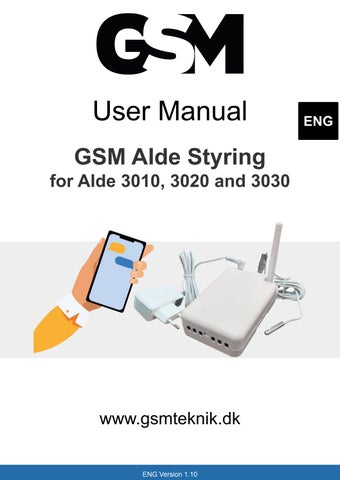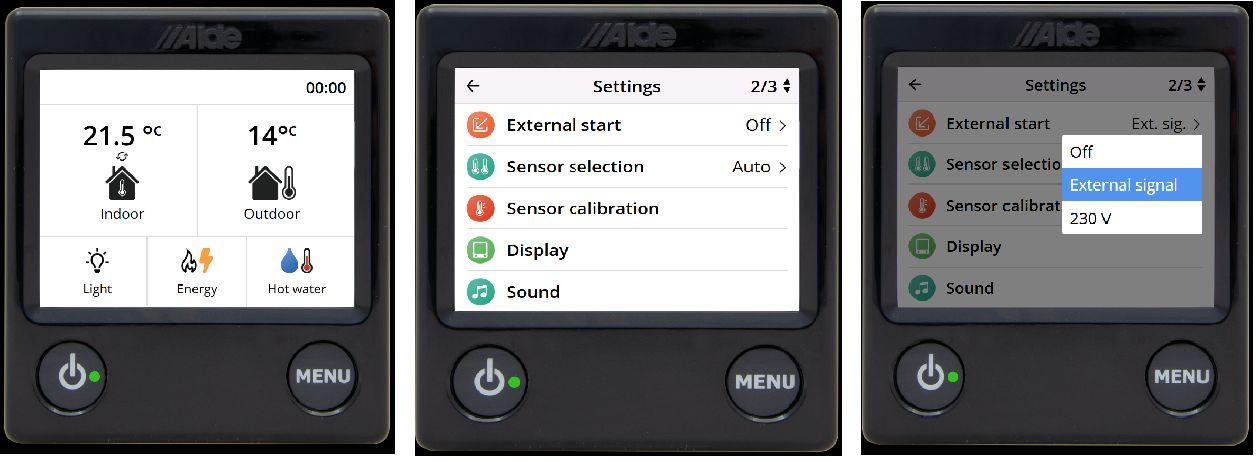GSMALDE STYRING for 3010, 3020 and 3030
Description:
It easily connects directly to theAlde unit via the includedAlde intermediate cable, which is simply plugged into the correct socket on yourAlde heating system. If it is anAlde 3010, it should be connected to the "EXT" socket at the back of the control panel, and if it is anAlde 3020, it should be connected to the "EXT" socket on the control board, located on theAlde unit itself (not in the panel).You may want to ask your camping dealer or GSMTeknik for assistance.
This GSM control Simpal D410 has 2 relays that can be controlled via SMS messages. It has a built-in temperature sensor (included), allowing it to be used for temperature control, meaning that with our control unit, it can turn the boiler on and off when the temperature reaches a certain level. It has a built-in battery that provides notifications in case of a power outage. It is mounted on a small DIN rail/wall bracket, which is also included.The D410 is powered by 12VDC, for example from the caravan's battery or by 230VAC (power socket) via the included power adapter.
Technical Data:
● Relay outputs: 2 pcs. (16A/230VAC NC/NO)
● Digital inputs: 1 pc.
● Mounting: DIN rail (bracket included)
● GSM network: 4G
● Power supply: 12VDC (230VAC power adapter included)
● Temperature sensor: Included with 1m cable (-30 to +100 degrees C)
● Number of storable phone numbers: 200
Product Description:
1. Power supply (230VAC)
2. Temperature sensor cable
3. Alde connection cable
4. Simpal D410 control unit


3. Simcard
GSM Teknik offers several telecom providers, e.g., Greentel. This unit operates on 4G and switches to 2G in areas without 4G coverage.
If the SIM card cannot find any coverage, it’s a good idea to place the unit in a location with better reception. If this does not work, it may be that the selected provider does not cover the area where the alarm is located, and another SIM card may be needed.
Insert SIM Card
On the side of the unit, you’ll find the slot where the SIM card should be inserted. Before inserting the SIM card into the control unit, ensure that there is no PIN code.This PIN code is removed by GSMTeknik when purchasing the SIM card from us. Do not insert the SIM card while the GSM unit is powered on.The SIM card must be inserted correctly and clicked into place to lock it. Now turn on the unit by plugging it into the socket and wait about 30-60 seconds for it to go online and be ready for use.
GSM and POWER Indicators
There are 3 LED lights on the front of the unit that provide status indications.
GSM Indicator
Pulses slowly (1 time/second) = Connected to the GSM network or in standby mode (ok). Blinks rapidly (2 times/second) =Attempting to connect to the GSM network or sending/receiving SMS messages.
Line 1 Indicator and Line 2 Indicator
Off = Output 1 or 2 is OFF
On = Output 1 or 2 is ON

4. Connecting theAlde Connection Cable
Connecting Wires and Connectors
When you open the lid of the unit, several connectors and terminals appear, which can be connected to the temperature sensor, alarm, and outputs for, e.g., theAlde control cable. The control cable is connected to Line 1 at “NO” and “COM” as shown here:
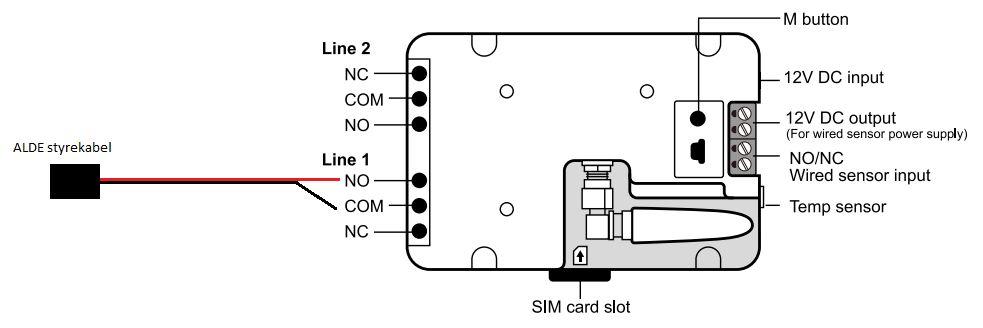
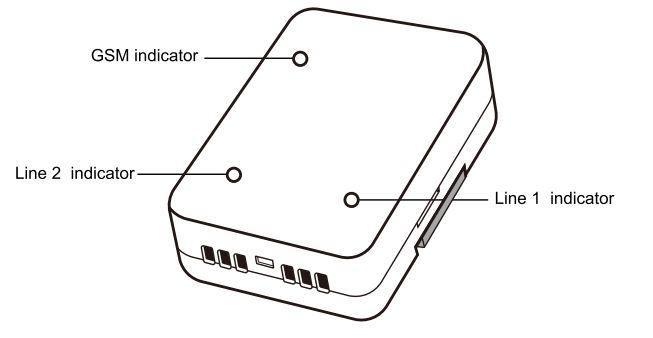

Connection toAlde 3010 Digital Panel
TheAlde control cable is connected as shown below and plugged into the “External Start” socket.
Connect it at the back of the panel.Then, in the panel settings, set it to external control. For more details, refer to the guide under here.
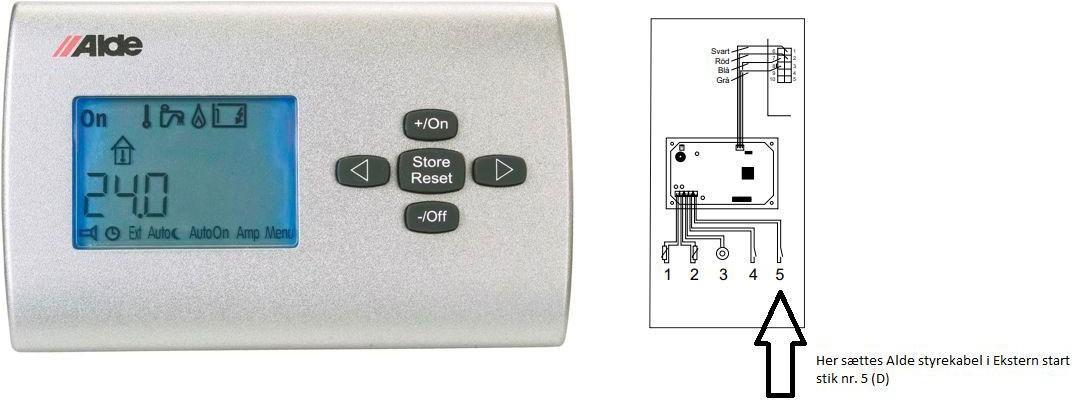
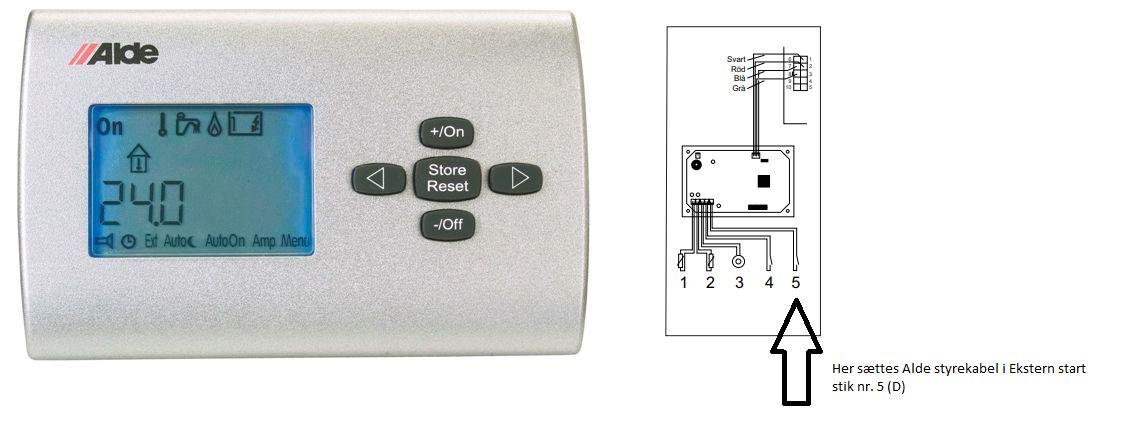
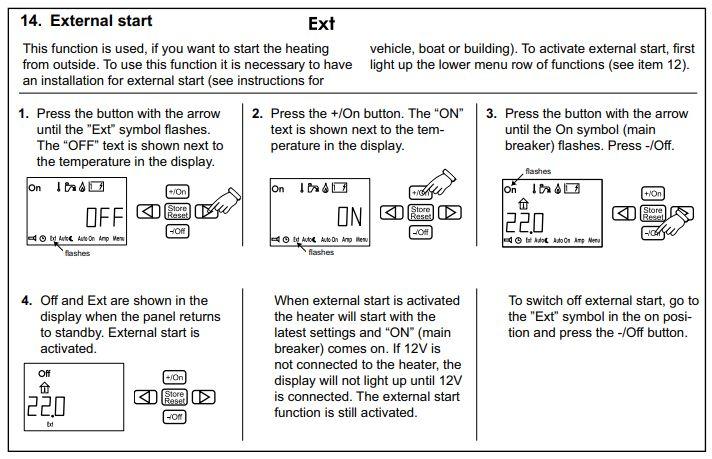

Connection toAlde Compact 3020 HE
TheAlde control cable is connected as shown below and plugged into the “External Start” socket.
Backside of panel Circuit Board on the Compact 3020 HE Boiler
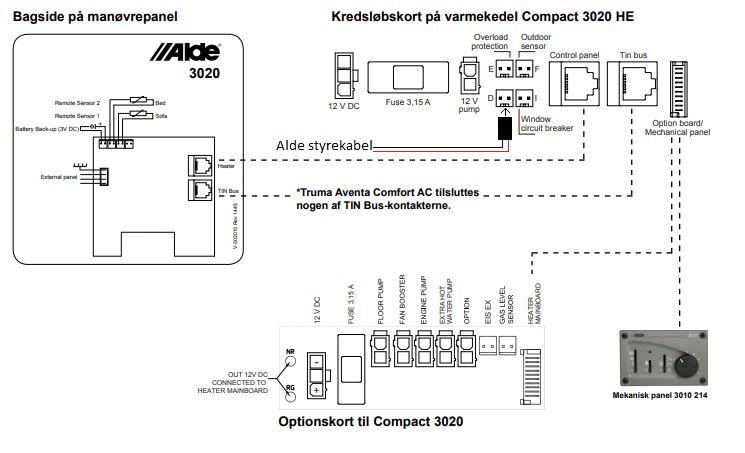
Truma Aventa Comfort AC is connected to any of the TIN Bus contacts
Option card for compact 3020
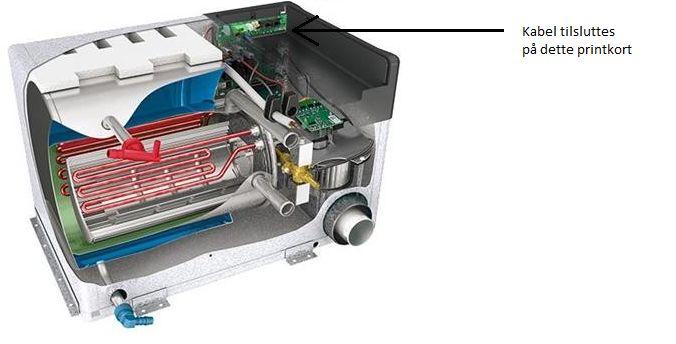
The cable is connected on this circuit board