PROTECTING YOUR CHILD ONLINE



Helping you keep your child’s gaming experience safe and positive.
Roblox is an online platform where kids can play and create games, chat with friends, and explore millions of user-generated experiences. It’s creative and social — but because it’s online, safety settings matter.
Roblox appeals to kids because of its endless variety of free games, the ability to connect and play with friends or meet new people, and the creative freedom to build custom games, characters, and worlds.
Kids may encounter inappropriate content, stranger messages, pressure to spend money, excessive screen time, or scams—even outside Roblox.
A growing issue is third-party gambling sites that let kids use Robux to bet for virtual prizes or gift cards. This turns Robux into real-world currency and exposes kids to risky behavior. Parents should monitor not just how Robux are used in-game, but also watch for signs their child may be engaging with outside platforms.
Roblox offers strong built-in Parental Controls. They just need to be turned on. Youareincontrol.
Step 1: Link Your Account to Your Child’s Account
• Sign into your child’s Roblox account.
• Go to Settings > Parental Controls.
• Select Add a Parent and follow the instructions.
• You will receive an email with steps to create a new account or log into an existing account.
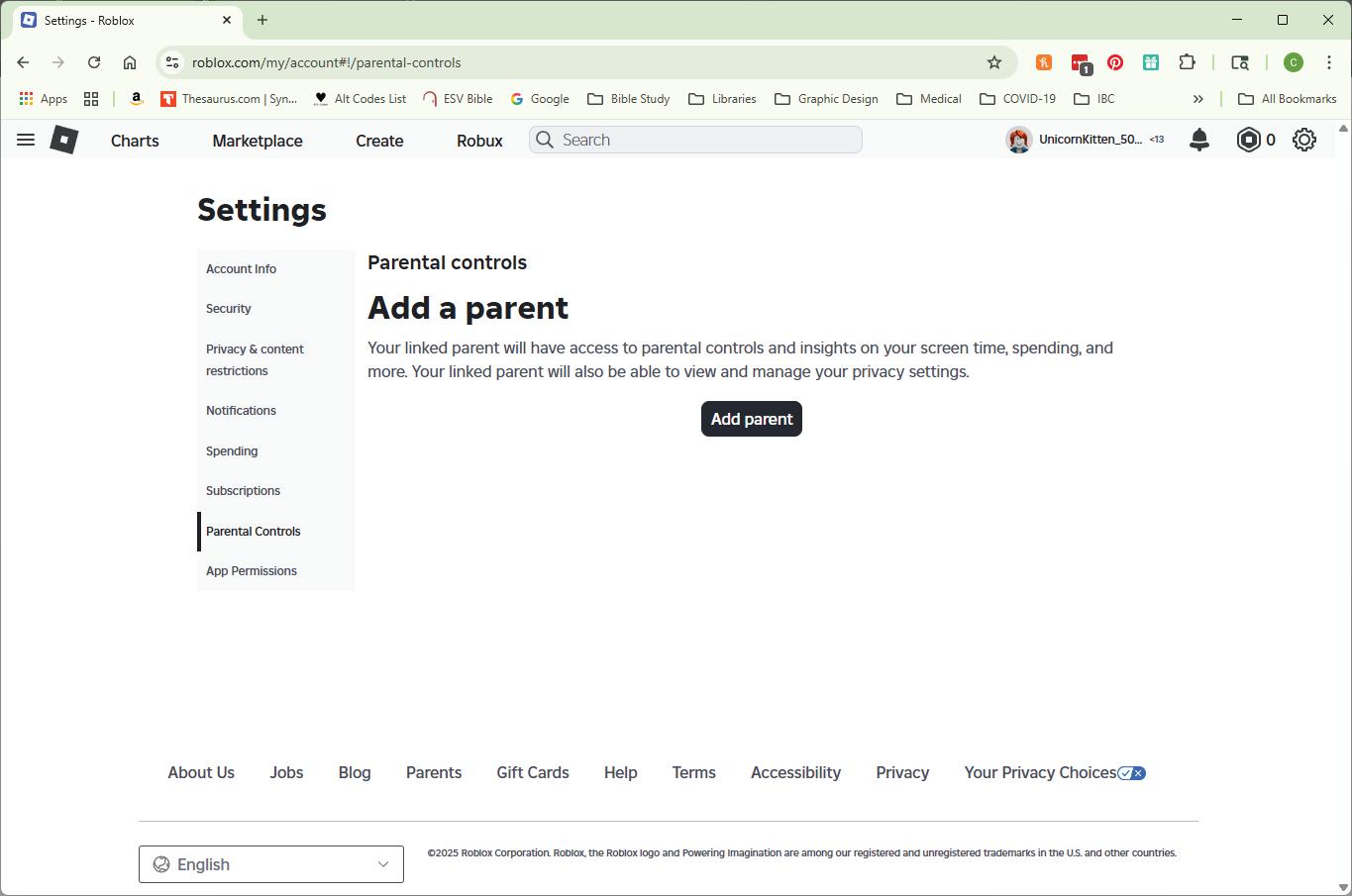
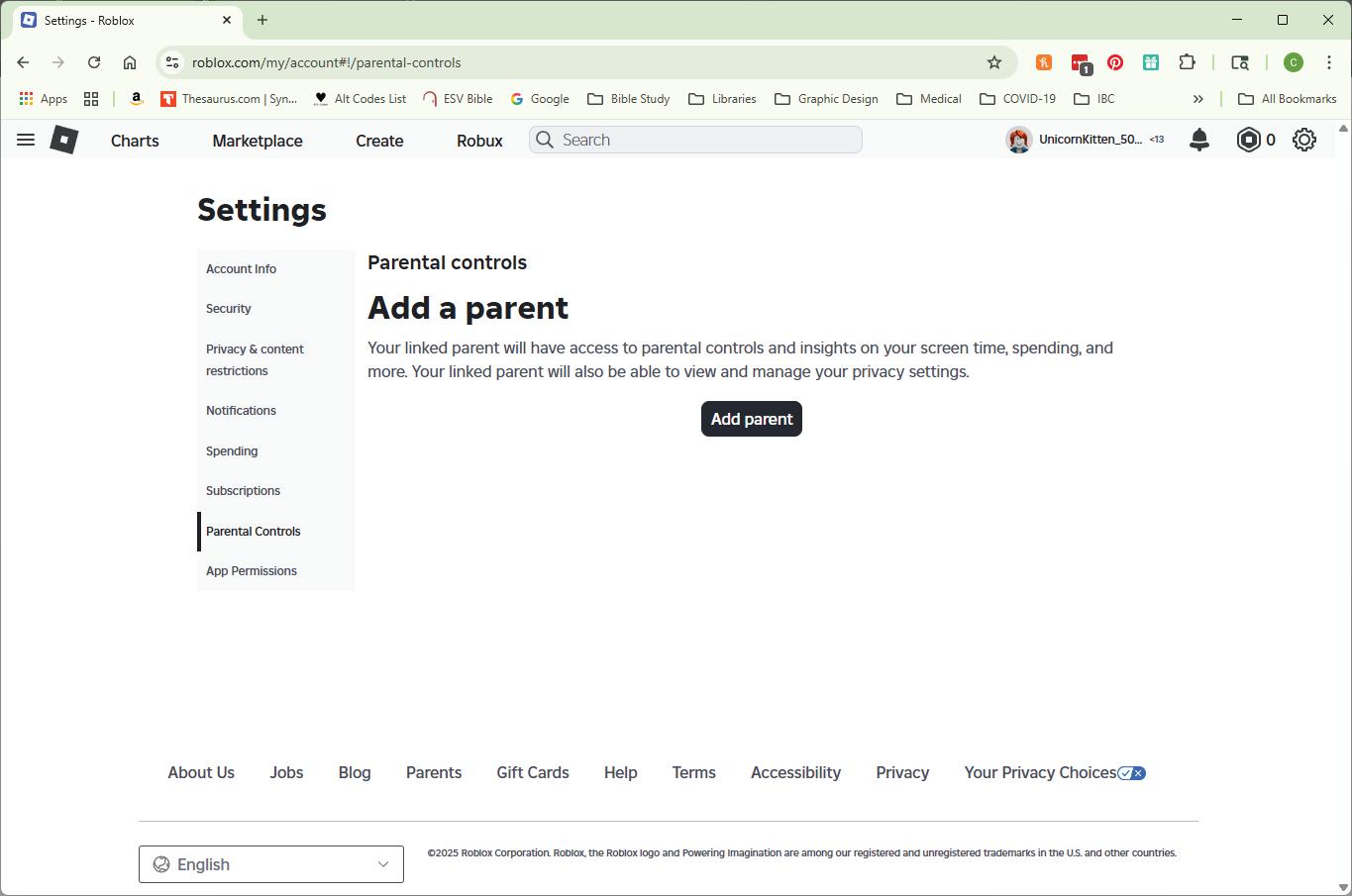
• Once your account is linked to your child’s account, open Settings in your account.
• Select Parental Controls.
• Scroll down and adjust various Parental Control settings at your descretion.

• Screen Time Limit
• Connections (Contacts)
• Content Restrictions
• Communication
• Spending Restrictions
• Visibility & Private Servers
• Trading & Inventory
• Blocked Users
Looking for more tools to help your child stay safe while gaming and exploring online? These trusted resources can guide you.
Roblox Account Settings Help Center

Roblox Help Search Engine: en.help.roblox.com
Step-by-step instructions for privacy settings, parental controls, reporting, and more.
General Online Safety


Common Sense Media: commonsensemedia.org
Independent reviews of games, shows, and apps — plus practical guides for digital parenting.
NetSmartz by NCMEC: missingkids.org/netsmartz
Age-appropriate videos and resources to help kids learn online safety basics.

Connect Safely: connectsafely.org
Parent guides and quick tips for navigating apps, platforms, and digital behavior.
Conversation Support

The Smart Talk by National PTA & Norton: thesmarttalk.org
Create a free, custom family tech agreement to guide safe and balanced tech use.
Need More Help?

If you suspect your child has experienced inappropriate behavior online, report it directly in Roblox and visit report.cybertip.org to notify authorities.