

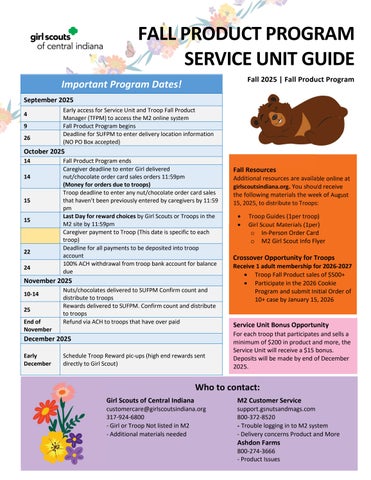


Fall 2025 | Fall Product Program

Fall Resources
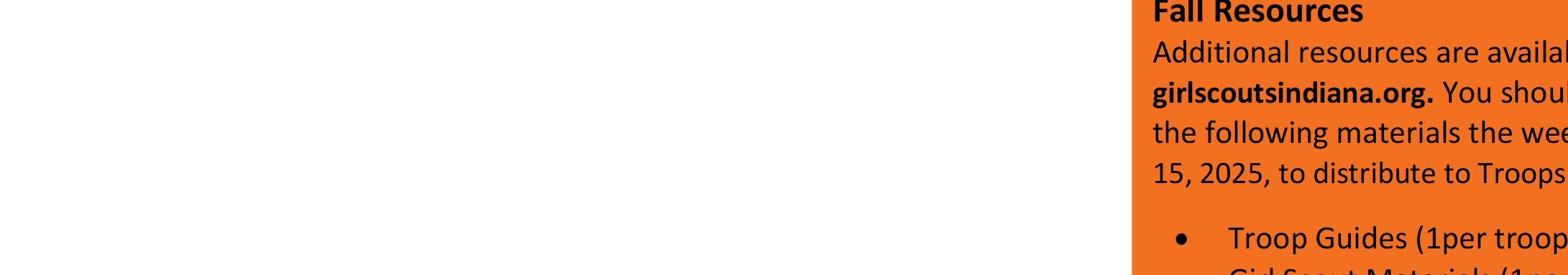
Additional resources are available online at You should receive the following materials the week of August :
Troop Guides (1per troop)
Girl Scout Materials (1per) o In-Person Order Card o M2 Girl Scout Info Flyer
Crossover Opportunity for Troops
Receive 1 adult membership for 2026-2027 Troop Fall Product sales of $500+ Participate in the 2026 Cookie Program and submit Initial Order of 10+ case by January 15, 2026
For each troop that participates and sells a minimum of $200 in product and more, the Service Unit will receive a $15 bonus. Deposits will be made by end of December 2025.
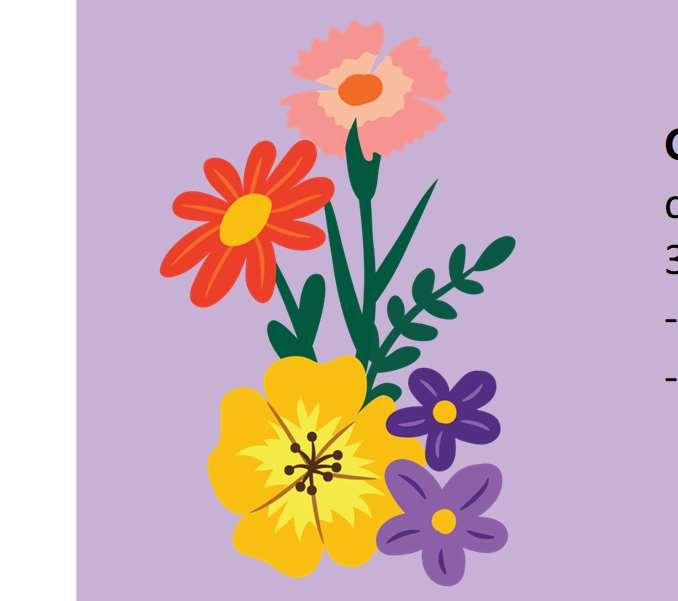

The service unit cookie manager will:
Attend Fall Product Training
Promote the Fall Product Program in service unit
Distribute all troop and girl Fall Product Program materials
Assist troops throughout the Fall Product Program
Have internet access to check and enter orders via the web
Ability to receive packages, delivery, and pickup at residence
Receiving and distribute reward items to troops
Troop pickup of product:


Secure location for nut/candy product delivery and coordinate pickup of product with troops
Log into www.gsnutsandmags.com/gsci and click Delivery Tickets from the menu on the left, under Product Management.

Choose “all troops” (or a specific troop) from the drop-down menu. Click “Create Delivery Ticket.” You will need to print two copies of each troop’s receipt. Have troops sign one copy at pick-up and retain for your records. Give unsigned copy to troop for their records.
When the delivery agent arrives, review the delivery ticket provided by the delivery agent. Count the product and then count again to ensure you have received the correct quantity of each product as shown on the delivery ticket before the delivery agent leaves. You should not receive any extras.
DO NOT ACCEPT ANY DAMAGES.
If your product delivery is shorted by the delivery agent and you both agree it is short:
1. Make sure it is noted on both copies of the delivery ticket.
2. A representative from the delivery agent will contact you regarding arrangements to get the rest of your delivery.

When your delivery ticket matches the product counts you received, sign the delivery ticket. Signing the delivery ticket means you agree that the amount you received is the same as the amount listed on the delivery ticket. The agent will give you a copy for your records.
- It is IMPORTANT that you check your delivery carefully and make certain all items that you are signing for are there. Any mistakes discovered after the delivery agent leaves cannot be filed until after all service units have received delivery.
Sort products into troop orders and attach the appropriate delivery ticket to each troop’s order. Give yourself plenty of time to sort troop orders before scheduling troop pickups. Do NOT have troops pull their orders as it is very easy to make a mistake by doing so.
When the troops arrive to pick up their products, instruct each troop to count and recount their order. Obtain an authorized signature from each troop on the delivery ticket before giving them their product. Signing the delivery ticket is agreeing to the quantities received.
If you discover a shortage/damage during troop pickup, IMMEDIATELY report to Elaine Gill at egill@girlscoutsindiana.org

Rewards deliveries:
. THANK YOU FOR
Count all rewards and compare to shipping list prior to sorting rewards by troop for pickup.

Report all shortages to Elaine Gill at egill@girlscoutsindiana.org.
Sort rewards prior to any troops picking up.
Have each troop double check their rewards order and sign the receipt at pickup. Retain this receipt for your records (one signed copy for SU and one unsigned copy for troop).
Log into www.gsnutsandmags.com/gscsi and click Delivery Tickets from the dashboard.
o Under Rewards select by Troop. Click Print Delivery Ticket. (You will need to print two copies of each troop’s reward receipt).