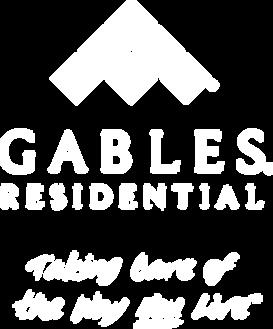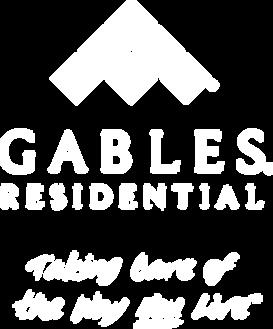
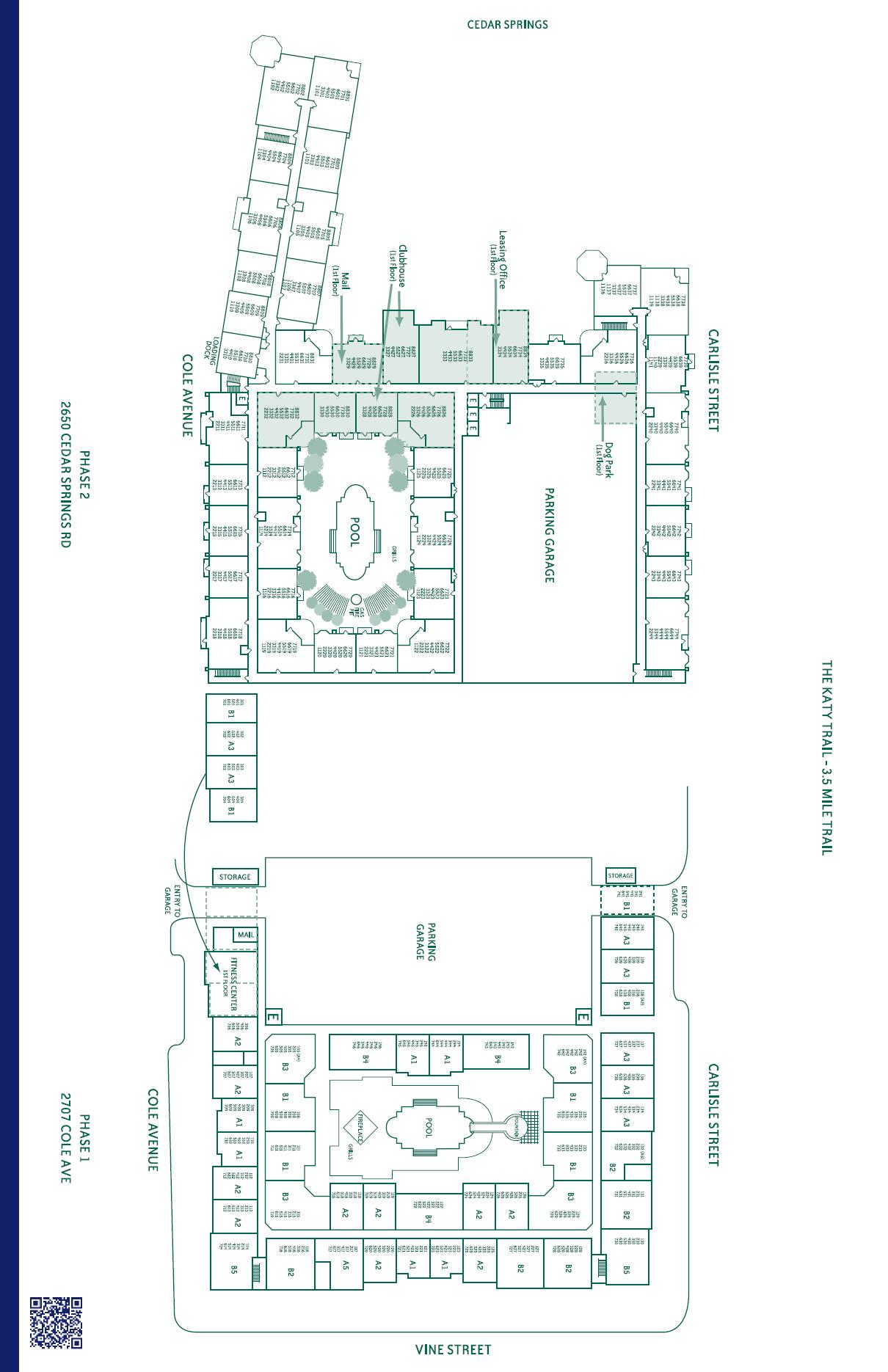





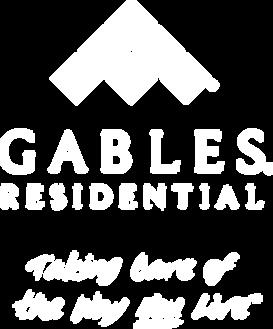
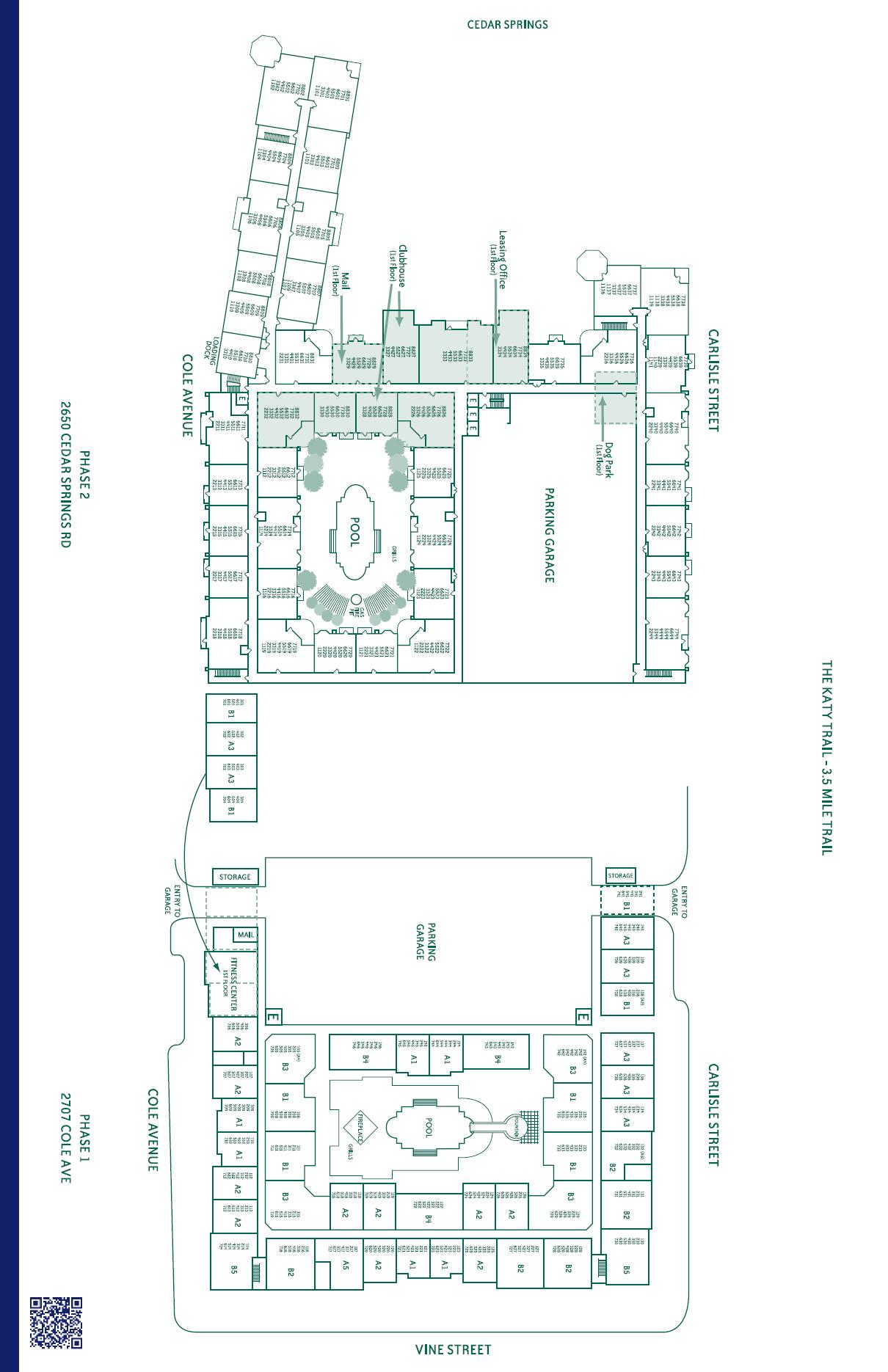

Phase 1 address: 2707 Cole Ave.
Dallas, TX 75204
Phase 2 address: 2650 Cedar Springs Rd.
Dallas, TX 75201
Leasing office main line: 214.979.2800
Emergency call number for community status due to weather: 833.229.0842
Office Hours:
Monday: 9am - 6pm
Tuesday & Thursday: 10am - 6pm
Wednesday: 9am – 7pm
Friday: 9am – 6pm
Saturday: 10am – 5pm
Sunday: 1pm – 5pm
Courtesy Officers:
Phase 1 & 2: Officer Carter - 214.979.2800 option 3
Quiet Hours: 10pm to 7am Monday – Friday 10pm to 9am Saturday - Sunday
Gables Villa Rosa is a Smoke Free Building and all residents have signed a No Smoking Lease Addendum in the lease. Please do not smoke in your apartment or on your patio/balcony. The sidewalk is an area owned by the City of Dallas and an area where smoking is permitted.
Maintenance Requests:
Best way to request service will be through Rent Café.
Maintenance is provided on a timely basis during the week.
For after hours or weekend emergencies, please call the office (214.979.2800) and leave a message for maintenance (option 2). Give your name, phone number, apartment number, and repair needed.
Please note: Residents’ service requests cannot be fulfilled if pets are left in your apartment unattended. Please make arrangements to be home or keep your pet in one of the bedrooms for the day so the service can be completed.
Emergency Maintenance:
1. No electricity throughout the apartment.
2. No water.
3. No air conditioning on a day of extreme heat (80+ degrees).
4. Water entering the apartment.
5. Possibility of fire.
6. Impeded plumbing in an apartment with only one bathroom.
7. No heat.
8. Non-functioning or malfunctioning smoke detector.
9. Gas leak (also call the gas company).
10. Running water that cannot be shut off.
11. Malfunctioning door or window locks.
Please note: If you are experiencing one of the above emergencies after hours, please call 214.979.2800 and select option 2.
Parking Garage
The seven-story parking garage is located between Phase 1 and Phase 2 with guest spaces on the 7th floor. You can access it from Carlisle Street at any time or from Cole Avenue until 10 pm.
If you have recently moved in, please make sure that you have the proper parking decal to identify you as a resident. Residents who live on floors 1-3 can park on floors 1-3 and will have a red parking sticker. Residents who live on floors 4-8 can park on floors 4-6 with a blue parking sticker.
Pools
There is one pool in the courtyard of each phase. To access the Phase I pool gate, press the numbers 2 & 4 simultaneously, let go and then press 3. No glass or pets are allowed in the pool area.
Pool Hours: 10:00 am to 10:00 pm
Fitness Center
The fitness center is located on the 2nd floor of Phase I. If you enter from Cole Avenue by the mailbox area, it will be around the corner to the right.
Mail Centers
Phase I – 2nd floor right next to the fitness center (Cole Avenue side).
Phase II – 1st floor across from the clubhouse kitchen. You can take the back (freight) elevator down to the first floor or enter through the glass side door to the right of the main entrance.
This package management service is utilized to deliver all packages (e.g., FedEx, UPS, Amazon, etc.). The address for these deliveries is: 1214 Dolton Dr. GAV####, Suite 202, Dallas, TX 75207. Register for Fetch at www.fetchpackage.com.
We Do Trash will service the community Sunday through Thursday to pick up trash promptly by 8pm. Please place your tied/secured trash in the container we provided you and place outside your door prior or by 8pm. Boxes left for We Do Trash will need to be flattened under or behind the trash container.
Phase I – There are two trash chutes located on each level of the parking garage next to the entrance.
Phase II – Each floor has two trash chutes. They are located at either end of the hallway that is parallel to Cedar Springs Road.
Phase I- Recycling bin in garage by the Cole Avenue gate.
Phase II- There are recycling bins in the loading dock area off Cole Avenue. They are behind the three brown garage doors. This area is only open Monday- Sunday 9-6pm. (Doors will lock behind you if you enter at any other time.)
Phase II – Near the leasing office. There is a printer available for use. It is BYOP (Bring Your Own Paper)
Common areas have Wi-Fi service, including the pool, fitness center and clubhouse.
Visitor parking is located on Level 7.
You can reserve, with a fee, the clubhouse for small parties (e.g., baby showers, rehearsal dinners, etc.)
The conference room is available to reserve, with a fee, for private use. Reservations will not be necessary if you are willing to share the space.
How to change your address:
Online with USPS: Go to www.usps.com/changeofaddress
To change your address on your drivers license, go to http://texasonline.state.tx.us/NASApp/rap/apps/dpsdl/jsp/eng/welcome.jsp
Post Office Locations:
Phase I:
The Juanita Craft Post Office
3055 Grand Ave.
Dallas, TX 75215
Phase II:
Downtown Dallas Post Office
400 N. Ervay St.
Payment Options
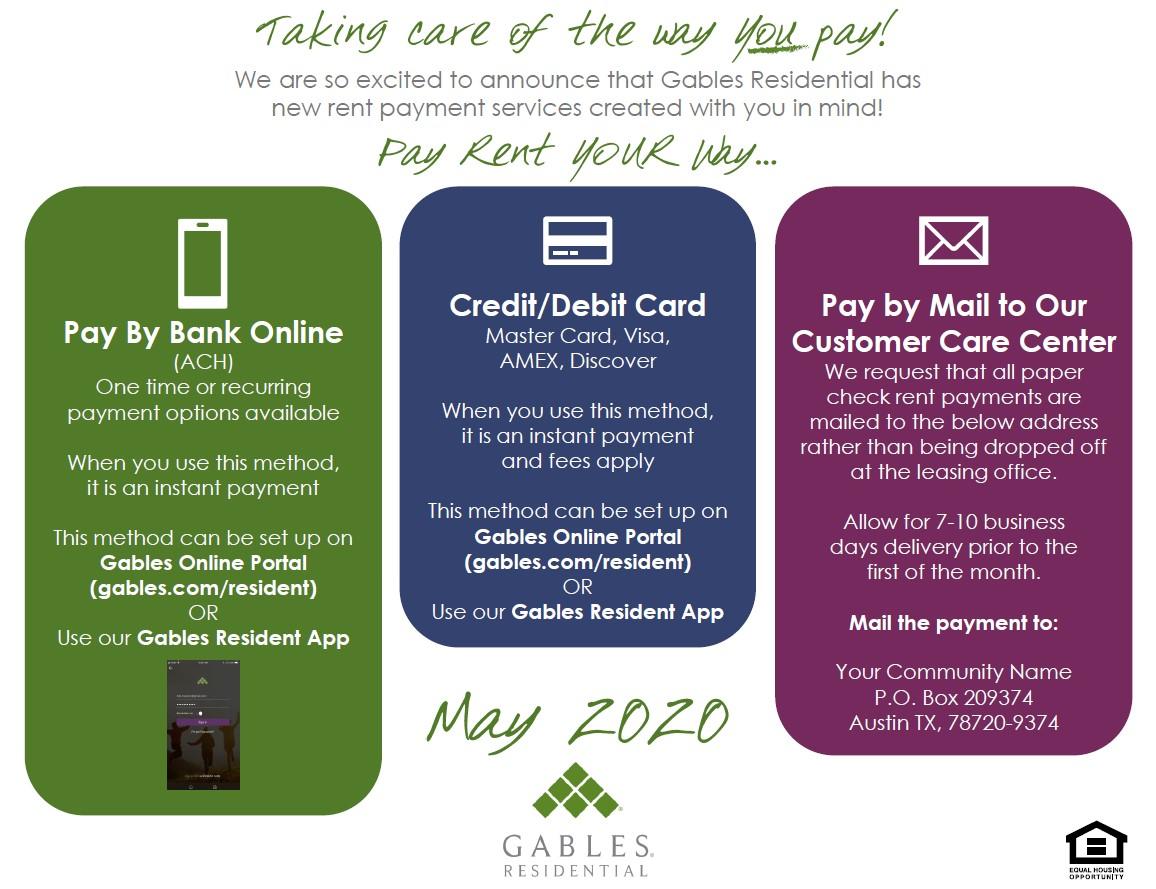
We offer an online payment system through Rent Café, now with Auto Pay! To access your account, go to www.gables.com and press the resident button. After that, select Gables Villa Rosa from the drop-down menu and you will be re-directed to the log in page. Reminder – Rent is due on the 1st and late fees are charged up on the 4th!
When are the nearest fitness classes held and where?
CrossFit Deep Ellum is approximately 2.3 miles from the community, at the intersection of Commerce and Henry in Deep Ellum. Below is the address and phone number for your reference.
CrossFit Deep Ellum
215 Henry Street Dallas, TX 214-573-6666
24-hour Fitness is approximately 2.3 miles from the community, in Downtown Dallas. Below is the address and phone number for your reference.
24-Hour Fitness
700 N. Harwood Dallas, TX 214-220-2423
Can I use all the phases’ amenities?
Yes.
What are the hours of the amenities?
Gables Villa Rosa offers the following amenities for you to enjoy:
• 24 hours for fitness center
• Game room and business centers open 24 hours.
• Pool hours are 10am to 10pm daily.
• Gourmet Kitchen – 5am to 6pm daily.
How do I reserve the club room?
The Clubroom is available to rent for your personal parties and celebrations. It is available Mon – Sun, after close of business each day. Each event can be for a maximum of 50 people, for 4 hours at a time and can be reserved for $150-$300 fee and $700 deposit. To reserve the room, contact the concierge and they will provide you with the reservation contract and complete details.
Where do I dispose of my trash?
Gables Villa Rosa has trash chutes located on every level of the parking deck for all household refuse. The first level of each building has trash rooms or a trash receptacle in the parking garage, level one.
Where are the recycling centers?
We pride ourselves on green initiatives to care for the environment. Gables Villa has recycling areas located in the Phase 2 loading dock area or just inside the Cole parking garage gate for disposal of newspapers, plastics, and glass. Thank you for helping us take care of the earth.
What do I do with my move in boxes?
It is helpful to everyone in the community if everyone breaks down all boxes and disposes of them in our recycling centers. We do ask that you do not use the trash chutes for boxes, as they can block the chute and create undesirable overflow.
How does my fob/remote work?
When entering or exiting drive-up garage gate; push the button on your gate remote to enter or exit. When using the fob/remote to enter a walk-up gate or amenity area; wave the fob in front of the black box located on the outside of the gate/amenity area.
Where are the mailboxes located?
The mailboxes for your apartment home are located in two places:
• Phase I – Inside the business center on the Cole side of the building.
• Phase II – Inside the clubhouse area next to the Gourmet Kitchen.
Do you have resident activities or events?
Gables Villa Rosa has many fun events and activities schedule by our onsite CARES team that promote a sense of community and allow opportunity for you to meet other residents. Keep up to date on all of our community gatherings in our newsletter and through e-blasts. You can expect to see events such as:
• Happy hours nearby
• Breakfast on the go
• Holiday feasts
• Movie nights
• Fitness activities
Can I have a party at the pool?
Our relaxing pool areas are available for all residents and their guest to enjoy during pool hours. To ensure enjoyment for all residents at the pool, we regretfully do not permit private pool parties.
Where is the best place for me to park?
You may park inside our resident parking garage on the same level as your apartment floor. You can enter the garage on the Carlisle St or Cole Ave entrances and use your garage remote to enter. You can park in any available space on your floor as long as your red parking sticker is displayed in your windshield at all times. Without a parking sticker, please park on the 7th floor of the garage or on the street. As a reminder, handicap parking is patrolled by local law enforcement and is subject to maximum parking violation penalty.
How do I pay rent online?
We have made paying your rent easy by setting you up with your personal online account to the Rent Café. You will go to www.gables.com and click on the Resident Login in the upper right-hand corner. Select the link to set up your Rent Café account. This is a great way to stay connected to your management team from anywhere in the world. Additional services available on Rent Café include placing a service request for repairs needed in your apartment home.
How do I reserve the freight elevator?
You can contact the leasing office at 214-979-2800 and our team will walk you through the reservation process. The freight elevator is available Mon – Fri 9:00 am – 6:00 pm, Sat 10am to 5pm, or Sun 1pm to 5pm for moving. There is limited elevator time allocated for moving and a reservation is necessary to ensure that each resident has ample time to move.
Where can I access WI-FI in the building?
The business center, leasing office, club lounge, fitness center, and pool are WI-FI accessible for your use and convenience. This amenity is complimentary and part of your community benefits. The Wi-Fi in our fitness center requires a password:
• 2Wire220
• 1677450255
Do you have a courtesy officer onsite and how do I get a hold of them?
We have 2 courtesy officers onsite. You may contact them by calling 214-979-2800 and follow the prompts. A team member will contact them for you. The courtesy office can assist with after-hours noise complaints. Should you ever witness any suspicious or criminal activity, you should always call 911 for local law enforcement support.
Where can my guests park?
Your guest may park on the street level on Cole Ave or Carlisle if space permits. Your guests can also park on the 7th floor of our parking garage by entering into the garage on the Carlisle entrance. The guest callbox will instruct them to find your information and you can use your telephone to open the access gate. This will open the gate and they should drive up to the 7th level where they will find another callbox to allow you to help them enter the building. They are not allowed to park in resident parking at any time on levels 1 to 6. As a reminder to tell your guests that handicap parking is patrolled by local law enforcement and is subject to maximum parking violation penalty. They can also use valet services and pay them to park.
Where do my movers park?
In the interest of safety for proper clearance for other residents and emergency vehicles, your movers may park on Cole by the loading dock or on Carlisle on the street.
How does my guest access the garage?
Visitors can only access the garage by calling you from the guest callbox.
Where does the delivery person come in or do I have to meet them?
Delivery people will need to use the guest call box to enter the gate to get to your apartment. In the event you are not home at the time of a delivery, the office can sign for a package.
How many guests can I have with me at the amenities?
We love it when you share your community with your friends and family. Two guests are welcome to join you in all of the amenity areas.
How do I let friends in the gate?
Your guests will contact you via the call box at the gate or the guest call box’s located by the lobby front doors or on Carlisle just north of the parking garage. You will receive a call on the phone line that you provide upon move-in when your guest dials you from the gate phone pad. If the caller is someone you wish to permit entry, press “9” on your phone’s keypad and the gate will open.
How do I submit service requests?
We want placing a service request for work needed in your apartment home easy. You may contact the leasing office via phone at 214-979-2800, via email at gablesvillarosa@gables.com, in person, or through Rent Café to place your service request.
If you have not already signed up for Rent Café, you can go to www.gables.com and click on the Resident Login in the upper right-hand corner. Select the link to set up your Rent Café account. This is a great way to stay connected to your management team from anywhere in the world. Additional services available on Rent Café include paying your rent online
For those times that you may have an emergency after office hours, you may contact the leasing office at 214-979-2800 for maintenance assistance. The answering service will dispatch your service emergency to the on-call service technician. You should receive a call from the technician within the hour.
What is considered a maintenance emergency?
Emergency maintenance problems that will be dispatched to the on-call service technician include:
1. No electricity throughout the apartment
2. No water.
3. No air conditioning on a day of extreme heat (80+ degrees).
4. Water entering the apartment.
5. Possibility of fire.
6. Impeded plumbing in an apartment with only one bathroom.
7. No heat.
8. Non-functioning or malfunctioning smoke detector.
9. Gas leak (also call the gas company).
10. Running water that cannot be shut off.
11. Malfunctioning door or window locks.
Do you have a dog park?
Our pet park is located near the leasing office and is open 24/7.
Where is the best place to walk my pet?
The green areas around the property are appropriate to walk your pets. Please help us to maintain a clean and pleasant community by always picking up after your pets. There are many doggie stations surrounding the community. Specific pet station locations are Cole Avenue and Carlisle.
Do I have to have my dog on a leash?
For the safety of your dog and all residents in the community, all pets are required to be on a leash when in any common area. It’s the law and the best practice for your pet’s safety.
Where is the nearest post office?
Located .06 miles from the community, at the intersection of Oaklawn Ave. and Gillespie. Below is the address and phone number for your reference.
United States Post Office
2825 Oaklawn Ave.
Dallas, TX 75219
(800) ASK-USPS
Where is the nearest grocery store?
Located .95 miles from the community, at the intersection of Mckinney Ave. and Lemmon Ave. Below is the address and phone number for your reference.
Whole Foods
2510 Mckinney Ave.
Dallas, TX 75201
(469) 518-5814
Wal-Mart Neighborhood Market
Located 1.2 miles from the community, at the intersection of Hall St. and North Central Expressway (I-75). Below is the address and phone number for your reference.
Wal-Mart Neighborhood Market
2305 N Central Expy
Dallas, TX 75204 (214) 953-0460
What is the nearest Metro/Train?
Uptown Trolley (www.mata.org/map.shtml)
Located .5 miles from the community, at the intersection of Mckinney Ave. and Bowen. (214) 855-0006
Dart Rail (DART) (www.dart.org)
Located .5 miles from the community, next to American Airlines Center. (214) 979-1111
What is the nearest bus stop?
Akard Station (www.dart.org)
Located 1.4 miles from the community, at the intersection of Pacific and Field St.
Where is the nearest biking or walking trail?
Katy Trail on Routh Street which is approximately a 1-minute walk out our back door www.katytraildallas.org
Where are schools for this area located?
Dallas Independent School District (DISD) www.dallasisd.org 972-925-3700
Elementary School:
Located 1 mile from the community, at the intersection of Throckmorton and Cedar Springs Rd. Below is the address and phone number for your reference.
Sam Houston Elementary School
2827 Throckmorton Ave
Dallas, TX 75219 972-749-5800
Middle School:
Located 3.2 miles from the community, at the intersection of Lemmon Ave. and Inwood Rd. Below is the address and phone number for your reference.
T. J. Rusk
2929 Inwood Road
Dallas, TX 75235
972-925-2000
High School:
Located 1.1 miles from the community, at the intersection of Haskell and McKinney Ave. Below is the address and phone number for your reference.
North Dallas High
3120 N Haskell Ave
Dallas, TX 75204
972-925-1500
Where is the nearest laundry facility?
Washers and Dryers are included in all of our apartment homes.
The closest dry cleaner is:
Ivy Cleaners
214-215-4596 (David)
Available right here at the community is a dry-cleaning pick-up service. You can bring your dry cleaning to the office/concierge desk between the hours of 9:00am and 5:30pm, Mon – Fri.
RESIDENTS | For the safety of our residents, please refrain from using BBQ grills on patios. We know its a pain, but having an apartment fire might be more of a “pain”. Just sayin’. AND I will go a step further and give you some tips so this is not just a “DO NOT” flyer! Check it...
1. BROILING | Takes a little longer but gives intense heat to create a charring and caramelization.
2. INDOOR GRILL | It’s a process, but with careful cooking you can grill up a storm on the counter, fit it in your cabinets and the drip pan is dishwasher safe.
3. SOLAR COOKER | Home of the GREEN! Cook while you tan cause there has to be sunshine and you are going to be out there for A WHILE... but it’s eco-friendly and doesn’t cost a thing to use after you buy it.
4. ROASTING OVER SOAKED WOODCHIPS | Cheat option #1 for a smoky flavor. Soak woodchips in h2o, then spread along the bottom of an aluminum pan. Set meat on rack above chips and roast. Note to self: douce your furniture in Febreze later, your apt will smell of a camp fire.
5. FAKE THE FLAVOR | Cheat option #2. This is the least cool but good for folks with respiratory issues, for the tree huggers (not derogatory... I am one), and it’s beyond easy. Liquid Smoke is the name of the stuff. Yeah, it sounds weird.

Happy pseudo grilling! Let’s keep our property, pets and neighbors safe! NO PATIO GRILLS.
*not to be confused with these grills*



• Use the 13-gallon trash container provided by WeDoTrash, with a 13-gallon bag
• Tie the trash bag and leave inside trash container
• Flatten all boxes before placing outs

* Place the trash can outside your door between 7:00 pm to 7:50 pm
* Place ALL trash inside trash bag
* Please use a 13-gallon kitchen trash bag
* Double bag cat litter and fecal matter
* Sharp objects should not be placed inside trash bag
* Double bag if bag is leaking or contains liquids
• Place trash container back inside your home in the morning, after trash has been collected

• Place trash container with trash bag tied up inside, outside your door not later than 7:50 pm
* If you have more than one bag, make sure to tie as well and place on top of trash container
• Place flattened boxes under or behind the trash container

Non-Service Days: New Years Eve, New Years Day, Christmas Eve, Christmas Day, July 4th, Thanksgiving, Easter, Memorial Day, Labor Day
El servicio de recolección comienza a las 8:00 pm La basura debe estar en su Puerta a más tardar a las 7:50 pm
Preparación de Basura
• Use el de contenedor de basura de 13 galones proporcionado por WeDoTrash, con una bolsa de 13 galones
• Amarre la bolsa de basura y déjela dentro del contenedor
• Desarme y deje planas las cajas de cartón antes de colocarlas afuera para su recolección

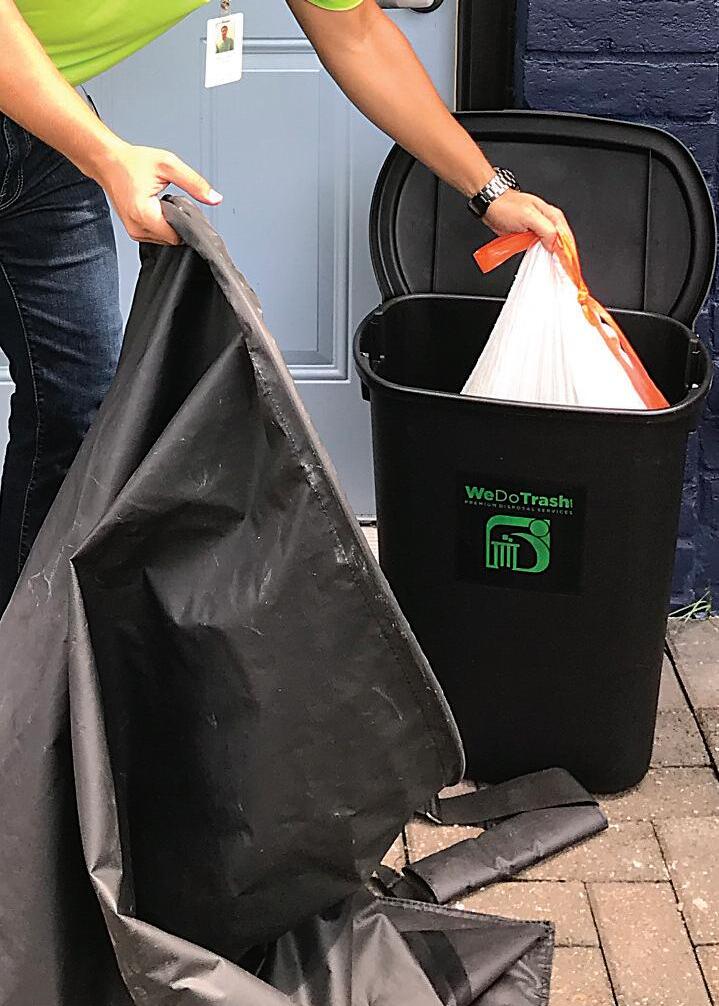
* Coloque el bote de basura frente a su Puerta entre las 7:00 pm y 7:50 pm
* Coloque TODA la basura dentro de una bolsa
* Utilice bolsas de basura de 13 galones
* Debe usar doble bolsa para la arena de gatos y material fecal
* Objetos afilados y vidrio no deben ser colocados dentro de la bolsa de basura
* Asegúrese de que la bolsa no tenga orificios para evitar la fuga de líquidos
Retire el Contenedor de Basura
• Colocar el contenedor de basura dentro de su casa después de que la basura ha sido recogida


Uso del Contenedor de Basura
• Coloque el contenedor de basura con bolsa de atada en la Puerta de su apartamento no más tarde de las 7:50 pm
* Si tienes más de una bolsa, asegúrese de que está atada y colóquela encima del contenedor de basura
• Coloque las cajas desarmadas y aplanadas debajo o detrás del contenedor de basura


Días Sin Servicio: New Years Eve, New Years Day, Christmas Eve, Christmas Day, July 4th, Thanksgiving, Easter, Memorial Day, Labor Day
Top quality cleaning, affordable prices
Book in under 3 minutes

Choose your day & time
Background-checked Cleaning Pros
Trusted & partnered with your property






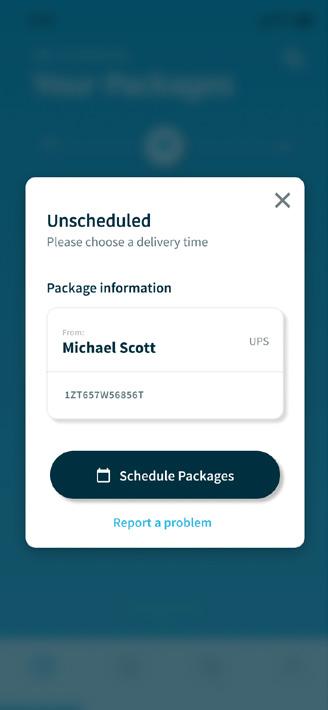
Your unique Fetch address should be used for all standard purchases. All special courier deliveries, in-home services, and overnight deliveries should go to your community apartment address.

Do/use Fetch Address:
All Standard Delivery Purchases (ex. UPS, FedEx, Amazon Prime, etc.)
Food/Wine Subscriptions (Hello Fresh, Blue Apron, etc.)
Don’t Send to Fetch:
BaggedGroceries
FedExOvernight
On-Demand/Same-DayDeliveries
UnboxedFurniture
Packagesthatexceed108"(9 )
ORaweightexceeding150lbs
Regularmail


whatisfetch?
Fetchisanoff-sitepackagedeliveryservice designedspecificallyformultifamilycommunities. We’reproudto help propertymanagerseliminate packagemanagementandgiveresidentsa convenientdeliverysolution. Wereceivepackages fromanycarrieratourFetchfacilities, andthen deliverto residentsatthetimeoftheirchoosing.
howwillmypackagesgettome?
Afterregisteringwithus,you’llgetanewFetch shippingaddressandFetchcode.Youcanfindbothin thesettingstabonthewebsiteorthemyprofile tab ontheFetchResidentapp.UseyourFetch shipping addressastheshippingaddressforanyonlineorder. TheFetchcodetellsusyourlocation,yourunit,andit allowsustolinkpackagesto youraccount.
Onceyourpackagearrives, we’ll notifyyou via your preferredmethod. (You cansetyournotification methodinthepreferencestab oftheFetchapp.) Registeredonline? Inthatcaseyournotificationwill defaultto textandemail.
Afterreceivingyournotification, justselectfroma rangeofdeliverywindows. Itcouldbethatdayor anyday, whateverworkswithyourschedule. Once you selectadeliverywindow, we’ll bring yourpackagerightto you.
whydoihavetochangemyshippingaddress?
Inordertoensurethatyoureceivethebenefits ofFetch,yourpackageneedstobesenttoyourlocal Fetchfacilitysotheprocessisconsistentand reliable.We’llletyouknowassoonasyourpackage isloggedintooursystemandthenyouareableto scheduledeliveryatyourconvenience.
whatarethebenefitsofusingyourfetchaddress?
Acommercial address, alongwithourclose relationshipswithmajorcarriers, meanswetypically receivepackagesearlierinthedaythanresidential deliveries. Gettingpackagesearlyallowsusto deliverthemsooner, anditallowsourcustomer experienceteamto resolveanypotentialdelivery issuesquicker.
Additionally, there’stheconvenience. Ourlarge facilitiesareableto storepackagesforup to 60 days. Everyfacilityhasrefrigeratedstorage availableforperishables, spaceforoversized packagesandsecuredeliveryaroundyourschedule.
wherecanifindtheiosandandroidapp?
You canfindtheiOS app intheApp Storeand Androidapp intheGooglePlayStorebysearching “FetchResident”
whataboutmedications,andextremelyurgentor delicateshipments?
Wetreateverypackagelikeourown. All medicines anddelicateshipmentswill bestored(refrigerated orclimatecontrolled) andhandledproperly. Ifyou haveanyconcernsaboutyourpackage, pleasereachoutthroughourautomatedchat supportintheapp orbyemailingusat help@fetchpackage.com
aremypackagessafe?
Ofcourse Everypackageissafelyhandledandstored in oneofoursecure,climate-controlledfacilities.Wealso userefrigerationunitsforpackages—likesubscription mealplansormedication—thatrequirethem.Your packagedoesn’tleavethefacilityuntilit’sbeing deliveredbyoneofourfriendlydeliverypartners.
howwillirecognizeadeliverypartner?
DeliverypartnerswearFetch-brandedlanyardsor clothingforeasyidentification.
howdoireportanissuewithadeliverydriver?
Ifyouhaveaproblemwithadeliverypartner, youcanreachusthroughourautomated chatsupportintheapporbyemailingusat help@fetchpackage.com
whatarefetch’shoursofoperation?
Ourfacilitiesareopen7daysaweek.Pleaserefertoyour appforlocalwarehousehoursofoperationanddelivery windows.
howdoigetfetchatmybuilding?
Residentintrosareourfavorites!Contactusat sales@fetchpackage.comandwe’llstarta conversationwithyourcommunitymanager.
willigetmypackagesslowerbyusingfetch?
Nope.It’stheopposite.Becausewehavecarrier relationshipsandacommercialaddress,we typicallyreceivepackagesearlierintheday, whichmeanswecangetthemtoyoufaster.
cansomeoneelseusemyfetchaccount?
To ensure each package is linked to the correct account, the shipping label should include the name andFetchcodeoftheregistereduser.
whichholidaysisfetchclosed?
We’reopenforhalfdays*onChristmasEveand NewYear’sEve,whichwouldmeannoeveningwindows. We’reclosedcompletelyonThanksgivingDay,Christmas Day,andNewYear’sDay.*subjecttochange
whatshipmentsdoesfetchaccept?
Ifit’sfromamajorcarrier,weacceptit.Aslongas itcomesinaboxanddoesn’texceed 9ftand/or150lbs perpackage.Furniture,largerugs,tires,we’veseenit all.
whatdon’tyouaccept?
Ofcourse,wehaveafewexceptions.Wedonot accept industrial-gradeappliances,safes,or generators.We alsocan’tacceptcarengines,large palletorders,or unboxedfurniture.Allitemsneedtocomeinaboxor wrappingandshouldnotexceedalengthof108inches (9ft)perpackage.Contactusat help@fetchpackage.comorbyusingourautomated chatsupportintheappifyouhaveanyquestions.
• Doordash,UberEats
• Instacart,GoPuff, Favor,Drizly
• PrimeNow, AmazonFresh
• HotFoodOrders
• FloralArrangements
• ControlledMedication (DeliveredViaCourier)
• UnboxedFurniture
• CommercialEquipment
• Packagesexceeding alengthof108inches (9ft)
• PackagesGreater than 150lbs
• LargeAppliances/ PalletizedItems
• Corrosiveor hazardous materials
• IllegalItems
doyousignforsignature-requiredpackages?
Ofcourse.Aslongasit’saddressedtous,ourfacilitycan signforit.
whathappenstopackagesthatarriveatmy communityafterthey’vestoppedacceptingthem?
It’suptoeachindividualcarrier.Thecarriermay attempttodelivertoyourdoor,orreturnthepackageto theirfacilityforpickup.
doikeepusingmyphysicaladdressforlettersand regularmail?
Yes.USPSwillcontinuedeliveringtoyourmailbox.If youwanttosendsensitivedocuments,creditcards,etc. tooursecurefacility,we’rehappytoaccommodateyou.
doyouacceptalcohol?
Yes,wedo.Upondeliverytoyourdoor,wemayrequire anIDandsignature,verifyingthatyouareover21.
doyouacceptsubscriptionfoodboxes?
Yes, we accept subscription food boxes, such as those from HelloFresh, Freshly, and Blue Apron. However, you need to use your physical address for grocery deliveries as well as restaurant delivery services like Uber Eats or Grubhub.
doyouacceptamazonprimenow?
Similartogroceryordersandotheron-demand deliveries,AmazonPrimeNowdeliveriesshouldgoto yourphysicaladdressasyoucanscheduledelivery directlywithAmazonatatimewhenyou’rehome.
doineedtotipfetchdeliverypartners?
Wedonotexpectresidentstotipdeliverypartners. However,cashtipsareallowedifyoufeelthedelivery partnerexceededexpectations.Ifyouchoosetotip, thedeliverypartnerkeepstheentireamount
whatisfetch’sliability?
Additionally, wecarryanextensiveinsurancepolicy. Ifwereceiveadamagedpackagefromthecarrier (UPS, FedEx, Amazon, USPS, DHL, etc.) we’ll notify you. You’ll thenhavetheoptionto returnthe packageto thesender. Aboveall, we’rehereto take careofyou. FordetailsregardingFetch’sliability viewourTermsandConditions.
whatififorgettoincludemyfetchcodeona package?
Notaproblem.Wecanusuallylinkthepackagebyname ifitmatchesthenameonyouraccount,andwe’llcheck thetrackingnumbertoverify.Ifyoueverneedtoknow whyapackagehasn’tbeenlinkedtoyouraccount,send usthetrackingnumberathelp@fetchpackage.com
whyamiseeingadifferentdeliverywindowoptionfor mylargepackage?
Whenpackages4’andlongerorheavierthan50lbsare deliveredtoaFetchfacility,youwillreceiveanalertletting youknowit’stimetoscheduleyourlargedeliveryduringa specializeddeliverywindow.Thisdedicatedwindow meansweareabletoensurethatthelargerpackages(that takemoretimetomovecarefully)willarrivesafely.
canipickupmypackagefromthefetchfacility?
Absolutely.Select“Pickup”withintheFetchResidentapp andwe’llhaveitreadyforyou.Pleaserefertoyourlocal warehousehourswithintheFetchResidentapp
wheredoipickup?
AtthesameFetchaddressthatyoushipto.You canfinditinthesettingstabofthewebsiteorthe myprofiletabintheiOSorAndroidapp.
canigetsame-daydelivery?
Youbet.Everypackageshouldbeavailablefor same-daydelivery.Ifnot,don’thesitatetoreach outthroughourautomatedchatsupportintheapp orbyemailingusathelp@fetchpackage.com
doihavetochooseadeliverywindoweverytime?
Nope!Wehaveanauto-schedulingfeaturethat’s availabletoanyresidentthathastheLeaveatDoor optionselectedontheiraccount.ExpressScheduling settingscanbeadjustedforweekdays,Saturdays,and Sundays.YoucanchangetheseoptionsontheExpress SchedulingtaboftheiOSorAndroidapp.
whatifiwanttochangemydeliverytime?
FeelfreetoadjustyourdeliverywindowwithintheFetch Residentapp.Ifthepackageisalready“outfordelivery”, messageusthroughourautomated chat support in the app,andwe’lldoourbesttomakeadjustments.
whathappensifi’mnothomewhenmydelivery arrives?
Ifyou’veselectedLeaveatDoor,ourdeliverypartner willsendphotoconfirmationthatyourpackagehas beensuccessfullydeliveredtoyourdoorstep. WhenyouselectVerificationRequired,ourdelivery partnerwillknock,andifthereisnoanswer,wewill sendyouanotificationofourattemptandwewill returnafter10minutes.Ifyou’renothomeasecond time,yourpackagewillbereturnedtoourFetchfacility untildeliveryisrescheduled.
howlongwillyouholdmypackages?
We will hold packages for up to 60 days for you as long as it is in your account. Just set your delivery time, and we’ll hold them until then. You can even ship packages to us before you move in, and we’ll deliver them once you’re ready.
howdodeliverypartnersaccesstheapartment community?
Securityisoneofourtop priorities. That’swhyall background-checkeddelivery partnersobtain accessthroughcloselymonitoredandcontrolled accesspoints.
howdoicreateafetchaccount?
You’llreceiveawelcomeemailfromyourleasing teamwitharegistrationlink.Ifyoudon’tforany reason,justgotowww.fetchpackage.com/register, ordownloadtheFetchappandregisterthere.
whatismyfetchcode?
YourFetchcodeisuniquetoyou,anditensuresyour packagesgototherightplace.Youcanfindyour fetchcodeunderthesettingstabofthewebsiteorthe myprofiletabintheiOSorAndroidapp.Besureto usetheaddressformatshowninyourprofile settingsforallpackagedeliveries.
what if i move to a different apartment within the same community?
Justchangetheunitnumberinthemy account section.
how can residents contact fetch?
Connect with our resident support team via ourautomated chat support in the app orby emailingusathelp@fetchpackage.com
what if a resident has a question?
ResidentscanreachusthroughScout, ourautomated chat support in the app, orbyemailinghelp@fetchpackage.com
how do i access reporting on property’s package statistics?
Contactyouraccountmanagerdirectlyor submitaninquiryonourclientportal
what if a resident has a roommate that they don’t want on their account?
Multipleaccountscanbecreatedforeachunit, andresidentscancreatetheirownaccountforfree.
what if a resident goes out of town?
We’llstoretheresident’sitemsatourFetchfacility anddeliverthemwhentheresidentisreadywithin 60 days.Theyjustneedtoscheduledeliverythrough theappforadayandtimethatthey’llbebackhome!
who in my community should sign up?
Allresidents!
need help?


With the tap of just one button, you can turn your lights off, set your thermostat to auto mode and lock your door. It may sound too good to be true, but smart home automation makes this possible. Smart home automation provides a way to manage access, save money, get real time activity notifications, and help the environment with energy efficient practices all from one app.
Control your home from anywhere in the world! Let the dog walker or cleaning company into your apartment by sending them a temporary access code from your phone. Can’t remember if you turned off your straightener or unplugged the iron? Turn them off from your app! Running the AC all day will rack up your bill quickly, and why cool a house with no one in it? Set a schedule for your thermostat to save energy and money.
Remotely lock or unlock your door, create temporary codes for family and guests or even food delivery services, and easily update keyless credentials from the app within seconds using a smart lock. You’ll never have to worry about losing your keys again!
Immediate alerts let you know when a guest access code is used, if a leak has been detected or if a maintenance request was completed. You’ll be able to monitor and track all activity within your home.
Add more devices like plugs or sensors to your home through the eCommerce store offered in the app. If you ever move, you can take your devices with you to your next home.


Control all your smart devices using one app
Support is available 24/7 via in-app chat, email or phone to answer any questions, concerns or work through any troubleshooting issues. You’ll also have access to a library of resources through our online support platform. Learn how to connect your voice assistant to the app, create schedules, add a new access code and more!
Setting up scenes, automations and schedules allow for multi-device actions to be completed with just one tap, and is the easiest way to take advantage of the money saving and energy efficient benefits provided by smart devices.
Smart home automation provides convenience, reliability, money and energy savings for residents and property managers alike. SmartRent integrates with a host of devices so communities like this one can provide their residents with the benefits of smart home living while providing operational efficiencies for them. These are some of the most common smart home devices we provide for properties.
Smart Thermostat
Thermostats are one of the most common smart devices added to homes. They provide the biggest money saving benefit and allow residents remote access to change temperature settings.
• Control the temperature of your house from anywhere in the world using the app
• Set a schedule or automate when you want it to run
Smart Lock
Access control is another top benefit of smart home automation. Having a way to control who has access to your home from an app provides flexibility and convenience for residents.
• Digital credentials provide an easy way to add or revoke entry access
• Receive real time notification from the app every time your door is accessed
Smart Plug
Control your lights and small appliances with smart plugs. Simply plug it into any standard outlet and pair it with the app to create scheduled events and custom scenes.
• Monitor & automate energy consumption
• Turn your lights on or off remotely
Leak Detector
A leak-free home will give you peace of mind knowing your possessions are not being damaged. Leaks cause a headache for you and property management, so a quick response is key.
• Receive real time notifications to your phone and email if a leak is detected
• Automatic work orders are created so you know the issue is taken care of
Hub
The hub communicates with other smart devices over cellular or WiFi networks. You can monitor, control and profit from energy savings, access control, temperature comfort controls and more.
• Control locks, thermostats, lights, plugs, sensors and more
• Set up automations, schedules and scenes with the app
Voice Assistant
Connect the app with your choice of voice assistant. When you’re in a hurry or unable to reach your phone, your voice assistant can help!
• Use voice commands to control locks, thermostats, lights and more
• Set up scenes to easily and efficiently manage your home
Find out more on smartrent.com
Welcome to the SmartRent community! We are excited to provide an elevated resident experience through smart home automation technology. We’ll outline what you can expect from your devices and the benefits you get from using the SmartRent app. Whether you are at home or on the go, the SmartRent app provides a seamless connected home experience that you control. Take a look at the basic setup process and features of our most popular smart home devices.
What’s Next?
By now you should have received an email from SmartRent with an activation link to set up your account and create a username and password. By default, your username will be the email address you’ve provided to your property. If you have not received an email, please reach out to your property manager to help set up your account.
After you register your account, download the SmartRent app so you can control your lock, thermostat, lighting and more from anywhere in the world!

The hub is the brain of your smart home system. The hub connects to your local internet via WiFi or Ethernet connection to communicate with installed devices so you can control your smart home system through the SmartRent app. Depending on your community, electing not to connect the hub to your home network will result in feature and functionality restrictions.
Manage and control your devices from anywhere using the mobile app

Home Automation
Set scenes, schedules and automations to simplify your life, and save time & money
The “brain” of your system used to communicate with your devices
Receive notifications for water leaks, access code usage and more
Use real time tracking to remotely view and monitor the activity of your devices
Once connected, you will see a success message and your hub should have a green light indicating it is online. If the hub is offline, you will not be able to access or control devices using the mobile app. Connect to WiFi
Connecting the app to your local WiFi network is a necessary step if you plan to use the app regularly and benefit from remote management capabilities. If you choose to not connect to WiFi you will lose access to device control through the app.
Support: (844) 212-2752 Your hub may be disconnected if you don’t connect to
Follow the in-app instructions for connecting to your WiFi network
Phone: (844) 212-2752
Email: support@smartrent.com
In-app chat available CONTACT SUPPORT Need Help?
The access feature of the SmartRent app is likely the biggest benefit of your new smart home system. From the app, you can remotely lock and unlock your door, update your access code and even create temporary codes for your guests to use.
To remotely control your lock, tap on the lock icon from the My Devices list on the app homepage. Tap on the lock icon to change the state of your lock.


Please allow 30 seconds to pass before attempting to change the state again. Tapping too many times may cause an error.
To view your device activity, manage settings or create a schedule for your lock, tap the three vertical dots in the top right corner.

Smart device availability is determined by property management. Supported devices and features may vary.

The app also lets you update your personal access code as well as create codes for others to use. To update your code, tap on Access from the bottom menu, then tap My Access , then Get a New Code.
If enabled by your property, you will see the option to Pick a Code in the My Access section of the app. This feature allows you to create a new 4- or 6-digit custom access code.
Temporary
This type of guest will be given a one-time use access code to the unit that will automatically expire after the specified time frame.
Recurring
This type of guest will have recurring access to the unit during the days and times selected. This code is ideal for an ongoing service, like a dog walker or cleaners.
Delivery
This type of code is for delivery services only. The code will expire after 2 hours and will only grant access to community doors or gates.
The availability of codes and time frames may differ depending on your community guidelines.

Controlling your thermostat from the mobile app is easy. On the home dashboard, tap the thermostat icon to view and change the current temperature, create a schedule, change modes and adjust settings. It may take up to 30 seconds for your physical device to register changes made through the app.
Operating Your Device

To turn your heater on, tap HEAT and set your desired temperature
To turn your air conditioning on, tap COOL and set your desired temperature


To keep your home temperature regulated, tap AUTO and set a range using the plus or minus signs, or drag your finger across the gauge to keep your home between that temperature range
Tap OFF to turn off your HVAC system




More info can be found at: smartrent.com/support
Support: (844) 212-2752


The hub is a small white box that sends and receives actions and automations based on commands from the app. It’s important to connect your hub to a local WiFi network in order to use the features and functionality of the mobile experience. If you choose not to use the mobile app to control your devices, you will still be able to interact with all your smart devices manually.
A smart plug is a great way to conserve energy or automate devices. Using the app, you can set schedules for most devices that use less than 200 watts and do not exceed 10 amps, like lamps, coffee makers and fans. Not all properties are equipped with plugs. Ask your property manager if your home has one or if you can purchase one through the app.
Smart device availability is determined by property management. Supported devices and features may vary.
More info can be found at: smartrent.com/support
Support: (844) 212-2752

Leak Sensor
Leak sensors are discrete water detection devices that fit under or near any appliance, sump pumps, water heaters, toilet or anything else that would be susceptible to leakage and water damage. This device will notify you and your property staff if a leak has been detected, saving costly repair expenses.


SmartRent offers integrations to connect your favorite voice assistant with the app. Elevate your smart home experience and use your voice to control your home. Set up Siri Shortcuts, enable an Alexa Skill or integrate your Google Assistant-supported device to turn off the lights, adjust the temperature and more!
Smart device availability is determined by property management. Supported devices and features may vary.
Scenes allow you to adjust the settings of multiple devices with one tap, and can be set up with just a few steps in the app. For example, you may want to create a “goodbye” scene for when you leave that turns off all of your lights and locks your front door. After you create this scene, you can run it each time you leave your house to ensure your lights are off and your door is locked. Scenes are a great way to create an efficient home and will take your smart home to the next level.
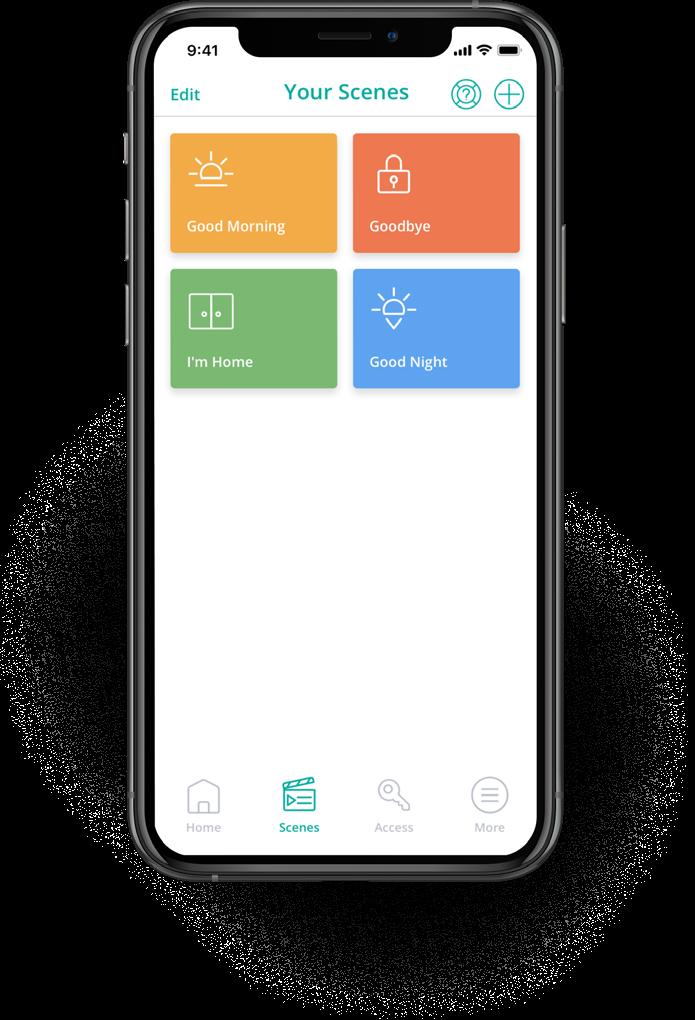
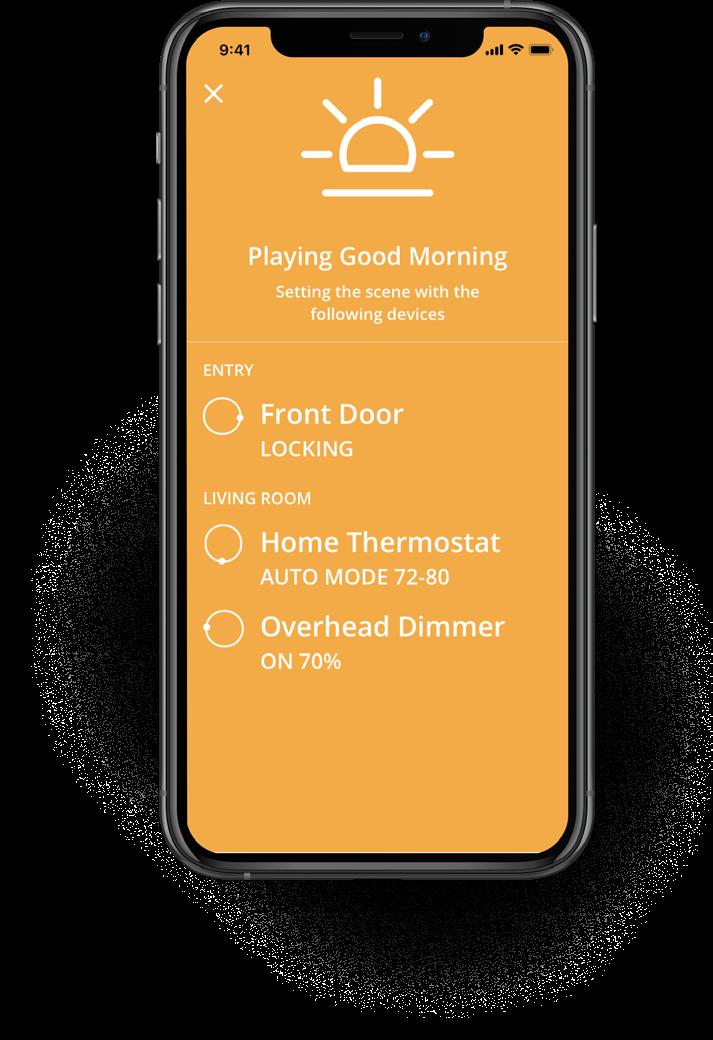
Schedules allow you to automate a device by setting it to trigger an action (on, off, dim, etc.) at the same time on a specified day(s) of the week. Schedules are most commonly used for thermostats and entryway lighting, but can be customized for any of your devices.
For example, you may want to schedule your thermostat to auto mode for the hours and days you’re at work to keep your home temperature regulated. Creating a schedule is a great way to conserve energy and save money.
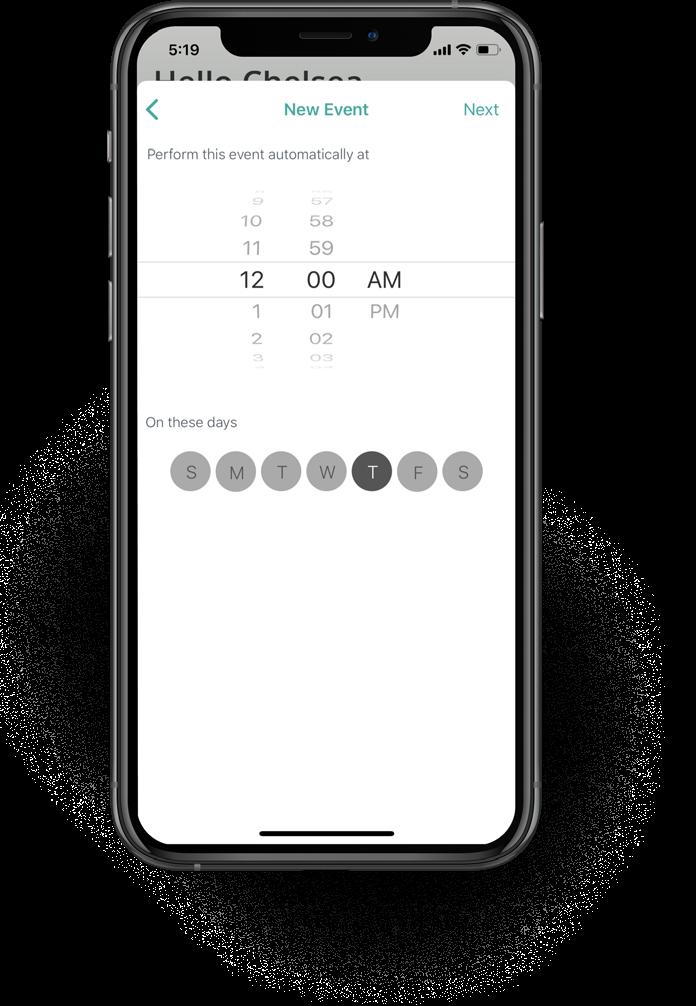
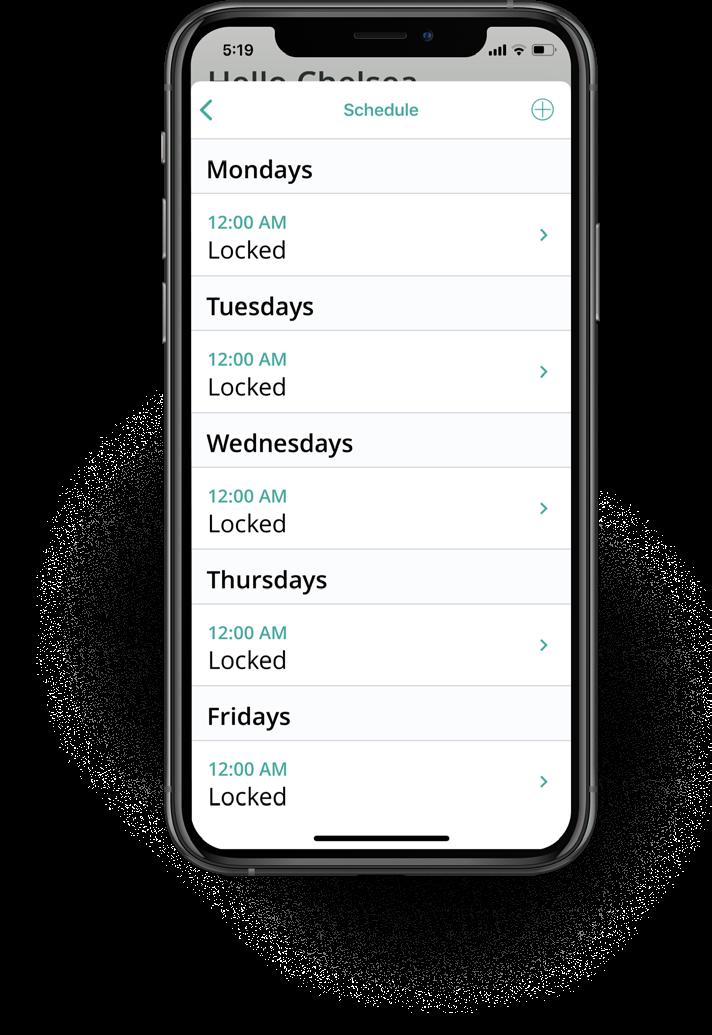
More info can be found at:
smartrent.com/support
Support: (844) 212-2752
If your activation link does not work or becomes expired, please forward your original activation email to support@smartrent.com and request a new activation link. Our support team will be happy to send you a new activation email so you can set up your account.
With our Ring integration, you are able to link your Ring account with the SmartRent app. Linking your personal Ring devices allow you to control and manage them in a single app, and further improve the smart home experience.
What happens if the power goes out or the internet goes down?
Will I be locked out?
If the power goes out you will NOT be locked out of your home. Smart locks use batteries (not internet connection) for power and functionality. Any codes that have been added to your lock will still work. You will not be able to control the lock (or other devices) from the app until power is restored and the hub comes back online. This includes adding new codes, deleting codes and adjusting device settings.
If a power outage occurs, you will not be able to manually or remotely control your thermostat. HVAC systems also run off power and therefore will be rendered unusable until the power is restored. This scenario is no different than what you may have experienced with a non-connected thermostat. The thermostat display is battery-powered, so you will still see the screen display the current temperature and settings.
If the local internet in your home goes offline, you will not have the ability to control your smart devices from the mobile app until the hub comes back online. You will still be able to control your devices manually (typing your code into the lock, adjusting the temperature from the thermostat wall unit, etc.).
We understand that smart home technology isn’t always smart. If you experience issues with your devices or app, use below as a general guideline for who to contact first. Our goal is to resolve any issue in the quickest way possible, and while the SmartRent Support Team is happy to provide guidance, please understand there are limitations if the issue is with a device.
It’s best to reach out to on-site staff first to resolve those issues and prevent further delay in finding a solution. It is your property’s responsibility to fix or replace devices, if necessary.
Contact Your Community
• SmartRent account access
• On-site maintenance requests
• Payments or fees of any kind
• Lease agreement
• Physical device issues
Contact SmartRent
• Login issues and access codes
• App features and settings
• Device showing offline in the app
• SmartRent installation process
• Questions about your devices
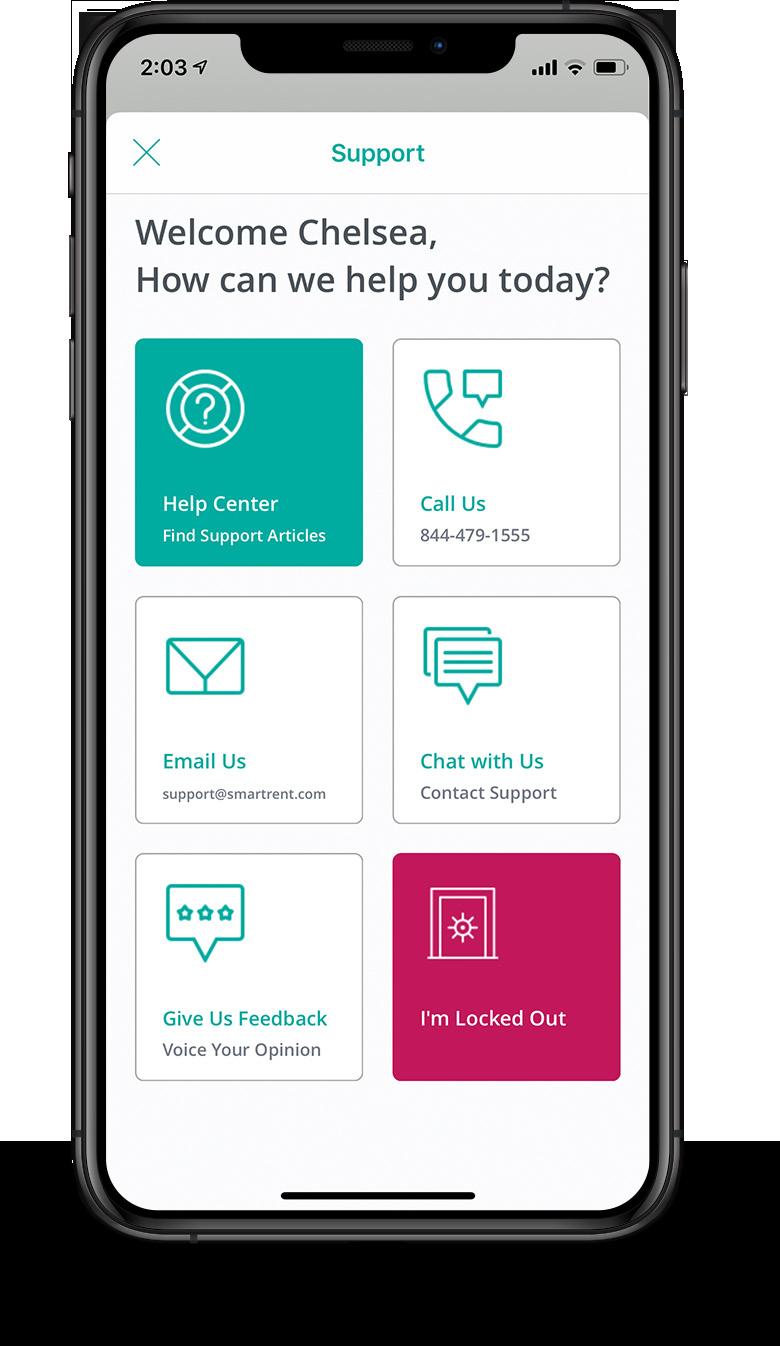
Download the App
Take advantage of your new smart home by downloading the SmartRent app.
Follow Us on Social Media
Twitter | Facebook | Instagram
@smartrentdotcom
Give Us Feedback
Our installation and support teams are dedicated to providing a positive experience. We encourage you to use #SmartRentThumbsUp to let us know how we are doing. If you know the name of your installer or support member that you think deserves praise, let us know!

If you have feedback or would like to request a new app feature, you can do so directly within the app! In the More menu, tap Support, then tap
Give Us Feedback. Comments submitted through the app are sent directly to SmartRent product and engineering teams for consideration.

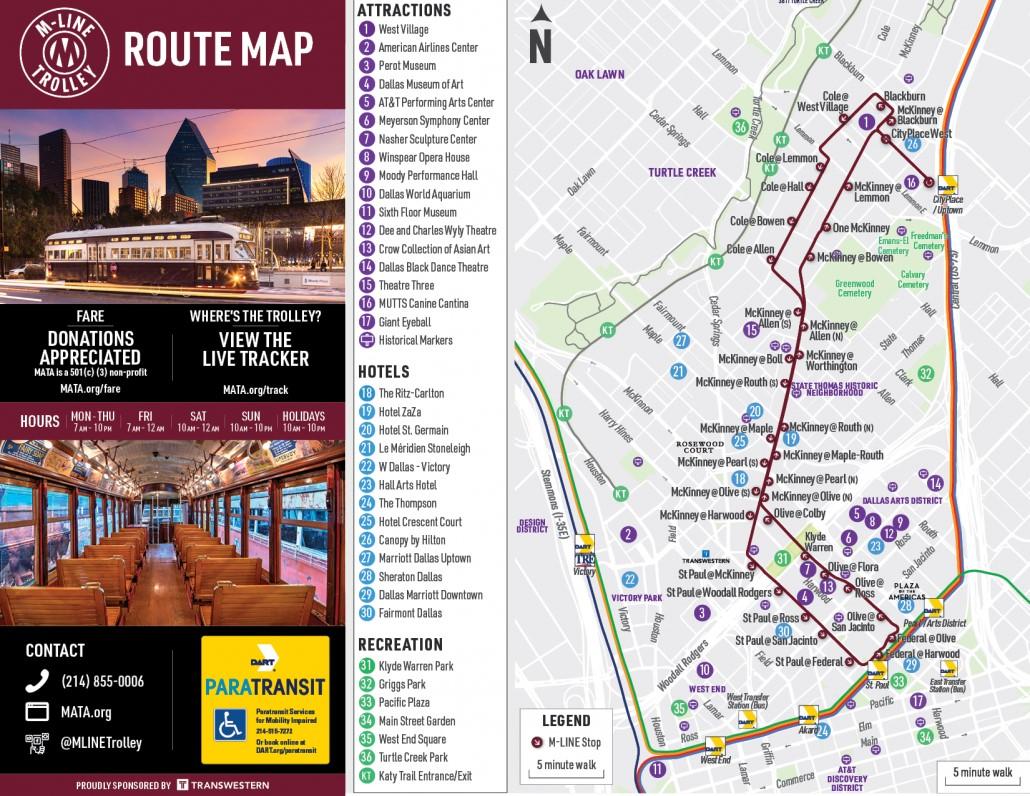






















We are so excited to announce that Gables Residential has new rent payment services created with you in mind!
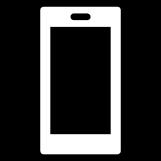
We request that all paper check rent payments are mailed to the below address rather than being dropped off at the leasing office. Allow for 7-10 business days delivery prior to the first of the month.



WIPS is a payment option that enables our residents to make a cash payment to a PayNearMe store location. A great alternative to purchasing a money order or cashier’s check. PayNearMe will send an electronic payment directly to the associated Gables apartment account. The payments are sent electronically, and receipts are given immediately. Most payments will post to your account by the next business day if made before 7pm EST. However, payments can take up to 3 business days to populate in your Gables account.
• Obtain a WIPS Account Number: Contact the leasing office of your community to request your WIPS account information. Make sure they have your current email address.
• Review WIPS Account Email: Once you request the WIPS account number, an email is generated by our customer service representative and sent to you with specific instructions that will include a website link to find the nearest location who accept WIPS payments.
• Obtain Your Ledger Balance: It is important that you know the correct ledger balance due. This amount can be confirmed in your Gables Rent Café’ Resident Portal page. www.gables.com/residents
• PaySlip or Mobile Barcode: You will need one of these items to complete your payment at the vendor location. This is included in the WIPS account email.
• Fee: A minimal fee will be collected by the PayNearMe location for each transaction.
• Additional Instructions: Are included in the WIPS account email or can be found at PayNearMe.com.
We’re excited to announce that we ’ re now able to offer autopay set-up for your monthly rent. We look forward to better serving you and hope this payment option will be a beneficial and convenient service for you.

Log into your rent cafe similar to how you would to pay your rent.
When you log in you will arrive at your home page. Select the Auto-pay Set Up tab.


Select the Payment Account for your auto-pay. Then enter the date you would like the auto-pay to start and end.
Select the day the payment will draft for payment. Then enter 100% in the Percentage. Next, enter in the Max Pay Amount. This amount will be the max that will pull from your bank. Keep in mind the average monthly charge will only show your rent and NOT water. It is recommended to do a max pay more than what you pay on average for rent and water The auto-pay will only draft what is due if your max pay is higher than what is owed
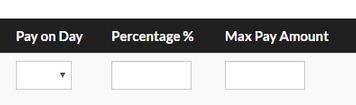

Unsure of what to enter for the Max Pay? Select Recent Activity to view your previous payments. If your average payment is $2000 then it is recommend to do the max pay as $2300 for good measure. Please note if the max pay is set up for less than what is owed the auto-pay will not be able to draft from the bank. For example, if your max pay is set at $2000, but you owe $2030 the auto-pay will not draft from the bank.
Should you have any questions do not hesitate to reach out to the Leasing Office.
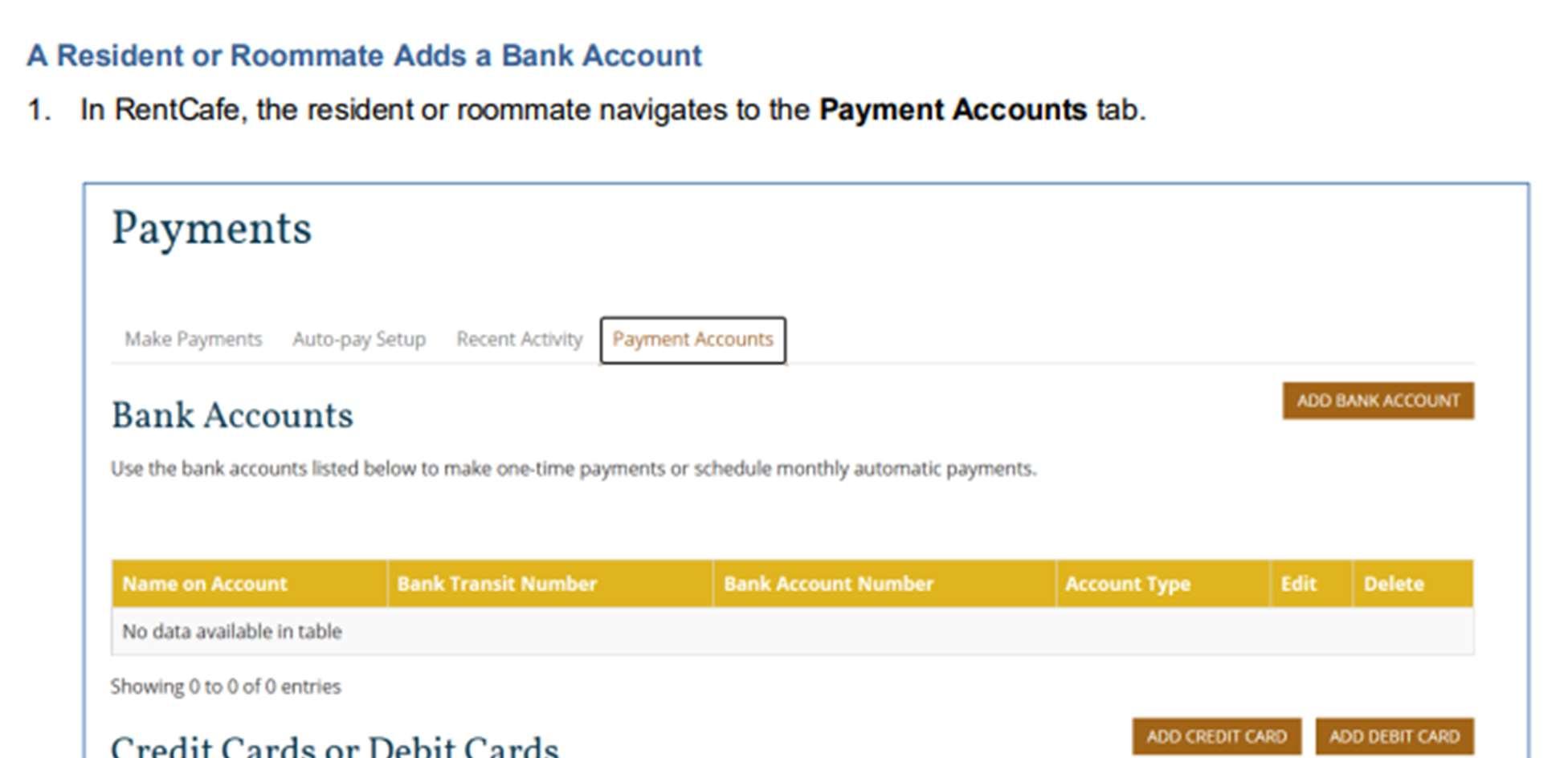
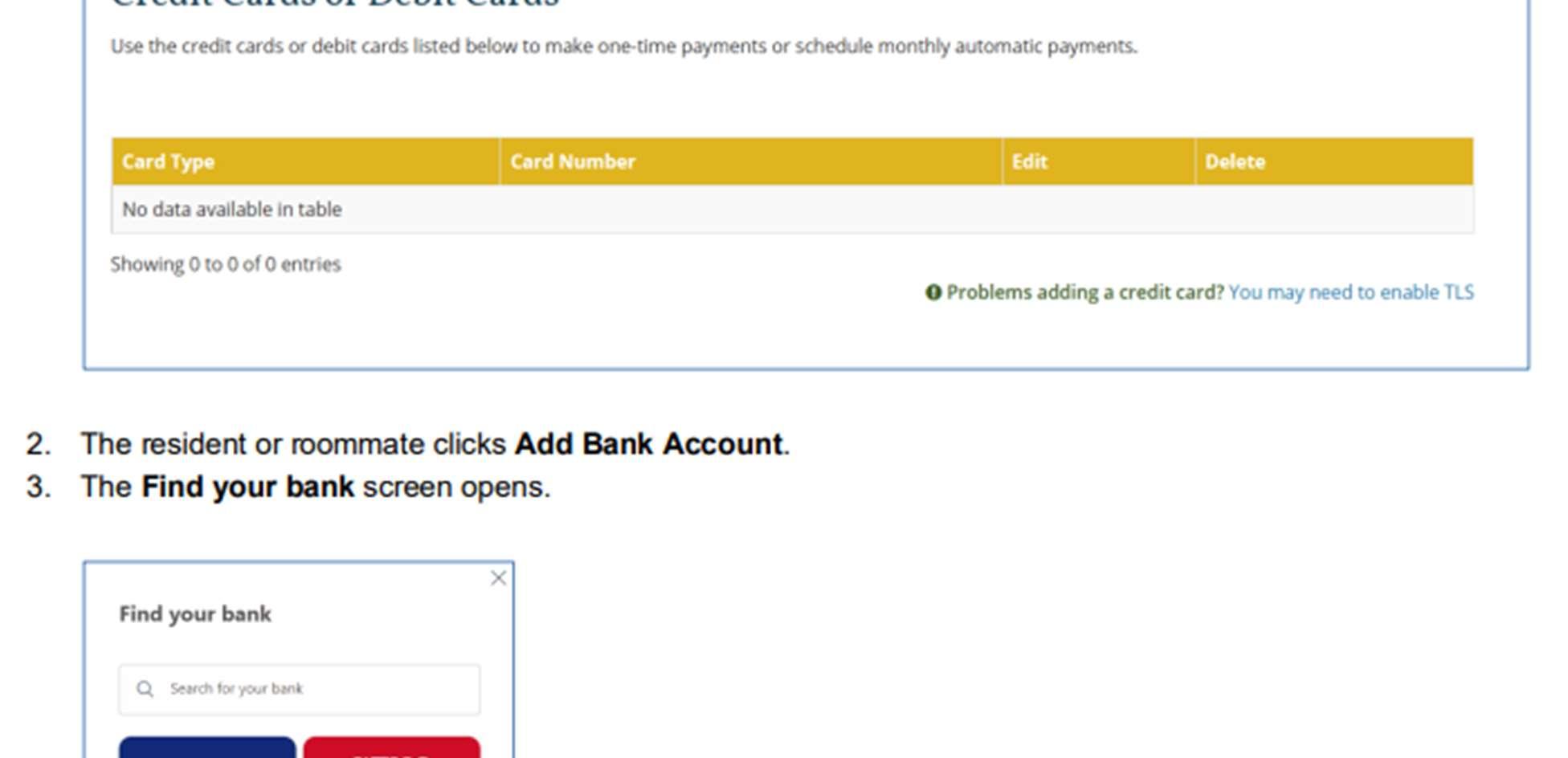

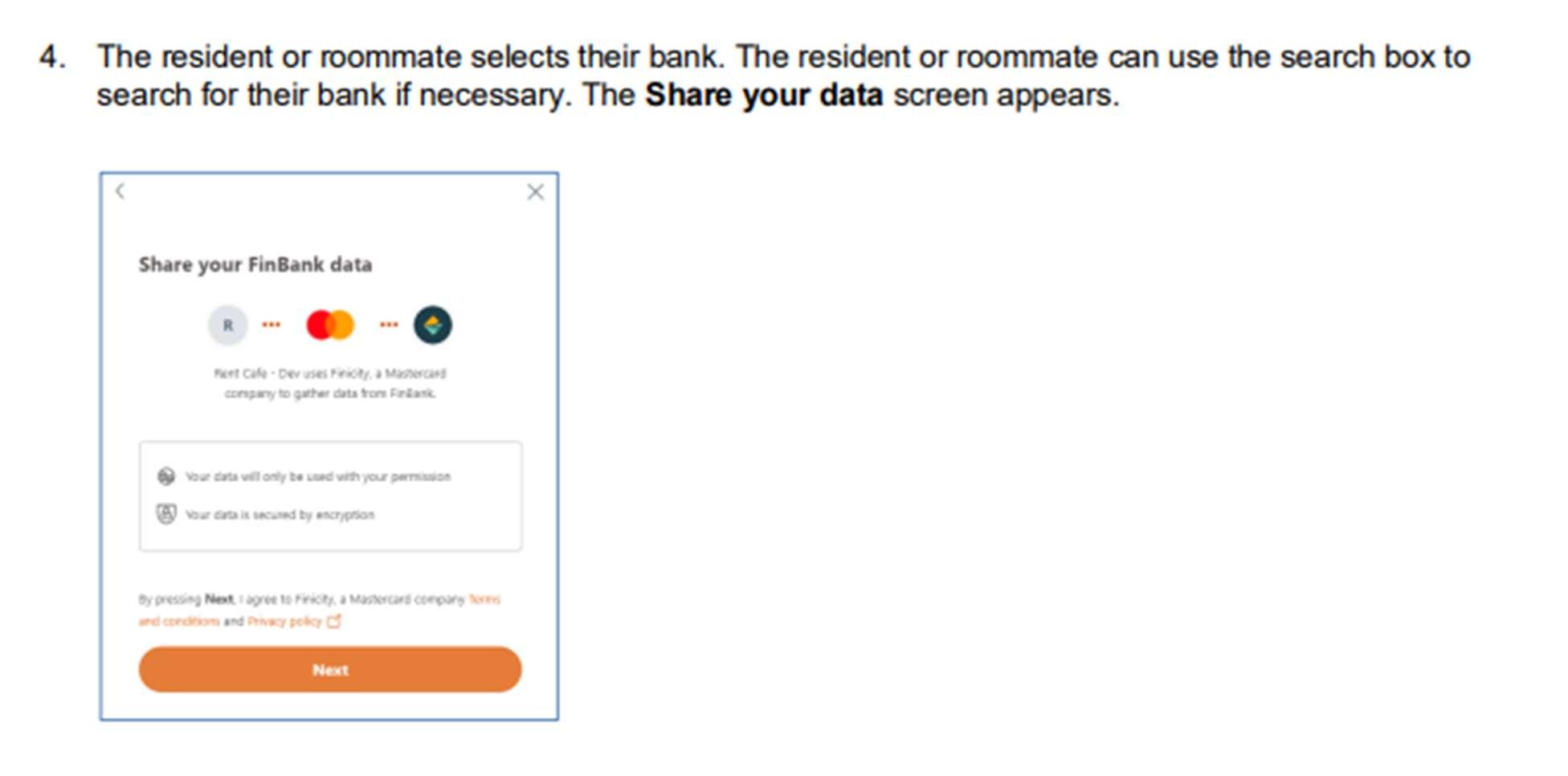

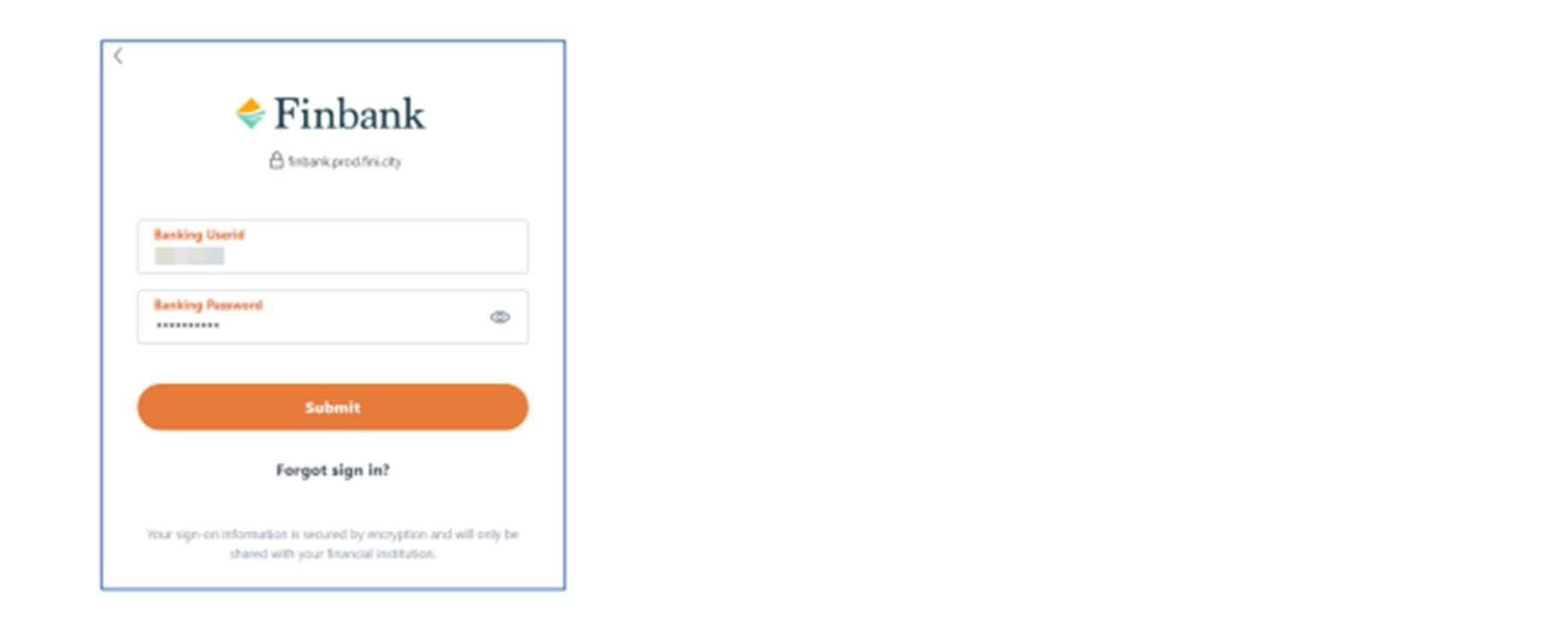
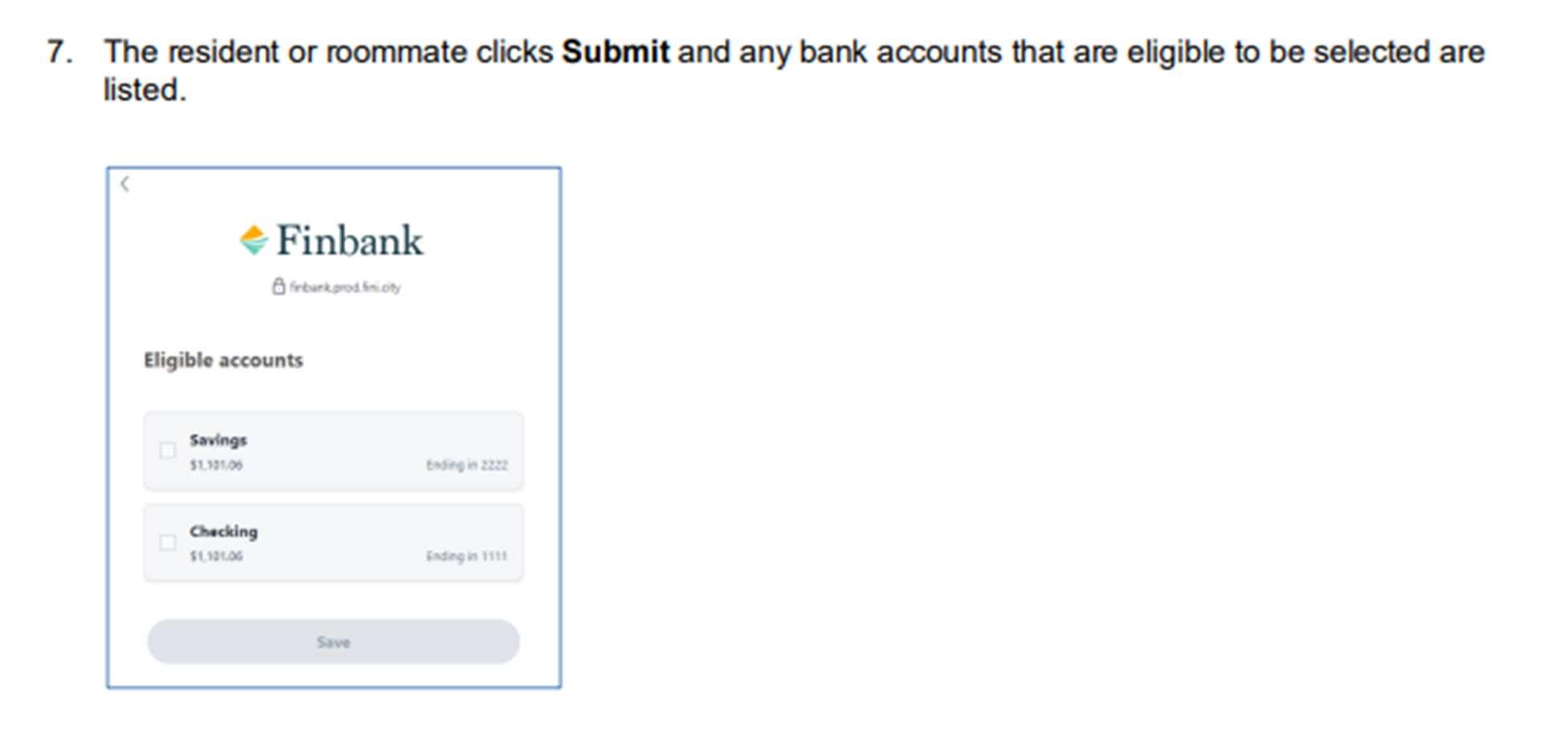
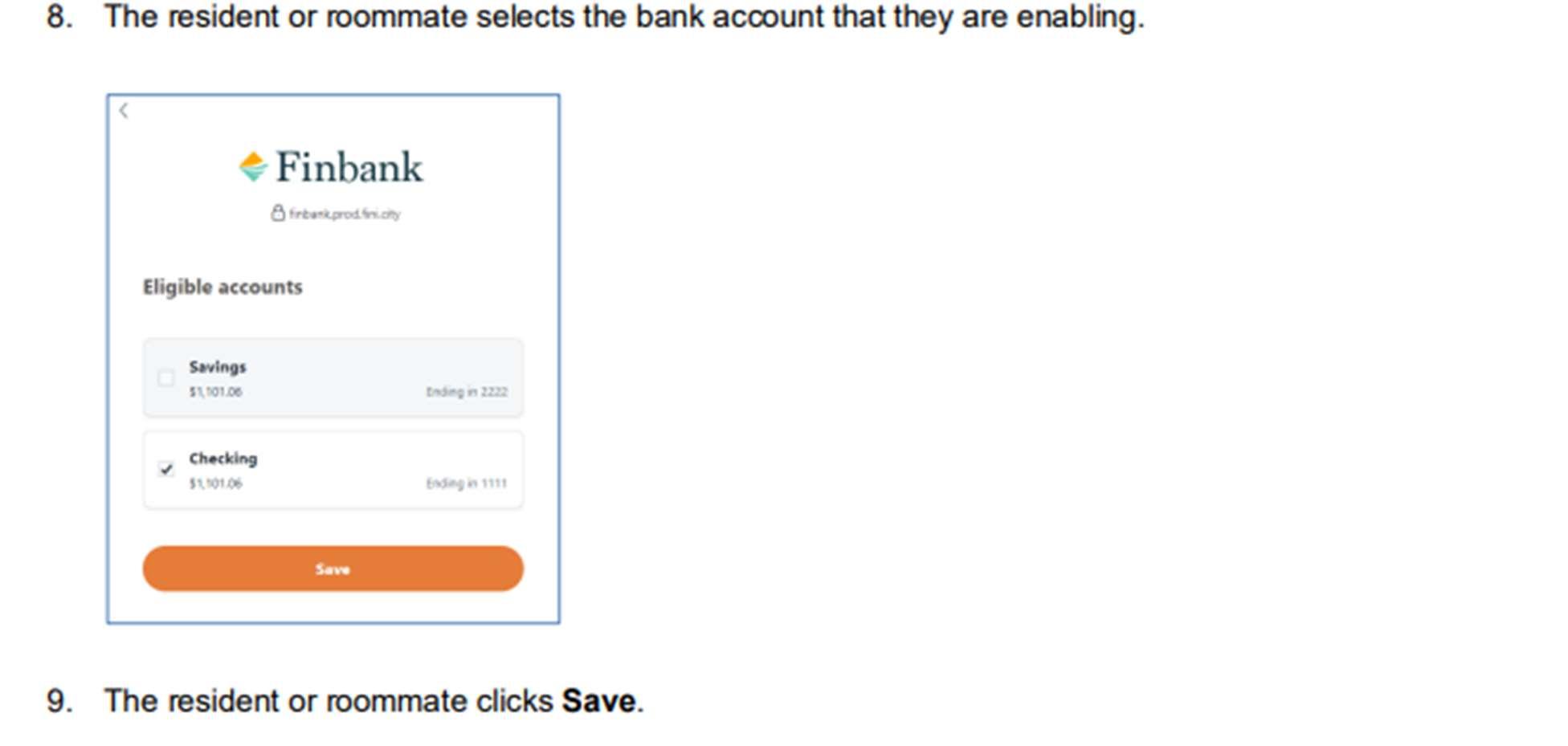
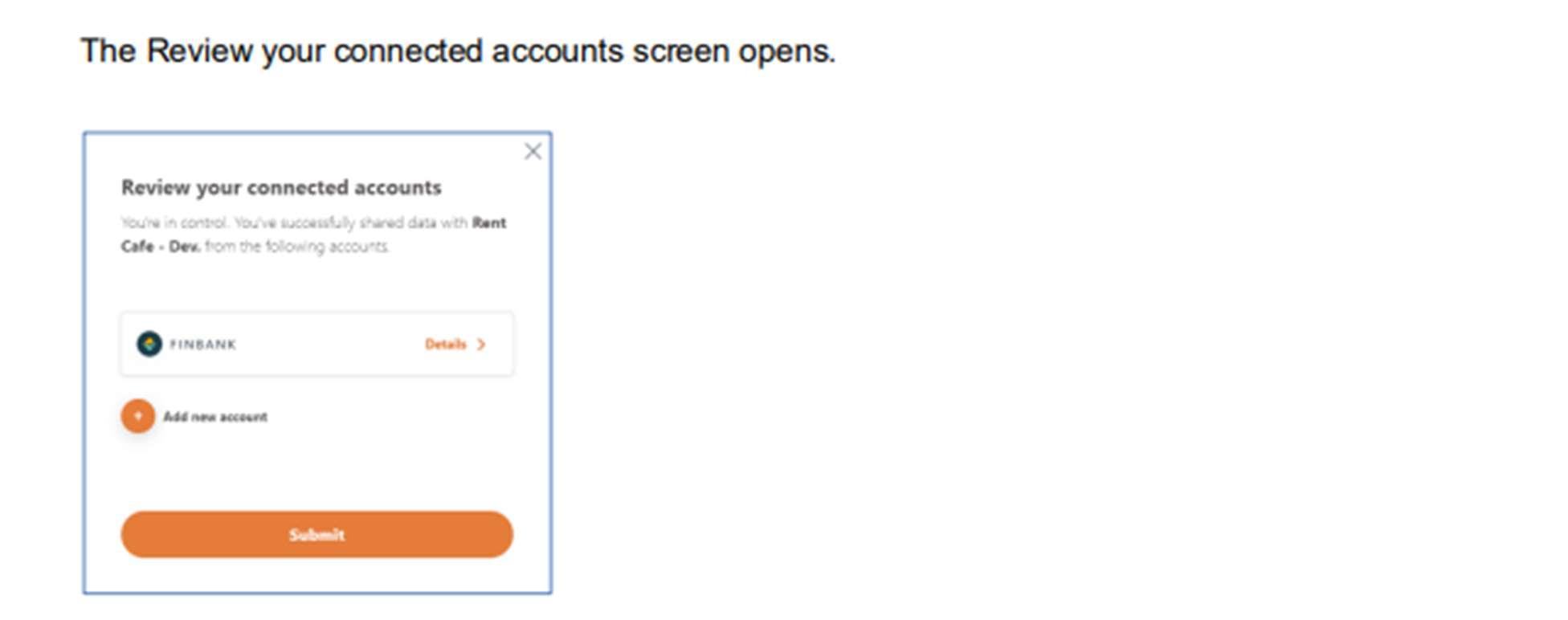
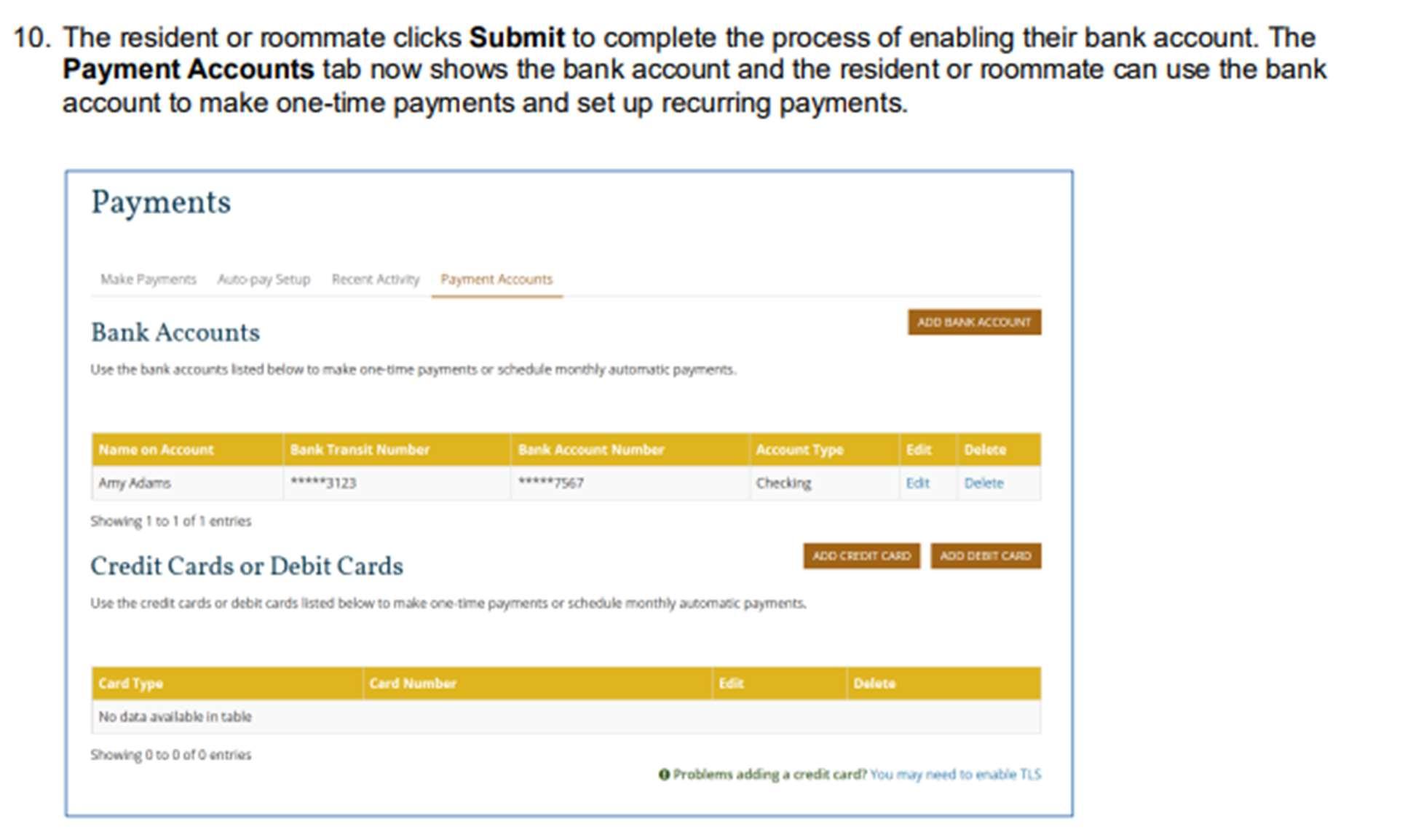

Ourfocusonenvironmentalriskmanagement, Ourfocusonenvironmentalriskmanagement, resourceconservationandenergyoptimization resourceconservationandenergyoptimization drivethedevelopmentandmanagementof drivethedevelopmentandmanagementof communitiesthatsupportqualityliving communitiesthatsupportqualityliving environmentsforourresidents. environmentsforourresidents.
Weareaskingourresidentstojoinusin Weareaskingourresidentstojoinusin practicingbeing"green."Checkoutthese practicingbeing"green."Checkoutthese helpfultipsbelow! helpfultipsbelow!

Click here Click here to learn more about our Sustainability efforts and to learn more about our Sustainability efforts and practices. practices.
Furry Friends are fab! Pick up after them, and keep them close!
PET. SNUGGLE. LEASH. SCOOP.



If your dog poops, you scoop. Picking up pet poo may not be the coolest part of your day, but it’s simple common courtesy as a neighbor and resident of our community. It’s your “duty”, let’s keep it clean!
One More Thing: Don’t forget the leash. It’s for safety above all, but also is respectful of our fellow residents.
“Dogs are not our whole life, but they make our lives whole” -Roger Caras
At Gables, we understand that your pets are members of your family. We value how important they are to you and we strive to make your pets feel right at home. That's why we've developed the Paws to Care™ program to celebrate your pet!

As a Gables resident, you can “Paws to Care” for your precious pets for a reduced rate. Gables has partnered with Nationwide to o er our residents exclusive access to discounted pet protection. This is just one of the many perks for our Gables pets! Visit the website below to register!
benefits.petinsurance.com/gables-residents
Gables supports the charity Guardian Angels Medical Service Dogs, Inc. This organization trains and donates medical service dogs to deserving Veterans and others in need. Learn more about this impactful nonprofit at medicalservicedogs.org, or donate today at gables.com/give Learn more about the benefits of Paws to Care™ at gables.com/pawstocare