
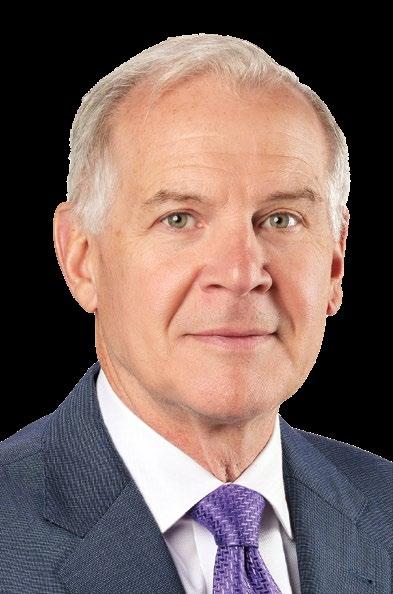
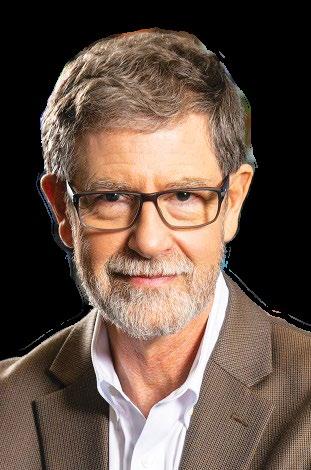


























20 Executive Q&A CueScript’s Michael Accardi celebrates 10 years of prompting innovation. 34 Cloud Power Dave Van Hoy welcomes you to software-defined workflows. 42 Viewpoint Sharath Abraham offers an invitation for collaboration. 34 20 42 ® AVNETWORK.COM JULY 2024 YOUR INSIDER BUSINESS RESOURCE FOR MORE THAN 30 YEARS CORPORATE
Integrators Consider Options for Today’s Office Spaces
CAMPUS DISPLAYS
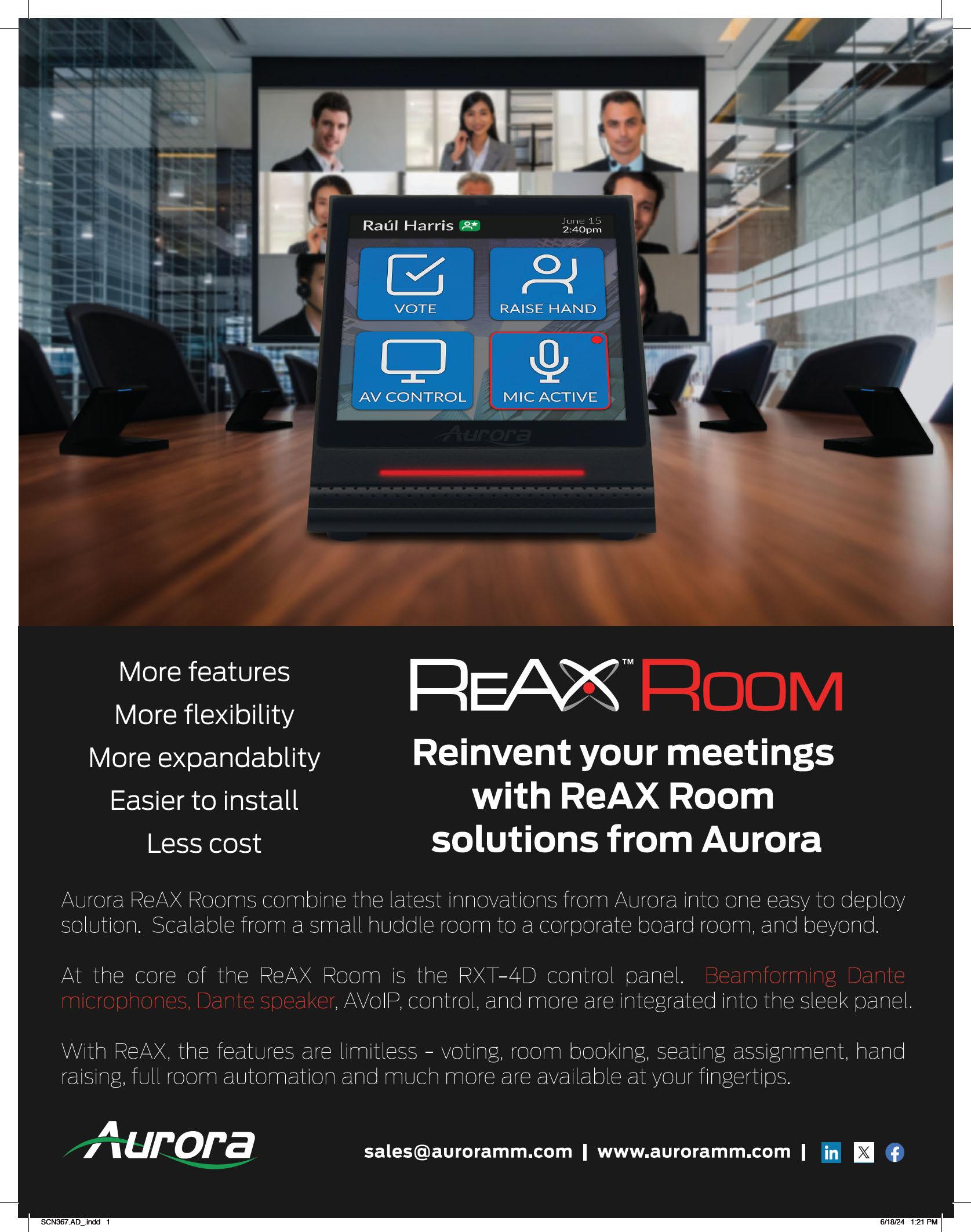
24Corporate Campus Displays
dvLED, projectors, touchscreens— learn what display technologies are driving today’s hybrid office spaces. By Carolyn Heinze

People
20 Executive Q&A
CueScript’s Michael Accardi celebrates 10 years of innovative prompting solutions. By Mark
J. Pescatore
22 Executive Q&A
AVoIP is changing video wall deployments, according to RGB Spectrum’s Scott Norder. By Mark J. Pescatore
26 Meptik Is Ready to Rumble
A new virtual production studio for the WWE is creating new possibilities for storytelling. By Wayne Cavadi
28 A Study in Standards
Collaboration between standards organizations has helped the development of IPMX. By Rob Moodey
30 Under New Management
Learn how project management software can help keep integrators organized. By James Careless
Technology
32 Not All Clouds Are Created Equal Integrators need to evaluate platforms before they adopt new workflows.
By Brian Pickowitz
34 Cloud Power
Welcome to the world of software-defined workflows. By Dave Van Hoy
36 A Matter of Touch
Touchpanels offer unified control for AV environments. By Michael Grotticelli
38 Going Beyond Good Enough
Logitech wants to up your webcam game with the MX Brio 705 for Business. By Mark J. Pescatore
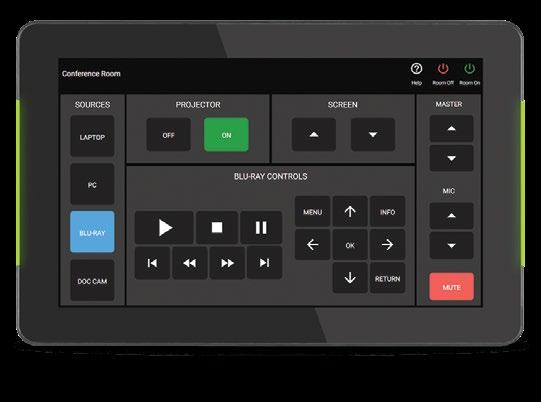


42 An Invitation for Collaboration
Pro AV benefits when it interacts with organizations from other industries.
By Sharath Abraham
3 avnetwork.com // July 2024 // SCN Vol. 31 No. 7 July 2024 Systems Contractor News (ISSN 1078-4993) is published monthly by Future US, Inc., 130 West 42nd Street, 7th Floor, New York, NY 10036-8002. Periodical postage paid at New York, NY and additional mailing offices. POSTMASTER: send address changes to: SYSTEMS CONTRACTOR NEWS, P.O. Box 1051, Lowell, MA 01853. Subscribe online at www.MySCNews.com Please allow 6-8 weeks for address changes to take effect. ©Copyright 2023 by Future US, Inc. PRINTED IN U.S.A. CONTENTS 26 36
Business
Viewpoint
Departments 4 SYSTEMS CHECK 6 NEWS 18 NEWSMAKERS 40 NEW PRODUCTS
SYSTEMS CHECK

Take a Look at the New AI ‘Me’
Last month, I was a bit critical about AI. Mind you, I think I more than justified my reluctance in pledging complete acquiescence to the artificial intelligence overlords. Still, while there may be ethical concerns regarding AI content generation, it is certainly helping people be more efficient with menial tasks. Plus, it does a good job in the Pro AV space with tracking speakers who can’t sit still, following conversations in crowded conference rooms, eliminating annoying background noises, and more.
But can it produce a decent headshot? I mean, why go through the effort of calling my photographer and scheduling a photo shoot when I can just go online and not even break out the blazer?

There are several AI-based, headshot-generating websites out there. Upload a selfie (or several for better modeling) and you’ll get access to multiple headshots in multiple outfits with multiple backgrounds … as well as multiple levels of realism and/or quality. I decided to pursue a DIY approach and chose OpenArt, an AI-based art platform, for creating my headshot. OpenArt gave me a handful of credits as part of a free trial, and I probably used half of them before I had any clue of what I was doing (which is not to say I became an expert with the other half).
Essentially, you type in a description of the image you want, and the platform creates that image based on your words. Truly amazing technology. At first, I requested several variations of a middle-aged reporter with brown hair who was wearing a sport coat and writing on a reporter’s notebook at his desk. Sometimes I asked for other details, such as a typewriter or a bottle of Diet Coke, and I explored a range of styles, such as “retro comic book.”
The results were far from perfect. In one image, the reporter was writing with both hands. Hey, at least there was a typewriter. Another had two typewriters on his desk, with the Coca-Cola logo emblazoned on one of them.
At some point, I realized I could upload my own headshot as a “face reference.” Using my current headshot, a different shot from the same photo shoot, and an unshaven selfie, I started typing again.

You can see some of the results in the collage on this page. From the left, I like my “early film photography” attempt, but the shirt collar is unfinished. My “photorealistic” sample gave me Austin Powers-like teeth and an Alfred E. Neuman vibe. I’m not quite sure what’s going on with my nose in the “professional headshot” on the beach or my hair in the “glamour” shot in Venice. And the “silk screen comic book” effort has a realistic face, but it’s surrounded by unrealistic everything else.
Part of the fun—and frustration— of these AI experiments harkens back to the wisdom of Forrest Gump: You never know what you’re going to get. But context is also important. Remember, each of these headshots was produced by a complete novice, and it took more time to type my description than it did for the platform to render the image. What did I learn from this experience? First, if OpenArt is in any way accurate with its interpretation of my face, I was right to abandon any dreams of a modeling career. Second, there are plenty of ways to waste time on the internet—but if you really want to go down a rabbit hole, consider AI-based image generation. Third, and probably most important, I think I need to call my photographer.
CONTENT
Content Director Mark J. Pescatore, Ph.D. mark.pescatore@futurenet.com
Senior Content Manager Wayne Cavadi
Contributors Sharath Abraham, James Careless, Michael Grotticelli, Carolyn Heinze, Rob Moodey, Brian Pickowitz, Dave Van Hoy
Art Editors Rob Crossland, Efrain Hernandez-Mendoza
Production Managers Nicole Schilling, Heather Tatrow
ADVERTISING SALES
Managing Vice President of Sales, B2B Tech Adam Goldstein, adam.goldstein@futurenet.com, 212-378-0465
Sales
John Casey, john.casey@futurenet.com, 845-678-3839
Janis Crowley, janis.crowley@futurenet.com, 845-414-6791
Debbie Rosenthal, debbie.rosenthal@futurenet.com, 212-378-0468
Zahra Majma, zahra.majma@futurenet.com, 845-678-3752 Andi Tureson andi.tureson@futurenet.com
SUBSCRIBER CUSTOMER SERVICE
To subscribe, change your address, or check on your current account status, go to avnetwork.com and click on About Us, email futureplc@computerfulfillment. com, call 888-266-5828, or write P.O. Box 1051, Lowell, MA 01853.
LICENSING/REPRINTS/PERMISSIONS
SCN is available for licensing. Contact the Licensing team to discuss partnership opportunities. Head of Print Licensing Rachel Shaw licensing@futurenet.com
MANAGEMENT
SVP, MD, B2B Amanda Darman-Allen VP, Global Head of Content, B2B Carmel King MD, Content, AV Anthony Savona VP, Head of US Sales, B2B Tom Sikes Managing VP

4 SCN // July 2024 // avnetwork.com
of Sales, B2B Tech Adam Goldstein VP, Global Head of Strategy & Ops, B2B Allison Markert VP, Product & Marketing, B2B Scott Lowe Head of Production US & UK Mark Constance Head of Design, B2B Nicole Cobban FUTURE US, INC. 130 West 42nd Street, 7th Floor New York, NY 10036 All contents ©2024 Future US, Inc. or published under licence. All rights reserved. No part of this magazine may be used, stored, transmitted or reproduced in any way without the prior written permission of the publisher. Future Publishing Limited (company number 2008885) is registered in England and Wales. Registered office: Quay House, The Ambury, Bath BA1 1UA. All information contained in this publication is for information only and is, as far as we are aware, correct at the time of going to press. Future cannot accept any responsibility for errors or inaccuracies in such information. You are advised to contact manufacturers and retailers directly with regard to the price of products/services referred to in this publication. Apps and websites mentioned in this publication are not under our control. We are not responsible for their contents or any other changes or updates to them. This magazine is fully independent and not affiliated in any way with the companies mentioned herein. If you submit material to us, you warrant that you own the material and/or have the necessary rights/ permissions to supply the material and you automatically grant Future and its licensees a licence to publish your submission in whole or in part in any/all issues and/or editions of publications, in any format published worldwide and on associated websites, social media channels and associated products. Any material you submit is sent at your own risk and, although every care is taken, neither Future nor its employees, agents, subcontractors or licensees shall be liable for loss or damage. We assume all unsolicited material is for publication unless otherwise stated, and reserve the right to edit, amend, adapt all submissions. Please Recycle. We are committed to only using magazine paper which is derived from responsibly managed, certified forestry and chlorine-free manufacture. The paper in this magazine was sourced and produced from sustainable managed forests, conforming to strict environmental and socioeconomic standards. TWITTER twitter.com/scnmag LINKEDIN linkedin.com/company/ systems-contractor-news FACEBOOK facebook.com/ systemscontractor MARK J. PESCATORE Content Director EMAIL mark.pescatore@futurenet.com
many
Kind of. Each one was produced in seconds with a headshot and a handful of written parameters by OpenArt.
The
faces of Mark J. Pescatore.
ALL IMAGES PRODUCED BY OPENART ® avnetwork.com JULY 2024 VOL. 31 NO. 7

CTI Expands with ASI Acquisition
CTI, one of the largest privately held, U.S.-based AV integration and events providers, has acquired Advanced Systems Integration (ASI) of Burnsville, MN. ASI has built a strong reputation in the Minneapolis area and across Minnesota, and will become CTI’s first office in the state.

“Any AV company would be proud to have built the relationships that Advanced Systems Integration has built with the businesses, courtrooms, and local governments in Minneapolis and around Minnesota since its founding in 2011,” said John Laughlin, CEO of CTI. “The team shares the core values that drive CTI. They’re the right people to expand CTI’s footprint in the region, and I look forward to seeing what they can do with the resources CTI brings.”
Headquartered in St. Louis, CTI has served clients in the corporate, education, healthcare, house of worship, government, sports, and broadcast markets since 1988. The company serves customers nationwide with 36 locations and worldwide as a member of the PSNI Global Alliance.
AVI-SPL to Acquire ICAP Global
AVI-SPL has reached an agreement to acquire Grupo ICAP Global (ICAP Global) of Latin America and Spain. The two companies will merge under AVI-SPL, creating a global AV, UC&C, workplace management, and experience technology provider able to serve customers across the globe locally. The acquisition is expected to close by August.
Founded in 1957 and operating today in Argentina, Chile, Colombia, Peru, and Spain, ICAP Global is known for its technology expertise and service as well as value-added distribution. The combined entity will be uniquely qualified to advance clients’ digital experience transformation worldwide with a wide portfolio of AV, UC&C, IoT, and managed services backed by a large global team positioned locally across North America, South America, Europe, and Asia.
“We’ve long admired ICAP Global’s remarkable success and industry leadership,” said John Zettel, CEO of AVI-SPL. “Now, we’ll work and grow as one as we expand globally to serve our customers locally wherever they need us.”


Regular InfoComm attendees may have noticed a major digital signage renovation on the Las Vegas
SNA Displays built and installed two large outdoor LED displays, plus nine interior dvLED displays and more than a dozen interactive and advertising kiosks, at Miracle Mile Shops, a mixed-use venue with more than 150 stores adjacent to Planet Hollywood Resort & Casino in Las Vegas. The larger, 229-foot-long 10mm EMPIRE exterior LED display includes a tight 19-foot-radius curve and a 90-degree corner wrap to follow the contours of the shopping center’s exterior. SNA Displays ran 35,000 linear feet of fiber as part of the extensive digital signage network.
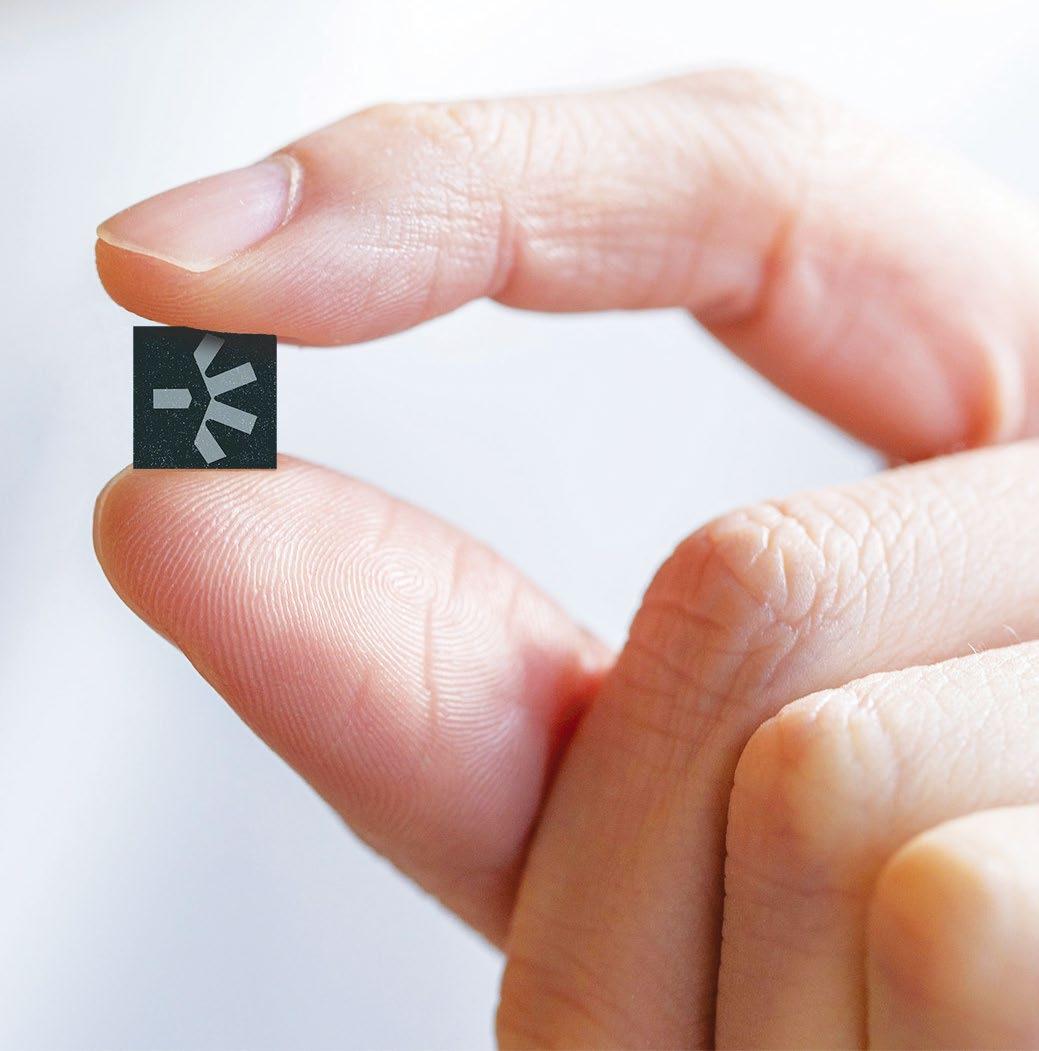
Dante Improves Security with New Media Encryption
Audinate is adding Dante Media Encryption to the evolving security features and benefits of the Dante AV-over-IP platform. Dante Media Encryption protects the content of media flows using AES-256 encryption, safeguarding media from interception or unauthorized access.
Managed networks are fundamental to a secure AVoIP system, with Dante Director and Dante Domain Manager (DDM) providing secure access controls, network segmentation, policy management, and event logging as essential protections to an installation. Dante Media Encryption capabilities are fully compatible between updated devices in managed Dante networks, and Dante Media Encryption policy is configurable by the AV network administrator through an intuitive user interface on the Dante Director management platform. Dante Director also provides strong key management, including key rotation, for enrolled devices.
The addition of Dante Media Encryption enables Pro AV equipment manufacturers to upgrade qualified Dante firmware and software in new or existing designs to support AES-256 encryption security policies on managed Dante networks. Dante product updates for Dante Media Encryption will be available for OEMs to integrate with their products in the second half of this year.
“Dante Media Encryption is the only fully interoperable and manufacturer-agnostic solution for AV installations, providing a powerful tool to customers that must adhere to strict security and privacy mandates,” said Mark Gerrard, group product manager, Audinate. “The introduction of Dante Media Encryption demonstrates Audinate’s ongoing industry leadership in the Pro AV industry.”
6 SCN // July 2024 // avnetwork.com NEWS
OEMs will be able to integrate Dante Media Encryption into products like the Pro S1 SOC
future Dante hardware products.
Strip.
(pictured) and
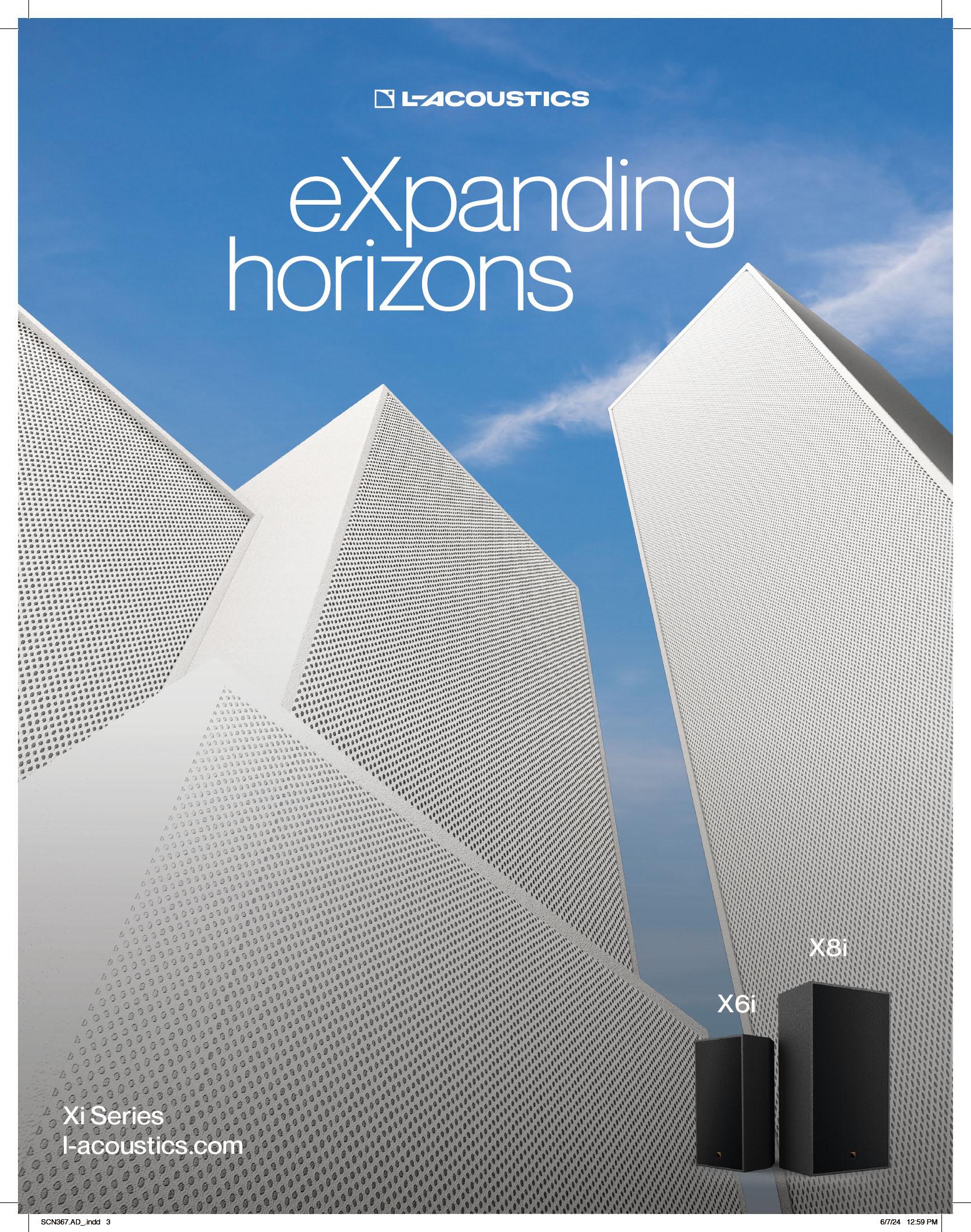
Blaze Audio Acquires Cornered Audio’s Commercial Loudspeakers
In May, Blaze Audio announced its acquisition of the Ci Series of commercial install loudspeakers from Cornered Audio. The move enhances Blaze Audio’s product portfolio by aligning the Ci loudspeakers with its existing PowerZone amplifiers, software, and controllers.
With the deal, Blaze Audio took immediate ownership of the Ci Series—the Ci2, Ci4, Ci4-V, Ci5, Ci5-V, and CS8 and CS12 subwoofers—which are designed for commercial and hospitality locations.


The surface-mounted speakers make for discrete and elegant installations, while offering pro audio sound reproduction with wide and uniform coverage, clarity, and reliability.
“Adding a lineup of unique, designer commercial speakers allows us to extend our value proposition, and we are looking forward to combining the great sound and great design of the Ci Series with our reliable and flexible amplifiers,” said George Tennet, VP of sales and marketing at Blaze Audio.
VisibilityOne and Logitech Collaborate on Collaboration
VisibilityOne has joined the Logitech Collaboration Program, which fully integrates VisibilityOne’s comprehensive monitoring solution into Logitech’s innovative CollabOS platform. The combination enhances how businesses manage and monitor their videoconferencing environments.
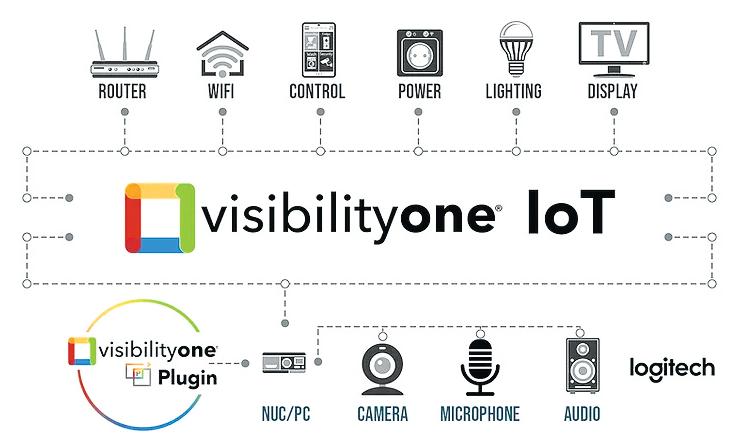
The partnership also allows users to monitor Logitech equipment with enhanced ease and precision, which translates to a more reliable and seamless videoconferencing experience. Businesses have access to real-time status monitoring across platforms such as Microsoft Teams, Zoom, Google Meet, Tencent, and BYOD deployments. The integration also includes advanced insights into device status, including GotoResolve status, TAP controller status, and detailed display settings.
The integration of VisibilityOne with Logitech equipment means that IT teams can now manage their videoconferencing systems more efficiently. Comprehensive monitoring and remote management capabilities reduce downtime and ensure that all systems are functioning optimally. With features like real-time alerts, remote firmware updates, and device reboots, support teams can quickly address and resolve issues, enhancing the overall user experience.
As a result of this acquisition, the commercial products will be transferred to Blaze Audio and will be available via its global distribution channels. Hans Madsen, founder and CEO of Cornered Audio, said his company will now strengthen its focus on the residential and home cinema markets. “I’m very pleased to see the commercial range become part of a fast-growing and well-organized installation brand like Blaze Audio—and see them build projects with many more systems partners around the world,” he added.
Nureva Partners with HETMA
Nureva is supporting the Higher Education Technology Managers Alliance (HETMA) as an Annual Platinum Partner. HETMA is focused on expanding and enhancing the higher education AV sector by connecting the community to strengthen the collective mission and impact of the broader AV/IT industry.
As a platinum partner, Nureva can more broadly introduce its audioconferencing solutions to colleges and universities. Its Microphone Mist technology fills larger classrooms and meeting rooms with thousands of virtual microphones. Plus, its in-room voice amplification means students will hear clearly, whether they’re in the classroom or remote.
“We are excited to support HETMA in its search for products that simplify how IT managers equip their larger classrooms and meeting spaces with the audio performance needed to effectively support remote learning and collaboration,” said Nancy Knowlton, Nureva’s CEO.
EvertzAV Joins GPA Global Partner Program
EvertzAV, a division of Evertz, has joined the GPA Global Partner Program. With service on a global scale, Evertz and GPA together cover more than 50 countries.
Enhanced synergy between EvertzAV and GPA will provide enterprise and corporate businesses with an expanded range of enterprise broadcast solutions to match. Companies can leverage this global partnership to evolve their own landscape of modern workplace practices and workflows.
“Becoming a GPA partner allows Evertz to help members gain access to our solutions for both enterprise broadcast and our AV portfolio,” explained Robert Peter, VP of international operations, Evertz. “With the help of our solutions architects, we can help partners deliver scalable and reliable solutions to meet the growing demands of enterprise broadcast.”
“AVIXA recognizes enterprise broadcast as one of the fastest-growing AV segments, and with this partnership GPA teams can deliver standardized,
scalable, and cost-effective solutions to help customers make their AV look like TV,” added Mike Stead, director, global partnerships, GPA.

8 SCN // July 2024 // avnetwork.com NEWS
Blaze Ci Series
DN-300 Series

The Ultimate AVoIP Platform
The Future of AV Distribution is Here
The DisplayNet DN-300 Series delivers an unprecedented level of AVoIP performance, versatility and reliability— at a price point that defines a new industry benchmark for value. Based on the latest SDVoE technology, the DN-300 Series provides 4K/60 (4:4:4) video distribution with limitless scalability, zero-frame latency and zero image artifacts.
These units offer unique features that provide system designers with exceptional versatility:
Switchable Transmitter / Receiver operation
Dual (copper / fiber) network interfaces
Auxiliary H.264/5 video output streams
Powerful network security features
Silent, fanless operation

PoE+ support
Long Range: 100 meters (copper), 30KM (optical)
Versatile KVM Routing
DN-300: full-bandwidth USB 2.0 routing
DN-300H: USB HID device instant switching
DisplayNet also provides software-defined MultiViewer and Advanced Video Wall engines that power a wide range of applications without the expense and complexity of ancillary products. A highly intuitive web-based UI and API greatly simplifies setup and installation, as well as integration into third-party control systems.
Contact us today to see how DisplayNet can move your next AV system into the future.
ZERO COMPROMISE – INFINITE POSSIBILITIES

sales@dvigear.com
(888) 463-9927
www.displaynet.com



© 2024 DVIGear, Inc. Powered by

InfoComm Keynote Pham Argues for AI Platform
By Clive Young
Using everything from amusing pseudotweets from historical figures to cellphone videos of his family’s adventures at a Taylor Swift concert last year, Joe Pham, chairman and CEO of QSC | Q-SYS, shared his insights on AI and its rapidly evolving integration into the AV world—and the world in general—last month during his InfoComm keynote, “Everything Has Changed: AV’s Infinite Potential in an Exponential Age.”
Pham’s hourlong talk discussed human progression through crucial eras of history—the scientific revolution, the industrial revolution, and more up to the current day—before postulating where we may be headed in the next 10 years, as well as how the AV industry can not merely participate, but make a crucial difference in the burgeoning integration of AI into everyday life.
“We need our AV system in a single platform and [to] build an ecosystem around it because you need everything connected in a smart platform. And once
you have this, that’s really when you can enable data and AI,” Pham said. “I’m talking about this grand vision in terms of what we need to do—what I’m really talking about is a full-stack AV platform. And that’s three pieces. Multimodal I/O, which connects the platform to the physical world. An intelligent data pipeline that intel and routes intelligently to other devices and other platforms. And then a cognitive cloud that leverages the best in machine learning and AI to deliver insights, outcomes, and experience.”
Pham said the data that powers AI will, in turn, be able to be harnessed to aid AV. “So, what we’re really talking about here is a real-time platform that integrates device operations, edge processing, cloud computing, and AI in a unified and extensible way—real time and synchronous across devices, unified across applications and experiences, and extensible to other platforms,” he explained. “Once we have this, then we can enable all sorts of AI in our industry to serve our clients and just bring human connection and joy and elevate experience together.”
After discussing how six types of AI will integrate into AV work—audio, video, control, data, workflow,
AVIXA Goes AI with AVA
By Wayne Cavadi
Artificial intelligence is here and it’s not going anywhere. With AVIXA serving the Pro AV industry, it was pivotal to be part of—and stay ahead of—the AI revolution.
Enter AVA.
Powered by OpenAI, Ask AVA was a new addition to the InfoComm app for last month’s show that provided a comprehensive guide to the show floor. It was designed to help InfoComm attendees find exhibitors, educational sessions, transportation, and more—all of which are aptly timed with the ongoing construction that made the Las Vegas Convention Center a bit of a labyrinth.
“As an industry association, we wanted to be ahead of the AI ballgame,” explained Kapil Kher, AVIXA’s SVP of IT, on AVA AI’s origin. “We launched something very external, which is a virtual assistant—a true virtual assistant. It’s not a chatbot, it’s not a guided chat structure. It’s literally AI, so it understands natural language. You can talk to it very normally as you would to each other.”
You can only “Ask AVA” in the InfoComm app, as it was designed for InfoComm and, eventually,
the organization’s many other shows. “I brag about AVA a lot, but AVA is completely homegrown, homebuilt, by AVIXA IT,” Kher continued. “It’s not an off-the-shelf product we took and customized for our needs. We built it on OpenAI’s large language model, but we built it completely ourselves.”
Located right on the app’s landing page, InfoComm guests and exhibitors could speak or type to AVA AI and, in a matter of seconds, have show-related information at their fingertips, facilitating a more engaging experience and easier trek around the show floor.
AVIXA wanted AVA AI to be very focused on InfoComm. In order to do that, Kher and his team, despite a few roadblocks, homed in on the most important verticals to start.
“We took verticals of what we wanted to answer first,” he


and generative—Pham closed his presentation by discussing the near-future in technology innovation. He detailed how there will be changes in education, with broad access to the best teachers and tutors; autonomous vehicles; healthcare that will see AI help discover drugs and cures; and similar advances in the ongoing development of agriculture and climate solutions, Smart Cities, quantum computing, and artificial general intelligence.
“When there is a time of change, there’s opportunity—but in a time of exponential change, there’s exponential opportunity, and then you grow on top of it,” he noted. “The AV industry? This is an absolutely massive opportunity for our industry.”

explained. “It answers transportation information because bus routes are complicated, and people are just looking for quick answers. So, it’s transportation, it’s exhibitor info, it’s everything about exhibitors, about the show, as well as education sessions and agendas.”
As more people asked AVA AI questions, Kher watched AVA get smarter over the weeks leading to InfoComm—and AVA AI was able to narrow its focus and lead attendees to, for example, five control solutions or five LED displays they want to see, while being completely unbiased and arbitrary.
AVA AI is just touching the surface, and Kher is excited for what AI will bring to the Pro AV industry. “It’s going to change the world,” he said. “My favorite [quote] is ‘AI won’t replace humans, but it will replace humans without the knowledge of AI.’ You need to be AI forward.”
10 SCN // July 2024 // avnetwork.com NEWS
Q-SYS chairman and CEO Joe Pham shared his grand vision of AI during his InfoComm keynote address.
Ask AVA was incorporated into the InfoComm app, providing information for attendees.
AVIXA INFOCOMM APP)
JOHNSTALEYPHOTO.COM

AVIXA: Pro AV Industry Enters ‘New Era’
By Mark J. Pescatore
The good news is that the Pro AV industry will continue to grow over the next five years. The not-so-good news is that growth is expected to slow.
There was plenty of data to digest at the “Market Insights Lunch: State of the AV Industry” event during InfoComm 2024 last month in Las Vegas. AVIXA shared findings from three of its primary research reports, offering a comprehensive view of the current and future state of Pro AV.
“Growth is slowing down,” declared Sean Wargo, vice president of market insights. That said, growth is still growth, and the market will expand from $306.4 billion in 2023 to an estimated $325 billion in 2024. That’s roughly a drop from 6.9% to 6.1% growth this year. The market is expected to add another $98 billion over the next five years, with a 5.35% compound annual growth rate (CAGR).
According to Wargo, the Pro AV industry is transitioning away from pandemic recovery—with supply chain challenges largely over—to new growth





driven by the experience economy. As far as challenges, the industry is shifting from supply issues to labor constraints, similar to the pre-pandemic conditions.
Economist Peter Hansen said demand for workers will continue to outpace supply. The conditions have cooled substantially from 2022 (remember the quiet quitting trend?), and workers are now staying at their jobs longer.
The data also shows that plenty of people start their career in Pro AV directly from school, though the industry also pulls talent from IT, broadcasting, and live events. However, a significant percentage of


workers come from other industries. Hansen advised Pro AV companies to be more creative in their talent searches—look for signs of skills and passion for technology rather than experience in the industry for potentially viable candidates.
The industry is approaching the final long-term trends associated with the pandemic and subsequent recovery. Those trends should include a long-term GDP of around 2%, with the odds of a recession dropping significantly from late 2022 and early 2023. Hansen said it’s an exciting time for Pro AV that will allow more innovation that will be “better at addressing end user needs.”
Rather than see current trends as a new normal, Mike Sullivan-Trainor, senior industry analyst, argued it’s a new era of consistent but more measured growth, with the Pro AV market realigning and adapting to new technologies. “The experience economy has many flavors for end users,” he added.
Sullivan-Trainor also identified four transformational technologies to watch as growth normalizes: AV-over-IP, AI, software and cloud migration, and extended reality (XR).

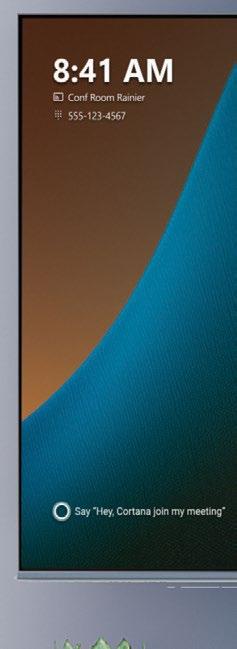







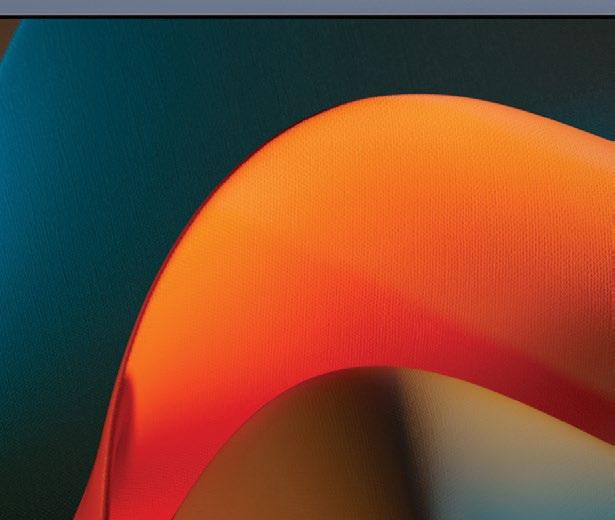














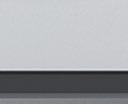
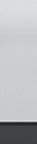


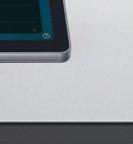






11 avnetwork.com // July 2024 // SCN NEWS
AVIXA’s Sean Wargo shared extensive market research during InfoComm.
JOHNSTALEYPHOTO.COM
Biamp Enhances Collaboration at Thunderbird School
The Thunderbird School of Global Management at Arizona State University recently upgraded 140 classrooms, lecture halls, and collaboration pods across its downtown Phoenix campus to simplify collaboration for students and teachers alike. Phoenix-based HT Consultants and Tech Providers turned to Biamp solutions designed to optimize the learning experience for in-person, remote, and hybrid scenarios.
“Thunderbird needed an upgraded technology infrastructure in order to embrace an innovative approach to education and, through Biamp, instructors and students now have technology that provides an extraordinary experience no matter where participants are located,” said Joe Andrulis,
EVP of corporate development at Biamp. Thunderbird is now utilizing the Biamp Modena bring-your-own-device (BYOD) solution for its multiple classrooms and learning spaces. Each space also includes Parlé Beamtracking microphones to consistently capture speakers’ voices around each respective room, even when attendees move as they talk. HT Consultants and Tech Providers also installed Biamp Desono loudspeakers to ensure enhanced audio clarity along with Biamp Tesira DSP technology that works behind the scenes to process and route all digital signals to the proper destinations.
G&D North America Opens New HQ in Houston

G&D North America has established a new headquarters in Houston to provide high-quality consultancy and support to its KVM customers in North and South America. The modern facilities include spacious work areas for sales, engineering, technical support, administration, and warehousing. The office is now open, and the company will host an Open House event in September.
As the centerpiece of the new office, a showroom is being constructed that will offer a 360-degree experience to demonstrate how intelligent KVM systems facilitate the interaction of various applications in modern control room environments. In the ControlCenter-Xperience, G&D plans to conduct on-site demonstrations as well as remote presentations via live video. This will provide customers and partners with a platform for personalized live consultations on real control room applications, regardless of time and location.
Training facilities have also been planned, so customers will have a centralized location to receive comprehensive training on the company’s control room KVM solutions. G&D offers various courses designed to help understand KVM systems, their interaction with other technologies, and essential technical backgrounds.
“Our goal for the new office and ControlCenter-Xperience is to provide a high-performance showroom for control rooms where industry leaders can experience the technologies and systems designs firsthand,” said Jon Litt, managing director, G&D North America. “This is a long-term plan at G&D to build strong partnerships and increase our revenue and brand recognition.”

“With the BYOD capabilities of Modena, instructors, students, and guest speakers can all join the same session with whatever devices they’re most comfortable using,” said Mike Grasso, director of digital initiatives, AV and media, Thunderbird. “By combining Modena’s ease-of-use and flexibility with the outstanding voice pickup capabilities of the Parlé microphones, we’ve created optimal teaching and learning environments for all involved at Thunderbird, whether in-person, remote, or hybrid.”
SpinetiX Joins Q-SYS Technology Partner Program
SpinetiX has joined the Q-SYS Technology Partner Program, which enables software and hardware technology partners to create market-ready solutions that integrate seamlessly with the Q-SYS cloud-manageable audio, video, and control platform.
“We are extremely excited to join the Q-SYS Technology Partner Program. This collaboration allows us to provide customers with advanced capabilities to help them communicate to their audiences with dynamic, engaging, interactive, and automated content,” said Francesco Ziliani, CEO of SpinetiX. “This collaboration reflects our shared vision for the future of digital signage as an interactive storytelling platform that engages audiences in new and exciting ways.”
SpinetiX ARYA is the first CMS integrated with Q-SYS. The two companies work together to leverage control systems and devices to trigger content on display via the cloud in smart corporate, education, hospitality, and other environments. The SpinetiX ARYA CMS plug-in establishes a secure connection with SpinetiX ARYA Enterprise accounts. It is designed to fetch Alerts—such as alarms, welcome messages, news, advertisements, live streams, and more—configured in a user’s SpinetiX ARYA Enterprise account.

12 SCN // July 2024 // avnetwork.com NEWS
Biamp technology is now helping collaboration in classrooms, lecture halls, and collaboration pods at the Thunderbird School of Global Management.
G&D North America's new offices will host a showroom and training facilities.

PPDS Displays Fuel Oracle Red Bull Racing Offices
Oracle Red Bull Racing—for which PPDS has been the official team supplier since 2022—recently upgraded its MK-7 marketing team offices in Milton Keynes, U.K. Thirteen Phillips Professional Displays were installed to enhance team collaboration and creative capabilities.
Following detailed discussions covering the ORBR marketing teams’ needs for both today and into the future, a fleet of 10 Philips Collaboration C-Line displays (65-86 inches), based on the Windows (8000 Series) and Android (6000 Series) OS, were integrated into the marketing team’s management offices, meeting rooms, and shared spaces, such as the “Break Out Zone” and “Energy Lounge.” The displays have transformed each space into a hive of activity, bringing new energy as well as enhanced productivity and new collaborative working capabilities.

“We looked at several vendors, but PPDS and Philips Professional Displays were the ones that had the best product to answer what we were looking for,” said Olly Hughes, CMO at Oracle Red Bull Racing. “Getting the marketing teams together, working on content collaboratively, viewing it in sharp, bold contrast, on quality displays is really important. These Philips Professional Displays are a game changer and the perfect solution for our marketing office environment.”
Combining multi-touch technology with the Philips Collaboration displays’ whiteboard mode, users can write and draw directly on the screen (with near-zero latency, for more natural user experiences), either by hand or with dedicated markers, with all actions streamed back to all connected devices for easy file sharing. The displays also provide the marketing team with advanced and seamless wireless sharing capabilities, with up to 64 devices able to simultane-
Marshall POV Cameras Bring Order to the Court
More than 100 courtrooms throughout Georgia and the surrounding region are successfully going hybrid with videoconferencing and streaming solutions. S&L Integrated Systems solutions has transformed the experience, integrating Marshall Electronics CV503, CV504, and CV-355-10X compact POV cameras to help. With an additional 50 installs scheduled for later this year, the initiative has enabled a hybrid approach that accommodates remote participation while maintaining the integrity of the legal process.
“The onset of the pandemic disrupted court proceedings, leading to delays, extended incarcerations, and financial implications for several counties and personnel involved with the legal process,” explained Stan Mobley, senior account executive at S&L. “Overnight, there was an immediate need to adapt to the changing environment within the court system, where traditional in-person proceedings faced significant restrictions due to social and physical distancing requirements. In response to the changing environment, the Supreme Court implemented changes allowing video appearances,
sparking the need for an efficient videoconferencing solution in courtrooms.”
S&L collaborated with Marshall to develop a sophisticated four-camera videoconferencing solution tailored to the unique needs of courtrooms.
The key innovation involved using two Marshall CV503 and/or CV504 fixed lens cameras and two CV-355-10X zoom cameras strategically placed for capturing dedicated views of the judge, witness, prosecution, and defense. The unique quad view arrangement ensures that participants always have a front-facing video feed with high-quality visuals and audio.
One of the key features of the solution was the integration of a fifth Marshall CV-355-10X camera dedicated to live streaming. Controlled by the judge’s touchpanel, this camera facilitates on-demand live streaming of court proceedings, addressing the legal requirement for open court accessibility. The system ensures that the public can follow hearings remotely while adhering to social distancing measures.
“The courtroom has evolved into a hybrid environment, with an emphasis on convenience for
ously connect to the screen for quick content switching between participants in the room as well as remotely.
Complementing the Philips Collaboration displays, two 98-inch Philips Signage 4000 Series D-Line displays have been installed side by side in the marketing team’s “Paddock” area, which features grandstand seating, while one 86-inch model was installed in the Oracle Suite. Each is used to provide a variety of functions, including live coverage of track action and other associated events, delivering important team news, results, and other content to the team.
For maximum versatility, the team also benefits from the Philips 4000 Series’ QuadViewer feature, transforming single displays into 2x2 videowalls with no interior bezels. Marketing teams can connect and play content from up to four independent sources simultaneously on the same screen—a great solution when multiple feeds need to be visible.

judges to continue utilizing videoconferencing and live streaming even when physical attendance is possible,” added Mobley. “The ability to trigger individual cameras, such as focusing on the judge or witness, greatly enhances the system’s flexibility and user-friendliness.”
Marshall‘s CV355-10X features 10x optical zoom and flexible 3G-SDI/HDMI simultaneous outputs. The CV504 is built around a next-generation Sony sensor with more than 2 million pixels that offers rich, color-accurate video with low-light sensitivity and refined remote adjust and match capability. The CV504 delivers 10-bit 4:2:2 video performance from a durable aluminum alloy body through 3G-SDI output and flexible interchangeable lenses.
14 SCN // July 2024 // avnetwork.com NEWS
Strategically placed Marshall POV cameras capture dedicated views of court proceedings.
Philips Collaboration C-Line displays were installed in the marketing team’s meeting rooms and other shared spaces.

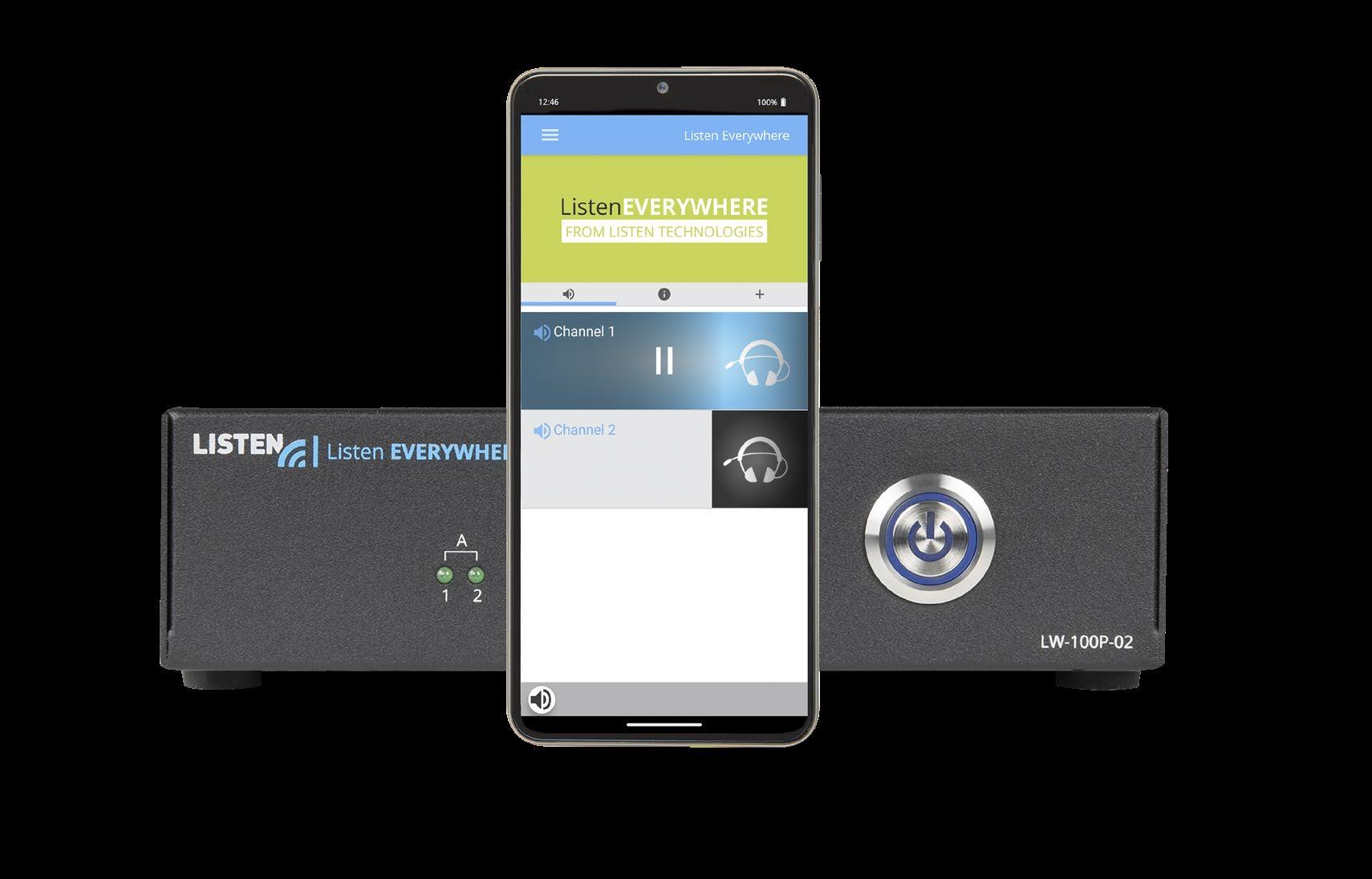

Royal Caribbean Sets Sail with L-Acoustics, Listen Technologies
Royal Caribbean International’s Icon of the Seas is a 20-deck, $2 billion-plus ship that set sail on January 27 with 2,350 crew members. The new ship features truly epic sound heard throughout the ship thanks to more than 400 L-Acoustics loudspeakers installed by Miami-based L-Acoustics Certified Provider Control AV. Plus, it has installed Listen EVERYWHERE, an assistive listening system from Listen Technologies, to provide guests a better listening experience in venues onboard the first Icon class ship.
Listen EVERYWHERE is an audio-over-Wi-Fi assistive listening solution that lets users stream venue audio to their smartphones and smart devices. Guests on Icon of the Seas can download the free Listen EVERYWHERE app, access the ship’s Wi-Fi network, stream ship audio to their smartphones, and listen to clear audio with headphones or earbuds. Passengers with Bluetooth-enabled hearing aids or cochlear implants can stream the audio directly from their smartphones to their hearing devices.
The company plans to install Listen Technologies’ audio over Wi-Fi assistive listening solution across its fleet of ships. “Royal Caribbean is renowned for providing outstanding guest experiences with the latest technologies and services that raise the bar on travel and offer next-level vacations,” said Kasey Kaumans, regional sales manager, Listen Technologies. “Listen Technologies is proud to have Royal Caribbean select our audio over Wi-Fi assistive listening solution to offer guests exceptional hearing and engagement experiences onboard its ships.”
To properly entertain its 5,610 guests on what is the first of Royal Caribbean’s new Icon Class, 18 of the ship’s many distinct venues feature L-Acoustics throughout those spaces and more. Among these is the multifaceted, 1,229-seat Royal Theater, which spans two decks on the forward end of the ship. Equipped with L-ISA Hyperreal Immersive technology from L-Acoustics, the theater is sonically reinforced by 52 Kiva II enclosures in a seven-array system bolstered by six SB18i subs. Two A10 enclosures, 52 coaxial X8, and 20 5XT are also deployed throughout the venue as delays, surrounds, and fills.
Absolute Zero is the ship’s ice arena—the largest one at sea—featuring an oval-shaped ice rink that hosts both recreational skating as well as elaborate productions like “Starburst: Elemental Beauty.” Here, an A Series system comprising 18 L-Acoustics A15i Wide, four A15i Focus, and four A10i Wide is complemented by six X12 speakers and a dozen KS21i subs.
Perhaps the most visually stunning entertainment venue on Icon is the AquaTheater, home to a 55-foot-tall water curtain that drops from the top of the jewel-like dome that crowns the ship. The AquaTheater’s “Aqua Action!” straddles the line between live-action cinematography and theatrical display, featuring Olympic-level high divers, skateboarders, aerialists, slackliners, synchronized swimmers, and more. Shows like this are heard loud and clear via a combination of six L-Acoustics A15i Focus, 10 X12, 16 X8, and 19 ultra-compact X4i enclosures, plus four KS21i and SB18 IIi subs.
The entertainment continues with venues along the lively Royal Promenade—which itself features 17 A10i Wide, 16 Syva Sub, four self-powered 108P, and two X8—including Spotlight Karaoke, Dueling Pianos, the Latin-themed Boleros, and The Attic comedy club. In Central Park, live music venue Lou’s Jazz ‘n Blues is one of the new experiences that brings
nightlife vibes to this tranquil neighborhood with more than 33,550 real plants. Even the ship’s crew gets to enjoy their own L-Acoustics system, with X8 speakers and SB15m subs installed in the crew bar and disco. From theaters to clubs to restaurants, L-Acoustics professional PA systems are found in nearly every kind of gathering space on Icon on the Seas, assuring that vacationers will have an excellent audio experience.
According to Amir El Yordi, president, Control AV, it was a collaborative effort that took nearly five years to bring to life. “A standout innovation is the introduction of the groundbreaking L-Acoustics L-ISA system in the ship’s Royal Theater, elevating the acoustic experience to unprecedented levels at sea,” he said. “This cutting-edge technology provides guests with a level of immersion typically found only in top-tier, land-based entertainment venues. This project signifies a pinnacle in maritime entertainment technology. We are thrilled to contribute to the success of Icon of the Seas, enhancing the experience for guests with our innovative AV solutions.”
“Considering Icon of the Seas’ multiplicity of venues, the challenges of designing, supplying, and integrating all of the audio systems for a project of this scale were arguably more involved than deploying sound for a huge multi-stage, multi-day music festival,” added Scott Wakelin, global director of business development, L-Acoustics. “That being said, it was our pleasure and honor to partner with both Control AV and Royal Caribbean on this massively rewarding installation. Those who have been fortunate enough to have spent their leisure time on Icon will certainly say that it offers the best of everything, including sound.”

16 SCN // July 2024 // avnetwork.com
The new Icon of the Seas has installed the Listen EVERYWHERE assistive listening solution.
Entertainment venues across the Icon of the Seas, such as the Absolute Zero ice arena, feature L-Acoustics loudspeakers.


HARMAN Professional Solutions has r aised the curtain on Martin Professional and Carnival Cruise Line’s latest entertainment lighting collaboration—this time aboard Carnival’s recently built and most technically advanced cruise ship to date, the Helios-class Carnival Jubilee . The ship, which has a capacity exceeding 5,300 guests and 1,700 crew members, initially set sail in December and currently offers cruises with destinations throughout the Western Caribbean.
To create the ideal lighting design to infuse world-class production value into each of Jubilee’s many entertainment venues, theaters, and performance spaces, Carnival’s design team needed a solution that delivered performance with reliability and ease of serviceability. Through a long and successful partnership outfitting Carnival’s
Martin Professional Lights Up Newest Carnival Cruise Ship
entire fleet of advanced vessels, Martin Professional was selected to provide entertainment lighting for all of Jubilee’s entertainment venues. A variety of Martin’s most powerful, efficient, and progressive fixture ranges were specified for installation throughout the ship’s venues, including MAC Ultra, MAC Aura, ERA, ELP, Exterior, Atomic, VC, and more.
“Having the best equipment that we can get creates the ability for us to really immerse the room in light,” said James Chipman, production lighting supervisor, Creative Development Team, Carnival Cruise Line. “We like the development and support that Martin brings. They’re always constantly showing us new fixtures, introducing us to new things and new ideas, and introducing better, brighter, and more reliable products.”
In addition to requiring the lighting to

beautifully illuminate Jubilee’s diverse shows and venues, it was also critically important for the Carnival team to have fixtures that could deliver uncompromising reliability. “Martin fixtures are quite reliable and are easy to be maintained and easy to be cleaned,” said Silviu Ardelean, supervisor, entertainment technical, Carnival Cruise Line. “It’s easy for us to train the technicians because the way Martin fixtures are made are modular, and it’s easy to remove parts, clean them up, and put them back together.”
Alexander Nelson, entertainment lighting and special effects, Carnival Cruise Line, agreed. “For me, serviceability is key. That’s the number one thing that I look for,” he explained. “Can I have this fixture on day after day running hard for their shows for seven to 10 years? And the answer is yes.”




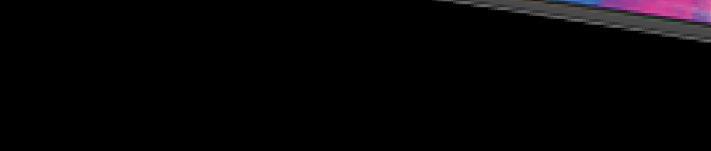





17 avnetwork.com // July 2024 // SCN NEWS
Martin Professional lighting fixtures are being used across all Carnival Jubilee entertainment venues.
Rep Report
AUDIOCONTROL has appointed STAUB ELECTRONICS as its key distributor for the Canadian custom installation and home theater markets. Staub’s head office is in Richmond, B.C., with a second facility in Mississauga, Ontario. Staub Electronics was founded in 1981 and is a distributor of name brand consumer electronics products from more than 50 manufacturers.
HUMLY has entered its first national U.S. distribution relationship with BTX TECHNOLOGIES, part of ADI Global Distribution. In addition to extending availability of Humly Workplace Solutions across the United States, BTX will support Humly through a comprehensive range of business and technical services, including pre and post-sales Level 1 support. BTX’s broad reach is expected to raise Humly’s visibility and brand recognition in a market poised for growth.
LEGRAND | AV has named BELL & MCCOY INTEGRATED SOLUTIONS as its new representative firm for Texas, Oklahoma, Louisiana, and Arkansas, serving dealers and distributors in the CI channel. Bell & McCoy Integrated Solutions will represent a comprehensive portfolio of Legrand | AV brands, including Chief, Da-Lite, Luxul, Middle Atlantic, SANUS, and Vaddio.
MAXHUB appointed AUDIO SOURCE for sales representation throughout the Pacific Northwest region. Headquartered in Moses Lake, WA, the company will represent MAXHUB throughout Oregon, Washington, Alaska, Idaho, and Montana. Audio Source represents several manufacturers of professional audio, video, lighting, and control products. Founded on the premise of delivering “factory” sales results to the manufacturers they represent, the company maintains solid customer relationships in all channels of business throughout its territory.
PK SOUND has added Vancouver-based GEARFORCE TO THE PK ALLIANCE, following the company’s investment in a PK Sound T10 robotic line source system. As an Alliance member, Gearforce can augment its system with exclusive access to the large-format Trinity Black robotic array elements from the Alliance’s global dry-hire inventory. The company also welcomed Unlimited Video Staging (UVS) to its growing partner network following the company’s investment in a T8 robotic line source system.


ASG has launched its “AI and Advanced Analytics” practice, allowing for delivery of complete AI solutions.Leading the sales team is TYLER BERRY, who serves as director of sales, AI and advanced analytics. Among the AI practitioners on Berry’s team is technologist TOM LEINBERGER, who serves as AI technology lead.
Leinberger has more than 20 years of experience designing and configuring AI solutions for a range of applications and industries. He’s led numerous projects, including using AI to automate wafer (integrated circuit) defect detection in manufacturing.


ATLASIED appointed MICHAEL BRIDWELL as VP of commercial audio sales and welcomed CHARLIE KOWALCZYK as director of support services. Bridwell’s new role, specifically crafted for him, supports the growth of AtlasIED’s performance audio segment, featuring the Atmosphere platform, Aimline Series, IsoFlare Series, AS Series, and all commercial audio products. Kowalczyk previously served as AtlasIED’s domestic sales and operations manager, a position he has held for 10 years, gaining knowledge of the complexities and critical nature of AtlasIED GLOBALCOM deployments, while he established relationships with certified transportation resellers and transportation clients.

DPA MICROPHONES A/S introduced JENS JERMIIN as the brand’s new VP of marketing. With previous roles at global brands like Coca-Cola, Carlsberg, and Bang & Olufsen, Jermiin has been with DPA in an interim capacity since December and now fully leads the department. Jermiin is charged with leading initiatives for the brand’s microphones and accessories, including product launch campaigns, digital marketing strategies, and internal and external communications.

Immersive multimedia specialists FIVESTONE STUDIOS welcomed RACHEL FLEMING to its account management team. Fleming joins Fivestone from Hasbro, where she spent the past seven years. Beginning as
an associate project manager for Hasbro Gaming, Fleming rose to hold the position of brand manager for Transformers for over three years, before serving as licensing manager–global business development since early 2022.

INGEAR appointed PETER SCHUYLER as president. Schuyler was previously vice president and managing partner of the company. Schuyler joined the content marketing agency in 2013 as an account manager. Since then, he has grown with the agency with promotions to senior account manager, account director, and most recently, vice president. With a background in live events, performing arts, and publishing, Schuyler brings a multidisciplinary approach to storytelling and PR.

DANNY CLARKE has joined the Pro team at INTERNATIONAL AUDIO GROUP as regional sales manager. With more than 25 years of pro audio business experience, Clarke is a familiar and respected face in the industry and brings a wealth of experience to IAG and the group’s portfolio of professional brands. He works closely with Nick Williams, global sales director, to support current Wharfedale Pro business partners and develop new market opportunities.

LECTROSONICS appointed GORDON MOORE as chairman of the board of directors. He retired as president of Lectrosonics in September 2024, after a 35-year career with the company. Moore began as president at Lectrosonics in 2015, after serving as VP of sales and service. He is presently active in local professional and civic groups, including the Rio Rancho Chamber of Commerce and its mentoring arm, Leadership Sandoval, as well as his church, Rio Rancho United Methodist, where he serves as chairman of technical ministries.
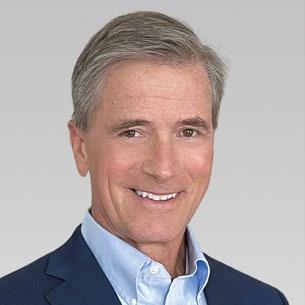
MEYER SOUND welcomed MARK MAYFIELD as director of cinema marketing. In this newly created role, Mayfield drives Meyer Sound’s strategic expansion in the cinema market. Mayfield brings a wealth of leadership experience spanning many aspects of the industry, including sales, marketing, editorial, educational, and product development roles. His extensive background in the cinema, professional audio, and AV sectors includes managerial positions with manufacturers
18 SCN // July 2024 // avnetwork.com
PEOPLE NEWSMAKERS
Peter Schuyler
Danny Clarke
Gordon Moore
Mark Mayfield
Tyler Berry
Michael Bridwell
Charlie Kowalczyk
Jens Jermiin
Rachel Fleming
Tom Leinberger
including Bose, JBL Professional, Eastern Acoustic Works, and QSC.


RENKUS-HEINZ continues to build both production and engineering departments with the addition of two new team members. JOE KAVENEY has assumed the role of industrial engineering manager, while ANDREW GIZARA joined as electrical engineer.Kaveney is charged with optimizing the production process while Gizara is working in product design and development. Both have U.S. patents and a wealth of experience in engineering and electronics.

RTI appointed MATTIE LILLARD and LEE CHAVEZ as inside sales representatives for the East and Central/West regions, respectively. Lillard brings a wealth of experience to her new role, having served in various

sales capacities, including as an account manager at Snap One and a territory sales manager at Copeland. Chavez joins RTI with more than two decades of experience as a successful operations and sales leader. His background includes roles such as inside sales specialist at Core & Main and acquisition, sales, and lease specialist at Auto Nation Honda.

VISUAL SOUND welcomed DANIEL MCKENZIE as director of technical operations. McKenzie serves as the technical operations lead for Visual Sound’s three business units and industry-specific solutions teams. He is an engineer leader with more than 25 years of Pro AV industry experience. Before joining Visual Sound, he was the director of engineering for IMS Technology and brings key industry experience and a wealth of knowledge designing, implementing, and managing AV solutions. Prior to his tenure at IMS, McKenzie began as a senior installation technician and was promoted to field engineer for Judge Audio Visual.
Planar Bolsters Sales, Media Teams
PLANAR promoted TOM PETERSHACK to director of media and special projects. In his new role, Petershack leads the company’s broadcast and virtual production (VP) and extended reality (XR) team with a focus on providing products and customer experiences to help extend the group’s reach in various areas.
The company also welcomed AV industry veterans to spearhead the company’s sales efforts in Southern California, Nevada, and the Rocky Mountain region. CARL CUMMINGS returns to Planar as a regional account manager for Southern California and Nevada. ANDY HERRMANN also joins Planar as a regional account manager for Colorado, Montana, Utah, and Wyoming. Plus, Planar’s sales team has added 27-year AV veteran JOHN MCDONALD as regional account manager for Pennsylvania, Southern New Jersey, Delaware, and West Virginia.


19 July 2024
NEWSMAKERS PEOPLE
Joe Kaveney
Andrew Gizara
Daniel McKenzie
Lee Chavez
Mattie Lillard
Staying on Script
CueScript President Accardi Celebrates 10 Years of Innovative Prompter Solutions
By Mark J. Pescatore
SCN: What (forgive me) prompted you to create CueScript?
Michael Accardi: We watched the small company we came from become part of a large organization and lose the DNA that made it successful and fun. We found ourselves losing contact with our customers and losing control of our products and services. Worst of all, we felt powerless to serve our customers and treat the staff the way we felt they deserved. So, we made the decision to start a new company that would fill the void. We still think of ourselves as the new guys that do things the old-fashioned way ... with a personal touch.
SCN: How is CueScript celebrating its 10th anniversary?
MA: We were at NAB 2024 for our actual anniversary— we literally launched CueScript 10 years ago on the LVCC floor. CueScript has been a most humbling experience. It’s true, we are celebrating a decade in business, but every single day, not just now, we are very aware that we got here. We are grateful to our many loyal customers who come back to us year after year, and we could never have anticipated the level of support we have received from both our customers and partners. We are sincerely grateful to be in such a supportive industry.
We’re dedicated to providing the best service, products, and technology in the prompting business. And most importantly, we have a truly exceptional team comprised of people dedicated to keeping our customers happy and successful first—and the company happy and successful next.
On a very personal CueScript note: We recently lost Brian Larter. Brian and I were co-founders. It has been hard to celebrate our success and 10th year anniversary without Brian. We think of him every day and always will.
SCN: With so many choices for prompting solutions, what makes CueScript unique in the market?
MA: So much! First and foremost, our passion for exceptional service and support. We are 100% dedicated to providing the highest level of service possible. We know a technical glitch can result in a disastrous broadcast. So, a CueScript team member will be available to solve any issues 24/7. Then there’s our technology. We are constantly in touch with our customers and developing “world’s first” and
“unique in the industry” products to suit every individual need. Some of the products that set CueScript apart from the competition include CueiT, the industry’s first complete IP-based prompting solution that also offers conventional connectivity. Our end-to-end SMPTE 2110 workflow and CueTALK Cloud, the first and only service of its kind in the world of prompters, connects prompting anywhere, anytime with a user-friendly, seamless, and quick setup between local and remote applications using a standard public internet connection.
SCN: What are some of CueScript’s top vertical markets for sales these days?
MA: We service a vast range of markets including houses of worship, education, corporate, government, entertainment venues, sports arenas, news, and of course broadcasting productions—basically any market that requires talent or a spokesperson to access a script.
The goal is always the same: to make the presenter connect with the chosen audience and to keep the presenter at ease.
SCN: Generally speaking, are integrators more interested in speech prompters or video production prompters?
MA: The application drives the decision regarding speech prompter versus production on-camera units. If the presenter is looking into a lens to reach the viewer at home, we use on-camera units. If the talent is presenting to an audience, speech prompters are appropriate. The goal is always the same: to make the presenter connect with the chosen audience and to keep the presenter at ease.
SCN: In a 16:9 world, why are your prompters built around 4:3 screens?
MA: Bigger is better, and you get bigger letters with 4:3 prompters. In addition, 16:9 is actually too wide. You can watch the talents’ eyes move from left to right.
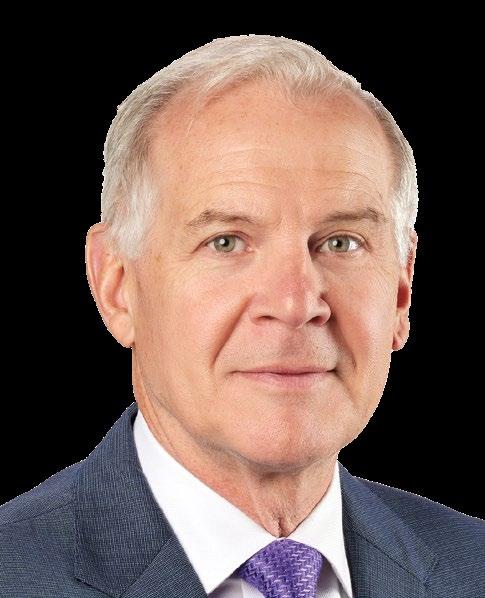
Michael Accardi
Position: Co-Founder and President Company: CueScript
Overtime: With kids ranging from 15 to their 30s, I keep busy with my family. When I get a little extra time, I love taking my wife on motorcycle rides.
SCN: What do potential customers often misunderstand about prompters?
MA: No one realizes the importance of prompters until there is a problem. This is an on-air critical system. We literally are the one and only interface to the talent as they present to viewers at home. Not only does a prompter need to work the first time and every time, but it needs to instill confidence and provide a comfort factor to the talent. They cannot be worrying about the prompter.
SCN: How is the new CueFlip different from other field prompters?
MA: CueFlip is a smart folding field prompter and talent monitor in a truly unique form factor that eliminates breakage concerns when transporting systems. CueFlip screens fold face-to-face securely, so there is no worry about outward facing displays being damaged. It’s easy-to-assemble design enables fast field setup with the highest NIT prompter screens on the market.
SCN: You’ve also got CueTALK Cloud. Why would anyone need a cloud-based prompting solution?
MA: Simply put, it’s easy to use, leverages the public Internet to connect remote productions, and is available as a subscription for cost-savings. CueTALK Cloud is the first and only service of its kind in the world of prompters. It connects prompting anywhere, anytime. It can be setup between local and remote applications quickly and easily using a standard public Internet connection. CueTALK Cloud maximizes flexibility and scalability by allowing users to adapt to changing production needs effortlessly and enabling collaboration between remote sites in real-time. CueTALK Cloud subscription plans are designed to meet any range of requirements.
SCN: You mentioned SayiT when we talked at NAB. Are you telling me prompters are using AI now?
MA: SayiT is our voice-activated prompting software that streamlines the prompting experience by automatically scrolling speech with text in perfect synchronization, eliminating the need for manual scrolling and ensuring a seamless presentation. Operators can focus on other essential aspects of production, saving time, reducing errors, and enjoying overall efficiency.
20 SCN // July 2024 // avnetwork.com PEOPLE EXECUTIVE Q&A

Command and Control and Beyond
RGB Spectrum COO Norder Explains How AVoIP Is Changing Video Wall Deployments
By Mark J. Pescatore
SCN: How long have you been with this company, and what are your responsibilities?
Scott Norder: I joined RGB Spectrum in 2011, so it’s been a fulfilling journey of 13 years. I started as the VP of marketing, progressively took on operations and engineering roles, and have been serving as the COO for the past nine years. My favorite aspect of all these roles is the opportunity to witness ideas evolve from inception to practical use. I have a passion for innovation and making meaningful connections through technology. I also cherish solving customer problems and providing effective solutions, which aligns perfectly with our mission at RGB Spectrum.
SCN: RGB Spectrum has built its reputation, of course, on its government-based command and control deployments, but what other vertical markets have been installing your video wall solutions?
SN: While we are well-known for our robust command and control solutions in government sectors, RGB Spectrum’s video wall systems are versatile and have been successfully implemented across a diverse range of industries. Notably, government agencies have leveraged our technology to enhance their surveillance and operational management, providing a seamless and secure environment for guests and staff. In the enterprise field, our solutions support critical monitoring and real-time information sharing. Additionally, public safety operations use our technology for administrative and security purposes, enhancing safety and operational efficiency.
SCN: When it comes to control room design, what is an important element that potential customers tend to overlook?
SN: One critical aspect often overlooked in control room design is the comprehensive consideration of workflow and data management. Having observed various setups in public safety, process control, and security, it’s clear that many installations do not fully
consider the operator’s daily experience. To truly enhance operational effectiveness, it’s crucial to adopt a holistic approach that optimizes workflows, thereby maximizing the efficiency and effectiveness of the personnel operating within these environments.
SCN: What are the most important features in a wall processor?
SN: The key features of a high-quality wall processor include speed, image fidelity, efficiency, and reliability. These processors must consistently perform well without the need for constant adjustment or maintenance. Synchronicity and clarity of images on large displays are paramount; without the right technology, the effectiveness of a video wall can be severely compromised. Investing in a superior processor and thoughtful design ensures longevity and better return on investment.
SCN: How is AV-over-IP changing the game for wall processors and multiviewers?
SN: AV-over-IP technology has revolutionized the way video content is managed and distributed. It allows video streams to be repurposed and accessible beyond the physical limits of traditional setups. This means that video can be encoded and shared not just on wall processors but across various locations and even to mobile devices, extending the reach and flexibility of control room capabilities and enhancing situational awareness across multiple platforms.
SCN: What makes your Zio line of AVoIP products unique in the industry?
SN: Our Zio product line is uniquely designed to support AV-over-IP across diverse environments— not just within a single room or building but across multiple industries and agencies. This flexibility and scalability make Zio an ideal solution for collaborative projects requiring robust, industry-wide integration, offering unprecedented connectivity and interoperability.
SCN: What advantages does KVM-over-IP technology offer over traditional KVM solutions?

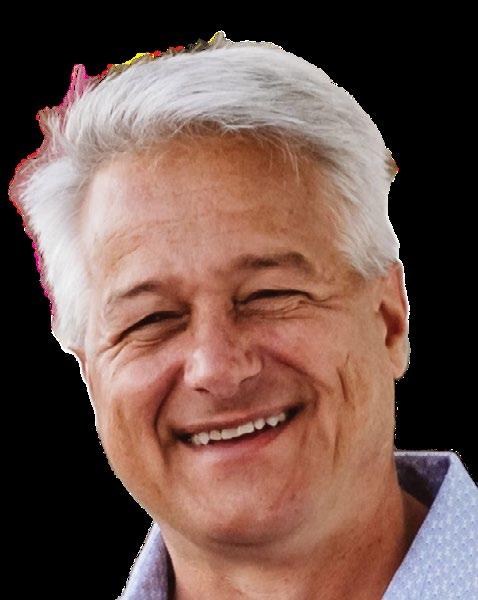 Scott Norder
Position: COO
Scott Norder
Position: COO
Company: RGB Spectrum
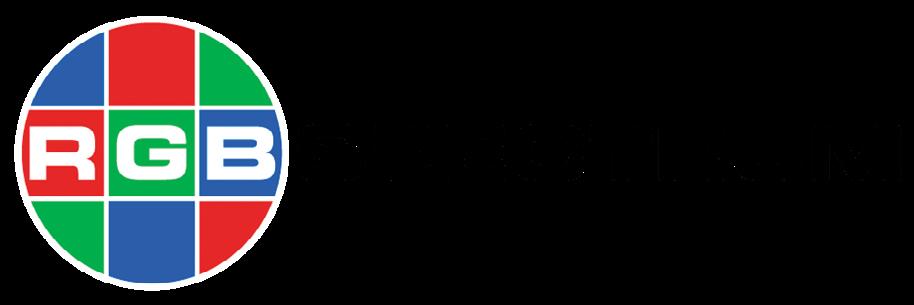
SN: KVM-over-IP significantly enhances flexibility and efficiency in operational environments. It eliminates the need for operators to be physically near the systems they manage, which clears up workspace and leverages standard IT management tools for enhanced functionality. This integration allows for seamless content distribution across various endpoints within the Zio ecosystem, including video walls and mobile devices.
SCN: All this IP talk makes me wonder about security—how does RGB Spectrum protect sources and control protocols from potential threats?
SN: Security is a paramount concern, especially with IP-based solutions. RGB Spectrum protects data and control protocols through robust security measures, including HTTPS and secure control protocols, backed by 128-bit encryption and rotating key algorithms. These measures safeguard against unauthorized access and ensure the integrity of the data transmitted across our networks.
SCN: What new initiatives are coming from RGB Spectrum?
SN: One of RGB Spectrum’s exciting new initiatives is our “Flyaway Kit.” This portable solution provides instant control and video distribution capabilities, which are ideal for on-the-go needs and rapid deployment scenarios. It exemplifies our commitment to innovation and our focus on providing flexible, effective solutions for diverse operational needs.
SCN: What’s next for command and control?
SN: Advancements heavily influence the future of command and control in artificial intelligence, which will increasingly automate routine tasks and enhance decision-making processes. This AI integration will streamline operations and provide significant benefits to users and system designers, leading to more intuitive and responsive control environments. As these technologies evolve, we continue to integrate them into our solutions to enhance the capabilities and efficiency of command centers across all industries.
22 SCN // July 2024 // avnetwork.com PEOPLE EXECUTIVE Q&A
The Zio recording and media server is part of the Zio AVoIP platform that supports network distribution of audio and video content.
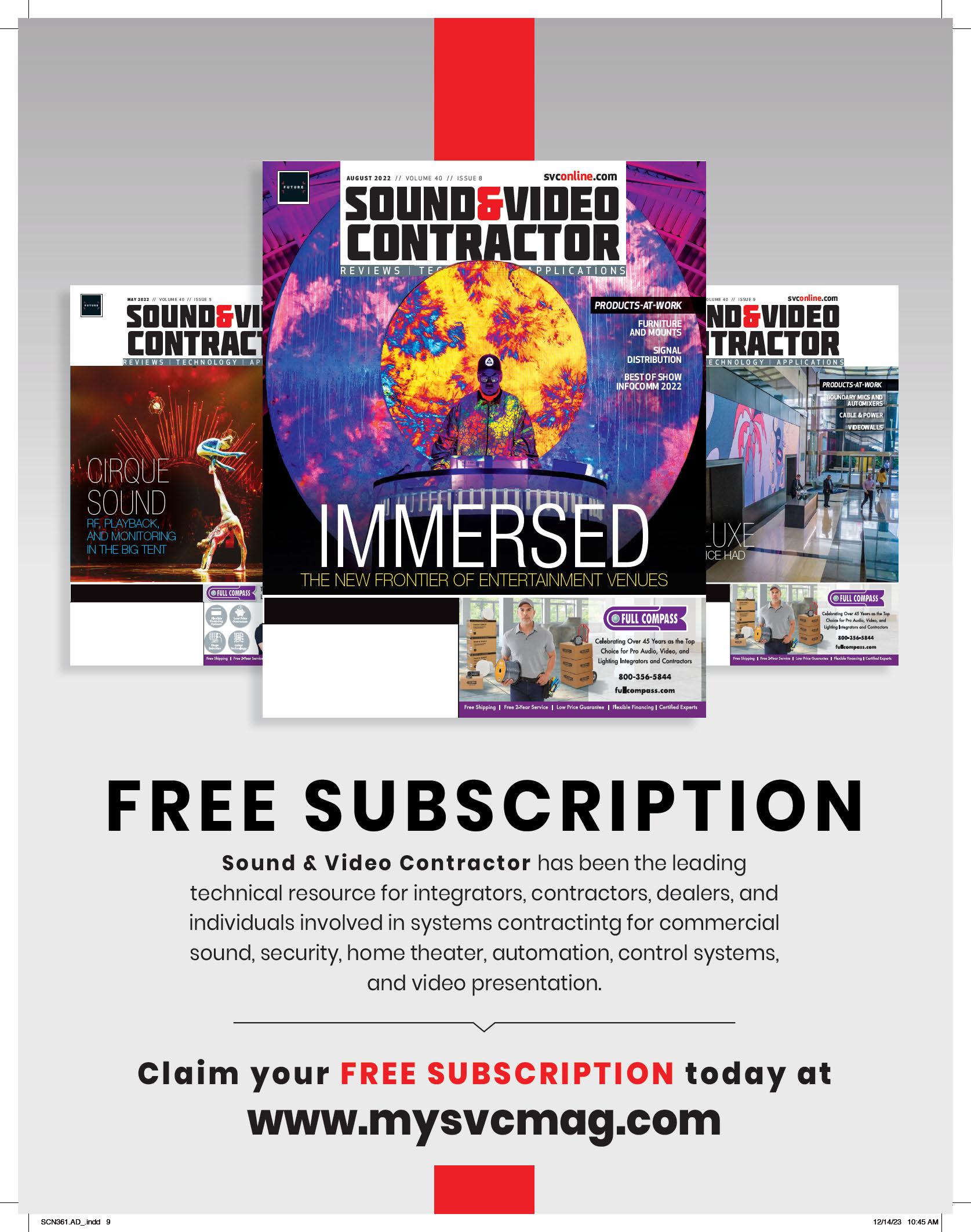
Corporate Campus Displays
New World of Work Is Driving Growing Need for Screens
By Carolyn Heinze
As organizations continue to grapple with how to optimize their real estate under the hybrid work model, the opportunity for on-site technology to accommodate a more flexible way of working is strong. A core component of this is video display systems—and the good news is that clients want more of them.
“It is a tremendously expanding market,” said Mary Landis, vice president of enterprise sales at Avidex, an AV design and integration firm headquartered in Cary, NC. “The smartphone revolutionized our industry because everybody expects to be able to touch it and get the answer that they’re looking for. The natural technology evolution is such that people want to see monitors everywhere.”
Projection Options
Where corporate AV used to focus on the boardroom, now it’s extended to ad-hoc meeting hotspots in open offices, huddle spaces, elevators, and lobbies. And while presentation and collaboration may be the primary use cases, displays are also being leveraged for wayfinding, in addition to serving as art pieces designed to impress those visiting a corporate campus.
“That expanded use of especially touch displays— as well as monitors and technology of all sizes—has really helped drive price points down,” Landis said. Those lower prices, in turn, have contributed to increased adoption.
Projection technology continues to do a good job of addressing challenges related to corporate conference room and meeting space design, noted Jason Young, national sales manager for professional display solutions at Sony. “With flexibility in room layout, projectors seamlessly accommodate various spatial constraints, from compact huddle rooms to expansive boardrooms,” he said.
Depending on the client’s budget, projectors can also be a more cost-effective option over larger dvLED, LED, or video walls. Landis said clients who require larger images—but who don’t have the budget for dvLED—are turning to projection technology. She cited multipurpose spaces and training rooms as two examples where projectors remain a strong presence. Corporate lobbies and immersive environments are other areas for which these systems are well-suited.
“With all the incredible lensing that’s now

viable technology—and with screen material advancements, it’s quite effective.”
Conference Room Choices
Selecting the best display type for a conference room is based on room size, required image quality, use case, and, of course, budget. For example, Young highlighted Sony’s BRAVIA LCD displays series, which offers models designed for small, medium, or large conference rooms that need high image quality and brightness. On the other hand, its dvLED Crystal LED displays are used in large conference rooms as backdrops for what he calls “state of the union-type” gatherings.
Similar to the variables involved in selecting display types, identifying the best aspect ratio for corporate campus displays comes down to the space—most notably, its size and layout. Budget, as always, remains a factor, as is what content will be presented on the screen not only today but in the future.
“When considering conference room applications, each display technology offers distinct advantages tailored to specific needs,” Young said. “Balancing performance, compatibility, and costeffectiveness is crucial in selecting a display solution that best meets the needs of the conference room environment and its users.”
Landis believes that decisions around aspect ratios will be based increasingly on what collaboration
building to 16:9? Are we building to dual screen? And what is the appropriate quantity of displays—and location of displays—in our meeting rooms?”
Interactive Display Best Practices
Touchscreens are a great way to drive collaboration between meeting participants, which can result in higher participation levels and overall engagement. Young noted that because multiple participants can manipulate content, they are a good tool for streamlining workflow.
For this to happen seamlessly, however, there are a few things to consider. “It’s critical to pick a touch-enabled display with responsiveness and touch accuracy to minimize frustration and poor user experience,” Young said. Screens should also receive the maintenance required to ensure that they’re clean and continue to perform well.
For Landis, room layout determines how successfully interactive displays will perform. “I have to make sure there’s room for folks to be able to stand up, walk around, get to a screen, and touch,” she explained.
Rooms must accommodate people of all shapes and sizes, she added, and the entire display must be accessible to all users, including those with limited mobility. “Workplace technology in general is all about making everyone a part of the workplace

24 SCN // July 2024 // avnetwork.com BUSINESS VIDEO DISPLAYS
Projectors from Optoma and other manufacturers can be more cost-effective options than larger video walls.
Sony offers BRAVIA LCD displays in a variety of sizes for conference rooms that require high image quality and brightness.
VIDEO D ISPLAYS

solution,” Landis said. “If folks are going to make the effort to go to the office, we have to make sure that they can use the technology.” After all, she added, if someone can’t reach the top square of the interactive display to close the application they’re using, “it’s not going to do you much good.”
There’s also the need to drive adoption of interactive display technology through training. “You cannot just buy an interactive touchscreen, put it in a conference room where touch has never been used within an organization, and expect to get return on investment from your employees using it,” said Jeff Boggess, director of product marketing at Avocor. “It requires some type of training and onboarding for employees.”
For integrators, an understanding of how those employees could benefit from touch is essential in making the right recommendations. “Integrators [should] take the time to survey who they’re working with and ask: What are the different departments within your organization? What are their day-to-day tasks? And then understand use cases where


touchscreens make sense,” Boggess advised. When touchscreens do make sense, it’s necessary to understand how people will be using them, said Brian Soto, director of product management at Optoma. For example, will project teams require displays that support multiple touch? “If they don’t, do you need to consider an external computer that will be connected to the display to give you the software you need to interact and collaborate?” he asked.
Soto added that displays that incorporate cloudbased solutions require internet access; if wired internet connectivity isn’t available, the display will need to support a wireless card. For applications requiring more than one screen, it’s necessary to confirm that the displays will accommodate multiple screen collaboration.
Let’s All Go to the Lobby
We all know what they say about first impressions— in the context of a corporate campus, the lobby serves to shape how customers and visitors perceive an organization. Some display installations are there to
inform people about the company itself, while others help visitors navigate the facility. And then there are those that are designed to tap into our emotions. The question is: Can one display achieve all three?
Ideally, no, according to Landis. “The trend— when budget allows—is something that’s the wow factor,” she described. “There may be more detailed information at the receptionist’s desk. Wayfinding is going to be its own separate display and its own separate interface.”
In other words, attempting to use one single display to fulfill all three goals isn’t the best option. However, Landis doesn’t write off customers that aren’t ready to make this investment.
“A client who may be new to adding this kind of technology to their lobby may not have the big budget for content development for the refresh that is critical for the success of that big wow factor art piece,” she explained. In this case, a well-planned single high-quality display can contain combine art, information, and wayfinding.
One trend that Landis highlights is an increased demand for curved displays for lobby installations that are designed to impress those entering the building. "The ability for mount manufacturers and LED manufacturers to accommodate unusual shapes and textures in technology is an exciting development as we look at those one-off, attention-getting displays," she said.
Regardless of the size of the investment, the effectiveness of lobby displays depends on content. Landis underlines the importance of engaging with those in charge of content creation and management before specifying equipment. “When you’re focused on signage and you’re focused on communicating a message, you need to make sure that the stakeholder is involved in the process so that the technology you’re choosing best matches what the message is,” she said. “Ultimately, it’s about the message.”
25 avnetwork.com // July 2024 // SCN
BUSINESS
A Hybrid lifestyle meanS the office is now a part-time gig. PYDY 5th TRAINING PLainingSEVideo CLICK OLLHealthEnollment HEALT carouselsignage.com Distribute dynamic, targeted content from your HQ to home office on screens of all sizes. Learn How
Interactive displays from companies like Avocor are useful, but training is critical for employees.
BUSINESS VIRTUAL PRODUCTION

Meptik Is Ready to Rumble
New WWE Virtual Production Studio Creates Possibilities for Storytelling
By Wayne Cavadi
From iconic body slams at the Pontiac Silverdome to whimsical tirades from The Rock, World Wrestling Entertainment has constantly reinvented itself to keep its millions (and millions) of fans entertained. Recently, the WWE unveiled its new 30,040-square-foot production facility, The Studios at WWE, located at WWE headquarters in Stamford, CT. The five-studio venue has the production capabilities to further enhance the storylines of its beloved heels and heroes, including a new virtual production stage created in collaboration by AbelCine and Atlanta-based virtual production experts Meptik.
Though The Studios at WWE were an ongoing project, Meptik joined on last fall to design the virtual production set in Studio 3. Brought on by its partners at AbelCine, the project seemed like a perfect fit.
“Many of us at Meptik are passionate WWE fans, which added an extra layer of excitement to the project,” said Nick Rivero, co-founder of Meptik.
“The Studios at WWE boast a gigantic WWE championship belt at the entrance—a perfect photo opportunity that our team eagerly took advantage of after the project was wrapped. Plus, the lobby features an actual wrestling ring, placed right at its heart. The entire space is truly incredible.”
For Rivero, one of the highlights of the project was the panel discussions at 2024 NAB Show last April, where the company joined forces with WWE, Sony, and AbelCine to unveil the project for the first time. “WWE generously provided two championship belts
for photo opportunities throughout the event, which were a huge hit with the attendees,” he recalled.
“We’ve kept one of the belts at our office in Atlanta, and it’s been a constant source of excitement.”
Continued Commitment
Fanboying aside, the project has brought new possibilities to WWE storytelling. The project installation took some time to complete, but Meptik’s work is never done.
“Our work on Studio 3 spanned eight months from inception to completion,” Rivero explained. “At Meptik, we view our role not just as builders of virtual production studios, but as true partners committed to the success of our client’s projects. That commitment doesn’t end with construction. We’re still actively involved with Studio 3, working closely with the WWE team to ensure they are fully equipped to use the virtual production stage effectively.
“Currently, we’re focusing on training sessions that cover everything from optimizing lighting setups to mastering the Disguise platform. Moving forward, we will continue to provide support for the WWE team, ensuring they have all the assistance they need for upcoming shoots and to utilize the studio to its full potential.”
AbelCine equipped the WWE production team with the Sony VENICE 2 camera complemented by Fujinon Premista lenses. According to Rivero, the choice of VENICE 2 cameras came down to image quality and flexibility in dynamic lighting conditions found on a virtual set.
To showcase the storytelling on Studio 3, Meptik stayed with Sony technologies for the LED stage. “Our
decision to utilize Sony’s Crystal LED VERONA panels was driven by their established relationship with WWE,” said Rivero. “The WWE broadcast team had been using Sony technology for a long time, which made it a logical choice to continue with Sony for their virtual production studio.”
Rivero said Studio 3 is the first in North America to utilize Sony’s new LED panels, which “perfectly matched what the WWE team needed.” Ideal for in-camera VFX applications, the setup at WWE includes a main wall comprised of 128 Crystal LED VERONA cabinets, plus two mobile LED carts that can be repositioned as needed.
“It provides them with a flexible and high-quality solution that perfectly complements the dynamic nature of WWE’s production requirements,” he noted. “This innovative technology was precisely the missing piece that completed the visual experience WWE aimed to achieve.”
When it came to powering the content, it was a no brainer. The Disguise platform is one of the solutions that brings the Vegas Sphere’s visuals to life.
Meptik began its working relationship with Disguise long before the two became part of the same company. Now the creative and technical division for Disguise, Meptik took to Studio 3 to bring the WWE’s creative visions to life.
“An important reason we went with Disguise is flexibility,” Rivero said.
“Their platform is highly

26 SCN // July 2024 // avnetwork.com
Nick Rivero
Meptik and AbelCine turned to Sony technologies to power WWE’s new virtual production studio.
adaptable and content-agnostic, which means the WWE team can throw pretty much any type of content from different software into the mix without a hitch. It just makes everything smoother when you’re trying to produce something great.”
Keeping It Unreal
With Sony and Disguise behind the virtual production, WWE can generate all its content right there. So, how does that content come to life?
“WWE has previously used Unreal Engine for their content creation, and they will continue to use this platform extensively,” Rivero explained. “Their in-house content team is quite familiar with it, and it’s well-suited for the dynamic and immersive experiences they aim to create. However, since the Disguise system we’ve implemented is content agnostic, WWE isn’t limited to just Unreal Engine. They have the flexibility to incorporate other content creation software as well.”
At NAB, Russ Kornstein, SVP of on-air promotions at WWE, said the company generates 5,000 pieces of content a month. “WWE is already well-known for its dynamic range of content production, from live broadcasts and major events to engaging social media posts,” Rivero said. “I expect that the new content being produced in Studio 3 will naturally build on this strong foundation.”
Without giving away too much of the future surprises for WWE fans, Rivero said the WWE already has a lot planned, and Meptik is providing support for future productions. On top of that, WWE designed the studios not only for its own content productions but also with the vision of opening their doors to external sports and media organizations. “ Their needs are very broad. One day, they could shoot a live TV interview, then the next day have a wrestling show, and then they might shoot a commercial the day after that,” he said.
Focused on the story arcs of its wrestlers as much as the action itself, the WWE content team is no stranger to detailed storytelling with innovative technologies. Meptik and AbelCine have now created an environment that is versatile and dynamic, much like the WWE heroes and antiheroes themselves. Whether it is an up close and personal look at a Stone Cold Stunner or a
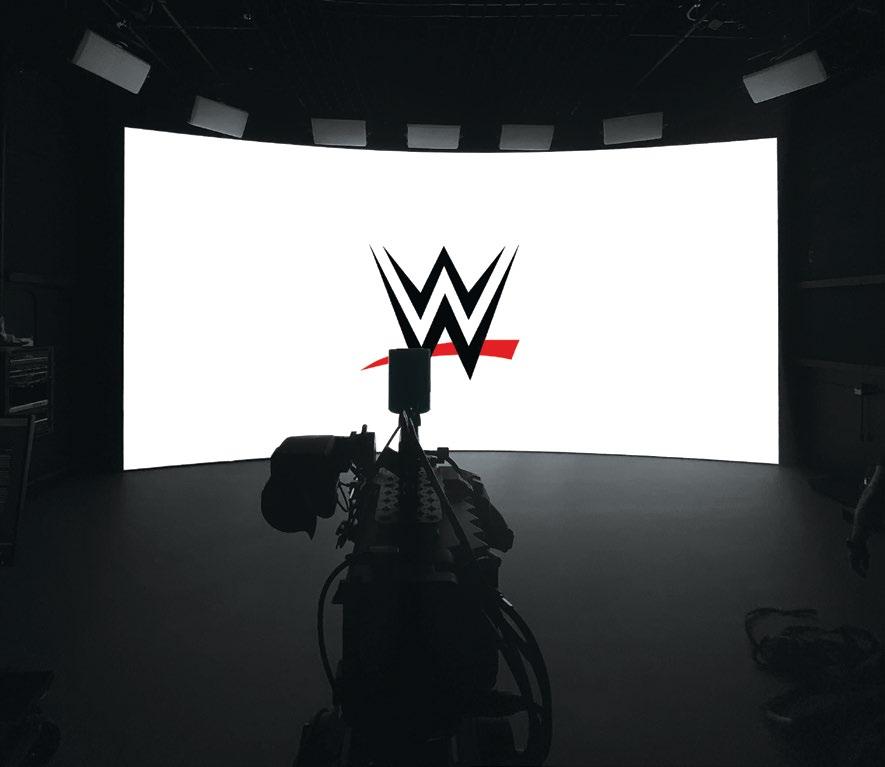
conversation with undisputed champion Cody Rhodes, the possibilities from Studio 3 are endless.
“With an LED stage, WWE’s team will now be able to quickly switch out locations so that they can capture people against any backdrop faster than ever before,” Rivero added. “They can get their talent in
there for branded IDs, and they can use the stage to really lean into the wrestling characters—so if a persona is from the backwoods, they can capture them in the middle of a swamp and make a minimovie if they wanted to. A virtual production studio is the perfect solution for WWE’s team.”

WE’RE FULL COMPASS DEALER SALES
VIRTUAL PRODUCTION BUSINESS 27 avnetwork.com // July 2024 // SCN
The virtual production studio allows WWE to capture content against any backdrop for branded promos or even character-based location shots.
800-828-0509 • fdwcorp.com POWERED BY FULL COMPASS We offer an authorized reseller program to qualified contractors, integrators, and dealers. With an extensive inventory and competitive pricing for resale, we are your single-source Pro AV wholesaler. Wholesale Pricing | Same-Day Shipping | Over 600 Top Quality Brands No Order Minimums | Certified Experts 061324-fdw-scn-july-ad-6x9.5.indd 1 6/12/24 1:55 PM
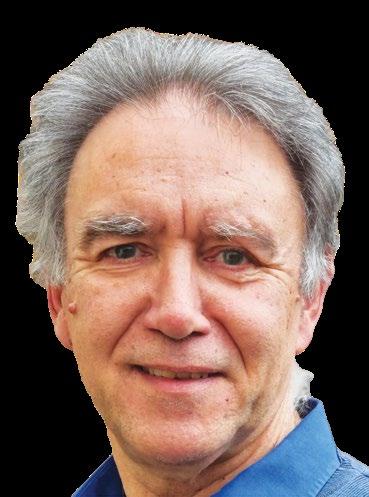 By Rob Moodey
By Rob Moodey
IA Study In Standards
Organizations Have Worked Together to Develop IPMX for AVoIP Applications
n building internal IT architectures, IT managers traditionally have looked to guidance from standards bodies such as the IETF (Internet Engineering Task Force), which has developed technical and engineering documents designed to make the internet work better. Because the techniques outlined in such standards focus on bandwidth-limited internet connections, an IT infrastructure built in this manner is not equipped to support the increasing number of internal real-time LAN users today who need more. Whether working with motion video or the highest fidelity captures of live desktops, these users are not satisfied with seeing inferior images on their screens. In emerging use cases, such as AI-driven analysis in medical imaging and other fields, exceptional realtime images with detail invisible to the human eye are proving indispensable. After all, “visually lossless” compression eliminates the very detail that enables AI to identify patterns that humans cannot.
Fortunately, the bandwidth of LANs is increasing dramatically, both as delivered to the desktop and in multiple network layers above endpoints, while the cost of required network elements is falling. Internet bandwidth is increasing, too, with most countries rolling out 1 Gbps or more to the home.
Thus, for the quickly growing number of real-time video users who expect more and demand better, shared 1 Gbps to the desktop suddenly looks old and inadequate. These users want to exploit the greater speed available today, and to do so over a network architecture designed for streaming and capable of supporting sustained traffic rather than bursty traffic. IT managers must negotiate this trend, as well as the fact that average network traffic is increasing and will continue to do so.
Leveraging Protocols
Because low-bandwidth video streaming remains perfect for many desktop applications, the progressive IT manager needs both an architecture and set of protocols that can support the needs of different users: low-bandwidth streamers and users requiring a better desktop experience of their high-performance content. Facing this challenge, the IT manager can expand their view to include the work of a different set of standards organizations that have been aggregating the needs of a variety of users. Organizations like the Society of Motion Picture and Television Engineers (SMPTE), Advanced Media Workflow Association (AWMA), and Video Services Forum (VSF) have cooperated to create standards for

moving media over IP networks, enabling organizations to leverage modern IT protocols and infrastructure more effectively for various applications.
Supporting design and implementation of networks with consideration of capacity, bandwidth, quality of service, security, and resilience, standards such as SMPTE ST 2110 help IT managers to handle evolving bandwidth requirements and deploy devices with sufficient throughput to handle future demands.
Inclusion of the IEEE 1588 standard’s Precision Time Protocol (PTP) in the ST 2110 standard allows for synchronization of clocks throughout the network, with sub-microsecond accuracy on a LAN. PTP has become a powerful tool for ensuring ultra-accurate time distribution within a network, effectively aligning all participating devices to a single time source. As a result, the protocol has become increasingly important in telecommunications, finance, healthcare, industrial automation, and broadcasting—environments that demand high precision and synchronization.
Building on foundational work from ST 2110, the AWMA, VSF, Joint Taskforce of Networked Media
(JT-NM), and Alliance for IP Media Solutions (AIMS) defined the new Internet Protocol Media Experience (IPMX) set of open specifications to provide essential interoperability for AV-over-IP. IPMX enables the carriage of compressed and uncompressed video, audio, and data over IP networks, making AVoIP workflows more accessible and easier to use.
As an open standard that fully addresses interoperability crossing network bandwidth, IPMX supports workflows based on different codecs, different compression requirements, and different types of connectivity, joining all those aspects so that organizations don’t find themselves backed into a silo where their only choice is to invest further in existing systems. Importantly, it uses PTP if it is there, but if the architecture is not PTP friendly, IPMX works in alternate modes.
Final Specs
In a landmark event for the Pro AV industry, the VSF collaborated with AIMS to undertake a rigorous VSF testing event. Held earlier this year at the Matrox Video facility in Munich, the event engaged multiple manufacturers with IPMX implementations to validate core specifications. Through this event, many of the essential IPMX documents—encompassing critical aspects of audio and video transport, HDCP, control plane requirements, and system timing—were taken from draft to finalized specifications.
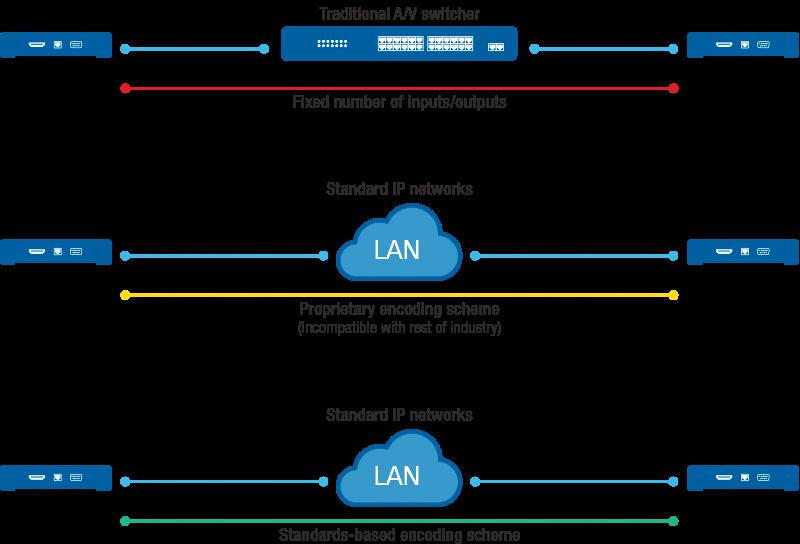
28 SCN // July 2024 // avnetwork.com BUSINESS AV OIP
GRAPHIC COURTESY OF MATROX VIDEO
This transition started at the top with uncompressed video, and it has been proceeding down through lightly compressed on a 10 GbE network, moderately compressed video on a 1 GbE network, and toward highly compressed formats, such as H.264, NDI, and all universal communications. Across all these formats, IT managers working with IPMX can follow the standards and know that their systems will be compatible and give them future options.
The elevation of key documents from the VSF is accelerating adoption by both manufacturers and end users. As IPMX is implemented by an increasing number of manufacturers, a robust, open AVoIP ecosystem will arise. Within this ecosystem, organizations are free from the limitations of working with specific chips or intellectual property. Instead,
they have a point of reference that provides guidance for any decisions that need to be made in building out AVoIP. Working with a widely accepted open standard, IT managers can design against that reference and lay out a future direction for technical growth or evolution.
While Matrox Video has been a major driver of IPMX along with other AIMS members, the strength of IPMX comes from the fact that it originates in the standards world. No single manufacturer dominates the shape or scope of the standard. As a result, IPMX provides a standards-based approach that accommodates a broad array of users working with motion video or high-fidelity captures of live desktops.
Earlier this year, numerous implementations, both in hardware and software, showcased accelerated adoption of IPMX. One notable advance
The strength of IPMX comes from the fact that it originates in the standards world. No single manufacturer dominates the shape or scope of the standard.
has been the wholesale adoption of IPMX by the fast-growing LED sector, where panels increasingly must support the highest video quality (uncompressed). And now, leading LED wall controller vendors have committed to providing IPMX support. This is a significant development for IPMX, as the standards and specifications continue to drive the future of video transport over IP.
IPMX is emerging as a comprehensive solution for handling AVoIP, and its evolution promises to bring value to organizations that need to accommodate increasing demand for real-time, high-performance images and video, as well as rising traffic and increasing pressure on network infrastructure. Ongoing work addresses aspects such as interoperable USB extension, profiles, detailed testing requirements, and more. While IPMX is still on its way to becoming a fully realized open standard, it already offers IT managers and their organizations a clear, well-designed, and scalable framework for high-quality, low-latency, and affordable video and audio transport over an IP network—as well as normal corporate IT traffic.
Rob Moodey is the manager of strategic partnerships at Matrox Video.
AVOIP BUSINESS
Under New Management
Project Management Software Helps Integrators Improve Proposals and Stay Organized
By James Careless
Project management software is more than an organizational tool. It can be a “gamechanger for AV integrators, helping them manage their projects effectively and efficiently in several key ways,” said Matthew Booth, founder and managing director of Specifi, which, along with the other companies in this article, produces AV project management software. “They include time management, resource allocation and scheduling, collaboration and communication, documentation and reporting, proposal creation and client management, client and project tracking, and the scalability and flexibility of their growing companies.”
While it’s relatively easy to make the case for AV project management software, there are many important criteria AV integrators must consider when choosing the software that’s right for them. First and foremost, they need to find the software that best aligns with their company.
According to Tim Bigoness, CMO with D-Tools, points to consider include the company’s organizational style and what specific problems they are looking to solve. “You then need to determine specifics such as the number of office and field users, the depth of products with integrator-level pricing accessible via the software, accounting integrations with QuickBooks and other solutions, ease of use related to proposal creation, mobile capabilities, pricing and, most importantly, onboarding and support from the software provider.”
“Consider the platform’s compatibility with existing infrastructure, the flexibility of its pricing options, and the specific features or services that align with the business needs,” noted Max Kopsho, Jetbuilt’s director of business development and strategy. “Look for platforms that offer customization options, such as modules that grow with the business as needs change. Finally, prioritize solutions that empower a team, streamline workflows, and enhance productivity without disrupting the core operations of an audiovisual integration business.”
The lowest price isn’t necessarily the best price for your AV business. To get the most out of project management software, it’s crucial to find a “competitively priced platform that follows the workflow that your industry follows,” explained Doug Greenwald, owner of ProjX360. “That’s why we focus on the AV industry. Other great project management software options are available, but they cater to different industries, so there isn’t a lot of consistency

within those platforms for the AV integrator. Integrations are also important, and ProjX360 integrates seamlessly with QuickBooks, D-Tools, and Portal.io, for example. Our job is to make project management easy by working with other software platforms that our customers use.”
Specs and Schedules
D-Tools offers two end-to-end business management software solutions with extensive project management capabilities. “D-Tools System Integrator (SI) on-premises software has been serving the project management needs of integration companies for over 25 years with an array of PM functions, including project planning, Gantt chart capabilities, scheduling, field technician management, and more.” Bigoness said. “D-Tools Cloud is the company’s other end-to-end solution with a full project management suite of functionality. Using this web-based platform, commercial integrators can assign detailed tasks and dispatch field technicians, enabling mobile status updates and time tracking on the go.”
Both software solutions have access to the D-Tools Integrated Product Library, with access to more than 1.6 million products and integrator-level pricing. D-Tools SI also uses manufacturer product specifications to generate precise proposals, drawings, and purchase orders, while keeping AV integrators on top of a project’s progress via
automatic status updates. Meanwhile, D-Tools Cloud allows integrators to assign detailed tasks and dispatch field technicians, while enabling mobile status updates and time tracking on the go.
A veteran AV integrator, Greenwald developed ProjX360 project management software after searching for an overall management solution software that met the needs of his own integration company (but couldn’t find one). “ProjX360 AV is a cloud-native, complete end-to-end SaaS management solution for a wide variety of AV projects and customers,” he told SCN. “Pro AV integrators love our inventory management features—from barcode scanning and serial number tracking to project-based product tracking and virtual warehouses.”
ProjX360 manages AV projects starting from the sales pipeline and creating detailed proposals. “Once the proposal is approved, ProjX360 manages the entire project with work orders, scheduling, time tracking, and other tools through the completion of the project,” Greenwald added. “Integrators can even manage service calls with ProjX360’s service work orders and service scheduling. If a product needs to go in for repair, you can create service repair tickets and even set notifications so that if a product isn’t back from the manufacturer in a certain time frame you will get a notification to follow up.”
Jetbuilt is an international, web-based project software for AV, IT, security, and structured cabling professionals. Compatible with PC, Mac, and mobile
30 SCN // July 2024 // avnetwork.com BUSINESS PROJECT MANAGEMENT SOFTWARE
D-Tools offers its System Integrator (SI) on-prem software and D-Tools Cloud, a web-based platform.
platforms, Jetbuilt manages AV projects efficiently using an integrated product database, dealer pricing integration, team collaboration, and file sharing. Its database includes more than 3.1 million products with prices from more than 4,000 brands.
“From its inception, Jetbuilt has prioritized ease of use, ensuring an intuitive interface and customer-focused workflow,” said Kopsho. “Jetbuilt’s unparalleled automation capabilities set it apart from other solutions. With a single click, every task across every project stage is generated and distributed, eliminating manual task allocation.”
One standout feature is the ability for integrators to require photo documentation of a completed task, whether it’s confirming correct installations or site cleanliness, to ensure quality control. Kopsho said the software also incorporates time tracking, providing project managers with “real-time oversight to monitor progress against projected timelines and facilitating timely interventions.”
According to Booth, Specifi is the most complete business management platform available to AV integrators for saving time, closing more business, and improving profits. It helps dealers manage client relationships from the first impression through to lifetime support. “Our integrated CRM [customer relationship management] is tailored specifically for integrators, ensuring that all client communications are organized and easily accessible,” he noted. “This helps in managing relationships effectively and keeping track of all interactions with clients. It serves as a digital binder for each project, making it easy for new technicians to support legacy systems.”
Specifi’s system design tools allow dealers to create detailed designs using an extensive product library of standard and custom products, product bundles, favorites, and proposal templates. Network
PROJECT MANAGEMENT SOFTWARE
design, cable/wiring, and labor are all connected to the products, making it easy to develop accurate proposals quickly and aided by Specifi’s ability to automatically generate project management documentation.
“Our digital proposal feature allows for easy personalization with embedded videos and images,” Booth added. “Dealers can track when and how often clients view the proposal, and clients can digitally sign and make electronic deposits directly through Specifi.”
The Specifi platform integrates seamlessly with Microsoft 360, Google Calendars, QuickBooks, and Xero. Plus, it provides AI-assisted copy development for crafting compelling emails, system descriptions, and website sections. An interactive Client Portal allows customers to track project status, access documentation, view and pay invoices, manage change orders, and schedule service calls.
AI and Other Advances
As people who live and breathe project management software, the experts interviewed for this article know how much these platforms are doing for their AV clients today, and what more they could be doing for them tomorrow.


“Project management software has become indispensable for audiovisual integrators and their clients amidst the evolution of highly complex and fully integrated systems,” observed Kopsho. “With customers now possessing advanced knowledge and actively contributing to projects, the need for streamlined processes is critical.”
“Integrators will likely see a boost to their bottom lines through the effective use of the software,” Bigoness said. “Going forth, integrators can expect to see web-based solutions reach equivalent capabilities to desktop on-premises solutions.”
“Project management software is already making a significant impact on the efficiency and effectiveness of AV integrators by automating tasks, improving communication, and enhancing project accuracy,” Booth said. “Looking ahead, advancements in AI, mobile technology, VR/AR, collaboration tools, predictive analytics, and IoT integration promise to further revolutionize the industry, making project management even more seamless.”
“AI is touching every part of how we live,” Greenwald agreed. “We foresee the integration of AI, not just in project management software but in every type of software, enhancing the way it performs and evolves faster than ever before.”


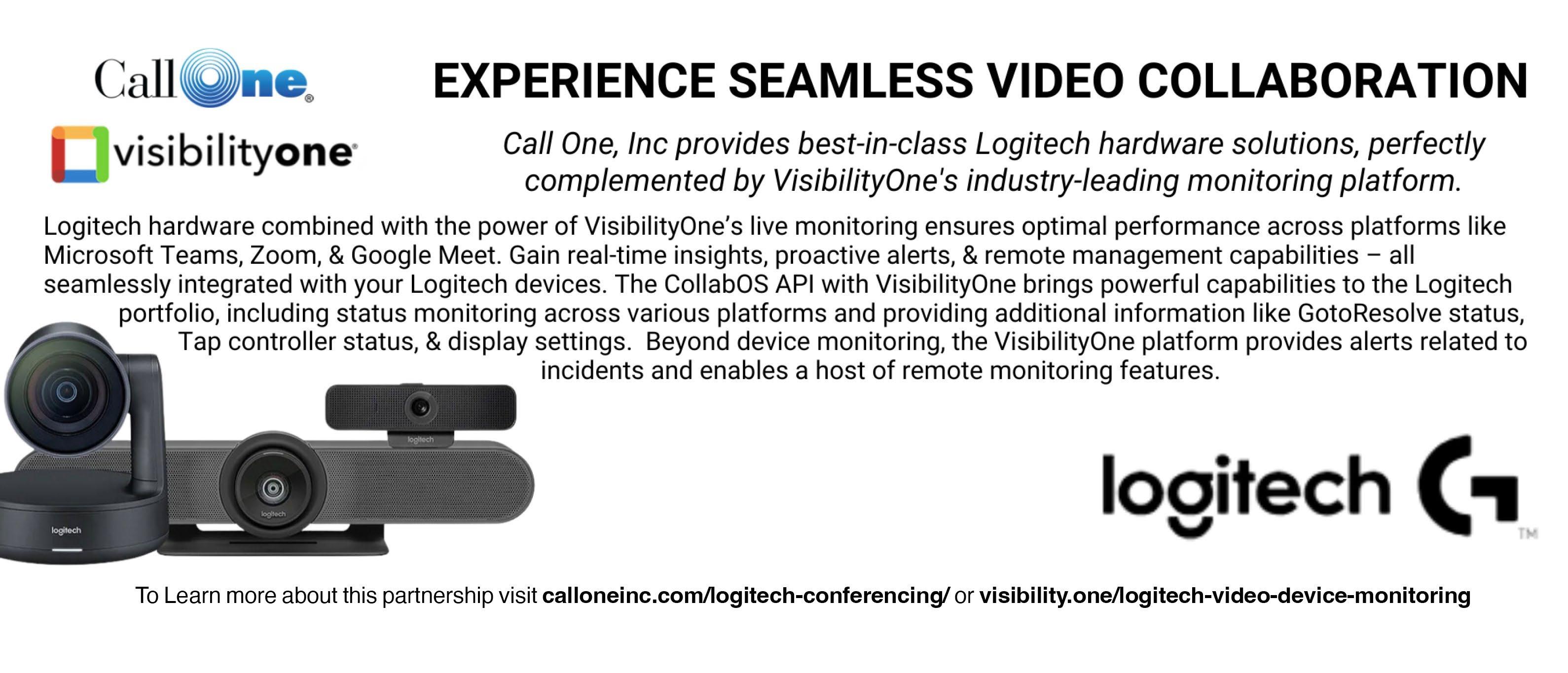
BUSINESS
From left: Matthew Booth, Tim Bigoness, Max Kopsho, and Doug Greenwald

Not All Clouds Are Created Equal
Integrators Need to Evaluate Platforms Before Migration to New Workflows
By Brian Pickowitz
Pro AV is moving to the cloud … albeit slowly. However, not all cloud providers are equal in abilities, technical services, or global coverage. The range of services and features cloud platforms provide can vary widely, with some providers offering a comprehensive suite of integrated solutions, while others focus on specific niches or specialties.
Integrators and manufacturers must carefully assess their requirements for computing, storage, networking, security, and other services—and select a cloud provider that can meet their needs effectively. Factors such as service level agreements (SLAs), customer support, pricing models, and ecosystem partnerships can also influence the suitability of a cloud provider for specific use cases and workloads.
Understanding Scale
Cloud infrastructure allows AV integrators to scale their resources up or down based on project demands. Whether they’re handling a small installation or a large-scale deployment, integrators can quickly adjust their computing power, storage capacity, and networking resources to meet the needs of each project without investing in additional hardware or infrastructure.
Elasticity is the ability to automatically scale resources up or down based on demand. Cloud platforms provide elasticity through features like auto-scaling, which adjusts the number of instances
based on predefined metrics such as CPU utilization or incoming traffic. This dynamic scaling ensures optimal resource utilization and cost efficiency, as resources are only provisioned when needed.
Cloud infrastructure can also be scaled vertically or horizontally. Vertical scalability involves increasing the capacity of a single server or virtual machine (VM) by adding more resources such as CPU, RAM, or storage. Horizontal scalability involves adding more instances of servers or VMs to distribute the workload across multiple machines. Technologies like load balancers distribute incoming traffic across multiple instances, ensuring efficient resource utilization and high availability.
Updates and Security
System updates to cloud platforms are crucial for maintaining the infrastructure’s security, performance, and reliability. While services vary depending on whether you’re using private or public infrastructure, many cloud providers offer some form of automated updates to prevent VMs from getting out-of-date with patches and, therefore, becoming vulnerable to attacks or performance degradation. Streamlining the process of applying patches and updates also helps ensure all instances in a distributed environment remain in sync regarding applied fixes and minimizes service disruptions.
Rolling updates are also popular for many customers, which involves updating components in a phased manner rather than all at once. Rolling updates minimize downtime by updating one component at a time while ensuring the system remains available and responsive. AV integrators should discuss options for keeping infrastructure updated when interviewing potential cloud providers for future projects.

A significant aspect that separates cloud infrastructure is the underlying architecture and technology stack employed by different providers. While some cloud providers may utilize proprietary technologies and architectures, others may adhere to open-source standards and embrace interoperability with third-party tools and services. The choice of architecture can have profound
implications for factors such as performance, compatibility, and vendor lock-in.
Another critical consideration is the geographic reach and availability of data centers offered by cloud providers. Not all providers have an equally extensive global footprint, and the proximity of data centers to end users can significantly impact latency, data sovereignty, and regulatory compliance. Organizations with specific geographic requirements or performance expectations must carefully evaluate the cloud providers’ coverage and distribution of data centers to ensure optimal service delivery.
Cloud providers invest heavily in robust security measures to protect their infrastructure and data centers from cyber threats and unauthorized access. By leveraging cloud security services and best practices, AV integrators can enhance the security posture of their solutions and better protect sensitive customer data and intellectual property.
Options and Operational Costs
Cloud-based collaboration tools enable AV integrators to collaborate with clients, team members, and partners from anywhere in the world. Whether sharing project files, collaborating on design plans, or remotely monitoring client systems in real-time, cloud-based collaboration platforms facilitate seamless communication and collaboration, streamlining project workflows and improving efficiency.
By migrating to the cloud, integrators can reduce upfront capital expenditures on hardware and data center infrastructure. Instead, they can leverage pay-as-you-go pricing models and only pay for the resources they consume, resulting in cost savings and improved financial flexibility. Plus, cloud-based solutions eliminate the need for ongoing maintenance and upgrades, further reducing operational costs.
Cloud infrastructure also allows AV integrators to deploy and provision resources quickly and easily. Instead of waiting for hardware to be purchased and installed, integrators can spin up virtual machines, storage volumes, and networking resources in minutes, accelerating project timelines and improving time-to-market for their solutions. Integrators can also monitor cloud-based systems from anywhere, allowing them to monitor and troubleshoot or fine-tune settings without having to travel onsite.
32 SCN // July 2024 // avnetwork.com TECHNOLOGY CLOUD INFRASTRUCTURE
Hazelwood Laboratories can troubleshoot issues or adjust the audio for Barista Parlor remotely with LEA Cloud.

As with many things in business, integrators can set themselves apart by embracing cloud solutions and building a reputation for cloud experience. Having a collection of case studies that prove their cloud credibility can go a long way toward building customer confidence in the proposed solution—and the integrator partner behind it. Much like integrators had to embrace IT technology and learn new skills during the digital adoption, a similar evolution will be required to become subject matter experts in cloud offerings. So start early.
A Case Study in Coffee
How can a cloud-based system improve Pro AV workflows? One real-world solution can be found in a growing chain of specialty coffee shops. Nashvillebased Barista Parlor has a unique atmosphere at each of its locations. In its Indianapolis shop, which opened in 2023, music is delivered straight from the source—a classic record player. This unique method of entertainment required an equally unique sound system for support.
Barista Parlor favors a handmade approach to its décor and (now) audio systems. This made Joseph Hazelwood, founder of Hazelwood Laboratories, an ideal match as the integrator on the project, as he specializes in handcrafted technology. Hazelwood, in turn, recruited LEA Professional for the audio technology required for the unique needs of the location.
Hazelwood specified the Network Connect Series 702, 2-channel amplifier with 700 watts per channel, and worked with the LEA Cloud to deliver quality audio that can be controlled locally or remotely. The CS702 is an Internet of Things (IoT)-enabled amplifier, allowing Hazelwood to log in from Nashville to troubleshoot issues or adjust the audio system. LEA Cloud offers open API protocols, allowing him to develop equipment around its platform and build a system that fits Barista Parlor’s needs.
The status quo is always a moving target in Pro AV, and nowhere is that more true than the advancement of cloud-based offerings. Cloud infrastructure will continue to drive innovation, agility, and competitiveness in today’s Pro AV landscape. Remote monitoring systems offer significant benefits to integrators in supporting customer systems and even providing the potential for new income streams through support contracts. By embracing cloud technology, integrators can streamline their
CLOUD INFRASTRUCTURE TECHNOLOGY
operations, deliver innovative solutions, and stay competitive in today’s dynamic AV market.
Virtualization of hardware and software emulation can enhance capabilities and system longevity, but it’s not without risk. While cloud infrastructure offers numerous benefits, it’s essential to recognize that not all providers and offerings are
equal. Integrators and manufacturers must carefully evaluate factors such as underlying architecture, geographical reach, available services, and support options to effectively select a cloud provider that aligns with their requirements and objectives.
Brian Pickowitz is the vice president of marketing for LEA Professional.




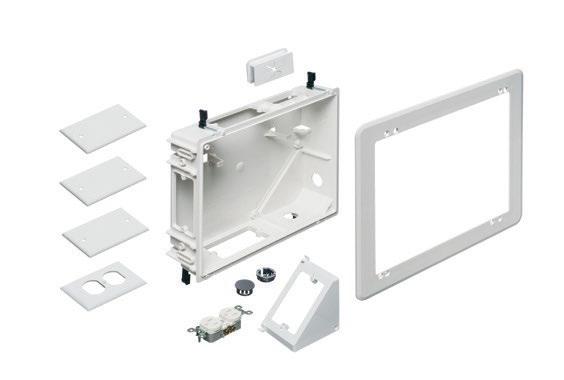


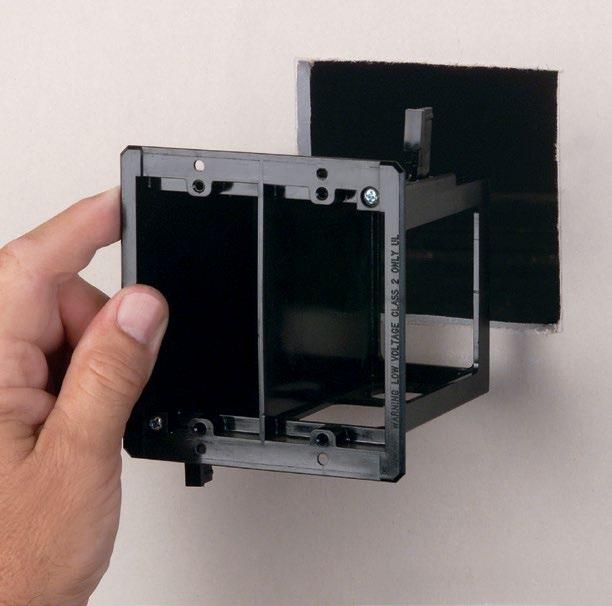



33 avnetwork.com // July 2024 // SCN
Resource scaling, update delivery structure, security, cost, and performance are among the many considerations when evaluating a potential cloud-based solution.
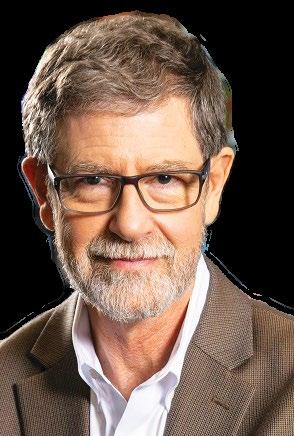
The Evolution of Virtualized Production
Welcome to the World of Software-Defined Workflows
By Dave Van Hoy
With so many terms floating around the media and entertainment tech space, it helps to agree on definitions. When I think of an on-prem, software-defined infrastructure, one example that comes to mind is the NewTek (now Vizrt) TriCaster. People tend not to think of it as a software-defined product because it’s sold as an appliance. But TriCaster is intrinsically a Windows computer with video and audio I/O. With its processing power, it is a software-defined engine.
Previously, a lack of compute power made software-defined workflows at high production values impossible. What we see now is general purpose computing, especially with the addition of GPU-based computing that removes the need for dedicated, specialized processing hardware. Because of the increased speed of general purpose computing, we don’t need a dedicated FPGA to build fast video switchers or dedicated audio DSP chips. This has allowed us to move quickly toward software-defined infrastructures.
It’s About the Infrastructure
When we talk about virtual production, I’m not referring to virtual reality, extended reality, or virtual sets. I’m speaking about virtualized production infrastructure, which is, by definition, softwaredefined because it’s not confined to one piece of physical equipment.
The epitome of virtualization is every hyperscaler running applications on virtual computing machines. Those applications are not running on your laptop or local machine. They’re running in the cloud and use your machine as a display and I/O terminal. Virtualized production infrastructure typically means you’re not on premise with dedicated hardware, but taking an application and running it in containers such as Docker in a multitasking way that enables talent to operate from wherever they are.
Virtualized infrastructure means there is not a dedicated box running particular software—and within a software-defined infrastructure, you may or may not have that software on premise. It could be running in a cluster of servers under a hypervisor. (A hypervisor is software that can run multiple virtual machines on a single, physical machine, and allocates computing resources such as CPU and memory to
individual machines as required.)
Software-defined is a precursor to virtualized infrastructure. You can have software-defined infrastructure that lives in your premise, but you can’t have virtualized infrastructure that is not software-defined.
As we transition to virtualized infrastructures, most on-premise facilities will look more cloudbased systems. Stacks of servers will run on a high-speed network, with a hypervisor time slicing those machines and configuring them as required.
Benefits
and
Advantages
The pace of change will be rapid. The only hardware required that’s not COTS in a software-defined environment are control surfaces—either physical or virtual.
If I have a computer fast enough to process 256 channels of HD video, that hardware can run any software application I choose. For example, if I’m running Vizrt’s Viz Vectar Plus, but Grass Valley comes out with a switcher that I’d prefer for a particular job, I can run that new Grass Valley switcher on the same server in place of Vectar.
That’s where software-defined infrastructure is a huge advantage for clients. We can redefine workflows and tools without having to change (or, at most, minimally change) any physical infrastructure. Previously, if I’d bought a physical Sony switcher and my TD changed his mind and now wanted the features of a Grass Valley switcher, I’d literally have to rip out the Sony, rewire my facility, and install the new switcher.
A software-defined infrastructure gives clients the freedom to experiment. You could potentially run short engagements of different products within a software-based system. Whether the computing is done on premise or in the cloud becomes less defined and more agile. Users get to choose whether on-prem, cloud, or hybrid is the best approach to run any given part of their infrastructure.
Plus, software-defined infrastructures provide the ability to break down the barriers of what is on
premise, what is remote, and what is in cloud. And it holds the promise of operating in ways that will be more cost effective and enable creatives to work in new ways.
Smooth Transitions
As integrators, the first thing we must do is get comfortable with IP transport workflows, be it SMPTE ST 2110, NDI, Dante AV, or whatever is appropriate in your client’s applications. You must be very comfortable in that kind of signal transport, or you won’t be able to deploy any of it.
Looking further, we need to understand computing technology beyond the desktop and beyond the server. Start to build your learning around cluster computing, how resources can be shared to perform many actions simultaneously. These are the next steps that we all must take to move forward with the industry.
We’re already seeing software-defined infrastructure within existing physical signal flows. It’s happening with software-defined audio, as many higher-end broadcast mixing consoles are softwaredefined devices. SSL’s System T broadcast audio platform is a great example of virtualized audio infrastructure—a dedicated computer running on Intel processors with a control surface over a very complex software device.
Now, we’re starting to see that transition on the video side. It always happens first in audio because the bandwidth of audio data is less than video. The next in the chain to transition will be video switchers and video effects. If you can do your work using generalized hardware without changing the rest of the workflow, your box in the chain just got a lot more flexible and a lot less expensive. When you begin to take note of the underlying technology behind these developments, you’ll start to see why they’re beneficial for the industry and why they’re growing so rapidly.
Dave Van Hoy is the president of Advanced Systems Group, LLC. Contact him at dvh@asgllc.com.
As we transition to virtualized infrastructures, most on-premise facilities will look more cloud-based systems.
34 SCN // July 2024 // avnetwork.com TECHNOLOGY CLOUD POWER

A Matter of Touch
Touchpanels Offer Unified Control for AV Environments
By Michael Grotticelli
With corporations, schools, government agencies, and others utilizing an increasing amount of networked devices to manage, schedule, and distribute AV media and other commands, the need for an AV control panel to manage it all has never been greater. Today, touchpanel controllers allow users to leverage a smartphone, tablet, touchscreen, or handheld remotes for customizing and controlling all the available media resources—as well as lighting and shades, HVAC, and other elements—in various rooms across a facility.
With full control and scheduling capability, the latest touchscreens help simplify the way in-house resources are used. Leveraging the latest generation of control panels saves valuable time and effort for users, and gives system integrators the ability to configure control systems in minutes. They can also
quickly make system modifications when required— without the need for extensive programming.
A single, intuitive graphical point of control also enables more users to easily interact with the space and AV equipment. In short, touchpanels simplify operations for users of varying technical abilities while reducing IT support needs.
Mounting Options
“[Installing] a dedicated touchpanel means that reliable, local room control is always in place when you need it most,” said Justin Kennedy, product manager at Atlona. “You don’t have to worry about dead batteries or device updates breaking the control functions. Users can be assured that there’s a platform in place to provide consistent control inside the room or scheduling outside the room without fear of losing connectivity.”
A touchpanel can be mounted on a conference room table with a built-in tilt mechanism so it’s visible to everyone in the room, or mounted on a wall

or even glass for easy access. Atlona also offers a flush mount kit that works for its seven and 10-inch panels that can be fully recessed into the wall for a nice aesthetic look. A fourth option is to use a 75mm mount with a swivel arm, which brings even more flexibility to access the control features.
All of Atlona’s active panels, including the new Velocity AT-VPL-700VL, are built to a VESA 75mm standard. That means the table mount you purchase will work with all of its panels. The one-gang global wall mount simplifies installation. Because it’s a standard mounting size, there is also the option to add a third-party mount, such as a podium swivel mount.
The Velocity VAT-VPL-700VL features a HTML5based user interface, which provides the freedom to use any browser. Remote control is enabled through QR codes for BYOD control. The company also offers a remote gateway service, which gives users the ability to remotely access the system through the cloud.

36 SCN // July 2024 // avnetwork.com TECHNOLOGY TOUCHPANELS
Extron’s TLP Pro 1230WTG, offers a sleek, low-profile design.
The VuWall ControlVu-10-3 was specifically designed for secure command-andcontrol environments.
Determining the right-sized (and featured) panel for a specific application often comes down to functionality and budget. Generally, the smaller the panel, the lower the cost. The size of the panel can also be dictated by the complexity of the system and how many devices it is controlling.
Product Placement
Location is also an important consideration when installing control panels. When placed inside a room, there’s a clear benefit: bringing all the controls into one easy-to-use interface. Instead of having disparate panels and buttons controlling AV, HVAC, lighting, shading, etc., it’s all handled from one easy-to-use place.
“Outside the room, the benefits are threefold,” explained Joel Mulpeter, director of product marketing at Crestron. “We’re projecting information to people about how the room’s being used, both now and in the future, through status indicators and the like. Secondly, booking the room via a screen by the door offers another way to reserve the space beyond the platform on your computer. The third is the data and analytics we can gather from all that.”
Once the system integrator knows how particular rooms are being booked, he added, they can begin to understand what spaces are being reserved on an ad hoc basis versus planned bookings. Depending on the room type, this can help determine lots of information about available real estate and facilities and how they’re actually being used.
Crestron offers a variety of touchpanel sizes— from 4-inch to 10-inch models—and if a client desires an even larger panel, Crestron can provide a graphics engine for that. The company also provides panels that connect to the network with a single cable. For example, its TST-1080 wireless touchscreen supports voice commands for controlling functions, full-motion streaming video from cameras and other sources, intercom, and an internet browser.
“We really don’t want proprietary cabling with touchpanels,” Mulpeter said, “we just want them to be a network drop, powered from that network as well, and simple to install.”
UC Considerations
There’s also a need for integrated unified communications (UC) interfaces such as Microsoft Teams and Zoom during meetings. The trick is properly embedding controls into those interfaces so the user can easily flip to navigating input sources and other functions outside the UC platform.
Joe da Silva, VP of marketing for Extron, agrees that UC integration is now a very desirable feature for touchpanels, allowing seamless integration with popular communication platforms. He said this broadens the potential for touchpanel use in videoconferencing and connecting people across distances.
“Touchpanels allow presenters to focus on their
TOUCHPANELS TECHNOLOGY
tasks rather than fussing with complicated AV systems or fumbling with multiple remote controls,” he said, adding that Extron control panels are now used in just about any modern workspace. “They also provide an efficient and convenient way of creating a consistent AV control interface from room to room, which takes the guesswork out of using different systems throughout an enterprise or campus.”
The Extron TLP Pro 1230WTG provides a 12-inch, ultra-wide screen with a sleek, low-profile design that minimizes visual obstructions and improves collaboration engagement. The touchpanel also offers HDMI video preview from an HDCP-compliant HDMI port. In addition to the company’s range of TouchLink Pro touchpanels, they also offer an increasing array of LinkLicense options that allow customers to add multiple new functions to their touchpanels without the need for additional hardware.
Looking Ahead
At VuWall, Nick Mathis, director of business development USA, said current touchpanel trends include the increasing use of higher resolution, Full HD displays, as well as touchless interaction options, multitouch capabilities, and integration of intelligent features like embedded operating systems and IoT connectivity. “In many cases, touchpanels are not in the mind of end customers until they begin working with a system integrator who highlights its usefulness,” he noted.
VuWall’s newest product, the ControlVu-10-3, was redesigned to meet new market demands, specifically in secure and mission-critical command and control environments. The 10-inch PoE touchpanel offers a secure Linux operating system and no other wireless options (such as Wi-Fi or Bluetooth) and no camera—all features that are typically not allowed. ControlVu gives operators the freedom to control the system directly from the simple touch of a button, including third-party systems on a local network. They can also easily adjust the lights or reboot displays. Moving forward, touchpanels will continue to evolve with customer needs. Users are looking for richer graphics, thinner bezels, quicker page flips, and brighter and wider-angled screens options, among other features.
Indeed, the future of
touchpanels is poised for exciting advancements. With the continued AV/IT convergence, the reach of touchpanels continues to increase. As more devices can communicate across a network, touchpanels will have more power to reduce the time it takes for users to get their work done.
“We do anticipate continued integration with emerging technologies such as augmented reality and virtual reality, enhancing interactive experiences and opening new possibilities for applications in gaming, education, and simulation,” said Mathis. “Moreover, advancements in touch sensitivity and haptic feedback will further blur the line between physical and digital interaction, offering more immersive and tactile experiences. As technology evolves, touchpanels will continue to evolve, offering more intuitive and immersive ways to interact with the digital world.”
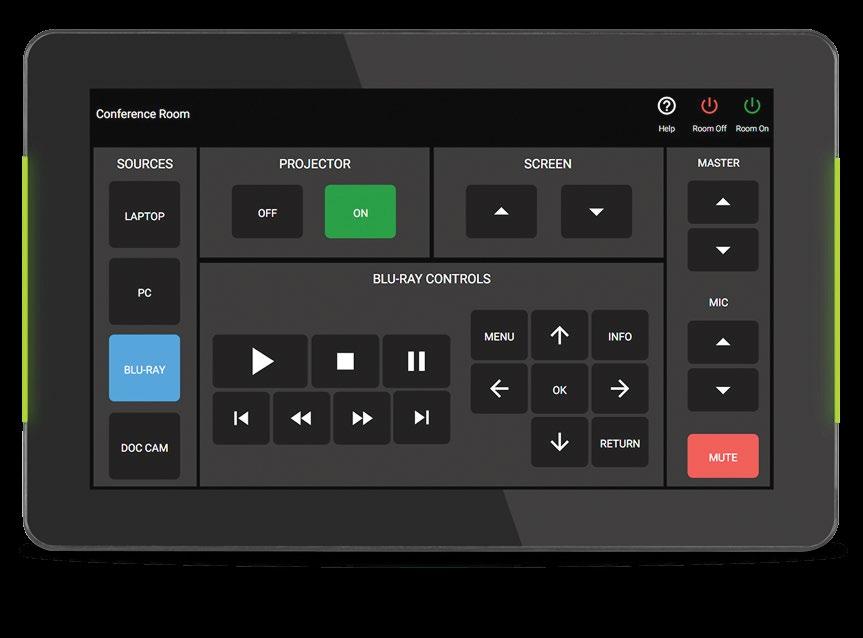



37 avnetwork.com // July 2024 // SCN
Touchpanels like Atlona’s new Velocity AT-VPL-700VL help simplify the way in-house resources are used.
Going Beyond Good Enough
Logitech Sets High Standard with MX Brio 705 for Business Webcam
By Mark J. Pescatore
How many, shall we say, inexpensive webcams have you used? Yes, they do the job, as does the built-in webcam on your laptop. The results, generally speaking, are good enough. But if you’re ready to go beyond good enough, Logitech has introduced the MX Brio 705 for Business, a 4K webcam that sports an 8.5 MP sensor and a lot more features than any low-cost model out there.
As part of the review process, Logitech also provided some additional peripherals that are part of its larger workspace ecosystem. Before we dissect the MX Brio 705, let’s address the other pieces they sent.
The Right Touch
First is the MX Keys Combo for Business | Gen 2 wireless keyboard/mouse combo. To test them, I swapped out my personal Logitech MK270 combo and replaced the USB-A dongle.
The MX Master 3S for Business mouse resembles a gaming mouse. It’s larger than a typical mouse, and your thumb sits cradled on the side above your work surface instead of next to the unit. Ergonomically, it fit my hand very well and probably features the smoothest scroll wheel I’ve ever used. The unit also includes a thumb scroll and additional buttons.
The first thing you’ll notice about the MX Keys for Business keyboard is that it’s heavier than most; there’s an integrated metal plate for stability that makes the unit feel more solid and robust. At first, I thought that maybe it could use a bit more tilt, but I quickly got used to the angle. An MX Palm Rest, which runs the full length of the keyboard, is included if you need it. The backlit keyboard makes it easier to type in darker rooms, but the backlight shuts off after about 15 seconds of inactivity to save battery life. You can also shut off the backlight if you don’t like it.
Both the keyboard and mouse have lithium polymer (LiPo) batteries, which are recharged (separately) via USB-C. According to Logitech, the mouse can last for up to 70 days on a full charge, while the keyboard can last for maybe 10 days. A pulsing green light indicates charging—and yes, you can use either device during the charging process.
Assuming you don’t have a KVM switch, the “Easy-Switch” feature allows you to share the set between three different computers via Bluetooth. If you want to customize your mouse and/or keyboard, you’re going to need that Bluetooth connection and the Logi Options+ app. Bluetooth is also what enables added interconnectivity between peripherals.
Considering I write and edit (read: type) for a living, I am choosy about my keyboards. The MX Keys has a wonderful, responsive feel, with indented “Perfect Stroke” keys to match your fingertips. Both the full-size keyboard and mouse are very quiet, making my MK270 combo loud by comparison (and I assure you it’s pretty quiet). Be warned: These are excellent peripherals and will spoil you quickly.
In the Zone
Also in the mix is the Zone Wireless 2, a Bluetooth headset with “digital hybrid” ANC that has a rotating mic so you can wear it on either side of your face. (Point the mic straight up to engage mute.) The on-board controls are contained on one ear cup, with one toggle handling power and Bluetooth pairing, one button for ANC, one button for call (answer and hang up), and a USB-C port for charging.
As I’ve done in the past, I created an unreasonable scenario for testing the headset’s ANC capabilities: listening to The Who’s “You Better You Bet” via a Bluetooth connection to my iPhone while testing my portable generator (you can never be too prepared for hurricane season in South Florida). Thumbs up for Logitech, as the song came through loud and clear while my generator was reduced to significantly muffled background noise. During another test—a Google Meet in a generator-free office—I was told I sounded great. Also got passing marks for a good ol’ fashioned phone call.

While nicely padded, the headset is heavier than similar models I’ve tested. Also, even

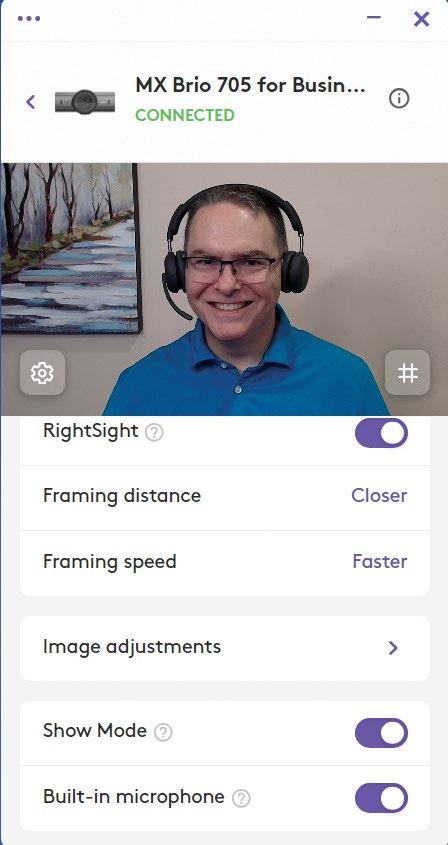
when tweaked with the Logi Tune app (more on that later), the Zone Wireless 2 audio simply lacked the fidelity of other headsets. These will not be your go-to option for music, but they work well for videoconferencing.
Abundant Adjustments
Now, let’s talk about the MX Brio 705 for Business. It’s about 4 inches wide, with an oversized lens area that creates a pleasing, professional look. Logitech includes a thick, sturdy USB-C cable to connect the unit to your computer. There’s also an integrated manual lens cover, so there’s no question when your camera is closed. A horizontal LED lights up when you make a change, such as activating the dual beamforming microphones on either end of the unit, which I was told sounded as good as the mic in my speakerphone.
38 SCN // July 2024 // avnetwork.com TECHNOLOGY PRODUCT REVIEW
Below the shot of the MX Brio 705 for Business (right) is a preview of the picture quality through the Logi Tune interface (yes, that’s the Zone Wireless 2 headset). This image is a screen capture from live video using RightSight auto-framing.
MX Keys Combo for Business | Gen 2
To get the most out of the MX Brio 705, you need to download the Logi Tune app. This is the interface that brings the camera to life. The camera can also be setup through the Logitech G Hub app, but that’s more for gamers and has limited controls. I tried both—save yourself some hard drive space and stick with Logi Tune.
With Logi Tune, you can select your video quality between 720p, 1080p, 2K, and 4K. Want HDR? That’s an option, too. A handful of filters make it easy to have a dramatically different on-camera look, but you can also manually adjust exposure, white balance, brightness, and more.
That said, you might just want to leave it in auto, because it really produces a nice image, particularly if you have good lighting (thank you, Brightline ZELo).
As expected, I had no problems connecting to various videoconferencing platforms, including Zoom, Google Meet, and Microsoft Teams, and the MX Brio 705 performed well with both static and motion virtual backgrounds.
When you connect the MX Keys Combo via Bluetooth instead of USB, it adds a new layer of functionality. For example, you can mute your mic via the keyboard during a videoconferencing session, whether you’re using the webcam or Zone Wireless 2 headset. They all play nice via USB, but that extra level of interactivity is tied to Bluetooth connectivity.
Show and Track
An interesting feature is Show Mode, which Logitech has included in some of its webcams for a couple of years. Basically, the MX Brio 705 mount includes a hinge, so you can tilt the camera forward more than 90 degrees to display documents or objects on your work surface. The camera sits comfortably atop your monitor, and a sticky patch on the back of the mount clip adheres to the back of your monitor (no, it’s not permanent) to prevent your camera from falling.
If you plan to use Show Mode, the sticky patch is non-negotiable to keep the MX Brio 705 in place, and you’ll likely still need to brace the camera with one hand as you tilt it with the other. Personally, I’m not crazy about messing with a webcam once it’s in place—but if you regularly need to show things to your team, it’s probably a good feature to have.
The standout feature for the MX Brio 705 is RightSight, which will track you when you move— within reason, of course. This isn’t a PTZ camera, so it can’t follow you around the room, but it does a solid job making sure you stay framed. RightSight offers a choice of three framing distances and framing speeds; I preferred the results from the closer framing distance and faster tracking.
You can also shut RightSight off if you find it distracting, though it didn’t spring into action unless I made a major shift. In other words, your shot isn’t in a constant state of micro-adjustments. With RightSight disabled, you can change the camera’s field of view, from a wide 90 degrees (to accommodate
more than one participant) to a relatively narrow 65 degrees. From there you can zoom as well as manually frame your shot.
Priced at $199, Logitech’s MX Brio 705 for Business is loaded with bells and whistles. Like so many other peripherals, you’ll need an app to make
the most of it. While many people will set it and forget it, I appreciate having the option to manually adjust the picture and field of view. RightSight is a smooth, responsive tracking system, and the built-in microphones go above and beyond what you’d expect from a webcam.

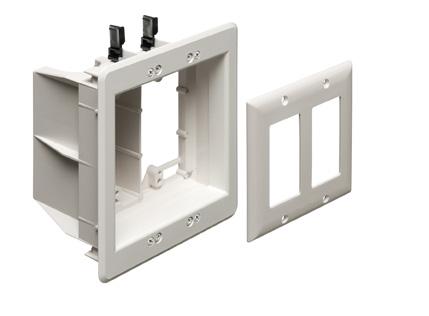
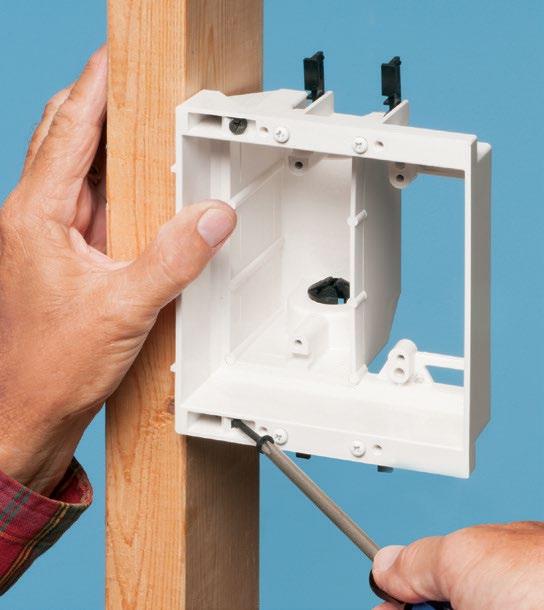







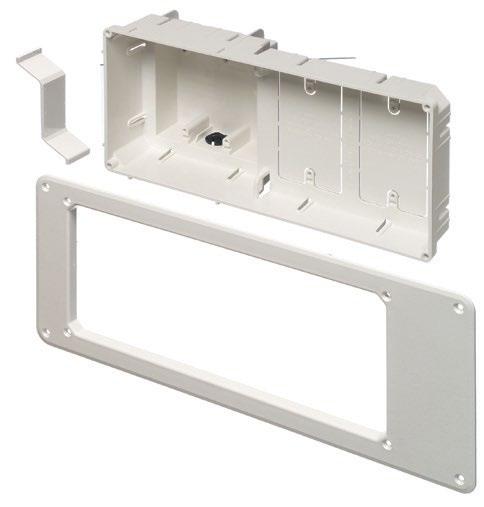

39 avnetwork.com // July 2024 // SCN
PRODUCT REVIEW TECHNOLOGY
TECHNOLOGY NEW PRODUCTS

AVPro Edge MXnet Evolution II Dante Encoder/Decoder
AVPro Edge’s new AC-MXNET-1G-DANTE-EV2 encoder and AC-MXNET-1G-DANTE-DV2 decoder increase installation efficiency and flexibility by adding compatibility with Dante audio to the MXnet Evolution II, providing integrators with critical endpoint options while simultaneously consolidating wiring paths. Installations that systematically deploy Dante audio but segregate it to an independent network can now simplify long-haul transport cabling to a single endpoint. Dante streams are ferried from the EV2 encoder to any EV2 decoder endpoint, bringing encoded signals closer to Dante devices. The new units feature support for HDR10, HDR10+, and Dolby Vision, USB and KVM support, and optimized video compression for artifact-free images. AVPro Edge also introduced the AC-MXNET-1G-EV2WP wall plate encoder (not pictured), which features selectable switching between HDMI and USB-C inputs with analog audio follow packaged in a low-profile, PoE-powered wall plate.
IDX UC-PD3
IDX has expanded its lineup of USB PD (Power Delivery) chargers with the addition of the compact UC-PD3. Its three USB-C ports can be used not only for charging IDX USB PD batteries, but also for charging a smartphone and PC in use at the same time. USB PD technology can automatically detect the best voltage when charging devices, and IDX has added USB PD charging to its V-mount, Gold mount, and B-mount batteries. With a maximum USB-C port output of 100W, the UC-PD3 offers convenient location and travel charging for camcorders, tablets, and other AV (and IT) gear. It also includes one USB-A port. Other features include over-charge, over-current, and short-circuit protection.

addressed with a common GUI. The QuadView IPX displays up to four HDMI or IP video signals in customizable layouts on a desk or wall-mounted screen. The SuperView IPX offers similar capabilities, with up to eight video signals. Additional features include 4K 60Hz I/O resolutions, flexible image resizing and placement options, customizable display layouts and presets, four HDMI 2.0 I/O ports, H.264 and H.265 decoding and display, an embedded architecture for heightened security, and multiple control options, including browser-based GUI, Telnet, and RS-232.
Sony BZ53L

RGB Spectrum QuadView IPX / SuperView IPX
Two new budget-conscious multiviewers, the QuadView IPX and the SuperView IPX, are part of RGB Spectrum’s Zio AV-over-IP platform. Zio offers real-time, bandwidth-efficient, low-latency distribution across packet-based networks, including LANs, WANs, VPNs, and mobile phone networks. The IPX multiviewers are fully compatible with other Zio components, including encoders and recorder/media servers, and can be
The family of professional BRAVIA displays has been expanded with a new 98-inch option, the BZ53L. Ideal for corporate, education, and retail applications, the display incorporates Sony’s Deep Black Non-Glare Coating technology, which offers low reflection while maintaining deep blacks, high contrast, and precise image quality. It addresses common concerns related to digital signage being displayed in high-ambient light or direct lighting environments. The BZ53L features a 4K 120 Hz panel and Full Array Local Dimming (FALD) backlight, delivers 780 nits for high brightness, and includes the XR TRILUMINOS Pro effect, which reproduces a wider, more precise range of colors. Designed for 24/7 operation, it simplifies installation with options for portrait and tilt configuration. Users can easily access the complimentary digital signage player, BRAVIA Signage Free (BSF) app, by installing it to a
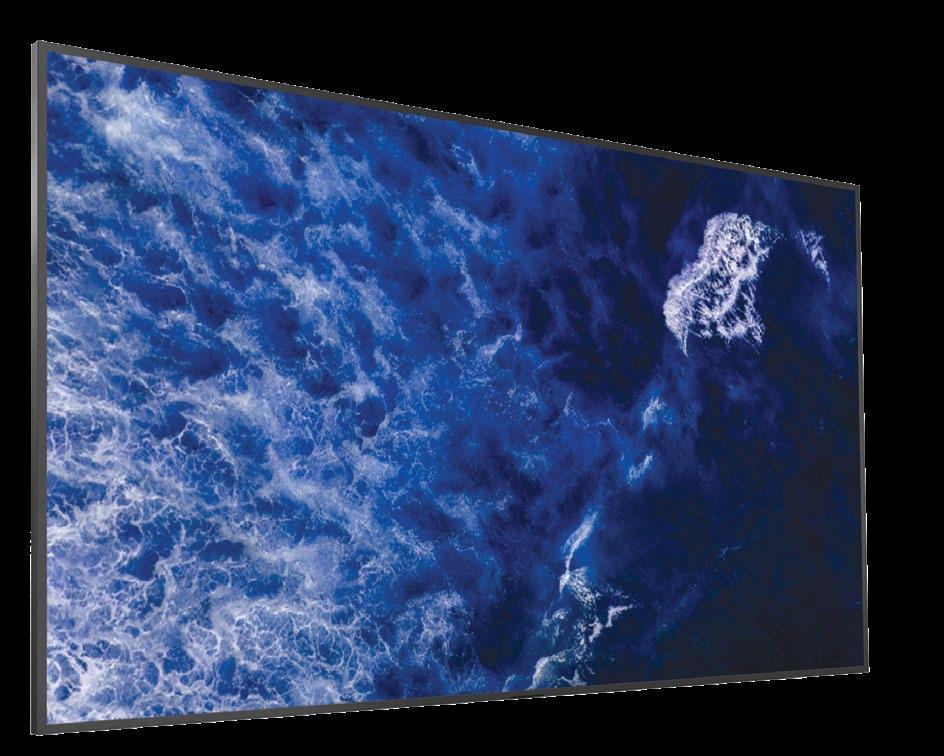
Elation ColourTune Technology
ColourTune Technology is lighting fixture software that allows for extensive control over output and color accuracy across Elation’s range of full-spectrum LED lighting fixtures. With ColourTune, users can customize lighting output to meet their exact needs. It offers a

comprehensive suite of features, ensuring adaptability and color precision for the highest quality lighting designs. Choose between highest output, highest fidelity, or a balanced blend to achieve optimal lighting performance tailored to any application. CCT and color settings adjust accordingly. The Uniform setting maintains consistent intensity across multiple fixtures of the same model and ensures closely matched CCT and colors for differing models sharing Elation’s full-spectrum engine. Other features include white point adjustment, dim-to-warm seamless fading of color temperature, and more. ColourTune is available on select Elation fixtures and will be implemented into all new full-spectrum fixtures moving forward.
Chief Tempo
The Tempo Flat Panel In-Wall Mount System includes in-wall storage and flat-panel mounts that can be purchased and installed to accommodate the stages of construction. Contractors can install in-wall boxes with a stud tabs kit during the rough-in construction phase. The wall mount kit can be ordered separately and delivered after wall finishing is complete to add flanges, display mount, and small-device storage plates. The system is compatible with various horizontal mounting patterns to accommodate extra-large and some ultrawide displays, because in-wall back boxes can be set as far apart as needed to align the flat panel with the mount. Tempo ships with two 15x10-inch Lever Lock plates, offering a minimum clearance for 1 RU of AV equipment. The system also offers three types of knockouts per box, providing greater flexibility for vertical and horizontal cabling between storage boxes.
Telycam SONO
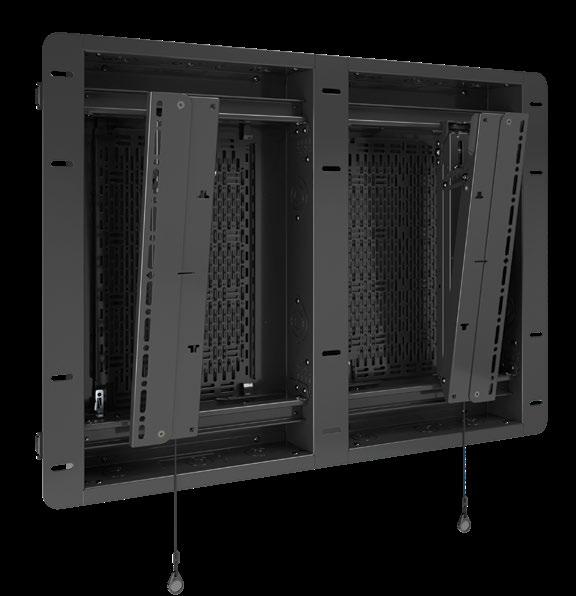
Compatible with all popular UC platforms, Telycam’s SONO speakerphone is designed for small and medium-sized rooms, as well as personal workspaces. It incorporates a high-performance, 1.75-inch speaker and eight omnidirectional microphones, with its direction-of-arrival recognition algorithm dynamically adjusting pickup towards the current speaker. A generous pickup distance of more than 16 feet ensures that everyone in the room can be heard. AI noise reduction effectively filters out non-voice noise such as keyboards and air conditioning—but can be disabled to provide more realistic sound. This combines with echo reduction and full duplex communication to ensure that every voice is heard clearly.

40 SCN // July 2024 // avnetwork.com
SONO supports wired USB-C or Bluetooth connectivity for flexible device and platform compatibility, and a built-in 4400mAh battery provides up to 13 hours of use.
LYNN HyperDropGEL
The new HyperDropGEL IP68-rated patch and splicing enclosure secures and manages fiber optic connections in a variety of environments. Compatible with fiber splice connections and fiber couplers, it has an easy-toopen design with water-tight latching, as well as an easy-to-see fiber splicing tray and splice sleeves. Its all-plastic housing is made from a glass-filled polypropylene blend with UV inhibitors to ensure a long service life in a variety of conditions. A unique gel-based sealing system delivers waterproof performance in underground and aboveground installations for round and flat drop construction cables. It is ideal for pole mount, wall mount, aerial suspension, and direct burial installations.
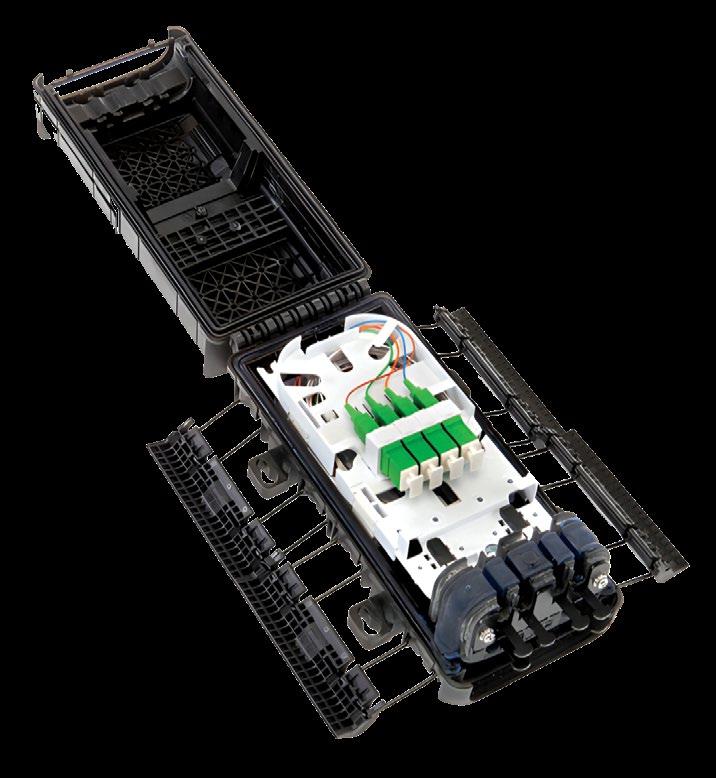
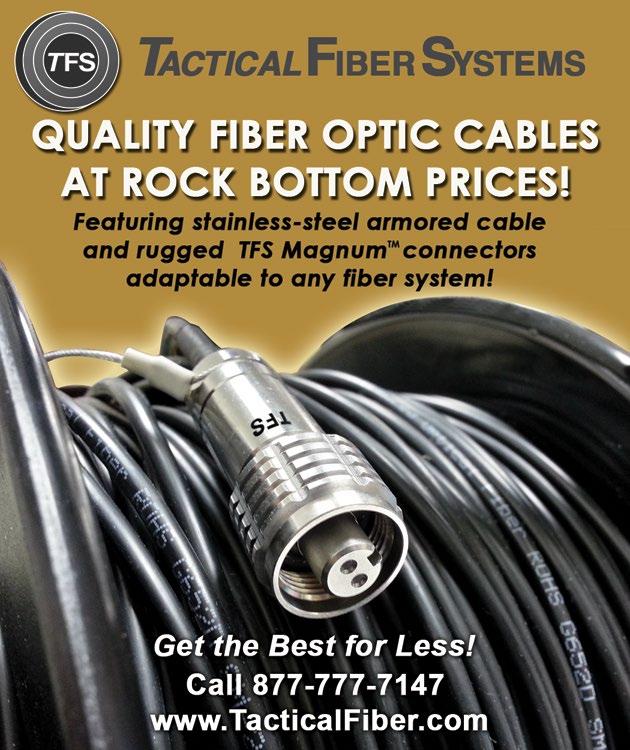

AVer TR315/TR335
The TR315 and TR335 are a pair of professional PTZ cameras featuring AI auto-tracking designed for corporate meetings, educational seminars, worship services, and other live performances. The TR315 features a 12x optical zoom lens, while the TR335 includes a 30x optical zoom lens. The TR335’s optical zoom smoothly operates while panning, tilting, and zooming to quickly shift between shooting perspectives. Both models offer 4K60 resolution through HDMI, USB, and IP outputs. AI functionality—including Presenter Mode, Zone Mode, and Hybrid Mode—simplifies the user experience. Presenter Mode offers intelligent tracking that keeps the focus on the speaker, Zone Mode supports customized tracking zones to capture specific areas of interest, allowing users to tailor the camera’s focus to suit their unique requirements, and Hybrid Mode seamlessly blends auto-tracking with smooth PTZ operations for fluid movement and precise control.
1 SOUND Level L38
First in 1 SOUND’s new Level Series, the Level 38 is a full-range, single-channel loudspeaker with a lowprofile design. It’s a new take on a full-range loudspeaker, offering various possibilities for installations in high-energy bars, restaurants, or retail environments. The L38 is meant to be mounted flush on a wall or ceiling, standing only 8 inches from the surface using hardware that is already built into the cabinet. It includes three 8-inch drivers, one of which is a coaxial with a proprietary progressive horn design, capable of a max SPL of 130 dB. The L38 was designed to have passive cardioid behavior. If mounted on a wall, the dispersion covers about 90 degrees below the loudspeaker, so the listener can be almost directly under the loudspeaker on the wall and be in the listening field.
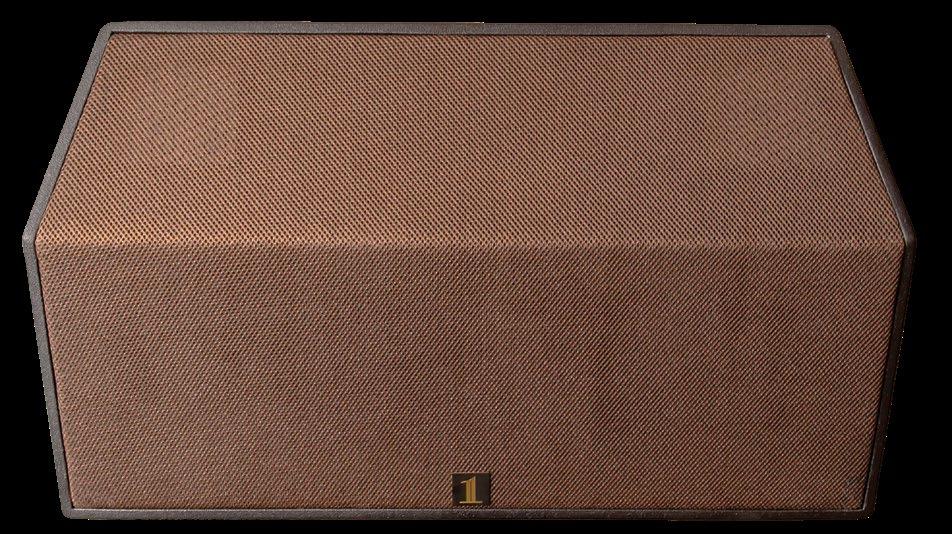
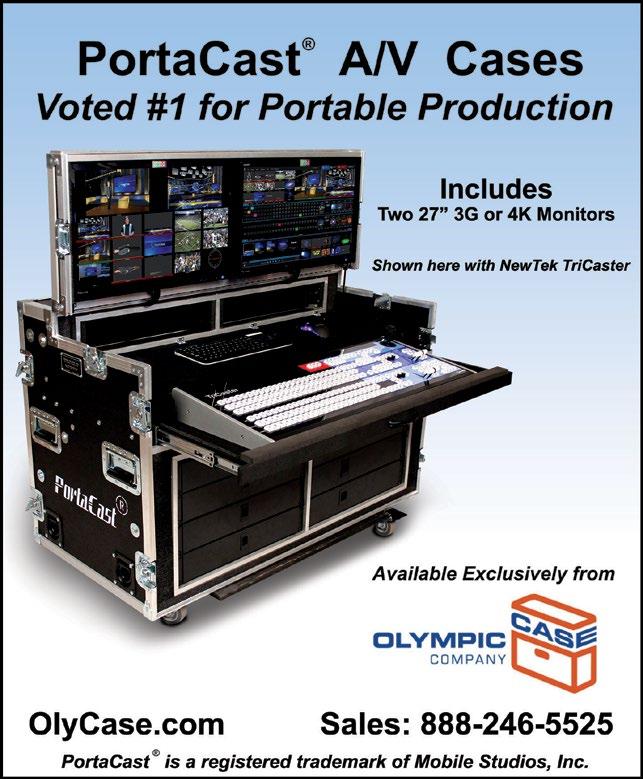


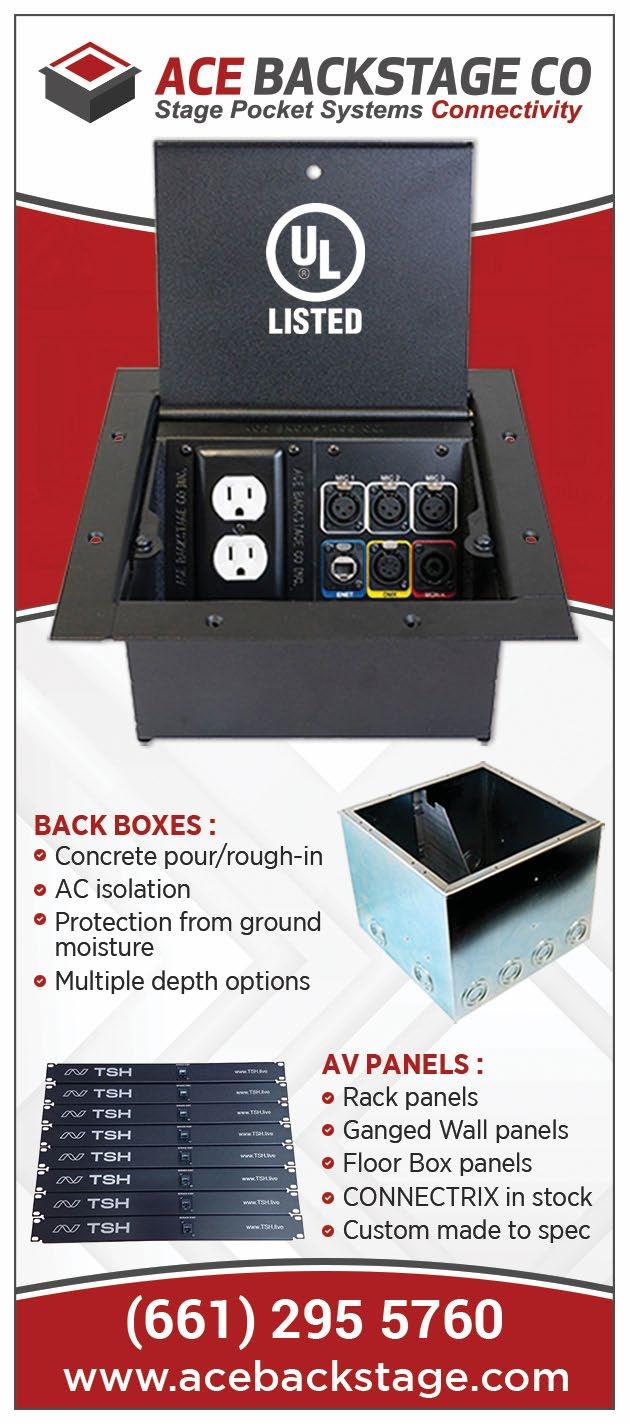
41 avnetwork.com // July 2024 // SCN NEW PRODUCTS TECHNOLOGY FURNITURE MODULAR FLOOR BOXES FIBER CABLES FLYPACKS & ROAD CASES INSTALLATION PRODUCTS To Advertise in the SYSTEMS CONTRACTOR NEWS CLASSIFIEDS, Contact Zahra Majma at zahra.majma@futurenet.com For the latest industry news and information, visit us online at avnetwork.com
 By Sharath Abraham
By Sharath Abraham
WAn Invitation for Collaboration
Pro AV Benefits When It Interacts with Organizations from Other Industries
hen I joined Crestron in 2011 as an application engineer, I had zero knowledge about the AV industry but was excited to get a job closer to home. I planned to stay at Crestron until I found a job with a company I was familiar with during college, such as JPMorgan Chase, Stryker, or even the NBA. My plan was never to stay in this industry—but I saw the opportunity to learn and make an impact early on, and as the saying goes, “Go where the water takes you.”
However, something had been on my mind for a long time, and I didn’t figure it out until I joined Accenture and was introduced to new terms and other industry organizations. In the AV industry, the potential of cross-functional collaboration is a crucial yet often overlooked aspect. It’s not just corporate jargon but a profound truth about leveraging mutual strengths.
By sharing insights and feedback across industries, particularly architectural, corporate real estate, and facilities management groups, we can gain a deeper understanding of the needs of end users for their office meeting spaces. This understanding, in turn, allows us to work and collaborate better with everyone else, enhancing the overall industry ecosystem.
Global Networks
CoreNet Global, for example, is dedicated to advancing the practice of corporate real estate (CRE) and workplace management. By championing excellence in CRE strategy, design, and execution, the organization plays a pivotal role in shaping the future of work and corporate real estate on a global scale.
With a strategic focus on aligning business objectives and real estate decisions, CoreNet Global provides a dynamic platform for CRE professionals to connect, learn, and collaborate. It empowers its members to drive innovation, optimize space utilization, and create environments that foster employee productivity and well-being through its extensive network of industry leaders, educational resources, and research initiatives.
The International Facility Management Association (IFMA) is another global network, this one for professionals dedicated to enhancing the built environment. IFMA provides a platform for facility managers to exchange knowledge, best practices, and innovative solutions to optimize the functionality, safety, and sustainability of various facilities worldwide.
Through education, advocacy, and collaboration, IFMA empowers its members to navigate the complexities of facility management, driving efficiency, cost-effectiveness, and overall excellence in facility operations. Whether it’s maintaining office spaces, healthcare facilities, or educational institutions, IFMA fosters a community committed to elevating the standards and performance of facility management practices across diverse industries and sectors.
Similar to AVIXA, both CoreNet Global and IFMA contribute uniquely to enhancing the office space and meeting the needs of end users, especially in the context of the truth of office debate.
Connections and Opportunities
So, let’s talk about getting back to the office. You’ve got these groups—IFMA, CoreNet Global, and AVIXA— each with their take on things. The industries that IFMA and CoreNet Global serve are all about setting up and running the office in the best way, from workspace layout to big-picture strategy. Meanwhile, the sector that AVIXA serves is all about jazzing up the office with cool tech that makes it easier for everyone to work together and stay connected.
Everyone’s aiming for the same thing: making the office experience awesome. Whether it’s about keeping things comfy and safe, setting up spaces that fit the company vibe, or using technology to make teamwork more accessible, each area has its part to play. But here’s the thing: They’re all connected. If all these groups work together and share ideas, they can develop some cool stuff that makes coming into the office feel like a win-win for everybody. It’s all about teaming up to make the office where people want to be. That is where the most significant opportunity lives.
In a recent SCN Viewpoint, my friend and industry leader, Nyere Hollingsworth, wrote that he is “excited not just because these technologies will enable more immersive and frictionless collaboration experiences from the workspace, but rather these technologies will give us meaningful insight into our respective work habits and productivity.” He was writing about systems that can count people and track peak facility usage.
Information and data—that’s exactly what professionals in real estate and facility management groups need. Still, suppose we don’t have conversations with professionals in those industries. In that case, we won’t ever know they need that data



and information, and we won’t ever see the knowledge and feedback they can provide us for improved AV integrations into the spaces.
The Key Is You
So, how can we make this collaboration happen? We could start by attending each other’s conferences and workshops. Imagine the insights we could swap at an AVIXA event if there were a bunch of facility managers and corporate real estate folks geeking out over the latest tech. Wouldn’t seeing an AV presentation at a CoreNet Global gathering designed specifically for their audience be cool?
How about next time there’s a CoreNet or IFMA event in your city? Consider checking it out. You might be surprised by how much you have in common with the folks there. And hey, facility managers and corporate real estate peeps, if you ever see an AVIXA conference happening, don’t be shy—jump in and see what the future of meeting spaces holds!
Bringing together facility management, corporate real estate, and AV technology is critical to ensuring office life rocks for everyone involved. From my own experience, I’ve seen how IFMA champions workspaces that are safe, green, and get the job done, while CoreNet Global ensures the office atmosphere matches what the company is all about, helping folks transition back like it’s no big deal.
And let’s not forget we can collaborate with many other industries and organizations, such as the architectural industry, human resources, etc. So, as we all figure out this return-to-office thing, it’s clear that joining forces in these areas can make the workplace where everyone thrives, feels connected, and gets stuff done with no sweat.
Look, I’m just one person, but I genuinely believe there’s magic in collaboration. What do you say? Are you in? Let’s break down these industry walls and make the office a place where everyone wins. We can figure out the specifics as we go, but the most important thing is to start the conversation.
Sharath Abraham is a senior solutions consultant at Jabra. Contact him at sabraham@jabra.com.
42 SCN // July 2024 // avnetwork.com
VIEWPOINT


9000

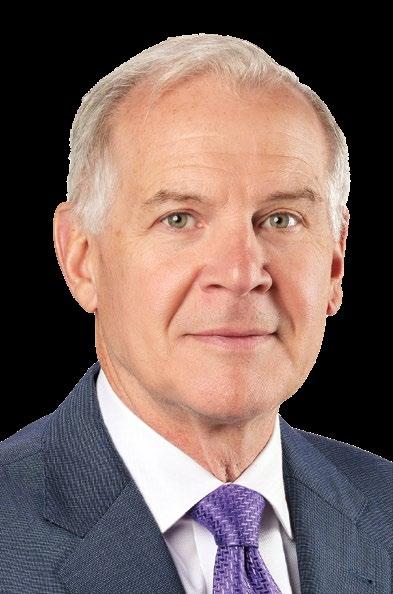
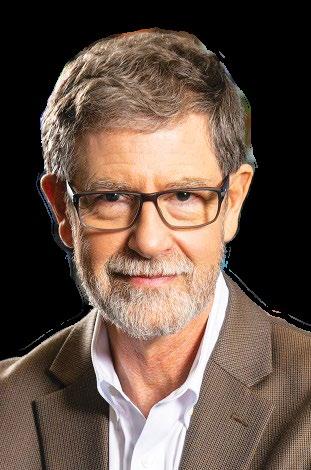


























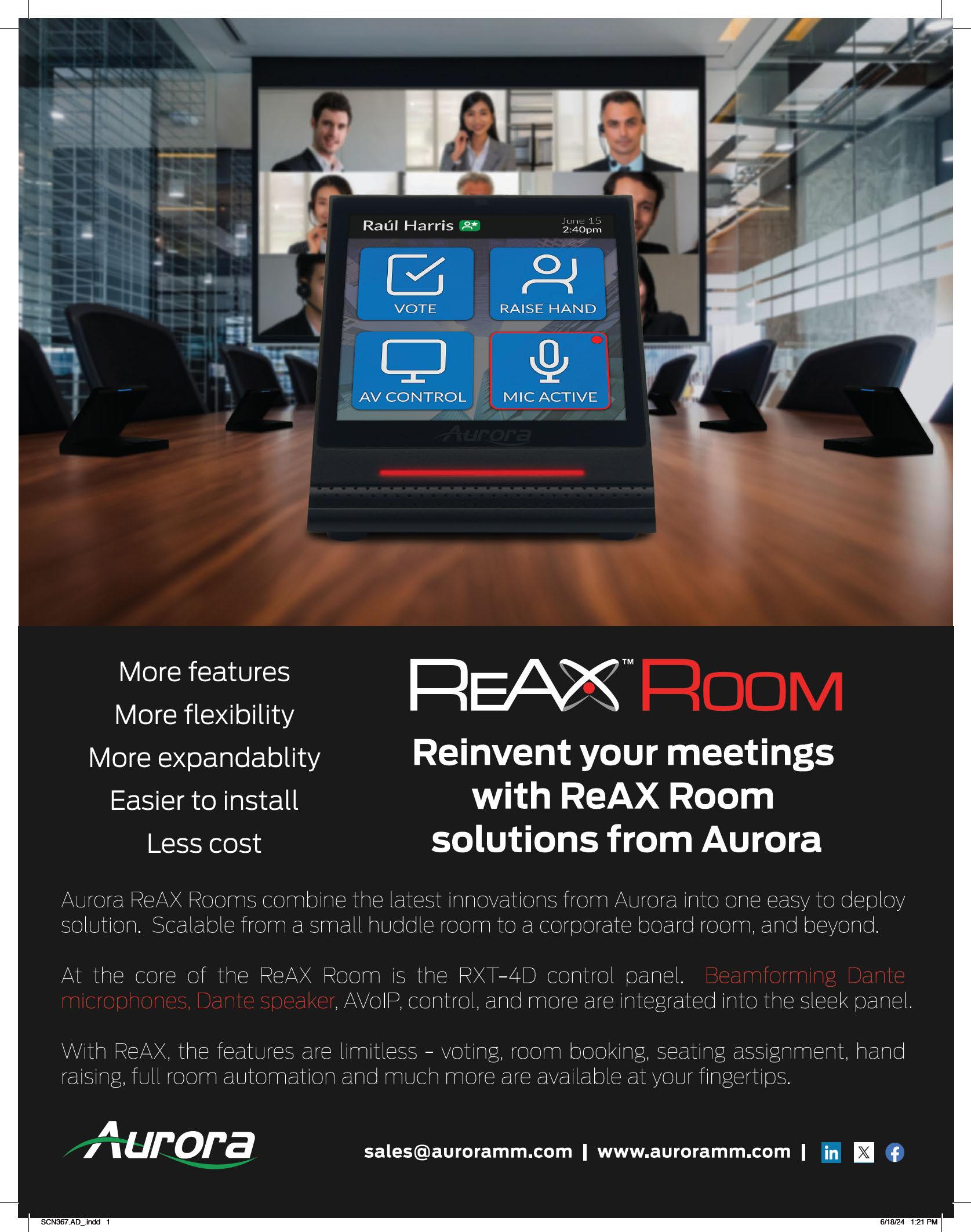

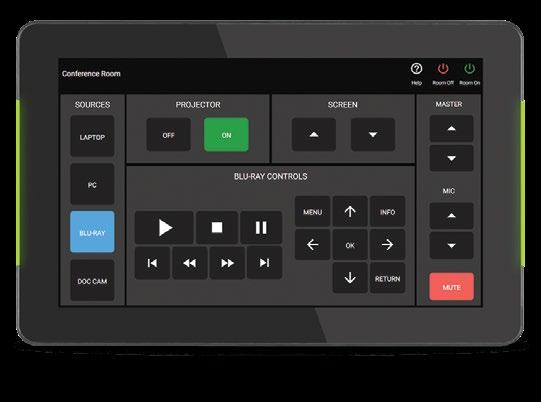











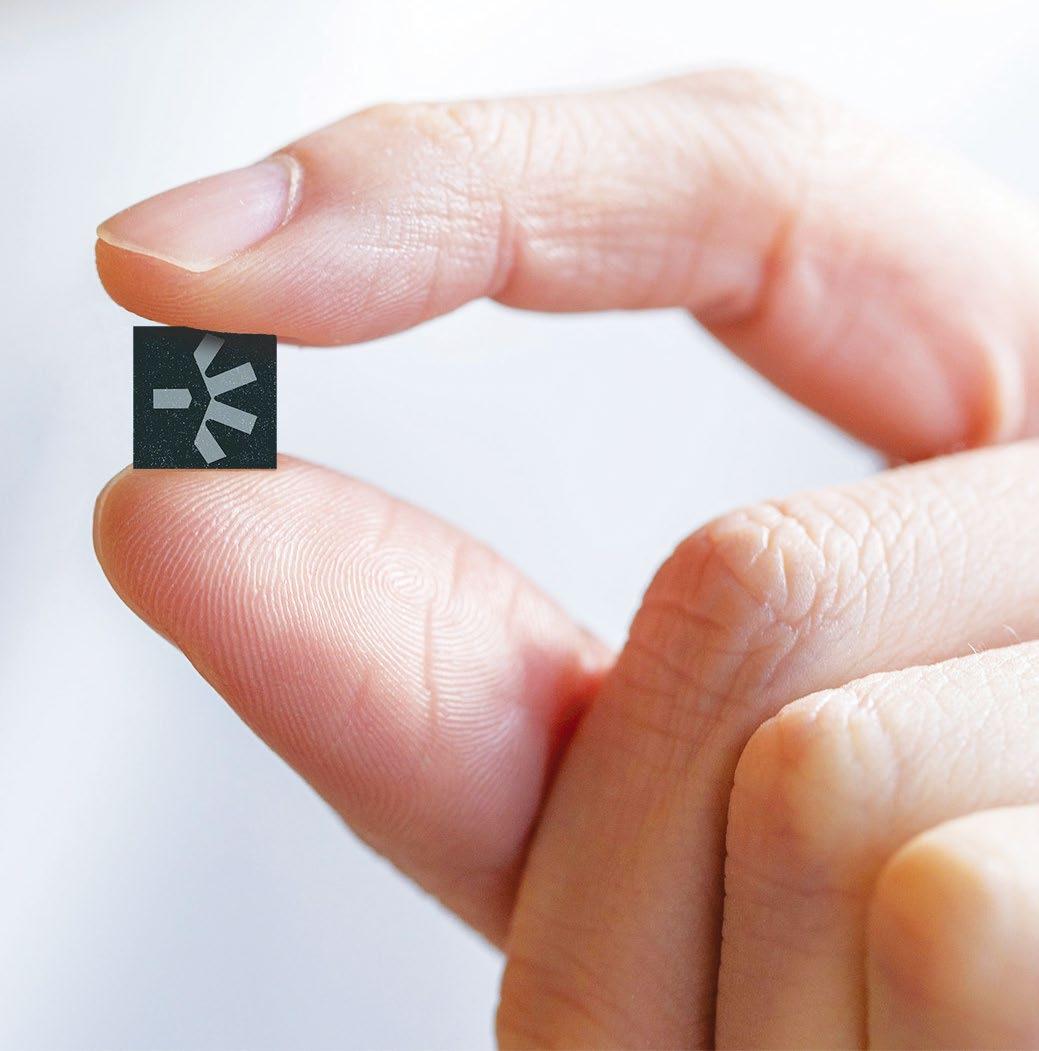
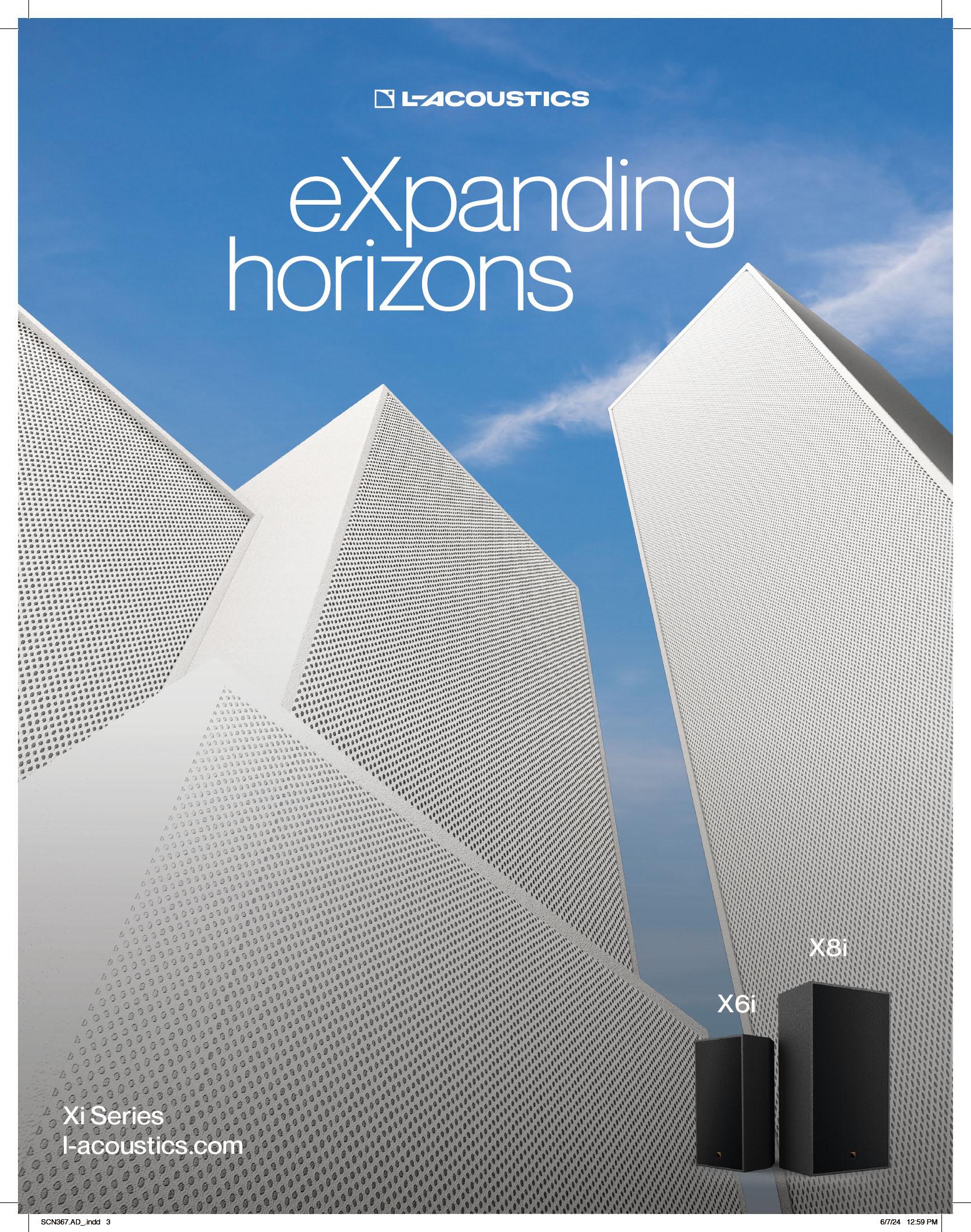


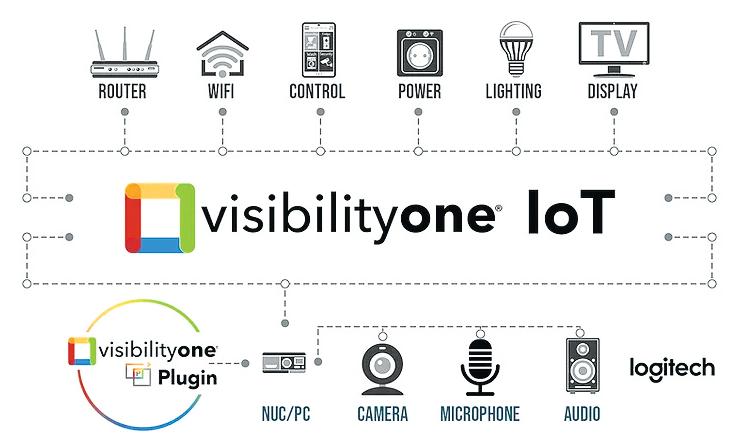



















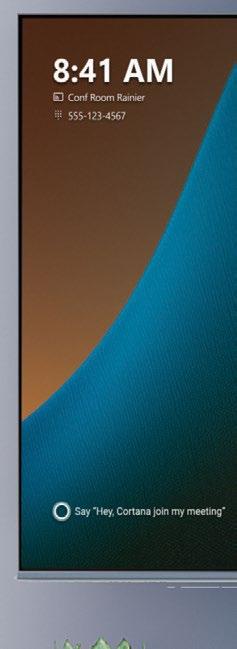







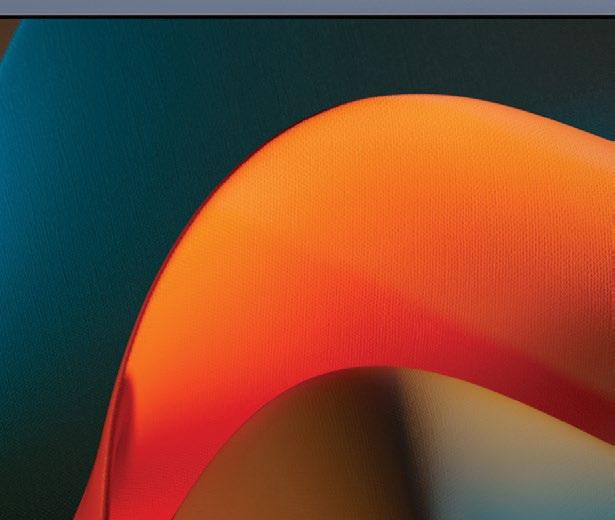













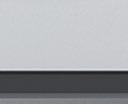


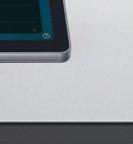













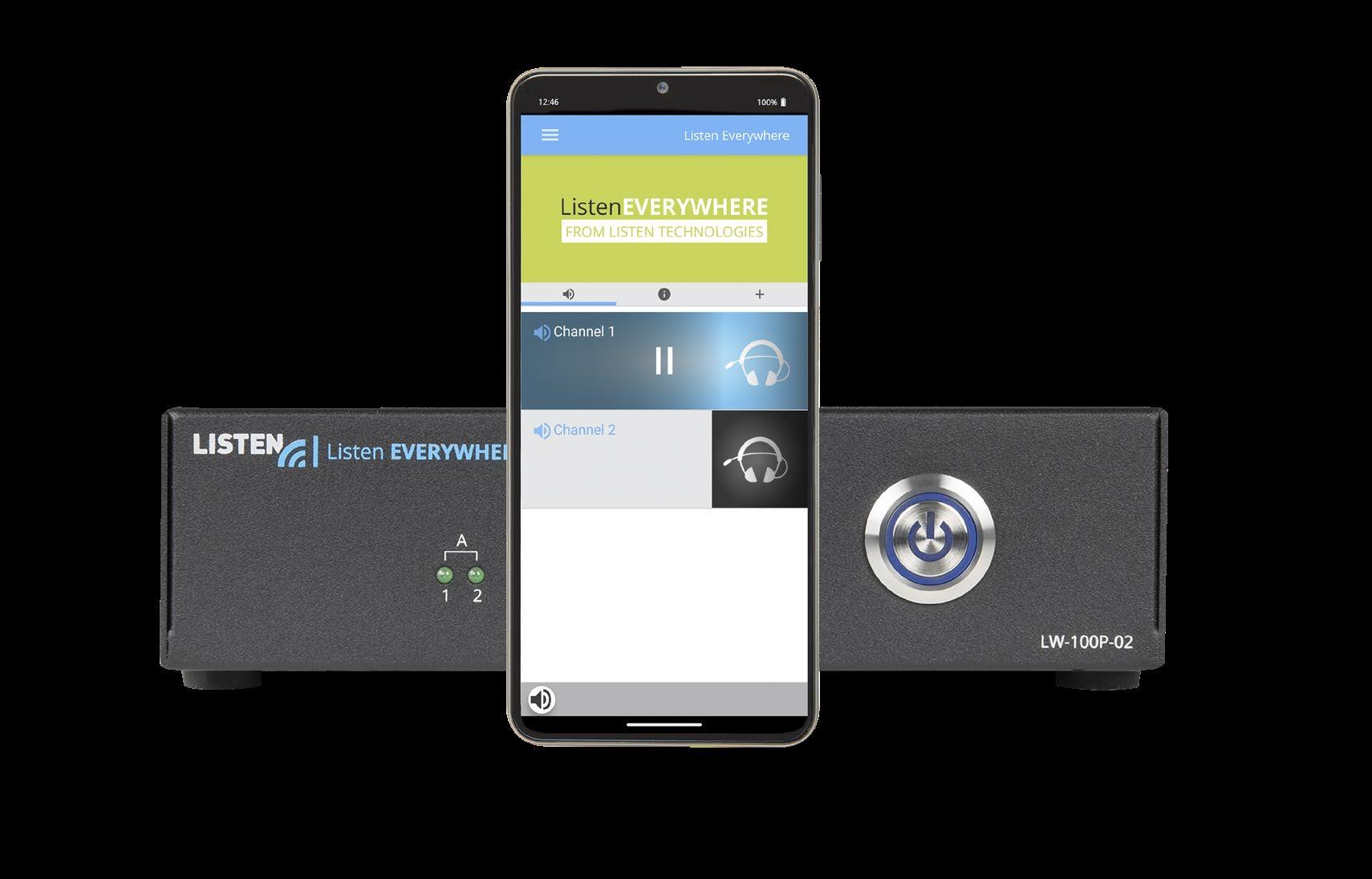









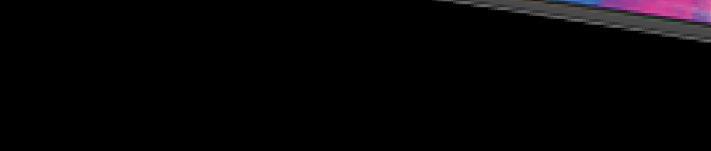














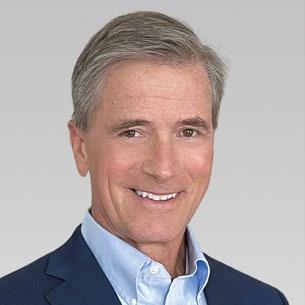







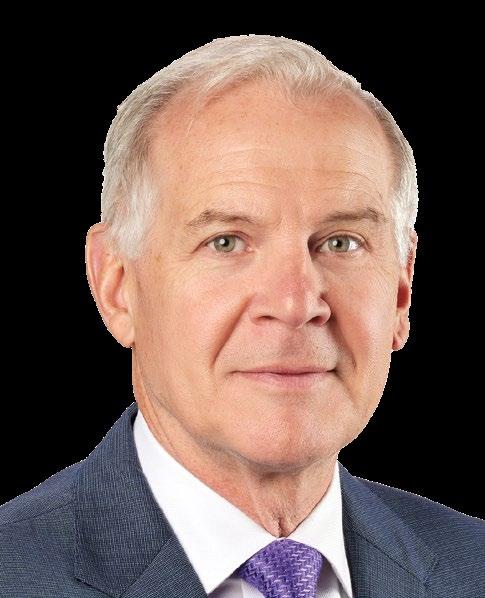


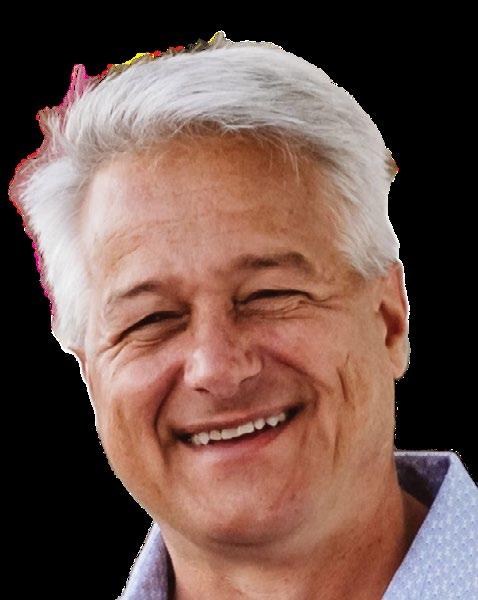 Scott Norder
Position: COO
Scott Norder
Position: COO
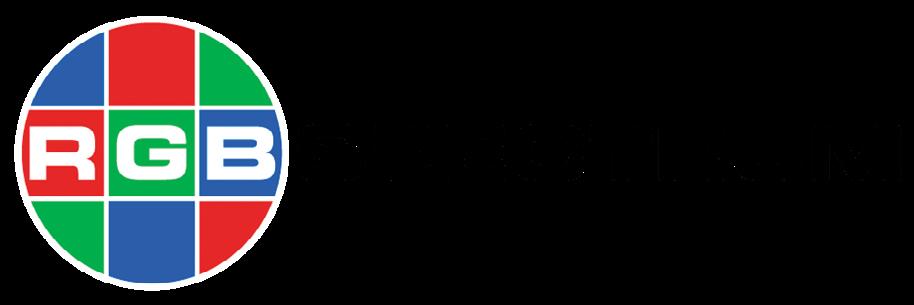
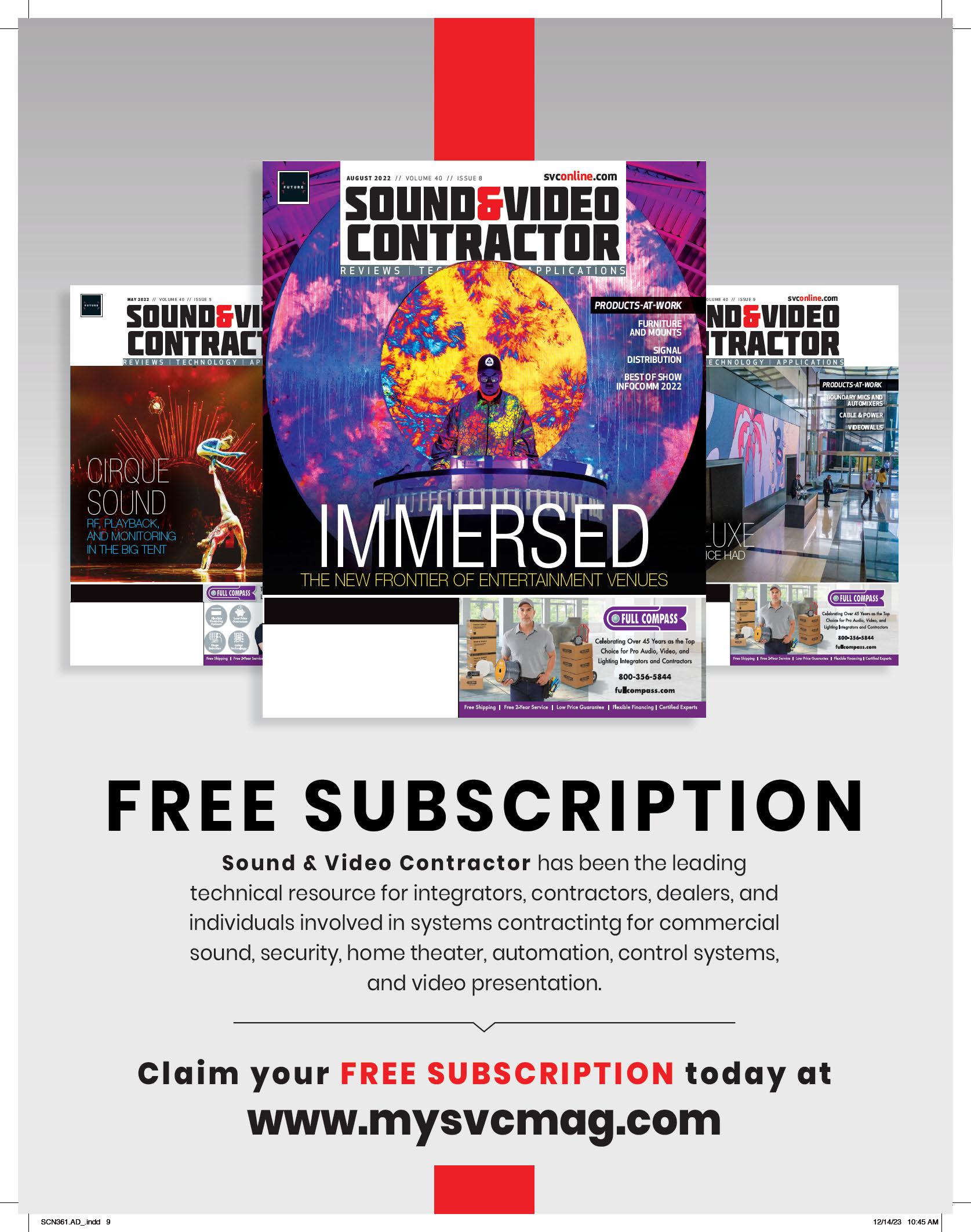





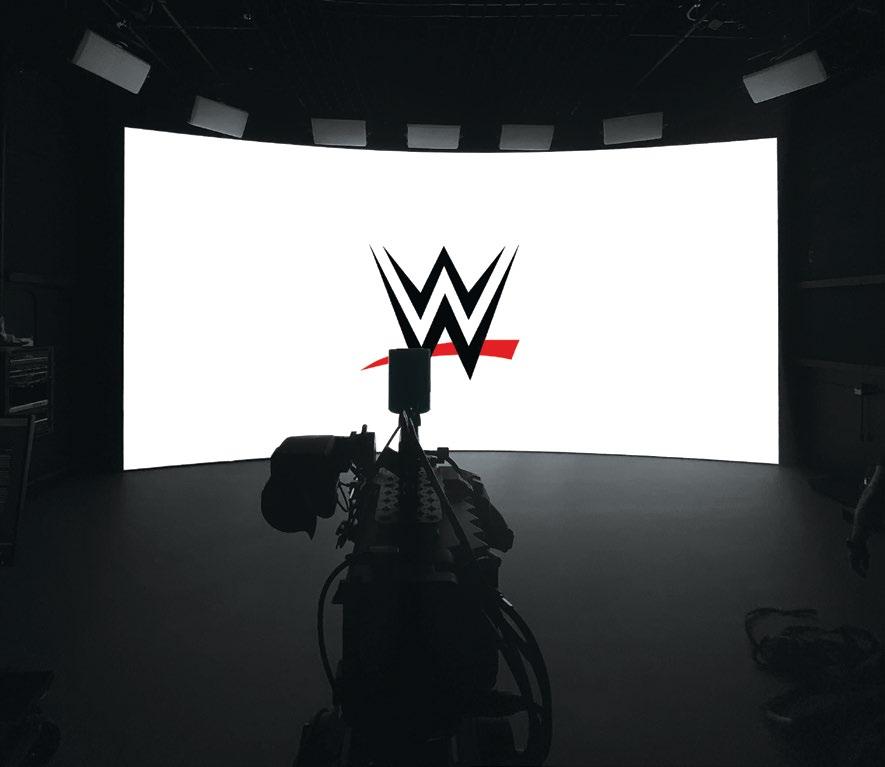

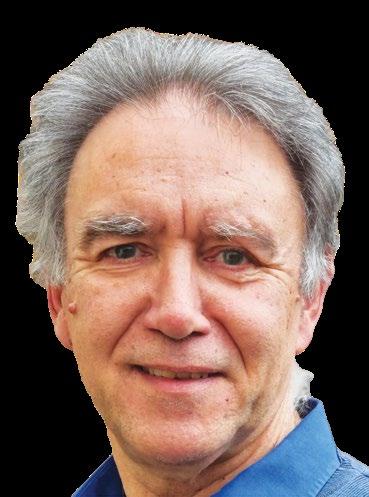 By Rob Moodey
By Rob Moodey

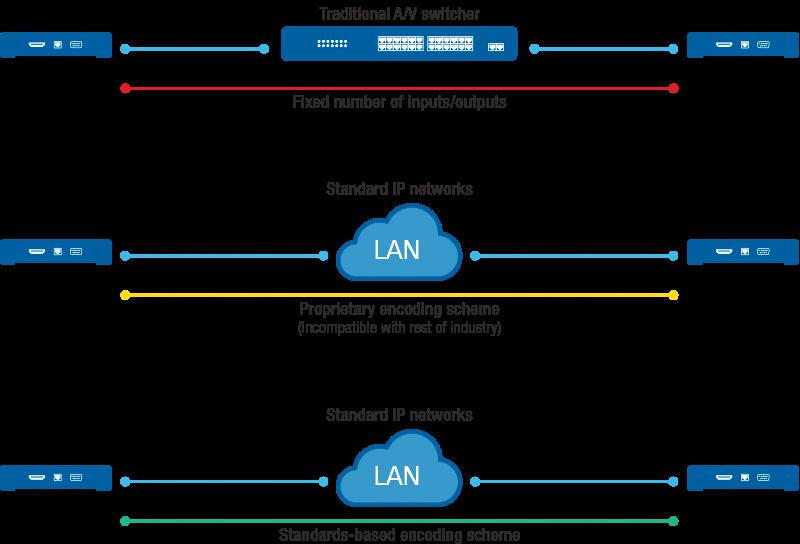





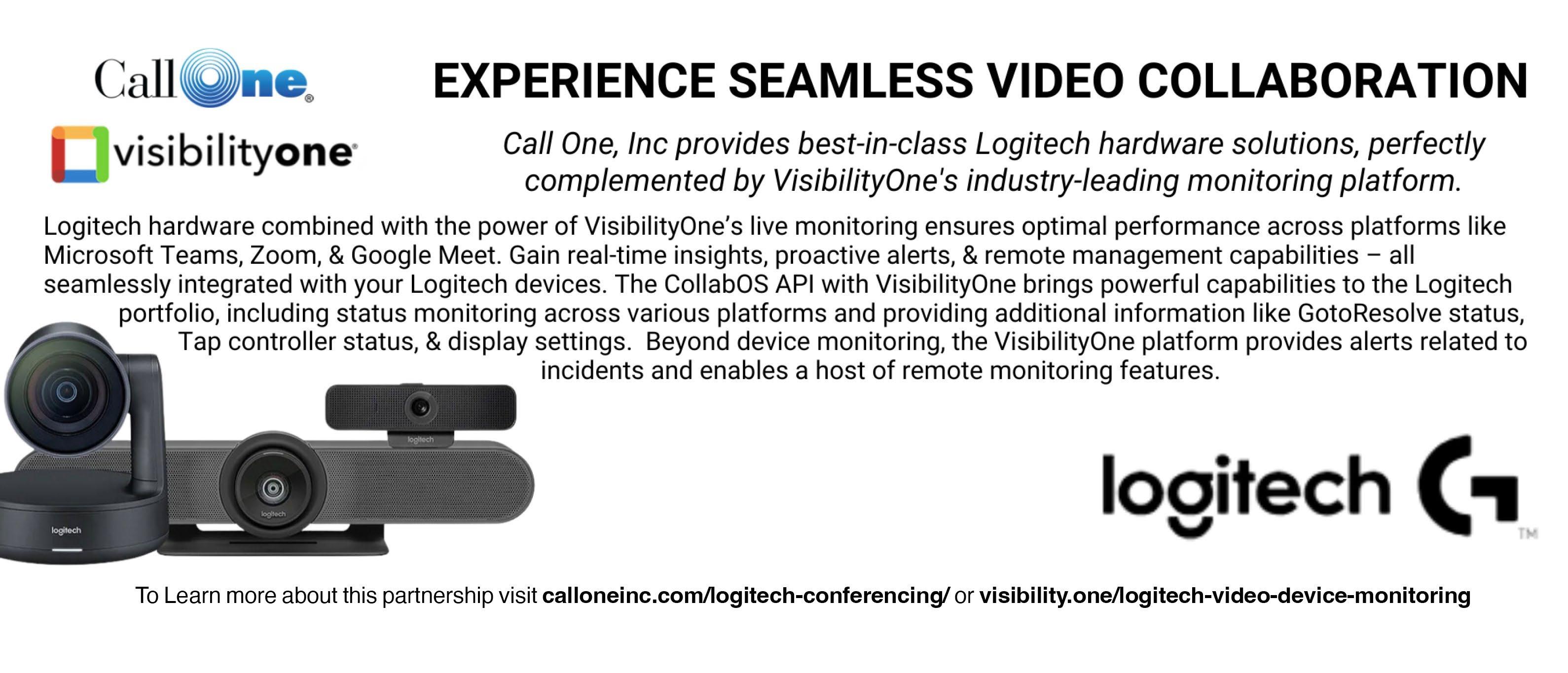






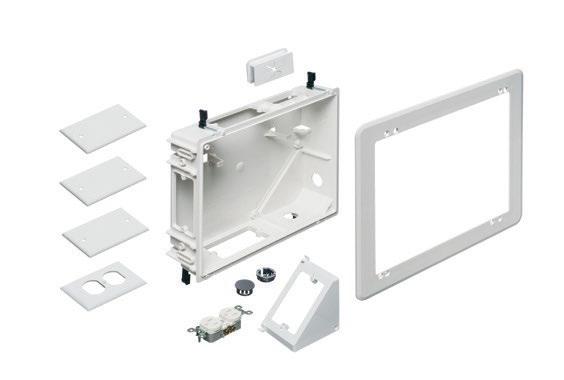


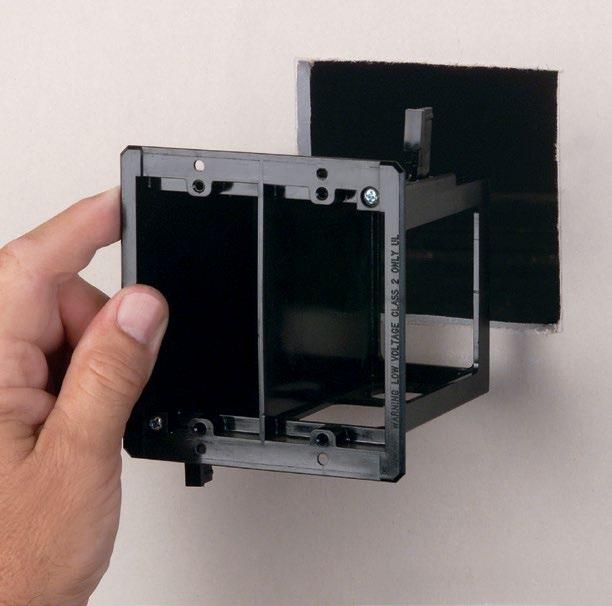


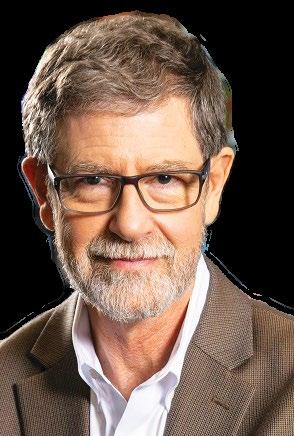



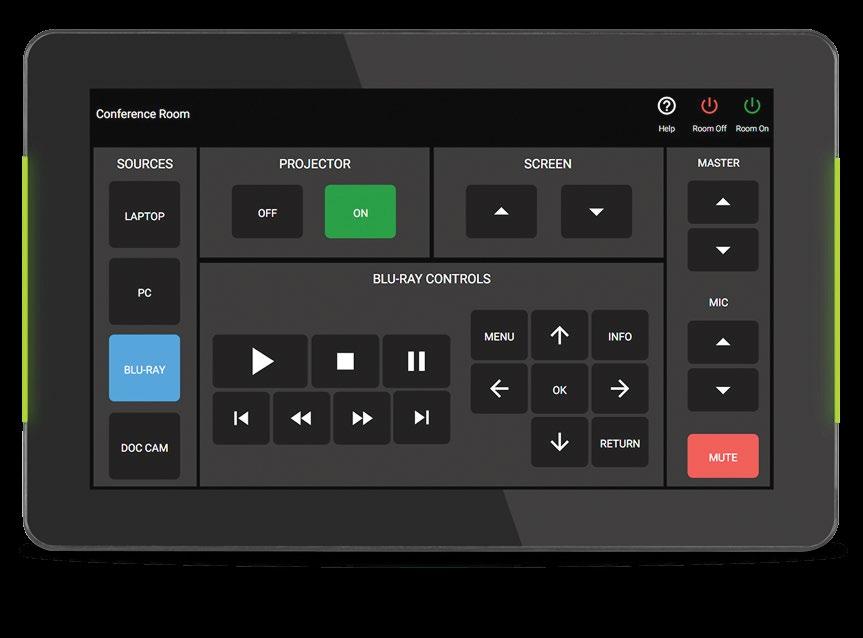




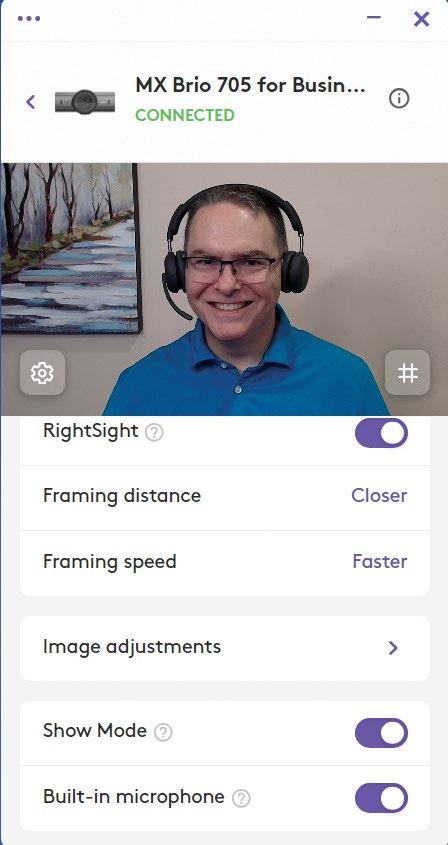

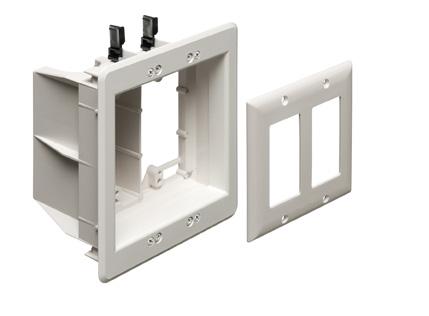
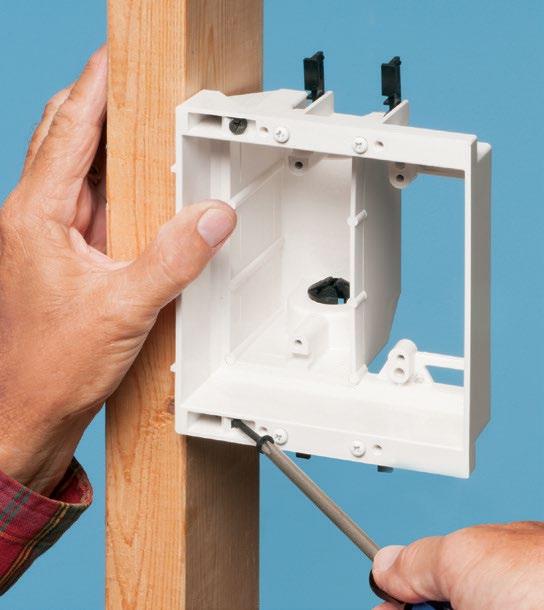







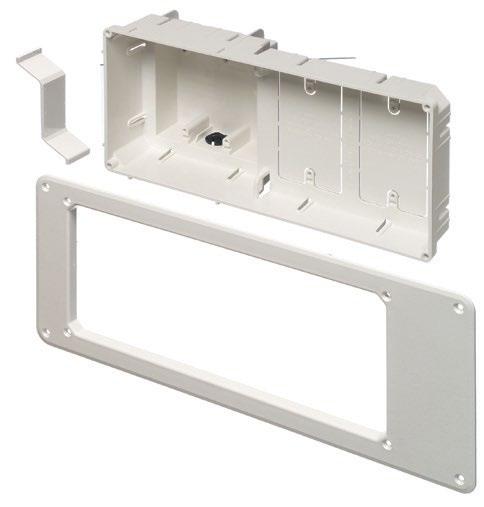




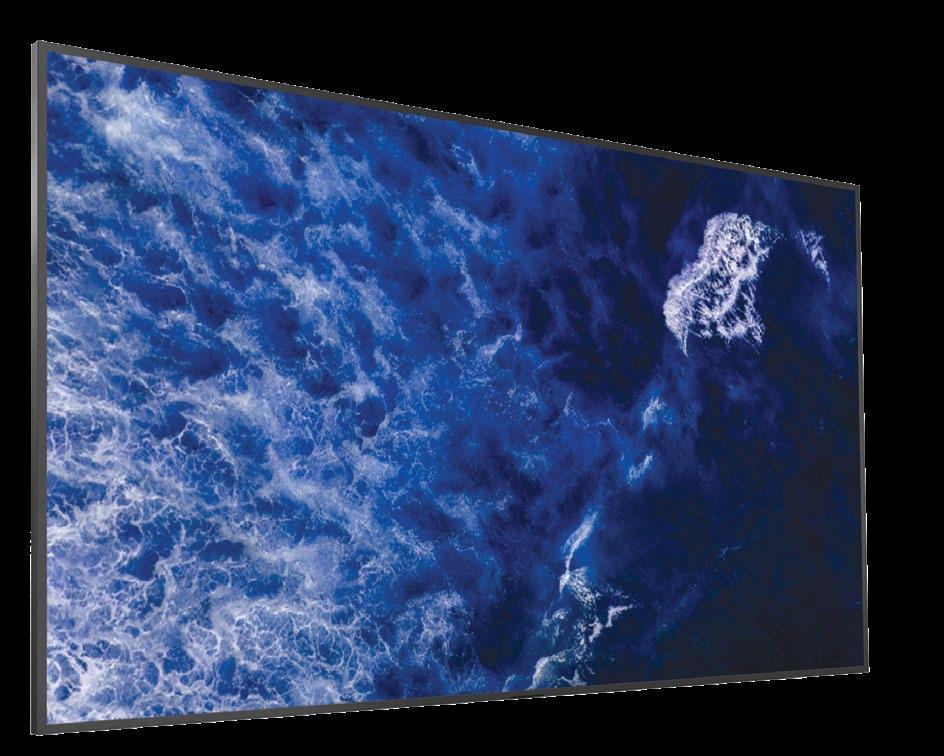

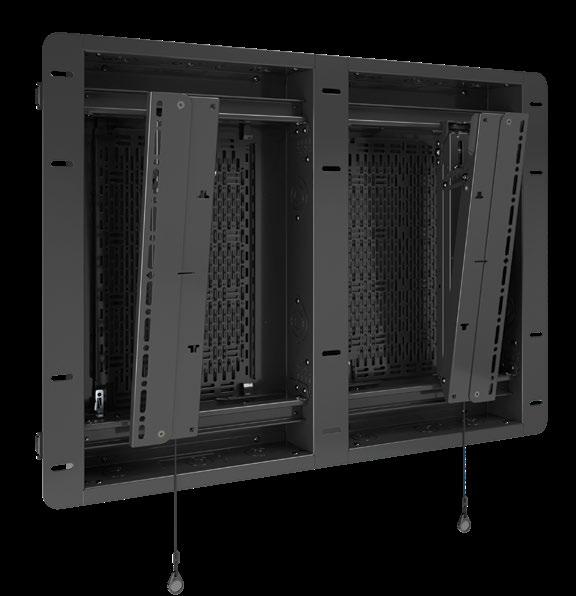

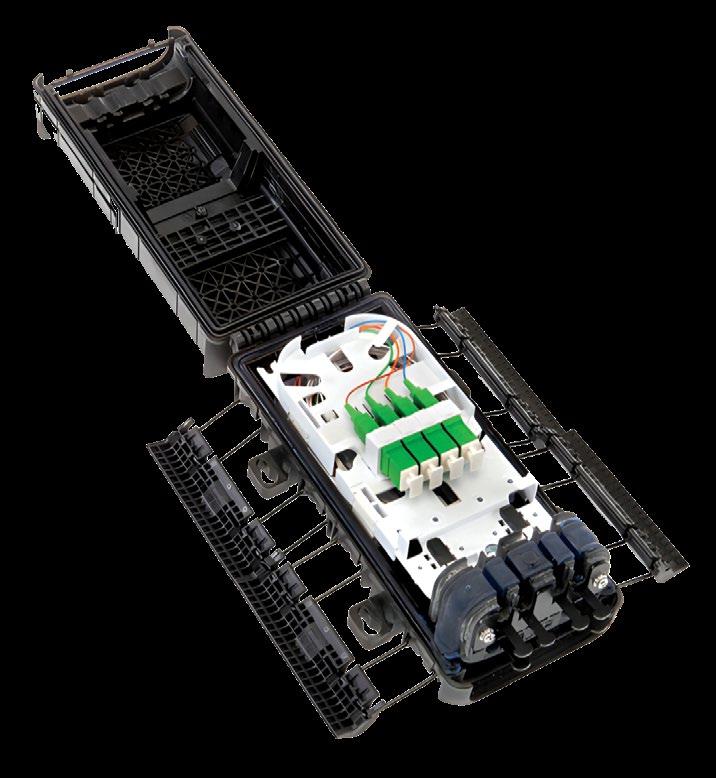
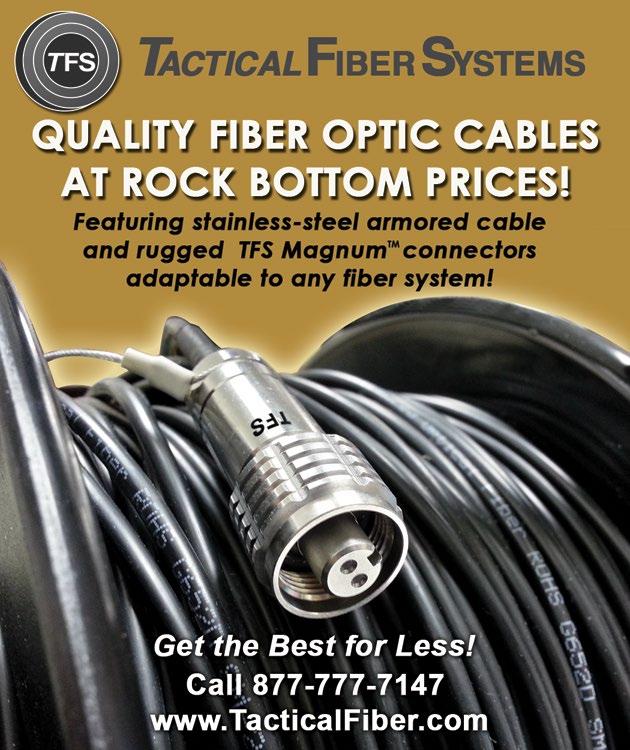

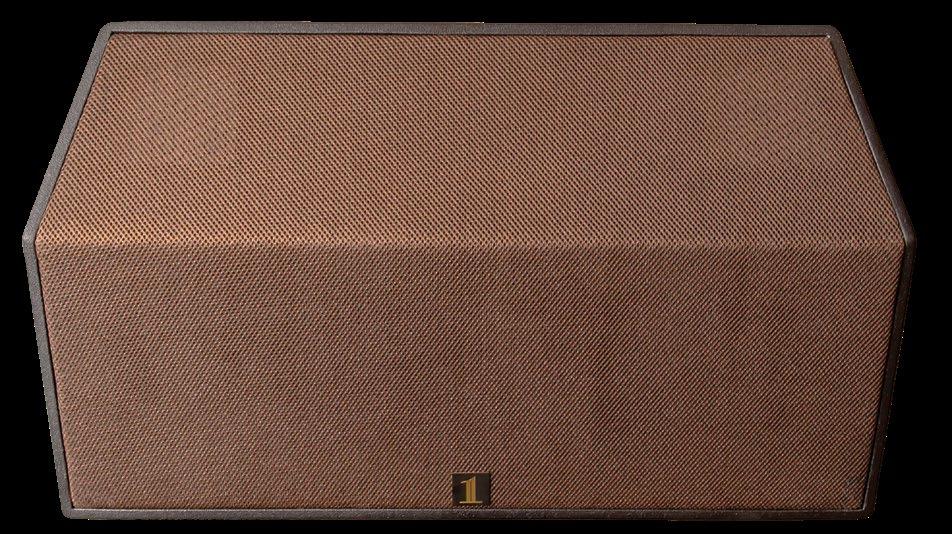
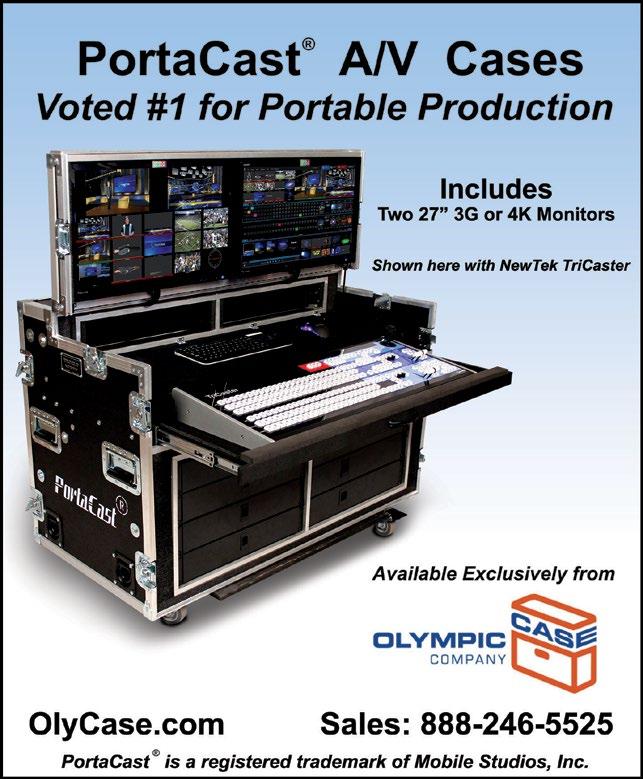


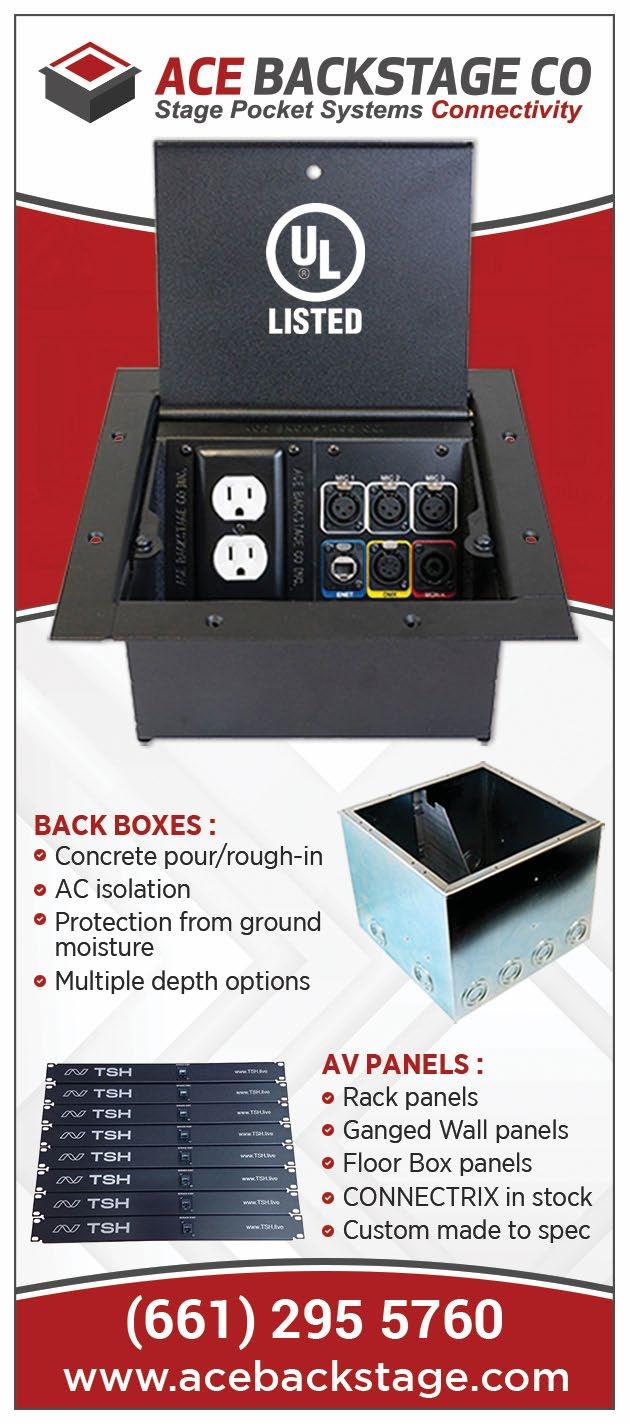
 By Sharath Abraham
By Sharath Abraham




