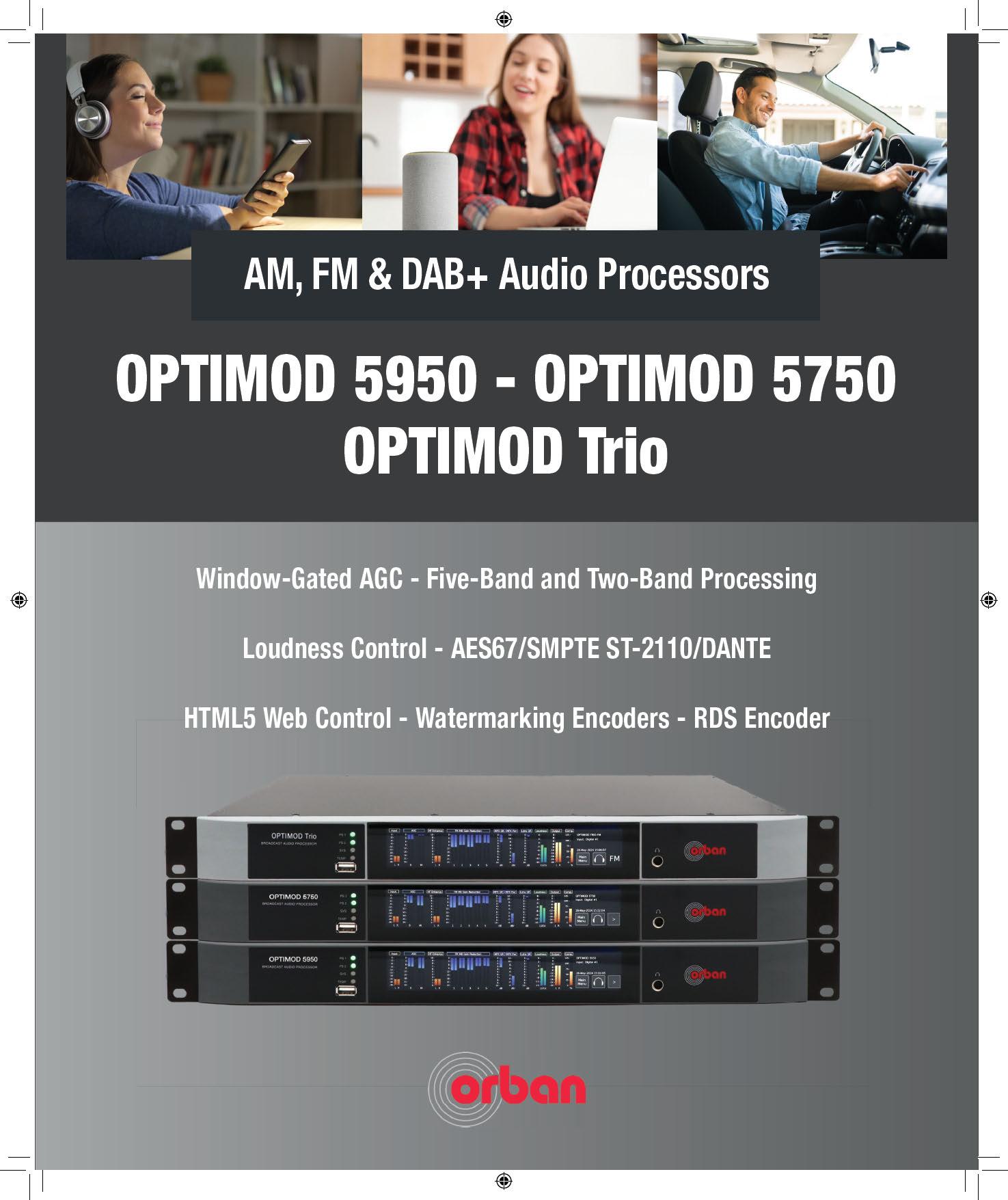Welcome to the November 6th,


















Welcome to the November 6th,

















Jim Dalke, recipient of multiple honors from the SBE, retains his passion for radio in changing times.
Audio from FTP
The ultimate mod monitor?
Never been worse
“Why is radio so hard to listen to?” Our readers had some thoughts about that.










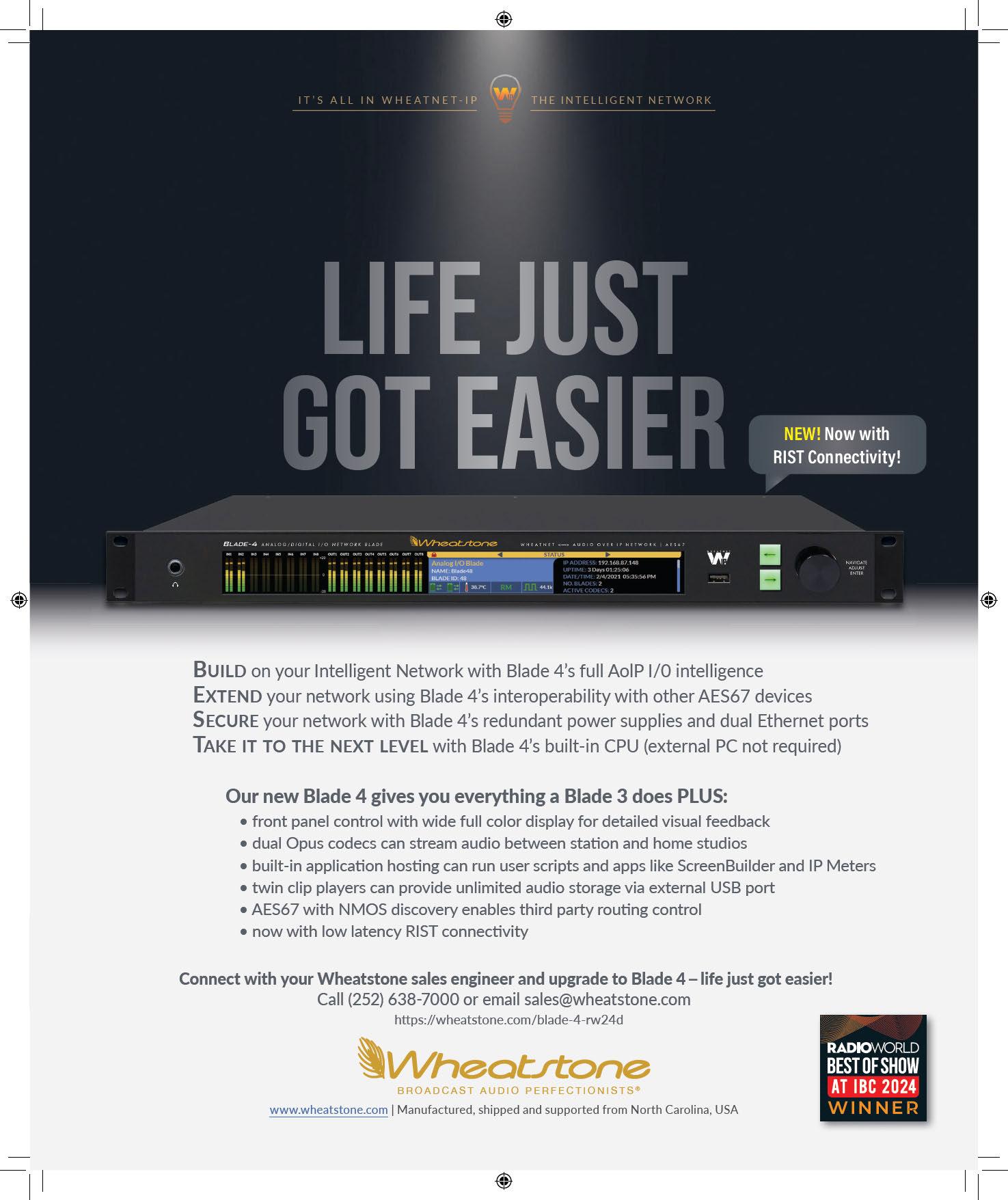
Vol. 48 No. 23 | November 6 2024 www.radioworld.com
FOLLOW US
www.twitter.com/radioworld_news
www.facebook.com/RadioWorldMagazine www.linkedin.com/company/radio-world-futureplc
CONTENT
Managing Director, Content & Editor in Chief Paul J. McLane, paul.mclane@futurenet.com, 845-414-6105
Assistant Editor & SmartBrief Editor Elle Kehres, elle.kehres@futurenet.com
Technical Advisors W.C. “Cris” Alexander, Thomas R. McGinley, Doug Irwin
Contributors: David Bialik, John Bisset, Edwin Bukont, James Careless, Ken Deutsch, Mark Durenberger, Charles Fitch, Donna Halper, Alan Jurison, Paul Kaminski, John Kean, Nick Langan, Larry Langford, Mark Lapidus, Michael LeClair, Frank McCoy, Jim Peck, Mark Persons, Stephen M. Poole, James O’Neal, T. Carter Ross, John Schneider, Gregg Skall, Dan Slentz, Dennis Sloatman, Randy Stine, Tom Vernon, Jennifer Waits, Steve Walker, Chris Wygal
Production Manager Nicole Schilling
Senior Design Director Lisa McIntosh
Senior Art Editor Will Shum
ADVERTISING SALES
Senior Business Director & Publisher, Radio World John Casey, john.casey@futurenet.com, 845-678-3839
Advertising EMEA
Raffaella Calabrese, raffaella.calabrese@futurenet.com, +39-320-891-1938
SUBSCRIBER CUSTOMER SERVICE
To subscribe, change your address, or check on your current account status, go to www.radioworld.com and click on Subscribe, email futureplc@computerfulfillment.com, call 888-266-5828, or write P.O. Box 1051, Lowell, MA 01853.
LICENSING/REPRINTS/PERMISSIONS
Radio World is available for licensing. Contact the Licensing team to discuss partnership opportunities. Head of Print Licensing Rachel Shaw licensing@futurenet.com
MANAGEMENT
SVP, MD, B2B Amanda Darman-Allen
VP, Global Head of Content, B2B Carmel King MD, Content, Broadcast Tech Paul J. McLane
VP, Head of US Sales, B2B Tom Sikes
Managing VP of Sales, B2B Tech Adam Goldstein VP, Global Head of Strategy & Ops, B2B Allison Markert VP, Product & Marketing, B2B Andrew Buchholz Head of Production US & UK Mark Constance Head of Design, B2B Nicole Cobban FUTURE US, INC.
Future US LLC, 130 West 42nd Street, 7th Floor, New York, NY 10036

All contents ©Future US, Inc. or published under licence. All rights reserved. No part of this magazine may be used, stored, transmitted or reproduced in any way without the prior written permission of the publisher. Future Publishing Limited (company number 02008885) is registered in England and Wales. Registered office: Quay House, The Ambury, Bath BA1 1UA. All information contained in this publication is for information only and is, as far as we are aware, correct at the time of going to press. Future cannot accept any responsibility for errors or inaccuracies in such information. You are advised to contact manufacturers and retailers directly with regard to the price of products/services referred to in this publication. Apps and websites mentioned in this publication are not under our control. We are not responsible for their contents or any other changes or updates to them. This magazine is fully independent and not affiliated in any way with the companies mentioned herein.
If you submit material to us, you warrant that you own the material and/ or have the necessary rights/permissions to supply the material and you automatically grant Future and its licensees a licence to publish your submission in whole or in part in any/all issues and/or editions of publications, in any format published worldwide and on associated websites, social media channels and associated products. Any material you submit is sent at your own risk and, although every care is taken, neither Future n or its employees, agents, subcontractors or licensees shall be liable for loss or damage. We assume all unsolicited material is for publication unless otherwise stated, and reserve the right to edit, amend, adapt all submissions.
Radio World (ISSN: 0274-8541) is published bi-weekly by Future US, Inc., 130 West 42nd Street, 7th Floor, New York, NY 10036. Phone: (978) 667-0352. Periodicals postage rates are paid at New York, NY and additional mailing offices. POSTMASTER: Send address changes to Radio World, PO Box 1051, Lowell, MA 01853.
Please recycle. We are committed to only using magazine paper which is derived from responsibly managed, certified forestry and chlorine-free manufacture. The paper in this magazine was sourced and produced from sustainable managed forests, conforming to strict environmental and socioeconomic standards. The manufacturing paper mill and printer hold full FSC and PEFC certification and accreditation.
When WFAS went silent, it took its MA3 with it

Paul McLane Editor in Chief
adly, it’s no longer big news when a U.S. radio company turns in a license for an AM station. But when Cumulus Media did so last month for WFAS in White Plains, N.Y., it also ended its experiment with all-digital AM HD Radio on that station.
In 2021 Cumulus decided to give all-digital AM a try. WFAS, a 1 kW station located just north of New York City, broadcast on 1230 kHz and could be heard in the northern suburbs of the largest media market in the United States.
Chief Technology Officer Conrad Trautmann led the conversion process; he told Radio World at the time that Cumulus worked with consultants at Carl T. Jones to redesign the existing antenna to support IBOC HD Radio. He told us soon afterwards that the conversion seemed to have added about 10 miles of radius to the signal.
Of course when a station flips to all-digital, anyone listening on an analog-only radio won’t be able to hear its programming. So it tends to make the most sense where an AM either doesn’t have a lot to lose, or it owns an FM translator where analog listeners can still find the content. WFAS didn’t have an FM translator.
The FCC cancelled the AM station’s license on Oct. 15 at the request of Cumulus.
Asked by Radio World about the digital AM aspect of this outcome, spokeswoman Lisa Dollinger told me: “Cumulus’ testing of MA3, the all-digital AM HD mode, confirmed that the technology performed beyond expectations, extending the signal coverage and improving the sound quality. The all-digital test was not a factor in the decision to cease operations.”
That said, I see little evidence that the radio industry has any substantive interest in all-digital AM HD Radio at this point. I believe there are only two AM stations in the United States operating with the MA3 mode. Hubbard’s station in Frederick, Md., continues to broadcast in all-digital under the watchful eye of Dave Kolesar, though the company recently changed its call sign from WWFD to WSHE. And Crawford station WYDE(AM) in Birmingham, Ala., went all-digital last year and continues in that mode.
I invite any others to notify me at radioworld@futurenet.com
More broadly, the FCC recently reported that the total number of licensed AM stations in the United States was 4,400 at the end of September. According to Radio World calculations, the total is down by 52 stations from a year ago, and down by 315 from 10 years ago. In the 1990s there were close to 5,000 AMs.

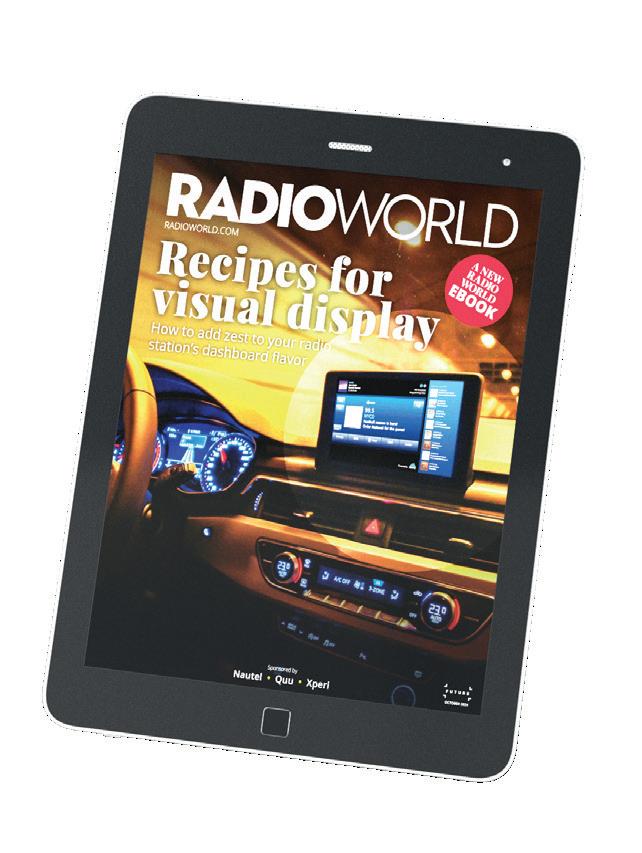

Stainless, which provided towers and structures for thousands of broadcasters and other businesses since 1947, will cease operations.
President Gregg Fehrman said its parent FDH Infrastructure Services decided to discontinue the brand, which it acquired nine years ago.
“The company plans to auction off all field equipment. In addition, FDH ownership is looking to sell off all historical data on its projects over 77 years,” he wrote in an email to Radio World.
The company cites its involvement in 15,900 projects spanning from 1947 to the present, covering more than 7,250 Stainless-built structures and more than 900 towers built by others. In 2015 FDH said that as many as half of the broadcast towers standing in the United States had been fabricated by Stainless LLC.
Brett Elmore died in October, according to the Facebook page of the station he managed in Jasper, Ala. It did not give a cause of death.
Elmore made industry headlines earlier this year when he reported to police that the 200-foot AM tower of WJLX and its transmitter had been stolen.
TV station WIAT reported his death. It said Elmore was 41 and that he “had been a fixture in the community, hosting his own radio show at the station, as well as calling football games for the Jasper Vikings football team, a role that had previously been held for over 40 years by his father, Johnny Elmore.” The father died in 2022.
The apparent theft of the tower, still unsolved, caught the attention of news writers not only within broadcasting but around the world. But it also generated skepticism from critics who thought the theft had been faked or falsified, which Elmore emphatically denied.
The FCC in February granted special temporary authority to the 1 kW nondirectional AM station to be silent. Its programming has been heard since then on an associated FM translator thanks in part to an agreement with iHeartMedia.


He’s the only person to be named the SBE’s Engineer of the Year twice
Writer

Randy J. Stine
The author wrote about the new
Missing and Endangered Persons EAS code last issue.
Jim Dalke is an award winner — twice over.
The Robert W. Flanders SBE Engineer of the Year award is presented each year to a member of the Society of Broadcast Engineers who has excelled in their career while furthering the mission of the organization. Dalke is the only person to receive it twice — first in 2014 and again this year. He was honored during the recent annual SBE National Meeting, in Madison, Wis.
“I am truly still doing today what I dreamed about as a kid, and I’m still enjoying it 100 percent. I’ve been so blessed,” he told Radio World.
Dalke, a member of SBE Chapter 16 in Seattle, holds CPBE, 8-VSB, AMD and CBNT certifications. He operates Dalke Broadcast Services which, according to the SBE announcement, stands out for an unwavering focus on the special needs of minority radio and TV broadcasters in the Seattle area, a testament to his commitment to inclusivity and diversity.
He and his wife Betty reside in Federal Way, Wash.
The veteran engineer is 85 and has faced recent health challenges. Last fall he had to call on fellow engineers to cover his duties after he contracted a bacterial-resistant E coli infection and was hospitalized for several weeks. He has since been diagnosed with Stage 3 prostate cancer and is seeking out treatment options.
Nevertheless, Dalke says he stays busy. He is active with the Alternative Broadcast Inspection Program through the Washington State Association of Broadcasters. He also serves as editor of the SBE chapter’s award-winning online publication The Waveguide.
“I also still take care of three AM stations in the Seattle market. I do their NSRC spectrum measurements. All three are owned by minority groups who have had trouble keeping engineers on board, partly due to the language barrier. But they need the help even though they can’t afford to pay a lot.”
Dalke has spent decades in radio and television broadcast and communications technologies in equipment development, construction and maintenance. He holds nine patents for innovations in those technical fields.
“I was always into science as a kid. I read everything I could growing up in the small town of Dallas, Ore.,” he said.
“At the age of 14, I got my novice ham license, so radio has always been a part of my life. I was amazed with talking into a microphone and having it transmit a half a world away. That has always fascinated me.”
He began school at Oregon State University and volunteered at its radio and television stations. Then between his freshman and sophomore years he worked as a lookout during the summer in the Cascade Mountains.
“I had lots of time to read, so I took my FCC Q&A manual with me, and then went to Portland to the FCC office with the goal of getting my Second Class Radio Telephone license. I whizzed through that so fast the gal in the office said I might as well try for my First Class. I passed that with flying colors, too.
“That was my ticket into broadcasting.”
It was 1959. Directional AM radio stations of 10 kW or more were required to have a chief operator on duty at all times. This helped him secure work in Idaho, first in Payette and subsequently in Boise. “I was also on air there for several years before deciding I had to get serious about broadcast engineering.”
In the years following, Dalke worked in radio and TV in Eugene and then Seattle, eventually being hired by King Broadcasting in the Emerald City in 1965. Dalke helped them transition from black-and-white television to color.
“I figured it would give me a lot of experience, and it did. They did a lot of their own construction. They built a lot of their own racks and built a lot of equipment.”
King Broadcasting also owned FM and AM stations in the city. “Seattle is a unique radio market, with its geography and location. It’s also an innovative broadcast market. Many of the AM stations have facilities on Vashon Island. I believe
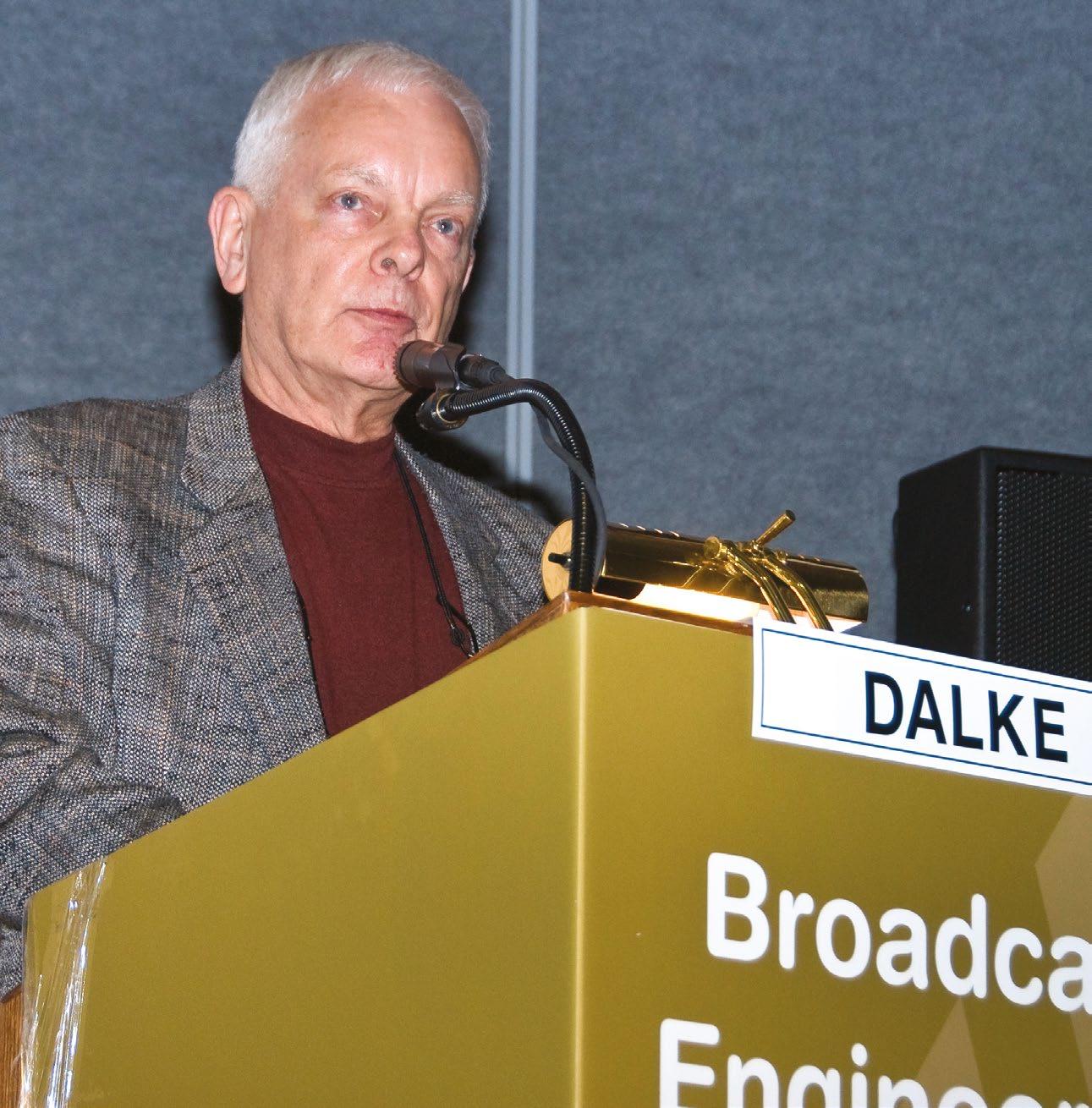
there are eight AMs and that seven of them are 50 kW stations,” he said.
Vashon Island is in the Puget Sound between Seattle and Tacoma, surrounded by salt water — well suited for hosting AM transmission facilities.
Dalke left King Broadcasting in 1970 to start his business and work with one of the first cable television systems in the United States. Seattle TV stations were eager to roll out cable TV at the time because of “signal shadowing” that caused TV reception problems in the market.
The opportunity was a good chance for Dalke to develop some innovative technology.
“I am truly still doing today what I dreamed about as a kid, and I’m still enjoying it 100 percent. I’ve been so blessed. ”
“The cable systems had 30+ channels of bandwidth, but that was before satellite, so all they could provide were a dozen local channels. I built a multi-channel digital character generator so we could put text weather on one channel and news headlines and sports on other channels to fill out the cable lineup,” he said.
Dalke ended up helping cable systems in other major markets, including New York, Chicago and Los Angeles, to install multi-channel digital character generators, for which he received patents.
Later, he developed a digital weather display to enhance the National Weather Service radar for TV weathercasters, including an artificial color system.
“I built a solid-state imaging version to capture that weather radar signal and allow stations to put it on the air. A lot of major TV stations purchased that system. Longtime


ABC-TV meteorologist John Coleman from ‘Good Morning America’ even used my system.”
He has authored numerous technical papers and given many presentations for broadcast engineers. Just in recent years he has given talks at NAB Shows about modernizing NRSC AM proofs; protecting your station license; and co-locating AM transmitter facilities with cellular monopole towers.
He joined Salem Broadcasting to manage the technical operations of their stations in Seattle. In the early 2000s, Dalke began perhaps his most exciting broadcast engineering project.
The story begins with KKOL(AM) and its transmission facility on Harbor Island not far from downtown Seattle.
“The Port of Seattle wanted to turn Habor Island into a container ship facility, so they purchased the transmitter
site property. That meant Salem had to find a place to prop up a temporary AM antenna. That’s when we moved to the cargo ship.”
KKOL operated from the “Coastal Ranger,” a moored 175-foot vessel in Seattle’s Elliott Bay, for almost five years beginning in 2002. Dalke designed the temporary, 1,000-watt floating broadcast station using a Valcom fiberglass antenna.
“I remember the FCC questioning the STA we submitted. ‘You wanna do what?’ they asked. Well, it put out an incredible signal.”
Dalke still believes in AM radio despite the crisis facing the band including the threat from automakers to eliminate it from the dash.
He owned an AM station until recently. Dalke purchased the license for KARR(AM) in Kirkland, Wash., in 2014. The previous owners had let it go silent and sold the property where the antenna array had been.
He restored the station to 250 watts and operated it for a decade before surrendering the license earlier this year. Dalke reached a financial arrangement with a nearby AM licensee to shutter KARR so the adjacent-frequency station could increase power.
“I still love AM radio. It can be a robust backup system in case of an emergency. But there are many challenges for the service.”
Dalke points to KIRO(AM) in Seattle, which serves as the LP1 for parts of Washington state and is a FEMA PEP station.
“I fear someday there will be an emergency and AM radio might be the only survivor, and if you don’t have an AM radio you won’t know what’s happening,” he said.
He worries about putting the audio air chain into the cloud, something more broadcasters are embracing.
“I have a theory. One of the things we need to prepare for in the Pacific Northwest is earthquakes. My fear is the big one hits someday, and the cloud goes down. All that fiber could be cut. When the cloud collapses, everyone goes off the air. We need to consider backups.”
The elimination of the main studio rule also has resulted in a lot of unstaffed facilities.
“I am aware of some Seattle broadcasters doing just that. It’s all remote control for this and that. Everything is done from one central location. Makes me wonder how they are serving their local communities.”
Dalke holds Amateur Extra Class License W7PB and is active in the ARRL, the Red Cross and the Washington State Emergency Management Division. He’s also a member of the American Guild of Organists.
“I have just a few things I like to play, but I have built several of my own electronic organs. I’ve always been fascinated by organs. I also enjoy attending pipe organ concerts when I can.”
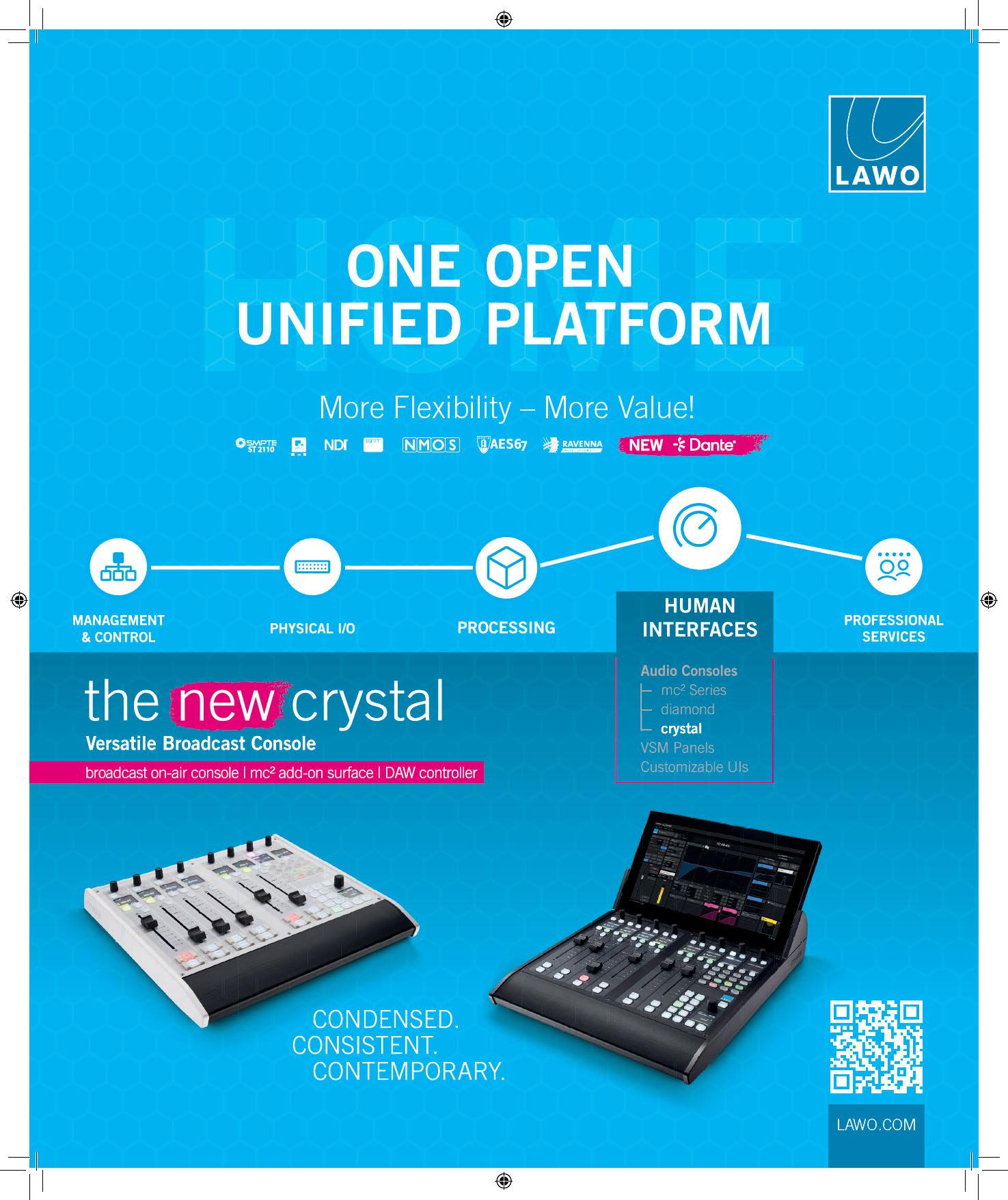

Also, check out what the CatchBox mic system can do John Bisset
CPBE
The author is in his 34th year of writing Workbench. He handles western U.S. radio sales for the Telos Alliance and is a past recipient of the SBE’s Educator of the Year Award. Send your tips Workbench submissions are encouraged and qualify for SBE recertification credit. Email johnpbisset@ gmail.com
Does the enclosure for your AM antenna tuning unit need to be replaced?
Frank Hertel, principal engineer with Newman-Kees RF Measurements & Engineering, offers a reasonably priced alternative. Why not consider a “belly box” to house your RF components?
These underbody truck boxes are large enough for most ATU components. They’re weatherproof. Most come with a waterproof rubber seal along the hinged front cover. They are sold in a variety of sizes and come in powder-coated steel or unpainted aluminum. Starting prices on Amazon are about $175. Also look around for other online sources. The one in the photo is from tool company Vevor (www.vevor.com). Or try Elite Truck at http://elitetruck.com.
Most of the time, Frank buys containers from local truck industrial accessory stores. Rural King farm and hardware stores keeps several models on hand.
With cooler weather upon much of the country, now is a good time to check inside your AM coupling networks. With the transmitter off and the breaker thrown (to avoid it being energized), open the enclosure. Use care; wasps or hornets may have invaded the enclosure.
Open the J-plugs on the network input and output before you check all connections for tightness. Inspect components for signs of overheating or arcs. Clean out the enclosure. If you make your inspection at night, place a battery-powered LED light inside, seal up the enclosure and walk around it looking for light seepage. Plug small holes with rubber silicone or caulk. For larger holes use stainless steel or copper wool.
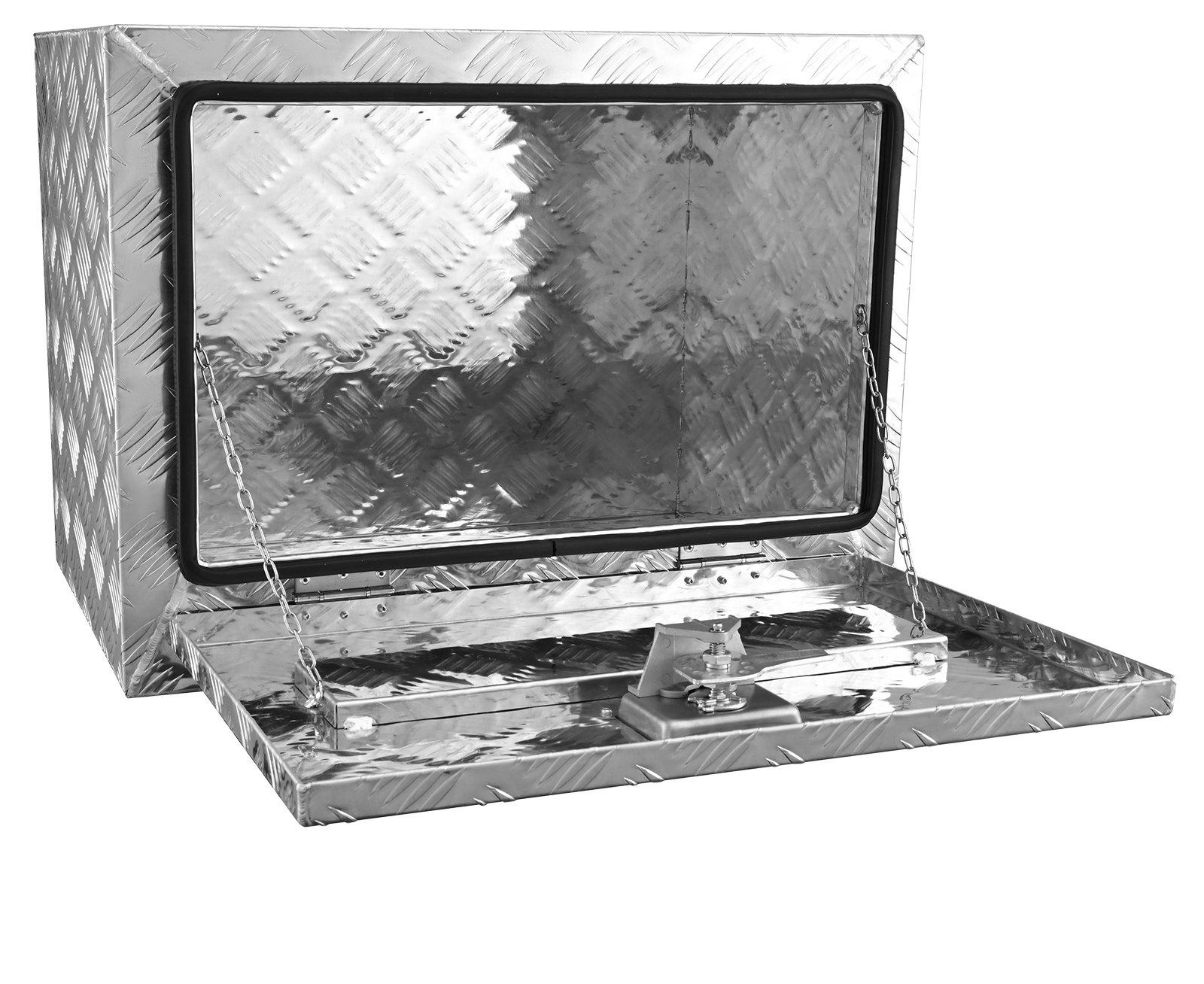

When you’re ready to button things up, it’s not a bad idea to apply power and calibrate the remote RF ammeter to the base current meter. Note the calibration results in your station maintenance log.
Don Kiser, AC2EV, is a process controls engineer in New York and has been using Banner WLS15 Pro programmable LEDs at work for some time. The digital inputs allow Don to set a pre-programmed color and automation sequence based on product information.
Don writes that in a radio setting, the programming could be triggered by more than just the on-air mic. How about a visual reminder for a commercial break, live traffic report or 30-second warning that the song will be ending?
For the transmitter site, the color could be based on transmitter status: red for off, yellow for standby, green for on. Banner Engineering offers a variety of products at bannerengineering.com. The company also manufactures a variety of level sensing devices. One of their sensors might be appropriate if you need to monitor fuel level in your generator.
Gracie Slentz is following in her father Dan’s footsteps by providing neat tips for broadcasters. She told us about an unusual microphone system used in large auditorium classrooms at Kent State University.
It’s called the CatchBox. It consists of a wireless mic built into a foam box. In a crowded setting you toss the mic to the person who wants to speak. The CatchBox mutes while it’s being thrown and has a slight delay in un-muting so there’s no “thump” when it lands. The Plus version lets you choose up to four audience and presenter microphones to connect to the hub.
Use it to get a mic quickly to whomever is speaking. This could be helpful on remotes as well as more formal settings, like a zoning meeting. And it’s got a massive branding surface, useful in radio. Check it out at https:// catchbox.com/.
Thanks, Gracie, for your first Workbench submission. You made your dad proud!
Mark Peterson is an engineer with AM station WCTS in Maplewood, Minn. He read with interest my colleague Ty Magnum’s recent commentary in Radio World about tower security.
Ty’s comments on padlocks reminded Mark of several YouTube videos showing how easy it is to open padlocks. You can find some by searching YouTube for phrases like “breaking a padlock with wrenches,” “insane way to open any lock without a key” and “these 13 secret ways let you open any lock.”
The videos might be clickbait but they also offer a
Left Banner Engineering’s programmable LED strip lights.
Below
The CatchBox ensures everyone gets heard, even if the mic is dropped


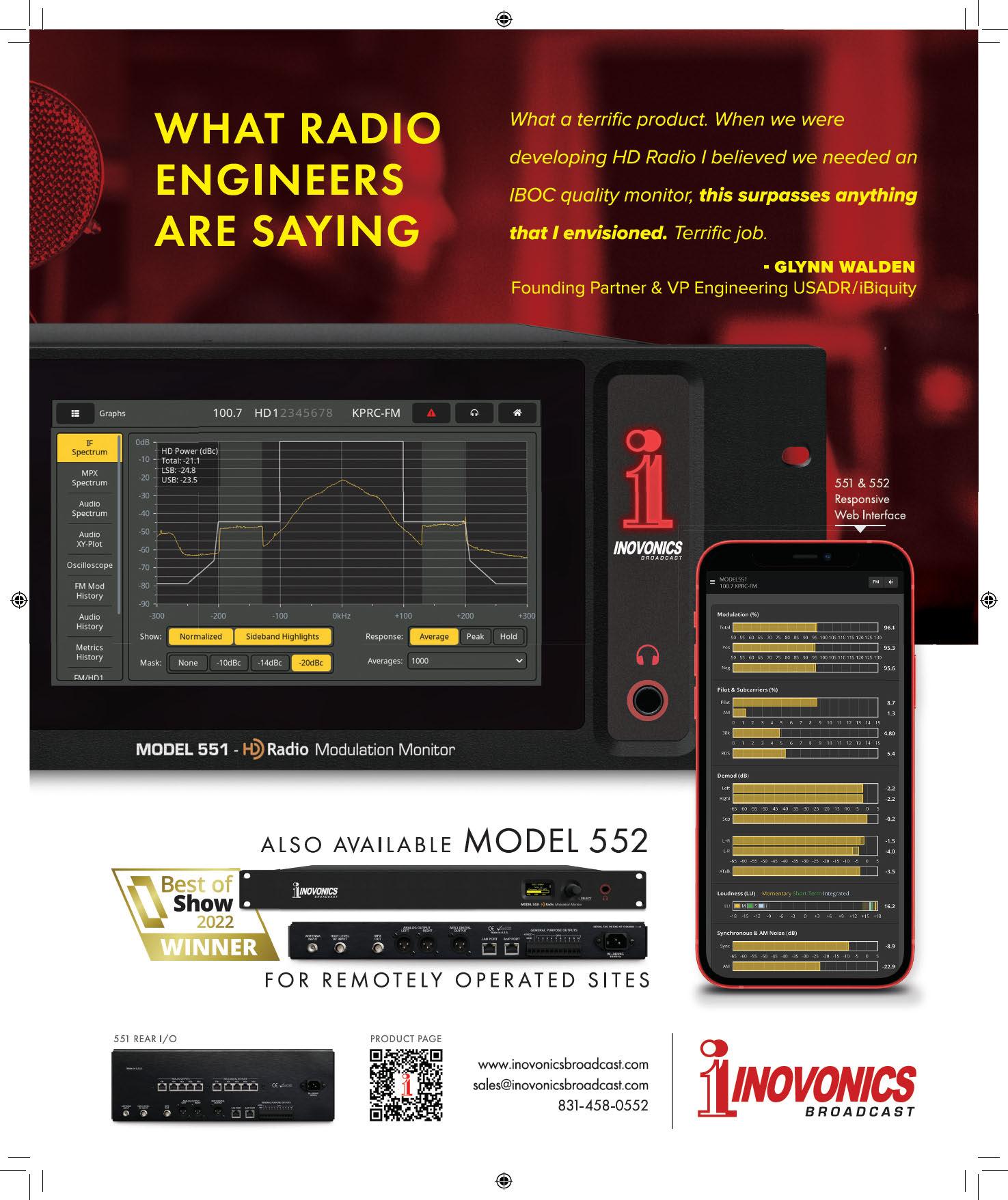

Writer
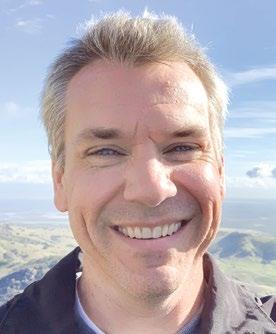
Jeremy Preece
If you haven’t yet met this HD Radio/FM mod monitor, why not get acquainted?
When HD Radio was first being deployed, broadcast engineers had few options for real-time monitoring of HD signals. For my first install, which seems like an eternity ago, all we had was an HD-capable aftermarket car radio at the tower site. Setting levels and diversity delay was painstaking. Remote monitoring was nonexistent.
Several years later, a few rack-mountable HD monitors hit the market, but they lacked features and were unreliable due to problems with the early chipsets.
Now that HD Radio has matured and is making its way into many more vehicles, bringing potential new audiences, it is imperative that engineers and station operators keep eyes and ears on how their HD Radio systems are performing, as well as what the listeners are experiencing aurally and visually.
Inovonics Inc. stepped up by releasing the Model 551, arguably the ultimate FM/HD modulation monitor. Though it has been on the market for a while now, it was an important introduction. Here’s my take on it.
This lightweight 3 RU box is packed with so many features that one would be hard-pressed to ask it to do more. It was built with significant input from radio engineers, and it shows.
The 551 features a gorgeous 7-inch TFT touchscreen. It’s similar in feel and responsiveness to a cell phone. No need to press hard or wait for the screen to catch up; pages load
instantly, so setup is a breeze, and viewing the plethora of data and information about your station is plain fun.
To the left of the touchscreen are a series of good, oldfashioned LED VU meters. While the touchscreen can be set to go to sleep after a time, the LEDs provide “always on” monitoring of your FM and HD channels, viewable from across the room.
Of particular value in the LED display is being able to see peak and average levels between all active channels, allowing instant confirmation that listeners scrolling across your FM analog and digital channels are getting audio and aren’t experiencing wildly varying levels.
Looking around the rear, we find a slew of various audio outputs. StudioHub-style RJ-45 jacks provide discrete analog and AES3 outputs for FM and HD1-4, simultaneously. There is also a pair of user-configurable XLR analog and AES-3 outputs.
How about AoIP? Yes, it has that too, offering Dante streams via a dedicated RJ-45 network port. FM MPX is available via a BNC jack, and there are 10 physical GPO closures for user-defined alarms. And the 551 will accept both antenna (F-connector) and high-level (BNC) RF inputs.
All the 551’s features can be accessed through the touchscreen, but as with most of the Inovonics line, the web interface is something you don’t want to ignore. The web UI follows the latest Inovonics models, with a simple but feature-rich HTML5 experience, which works best on desktop browsers but can be used on mobile devices too.
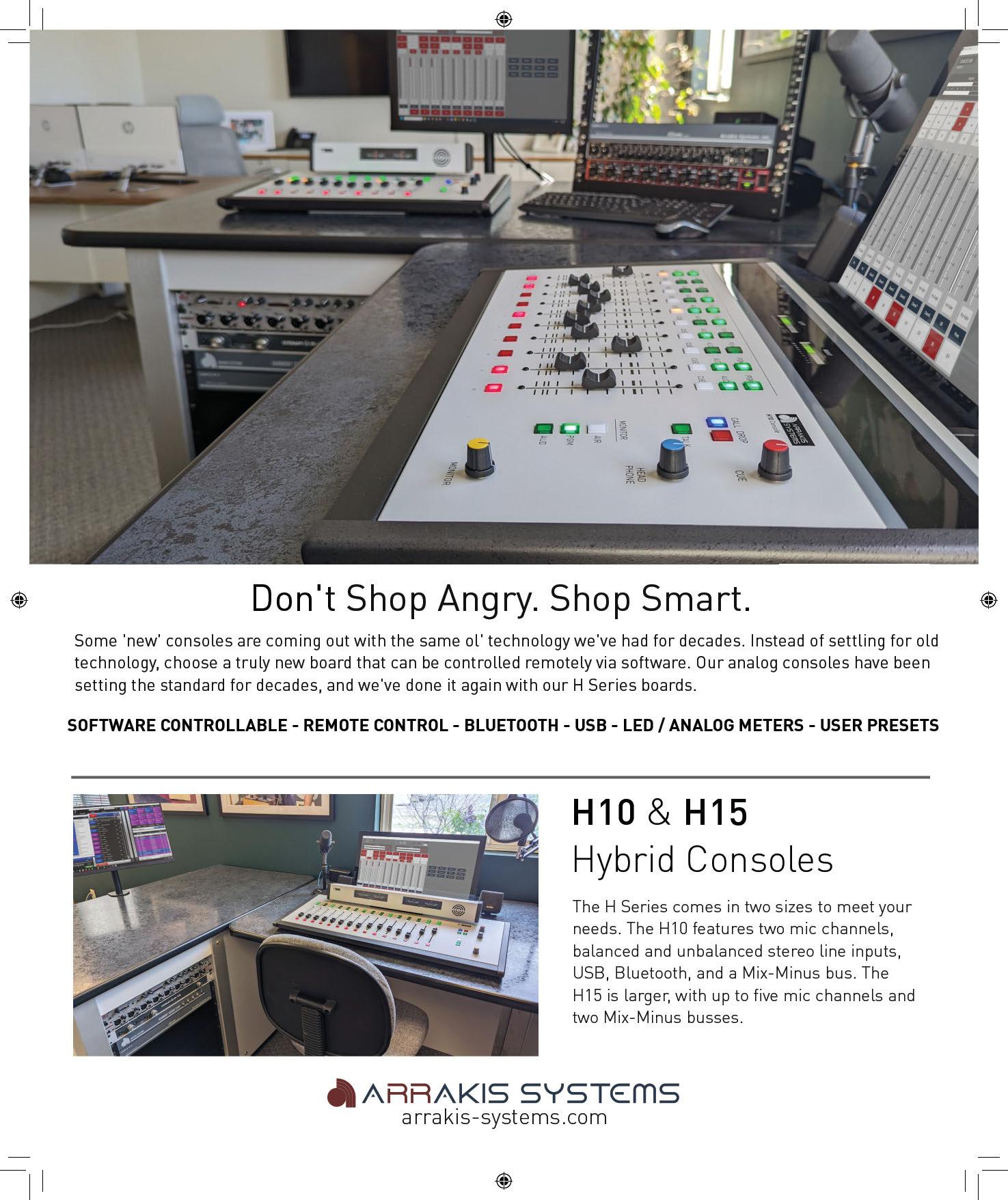
The web UI for the 551 does not require a login, so no pesky “this page is unsafe” messages will pop up. Once launched, the UI opens to a Now Playing information page, showing a summary of critical values.
The data points available include parameters such as signal input to the unit read as RSSI and SNR, averaged HD power levels in dBc, Cd/No and HD digital quality per channel. Below that, you’ll see the status of any alarms and tuner settings.
The 551 is not only an excellent HD Radio monitor, it also provides a wealth of information on your FM signal. On the home page you’ll see your FM pilot frequency measured to the 1/10th of a Hertz, and on subsequent pages detailed data is shown on RDS injection levels, PI code and real-time display of textual PS/RT/RT+ information. MPX o-scope and XY plots give live analyses, and historical graphs allow you to track modulation percentage, pilot levels and RDS injection, along with RF, audio and loudness metrics for the previous 24 hours.
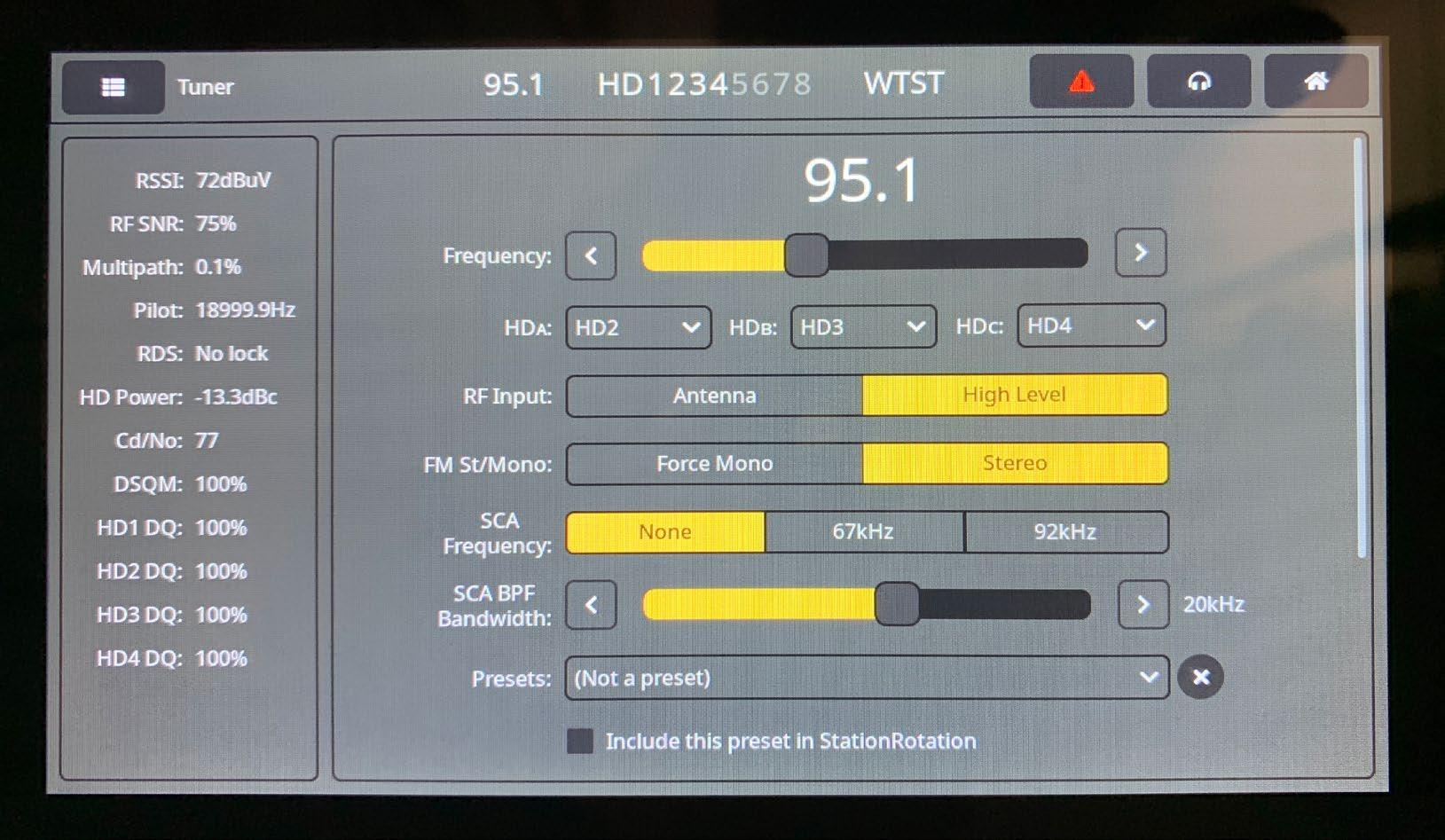
Above Setup of the 551 from the front is a breeze through the responsive touchscreen.
As we move down the menu, we find a dedicated page for HD Meters. This allows users to visualize audio levels for each HD channel being broadcast, in both peak and LU.
A feature of significance is the “HD Loudness Relative to FM” display, which helps ensure listeners do not hear a jump in levels when blending between FM and HD-1 or switching between FM and any other available HD channel on your station.
Speaking of blending, the 551 shows your station’s FM/ HD-1 diversity delay alignment, presenting both an instantaneous measurement in samples and a histogram. Additionally, this page gives information on the audio’s relative peak and loudness over time, with many configurable settings to obtain the information you need.








Below Quickly see HD album art and station logos on the Now Playing page.
“The 551 is not only an excellent HD Radio monitor, it also provides a wealth of information on your FM signal. ”


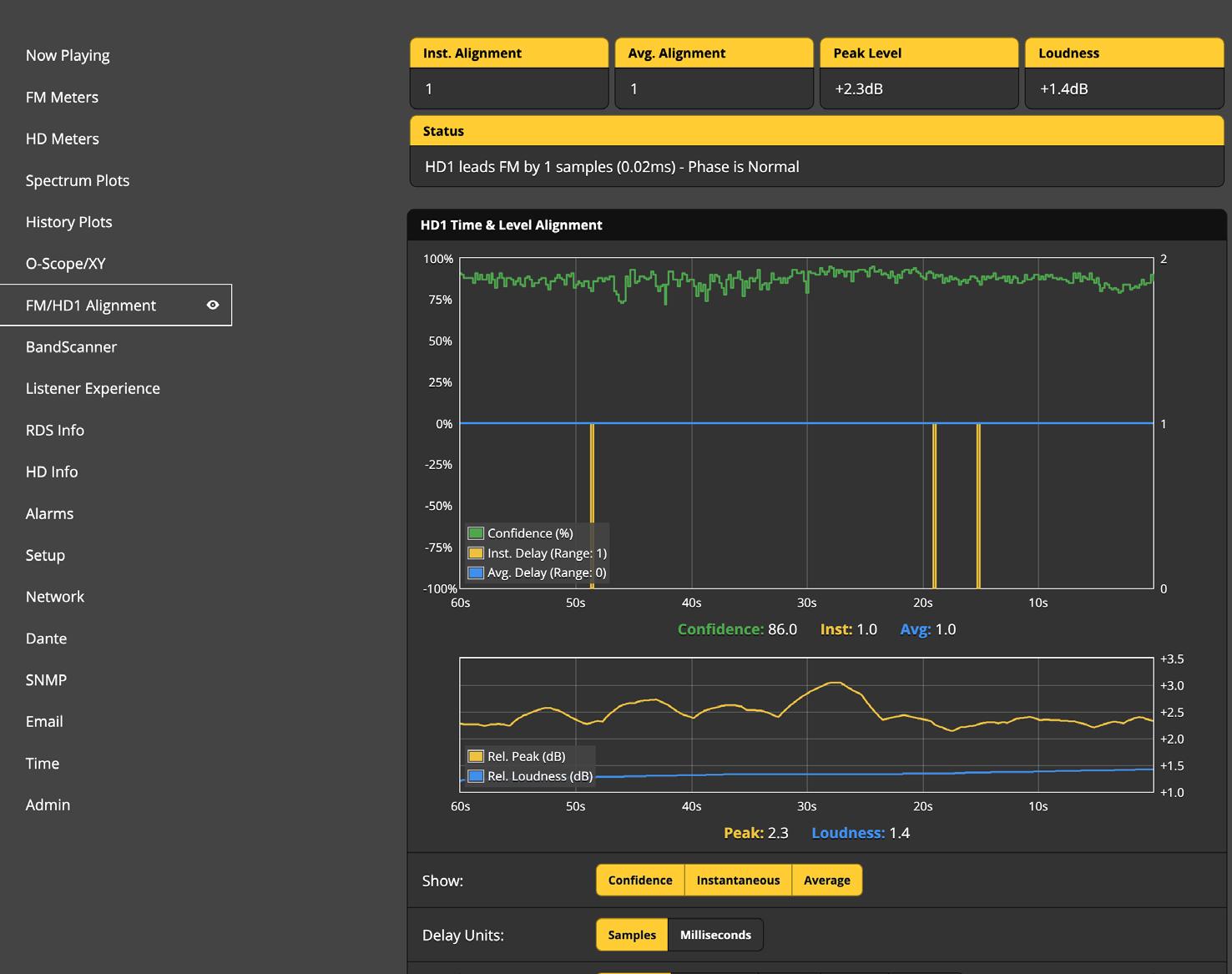
As more cars come equipped with HD Radio, stations must pay close attention to diversity delay and levels, which has a significant impact on listener experience, especially in areas where the HD signal is marginal.
On the topic of listener experience, some of the more advanced features in the 551 are related to what the audience is seeing on their radios.
The Listener Experience page breaks down your station’s HD metadata, including logos, Artist Experience and PAD text such as Slogan, Artist, Title and Album. Information
Above Extensive data is provided about FM/ HD1 diversity delay alignment.
Below
The Spectrum Plots page gives users live and historical data on HD signal strength, MPX and audio levels.

for all your HD channels is viewable on a single page. This is beneficial if your station is transmitting dynamic PAD and album art.
Another notable feature is the FM band scanner, which is great if your 551 is hooked up to an outdoor antenna. Like an SDR, simply click on any carrier the 551 discovered and the unit will tune to it instantly. A yellow line represents an FM-only signal, while a blue line highlights a station with HD. You can save any frequency you find as a preset for easy-tuning next time.
Rounding out the advanced monitoring capabilities of the 551 are an array of alarm options, from GPO to email and SNMP. Alarm points can be set for almost anything, including the obvious, such as overmodulation and FM audio loss, to more subtle items like RDS or HD PAD not updating, FM/HD-1 alignment error, HD loss (per channel), and even HD power levels being out of range. Each alarm can be configured for your station’s needs.
One alarm point that is unique and surprisingly handy is for HD Emergency Alerts. When enabled, it will log when the unit hears an EAS alert on any HD channel. While we engineers are used to reviewing weekly EAS reports for the analog station, HD SPS channels can be overlooked when confirming that EAS alerts actually aired. This alarm is valuable for ensuring that the EAS insertion switchers are functioning properly and that EAS tones are being transmitted on all HD channels.

The 551 has more features that would take too many pages to go through here. Its retail price is $9,900, though check with your favorite broadcast dealer for their price. That’s not inexpensive, but Inovonics knocked it out of the park with this box.
If the price tag doesn’t fit your budget, consider the slimmed-down Model 552, which retails for $8,800. It omits the touchscreen, LED meters and most of the discrete audio outputs on the rear, but the feature set of the web UI is the same, making it a cost-effective alternative, especially at an unattended transmitter site. In either case, you’ll have made an excellent and essential addition to your monitoring suite.
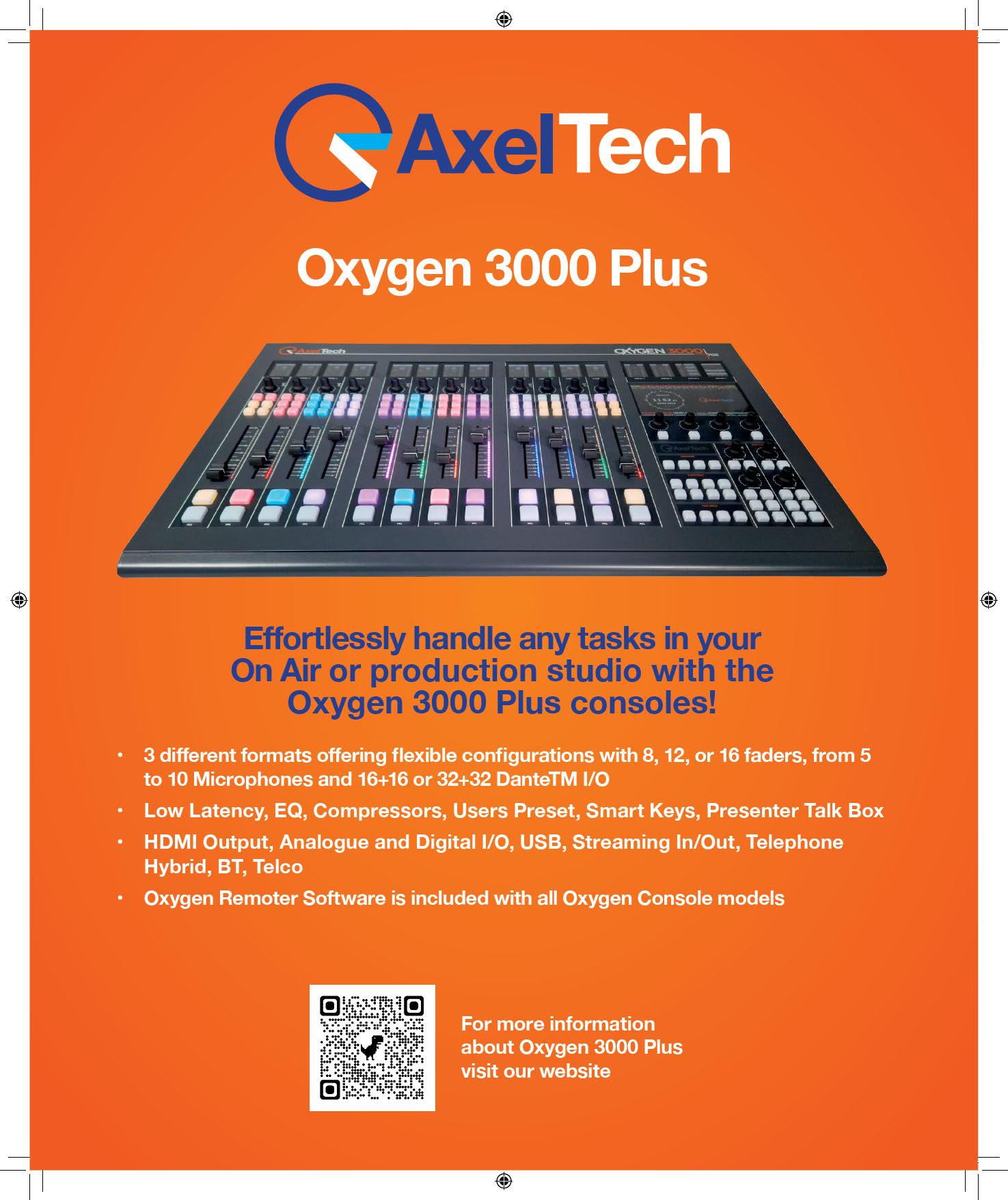
The goal of this exercise is to remove the opportunity for error in our systems

Writer Todd Dixon
Engineer, Crawford Broadcasting Birmingham Got an IT tip?
Share your own good ideas. Email radioworld@ futurenet.com.
One of the things that has become synonymous with sourcing audio for radio broadcast is downloading the audio from a variety of FTP servers using software clients like FileZilla or WinSCP.
I’ll explain the process we use in Crawford Broadcasting’s Birmingham market to automate getting the audio before placing it in our system. Of course, it wouldn’t be a solution from yours truly unless it used software that is freely available for download.
Why automate this process? Downloading individual pieces of audio (usually MP3) and processing it into our broadcast system takes somewhere between 8 to 10 steps for any given piece of audio. Multiply that by the number of audio shows or clips in a typical daily broadcast log, and you can see that the task is not only large but monotonous. When we perform a task repeatedly, we’re only increasing the chance of introducing errors. Well-tested automation processes can free up time for other tasks.
This started simply enough with content like weather forecasts and traffic reports but has morphed into much more with programs from Ambassador (AMB-OS) and others that maintain their own FTP sites with their audio on them.
The secret sauce in the overall process is creating “batch” files, then using the built-in Windows Task Scheduler to run those batch file scripts at a prescribed time. Our weather forecasts and the like were simple one-line batch files that referenced a text file with all of the account information and what file(s) to grab from the FTP, but it became apparent that the batch files would need to become a little more complex to get audio from several of the shows that we wanted. Since I don’t have great scripting skills, I looked for something that might do the bulk of the scripting and allow me simply to tweak the batch file script. I found that WinSCP, which is itself an FTP client, can do that work for the user.
In WinSCP, once you create your connection to the FTP server (see Fig. 1), one of the options is to generate a URL/Script/.NET Assembly Code for the connection. I use the script tab and choose the “batch file” option to generate a batch file with the option in the window to copy the created file to the clipboard.
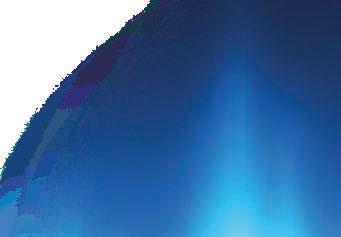
From there, I can open up Windows
Notepad and tweak the “command” portion of the file with individual commands like the GET command, which indicates where the file I want is located on the internet and where I want to put it on our local computer.
When I’m happy with the command, I save the file, not with the “.txt” file extension that Notepad would like to use but with the “.bat” file extension. This allows the file to be executable.
Consequently, once the file is saved, I can double-click on it, and it should do what I’ve asked it to do: Use WinSCP to log into an FTP server that we have permissions to access, download an audio file in the FTP server’s file structure and place it on our computer in a specified folder.
As you can see from Figs. 2 and 3, the only real difference between what WinSCP creates and what I have added in Notepad is that one GET command line.
I’d be remiss if I weren’t honest about how frustrating it is to get the formatting right on the actual command line; most internet servers are Linux-based and not particularly forgiving about upper/lower case and spacing. When it works the first time, you get a feeling that I liken to taking a fortified position in a war.
But not only have you created a script that will get the file from that vendor indefinitely (until they change file-naming conventions or folder structures), you’ve also created a template to use for other FTP client sites to get their audio
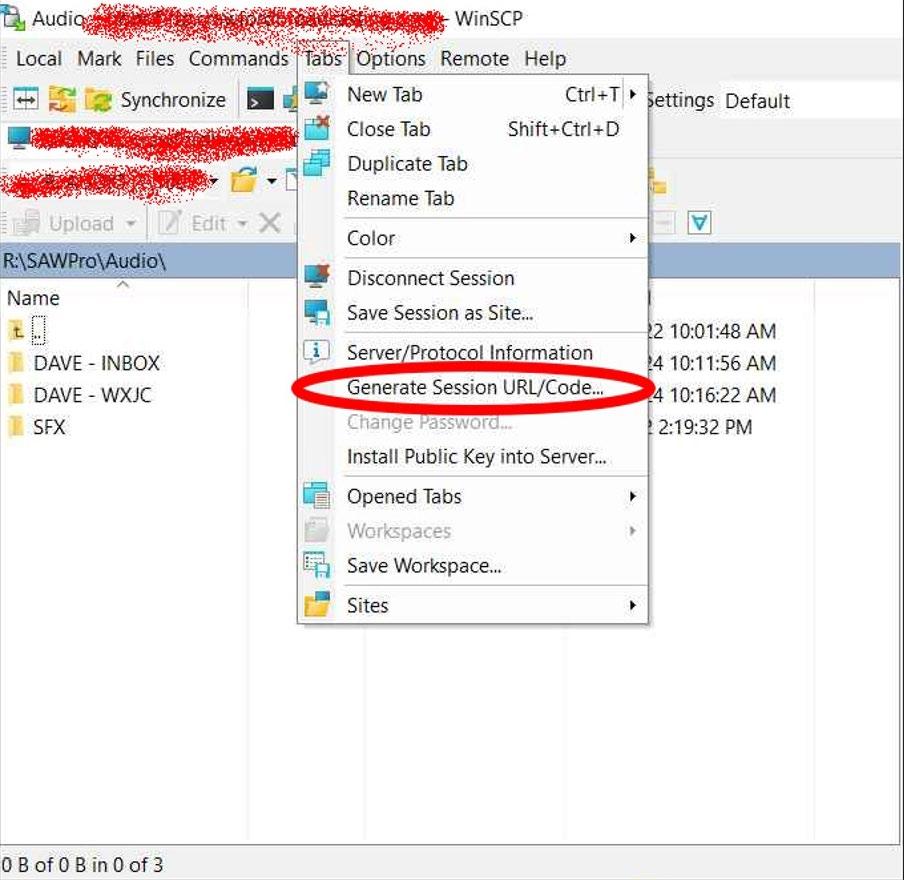

as well. The thinking required for the next piece of audio that you want to download automatically from a different site is generally similar to what you have done previously. It’s important to discuss this with the person who has done the work manually for a while. One client’s audio might be uploaded all at once for the next week. Another may upload single pieces of audio each day at a particular time.
In fact, the astute reader might have noticed the timestamp in Fig. 3 that includes “+1D” in the formatting of the file name we want to get from their FTP server in the command line. This particular client puts their entire week’s audio onto their FTP site, so to make our automation work correctly, the batch file is only grabbing the audio for the next day based on the date and time you get the audio in the current day.
Once you have tested the batch file to make sure that it runs correctly when you manually force it to run, the next step is to get the automation to execute the batch file at the time of your choosing.
The last piece is to use the Windows Task Scheduler to run the batch file. Task Scheduler is built into the Windows operating system for automated tasks like updating software, checking internet time and a host of other processes. It also allows you to automate tasks like restarting a program once a day in the middle of night or, in our case, running a batch file at a particular time. What time should that be? Again, discuss with the person who has been doing it manually; they will know the client’s tendencies.
The scheduler walks you through scheduling the batch file for the time and the weekly days that you may want to get the files. I typically place the batch files into the same folder where I’ll be putting the audio so that everything can be seen in the same folder; but you might choose to put multiple batch files together in one place and only separate the audio into different folders.
When the task has been created, it’s my practice to go into its properties and make sure things like “run with higher privileges” and “run whether on battery or not” are selected so that I can be sure that the task will run as it should. In task scheduler, you can also right-click on the newly created task and choose to run it to see that your
batch file executes as you have planned and puts the audio you want into its correct folder.
The goal of this exercise is to remove the opportunity for error in our systems. Test this work well before you implement it into your workflow. I’ll generally set up the process but then let the person who does the work manually check it against their audio for a week or more before it goes live.
Left Fig. 2: WinSCP popup window generates the generic script for whatever server you are connected to. (You can receive originals of these images by sending an email to radioworld@ futurenet.com with “Todd Dixon images” in the subject line.)
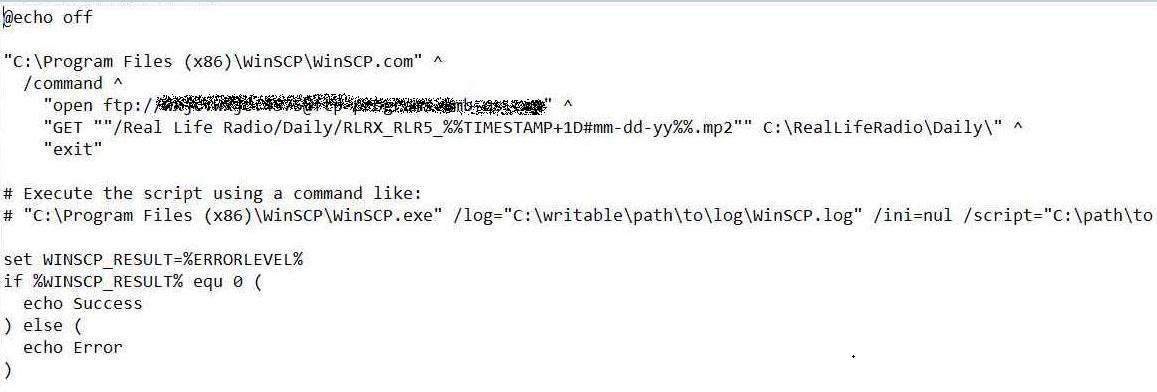
Finally, after the process described above, we move the audio from an individual folder with conversion and cart number creation, so that the process, in the end, is hands-off. At Crawford we use RCS NexGen and its audio format converter utility; I’m certain there are other software products that do audio conversion and radio automation systems that feature match automatic loading of audio into their systems as RCS does in its product; but if you’re interested in how we handle that part of the process, just drop an email to radioworld@futurenet.com with the subject line “Please send Dixon FTP Part 2,” and Radio World will send you the text.
The author likes to find open-source software solutions that make sense for broadcast. He is the chief engineer for Crawford Media Group’s Birmingham, Ala., market.
Above Fig. 3: The tweaked WinSCP batch file copied into Notepad for a show that we wanted to automatically get from Real Life Radio’s FTP site.
“The secret sauce in the overall process is creating ‘batch’ files, then using the built-in Windows Task Scheduler to run those batch file scripts at a prescribed time.
Writer

At the turn of the millennium, the growing popularity of streaming media inspired the development of “internet radios.” These standalone appliances were styled to look and work like conventional AM/FM radio receivers while tuning into streaming audio feeds from the web.
This fusion of familiar functionality with web-based content seemed like a slam-dunk for the consumer electronics market, and many manufacturers started selling them to the general public.
“The market was very bullish, as there were not many connected products at that time,” said Greg Fadul, CEO of Grace Digital, which designed its first internet radio in 2008 and continues to make and sell them.
“They were very focused as a replacement for the standalone radio receivers we had in our homes at that point,” said radio futurologist James Cridland, who managed streaming content for Virgin Radio and the BBC, and worked for a time with internet receiver manufacturer Pure.

In the early days of the trend, there were lots of manufacturing pioneers looking to stake their claim.
“Instead of having a receiver that did AM/FM, ‘this one does internet radio’ — with access to thousands of stations across the world.”
From time to time over the past 20 years, Radio World has checked back in on this industry segment. Today, you can still buy internet radios from companies such as Grace Digital and C. Crane. But the days of these devices being touted as The Next Big Thing are past.
Grace Digital was one, said Fadel, along with Roku and SLIMP3 — subsequently Logitech Squeezebox. “They offered basic internet radio services and local/network media players.”
C. Crane was another trailblazer. “We carried our first internet radio in 2006, and manufactured our first in 2008,” said CEO Jessica Crotty. The company’s CC WiFi 3 is the third generation of that 2008 model.

“The first internet radio we carried was the Acoustic Energy WiFi Internet Radio. The other brands we carried were Revo and Tangent. Our focus was standalone radios that worked out of the box; and we had one that was ‘portable.’ Most had some standard radio functionality such as clocks and alarms and presets as well. I know there were others we tested back then, but many had software to load or were super complicated to set up.”
European DAB radio manufacturer Pure was active as well, and still sells internet radios.
But many others are gone. One of the fallen is the iM tuner, a piece of software on a Windows machine that also had a Bluetooth tuning attachment, Cridland recalled.
“Radio stations were given a specific number on the band, with the hopes that you’d say ‘FM 107.9, iM 466.’ The predecessor of TuneIn, called RadioTime, was a similar device that plugged into a computer to give a hybrid approach of FM radio and internet radio,” he said.
“There were also a number of cheap Chinese imports, based on a specific chip with Wi-Fi connectivity. Some of these chipsets were used by premium radio receiver producers, like Roberts in the U.K. — the queen’s choice of radio receiver — to launch internet radios.”
The Logitech Squeezebox line also is gone, although the company remains in business. Logitech stopped making Squeezeboxes in 2012 and shot down the aggregation content platform that served streams to the remaining units — www.mysqueezebox.com — this year.
So while radios can still be purchased from the likes of C. Crane, Grace Digital, Pure, Revo, Sangean and Tangent, the technology never broke out of its niche to become a massmarket device.

said. “Como Audio and Tivoli Audio were the most recent companies to exit the internet radio market, with Como Audio shutting their business down.”
What went wrong? Foremost, streaming media evolved into something that far surpassed the 20th century thinking behind standalone internet radios. Not only did it now include video, but streaming media became interactive and customizable while turning up as easy-to-access content on smartphones and smart speakers.
Internet radios — with their audio-only focus, reliance on proprietary content aggregation websites and their multistep manual tuning systems — couldn’t compete.
The result? “Logitech got out of the market and others continued to go out, as demand was not recognized,” Fadul Radio World’s growing library of ebooks are a huge hit with readers. They help engineers, GMs, operations managers and other top radio executives — radio’s new breed of digital, cross platform decision-makers — understand this new world and thrive in it.
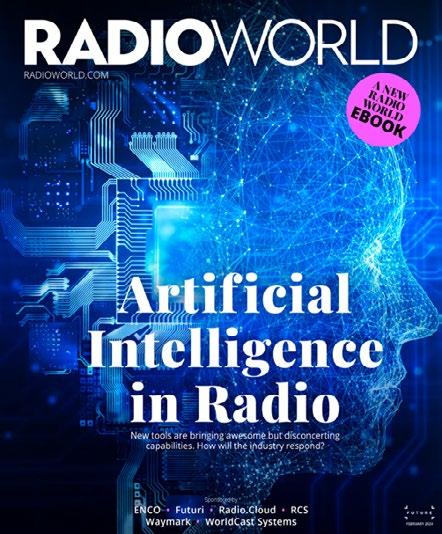
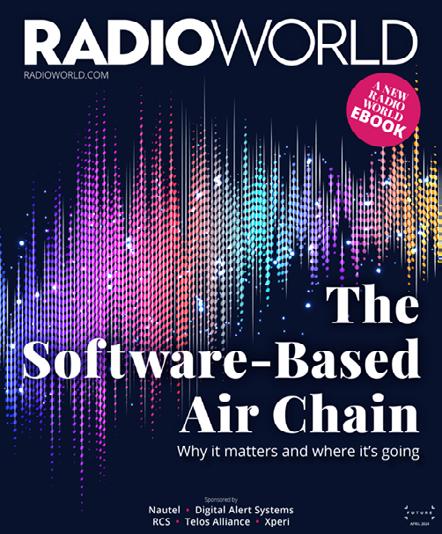

“Honestly, the wide adoption of smartphones and smart speakers probably had the biggest impact on this, especially once they added radio listening capabilities,” said Crotty.
“In addition, the original internet radio content aggregators such as Reciva were built on old technology; and a lot of factors led to the closing of their operations. In some cases for aggregation platforms, a lack of recurring revenue makes it difficult to maintain the servers and programming required to keep up.”
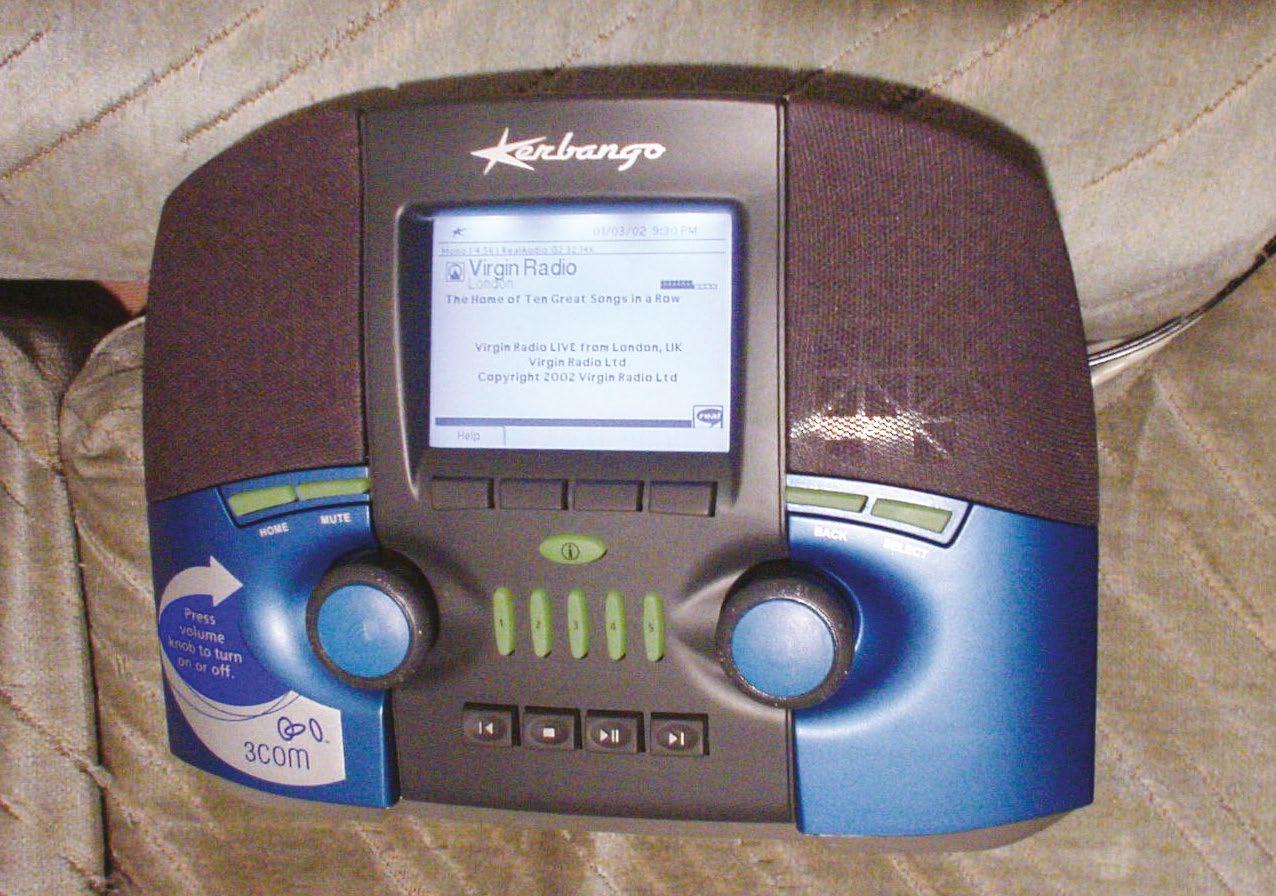
Even before smartphones and smart speakers took off, there were a number of issues that prevented internet radios from becoming mass-market early on.
“Many people didn’t have Wi-Fi in their homes, so it was difficult to get connectivity to their radios,” Cridland said.
“Many internet radios did have ethernet connections on the back, but ethernet connections weren’t easily available in many homes.”
Broadband internet service was also a must for using internet radios, which many consumers lacked.
“At the time when the Kerbango internet radio came out, my house in North London had an ISDN connection, which was 128 kbps in total, and cost me money to connect,” said Cridland. “I later managed to upgrade to an always-on 512 kbps connection, but that was after Kerbango stopped production.”
Then there were content shortfalls. “The online streams for stations weren’t high quality audio — the BBC at the time was just 32 kbps — and many big brand names were not streaming online,” Cridland said.

“In the U.S., the costs of music rights meant that radio companies were actively dissuading their listeners from using the internet, since it cost more per
listener. Rights issues meant advertising on internet radio was different from on AM/FM, and most radio companies did an awful job of filling the breaks competently with anything approaching decent content.”
He said it wasn’t unusual to hear the same ads twice or three times in a stopset, or for actual programming to cut off.
“Then the iPhone came out, and there was no real reason for a standalone device anymore. And then broadcasters wanted listeners to sign in using their own apps, so they could get advertising and listener metrics, and then they actively neglected their raw internet streams.
“Also the user interface was awful, since it’s very hard to give people a simple straightforward interface into more than 10,000 radio stations. It also seemed to be beyond radio receiver manufacturer capabilities to make a device that merged AM, FM, DAB and internet in one user interface. Instead, listeners would switch between the bands and each band would behave differently.”
If these problems weren’t enough to stifle the popularity of internet radios, Crotty said, some internet radio stations blocked content because of licensing conflicts.
“Another thing that became challenging was when everyone came out with their own app. Then you had to get licensing or agreements to access the content, in essence making it more difficult for us to help customers listen to what they were trying to listen to.”
Andrew Wu, marketing director for Sangean, said that in contrast to the woes of internet radios, portable radios with traditional bands are easier to access without needing any additional connection.
“Cars equipped with HD and satellite radios are also quicker to connect. Internet radio is a great medium, but it’s always been for a niche crowd, due to all the other available and more accessible platforms and bands.”
“The user interface was awful, since it’s very hard to give people a simple straightforward interface into more than 10,000 radio stations.


Above Sangean’s WFR-39 is for listening to FM, DAB+, internet, Spotify Connect and AirMusic Control.
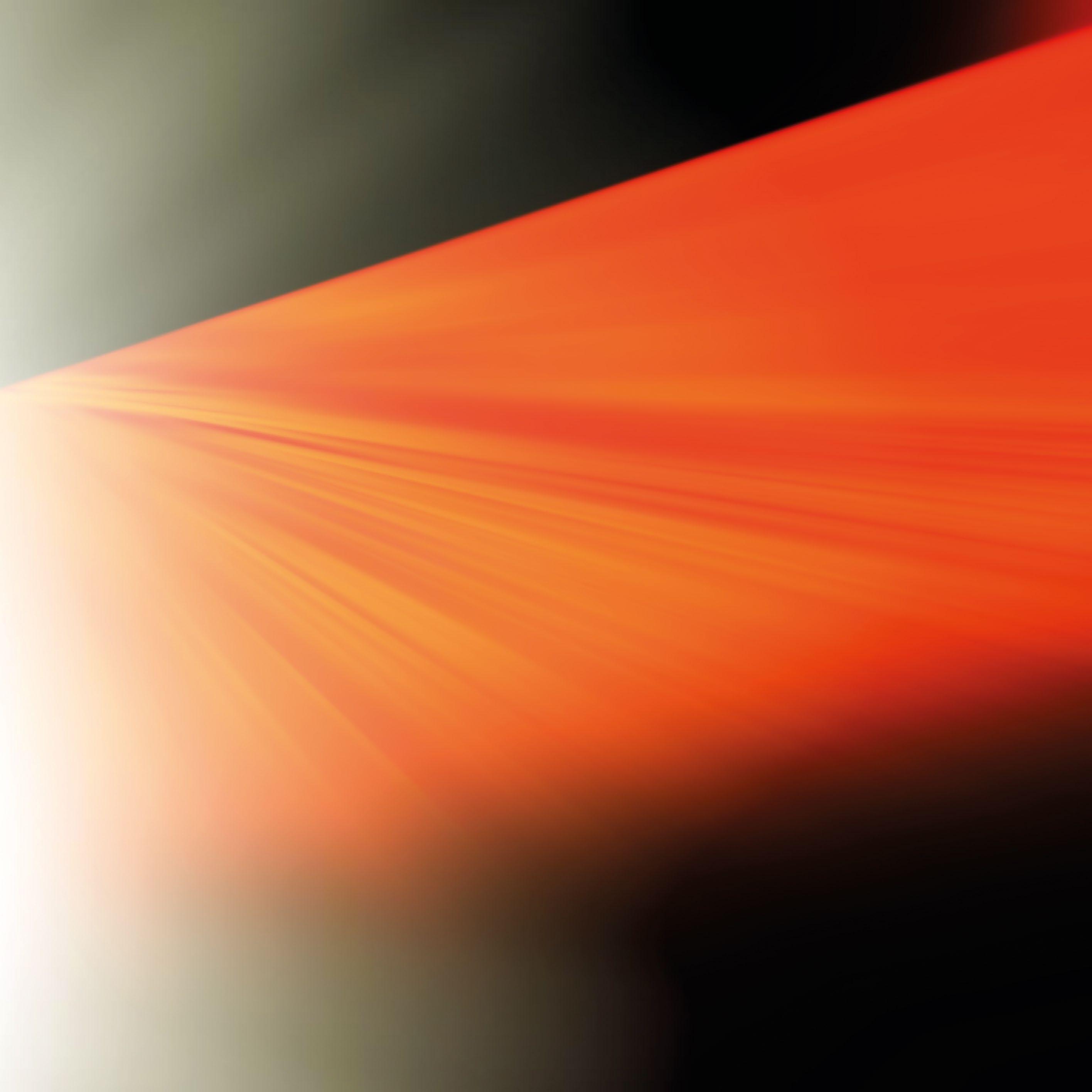
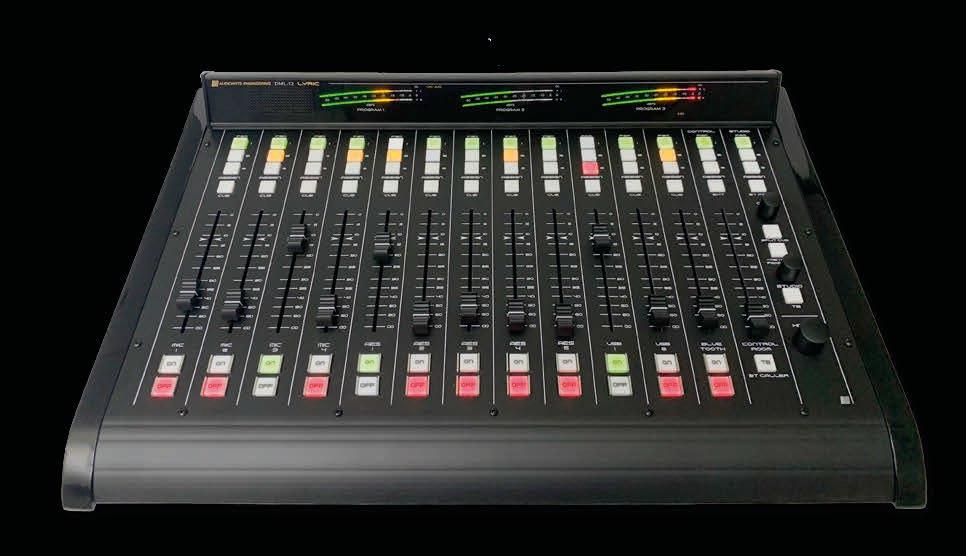

Afree Radio World ebook provides resources for new low-power FM broadcasters; find it at http://radioworld.com. This is an excerpt.
Dennis Pieri is founder and CEO of equipment manufacturer Bext Inc.
Can a new LPFM get on the air affordably?
Dennis Pieri: Very easily. First and foremost, the FCC only allows FM transmitters that are approved for compliance under title 47 CFR §73.1660. Transmitters that will be used by LPFM stations must have an FCC ID and be certified for use under Part 73. Transmitters sold through major ecommerce websites such as eBay, Amazon and Alibaba rarely, if ever, follow these rules; they cannot be used with LPFM stations, or the station owner may be subject to a major fine.
Find an experienced broadcast engineer to help choose the right equipment. You don’t need an expensive or complicated piece of equipment to have a high-quality or reliable sound. Broadcast engineers
deal with this on a daily basis, and they can easily guide station owners on what products a station needs.
New owners often find the features offered nowadays with studio and broadcast equipment overwhelming. While these are great for bigger stations or more complex networks, it is important that smaller stations such as LPFMs only get what’s needed.
What tips can you share?
Pieri: We are very fortunate to have organizations such as the Society of Broadcast Engineers. Visit their website and browse the chapters by state to find the one nearest your location. Most of the members are active or retired engineers. Not only do they have a wealth of experience but they are some of nicest, most welcoming people I have ever met. If someone is not immediately available to help, they can surely get you in contact with a contract engineer near you.
As far as tips, place all electronic equipment in a well-ventilated room to prevent overheating. Purchase a surge protector to help protect against power line spikes and suppress lightning-induced transients.

Dennis Pieri
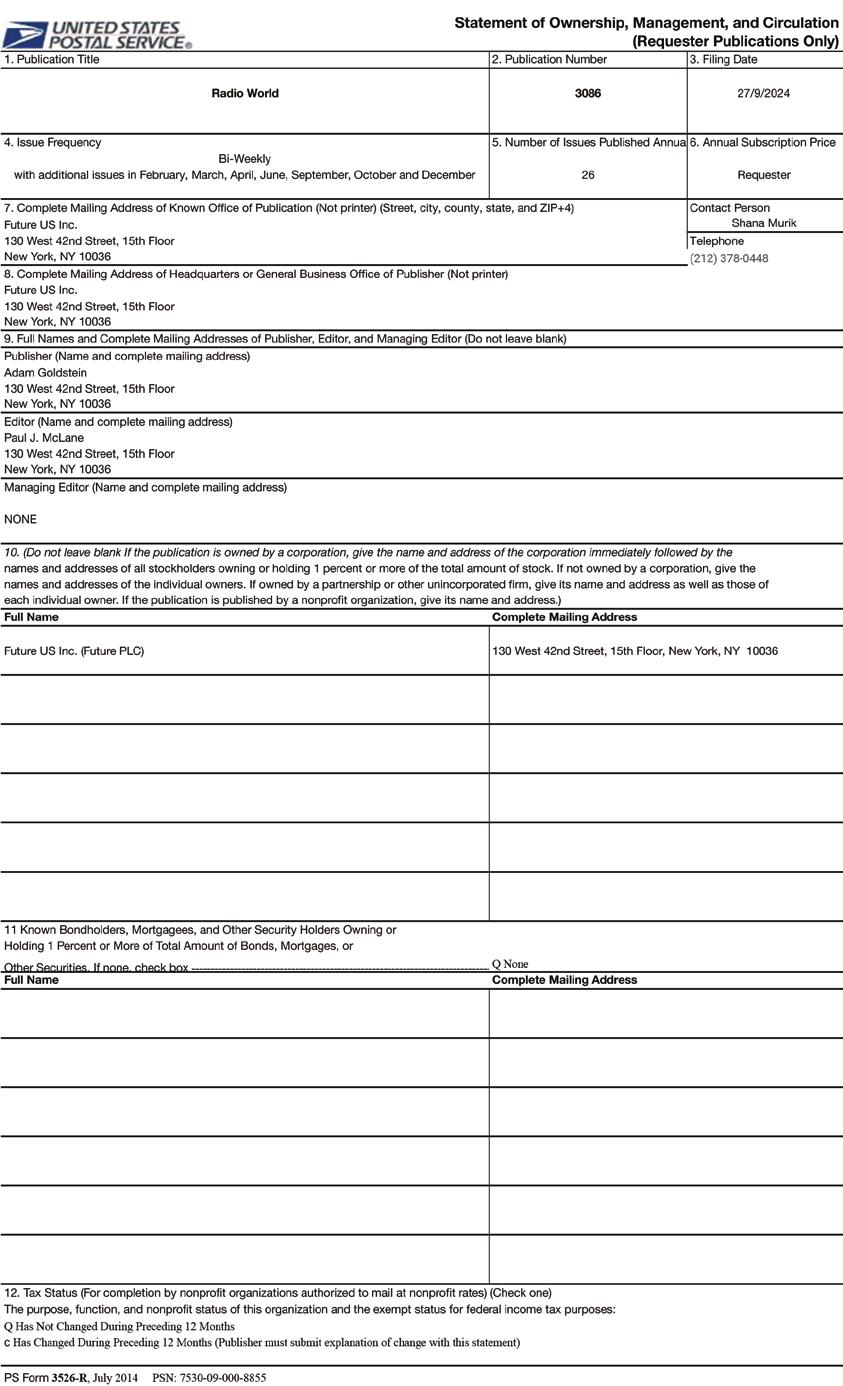
I also recommend placing a ferrite toroid between the RF output of the transmitter and the coaxial feed line to the antenna for further lightning protection. Finally, use grounding kits to help ground all the coaxial feedlines. Protection of equipment is vital to a long-term successful operation. This is why I recommend that an LPFM station find an experienced broadcast engineer.
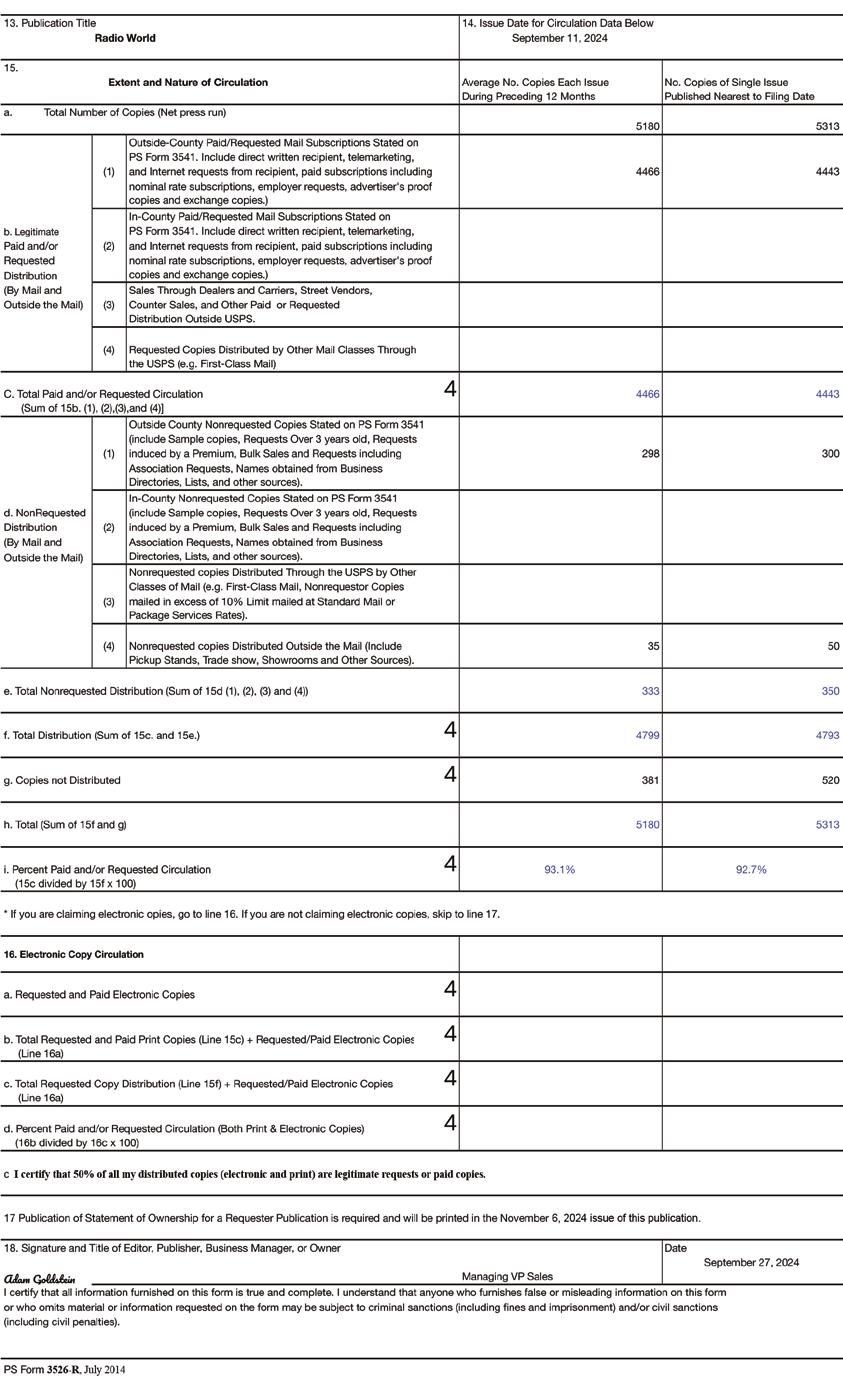


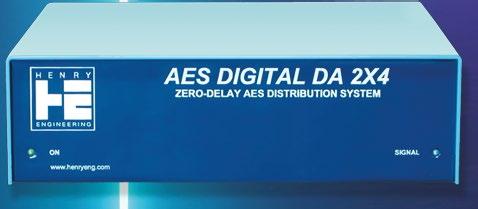












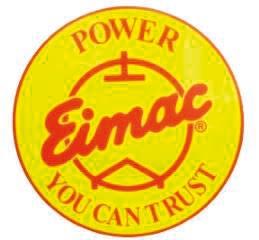

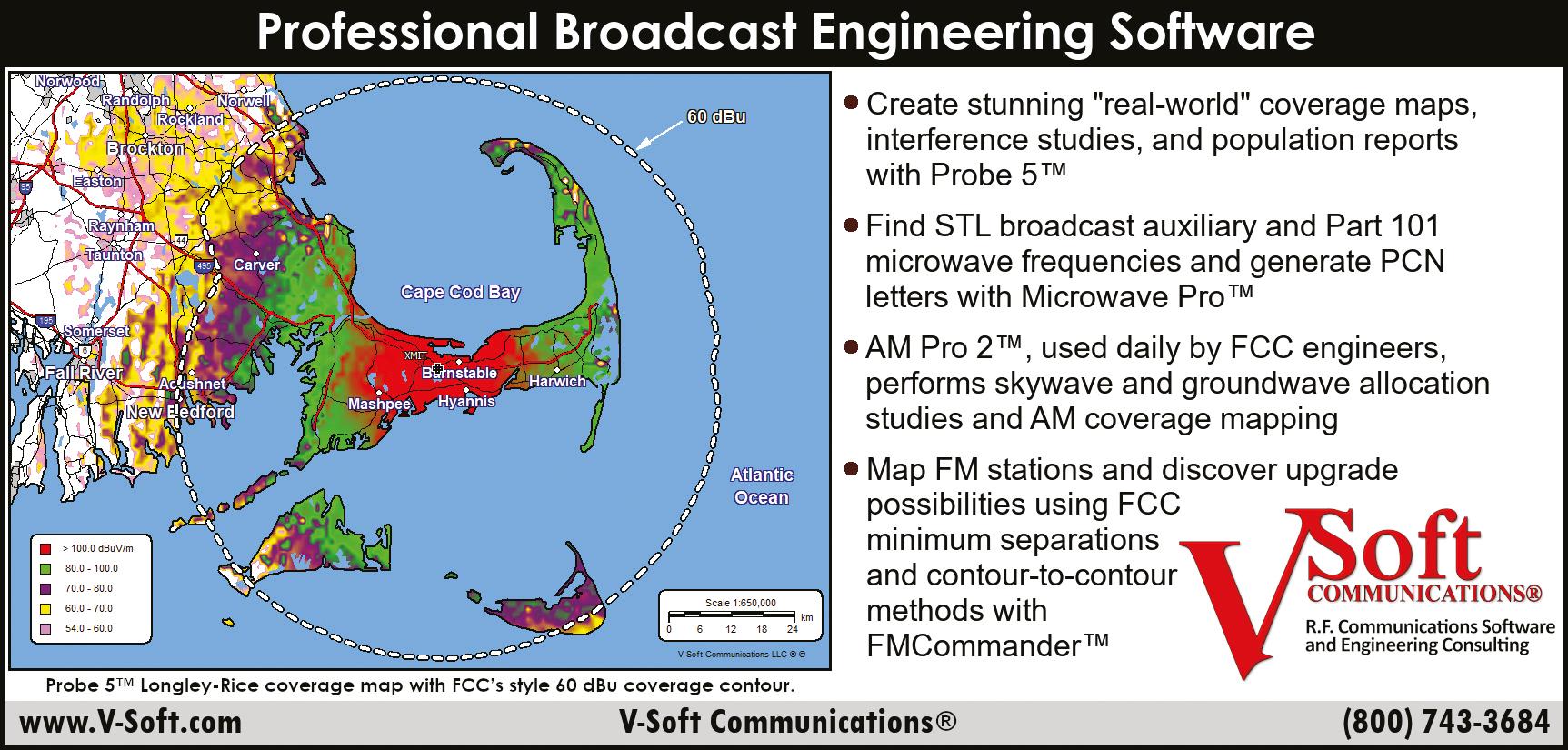





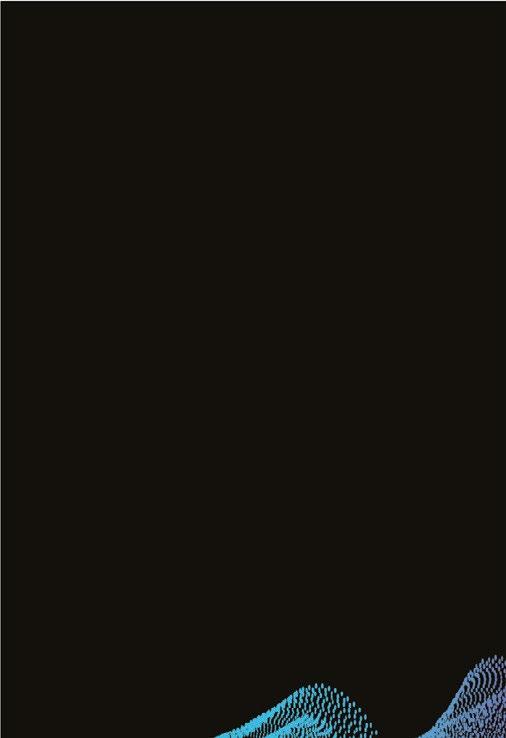

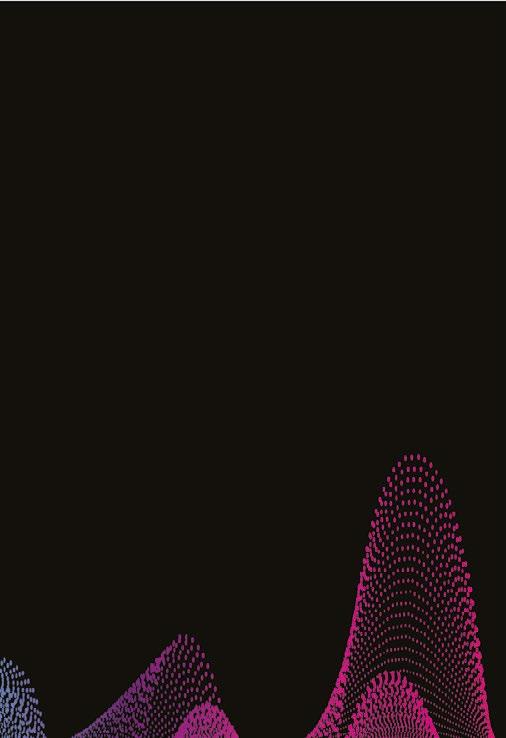
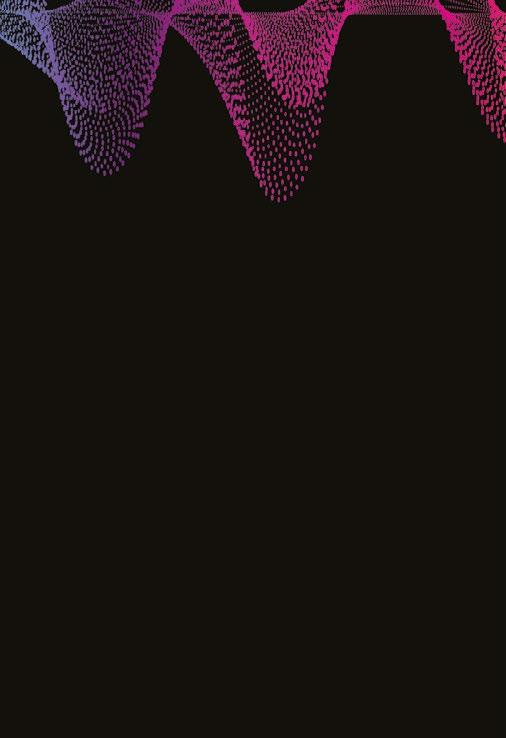

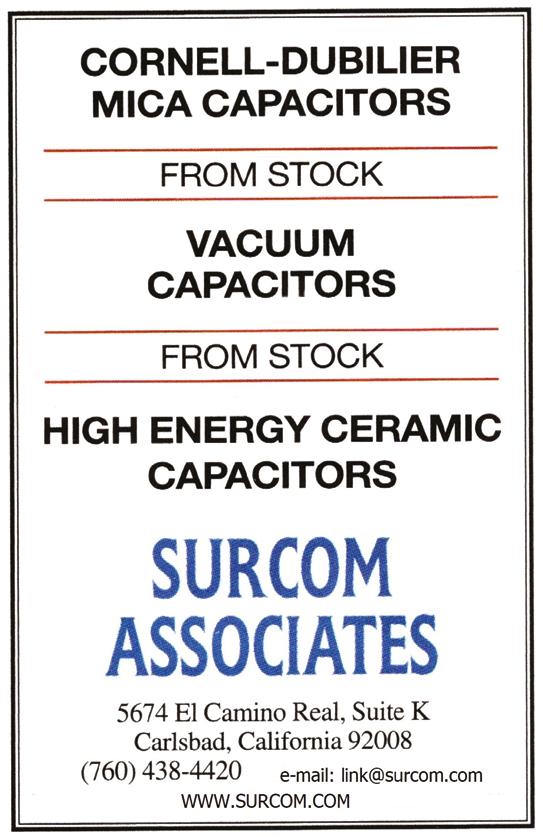
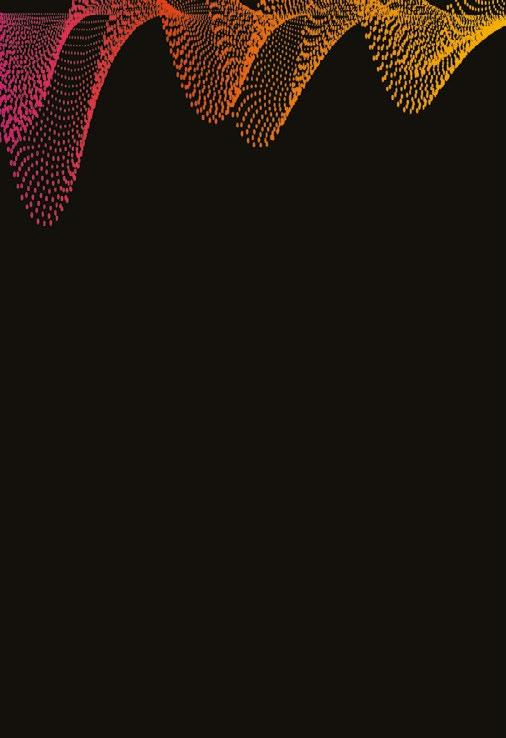

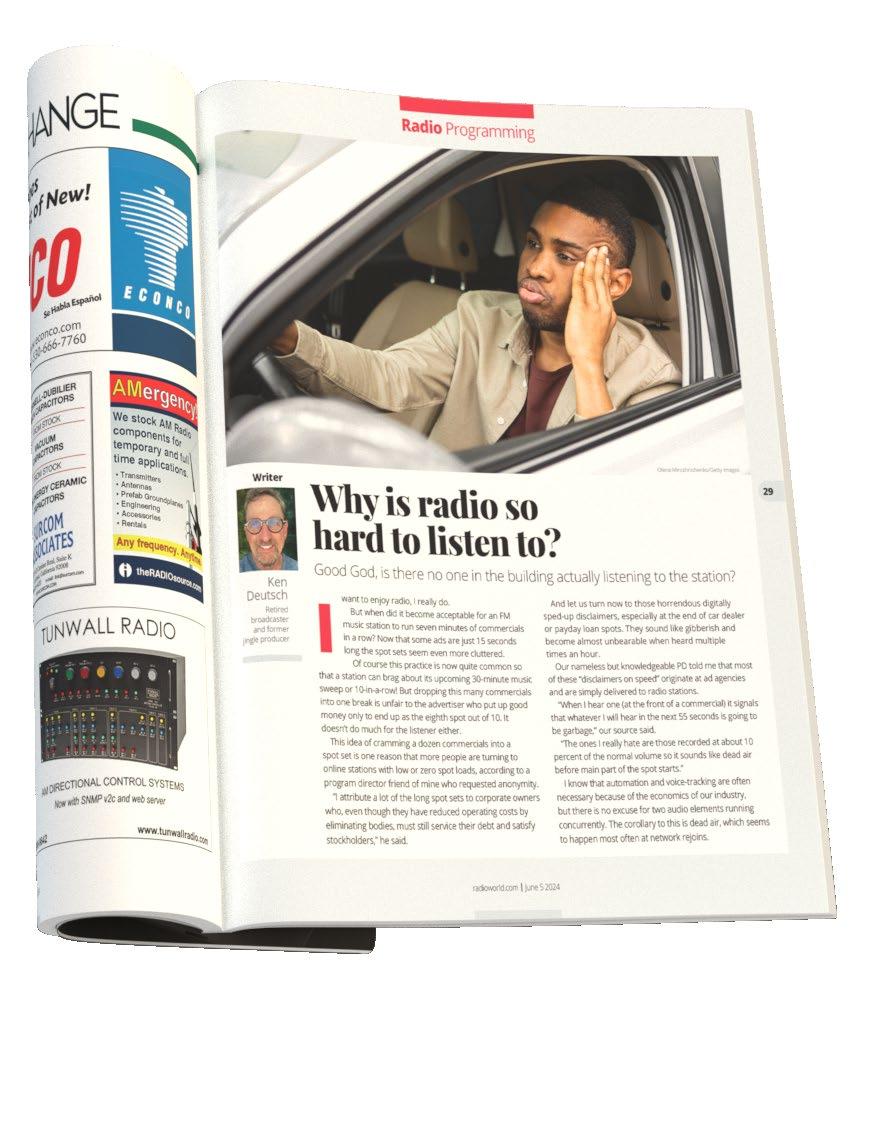
How to submit Radio World welcomes comment on all relevant topics. Email radioworld@ futurenet.com with “Letter to the Editor” in the subject field.

Ken Deutsch wondered “Why Is Radio So Hard to Listen To?” [read it at radioworld.com by typing the headline into the search field].
He asked, “Is there no one in the building actually listening to the station?” That answer would be no.
Not long ago I went back to help a cluster in Louisville that was missing its chief engineer. It was my first visit in more than 20 years.
When I’d been there last, more than 100 folks worked at six stations in the building. On my return, there were approximately five full-time — the general manager, the operations manager, three sales people. There were no program directors. No music directors. No traffic people. Those functions had been outsourced to people in other markets. Accounts payable clerk? She was in Wichita. Only one station had a live morning show. Everyone else was syndicated. Only two of them did live afternoon drive.
And as far as commercial breaks? Three six-minute breaks an hour; and in those breaks, there might have been one or two local spots; everything else was national sales.
Scott Cason
I agree with Ken’s comments about trying to enjoy radio listening.
When I was designing audio processing equipment, I remember being asked by PDs to make their FM signals “as loud as possible, but still ‘legal’ to the FCC.” Once during an NAB booth demo, a chief engineer noticed the total modulation meter on my Belar FM monitor displaying the
result of my processing. He said the reading “looked like DC” — there was almost no variation in level. I explained that I was only doing what my customers wanted, but looking back, I feel I should apologize.
I recall a conversation with my friend Matt Connor, a chief at various FM stations that used my processors. We wondered what would happen if we reached out to PDs in each market and suggested that each station reduce their peak audio levels by the same amount; there would be parity and no reason for an ongoing “loudness war.”
I’m sorry we never actually tried it. The listeners would have been the better for it. Could you trust a group of competing PDs to keep such an agreement? I don’t know.
But even with today’s digital high-quality audio delivery and equipment, on-air-quality has never been worse. It’s hard to listen to, and I wish that I had a better answer.
Steve
Hemphill Owner, Solid Electronics Labs
Licensee of WA2XMN, Major Armstrong’s memorial FM station Alpine, N.J.
I was at a popular station when an edict came down that we were to reduce commercial stops to two per hour. Whatever was scheduled, there it was — it could be three, four, five, even 10 units. I was shocked, but in the PPM world it seems to work (sort of, if not for the advertisers or the listeners).
Before they slimmed down AM receiver bandwidth, AMonly radios sounded great. When I was in Detroit, CKLW on a Chrysler AM radio sounded as good as FM.
AM stereo radios had a circuit that expanded bandwidth in the presence of stereo. My father-in-law’s Oldsmobile displayed the beauty of 1000-watt WCOL’s stereo while driving through Columbus in 1987.
I worked with a great broadcaster in Nashville in the 1980s. He noted that our station’s cume was massive while the TSL was struggling. He’d say, “People WANT to listen to our station!”
Technical issues, content, inferior receivers … don’t stop there. Ken, you’re not alone in your concern. Those of us who still listen daily want AM/FM to succeed.
Statistics show that the general audience is still tuning in yet stations continue to do things that drive them away. If streaming ever becomes as simple to activate as AM/FM, the lights will go out on traditional radio as we know it. That hasn’t happened yet, but we can’t assume radio will always be in the mix unless we give the audience a reason to keep it there.
Dave Mason On-Air Host

I read with interest the article “WQVR Gets the Go-Ahead to Operate Its HEBA at Night.”
I am a PE who has worked in the broadcast technology industry for 50 years, gaining wide experience working for the BBC here in the U.K. before establishing myself as a successful independent consultant.
I would like to congratulate the High-Efficiency Broadband Antenna team for achieving the nighttime clearance … but at a price! The reduction in power from 1 kW to 4 Watts indicates to me that there is still a significant skywave component generated by the antenna.
Without doubt the control/elimination of skywave, particularly in a dense MW broadcast environment as exists in the United States, is the Holy Grail for all antenna designers. I hope that the HEBA team can continue to develop their antenna design to bring them closer to nirvana.
Alec Thomas
Paul McLane’s Q&A with Rebecca Hanson, director general of the North American Broadcasters Association, was very informative ( “NABA Maintains a Visible Presence,” http:// radioworld.com, keyword Hanson).
As radio amateurs, we are also indebted to the frequency allocations laid out by the International Telecommunications Union and the support we get from ITU’s cousin, the International Amateur Radio Union.
The spectrum layout clearly states that 80 meters (3.5 to 4.0) and 40 meters (7.0 to 7.2) are exclusively for amateur use, yet these two bands are constantly being “invaded” by Russian military use including beacons on ~7.039 MHz and CW military traffic when Chinese and Russian military conduct training exercises on ~3.885 MHz.
On 40 meters, use of voice transmissions on frequencies below 7.050 is against regulations, yet every morning that part of the spectrum is littered with Indonesian voice stations (allegedly on fishing trawlers), sounding like a 40-meter version on the 11-meter wasteland.
Another recent disaster was the invasion of OTH radar centered exactly on 7.033 MHz, making legitimate communications with Asia impossible. Signal headings pointed to eastern Russia as the source of the radar.
When is the ITU going to enforce the use of amateur bands for amateur traffic only? It was bad enough back in the day that we had to put up with the original woodpecker, parked on 13.980 MHz, just below 20 meters. Having this kind of activity smack in the middle of a daily-used radio spectrum is clearly unacceptable, yet we amateurs have no lobby that will do something about it.
If the buck doesn’t stop at the ITU, then where does it stop?
Ron Fitch, WQ6X President Amateur Radio Club of Alameda Alameda, Calif.
Regarding the article “SDR: The Next Level of Shortwave Listening” by James Careless:
No doubt these receivers are a whole giant leap forward. I started my long path to radio 60 years ago when my father got back the Hallicrafters SX-42 receiver he’d loaned to a friend. Together we rebuilt it — mostly replacing capacitors — and I was hooked listening to shortwave broadcasts all night. And I still have that receiver.
But SDRs also work for remote receiving over the internet.
The Maritime Radio Historical Society (MRHS) has SDRs available at its Point Reyes receiving site. The location was chosen by Dr. Harold Beverage for RCA’s Pacific receiving station. It is a magnificent HF receiving site because it is on a peninsula with the ocean on three sides. The only harmful emissions are fromn cattle, and those are not in the RF domain.
Our HF receiving antenna is a TCI 530 omnidirectional 3–30 MHz antenna.
The RCA-era “Marconi T” MF antenna is down as I write, but we finally got funding from the National Park Service to restore the poles and guys and will soon get that antenna back in service.
You can access the receivers through our website, www. radiomarine.org/kph-sdrs
Bill Ruck Maintenance
Maritime Radio Historical Society Inverness, Calif.