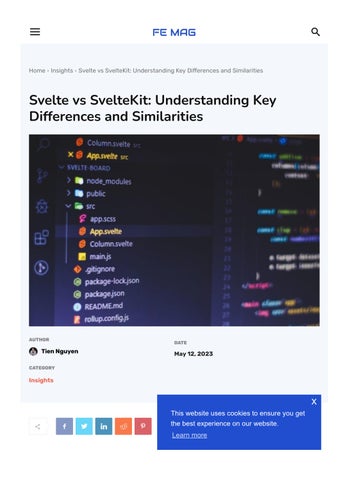Exploring SvelteKit
In this section, we’ll shift our focus to SvelteKit, a framework built on top of Svelte. SvelteKit takes the robust foundation of Svelte and enhances it with additional features, making it an excellent choice for building scalable and dynamic web applications.
SvelteKit is designed to address the challenges of building larger, multi-page applications It introduces server-side rendering (SSR), allowing you to pre-render your application on the server and deliver optimized HTML to the client. This approach improves initial load times and ensures search engine optimization (SEO) bene몭ts.
One of the signi몭cant advantages of SvelteKit is its integrated routing system It provides a straightforward way to de몭ne and handle routes within your application. Whether you need simple static routes or dynamic routes that fetch data from external APIs, SvelteKit has you covered It simpli몭es the process of creating navigational 몭ows and handling user interactions.
SvelteKit also embraces a modular architecture, allowing you to organize your application into separate routes and layouts Each route can have its own set of components, styles, and logic, promoting code separation and maintainability This modular structure makes it easier to collaborate with other developers and scale your application as it grows.
Another notable feature of SvelteKit is its built-in support for serverless functions With serverless functions, you can o몭oad backend logic to serverless platforms like AWS Lambda or Azure Functions. This enables you to build dynamic and interactive features without the need for a traditional backend server
SvelteKit bene몭ts from the same simplicity and reactivity that Svelte o몭ers. You can still leverage Svelte’s intuitive syntax, reactive statements, and component-based architecture while enjoying the additional capabilities provided by SvelteKit
Svelte vs SvelteKit
The following table summarizes the key features of Svelte and SvelteKit:
Language and Syntax Simple and intuitive syntax
Builds upon Svelte syntax
Component-based Architecture Yes Yes
Routing and Navigation Requires external library Built-in routing system
Server-side Rendering (SSR) No Built-in SSR capabilities
State Management Reactive variables
Performance and Bundle Size
Learning Curve and Documentation
Use Cases
Small bundle size
Easy to learn
Single-page applications
Reactive variables + Stores
Optimal performance and bundling
Extensive documentation and resources
Multi-page applications, larger projects
In the following sections, we’ll dive into each aspect in more detail
Language and Syntax
When it comes to language and syntax, both Svelte and SvelteKit share a common foundation since SvelteKit is built on top of Svelte. However, there are some di몭erences and additional features introduced by SvelteKit
Svelte
Svelte uses a straightforward and expressive syntax that focuses on simplicity and readability. It employs a component-based approach where you de몭ne your UI elements as reusable Svelte components. The syntax resembles HTML and JavaScript, making it easy for developers familiar with these languages to get started
In Svelte, you write your component templates using HTML-like markup with the addition of special directives and reactive statements. These directives allow you to handle events, conditionally render content, iterate over arrays, and bind data to HTML elements.
JavaScript code is seamlessly integrated within the component, allowing you to de몭ne component-speci몭c logic and manipulate data You can write JavaScript code inside
Feature Svelte SvelteKit
component-speci몭c logic and manipulate data. You can write JavaScript code inside script tags using the familiar JavaScript syntax.
Here’s a simple code example to demonstrate how Svelte works:
1 <! App svelte >
2 <script>
3 let name = 'Tien Nguyen';
4. </script>
5.
6. <main>
7 <h1>Hello, {name}!</h1>
8 <p>Welcome to the exciting world of Svelte </p>
9
10 <label>
11. Enter your name:
12. <input type="text" bind:value={name}>
13. </label>
14 </main>
App.svelte
<script> name 'Tien Nguyen'
In this example, we have a Svelte component called Inside the tag, we declare a variable and set its initial value to . This variable will be reactive, meaning any changes to it will automatically update the corresponding parts of the user interface
SvelteKit
SvelteKit builds upon the Svelte syntax and extends it with additional features to facilitate building multi-page applications. It introduces a routing system that enables you to de몭ne and handle routes within your application.
In SvelteKit, you de몭ne your routes using a dedicated routing syntax, where you specify the route path and associate it with a speci몭c component. This allows you to create separate pages for di몭erent URLs and manage the navigation 몭ow of your application.
SvelteKit also provides a layout system, which allows you to de몭ne common layouts that are shared across multiple pages. This helps in maintaining consistent styling and structure throughout your application.
Furthermore, SvelteKit introduces SSR capabilities. With SSR, you can de몭ne serverside endpoints that handle data fetching and pre-render your application on the server. This provides the bene몭t of improved initial load times and SEO.
Here is a basic example of a SvelteKit app that has three routes: , , and : / /about /posts/[id]
index.svelte
1. <! src/routes/index.svelte >
2 <script>
3 // this is the home page
4 </script>
5
6 <h1>Welcome to SvelteKit</h1>
7. <nav>
8. <a href="/about">About</a>
9 <a href="/posts/1">First post</a>
10 <a href="/posts/2">Second post</a>
11 </nav>
about svelte
1 <! src/routes/about svelte >
2 <script>
3 // this is the about page
4 </script>
5.
6. <h1>About SvelteKit</h1>
7 <p>SvelteKit is a framework for building fullstack web applications using Svelte components and serverside rendering </p>
8 <a href="/">Go back home</a>
[id] svelte
1 <! src/routes/posts/[id] svelte >
2 <script context="module">
3 // this function runs on the server and returns props for the component
4. export async function load({ params, fetch }) {
5. // get the post id from the params object
6. const { id } = params;
7.
8. // fetch the post from an API
9. const res = await fetch(`https://jsonplaceholder typicode com/posts/${id}`);
10 const post = await res json();
11
12 // return the post as props
13 return {
14 props: { 15 post
16. } 17. };
18. }
19. </script>
20.
21. <script>
22 // receive the props from the load function
23 export let post;
24 </script>
25
26
<! this is a dynamic page that displays a post based on the id
>
27. <h1>{post.title}</h1>
28. <p>{post.body}</p>
29 <a href="/">Go back home</a>
Component-based Architecture
Both Svelte and SvelteKit embrace a component-based architecture, which promotes code reusability, modularity, and maintainability However, there are some di몭erences in how components are created and used in each framework.
Svelte
In Svelte, components are at the heart of building user interfaces. You de몭ne components as reusable building blocks that encapsulate their own markup, styles, and logic Each component consists of three main parts: the HTML-like template, the JavaScript code, and the optional CSS styles.
Components in Svelte can be easily reused throughout your application. You can import and use components within other components, allowing for composition and building complex user interfaces. Svelte’s reactivity system ensures that changes in data 몭ow seamlessly through the component hierarchy, triggering UI updates as needed.
SvelteKit
In SvelteKit, the component-based architecture remains similar to Svelte, with some additional features to facilitate building multi-page applications. Components play a crucial role in de몭ning the UI for each page.
Each page in SvelteKit is associated with a speci몭c component that acts as its main template This component represents the entire content and logic for that particular page. You can de몭ne components within a page component to encapsulate reusable parts of the page UI or functionality.
SvelteKit introduces layouts, which are higher-order components that de몭ne the common structure, styles, and behaviors shared across multiple pages. Layouts allow you to create consistent headers, footers, sidebars, or navigation menus that are applied to multiple pages
The component-based nature of SvelteKit makes it easy to create and manage complex application structures. You can break down your application into modular components, organize them in a logical hierarchy, and reuse them across multiple pages and layouts.
Routing and Navigation
Routing and navigation are essential aspects of building web applications, allowing users to navigate between di몭erent pages or views. Both Svelte and SvelteKit o몭er solutions for handling routing and navigation, albeit with some variations.
Svelte
In Svelte, handling routing and navigation requires the integration of external routing libraries or manual implementation There are popular routing libraries available, such as Svelte Routify or Svelte SPA Router, that provide routing capabilities for Svelte applications.
These routing libraries allow you to de몭ne routes and associate them with speci몭c components You can specify route parameters, handle dynamic URLs, and handle navigation events such as clicking on links or programmatically triggering navigation.
With a routing library in Svelte, you can achieve client-side routing, where navigation occurs within the browser without a full page reload This provides a smooth user experience as the content updates dynamically without the need for a complete page refresh.
SvelteKit
SvelteKit simpli몭es the process of routing and navigation by providing an integrated routing system It allows you to de몭ne routes directly within your SvelteKit application without the need for external routing libraries.
In SvelteKit, you de몭ne routes in a dedicated directory, specifying the URL routes
path and associating it with a corresponding page component. This approach provides a clear and centralized way to de몭ne the navigational structure of your application.
SvelteKit supports both client-side navigation and SSR When a user navigates between pages, the appropriate page component is rendered and displayed without a full page reload. This ensures a seamless and responsive user experience.
Additionally, SvelteKit supports features like route parameters, query parameters, and nested routes You can de몭ne dynamic segments in your routes, allowing you to handle URLs with variable values. This 몭exibility enables you to create dynamic and interactive web applications.
With SvelteKit’s integrated routing system, you can easily manage the navigation 몭ow of your application, handle di몭erent routes, and create dynamic pages without relying on external routing libraries.
SSR
Let’s examine how Svelte and SvelteKit handle SSR.
Svelte
By default, Svelte focuses on client-side rendering, where the application is rendered and executed on the client’s browser. If you want to support SSR in your Svelte app, use SvelteKit
SvelteKit
SvelteKit introduces built-in SSR capabilities, making it easier to adopt and leverage SSR in your applications. With SvelteKit, SSR is seamlessly integrated into the framework’s routing system.
When a request is made to a SvelteKit application, the server pre-renders the corresponding page on the server and sends back the pre-rendered HTML to the client. This initial HTML payload ensures fast and meaningful content for users, enhancing the overall user experience
SSR in SvelteKit is particularly bene몭cial for content-heavy applications or scenarios where SEO is a priority. By delivering pre-rendered HTML to search engine crawlers, you can improve the discoverability and ranking of your application in search engine results
results.
In addition to SSR, SvelteKit also supports client-side hydration. Once the initial HTML is loaded, SvelteKit takes over on the client side and rehydrates the application, making it interactive and reactive. This combination of SSR and client-side hydration o몭ers the best of both worlds.
By providing integrated server-side rendering capabilities, SvelteKit simpli몭es the process of adopting SSR and o몭ers a powerful solution for building performant and SEO-friendly web applications.
State Management
State management is a crucial aspect of web application development, as it allows you to manage and share data between components e몭ciently. Let’s examine how Svelte and SvelteKit handle state management.
Svelte
Svelte provides a built-in reactive system that simpli몭es state management within components With Svelte’s reactivity, you can declaratively de몭ne how your components react to changes in data.
In Svelte, you can declare variables and reactive statements within your component’s JavaScript code These variables can hold the state of your application, and when they change, Svelte automatically updates the a몭ected parts of the UI.
Svelte’s reactive nature eliminates the need for complex state management libraries in many cases You can handle state within individual components using simple reactive assignments and conditionals.
However, if your application requires more advanced state management or you prefer to use external state management libraries, Svelte allows seamless integration with popular libraries like Redux or MobX. This 몭exibility empowers you to choose the state management approach that best suits your application’s needs.
SvelteKit
SvelteKit inherits the reactive state management capabilities of Svelte and extends them to handle state management at the application level
$session $page
$session
In SvelteKit, you can de몭ne shared state using the and stores. The store holds data that persists across multiple pages and client-side navigations, while the store holds data speci몭c to the current page
$page
These stores allow you to share and synchronize data between di몭erent components and pages in your SvelteKit application. By leveraging the stores, you can ensure that the shared state remains consistent and reactive across the entire application
With the combination of reactive state management and the application-level stores in SvelteKit, you have powerful tools to handle state e몭ectively and share data between components and pages
Performance and Bundle Size
Performance and bundle size are critical considerations when developing web applications Let’s explore how Svelte and SvelteKit fare in terms of performance and bundle size.
Svelte
Svelte is known for its excellent performance due to its compile-time approach. During the build process, Svelte compiles the components into highly optimized JavaScript code that is speci몭cally tailored to the component’s functionality This approach results in leaner and more e몭cient code compared to traditional runtime frameworks.
Svelte’s compile-time approach also eliminates the need for a virtual DOM, which reduces the overhead associated with virtual DOM di몭ng and reconciliation This leads to faster initial rendering and updates, resulting in a smoother user experience
Moreover, Svelte’s reactive nature allows it to update only the a몭ected parts of the UI when the underlying data changes. This 몭ne-grained reactivity minimizes unnecessary updates and further enhances the performance of Svelte applications
In terms of bundle size, Svelte produces compact bundles due to its e몭cient compilation process. Svelte optimizes the output by removing unused code, treeshaking dependencies, and generating minimal runtime overhead This results in smaller bundle sizes, allowing for faster downloads and improved page load times.
SvelteKit
SvelteKit
SvelteKit inherits the performance bene몭ts of Svelte while also introducing additional optimizations speci몭c to web applications
SvelteKit leverages SSR to pre-render pages on the server, providing fast initial content loading and improved perceived performance. By sending pre-rendered HTML to the client, users can view meaningful content without waiting for JavaScript to load and execute.
After the initial load, SvelteKit takes over on the client side and rehydrates the application, making it interactive and reactive This combination of server-side rendering and client-side hydration provides a smooth and responsive user experience.
When it comes to bundle size, SvelteKit optimizes the generated bundles by automatically splitting code and loading components and dependencies on demand This lazy-loading approach reduces the initial bundle size and improves the overall performance of the application.
In short, both Svelte and SvelteKit prioritize performance and aim to generate e몭cient and optimized applications. Svelte’s compile-time approach and 몭ne-grained reactivity contribute to its excellent performance, while SvelteKit combines SSR, client-side hydration, and lazy-loading to enhance the overall performance and user experience.
Learning Curve and Documentation
The learning curve and availability of comprehensive documentation are important factors to consider when adopting a new framework. Let’s examine the learning curve associated with Svelte and SvelteKit and the resources available to support your learning journey.
Svelte
Svelte o몭ers a relatively gentle learning curve, especially for developers familiar with web development concepts like JavaScript, HTML and CSS. Its syntax is intuitive and easy to understand, making it accessible for beginners and experienced developers alike.
The o몭cial Svelte documentation serves as an excellent resource for learning the framework It provides detailed explanations, code examples, and tutorials to guide you through the core concepts and features of Svelte The documentation covers topics
through the core concepts and features of Svelte. The documentation covers topics ranging from basic usage to advanced techniques, making it a comprehensive learning companion.
In addition to the o몭cial documentation, the Svelte community actively creates tutorials, blog posts, video courses, and other learning materials. These community resources can further assist you in gaining a deeper understanding of Svelte and exploring best practices for building applications
SvelteKit
SvelteKit builds upon the concepts of Svelte and introduces additional features, so the learning curve may be slightly steeper compared to Svelte. However, if you are already familiar with Svelte, transitioning to SvelteKit should be relatively smooth.
The SvelteKit documentation provides a dedicated section that covers the unique features and usage of the framework. It guides you through the process of setting up a SvelteKit project, understanding the routing system, handling SSR, and more. The documentation is well-structured and o몭ers practical examples to help you grasp the concepts e몭ectively.
Additionally, the Svelte community and SvelteKit Discord channels serve as valuable platforms for seeking assistance, sharing experiences, and engaging with fellow developers. These communities foster a collaborative learning environment where you can connect with others and gain support as you explore SvelteKit.
Use Cases and Real-world Examples
Understanding the practical use cases and seeing real-world examples of applications built with Svelte and SvelteKit can help you evaluate their suitability for your projects. Let’s explore the use cases and highlight some notable examples.
Svelte
Svelte’s simplicity, performance, and reactivity make it a great choice for a wide range of applications Some common use cases for Svelte include:
1. Single-page Applications (SPAs): Svelte’s lightweight nature and e몭cient rendering make it well-suited for building SPAs that require fast initial loading, seamless navigation, and smooth user interactions
2. UI Components and Libraries: Svelte’s component-based architecture and reusability make it an excellent choice for developing UI components and libraries that can be easily integrated into di몭erent projects
3 Data Visualization: Svelte’s reactive capabilities make it ideal for building interactive data visualizations and dashboards where data updates can trigger realtime updates in the UI.
4. Prototyping and Proof of Concepts: Svelte’s simplicity and rapid development cycle make it a great tool for quickly prototyping ideas and creating proof of concepts.
Some notable examples of applications built with Svelte include:
GoDaddy: A company that specializes in providing website hosting and domain registration services.
The New York Times: An in몭uential daily newspaper based in New York City, widely read by people around the world
1Password: A password manager that o몭ers a convenient and secure way for users to store and manage their passwords, software licenses, and other sensitive information in a virtual vault, protected by a master password.
SvelteKit
SvelteKit’s additional features expand its range of use cases. Here are some scenarios where SvelteKit shines:
1. Full-stack Applications: SvelteKit’s built-in SSR and routing capabilities make it suitable for building full-stack applications, where both the server and client components are seamlessly integrated
2. Content-rich Websites and Blogs: SvelteKit’s SSR enables fast and SEO-friendly content delivery, making it an excellent choice for content-rich websites and blogs.
3. E-commerce Platforms: SvelteKit’s performance optimizations and SSR can enhance the user experience on e-commerce platforms, providing fast initial page loads and search engine visibility.
4. Collaborative Applications: SvelteKit’s real-time updates and reactive nature make it suitable for building collaborative applications that require real-time data synchronization and seamless user interactions
Some real-world examples of applications built with SvelteKit include:
Some real-world examples of applications built with SvelteKit include:
Appwrite – an open-source backend as a service that provides developers with a set of APIs to help them build applications faster
OneSkool – an online learning platform
Nordic SvindKit – a company that uses SvelteKit in their tech stack.
These examples highlight the versatility of Svelte and SvelteKit in various domains and their ability to power both small-scale projects and complex, production-ready applications.
Pros and Cons
Considering the pros and cons of Svelte and SvelteKit can help you weigh the advantages and limitations of each framework. Let’s examine the key strengths and weaknesses of both frameworks.
Svelte
Pros:
E몭ciency: Svelte’s compile-time approach and absence of a virtual DOM result in highly optimized and performant applications.
Reactivity: Svelte’s reactivity system simpli몭es state management and updates only the necessary parts of the UI, leading to faster rendering and responsiveness.
Simplicity: Svelte’s intuitive syntax and straightforward concepts make it easy to learn and use, particularly for developers familiar with HTML, CSS, and JavaScript.
Smaller Bundle Sizes: Svelte’s compilation process generates lean and compact bundles, resulting in faster downloads and improved page load times.
Active Community: Svelte has a growing and supportive community that contributes tutorials, libraries, and resources to aid developers in their journey
Cons:
Limited Ecosystem: While the Svelte ecosystem is expanding, it may not o몭er the same breadth of tools, libraries, and resources as more established frameworks.
Learning Curve for Reactive Paradigm: Developers transitioning from imperative or virtual DOM-based frameworks may need to adapt to Svelte’s reactive paradigm
or virtual DOM-based frameworks may need to adapt to Svelte’s reactive paradigm and the absence of explicit lifecycle methods.
SvelteKit:
Pros:
SSR: SvelteKit provides built-in SSR capabilities, resulting in faster initial content loading, improved SEO, and enhanced perceived performance.
Client-side Hydration: SvelteKit seamlessly transitions from SSR to client-side interactivity, o몭ering a smooth and responsive user experience
Routing and Layouts: SvelteKit’s integrated routing system and layouts simplify the management of routes and shared structures across pages.
Ecosystem Compatibility: SvelteKit bene몭ts from the existing Svelte ecosystem while adding speci몭c features for building web applications.
Cons:
Limited Maturity: As a relatively new framework, SvelteKit may have fewer resources and community plugins compared to more established frameworks
Learning Curve: SvelteKit’s additional features and concepts may introduce a slightly steeper learning curve, especially for developers new to Svelte.
Conclusion
In summary, we have explored the key di몭erences and similarities between Svelte and SvelteKit, two powerful web development frameworks.
If you’re looking for a simple and e몭cient way to build single-page applications, Svelte might be the right choice However, if you’re working on larger projects that require routing, SSR, and a more comprehensive ecosystem, SvelteKit provides the necessary tools and features.
Ultimately, both frameworks o몭er tremendous value and empower developers to create exceptional web applications. Whether you prefer the simplicity of Svelte or the extended capabilities of SvelteKit, you can’t go wrong with either choice.
You might want to checkout the following comparisons of Svelte vs other frameworks: