










In 1870, formerly enslaved Texans owned 2% of farmland in Texas, and by 1920, they would own more than 31%. On this the land, they founded hundreds of Freedom colonies. This history of African American placemaking is overshadowed by the myth that freedmen/women created only two types of places after Emancipation urban enclaves or sharecropper cabins. Freedom colonies complicate that assumption. Since their founding, Freedom colony descendants have dispersed and their settlements’ have been invisible. Hundreds of settlements’ status” and locations are unknown.


Began as dissertation research, The Texas Freedom Colonies Project is an evolving, social justice initiative dedicated to documenting settlement names and locations, African American planning history, community origin stories, cultural practices, and providing evidence-based support to grassroots preservation groups and their planning activities.
Archeologists and historians work in freedom colonies, but no comprehensive, statewide planning study of these settlements exists. Further, researching such places is difficult, because place names and locations are embedded in oral tradition and ritual. Thus, new tools and organizing mechanisms are required to meet these challenges. The Texas Freedom Colonies Project uses a unique methodology to document “evidence” of place found in descendants’ rituals, celebrations, and oral traditions. These activities record evidence of place and sustain enduring commitments to settlements’ survival even as physical manifestations of place dissipate.
Copyright 2015, The Freedom Colonies Project, LLC. No part of this material may be reproduced, copied, stored in a retrieval system, or transmitted in any form or by any means (electronic, mechanical, photocopying, recording, or otherwise) without written permission from the author. For information regarding permission, e-mail: freedomcoloniesproject@gmail.com.

So far, the Project has:
Built a growing database of 557+ TX Freedom colonies names
Mapped 357 settlements in Texas
Documented descendants’ origin stories, preservation practices, and cultural landscape(s)
Detected strategies descendants use to prevent land loss and build intergenerational wealth
Documented traditions used to transfer cultural and social memory to youth
Identified planning and policy issues requiring further research including land loss, access to services, and the ways preservation policy and organizations reinforce inequalities
Currently, the Project publishes study findings in peer-reviewed journals on planning, heritage, preservation and disaster recovery. Based at Texas A&M University, the Project collaborates with descendants of freedom colony founders, holds workshops, and is developing an online digital humanities and advocacy hub called The Texas Freedom Colonies Project Atlas & Study. The online Atlas Beta 1.0 was launched on 12 July 2018 with the purpose of informing the public of project’s findings and testing the mapping tool.
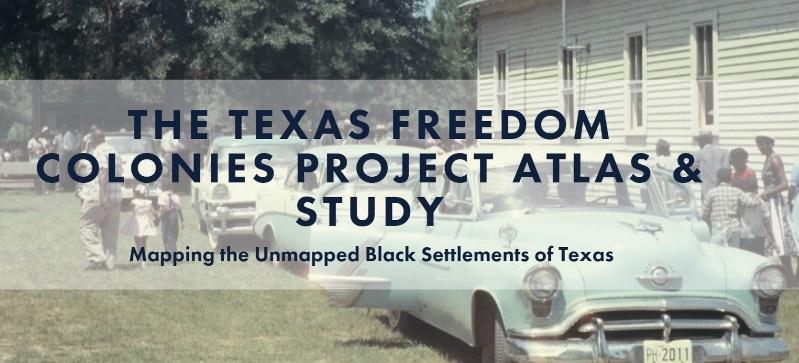
Link to Atlas & Study website. http://www.thetexasfreedomcoloniesproject.com/
Atlas 2.0 was developed in consultation with descendants and enables communities to store historical and contemporary materials, recordings, photos, and oral histories about settlements’ origins, locations, challenges, and promising preservation practices. The platform will support advocates’, planners’, and cultural resource managers’ as they support preservation and protection from development threats. The founder, Andrea Roberts is also a guest curator for an exhibit on freedom colonies at the Institute of Texan Cultures (Smithsonian affiliate) and exploring ways the Atlas & Study can be used to engage the public in museums.
Copyright 2015, The Freedom Colonies Project, LLC. No part of this material may be reproduced, copied, stored in a retrieval system, or transmitted in any form or by any means (electronic, mechanical, photocopying, recording, or otherwise) without written permission from the author. For information regarding permission, e-mail: freedomcoloniesproject@gmail.com.

Texas Freedom colonies Project website. http://www.thetexasfreedomcoloniesproject.com/
Join the Facebook page. https://www.facebook.com/TheTexasFreedomColoniesProject/
Help us map settlement locations and tell Freedom Colony stories. Enter the portal for our Atlas 2.0 mapping tool and survey here: https://spark.adobe.com/page/zOAH5v4Wcfzxx/
To volunteer for the Texas Freedom Colonies Project fill out this survey form. https://bit.ly/2TXIeCA
Promote videos from the Texas Freedom Colonies Project YouTube Channel. https://www.youtube.com/channel/UCjBtpn_ErWH1-poOWAlte5g?view_as=subscriber
Invite the Project to demonstrate ways the tool can help your community’s preservation efforts.
Contact the project founder to discuss other ways you can support the Project’s work.
Seventh generation Texan, Andrea Roberts is an Assistant Professor of Urban Planning, Faculty Fellow of the Center for Heritage Conservation as well as the Institute for Sustainable Communities at Texas A &M University. She is also the founder of The Texas Freedom Colonies Project.
Current projects include a book about African American historic preservation practice and a statewide freedom colonies digital humanities project called The Texas Freedom Colonies Atlas. The Atlas will make disappearing historic Black settlements visible to policymakers and enable the global diaspora of freedom colony descendants to share data, organize, and co-research with scholars.
From 2016-17, Andrea was an Emerging Scholar Fellow at the University of Texas (UT) at Austin School of Architecture. She holds a Ph.D. in Community and Regional Planning with a specialization in historic preservation and African Diaspora studies from The University of Texas at Austin (UT), an MA in Government Administration from the University of Pennsylvania (2006), and a BA in Political Science from Vassar College (1996). She brings to her scholarship 12 years’ experience in grassroots journalism, community and economic development, and government administration in Houston and Philadelphia.
Copyright 2015, The Freedom Colonies Project, LLC. No part of this material may be reproduced, copied, stored in a retrieval system, or transmitted in any form or by any means (electronic, mechanical, photocopying, recording, or otherwise) without written permission from the author. For information regarding permission, e-mail: freedomcoloniesproject@gmail.com.

This document provides a tutorial for users on the features, tools and widgets of The Texas Freedom Colonies Atlas 2.0 web map application.
The Texas Freedom Colonies Atlas 2.0 web map application can be accessed through The Texas Freedom Colonies Project website at:
http://www.thetexasfreedomcoloniesproject.com/
Texas Freedom Colonies Project Atlas & Study portal at: https://spark.adobe.com/page/zOAH5v4Wcfzxx/ or directly at: http://bit.ly/txfcpatlastwo
When you reach the Atlas web page, you can click the first tab that says, “WELCOME- HOW TO USE THE ATLAS” and scroll down to learn about the different tabs and how to use the Atlas Map. You can then click the tab that says “ATLAS (VERSION 2.0)” to explore the map and locate the Freedom Colonies. You can click on the tab, “TELL US YOUR STORY” and share any information you possess about Freedom Colonies in Texas near or related to you. You can click on the tab, “TAKE THE BLACK SETTLEMENTS STUDY SURVEY” to fill out the long-survey form. You can access the Atlas Guidebook that you are currently reading by clicking on the tab, “ATLAS GUIDEBOOK”. You can learn more about the project by clicking on the tab, “ABOUT THE PROJECT”.
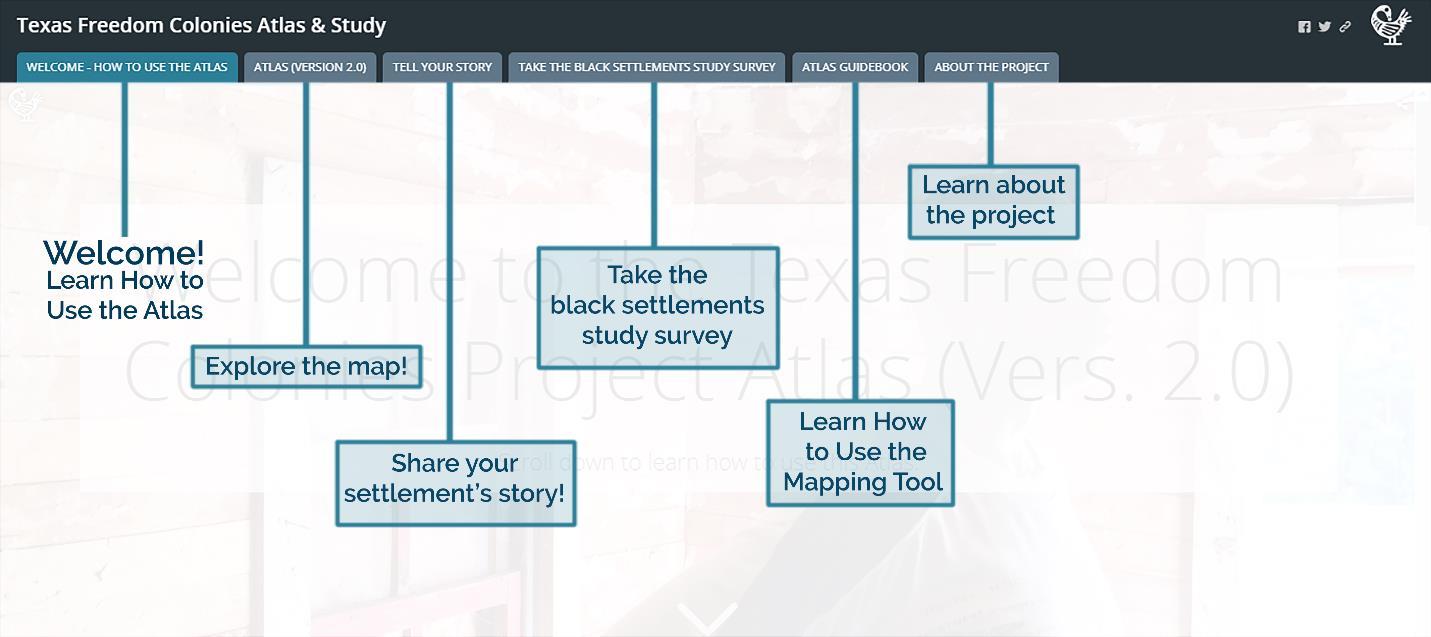
Copyright 2015, The Freedom Colonies Project, LLC. No part of this material may be reproduced, copied, stored in a retrieval system, or transmitted in any form or by any means (electronic, mechanical, photocopying, recording, or otherwise) without written permission from the author. For information regarding permission, e-mail: freedomcoloniesproject@gmail.com.

When you go to the “ATLAS (VERSION 2.0)” tab, you can access the mapping tool. You will see The Texas Freedom Colonies Atlas disclaimer window. Agree to the terms and conditions and then click the “I Agree” button to access the map.
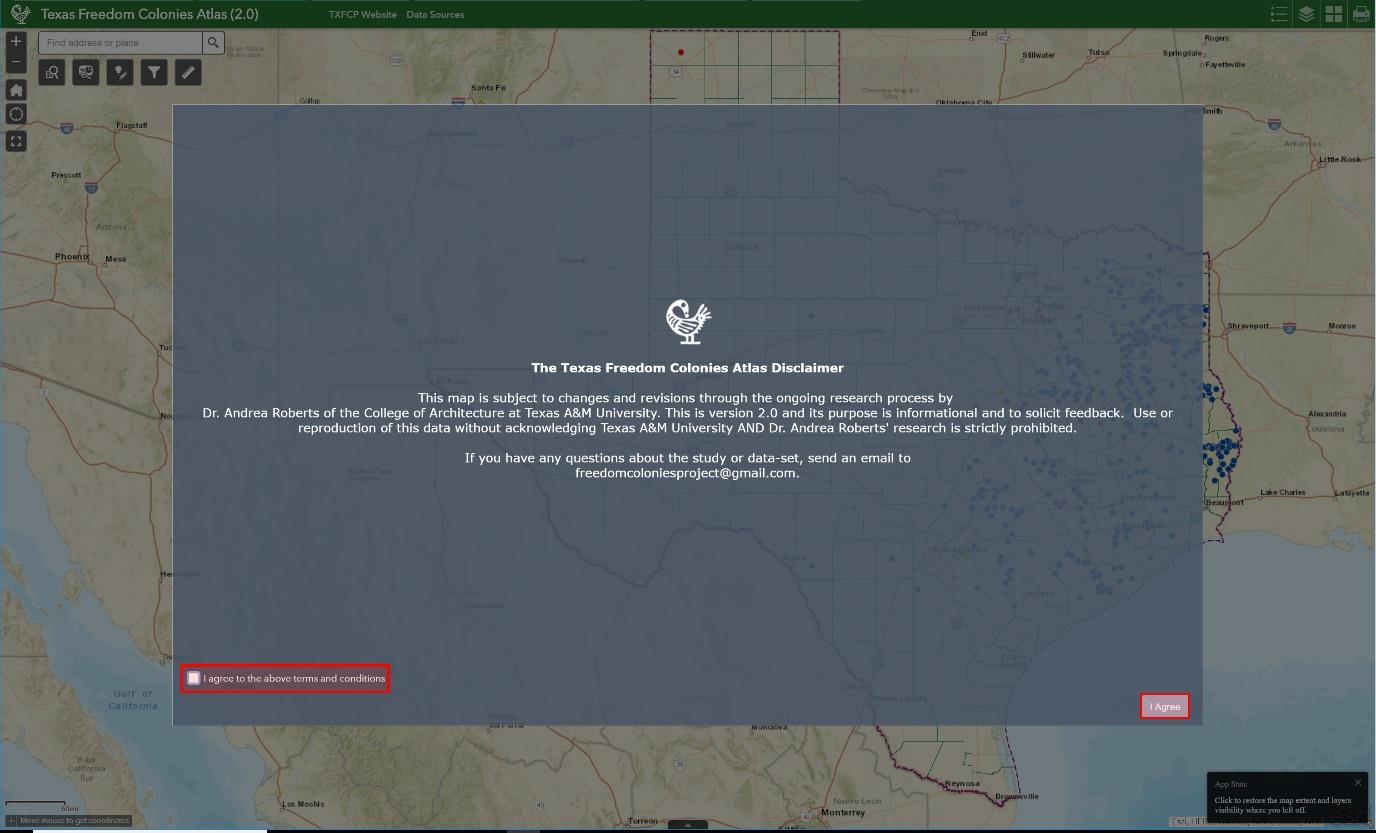
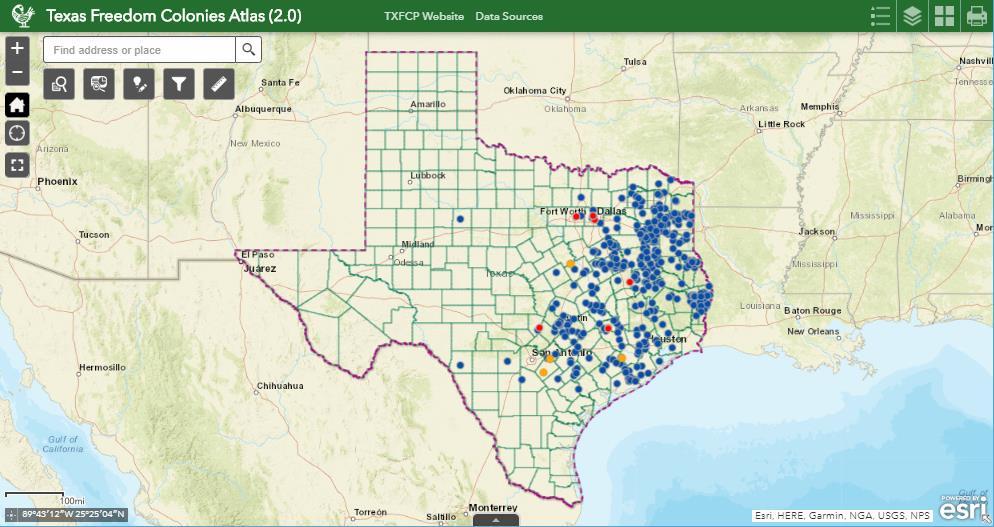
Copyright 2015, The Freedom Colonies Project, LLC. No part of this material may be reproduced, copied, stored in a retrieval system, or transmitted in any form or by any means (electronic, mechanical, photocopying, recording, or otherwise) without written permission from the author. For information regarding permission, e-mail: freedomcoloniesproject@gmail.com.
| 5

Web map application tool enables you to:
Find places called freedom colonies, historic black settlements for which we have found the latitude and longitude,
Find freedom colonies in each county,
Add freedom colonies that might not be on the map and share your stories.
You can explore freedom colonies on three different scales:
Freedom Colony County State of Texas
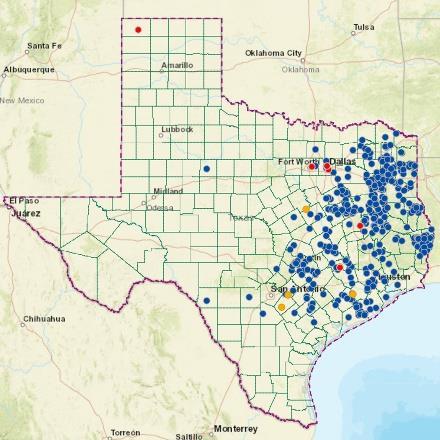
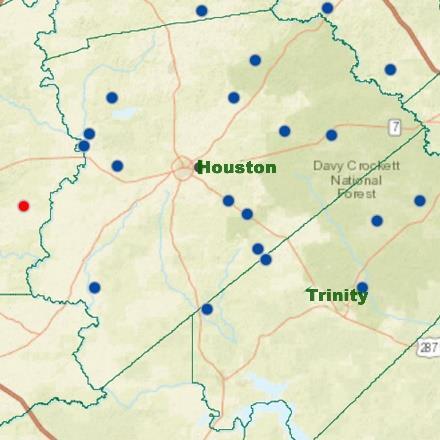
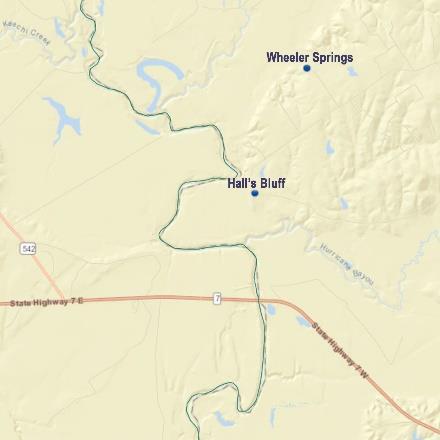
Copyright 2015, The Freedom Colonies Project, LLC. No part of this material may be reproduced, copied, stored in a retrieval system, or transmitted in any form or by any means (electronic, mechanical, photocopying, recording, or otherwise) without written permission from the author. For information regarding permission, e-mail: freedomcoloniesproject@gmail.com.

You can click on a county or freedom colony to see its profile in a pop-up window. If you click on any county on the map, the county’s boundary will be highlighted and a pop-up window will appear. The county profile indicates:
County Name,
Region (COG),
Total number of freedom colonies on pre-study list,
Number of located freedom colonies as shown on the Atlas 2.0 map,
Total population of the county in census 2010, and
The percentage of African American population in 2010
You can zoom to the selected county by clicking on the “Zoom to” link on the left bottom corner of the pop-up window.
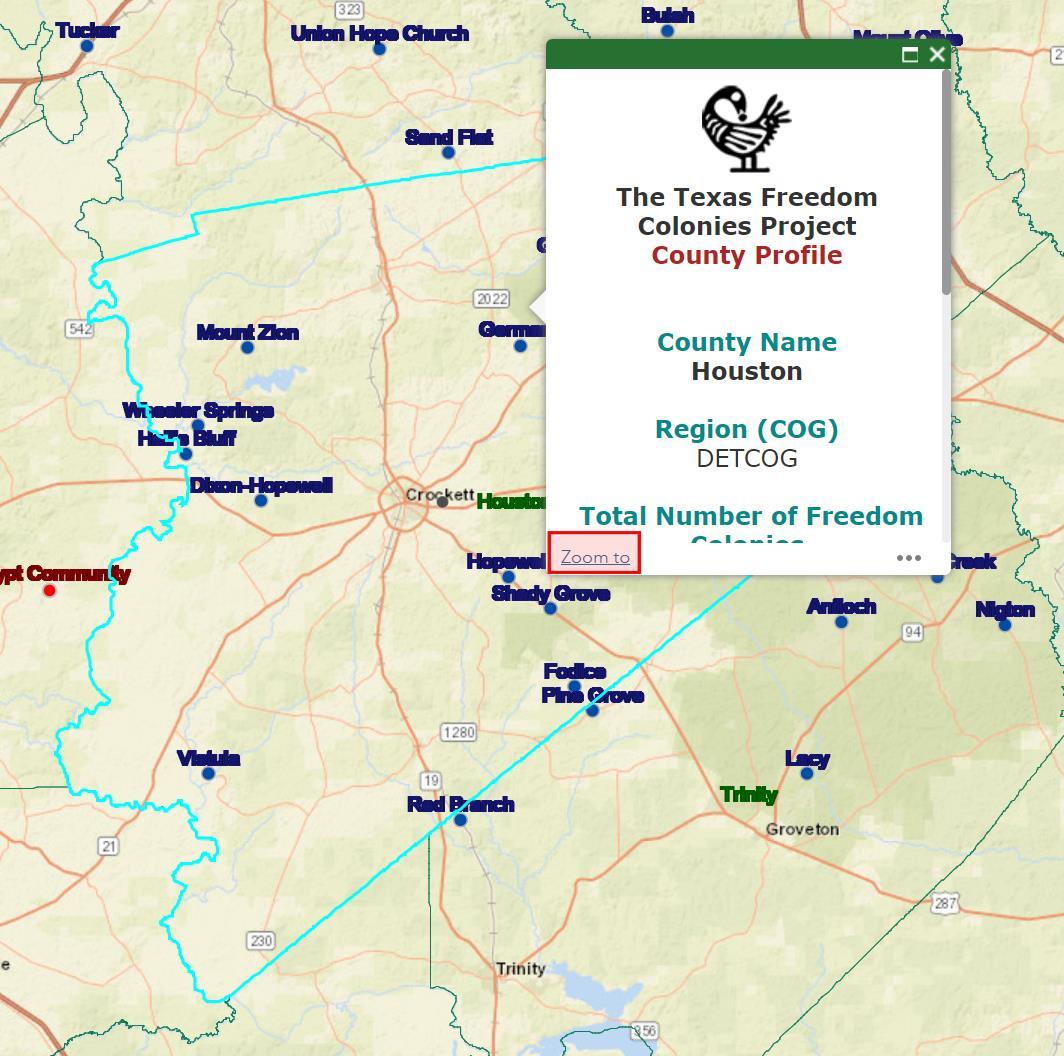
Copyright 2015, The Freedom Colonies Project, LLC. No part of this material may be reproduced, copied, stored in a retrieval system, or transmitted in any form or by any means (electronic, mechanical, photocopying, recording, or otherwise) without written permission from the author. For information regarding permission, e-mail: freedomcoloniesproject@gmail.com.

You can get the pop-up window for each freedom colony by clicking on its point on the map. By clicking on a freedom colony, its point will be highlighted on the map, the pop-up window shows up, and you will have the same options as for counties to zoom to, pan to, or add a marker on a freedom colony.
When you click on a freedom colony on the map you may notice that the top ribbon of the pop-up window says (1 of 2). This means that you clicked on a point that contains two features. By clicking on the button on the top left, you can switch to the pop-up window for the second feature (2 of 2), which is the county.
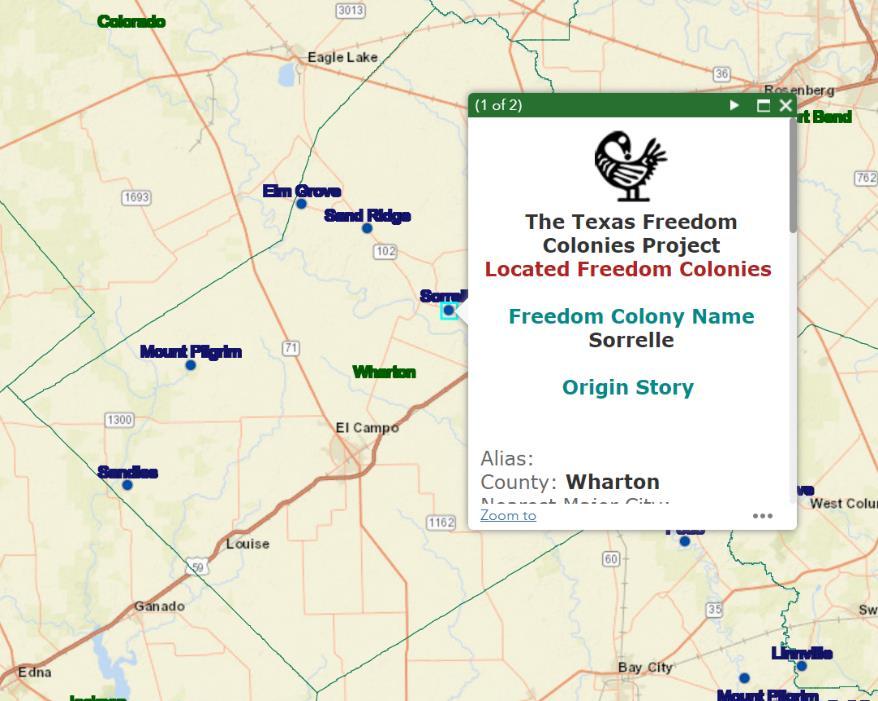
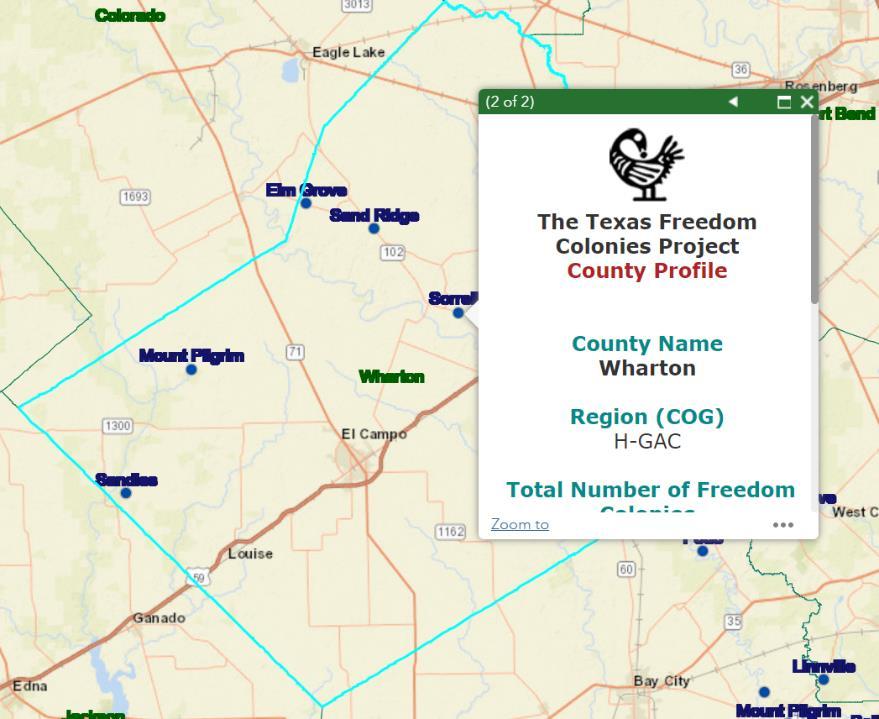
Copyright 2015, The Freedom Colonies Project, LLC. No part of this material may be reproduced, copied, stored in a retrieval system, or transmitted in any form or by any means (electronic, mechanical, photocopying, recording, or otherwise) without written permission from the author. For information regarding permission, e-mail: freedomcoloniesproject@gmail.com.

The freedom colony profiles include spaces to include the following information:
Freedom Colony Name: Freedom colony’s name
Origin Story: How was the settlement founded? This area if for inserting your story which links to the survey form. In the form you will be able to share your story along with other information about the freedom colony. Project staff and trained moderators screen and verify collected data.
Alias: Freedom colony’s aliases and other names
County: Freedom colony’s County name
Nearest Major City: Nearest city (with 5,000 or more people) to the freedom colony
Region (COG): Council of Government (or metropolitan planning area) in which the freedom colony is located
Legal Status: Legal status for each of the freedom colonies (freedom colonies may have one of these four statuses: 1 Located, 2 Located-Relationship to African Americans Needs to be Verified, 3. Located-Inconclusive, 4. Not-Located)
Year Established: Year in which the freedom colony was founded
Census 2010 Population: Population of freedom colony as in Census 2010
Existing Features and Structures
Additional Information
Related Links, and
Attachments
The following is a snapshot of the pop-up window for a freedom colony.
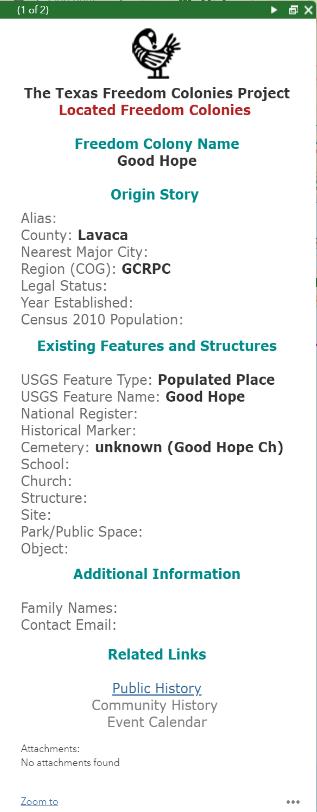
Copyright 2015, The Freedom Colonies Project, LLC. No part of this material may be reproduced, copied, stored in a retrieval system, or transmitted in any form or by any means (electronic, mechanical, photocopying, recording, or otherwise) without written permission from the author. For information regarding permission, e-mail: freedomcoloniesproject@gmail.com.

All point from different freedom colonies layers have their own pop-up window. The title of each pop-up window at the top (in red font) distinguishes freedom colony points based on the source used to put them on the map.


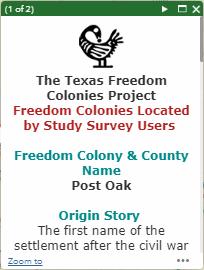
Copyright 2015, The Freedom Colonies Project, LLC. No part of this material may be reproduced, copied, stored in a retrieval system, or transmitted in any form or by any means (electronic, mechanical, photocopying, recording, or otherwise) without written permission from the author. For information regarding permission, e-mail: freedomcoloniesproject@gmail.com.

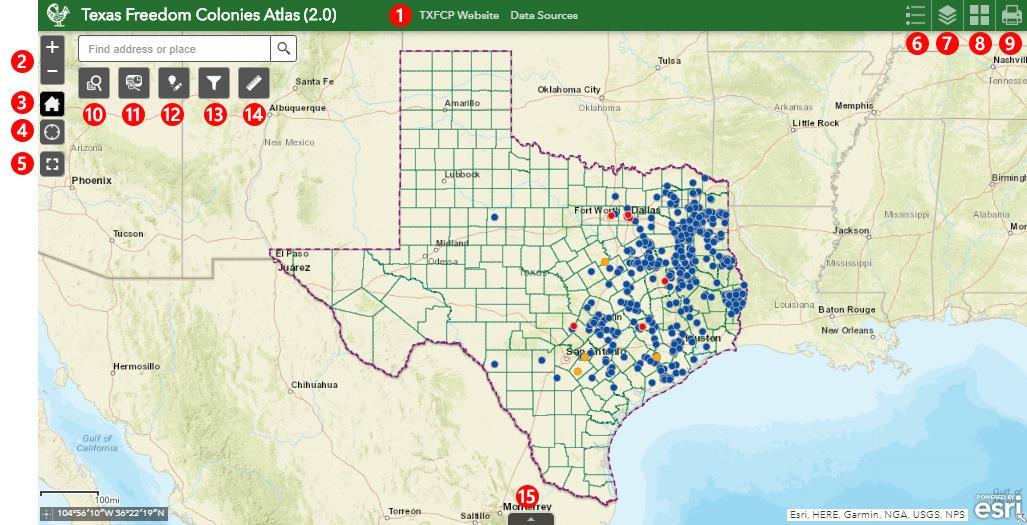
Title Bar/Links: You can access guidebook, sources, website, and a portal through these links.
Zoom Slider: You can zoom in/out using zoom slider buttons.
Home/Default Extent: You can always go back to the home zoom extent by clicking on the home button.
My Location: You can move the map center to your current location.
Full-Screen mode: You can choose the full-screen mode to access the map.
Legend: You can turn the legend on or off.
Layer List: You can turn on and off layers that you want from the layers list.
Basemap Gallery: You can change the base map from the base maps’ gallery.
Print: You can print the desired map in a given format.
Search Tool: You can search for a freedom colony by name or search all freedom colonies in a county.

Report Tool: You can create a profile report for a freedom colony or all freedom colonies in a county.

Add to the Map: You can add a point for a freedom colony or a polygon for a church, school, or a building on the map and add information in respective fields.


Filter Tool: You can filter freedom colonies by name or by the county by using the filter tool.
Measurement Ruler Tool: You can measure the freedom colonies distance from a road or any given point. Also, you can learn the acres of a land feature.

Attribute Table: Open attribute table to see and export information for different layers on the map

Title Bar/Links: You can access TXFCP Website and Data Sources through these links.
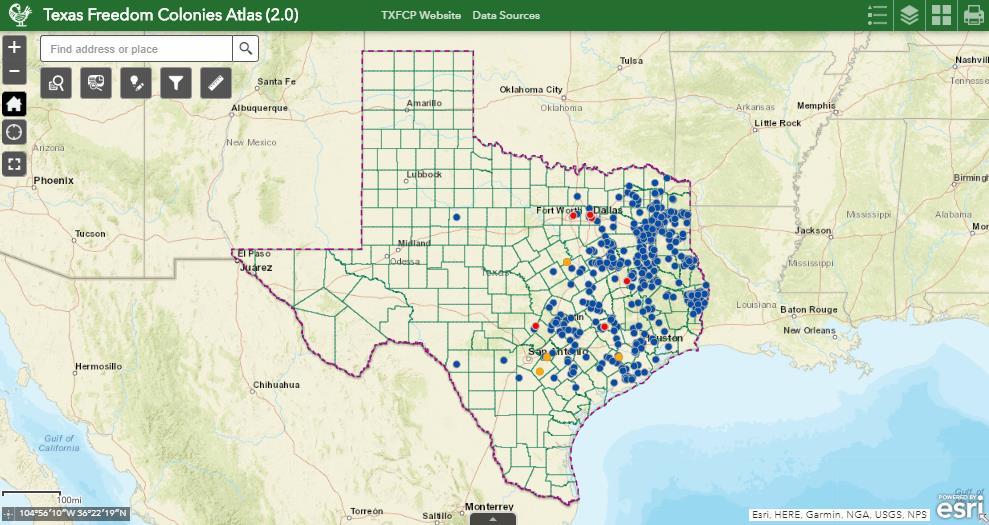
You can go back to The Texas Freedom Colonies Project website by clicking on the link that says “TXFCP Website” at the top center highlighted with a red box on the map.
You can also access data sources used to create the freedom colonies map by clicking on the link that says “Data Sources” highlighted with a red box on the map.
Zoom Slider: You can zoom in/out using zoom slider buttons.
Home/Default Extent: You can always go back to the home zoom extent by clicking on the home button.
My Location: You can move the map center to your current location.
Full-Screen mode: You can make the map full-screen.
Copyright 2015, The Freedom Colonies Project, LLC. No part of this material may be reproduced, copied, stored in a retrieval system, or transmitted in any form or by any means (electronic, mechanical, photocopying, recording, or otherwise) without written permission from the author. For information regarding permission, e-mail: freedomcoloniesproject@gmail.com.

Legend: When you turn on the legend you can see the symbols for all layers shown on the map in the legend window.
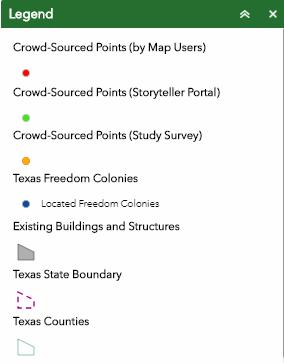
Layer List: There are ten layers shown on the map. You can turn the layers on or off from the layer list. By clicking on the button at the top right corner of this window you have the option to Turn all layers on, Turn all layers off, Expand all layers, and Collapse all layers to see layers’ details

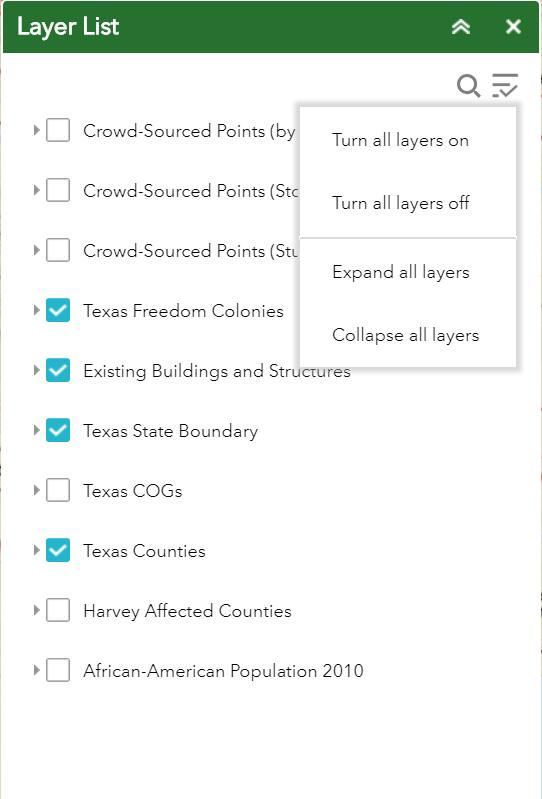
Crowd-Sourced Points: The points of new freedom colonies located by users via web mapping app, Storyteller Portal, and Study Survey.
Texas Freedom Colonies: The points for 357 freedom colonies in Texas which are located by the project’s research team.
Existing Buildings and Structures: The polygon added for marking or locating an existing feature or structure
State Boundary: Boundary line that shows the limits for the State of Texas.
Texas COGs: Shows boundary line for Texas COGS - COGs guide the unified development and improve efficiencies within regions
Texas Counties: Shows boundary line for Texas counties.
Harvey Affected Counties: Shows counties that were among the FEMA or Governor’s disaster declaration list during hurricane Harvey.
African American Population 2010: The percentage of the African-American population in counties according to Census 2010.
Copyright 2015, The Freedom Colonies Project, LLC. No part of this material may be reproduced, copied, stored in a retrieval system, or transmitted in any form or by any means (electronic, mechanical, photocopying, recording, or otherwise) without written permission from the author. For information regarding permission, e-mail: freedomcoloniesproject@gmail.com.

Basemap Gallery: You can choose from nine maps available in basemap gallery.
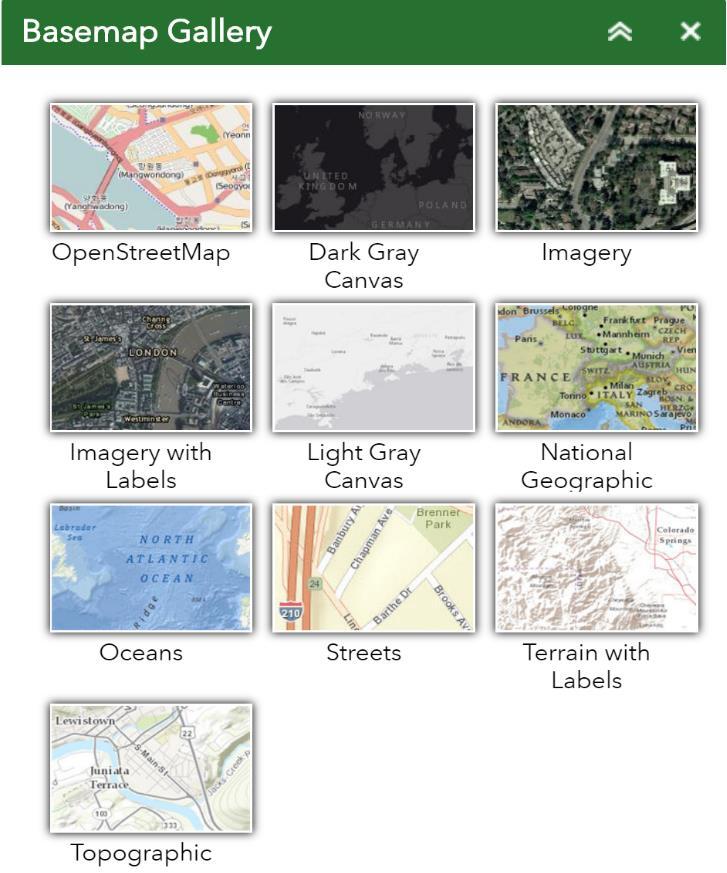
Print: You can print the desired map in a given format. You can create multiple prints of the map in different views, with different layers, and with different formats. Then, you will have a list of your prints where you can select and save each map separately.

Copyright 2015, The Freedom Colonies Project, LLC. No part of this material may be reproduced, copied, stored in a retrieval system, or transmitted in any form or by any means (electronic, mechanical, photocopying, recording, or otherwise) without written permission from the author. For information regarding permission, e-mail: freedomcoloniesproject@gmail.com.

Search Tool: Through the search tool you can search for a freedom colony or for all freedom colonies in a county. In the search tab, select the County Name then, select the Freedom Colony Name or leave it empty to see all the Freedom Colonies in that County and click on the apply button.
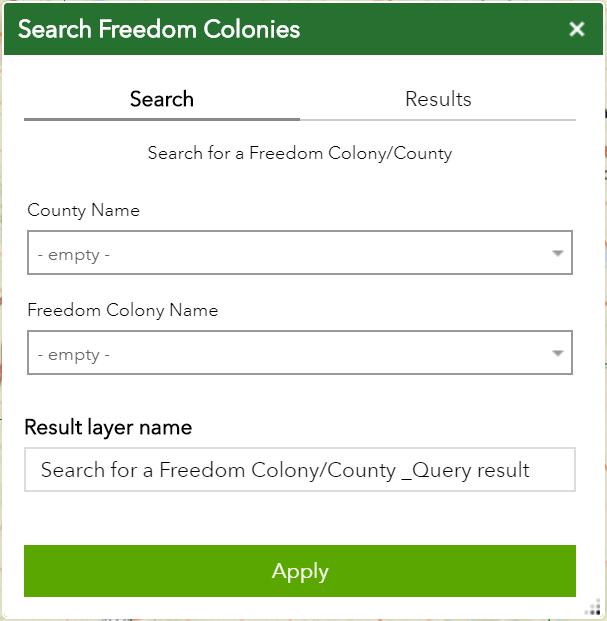
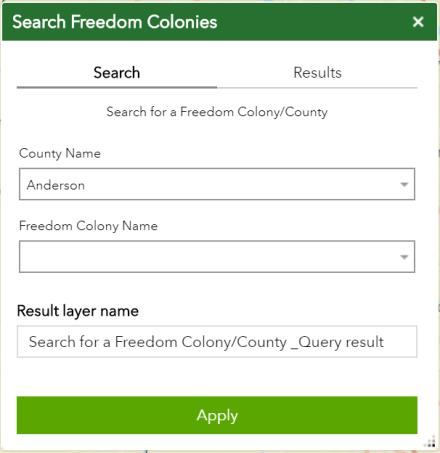
In the results tab, you will see the freedom colony’s profile or a list of freedom colonies in the county that you have searched for. If you searched for a county, you will see the number of freedom colonies in that county. You can scroll down the list to see the profile for each freedom colony. You can tab on the Freedom Colonies from that list that you want information about locating it on the map.
You will see that symbols for the points of freedom colonies will change on the map to reflect your search results. You have two types of points on the map:
Freedom colonies within search results that have been located.
Freedom colonies within search results that have been located and needs more research
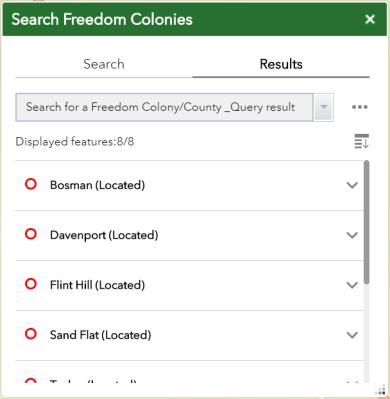
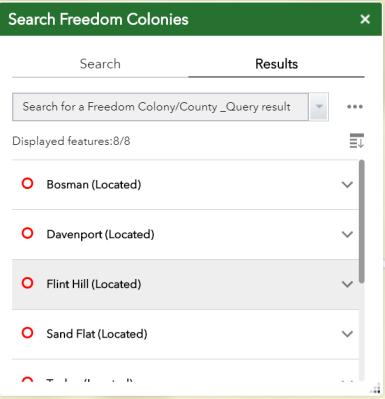
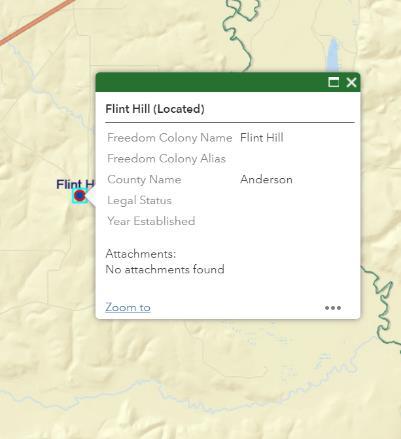
Copyright 2015, The Freedom Colonies Project, LLC. No part of this material may be reproduced, copied, stored in a retrieval system, or transmitted in any form or by any means (electronic, mechanical, photocopying, recording, or otherwise) without written permission from the author. For information regarding permission, e-mail: freedomcoloniesproject@gmail.com.


Report Tool: The “Create a Report” tool enables you to create and print a profile report for your selected freedom colony or county. First, you must search for a location. You can also apply a buffer distance around your searched location. You can choose to search for freedom colonies or counties.
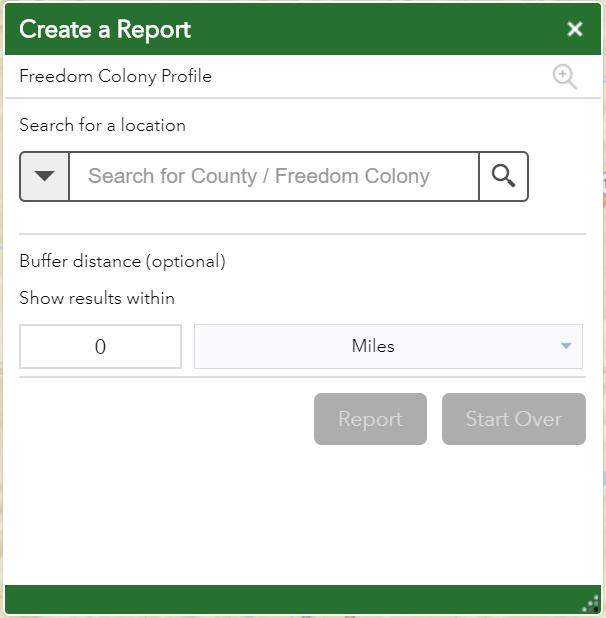
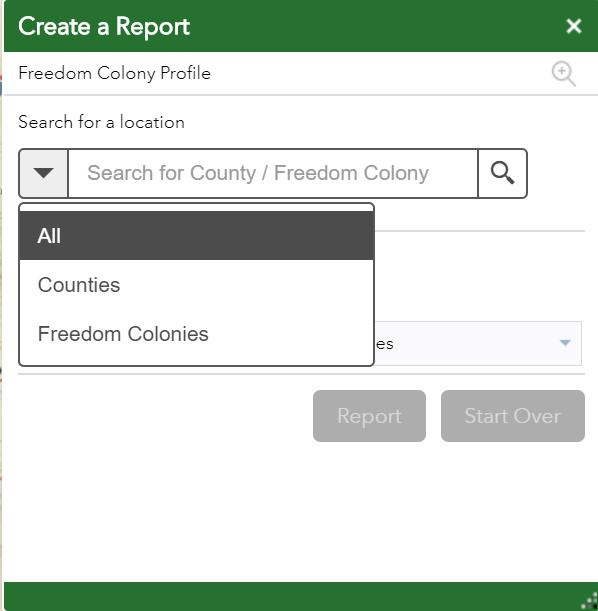
When you click on the “search” button, the map will be zoomed to the extent of the freedom colony or county that you have searched for. The freedom colony or county will be highlighted on the map and the pop-up window will be shown that provides you with the information about your searched freedom colony or county. To view or print the report you must click on the “Report” button. If you accidentally moved the map, you can move it back by clicking on the “Zoom to Location” button.
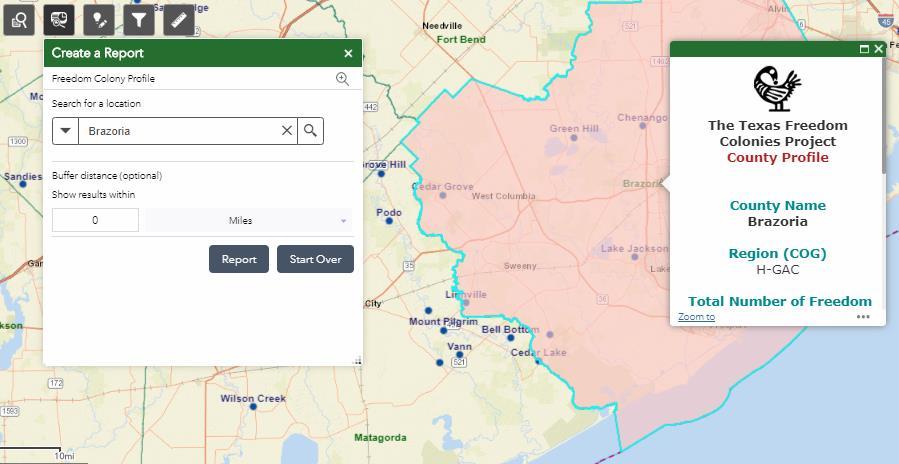
Copyright 2015, The Freedom Colonies Project, LLC. No part of this material may be reproduced, copied, stored in a retrieval system, or transmitted in any form or by any means (electronic, mechanical, photocopying, recording, or otherwise) without written permission from the author. For information regarding permission, e-mail: freedomcoloniesproject@gmail.com.

In the report page, you can see a summary of your selected location. If you looked up a county, you will see the number of freedom colonies in that county. By clicking on the “+” button you can see the information for all freedom colonies in that county. You can scroll down the list to see the profile for each freedom colony.
By clicking on the “Choose attributes to display” button you can select an attribute field that you want to include in your report for each freedom colony.
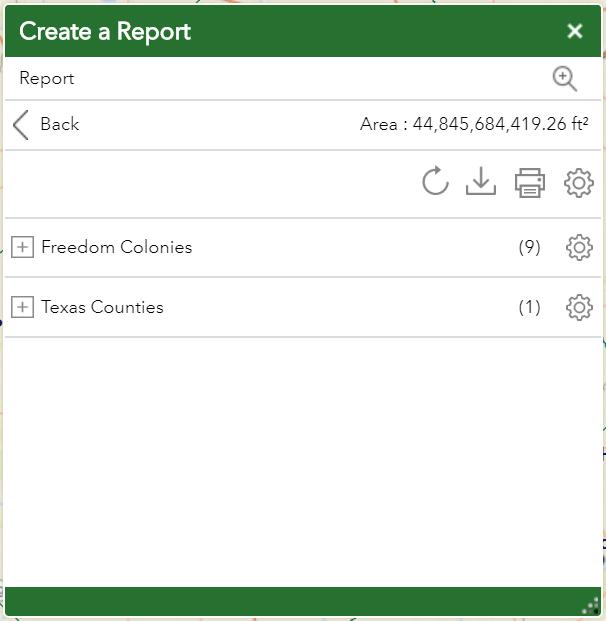
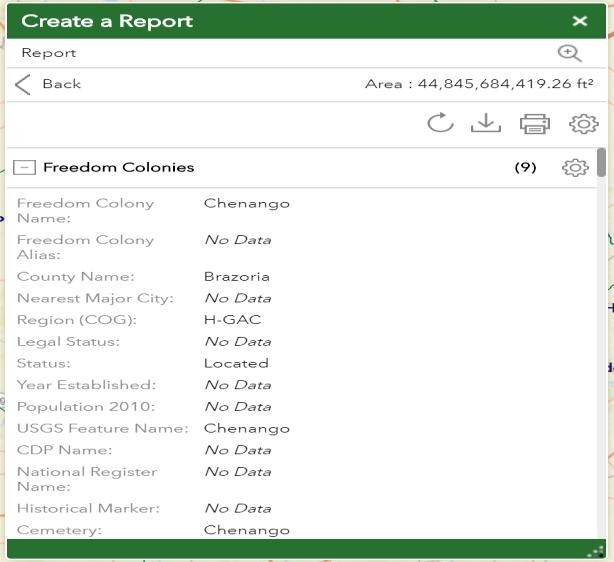
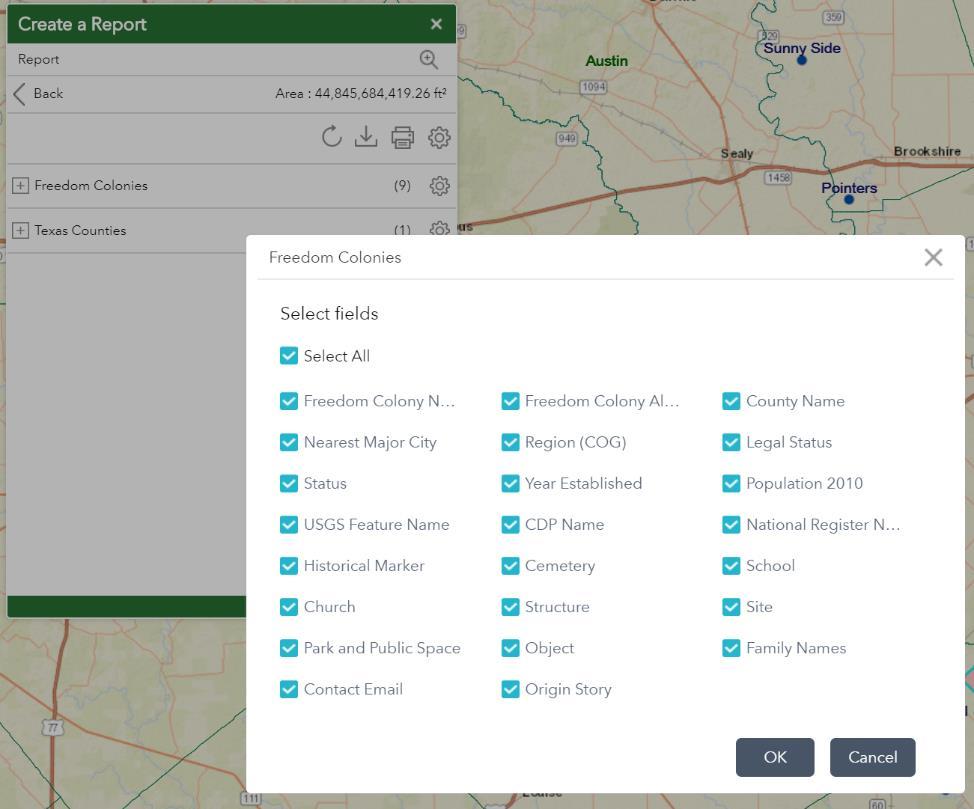
Copyright 2015, The Freedom Colonies Project, LLC. No part of this material may be reproduced, copied, stored in a retrieval system, or transmitted in any form or by any means (electronic, mechanical, photocopying, recording, or otherwise) without written permission from the author. For information regarding permission, e-mail: freedomcoloniesproject@gmail.com.

After you selected the attributes for your report, you can choose the unit for geometric analysis by clicking on the “Choose unit for analysis” button.
After defining all settings for your report, you may choose to download the report data in CSV format or print a PDF version of the report.
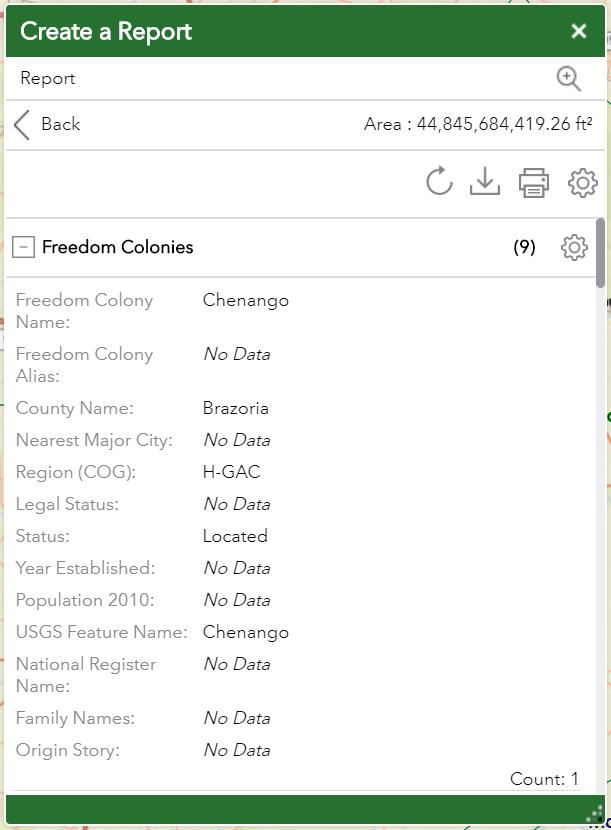
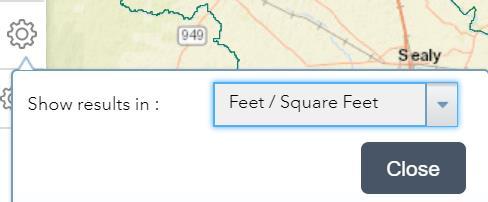

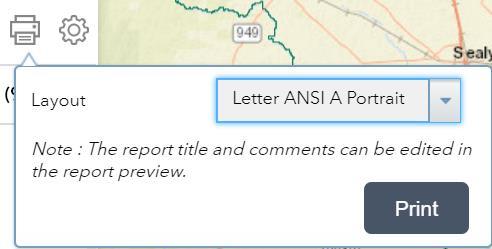
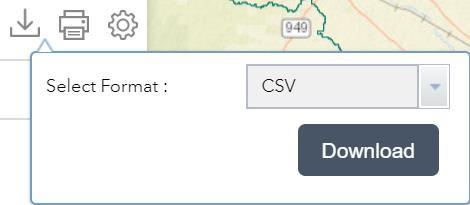
If you choose to print the report, a new tab will open to show your report, including the map of your selected freedom colony or county, along with the attribute data that you have chosen in the report’s setting. Once the report has been generated, you can save it as a PDF by clicking on the “Print” button. A sample report is demonstrated on the next page.
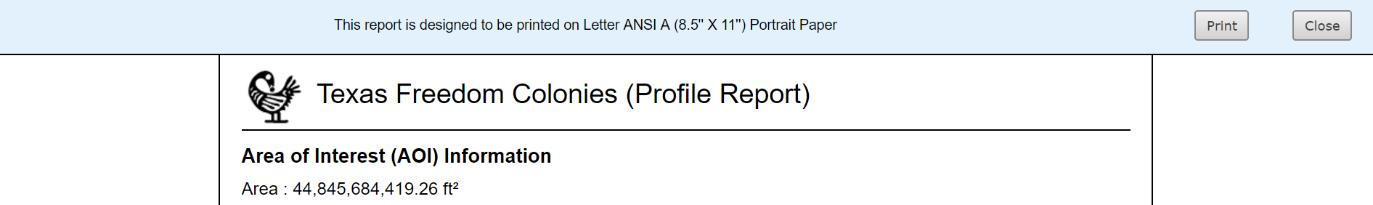
Copyright 2015, The Freedom Colonies Project, LLC. No part of this material may be reproduced, copied, stored in a retrieval system, or transmitted in any form or by any means (electronic, mechanical, photocopying, recording, or otherwise) without written permission from the author. For information regarding permission, e-mail: freedomcoloniesproject@gmail.com.

A sample report for Brazoria County.
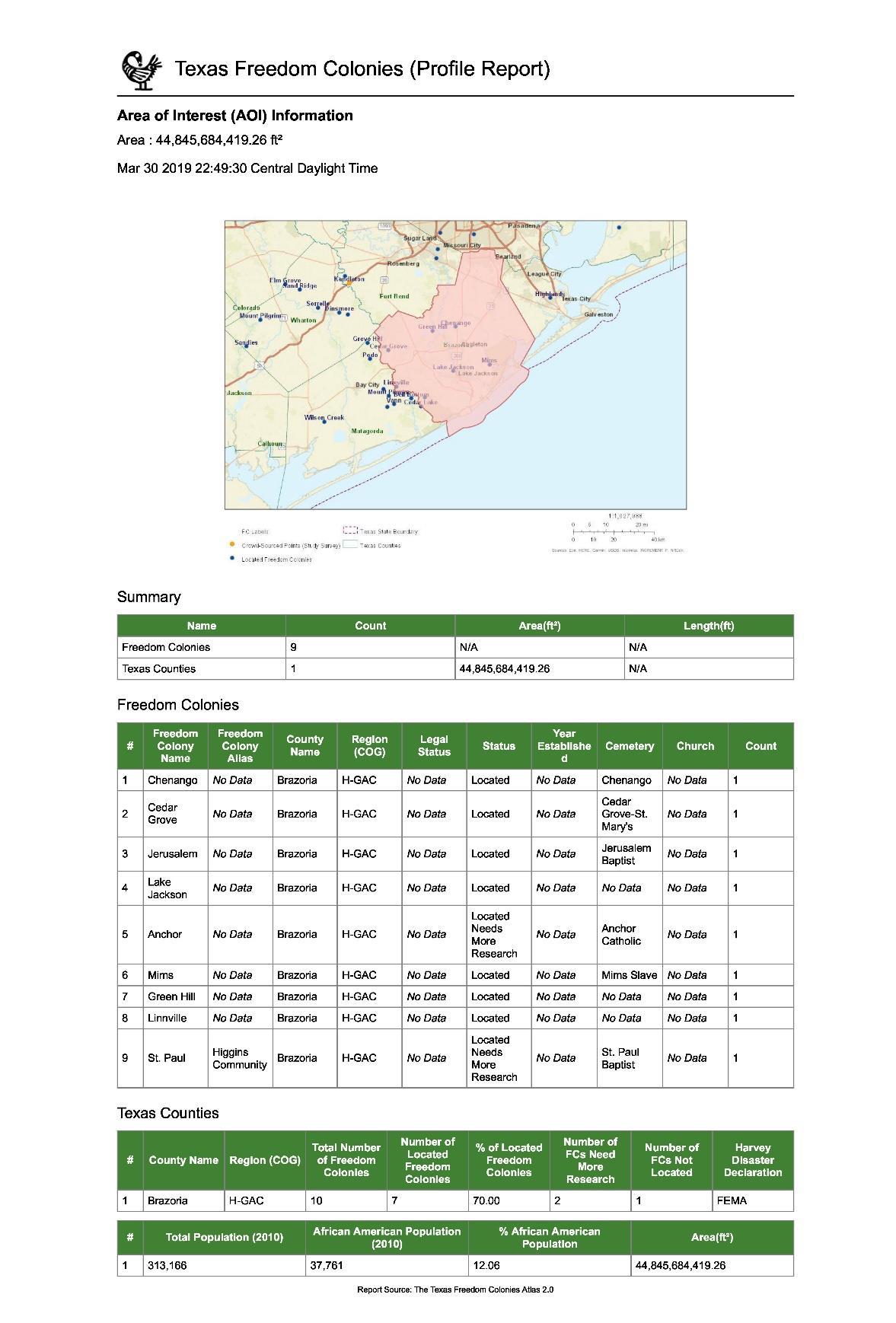
Copyright 2015, The Freedom Colonies Project, LLC. No part of this material may be reproduced, copied, stored in a retrieval system, or transmitted in any form or by any means (electronic, mechanical, photocopying, recording, or otherwise) without written permission from the author. For information regarding permission, e-mail: freedomcoloniesproject@gmail.com.


Add to the Map: By clicking on the “Add to the map” button on the toolbar at the top left of the page, a new window will pop up which enables you to add a point for a freedom colony or add a polygon to show a church, school, or a building that is not already on the map.
To add a freedom colony, click on the “New Feature” button in the Crowd-Sourced Points (by Map Users) shown with a red dot. Now you can click anywhere on the map to put a point.
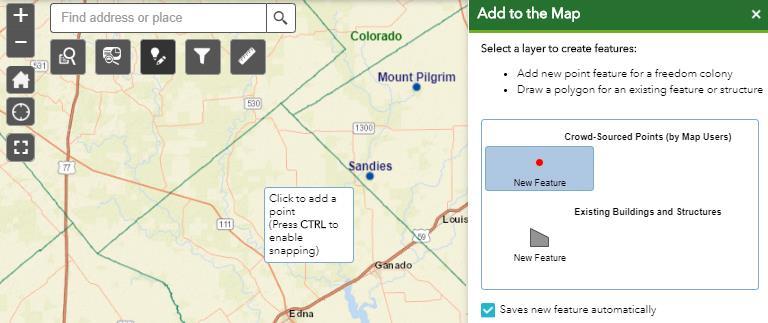
Notice that the box for “Saves new feature automatically” is checked. In this case the location of the point will be saved as soon as you click anywhere on the map. If you choose not to save automatically, uncheck this box. Then you should click save when you are done filling out the attribute form.
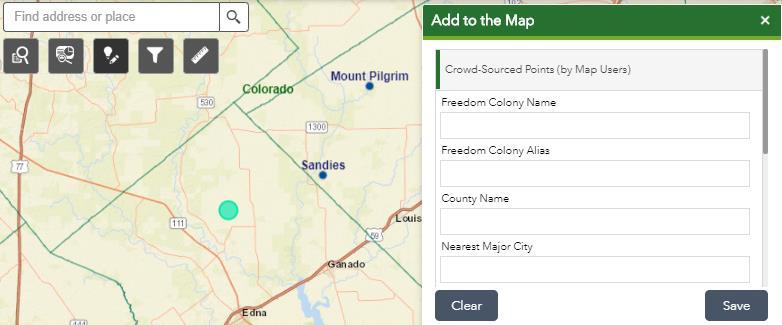
Copyright 2015, The Freedom Colonies Project, LLC. No part of this material may be reproduced, copied, stored in a retrieval system, or transmitted in any form or by any means (electronic, mechanical, photocopying, recording, or otherwise) without written permission from the author. For information regarding permission, e-mail: freedomcoloniesproject@gmail.com.

When you click on the map, a new point will be created, and the attribute form will show up. Now you can fill in the form with the data and information about that freedom colony. Scroll down to see all the attribute fields. Add any files, images, or documents related to that freedom colony. Finally, click save button to save attribute data you entered. The new freedom colony that you have submitted will appear as a point in red color and will be seen by research team and other users as well. Moderators will verify new points before they are added to The Texas Freedom Colonies Atlas database
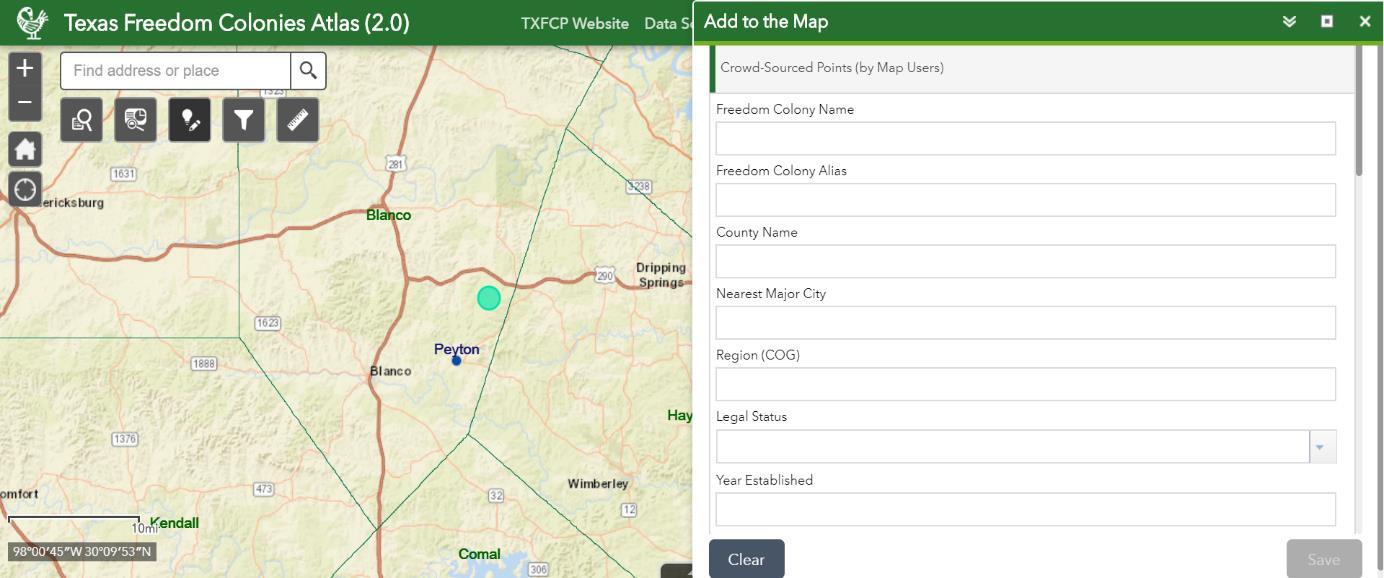
The following image shows an example of a point added by a user to the map.


Copyright 2015, The Freedom Colonies Project, LLC. No part of this material may be reproduced, copied, stored in a retrieval system, or transmitted in any form or by any means (electronic, mechanical, photocopying, recording, or otherwise) without written permission from the author. For information regarding permission, e-mail: freedomcoloniesproject@gmail.com.

To add a church, school, or a building to the map, after clicking on the “Add to the map” button, click on the “New Feature” button in the Existing Building and Structures layer to draw a polygon on the map.
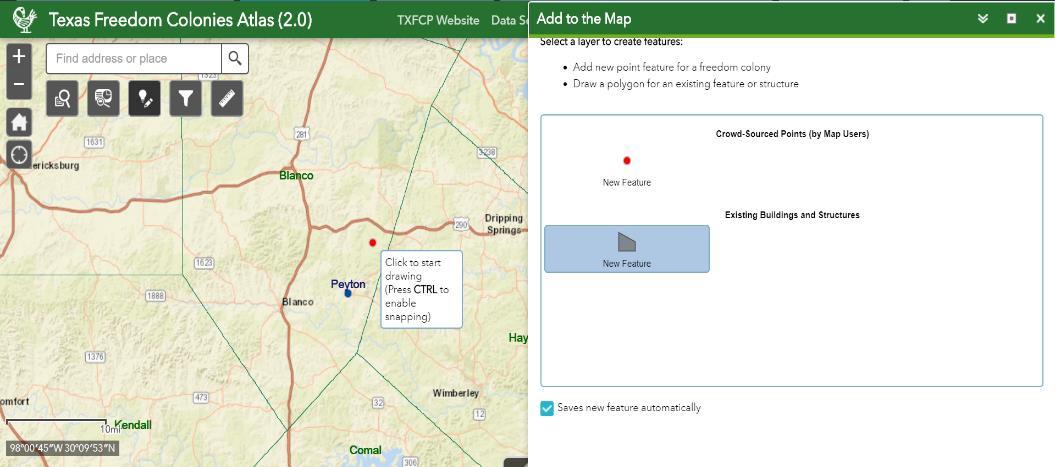
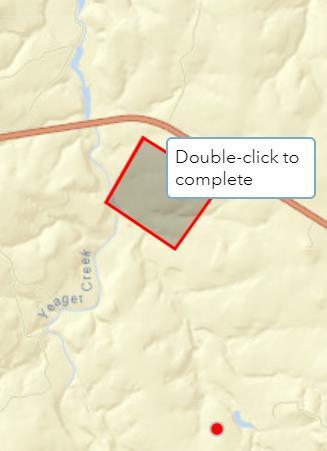
Start drawing the polygon feature and then double-click it to finish drawing the polygon A new polygon will be created, and the attribute form will show up. Now you can fill in the form with the data and information about the feature you just added including name, year built, structure quality, etc. Scroll down to see all the attribute fields and add any document or image about that feature and click save
Notice that if the box for “Saves new feature automatically” is checked, your polygon will be saved automatically as soon as you finish drawing on the map. If you choose not to save automatically, uncheck this box and you should click save when you are done filling out the attribute form.
The new structure that you have submitted will appear as a polygon on the map and will be seen by research team and other users as well. Moderators will verify new feature before they are added to The Texas Freedom Colonies Atlas database.
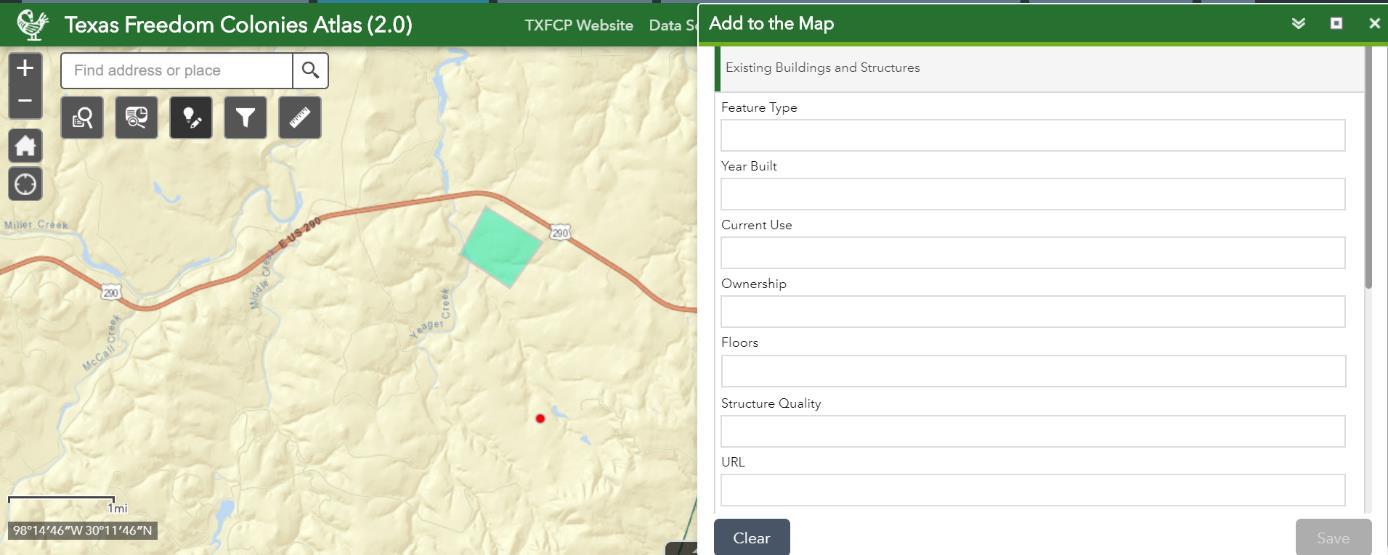


Filter Tool: If you wanted to only see freedom colonies in a specific county or only have your desired freedom colony on the map, you can use the filter tool. The filter tool enables you to filter the point layers shown on the map by freedom colony name or by county. You can choose a freedom colony or county from the drop-down list and turn the filter on. Turn off the filter button to remove the filter and have all points back on the map.
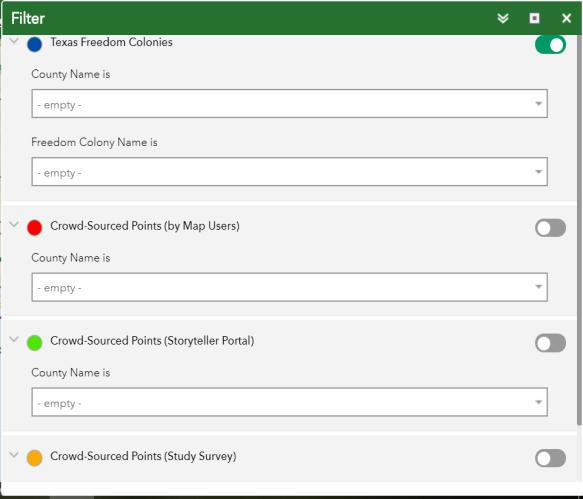
The following is a snapshot of the map with and without a filter on the map for Smith County
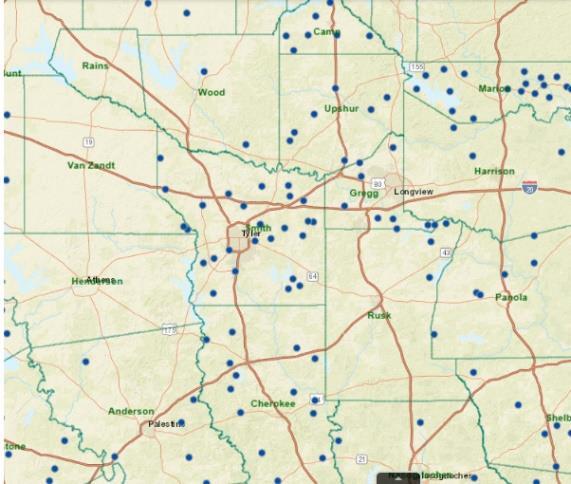
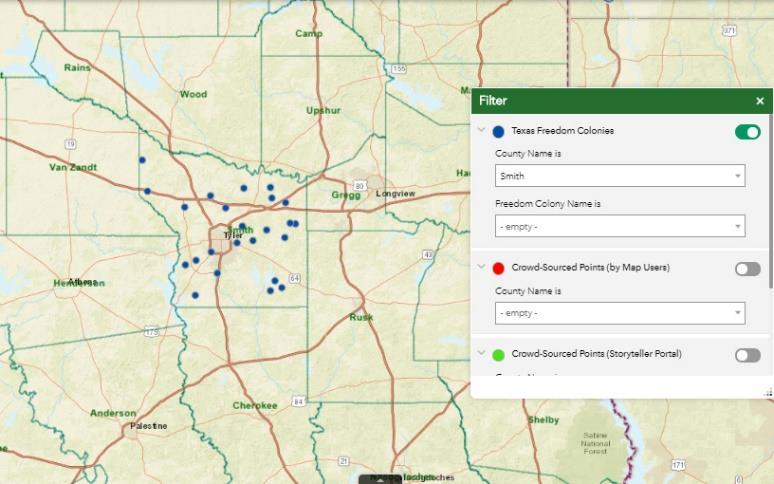
Copyright 2015, The Freedom Colonies Project, LLC. No part of this material may be reproduced, copied, stored in a retrieval system, or transmitted in any form or by any means (electronic, mechanical, photocopying, recording, or otherwise) without written permission from the author. For information regarding permission, e-mail: freedomcoloniesproject@gmail.com.


Measurement Tool: You can measure the distance and area on the map using measurement tool. You can find the distance between two freedom colonies, a freedom colony and the adjacent city, or length of a road.
For instance, here the distance from Lake Jackson Freedom Colony to Mims Freedom Colony is around 11.3 Miles. You can click clear after you are done measuring the distance.
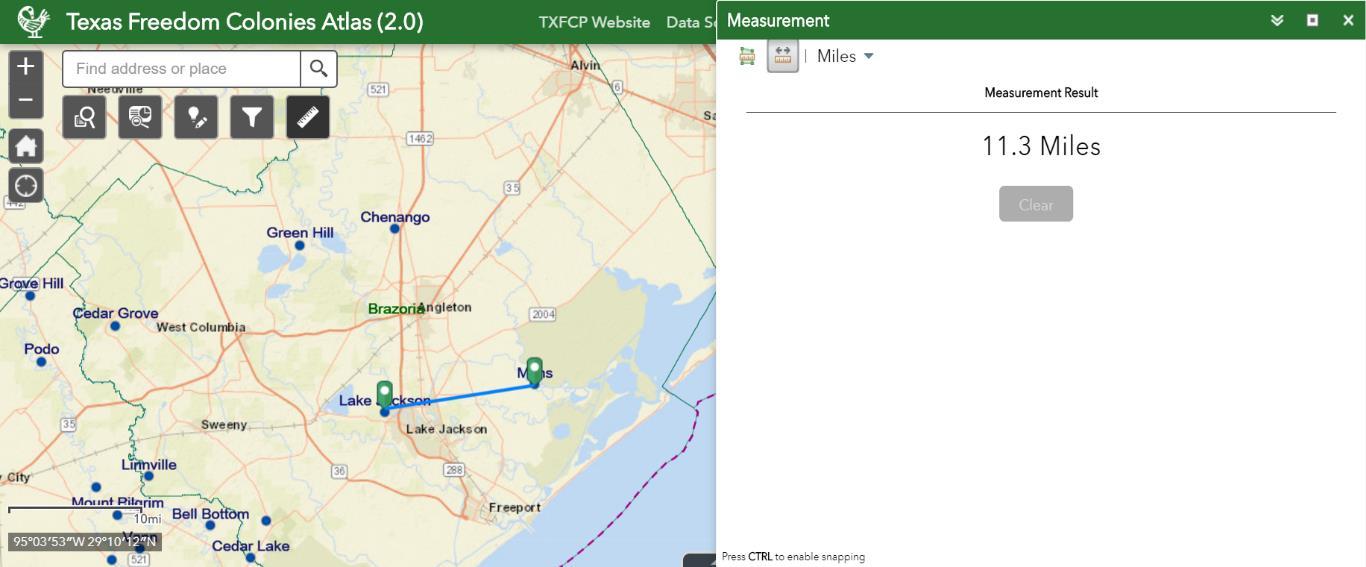
You can also use Measurement tool to calculate the area of any given place on the map. For example, here the area between Freedom Colonies: Chenango, Green Hill, Lake Jackson, and Mims is around 77,010.8 Acres. You can click clear after you are done measuring the area.
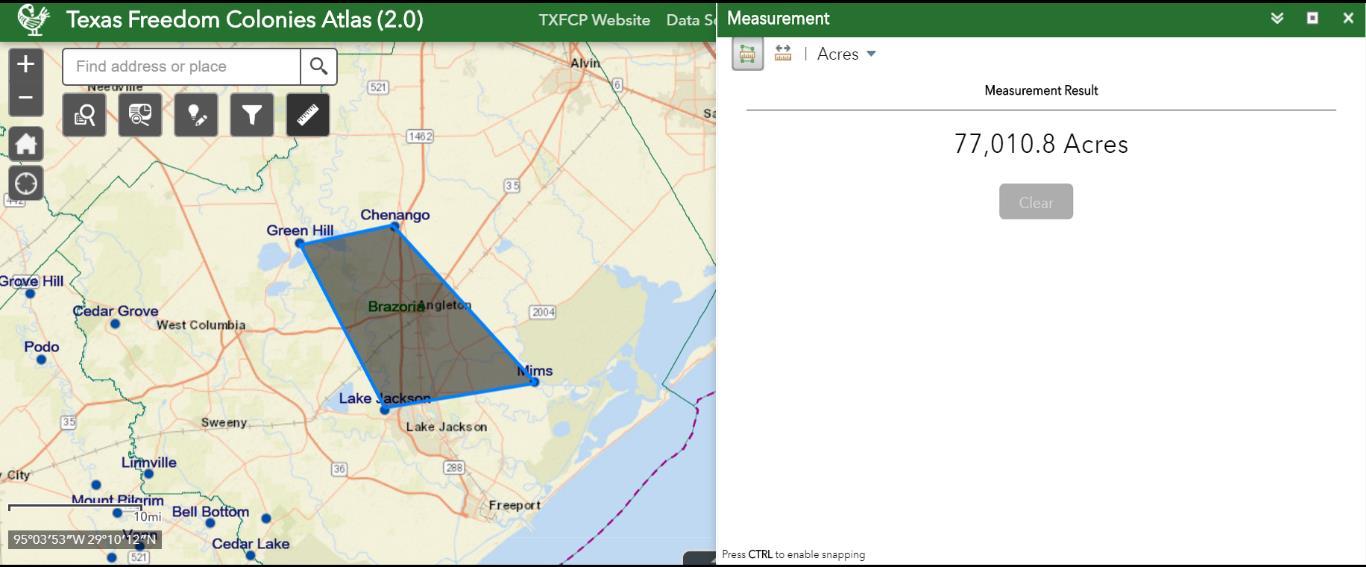
Copyright 2015, The Freedom Colonies Project, LLC. No part of this material may be reproduced, copied, stored in a retrieval system, or transmitted in any form or by any means (electronic, mechanical, photocopying, recording, or otherwise) without written permission from the author. For information regarding permission, e-mail: freedomcoloniesproject@gmail.com.


Attribute Table: Open attribute table by clicking on button to see and export the information for different layers on the map. You can switch between the tabs to see the attribute table for different layers on the map.
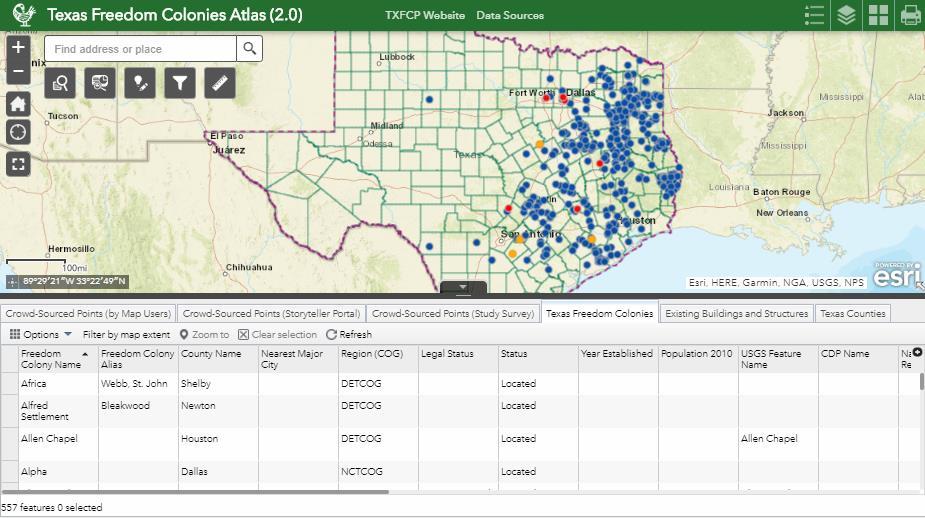
You can then export the tabe by clicking on “Options” and select “Export all to CSV”.
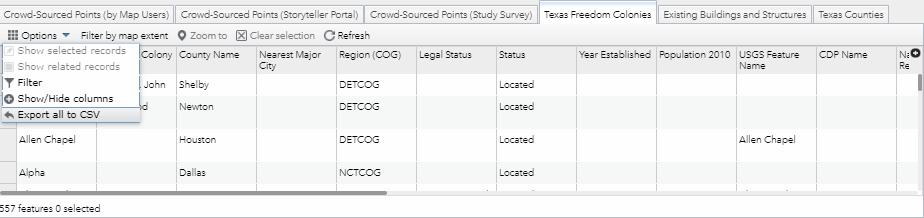
Copyright 2015, The Freedom Colonies Project, LLC. No part of this material may be reproduced, copied, stored in a retrieval system, or transmitted in any form or by any means (electronic, mechanical, photocopying, recording, or otherwise) without written permission from the author. For information regarding permission, e-mail: freedomcoloniesproject@gmail.com.
The Texas Freedom Colonies Project Atlas & Study
Dr. Andrea Roberts, Research Project Manager MJ Biazar, Web app designer
For more information visit project’s website at: www.thetexasfreedomcoloniesproject.com
Send feedback, technical issues, or requests for demonstrations to freedomcoloniesproject@gmail.com

