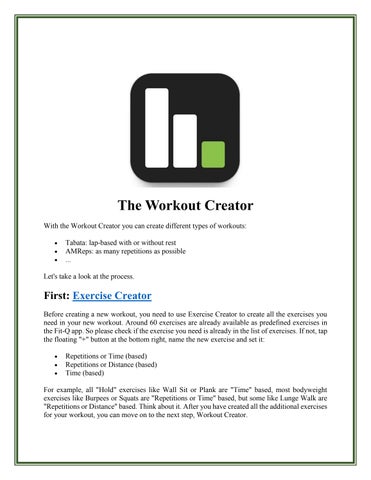The Workout Creator With the Workout Creator you can create different types of workouts:
Tabata: lap-based with or without rest AMReps: as many repetitions as possible ...
Let's take a look at the process.
First: Exercise Creator Before creating a new workout, you need to use Exercise Creator to create all the exercises you need in your new workout. Around 60 exercises are already available as predefined exercises in the Fit-Q app. So please check if the exercise you need is already in the list of exercises. If not, tap the floating "+" button at the bottom right, name the new exercise and set it:
Repetitions or Time (based) Repetitions or Distance (based) Time (based)
For example, all "Hold" exercises like Wall Sit or Plank are "Time" based, most bodyweight exercises like Burpees or Squats are "Repetitions or Time" based, but some like Lunge Walk are "Repetitions or Distance" based. Think about it. After you have created all the additional exercises for your workout, you can move on to the next step, Workout Creator.