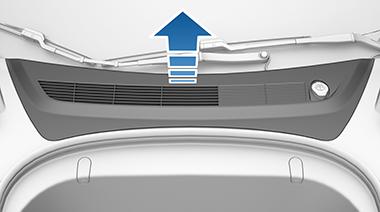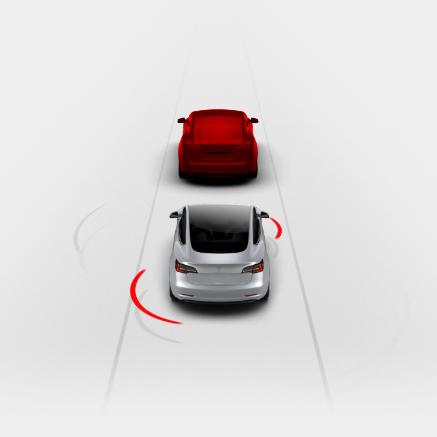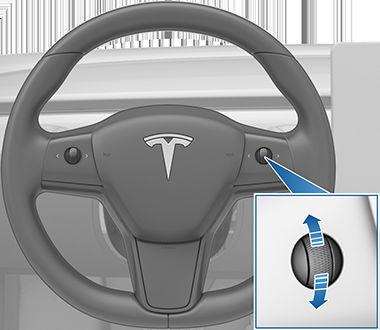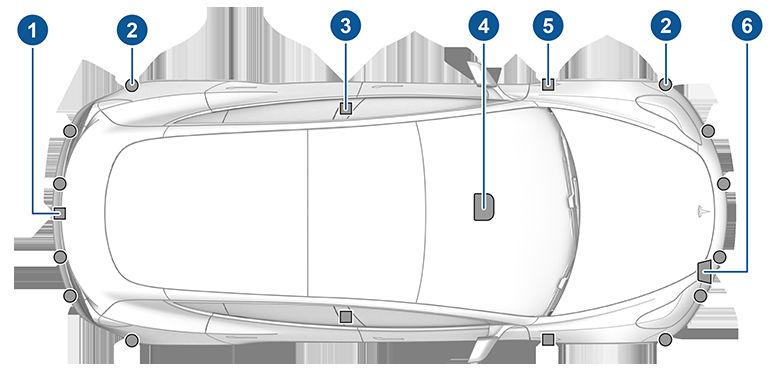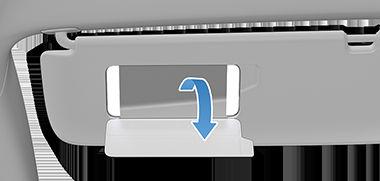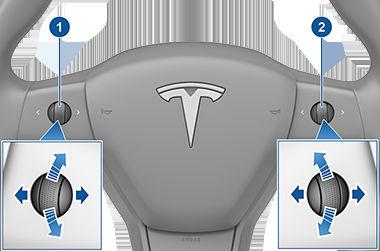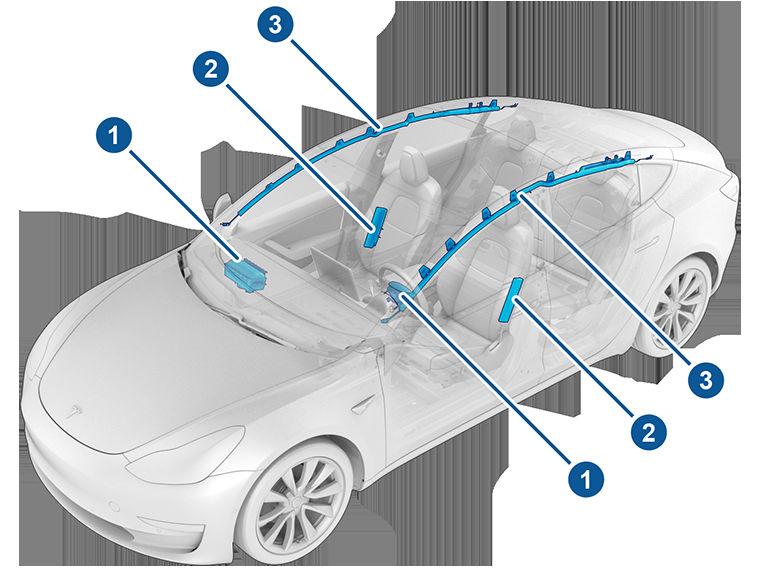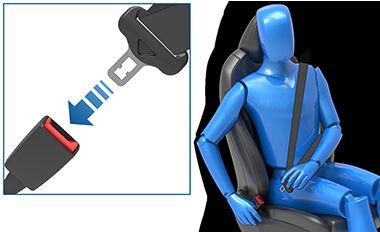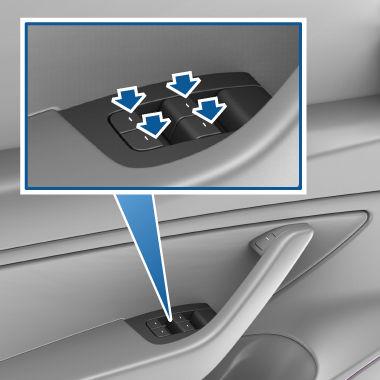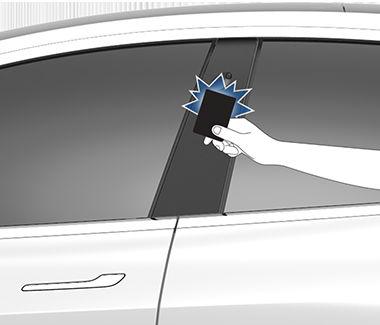Lane Assist Model 3 monitors the markers on the lane you are driving in as well as the surrounding areas for the presence of vehicles or other objects. When an object is detected in your blind spot or near the side of Model 3 (such as a vehicle, guard rail, etc.), the touchscreen displays colored lines radiating from the image of your vehicle. The location of the lines correspond to the location of the detected object. The color of the lines (white, yellow, orange, or red) represent the object's proximity to Model 3, with white being the farthest and red being the closest and requiring your immediate attention. These colored lines only display when driving between approximately 12 km/h and 140 km/h. When Autosteer is active, these colored lines also display if driving slower than 12 km/h. However, the colored lines do not display if Model 3 is at a standstill (for example, in heavy traffic).
Lane Departure Avoidance Lane Departure Avoidance is designed to warn you if Model 3 is drifting out of, or nears the edge of, your driving lane. Lane Departure Avoidance operates when driving between 64 and 145 km/h on roadways with clearly visible lane markings. You can choose if and how you want Lane Departure Warning to operate by touching Controls > Autopilot > Lane Departure Avoidance and selecting between these options: • OFF: You are not warned of lane departures or potential collisions with a vehicle in an adjacent lane. • WARNING: If a front wheel passes over a lane marking, the steering wheel vibrates. • ASSIST: Corrective steering is applied to keep Model 3 in a safe position if Model 3 drifts into an adjacent lane or near the edge of the roadway. NOTE: Your setting is retained and saved to your Driver Profile until you manually change it. When Lane Departure Avoidance is enabled and TrafficAware Cruise Control is active, if Model 3 drifts out of the driving lane when the associated turn signal is off, Lane Assist also checks to see whether your hands are on the steering wheel. If hands are not detected, the touchscreen displays a series of alerts, similar to those that are used when driving with Autosteer. If hands are repeatedly not detected Model 3 gradually slows down to 25 km/h below the detected speed limit, or below the set cruising speed, and the hazard lights start flashing.
CAUTION: Ensure all cameras and sensors are clean. Dirty cameras and sensors, as well as environmental conditions such as rain and faded lane markings, can affect Autopilot performance. WARNING: Lane Assist features are for guidance purposes only and is not intended to replace your own direct visual checks. Before changing lanes, always use side mirrors and perform the appropriate shoulder checks to visually determine if it is safe and appropriate to change lanes. WARNING: Never depend on Lane Assist to inform you if you unintentionally drive outside of the driving lane, or to inform you that there is a vehicle beside you or in your blind spot. Several external factors can reduce the performance of Lane Assist (see Limitations and Inaccuracies on page 119). It is the driver's responsibility to stay alert and pay attention to the driving lane and other road users. Failure to do so can result in serious injury or death.
118
NOTE: Lane Departure Avoidance does not warn you of lane departures, or provide steering interventions, if the associated turn signal is on, which indicates an intentional lane change. WARNING: Lane Departure Avoidance is intended to help keep you safe, but it does not work in every situation and does not replace the need to remain attentive and in control. WARNING: Keep your hands on the steering wheel and drive attentively at all times. WARNING: Steering interventions are minimal and are not designed to move Model 3 out of its driving lane. Do not rely on steering interventions to avoid side collisions.
Emergency Lane Departure Avoidance Emergency Lane Departure Avoidance automatically applies steering to avoid a potential collision in situations where:
MODEL 3 Owner's Manual