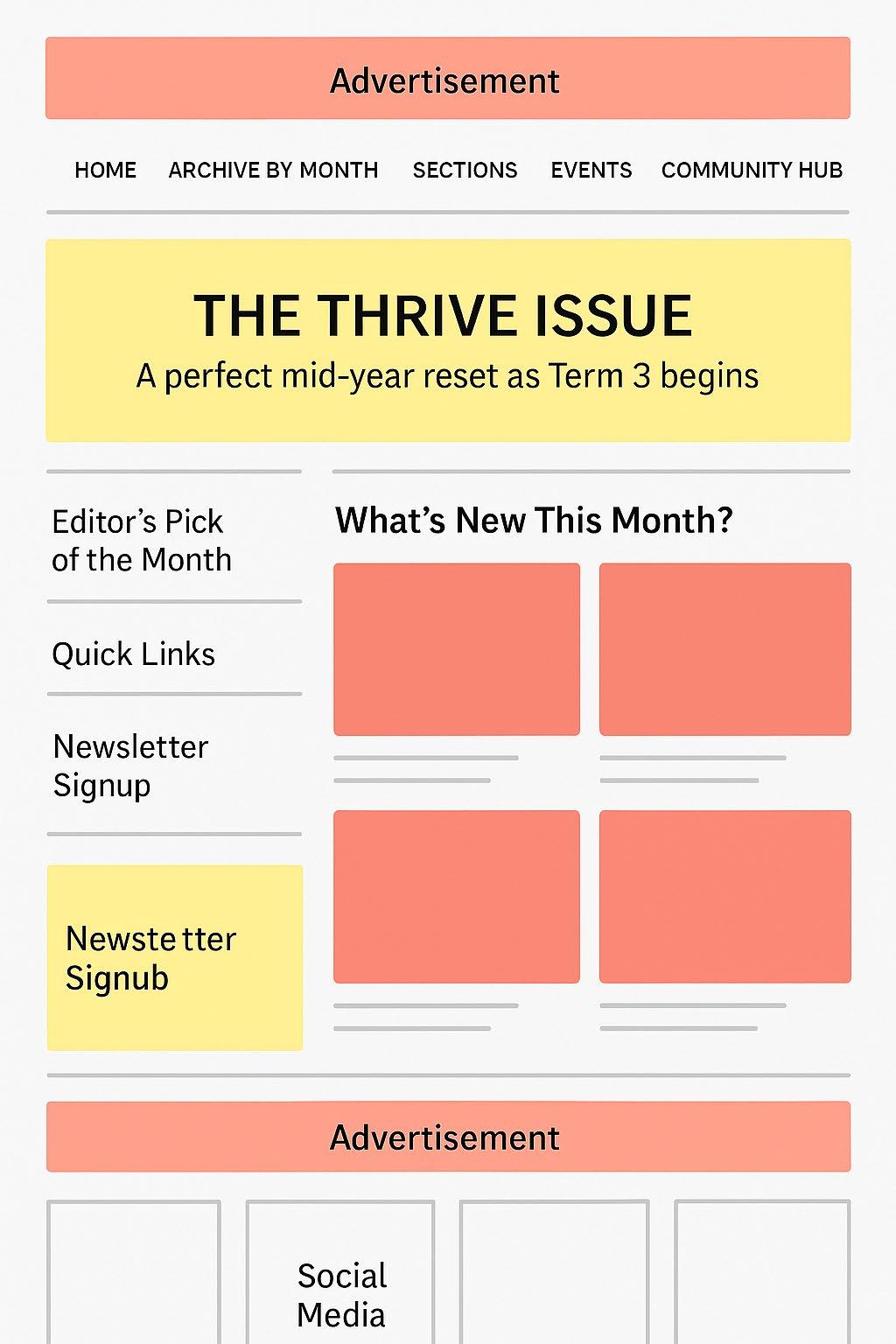
� Top Banner Ad (Leaderboard)
• Placement: Directly above or below the site’s main navigation bar.
• Size suggestion: 728×90px or responsive.
• Purpose: High-visibility brand or event sponsors.
Sidebar Ad Blocks
• Placement: Right-hand side, beneath “Quick Links” or “Newsletter Signup.”
• Size suggestion: 300×250px or 300×600px.
• Purpose: Great for local business sponsors, service promotions, or featured events.
Inline Ads in “What’s New This Month?” Section
• Placement: Between the content tiles or below each summary.
• Style Tip: Use “sponsored content” design so it blends naturally.
• Purpose: Promote wellness products, books, or workshops.
Mid-Scroll Native Ad
• Placement: Midway down the homepage, between sections like “Editor’s Pick” and “Social Media.”
• Style Tip: Use an editorial-style block with “Sponsored” label.
Footer Banner Ad
• Placement: Above or within the footer, before “Social Media” grid.
• Size suggestion: 728×90px or full-width.
• Purpose: End-of-page promotions, newsletter drives, or seasonal deals.
Newsletter Sponsored Spot
• Placement: Offer businesses ad slots within your weekly/monthly email.
