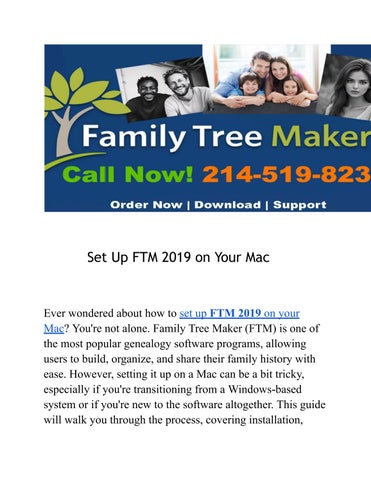Set Up FTM 2019 on Your Mac
EverwonderedabouthowtosetupFTM2019onyour Mac?You'renotalone.FamilyTreeMaker(FTM)isoneof themostpopulargenealogysoftwareprograms,allowing userstobuild,organize,andsharetheirfamilyhistorywith ease.However,settingituponaMaccanbeabittricky, especiallyifyou'retransitioningfromaWindows-based systemorifyou'renewtothesoftwarealtogether.Thisguide willwalkyouthroughtheprocess,coveringinstallation,
activation,andinitialconfigurationtoensureyougetthebest experiencewithFTM2019onyourMac.
Tostartwith,you’llneedtodownloadorhaveaphysical copyofFTM2019.Ifyoupurchasedadigitalcopy,make sureyouhavethedownloadlinkandactivationkeyhandy. VisittheofficialFamilyTreeMakerwebsitetoaccessyour accountanddownloadthelatestversionofthesoftware.If youboughtaboxedversion,inserttheinstallationdiscinto yourMac’sopticaldriveoruseanexternalDVDdriveif yourMaclacksabuilt-inone.
Onceyouhavetheinstallationfile,double-clickittobegin thesetupprocess.Macusersmaybepromptedwitha securitywarningaboutinstallingsoftwarefroman "unidentifieddeveloper."Tobypassthis,simplygoto SystemPreferences>Security&Privacy>General,and click"OpenAnyway"nexttotheFTM2019installer.
Aftertheinstallationiscomplete,launchFTM2019forthe firsttime.You'llbeaskedtoenteryouractivationkey,which youreceivedwhenpurchasingthesoftware.Ifyouhaven’t receivedyouractivationkeyorlostit,youcanretrieveitby loggingintoyourFamilyTreeMakeraccountorby contactingcustomersupport.Onceactivated,thesoftware willpromptyoutosignintoyourAncestry.comor FamilySearchaccountifyouwanttosyncyourtreeswith
onlinedatabases.Thisstepisoptional,buthighly recommendedifyouwanttotakeadvantageofFTM2019’s syncingcapabilitiesandaccesshistoricalrecordseasily.
Next,it’stimetoconfigureyourpreferences.OpenFTM 2019>Preferencesandadjustsettingstoyourliking.Here, youcansetupyourdefaulttreelocation,customizethe interface,andchoosewhetheryouwantautomaticbackups enabled.OnekeyfeatureMacusersshouldpayattentiontois TreeVaultCloudServices,whichallowsyoutostorea real-timecopyofyourtreeonlineforaddedsecurityand accessacrossdevices.Ifyou'retransferringanexistingtree fromanotherversionoraWindowsmachine,you’llneedto importyour .ftmb or .ged filebyselectingFile>Import andchoosingtheappropriatefileformat.
Onceeverythingissetup,takesometimetoexplorethe FTM2019interface.Thesoftwareoffersarangeofpowerful tools,includinghints,charts,reports,andmedia management.Ifyouneedfurtherassistance,theofficial FamilyTreeMakersupportsiteanduserforumsaregreat resources.Witheverythingproperlyinstalledandconfigured, you’renowreadytodivedeepintoyourgenealogyresearch usingFTM2019onyourMac.