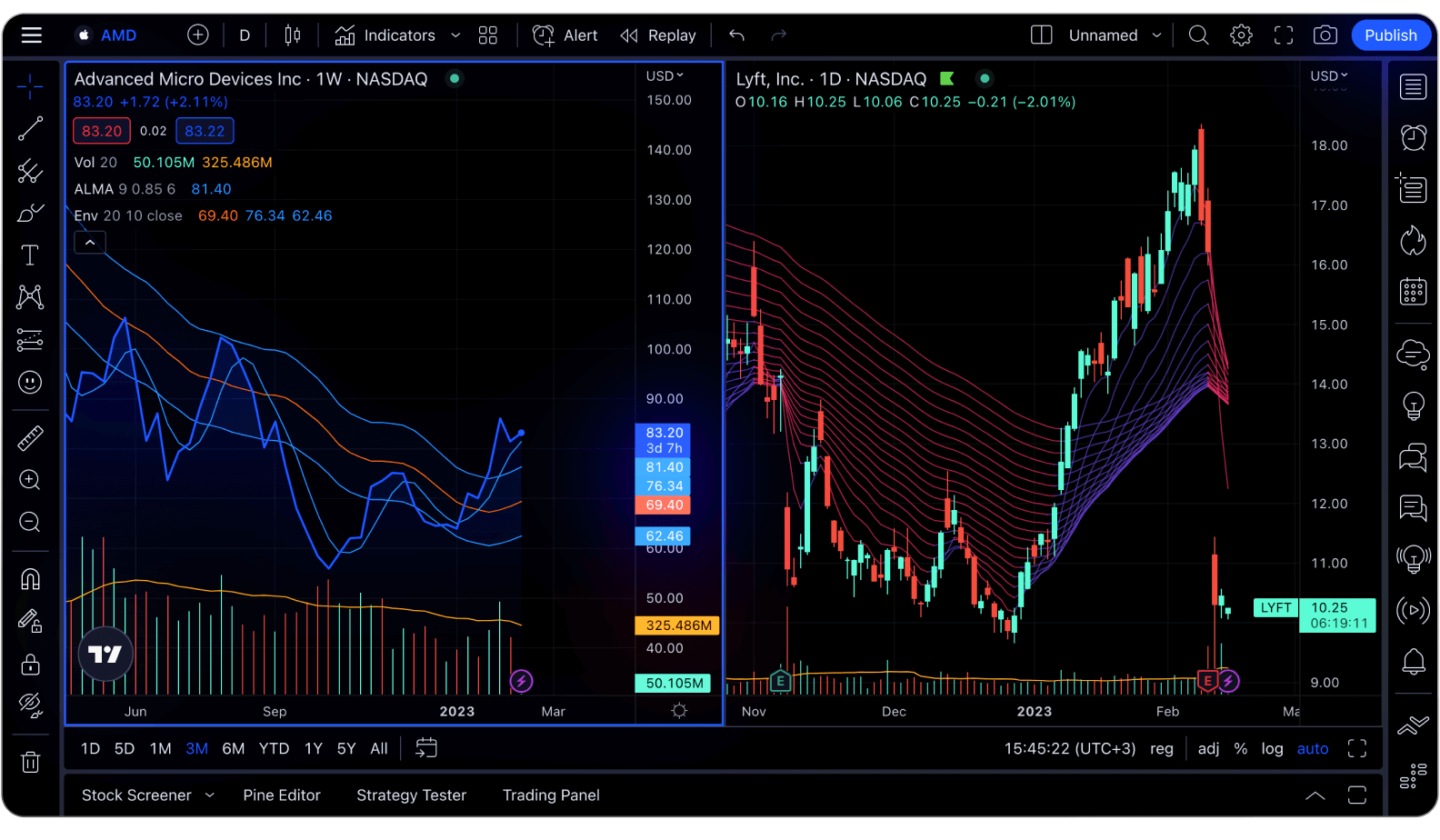
7 minute read
What Is Support PIN in Exness?
The Support PIN in Exness is a unique security feature designed to protect your Exness account and ensure that only you can request sensitive account changes or access certain services. It is a 4-digit PIN that is required when contacting Exness customer support or performing actions like updating personal details, making withdrawals, or verifying transactions. This additional layer of security helps prevent unauthorized access to your account and protects your funds and personal information. To use the Support PIN, you must create it when setting up your Exness account, and it will be requested during interactions with Exness support.
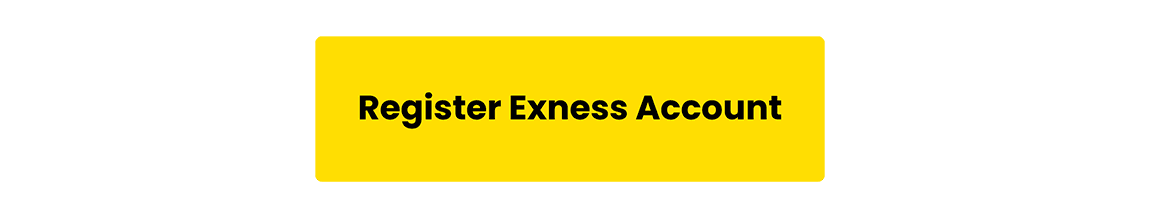
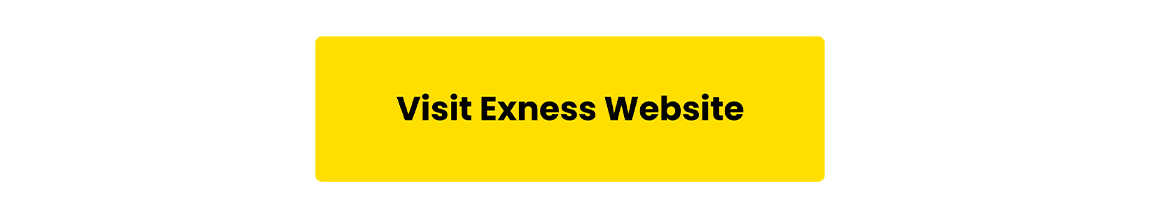
What Is the Support PIN in Exness?
The Support PIN in Exness is a security feature designed to authenticate and verify your identity when interacting with Exness customer support. It acts as an additional layer of protection, ensuring that only the account holder can request sensitive account information or make changes to their account. The Support PIN is essential when contacting Exness through various channels, including phone calls, emails, or live chats. This unique PIN ensures that any requests made to Exness, such as changing personal information or asking for withdrawals, are secure.
Why Do You Need a Support PIN?
Having a Support PIN is crucial for maintaining the security of your account. As an Exness client, it’s important to have full control over your account and protect it from unauthorized actions. If someone else gains access to your Exness account, the Support PIN ensures that only you can perform sensitive actions related to your account. Whether you are depositing funds, making withdrawals, or making changes to your contact details, the Support PIN helps Exness confirm your identity.
How to Create Your Exness Support PIN?
Creating your Support PIN is a simple and quick process. Here’s how you can set up the Support PIN for your Exness account:
Log in to Your Exness Account: First, visit the Exness website or open the Exness mobile app and log in using your account credentials.
Go to the Settings Section: After logging in, navigate to the account settings section on your Exness personal area.
Set Up the Support PIN: In the security section, you will find the option to create or update your Support PIN. Enter your desired 4-digit PIN. Make sure it is something memorable but secure.
Confirm the PIN: After entering your chosen PIN, you will need to confirm it by entering the same number again.
Save and Use It: Once confirmed, the Support PIN will be active. You can now use it whenever you contact Exness customer support or need to verify your account for any action.
Start Trading: Open Exness Account or Visit Website

Using Your Exness Support PIN
Once you have set up your Support PIN, it will be required whenever you need to interact with Exness support. Here are some common scenarios where you’ll need the Support PIN:
Changing Account Details: If you want to update your email address, phone number, or other personal details, the Support PIN is necessary to verify the change.
Making Withdrawals: Whenever you request a withdrawal from your Exness account, you will need to provide the Support PIN to authenticate the transaction.
Customer Support Inquiries: If you need assistance from Exness support for account-related issues, the PIN will be required to confirm your identity.
Resetting Your Password: If you forget your login password, the Support PIN will be required to verify your identity during the reset process.
Advantages of Having a Support PIN
There are several advantages of having a Support PIN with Exness:
Enhanced Security: The Support PIN adds an extra layer of security to your account, making it harder for unauthorized individuals to access your funds or personal details.
Easy Verification: When you need support, the PIN allows Exness customer support to verify your identity quickly, helping to resolve issues faster.
Peace of Mind: Knowing that your Exness account is protected by the Support PIN can provide peace of mind, especially when dealing with sensitive financial transactions.
How to Keep Your Exness Support PIN Secure
As important as it is to have a Support PIN, it’s equally important to keep it secure. Here are some tips to ensure your PIN remains safe:
Don’t Share It: Never share your Support PIN with anyone, even if they claim to be from Exness support. Exness will never ask for your PIN.
Avoid Storing It in Insecure Locations: Don’t write your Support PIN on paper or store it in digital formats that are easily accessible.
Change Your PIN Regularly: For extra security, consider changing your Support PIN periodically.
Use a Strong PIN: Choose a PIN that is not easily guessable, such as a combination of random digits instead of commonly used sequences.
Support PIN and Other Exness Security Features
Exness offers several other security features to ensure the safety of your account. These include:
Two-Factor Authentication (2FA): In addition to your Support PIN, 2FA adds another layer of protection to your account by requiring a one-time code when logging in or performing sensitive actions.
Negative Balance Protection: This feature ensures that you cannot lose more than your initial investment, giving you additional peace of mind when trading on volatile markets.
Encryption: Exness uses advanced encryption methods to protect your data during online trading and communication.

Common Issues with Support PIN
While the Support PIN is designed to simplify account security, you may encounter a few common issues. Here are some problems and their solutions:
Forgotten Support PIN: If you forget your Support PIN, you can reset it through your Exness personal area after verifying your identity.
PIN Not Accepted: If you’re having trouble with your Support PIN, make sure you’ve entered it correctly. If issues persist, contact Exness support for assistance.Conclusion
The Exness Support PIN is an essential tool for securing your Exness account. It provides an added layer of protection for traders, especially when dealing with sensitive transactions. By setting up and keeping your Support PIN safe, you can ensure that your account remains secure and that your Exness trading experience is as smooth and secure as possible. Whether you’re a beginner trader or an experienced one, understanding how to use the Support PIN and following the best practices will help you manage your account security effectively.
FAQ
What is the Exness Support PIN used for?
The Exness Support PIN is used to verify your identity when contacting Exness customer support or performing sensitive account actions like changing personal details or making withdrawals.
How do I create a Support PIN?
You can create a Support PIN through your Exness personal area by navigating to the security settings and entering a 4-digit PIN.
Is the Support PIN required for all Exness transactions?
The Support PIN is required for most account-related actions, especially for verifying identity with Exness customer support or making transactions like withdrawals.
What should I do if I forget my Support PIN?
If you forget your Support PIN, you can reset it through the Exness platform after verifying your identity.
How can I keep my Support PIN secure?
Avoid sharing your Support PIN, keep it in a secure place, and regularly change it for extra security.










