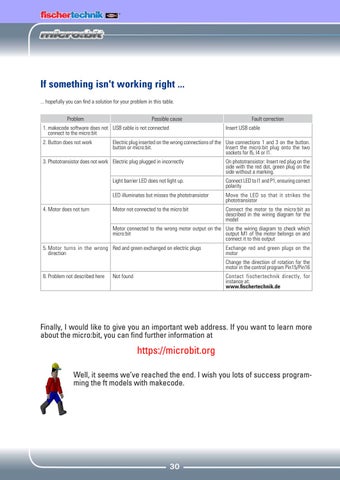If something isn't working right ... ... hopefully you can find a solution for your problem in this table. Problem
Possible cause
1. makecode software does not USB cable is not connected connect to the micro:bit 2. Button does not work
Fault correction Insert USB cable
Electric plug inserted on the wrong connections of the Use connections 1 and 3 on the button. button or micro:bit. Insert the micro:bit plug onto the two sockets for I5, I4 or I1.
3. Phototransistor does not work Electric plug plugged in incorrectly
On phototransistor: Insert red plug on the side with the red dot, green plug on the side without a marking.
Light barrier LED does not light up.
Connect LED to l1 and P1, ensuring correct polarity
LED illuminates but misses the phototransistor
Move the LED so that it strikes the phototransistor
Motor not connected to the micro:bit
Connect the motor to the micro:bit as described in the wiring diagram for the model
4. Motor does not turn
Motor connected to the wrong motor output on the Use the wiring diagram to check which micro:bit output M1 of the motor belongs on and connect it to this output 5. M otor turns in the wrong Red and green exchanged on electric plugs direction
Exchange red and green plugs on the motor Change the direction of rotation for the motor in the control program Pin15/Pin16
8. Problem not described here
Not found
Contact fischertechnik directly, for instance at: www.fischertechnik.de
Finally, I would like to give you an important web address. If you want to learn more about the micro:bit, you can find further information at
https://microbit.org Well, it seems we’ve reached the end. I wish you lots of success programming the ft models with makecode.
30