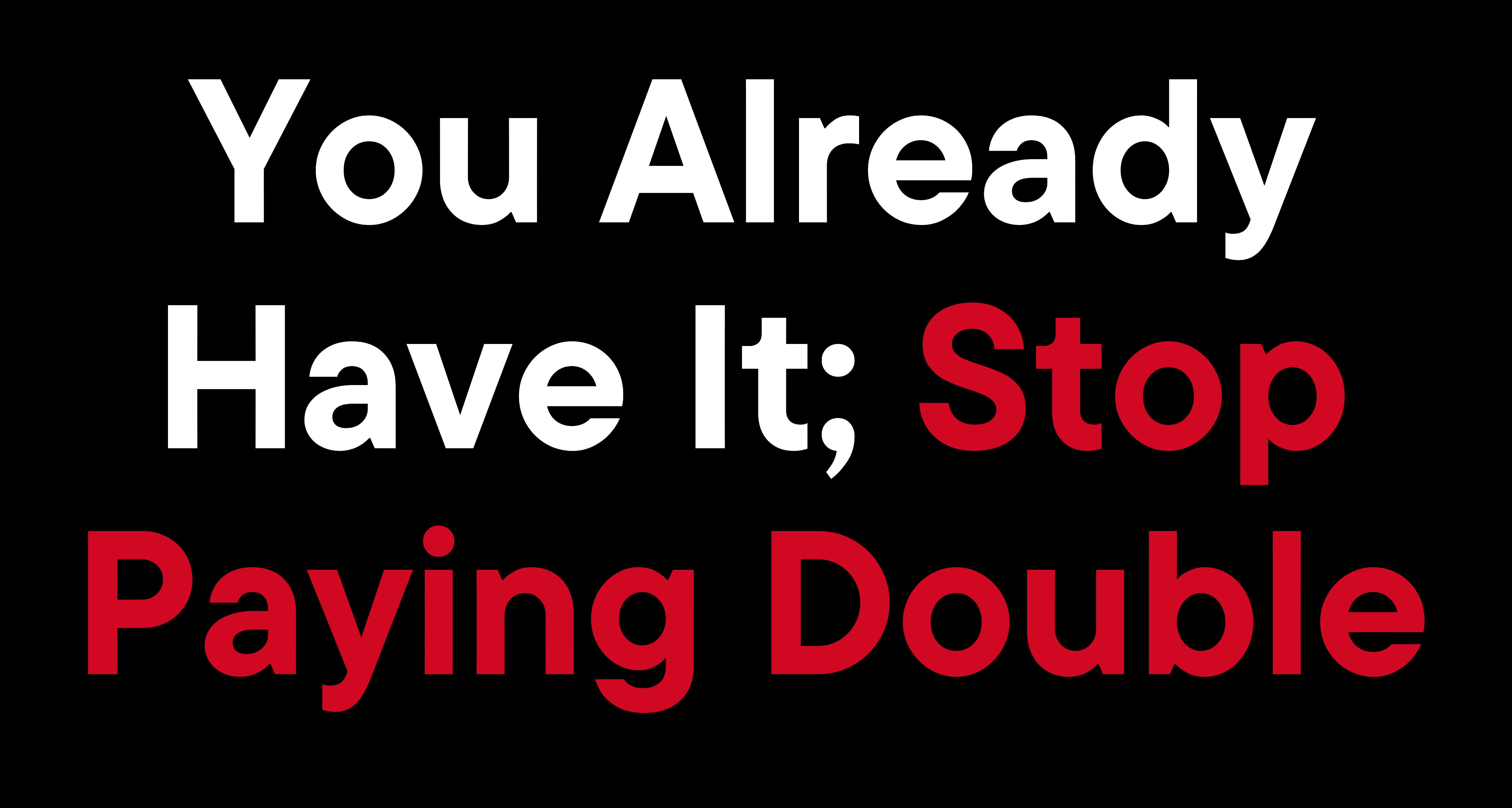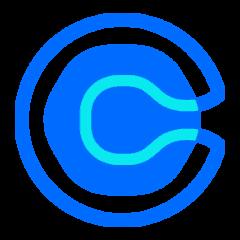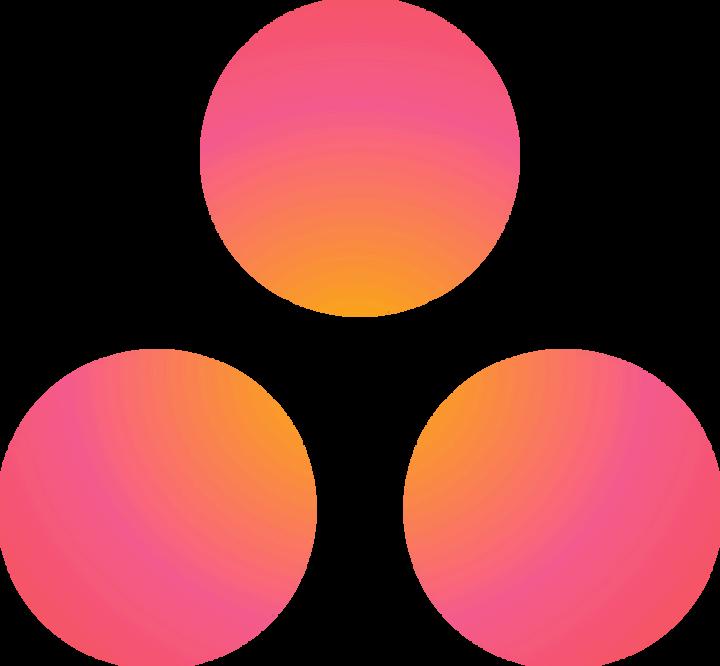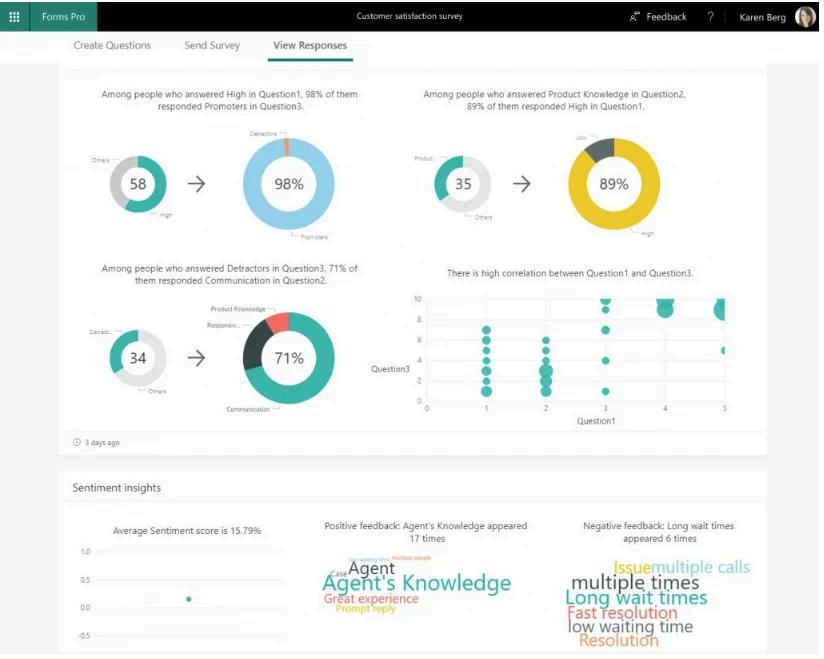

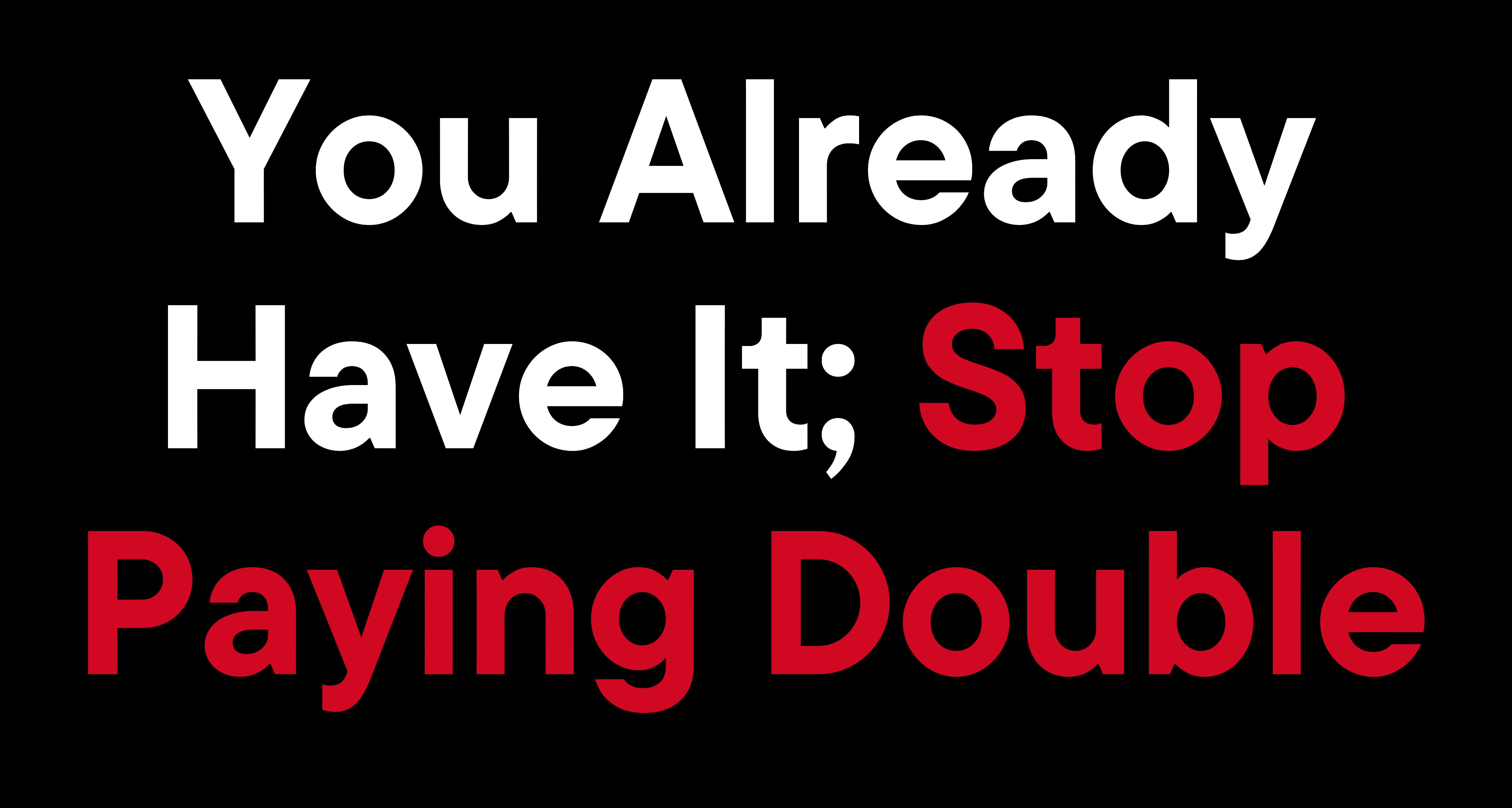


Microsoft 365 is an incredible productivity suite. You probably use Outlook, Word, PowerPoint, Teams and a handful of other apps – but we bet there are loads you aren’t using. Not only does that mean you aren’t getting your money’s worth, but it probably means you’re paying for those same capabilities through third parties.
What
a facepalm moment for you.
Through this guide, we’re going to show you all the tools that come pre-existing in Microsoft 365 that you probably aren’t yet using, and how much you could save as an enterprise if you stopped paying for all the third-party alternatives and simply used what you have.

HIDDEN GEM NO.1 Microsoft Bookings
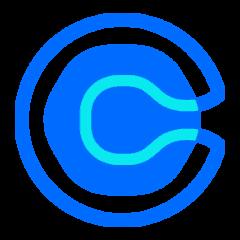
As a business using Microsoft 365, you already have access to a powerful scheduling tool that does the same as Calendly – Microsoft Bookings.
Seamless Integration with Microsoft 365
Microsoft Bookings is designed to integrate seamlessly with other Microsoft tools you're already using, such as Outlook, Teams, and Office – obviously! With Bookings, your scheduling process becomes a natural extension of your existing workflow, making it easier to manage appointments, reminders, and calendars.
Powerful Features for Free
Just because it’s free, doesn’t mean it’s not as good! Bookings packs a punch with a comprehensive set of features. From customisable booking pages and automated reminders to staff scheduling and integration with Microsoft's calendar and email solutions, Bookings has everything you need to streamline your scheduling process efficiently.
Scalability for Growing Businesses
As your business grows, Microsoft Bookings can scale with you. With support for multiple staff members, locations, and services, it can handle the scheduling needs of even large businesses. You have access to it through each new Microsoft 365 user account you create, so it can quite literally scale as you do.
Potential savings so far: £11,788
An Enterprise package from Calendly starts from £11,788 a year! That’s a tasty saving to start us off.

HIDDEN GEM NO.2
Microsoft Stream

Did you know you also have access to a powerful video-sharing platform that rivals the likes of Vimeo? Meet Microsoft Stream.
Powerful Features at Your Fingertips
Don't let its unassuming name fool you – Microsoft Stream boasts a comprehensive set of features that rival its paid counterparts. From secure video hosting and intelligent search capabilities to automatic transcription and closed captioning, Stream empowers you to create, share, and manage videos with ease.
Secure video hosting and sharing
Intelligent search capabilities and automatic transcription
Ability to embed videos in SharePoint sites and Teams channels
Recording and sharing Microsoft Teams meetings
Closed captioning and subtitle support
Scalability for Growing Businesses
As your business grows, Microsoft Stream, just like Bookings, can scale with you. With support for large video libraries, advanced permissions management across your users, and integration with other Microsoft 365 tools (obviously), Stream can handle the video-sharing needs of even the largest businesses. Its scalability ensures that your investment in this tool remains future-proof.
Potential savings so far: £12,088
The Standard paid-for Vimeo account starts from £300 a year if you pay month-by-month! Add that to our savings so far and we break the £12k mark!

HIDDEN GEM NO.3
Microsoft Planner & Microsoft Lists
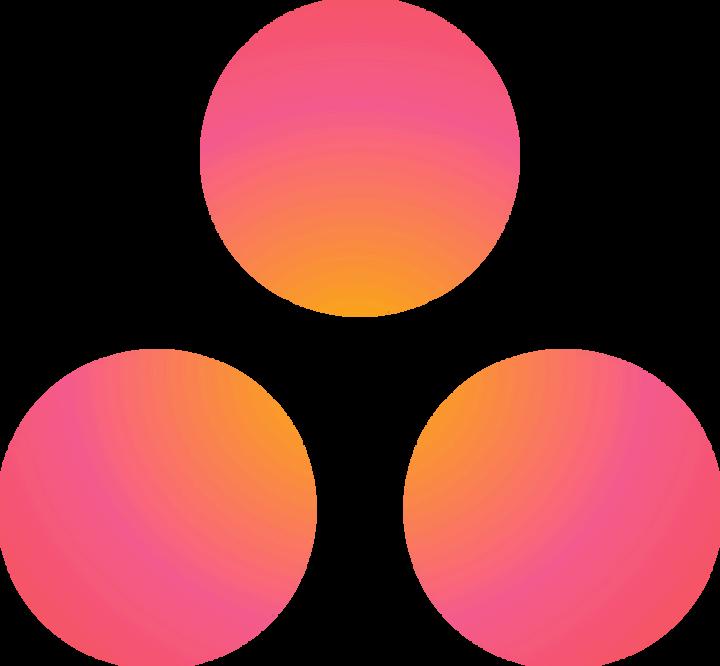
Subscription costs quickly add up for businesses who use Monday.com, Asana or Trello to manage their team’s task lists. That’s why Microsoft Planner and Microsoft Lists are the perfect replacement to help manage a team’s tasks and an individual’s to-do-list.
Collaborate in the Same Space
Lists allows you to easily create and organise lists for various purposes like to-do lists, issue tracking, event scheduling, and more. Lists can be shared and collaborated on in real-time with multiple team members.
Get Notified and Stay Updated
Users can add rules to automate notifications when list values change, and with the ability to view boards in web browsers, mobile apps (iOS and Android), as well as directly within Microsoft Teams, users can stay updated and manage task lists and projects from anywhere!
Get Started Quicker
Lists provides multiple ways to view data like grids, calendars, and galleries. It also includes pre-built templates for common scenarios like issue tracking, asset management, and content scheduling. And Planner provides a simple and intuitive kanban board interface for organising tasks, assigning owners, setting due dates, and tracking progress.
Potential savings so far: £27,502
Asana’s advanced package costs £1284.50 for 50 users if billed month-by-month, so if we add that annual sum to our savings, we now break the £27k mark!

HIDDEN GEM NO.4 Microsoft Forms

Why do you use SurveyMonkey? For its easy-to-use drag-and-drop form building functionality? For its branching and conditional logic capabilities? Or for its ability to share surveys via QR codes, embedded in websites, or on self-hosted links? Well, tee up another facepalm. It’s going to be a big one this time. Microsoft Forms does all of that as well…
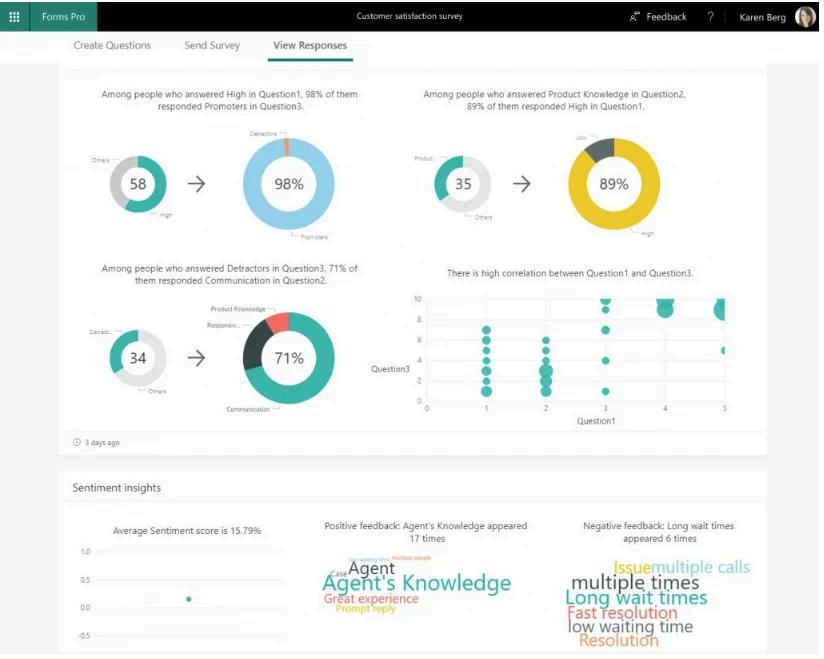
Faster Analysis
Because Forms integrates seamlessly with other Microsoft 365 apps like Excel (obviously!), you can easily export and analyse your survey data post-completion. And of course, this is super quick because the platforms are directly connected with no need for a transfer tool like Zapier.
Better Intelligence
Survey results are automatically collated and charted for easy visualisation, and even better, Forms gives you a bunch of extra insights like sentiment, modal data points, medians!
Potential savings so far: £28,918
Although SurveyMonkey isn’t super expensive, you’d still be saving a further £59 per user/per month which after a year (for only a team of two analysts on the Team Premier plan), would give you £1,416 back!

HIDDEN GEM NO.5 Microsoft Loop
Notion was one of the first companies to try and reinvent collaboration tools for the modern workspace, and Microsoft’s response to this was to create Loop – which has been dubbed ‘the Notion clone’. It’s another tool you get within your Microsoft 365 business/enterprise plan and with that comes a plethora of benefits.
Direct Integration means More Efficiency
Loop offers better support for working with traditional Office files like Word, Excel, and PowerPoint documents - which can be added as links and stylised thumbnails within Loop pages. So rather than having a Notion board, uploading files to a shared space and then pasting in these links, you can have your Office files directly embedded into the board with explanatory interactive thumbnails and links.
Real-Time Collaboration
Like many of the tools on this list, there is a stronger focus on real-time collaboration with features like presence indicators and text carets showing where others are working. Perfect for when you’re working on a document at the same time as someone else – or for just spying on what your colleagues are tweaking.
More
Advanced!?
Loop's components like lists, tables, and notes are more advanced and interactive compared to Notion's embeds.
Potential savings so far: £36,418
Notion’s Business plan costs £12.50 per seat/per month, so it quickly adds up if your entire team is collaborating on boards and documents. For a company of 50 people, you’d be paying £7,500 a year!

There you go then… …we just potentially saved you a whopping £36,418 /year
The least you could do is thank us.
Actually, we’ll do you one better. You don’t need to thank us – you just need to entertain our client services team by giving them a call and having a chat to them about the challenges you face with IT. They love a chat about anything IT-related, so give them a call.

Or alternatively if you don’t like phone calls – get in touch through the website and we’ll get back to you by email. Get in touch via the website

hammer
extra money