

TECH NEWS FOR SEPTEMBER 2023
Top News
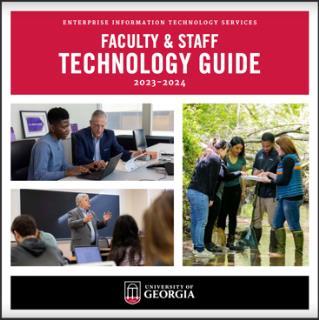
New Faculty Staff Technology Guide available: The 2023-2024 Faculty Staff Guide for the academic year has been released. All faculty and staff received an email to their UGAMail in mid-August with the link to the new guide. The 2023-2024 guide can also be found online If you would like a physical copy of the guide, they are available and can be mailed to you. To request a guide, reach out to Allyssa Robinson at allyssa.robinson@uga.edu
Submit requests for STF one-time funding: Requests for proposals for the FY24 STF onetime funding process were distributed to deans and unit heads August 31. Units who receive base STF allocations are eligible to submit requests for proposals. This one-time funding is in addition to any support that a college or unit may receive as a part of its base STF allocation and must be of an instructional nature. This year, the committee will accept requests for multi-year initiatives. Proposals can request funding for up to three years total. The proposals must be submitted through the office of the appropriate Vice President, Dean, or Associate Provost by October 13 to be considered during the current cycle. Please direct comments or questions to Dr. Toby Graham, chair of the Student Technology Fee Advisory Committee at tgraham@uga.edu or (706) 542-0621.
Upcoming Dates
September 22: SSO upgrade
October 1: Fall network maintenance
October 13: STF proposals due October 14: Boyd UPS maintenance – Phase 2 October 27-29: IDM upgrade
IT Services In Action
Microsoft InTune now available for departments: Microsoft Intune, the cloud-based endpoint management solution from Microsoft, is now available to UGA departments, free of charge. Since the launch in August, EITS has onboarded more than 20 departments, including University Housing IT, Auxiliary IT, Libraries IT, Terry College IT and the College of Veterinary Medicine IT and others. Departments that are interested in utilizing this solution can submit an Intune Onboarding Request via TeamDynamix and EITS personnel will work with requesters to complete initial setup tasks and provide additional resources to aid in the transition. For more information about Microsoft Intune, please contact Ashley Henry at ashenry@uga.edu or visit the EITS Knowledge Base.
Study Room Locator now available in UGA Mobile App: UGA Libraries have partnered with the Miller Learning Center to provide students with a new feature called Study Room Locator in the UGA Mobile App, located under the Campus Resources tab. Students will be able to choose from two location options, the Miller Learning Center or the Main Library. After choosing a location, students are able to view a catalog of study rooms, listed by room numbers and see the availability of the rooms. For more information on the UGA Mobile app, visit mobileapps.uga.edu
Changes and Maintenances
Changes to eLC quizzes: The Quiz Experience in eLC has been updated, and includes some key changes to available timing options. Most importantly, instructors can no longer provide students with a Grace Period on quizzes that have a time limit. Instead, student work will be automatically submitted when the time limit is reached. Students will also receive time warnings as they are taking the quiz, to alert them to the upcoming termination of their quiz. Learn more about the changes to Quiz timing options here.
Prepare for Boyd Data Center UPS maintenance activities: EITS will conduct maintenances on October 14, October 28, and November 18 at the Boyd Data Center in efforts for the UPS system replacement. During the October 28 maintenance, building cooling will be shut down and elevator systems will be unavailable for the Boyd Graduate Building, McBay Science Library, and Boyd Data Center from 4:00 a.m. – 8:00 a.m. There are no power, cooling, or elevator systems interruptions expected during the October 14 and November 18 maintenances. Information Technology System Owners may elect to shut down nonessential systems in the Boyd Data Center during these maintenances. Those who have questions should contact either Jeff Teasley at jteasley@uga.edu or Chris Fleming at cfleming@uga.edu by September 29.
Biannual UGA SSO upgrade planned for September 22: Our single sign-on service, UGA SSO, will undergo a scheduled maintenance September 22. This maintenance is necessary to move
the service to the latest version and to receive up-to-date security patching. To prepare for this upgrade, application owners will be asked to test their applications in dev and stage to ensure the update does not affect their applications. Dev and stage environments are available for testing now. Once the new stage environment is live, EITS will not move any new applications to production UGA SSO until after the upgrade is complete in September. EITS applies updates to UGA SSO twice a year, in February and September. For more information, please contact Kristi Wall at kristi.wall@uga.edu
Prepare for fall network maintenance: EITS plans to conduct a network maintenance on Sunday, October 1, 2023. Network maintenances are necessary to continue to support the network, allowing EITS to provide ample bandwidth and Internet capacity to the University in the future. We typically conduct large network maintenances twice a year, during which campus Internet and campus information systems are usually inaccessible. For more information on this maintenance visit the EITS website For questions, contact Rayid Tartir at rayid@uga.edu
Identity Management System upgrade planned for October: EITS will upgrade our Identity Management System in late October. Work will begin on Friday, October 27 and will last Sunday, October 29. During the upgrade timeframe, identities will not be created or modified. This upgrade will not impact your ability to log in to systems using a MyID and password. For more information, contact Shannon Marable at shannon.marable@uga.edu
Tech Tips
Download Office 365 for free: UGA offers free Office 365 software to all eligible students, faculty, and staff. Individuals who are eligible should use their UGAMail account credentials to download and install the software. The latest version can be installed on up to ten personal devices and includes full functionality. Features include Word, PowerPoint, Excel, Outlook, Publisher, and much more. Additionally, OneDrive cloud storage is available to allow saved documents to be accessed from anywhere. For any assistance with installation, please contact our EITS Help Desk at 706-542-3106 or email us at helpdesk@uga.edu. You can also visit our Help Desk Knowledge Base for instructions on how to install Office 365.
More Technology News
Work continues on more than $1M in wifi upgrades Decommission of web standard hosting set for 2024 Wikis to be retired from Teams Kaba Clock Replacement set to go live October 1

@uga_eits

