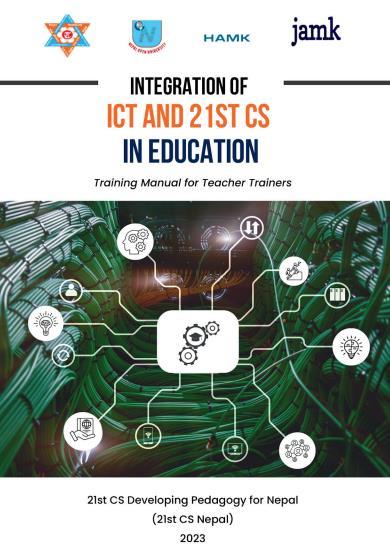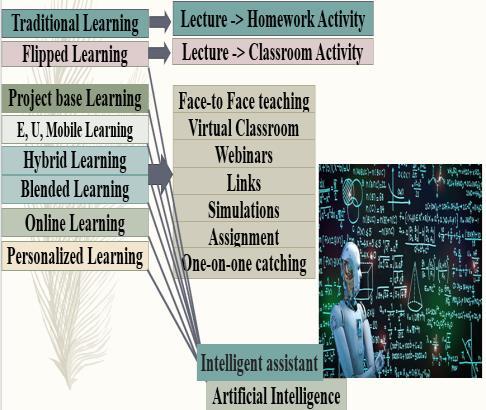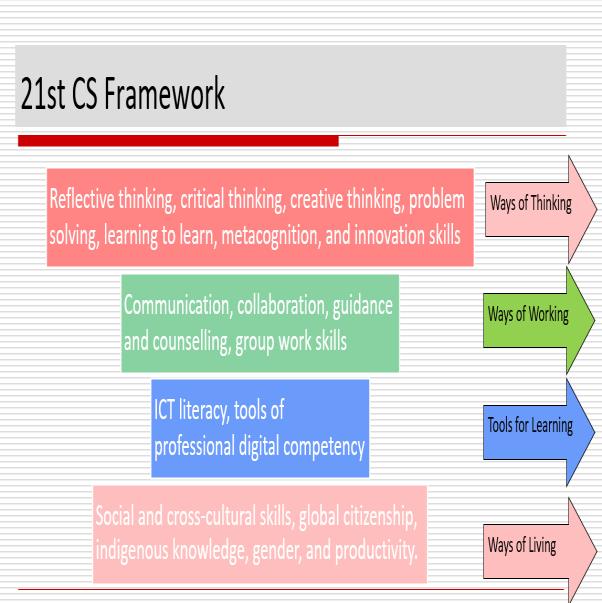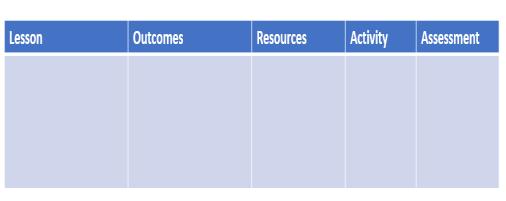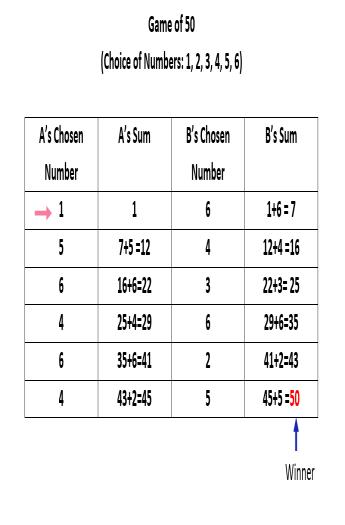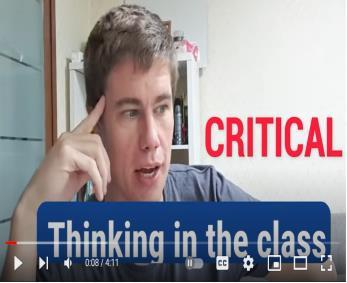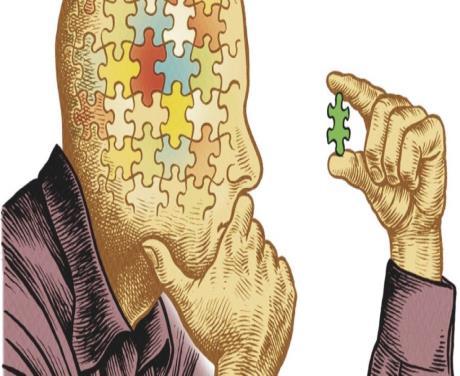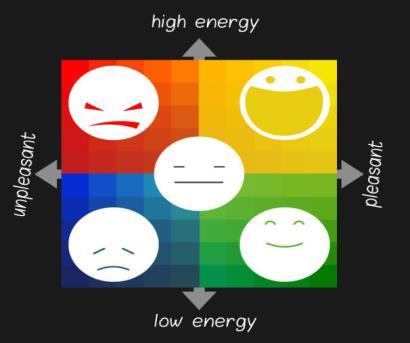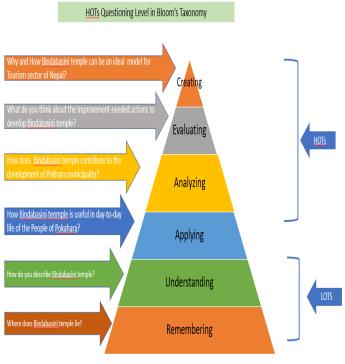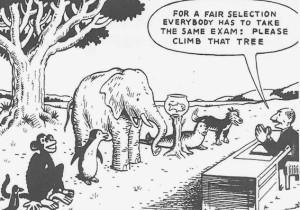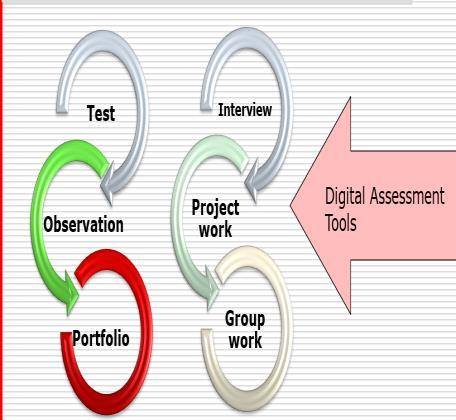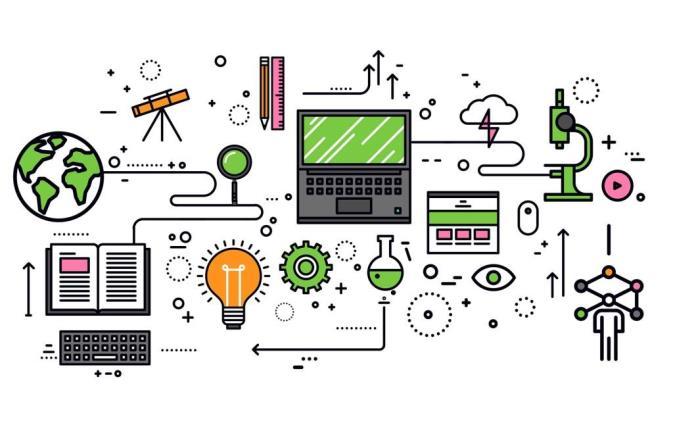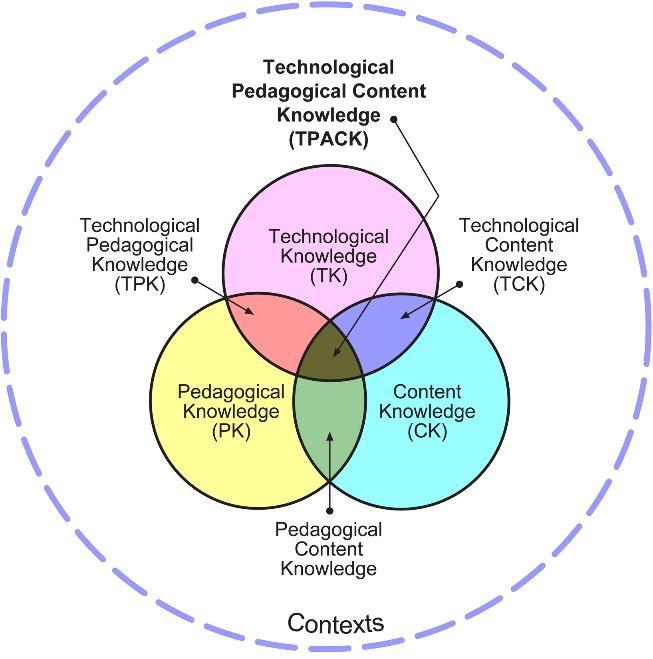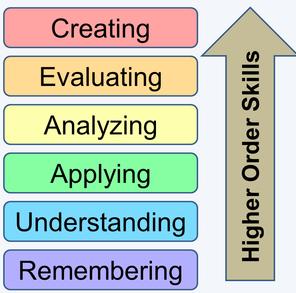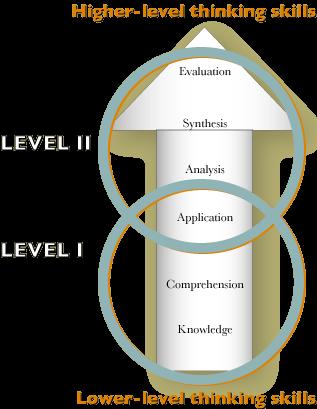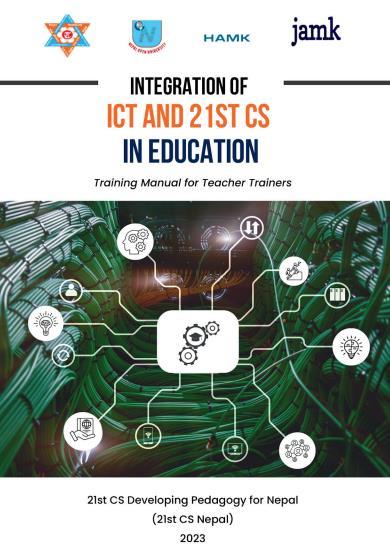
Digital Pedagogy in Action: A practical Guideline for Teachers 1 Contents Preface 3 Part I: Training Packages for School Education 4 Introduction 4 Session I 5 Session Topic: Concepts and Understanding of ICT and 21st CS 5 Session II 8 Session Topic: Critical Thinking and Problem-Solving: A 21st CS 8 Session Summary and Reflection (20 minutes) 10 Session III 11 Session Topic: Digital Materials for Teaching 21st CS 11 Session IV 13 Session Topic: Techniques for Teaching 21st CS 13 Session V 16 Session Topic: Digital Tools for Assessing 21st CS 16 Session VI 18 Session Topic: Activity Plan for Teaching in School Integrating 21st CS 18 References 21 Part II: Training Package for Higher Education Institutions 22 Introduction 22 Module 1: Introduction to Digital Pedagogy 23 Session 1: Digital Pedagogy and 21st CS 24 Module 2: Learning Design for LMS/DLP/VLE 25 Session 2: Learning Design 26 Module 3: Learning Resources 29 Developing Text based learning resources. 30 Developing Media based learning resources. 30 Developing Interactive learning resources 30 Session 3: Text Based Learning Resources 30 Worksheet: Extended text for PPT file 32 Module 4: Learning Activities 33 Session 4: Learning Activities 34 Worksheet: Extended text for Video based activity 35 Module 5: Learning Evaluation/Assessment 36 Learning Outcomes 36 Level of learning outcomes 37
Digital Pedagogy in Action: A practical Guideline for Teachers 2 Format of Test Items 38 Important Consideration while writing MCQ. 40 Session 5: Learning Assessment (Selected Response and Constructed Response Items) 41 Worksheet: SR test items 43 Worksheet: CR test items 44 Module 6: Activity Plan in HEI 45 Session 6: Activity Plan for Teaching in HEI 45 References 47 Training Feedback Survey 48
Preface
The training manual has been designed to respond to the changing requirements of teachers at school education and higher education about acknowledging their 21st Century Skills apply to teaching learning practices In the 21st century, teachers require communication and collaboration skills to foster a dynamic learning environment. Critical thinking and creativity empower educators to adapt to evolving challenges, while information technology skills enable effective integration of digital tools, ensuring they remain adept and relevant in today's tech-driven educational landscape.
Addressing issues of education system, the manual is divided into two parts where part
A covers the training session focusing on school education to address ICT and 21st Century Skills and part B explores ICT and 21st century skills integration in higher education. During the development process, Nepal Open University contribute on Part A and ODEC, Tribhuvan University contributes on Part B.
Many thanks to all the contributors who worked hard on preparation of manual. First, thanks to team of NOU including Jiban Khadka, Jiban Khanal, Karna Rana and others whose thorough research and graceful writing enhanced integration of 21st century skills at school education. Thank you to ODEC, TU team including Abatar Subedi, Bed Prasad Dhakal, Krishna Prasad Adhikari, Dhurba Prasad Niure, Rom Kant Pandey and others whose creativity and unique viewpoint carried applied 21st century skills in higher education.
Many thanks to team of HAMK including Kirsi Korkealehto others and team of JAMK including Silvennoinen Essi, Burns Eila and others who provides continuous support to enhancement of the training manual in face-to face and virtual consultations.
Digital Pedagogy in Action: A practical Guideline for Teachers 3
Part I: Training Packages for School Education
Introduction
This training manual is prepared to guide trainers for training delivery sessions. This training manual is designed considering the four dimensions curriculum: curriculum mapping, digital learning materials, ways of teaching 21st CS and assessment of 21st CS. In the framework, 21st CS includes Ways of Thinking, Ways of Working, Tools for Learning and Ways of Living. It provides contents and materials, and guiding activities during the training sessions. Besides the materials and activities offered in the manual, the trainers can use other relevant materials or resources, and customize and contextualize the activities.
The objective of this manual is to develop skills of the trainers across the country so that they can provide training to the school teachers to enable them develop their students’ ICT and 21st CS through school pedagogy. Further, the proposed trainers are expected to develop similar sessions’ plan and deliver the training on ICT tools and techniques to develop the 21st CS.
In this manual, in each session, three section activities are presented. In section A: Presession activity, there are sessions outcomes, success indicators, session contents, required materials, reference list which are prepared in line with the intent of Training Syllabus of ICT and 21st CS in School Pedagogy The trainer prepares it before the training delivery. In section B: In/Post-Session Activities, the hints for instruction delivery, examples of warm-up activities, major activities, summary, reflection and feedback session activities are included. In the section, the Italicized contents in the sides of the block gives the hints of the session contents. In the sessions, digital tools will be used as far as possible instead of paper works or physical tasks. All the pictures are taken from the Images of Google. At the end, one box is presented for the review of each day’s preparation and training delivery that will help the trainer to improve the next session activities.
Digital Pedagogy in Action: A practical Guideline for Teachers 4
Session I
Session Topic: Concepts and Understanding of ICT and 21st CS
Participants: School Level Teachers
A. Pre-Session Activity
I. Session Outcomes
Duration: 1.5 hours
Discuss concepts of Digital Pedagogy and 21st CS, and how they are important for learners.
II. Success Indicators of the Session
In general, the trainer observes the participants’ presence and participation in the session. Their responses to the trainer and peers, feedback, gestures and postures indicates how actively they areparticipatingintheactivity.Inparticular,theirresponsetoassignmentin thesessionindicates the effectiveness of the session.
III. Session Contents
● Concepts of Digital Pedagogy and 21st CS, and their importance for learners
IV. Required Materials
Projector, Lap Tops, Speaker, Training Manual, Internet access and power back up.
B. In-session Activity
I. Participants’ Introduction (15 minutes)
An introduction activity among participants including trainers is conducted using different creative activities such as Pair Introduction. In this activity, participants are divided into different pairs, and they are given about 5 minutes to be familiar with each other. Then, they will introduce their friend with some descriptors (that better explains the friend’s positivity) besides general introduction.

Introduction activity ends with a question: how did they learn from this type of introduction activity? Participants will freely express their opinions on this matter
Digital Pedagogy in Action: A practical Guideline for Teachers 5
Digital Pedagogy in Action: A practical Guideline for Teachers
(alternately, trainer can use digital technique for this activity)
II. Concept of Digital Pedagogy (20 minutes) Session begins with some brainstorming questions:
How can a teacher integrate digital resources in instructional practices? How are they important for teaching?
Participants share their ideas in Padlet and finally, trainer makes concluding remarks.
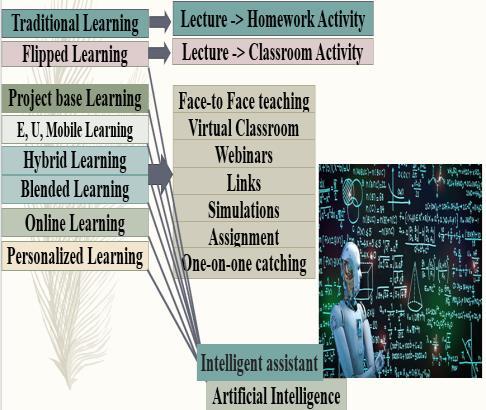
Digital pedagogy represents E-learning platforms, modes of learning, communication tools and equipment that facilitate collaborative and interactive teaching and learning among the participants without any constraint on time and place. (Nanjundaswamy et al., 2021)
III. Activity for 21st CS (15 minutes)
In this activity, trainer begins with some brainstorming questions:
How would you understand 21st century skills? Then, ask them to write 21st CS in Mentimeter. Then, the trainer summarizes the session with the presentation of 21st CS framework
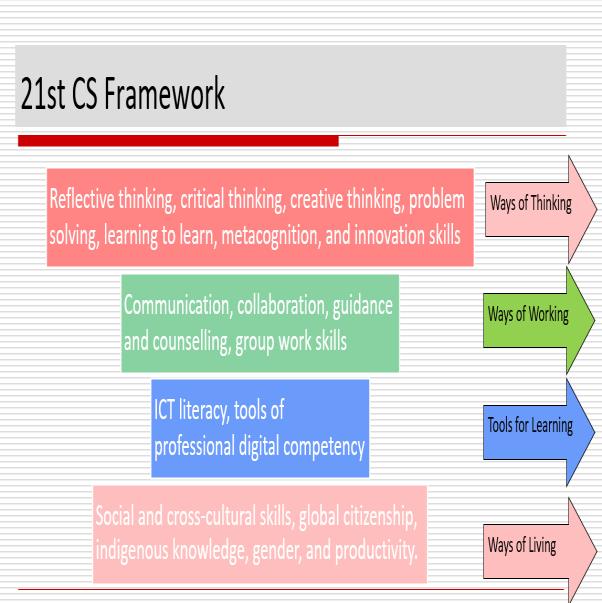
IV. Curriculum Mapping Activity (30 minutes)
In this activity, participants are divided in subject wise groups (Language, Mathematics, Natural Sciences, and Human Sciences). They are asked to select any one lession, and as per the intent of TPACK, they will prepare mapping matrix and

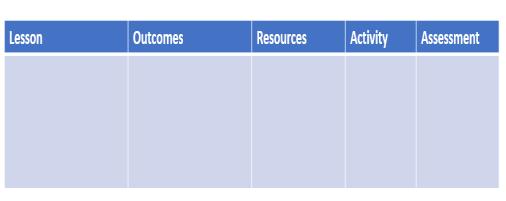
display in Padlet.
They will see see each other’s mapping matrix and discuss it.
V. Session Summary and Reflection (10 minutes)
There will be an open discussion with the participants on their quarries regarding the session content and activities.
C. Post-session Activity
After each session, based on the participants’ reflection and feedback, the trainer reviews his/her session-activities (session plan preparation, time frame, content adequacy, participants’ participation, interestingness etc.) what and how they worked well and what has to be improved for an effective training session in the next session.
Digital Pedagogy in Action: A practical Guideline for Teachers 7
Session II
Session Topic: Critical Thinking and Problem-Solving: A 21st CS
Participants: School Level Teachers
A. Pre-Session Activity
I. Session Outcomes
Integrate 21st CS in school pedagogy
II. Success Indicators of the Session
Duration: 1.5 hours
In general, the trainer observes the participants’ presence and participation in the session. Their responses to the trainer and peers, feedback, gestures and postures indicates how actively they areparticipatingintheactivity.Inparticular,theirresponsetoassignmentin thesessionindicates the effectiveness of the session.
III. Session Contents: Critical Thinking and Problem-Solving: A 21st CS
IV. Required Materials
Projector, Lap Top, Speaker, Training Manual, Internet access and power back up
B. In-session Activity
I. Appetizer: Game of 50 (20 minutes)
Two players (let's say A & B) can compete as rivals in this game. They can select any of the numbers 1, 2, 3, 4, 5, and 6 that are presented to them. The game can be started by any player. Let's imagine that A choose "1" to begin, after which the turn passes to B. Let's say B choose 6. When B's sum equals 7 (1 plus 6) the turn passes to A. If, for example, A selects "5", A's sum equals 12 (=7 + 5), and the turn passes to B. The selection of numbers is kept going till the total is 50. The winner is the person whose total reaches 50 first.
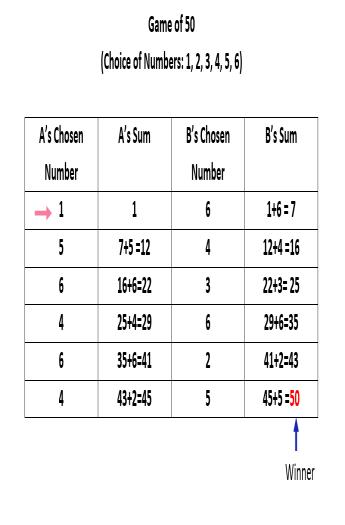
What strategies can we use to win the game? What skills does this activity help students develop? Why are they important for the students? How feasible is it to incorporate such techniques into the current curriculum for schools?
Digital Pedagogy in Action: A practical Guideline for Teachers 8
II. Watching and Reflecting (10 Minutes)
Video: How to Teach Critical Thinking
For setting basic understanding, participants watch a video: How to teach Critical Thinking in the Classroom. They share between pairs for 10 minutes, and share volunteerely share in the session (https://www.youtube.com/watch?v=suI67lKRlfo)
III. Activity: Group Work (40 minutes) (Group Thinking and Sharing: GTS)
All participants will be divided into five groups with 4-5 participants based on teaching subjects: English Language, Nepali Language, Mathematics, Natural Sciences & Human Sciences, In this activity, one skill form the Framework of 21st CS will be given for thinking and planning (For this activity: Critical Thinking and Problem Solving : CTPS).
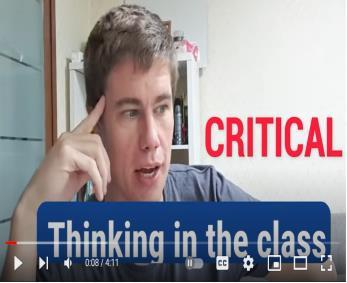
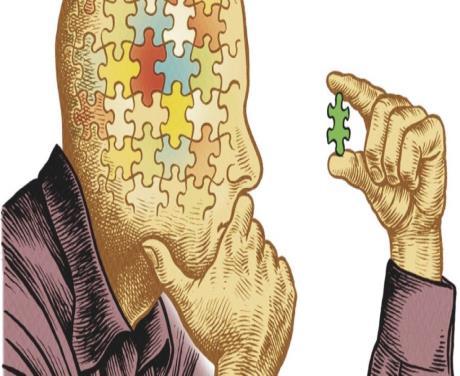
In the groups, participants share their experiences, understanding and opinions for possible activities that can be used in classroom to develop the CTPS skills. They list the possible activities in a Flip Chart, and present on the pin-board. Then, all participants make a gallery walk, list common activities, and different activities. The resepctive group leader will make clear for the different or a new activity presnted in the paper (Participants can use references in the discussion). Then, they try to design the Activity Plan in the TAP Template.
Simply put, students who are able to think critically are able to solve problems effectivelySnyder & Snyder
Digital Pedagogy in Action: A practical Guideline for Teachers 9
Session Summary and Reflection (20 minutes)
In this session, the trainer summarizes the session activities along with the participants’ reflection. Some classroom activities for developing 21st CS will be summarized from the reference and framework of 21st CS Activity Plan. Further, presents Activity Plan Template for the next session’s assignment. Some reference reading materials (articles, e-books or videos) and school level e-books for teaching other 21st CSs will be provided.
C. Post-session Activity
Trainer reflects on the activities: Appetizer, Watching Video, Group Activities whether they were sufficient to achieve the session outcomes, Engagement or Interesting of Materials and Activities. Then, accommodate the activities to be conducted in the next session.
Digital Pedagogy in Action: A practical Guideline for Teachers 10
Session III
Session Topic: Digital Materials for Teaching 21st CS
Participants: School Level Teachers
A. Pre-Session Activity
I. Session Outcomes
Duration: 1.5 hours
Illustrate and prepare digital learning materials for teaching 21st CS
II. Success Indicators of the Session
In general, similar to previous sessions, the trainer observes the participants’ presence and participation in the session. Further, their activeness to search the resources from internet or other available sources that support to fulfill the session outcomes, and sharing among participants will indicate the success of the session. In particular, their response to training activities in the session indicates the effectiveness of the session.
III. Session Contents
● Digital Materials for Teaching 21st CS
IV. Required Materials
Projector, Lap Top, Speaker, Training Manual, Internet access and power back up.
B. In session Activity
I. Ice-Breaker: Mood Meter (10 minutes)
In this activity, trainer provides Mood Meter to the participants as indicated in the picture. They choose one of it, and share in session that why did they chose that mood picture.
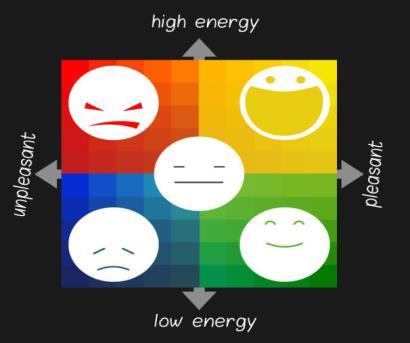
II. Digital Resources/Materials (20 minutes)
In the first part of the session II, the trainer use Menti Meter to write Digital Resources/Materials while teaching 21st CS along with a regular lesson. Trainer

Digital Pedagogy in Action: A practical Guideline for Teachers 11
will present the resources and materials to Use of writing, presentation, Internet surfing, and communication & Use of learning, sharing grouping into online resources and teacher-made materials. Then, there will be an open discussion with the participants on their quarries regarding the presented presentation.
III. Digital Material Preparation (40 minutes)
In this activity, under the instruction of trainer, participants will prepare Digital Material (for example, video). They prepare a video for five minutes for using as a teaching material. For this, they will download the video using https://en.savefrom.net/383/. Then, they will use https://www.canva.com/
After they prepare it, they will present in the session.
IV. Session Summary and Reflection (20 minutes)

Before concluding activity, participants can share their ideas and skills to make a video and edit it in the session.
C. Post-session Activity
After each session, the trainer presents materials prepared by the participants, and ask them the use of these materials in teaching and learning activities.
Digital Pedagogy in Action: A practical Guideline for Teachers 12
Session IV
Session Topic: Techniques for Teaching 21st CS
Participants: School Level Teachers
a. Pre-Session Activity
I. Session Outcomes
Illustrate the techniques for teaching 21st century skills
II.Success Indicators of the Session
Duration: 1.5 hours
In general, the trainer observes the participants’ presence and participation in the session. Their responses to the trainer and peers, feedback, gestures and postures indicates how actively they are participating in the activity. In particular, their response to assignment in the session indicates the effectiveness of the session.
III. Session Contents
● Techniques for Teaching 21st CS
IV. Required Materials
Projector, Lap Top, Speaker, Training Manual, Internet access and power back up
B. In-session Activity
I. Warm Up: Caterpillar Race (20 minutes)
In this activity, 4 to 5 five members make as race group. They are separated by balloons. Each member walks side by side with others in a line. Once the entire caterpillar (race group) crosses the linewithout droppingtheball orbreaking thechain then the team won.
Participants discuss theirunderstanding ofwhat lessons can be learned or taught after the game is over.
II. Introduction of 21st Century Skills (20 minutes)
Session begins with some brainstorming questions: What is learning? How does it happen? What is deep

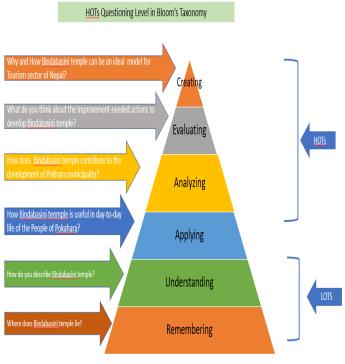
practical Guideline for
Digital Pedagogy in Action: A
Teachers
learning?
What are essential skills for successful learning or our lives? What about 21st century skills? Why are they important for learners?
Participants discuss in pair and one of them share in the session. Then, trainer conclude this activity.
III. Thinking Ways of Teaching 21st CS (20 minutes)
❖ All participants in their own group (subject wise groups of previous sessions) share their experiences, understanding and opinions for possible activities that can be used in classroom to develop the learners’ 21st CS skills.
❖ They list the possible activities and write in the Mentimeter.
IV. Questioning Technique: Active Learning (20 minutes)
❖ How would you employ Questioning Technique in CTPS development?
❖ What kind of questions are suitable?
After discussion on the above questions, trainer provides a video attached aside
(
https://www.youtube.com/watch?v=CZJpGdRqBio)

https://www.youtube.com/watch ?v=CZJpGdRqBio
Participants sharetheirunderstanding andexperiences about thequestioningtechniquesand its effectiveness in the classroom. They also share what kinds of questioning techniques promotes students’ active learning/deep learning.
(If necessary, about active learning, trainer can make clear that active learning is focused on students’ application, analysis, synthesis, evaluation and creation level of learning based on Bloom’s Taxonomy)
V. Session Summary and Reflection (10 minutes)
Beforeconcludingactivity,thetrainerpresentssummaryslidesfortheways/methodsofteaching 21st CS where participants will be allowed to add their reflection.
C. Post-session Activity
After each session, the trainer reviews his/her session-activities (session plan preparation, time
Digital Pedagogy in Action: A practical Guideline for Teachers 14
frame, content adequacy, participants’ participation, interestingness etc.) what and how they worked well and what has to be improved for an effective training session in the next session.
Digital Pedagogy in Action: A practical Guideline for Teachers 15
Session V
Session Topic: Digital Tools for Assessing 21st CS
Participants: School Level Teachers
Pre-Session Activity
I. Session Outcomes
Duration: 1.5 hours
Illustrate techniques of assessing the 21st century skill, and prepare a digital tool for assessing 21st century skill
II. Success Indicators of the Session
In general, similar to previous sessions, the trainer observes the participants’ presence and participation in the session. Further, their activeness to search the resources from internet or other available sources that support to fulfill the session outcomes, and sharing among participants will indicate the success of the session. In particular, their response to training activities in the session indicates the effectiveness of the session.
III. Session Contents
● Digital Tools for assessing 21st CS
IV. Required Materials
Projector, Lap Top, Speaker, Training Manual, Internet access and power back up.
B. In/Post-session Activity
I. Ice-breaker: How a test can be fair? (15 minutes)
In this warm up activity, a short discussion is made on the picture attached.
❖ Is this a right way for giving a test for assessing learning?
❖ Then, how will it be fair?
❖ What about digital tool for assessing the skills?
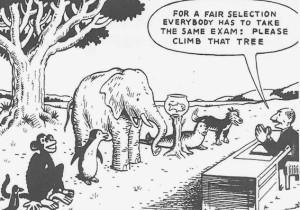
Trainer concludes the activity with the rationality of using assessment tools.
Digital Pedagogy in Action: A practical Guideline for Teachers 16
II. Modes and Methods of Assessing 21st CS (20 minutes)
Trainer present a picture of different test types and ask theparticipatstoaddsomemoreteast(ifthereare).Then, ask the following questions?
• Which is used the most and least?
• Who has to assess?
• How can a teacher adjust digital tool in assessment?
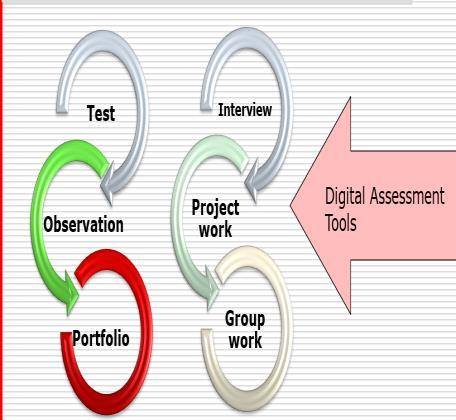
V. Preparation of Digital Tool for Assessment (45 minutes)
Theme: Assessment of Higher Order Thinking Skills
Fist, trainer asks group-wise participants to prepare a list of questions (six questions) that assess the higher order thinking skills (from memorizing to creativity level of Bloom’s Taxonomy). Then, trainer provides step-bystep instruction to use Quizizz, and prepare quiz (as asynchronous learning: Assign Homework) in Quizizz.

After preparation of the Quiz of each group, the he/she asks other groups to observe it and add needful inputs.
VI.Session Summary and Reflection (10 minutes)
Before concluding activity, the trainer presents summary slides for digital tools for assessing teaching 21st CS where participants will be allowed to add their ideas and skills to develop such materials and provide reflection.
C. Post-session Activity
After each session, the trainer reviews session-activities (session plan preparation, time frame, content adequacy, participants’ participation, interestingness etc.) what and how they worked well and what has to be improved for an effective training session
Digital Pedagogy in Action: A practical Guideline for Teachers 17
Session VI
Session Topic: Activity Plan for Teaching in School Integrating 21st CS
Participants: School Level Teachers
Pre-Session Activity
VII. Session Outcomes
Duration: 1.5 hours
Prepare activity plan for teaching school level curriculum integrating 21st CS
VIII. Success Indicators of the Session
In general, similar to previous sessions, the trainer observes the participants’ presence and participation in the session. Further, their activeness to the engagement in developing Activity Plan and sharing among participants will indicate the success of the session. In particular, their response to training activities in the session indicates the effectiveness of the session.
IX. Session Contents
● Activity Plan for Teaching in School integrating 21st CS
X. Required Materials
Projector, Lap Top, Speaker, Training Manual, Internet access and power back up, Text Books.
B. In/Post-session Activity
I. Instructions for Developing Activity Plan (20 minutes)
In the beginning of the session, the trainer provides instruction for developing activity plan as per the given format or they can use any other format that follows the guiding principles for conducting activity plan.

After presentation of activity plan template, participants can go through Reference: How to Build Lesson Plan, and share understanding how Activity Plan for 21st CS can be embedded in the Lesson Plan.
II. Developing Activity Plan: Group Work and Presentation (30 minutes)
In this session, there will be group works on developing activity plan and presentation as follows:
Digital Pedagogy in Action: A practical Guideline for Teachers 18
a. Activity Plan Development
i. Previous session’s Groups (Language, Mathematics, Natural Sciences, and Human Sciences) work collaborately within the group members.
ii. First, they select any one of 21st CS (e.g. CTPS) from the syllabus: ICT and 21st CS in School Pedagogy.
iii. Think, Pair and Share activity in the group for selecting an activity that enables the students to develop the 21st CS selected in step 2 (They can search from the internet sources or others).
iv. Out of many activities shared by the group members, they select one activity for developing plan.
After this, they start writing plan in Padlet that includes following components:
i. Objective of Activity Plan (it includes 21st CS related objective)
ii. Materials/Resources: Enlist the required materials for conducitng the activity
iii. Opening Activity: Briefly, participants write about how activity begins in the class.
iv. Session Flow Activity: Presnt the major activity that enable learners to develop 21st CS.
v. Closing activity: Write how the activity closes.
vi. Learning Assessment: Write what activities or tasks that can be used to assess the learning of 21st CS.
vii. Homework: Select a task or activity they practice at home so that it helps them to develop the skill.
v. Refect on the Activity Plan with the questions:
▪ Is the selected activity is viable in terms of Time, Resources and Teachers’ knowledge and skills?
▪ Does it help to achive the courriculum objectives besides developing 21st CS?
▪ They finalize the plan for presenattion
b. Presentation and Interaction (30 minutes)
i. One group member presents for 5 minutes in the session that how activity plan will be executed in the classroom.
ii. For next 15 minutes, there will be question-answer and inputs on each presenation among the groups.
Digital Pedagogy in Action: A practical Guideline for Teachers 19
III. Reflection and Feedback (10 minutes)
At the end of session, the trainer summarizes the session with reflection on the preparation of activity plan and presentation. Then, he/she concludes the training session with Reflection, Sharing and Take Away for going into action.
3. Post-session Activity
After the completion of 6 session-training, the trainer reflects on the effectiveness of the manual in terms of session outcomes and success criteria, activities in the session, and assessment of outcomes.
Digital Pedagogy in Action: A practical Guideline for Teachers 20
References
Bellanca, J., & Brandt, R. (Eds.) (2010). 21st century skills. Rethinking how students learn. Solution Tree Press https://shorturl.at/evIK6
British Central Board of Secondary Education (CBSE) (2020). 21st Century Skills: A Handbook. The Secretary of the Board, Delhi. https://shorturl.at/hlouP
British Council (2015). Connecting classroom: An introduction to core skills for teachers. British Council
Curriculum Development Center (2023). School Text Books (English, Nepali, Mathematics, Sciences & Social Studies). https://moecdc.gov.np/np/textbooks
FOSSED (2023). ICT and 21st CS in School Pedagogy. Laitpur: Faculty of Social Sciences and Education, Nepal Open University
Gavaz, H. O., Yazgan, Y., & Arslan, Y. (2021). Non-routine problem solving and strategy flexibility: A quasi-experimental study. Journal of Pedagogical Research, 5(3), 40-54. https://doi.org/10.33902/JPR.2021370581
Howell, J., & McMaster, N. (2022). What is a Digital Pedagogy and Why do we need One? In Teaching with technologies: pedagogies for collaboration, communication, and creativity (2nd ed., pp. 1–19). Oxford University Press Sample Chapter. https://shorturl.at/jlEY1
Joshi, D. R., Neupane, U., & Joshi, P. R. (2021). Synthesis review of digital frameworks and DEPSWALIC digital competency framework for teachers from basic to university level. Mathematics Teaching Research Journal, 13(2), 108–136.
https://tinyurl.com/4mwucaxm
Khadka, J. (2021). Teachers’ questioning: A survey of Nepali schools. International Journal of Social Sciences and Management, 8 (1).
https://doi.org/10.3126/ijssm.v8i1.34115
MoCIT. (2019). 2019 Digital Nepal Framework: Unpacking Nepal’s growth potehtial. Kathmandu: Minsity of Communication and Information technology. https://shorturl.at/eBNZ2
Nanjundaswamy, C., Baskaran, S., & Leela, M. H. (2021). Digital pedagogy for sustainable learning. Shanlax International Journal of Education, 9(3), 179–185. https://doi.org/10.34293/education.v9i3.3881
Prakash, B. K. (2014). Digital Pedagogy and Its Arrival in Teacher Education. JPSSs, 1(17).
https://tinyurl.com/3n4wzp2j
Saavedra, A. R., & Opfer, V. D. (2012). Teaching and learning 21st century skills: Lessons from the learning sciences. Asia Society: Partnership for Global Learning. https://www.aare.edu.au/data/publications/2012/Saavedra12.pdf
Snyder, L. G., & Snyder, M. J. (2008). Teaching critical thinking and problem solving Skills. The Delta Pi Epsilon Journal, 50 (2). https://shorturl.at/kmFVZ
UNESCO. (2012). ICT competency standards for teachers: ICT in education teachers ’ professional development toolkit. United Nations Educational, Scientific and Cultural Organization. http://ccti.colfinder.org/toolkit/ict-toolkit/
21
Digital Pedagogy in Action: A practical Guideline for Teachers
Part II: Training Package for Higher Education Institutions
Introduction
This training manual has been created to assist trainers in conducting training sessions. It is structured around four key dimensions: digital pedagogy and 21st-century skills, learning design, digital learning resources, and learning evaluation with an included activity plan. The training program concentrates on enhancing four fundamental 21stcentury skills: Ways of Thinking, Ways of Working, Tools for Learning, and Ways of Living. The guide supplies content, materials, and instructional activities for use during training sessions. While the manual provides materials and activities, trainers have the flexibility to incorporate other relevant resources and adapt and personalize the activities.Theprimaryaim ofthismanual isto enhancetheskills oftrainers nationwide, enabling them to deliver training to university teachers for the improvement of their digital pedagogical skills. Moreover, the intended trainers are anticipated to formulate similar session plans and provide training on ICT tools and techniques for the advancement of 21st-century competencies The manual contained six modules. Each module is started with conceptual understanding of the themes and followed by the training sessions.
Digital Pedagogy in Action: A practical Guideline for Teachers 22
Teaching is meant to enhance teachers’ professional practice. It is not a simple application of theoretical knowledge that one studied or practical skills they learnt. As a mass phenomenon, teaching consists of a series of activities that are always new and positioned in unique situations. In this sense, it is an art, a science and both
In addition, ICT innovation has changed the landscape of educational governance through F2F (face to face), blended, hybrid and online mode of teacher teaching, and therefore learner’s learning. In recent days, online, hybrid and blended learning environments are helping learners to connect home, school, and other spaces for anytime anywhere learning opportunity whenever required through digital pedagogy.
Digital Pedagogy (DP), in general, refers to the integration of digital technology in facilitating students’ learning. DP involves the use of digital tools and virtual learning environments to enhance students' engagement, creativity, and critical thinking skills in their learning process through a dynamic and interactive learning environment that empowers them to take their own control in their learning. With this, DP is conceptualized as a planned pedagogical activity integrating ICT and 21st century skills together to form a digital learning environment that enhances learner’s autonomy and personalized learning. DP consists of core pedagogical activities using Virtual Learning Environment (VLE)/Digital Learning Platform (DLP)/ Learning Management System (LMS) with seven pedagogical principles. 1) Learning Contents/Curriculum Mapping 2) Setting Learning Outcomes 3) Selecting and organizing Learning Resources. 4) Designing Learning Activities/Assignments 5) Ensuring Learning Communication/Interaction/Discussion 6) Learning Feedback/Support, and 7) Learning Assessment/Evaluation.
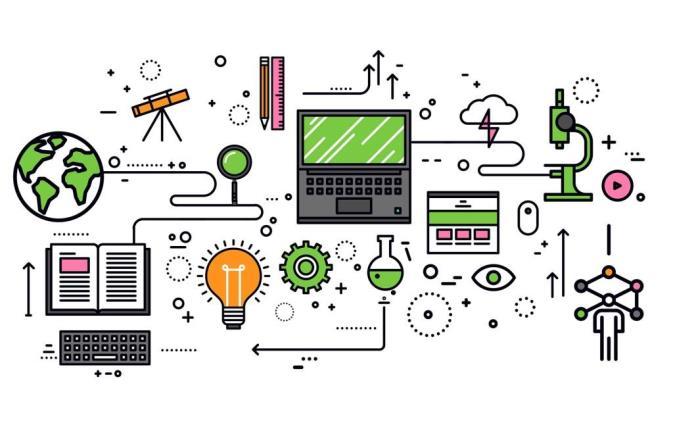
Pedagogy in Action: A practical Guideline for Teachers 23
Digital
Module 1: Introduction to Digital Pedagogy
Digital Pedagogy in Action: A practical Guideline for Teachers
Session 1
Session 1: Digital Pedagogy and 21st CS
Objectives Duration: 1.5 Hours
At the completion of this session, you will be able to:
● describe digital pedagogy with seven pedagogical principles.
Success Indicators of Session
The facilitator will observe the participants’ responses during the session. They will be asked session-related practical questions. If they can answer the questions, it shows the success indicators of the session.
Contents
● Digital Pedagogy and 21st CS
Required Materials
● Projector, Laptop, Sound system
● PowerPoint
● Worksheet
Training Procedures Time
Session activities:
Ice breaker Session: Introduce in pairs through mix-freeze-pair approach The counterpart will announce name, subject, institute, and place within 30 seconds.
1) Digital pedagogy and 21st CS
The participants will be divided into four/ five groups consisting of 3 to 6 members based on the subject nature. Questions will be given to each group and ask them to discuss in their small group, write on chart paper and present in a big group.
○ Group 1. Soft Science [two or more groups are possible]
○ Group 2. Hard Science [two or more groups are possible]
○ Group 3. Language [two or more groups are possible]
30min
30 min
Question:
Facilitator will ask participant to explain about Digital Pedagogy and 21st Century skills with reference to a question “How do you understand digital pedagogy and 21st century skills?”
2) Digital pedagogy and 21st CS
Facilitator will present about Digital Pedagogy and 21st Century skills.
20 min
Reflection 10 min
The session will be summarized by a short [3 min] presentation from each group, short comments are also welcomed. The participants will be asked to tell what digital pedagogy is about. Moreover, they will be asked what the things they are going to apply in their professional life.
24
Module 2: Learning Design for LMS/DLP/VLE
According to TPACK, teaching competencies consist of a balanced integration of content, pedagogy, and technology. Teachers therefore need to get the mastery of content knowledge (knowledge of the content and subject matter for example, mathematics, history, art etc.); pedagogical knowledge (knowledge of how to create effective teaching and learning environments to provide deeper understanding of LC); and technological knowledge (knowledge of digital tools to strengthen content and pedagogy) as an interplay in the form of TPACK. The TPACK framework and pedagogical wheel can give better ideas for this interplay.
Each framework helps teachers to be able to use their understanding of all three domains to make informed decisions about how to design and deliver effective instruction. Specifically, major components of the TPACK framework are as follows:
1. Content knowledge (CK) refers to any subject-matter knowledge that a teacher is responsible for teaching.
2. Pedagogical knowledge (PK) refers to knowledge about a variety of instructional practices, strategies, and methods to promote students’ learning.
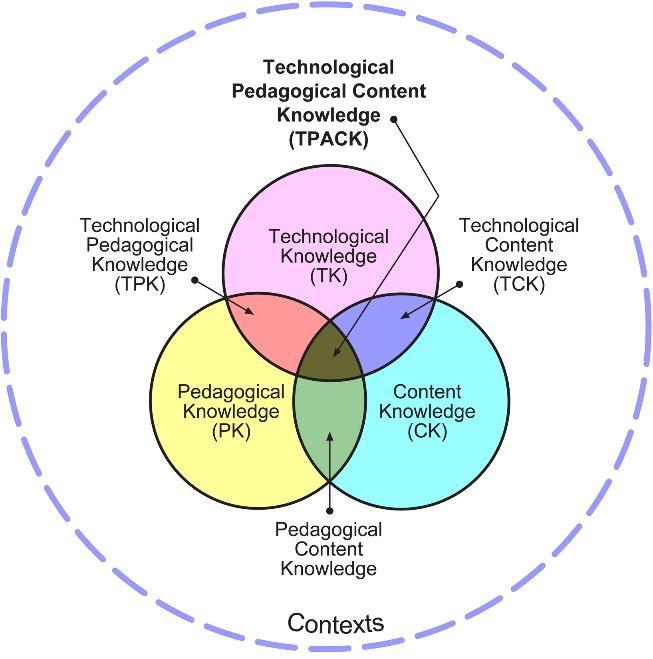
3. Technology knowledge (TK) refers to knowledge about traditional and new technologies that can be integrated into curriculum, pedagogy, and assessment.
Source: www.tpack.org
4. TPACK refers to how these three bodies of knowledge CK, PK, and TK interact with each other. Therefore, it refers to knowledge about the complex relations among three domains that enable teachers to develop appropriate and contextspecific teaching strategies using digital tools.
Digital Pedagogy in Action: A practical Guideline for Teachers 25
The learning design for the indented learning content needs to manage with total volume of student learning, for example, in the university curriculum, a 3-credit course is 45 hours of teacher and student interaction hours (teaching hours). However, students need to engage 45*2 additional learning hours. Teaching hours can be divided into the following distribution as mapping.
a) Synchronized Learning (online/onsite): The 60% content can be accomplished through synchronized learning.
b) Programmed Online Learning (POL): The 15% content can be accomplished through structured online learning (Asynchronized learning)
c) Independent Offline Learning (IOL): The 25% content can be accomplished through student’s self-learning based on prior knowledge.
NOTE:
This design depends upon the teacher's autonomy, level of curricular contents, mainly considering the university policy, content nature, student’s learning levels and the overall learning assessment system. So, teacher need to develop learning design as per a sample below including learning content (LC), learning outcomes (LO), learning resources (LR), learning activities (LA), and learning evaluation (LE).
Table 1
Subtopics (LC) LO LR LA LE Remarks
t
Session 2: Learning Design
Session 2
Objectives Duration: 1.5 Hours
At the completion of this session, you will be able to:
● align learning outcome, content, resources, activities, and evaluation for learning design in digital pedagogy.
Success Indicators of Session
The facilitator will observe the participants’ responses during the session. They will be asked session-related practical questions. If they can answer the questions, it shows the success indicators of the session.
Digital Pedagogy in Action: A practical Guideline for Teachers 26
Digital Pedagogy in Action: A practical Guideline for Teachers
Contents
● Learning design for digital pedagogy.
Required Materials
● Projector, Laptop, Sound system
● PowerPoint
● Worksheet
Training Procedures Time
1) Learning Design
The participants will be divided into four/ five groups consisting of 3 to 6 members based on the subject nature. Questions will be given to each group and ask them to discuss in their small group, write on chart paper and present in a big group.
○ Group 1. Soft Science [two or more groups are possible]
○ Group 2. Hard Science [two or more groups are possible]
○ Group 3. Language [two or more groups are possible]
Download the template of learning design and complete the assigned task.
Question:
Discuss in the group, one person from the group can post on the Padlet for agreed/concluded idea. This work helps to align LC, LO, LR, and LA and LE.
Presentation
The session will be summarized by a short [3 min] presentation from each group, short comments are also welcomed. It can be asked to the participants to tell what digital tools they learnt? Moreover, they will be asked what the things they are going to apply in their professional life.
Practice
The trainee teachers will be assigned the following tasks.
1. Find out a lesson which is more appropriate with video resources.
2. Why do you think this is important?
27
20min 20 min 30 min 15 min 5 min
Curriculum Mapping
Worksheet:
Program Name:
Course Name:
Level:
Please specify the theme of teaching session, corresponding LO’s, resources and activities.
Evaluation Activities
Resources
Learning Outcomes
Learning Content
Training Manual for ICT and 21st Century Skills Integration 28
Module 3: Learning Resources
Learning occurs in different ways - individually, in collaboration and cooperation, according to different theories of learning. In digital pedagogy both constructivist (learning in collaboration and cooperation and being active) and connectionist approach are applied in designing learning. Whatever the approach, learning happens individually, according to their background knowledge, maturity, preferences, and multiple intelligence levels. Depending upon the types of learners and their learning styles and preferences, learning resources play an imperative role for their better learning. Therefore, ensuring their access to varieties of resources until learning saturation comes to the learner's end is important in DP

Learning resources differ in terms of their formats, symbols systems, and cultural values. For example, ready-to-use resources (e.g., YouTube videos, and other text, media, and interactive format files), constructed multiple media format resources using assistive technology (e.g., Camtasia studio, and other video casting tools) and discipline specific technology (e.g., GeoGebra, Mathematica, and other tools for Mathematics), and multimodal learning resources. Different learning resources can be used to assist learners to learn in different ways and achieve intended outcomes. Over time, learning resources have tended to become more communicative, asynchronous, and ‘rich’, thus offering more powerful tools for teaching and learning.
Technologies are merely tools that can be used in a variety of ways. Recognizing it as learning resources, the three key building blocks of LR are as follows.
1. text and (still) graphics
2. audio (including speech) and video.
3. interactives (including animation, simulations, and virtual reality)
Training Manual for ICT and 21st Century Skills Integration 29
Developing Text based learning resources.
Text based learning resources can come in many formats, including printed textbooks, text messages, novels, magazines, newspapers, scribbled notes, journal articles, essays, novels, online asynchronous discussions and so on. It can be.
● Text and Notepads, MS office, MS PowerPoint, PDF
● Screenshot images and pictures, Scanning files.
● Journal/articles, Book/chapter sections
Developing Media based learning resources.
Media is a much richer medium with the ability to offer text and sound, it can also offer dynamic or moving pictures as video. Media can be used to
1. demonstrate experiments or phenomena, particularly.
2. illustrate principles involving dynamic change or movement.
3. providing students with an accurate, comprehensive visual picture of a site, to place the topic under study in context.
Developing Interactive learning resources
This type of resource enables human-machine interaction, it enables the end user to interact directly with the medium, at least to a certain extent. Thus, in presentational terms interactive learning resources can be used to:
1. create and present computer-based animations and simulations.
2. set multiple-choice tests, automatically mark such tests, and provide immediate feedback to learners.
3. create virtual worlds or virtual environments with AR/VR/MR
Session 3
Session 3: Text Based Learning Resources
Objectives
At the completion of this session, you will be able to:
Duration: 1.5 Hours
● develop text based digital learning resources in PPT format
Success Indicators of Session
The facilitator will observe the participants’ responses during the presentation. They will be asked session-related practical questions. If they can answer the questions, it shows the success indicators of the session.
Contents
● PPT file
Required Materials
● Projector, Laptop, Sound system
Training Manual for ICT and 21st Century Skills Integration 30
● PowerPoint
● Worksheet
Training Procedures Time
1) PPT file
Facilitator will show YouTube video of bad PowerPoint presentation () The facilitator will ask participants to analyze!
a) font size
b) color and text scheme
c) multimedia use
d) content management
e) reading content vs elaboration of key points. (Some rules)
The participants will be asked to work on the worksheets. Participant will develop a PPT file based on the worksheet. Participant of each group will present the PPT file within their group.
One participant from each group will present their reflection in a big group. (2 min each)
Wrap up session:
Self- reflection by participants
• What was your expectation?
• What did you learn today? (Open question using word cloud)
Practice
The trainee teachers will be assigned the following tasks.
1. Find out a lesson and prepare PPT slide.
2. What do you think about the PPT guideline?
Training Manual for ICT and 21st Century Skills Integration 31
10min 15 min 40 min 10 min 10 min 5
min
Worksheet: Extended text for PPT file
Program Name:
Course Name:
Topic name Level:
Key Words
Word Explanations
LR: Main Text (page number: From: … To: …
Outline Text Quiz
Training Manual for ICT and 21st Century Skills Integration 32
LC 1 2 3 LO 1 2 3
Summary Summary LA
Module 4: Learning Activities
Every action designed for and done in an onsite or online learning environment by the students is a learning activity (LA). Ultimately, learning activities are designed to enable learners to use learning resources and act for the next step/stage learning as we expect them to do/practice to achieve LO These activities are co-creative ones where teachers and students work together, and learners act out every activity themselves individually and in a group with or without teacher’s facilitations. For example, assignments are the activities or output seeking devices/tools that are given in the process of learning or at the end of learning.

It is the teacher/educator’s responsibility to select, organize and manage learning resources for engaged and active learning activity. Over and underloaded learning activities do not provide proper learning opportunities for students. It is said that “we can’t teach people everything they need to know. The best we can do is position them where they can find what they need to know, when they need to know it” Seymour Papert (1980). Therefore, a balance of learning activities is a must. When students get ample opportunities to do/practice the behaviors intended through a wide range of learning activities, they achieve LO. Learning activities chosen for each LO should be valid, practicable, and student-centered. The common examples of learning activities are Quiz, Assignments, Games, Peer review work, Project work, Group work, Case study etc
Training Manual for ICT and 21st Century Skills Integration 33
Session 4
Session 4: Learning Activities
Objectives Duration: 1.5 Hours
At the completion of this session, you will be able to:
● develop video based digital learning activity
Pre-session activities:
• Ice breaker Session: show a PPT slide (with pictures), ask participant to select any one picture and explain in pair with reference to a question “How do you feel about digital pedagogy?”
Success Indicators of Session
The facilitator will observe the participants’ responses during the presentation. They will be asked session-related practical questions. If they can answer the questions, it shows the success indicators of the session.
Contents
● Video based learning activity
Required Materials
● Projector, Laptop, Sound system
● Video
● Worksheet
Training Procedures
Video based learning activity.
a) Facilitator will do a short presentation on “Learning Activities.”
b) The facilitator will do a short step-by-step presentation on “how to use YouTube video for Edpuzzle activity or similar tools”.
c) Participants do similar activities using Edpuzzle in pairs and finalize the activity.
d) Participants share the activity within a group.
Wrap up session:
Self- reflection by participants
• What was your expectation?
• What did you learn today? (Open question using word cloud)
Practice
The trainee teachers will be assigned the following tasks.
1. Find out a lesson and prepare Video production.
2. What do you think about the Video protocol?
Training Manual for ICT and 21st Century Skills Integration 34
Time
10 min 10 min 20 min 30 min 15 min 5 min
Worksheet: Extended text for Video based activity
Program Name:
Course Name: Topic name
21st Century
35
Training Manual for ICT and
Skills Integration
Level: LC 1 2 3 LO 1 2 3 Key Words Word Explanations LR: Video in YouTube
LA Question Summary
Module 5: Learning Evaluation/Assessment
The use of technology in assessment is regarded as another important feature to help students learn. The assessment can be both summative and formative. Teachers should use taxonomy of educational objectives (Bloom's taxonomy, Bloom's digital taxonomy for examples) to formulate learning outcomes from higher order thinking skills.
Learning assessment/evaluation (LE) refers to the process of assessing LO(s). It may take different tools and forms, such as tests, quizzes, assignments, projects, portfolios, exams among others. Both formative and summative assessment are administered for, as and of learning.
In DP, formative assessment results can be used as summative ends. For instance, the following division can be used for the formative assessment viz lessons (15%), discussion (15%), group work (15%), peer graded work (15%), quiz (20%), and assignment/presentation (20%), such series of formative assessments during the course period can cumulatively result for summative ends.
Learning Outcomes
Learning outcomes refer to the specific competencies or skills that enables learners to develop mastery on learning contents, which is specific and measurable. The terms “outcomes” and “objectives” are often used interchangeably. However, are teacherfocused, outcomes are stated in terms of learner. The three most challenging steps when devising and using learning outcomes are:
1. assuring that all the course material are provided,
2. ensuring that activities needed for achieving them are carried out.
3. assessing the outcomes have been student centered. Learning outcomes include these three components:
1. Behavior. What will the learner be able to do?
2. Conditions. How will the learner be able to do it?
3. Measurable criteria. How well will the learner be able to do it? or, what is the minimum level of achievement acceptable to deem learner performance acceptable for achieving the outcome?
For example,
Training Manual for ICT and 21st Century Skills Integration 36
Behavior Conditions
Measurable criteria
Explain how…. In 10 minutes, video presentation rubrics
Describe the process…. In a paper, no more than 200 words. rubrics
Analyze… In writing on discussion forum. rubrics
Level of learning outcomes
The curriculum generally explains the outcomes that students need to exhibit through their cognitive behavior. These are in six dimensions according to Bloom’s Taxonomy. The taxonomy was proposed in 1956 by Benjamin Bloom. Bloom’s taxonomy can be used to explain the process of learning (learning taxonomy) in four levels: Knowledge, Comprehension/Understanding, Application, and Higher Abilities. Knowledge includes those behaviors and test situations which emphasize remembering through recall of ideas, materials, events, or phenomena.
a) Before you can understand a concept, you must remember it.
b) To apply a concept, you must first understand it.
c) To use HOTS, you must analyze, evaluated, and created it based on new context and interpretation.
In this essence, the following criteria can be used to use these four levels of learning taxonomy.
Training Manual for ICT and 21st Century Skills Integration 37
No
No
No
Is the problem presented in a usual way and context that need interpretation? Are all data for solving the problem available?
Is the student required to create a new problemsolving approach, that hasn’t been extensively trained?
Can the problem be solved by applying a well-trained procedure?
Can the problem be solved by rote recall or recognition?
LEVEL 2 (65%) Evaluation Synthesis Analysis
Application (when the application is in new or unique situations)
LEVEL 1 (35%)
Application (when the application is like the learning situation) Comprehension Knowledge
Format of Test Items
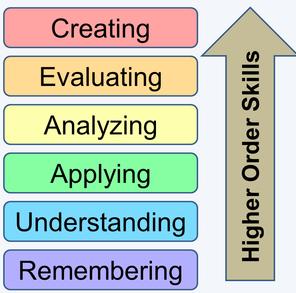




HA A U K
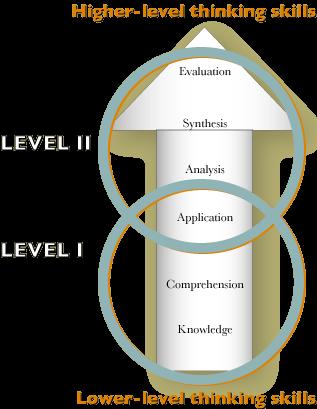
Test items are presented to the examinees in various forms in which they respond. Items are categorized as subjective and objective questions based on uniformity in scoring. Scoring by the markers can vary in the subjective type of items whereas scoring of objective type of items does not vary from one marker to another.
Subjective and objective categorization is concerned with the consistency of marking. Another important aspect in the choice of item format is on guessing by the students and in this view, items are categorized as constructed and selected response. In supply type of items, students are required to supply/write the answer and there is less chance of guessing. In the case of select type of items, there is possibility of guessing by
Training Manual for ICT and 21st Century Skills Integration 38
students. Some common types of items that fall under these categories are as following:
Subjective Question Objective Question
Long question Fill in the blank
Short question Multiple choice
Constructed Response Selected Response
Long question Multiple choice
Short question Fill in the blank Fill in the blank
In Subjective/Objective and Constructed/Selected response categorization the item that falls in different category is only 'fill in the blank' type of item. Normally there is one correct answer in 'fill in the blank', so it is objective in scoring, and as student is required to write the answer rather than choose, it is supplying type of item. The main idea that is important is testing cognitive behavior of students and ease and objectivity in scoring.
Constructed Response Items
Constructed Response (CR) items are items that require a candidate to write an answer. In principle, items that require just one word or a number as an answer are also short answer CR items. In this essence, short answer question requires response in one or a few words, a quotation or a number while extended response has more than one response element. CR is tempted to collect divergent responses, so marking scheme need to develop to make scoring uniform as much as possible.
Selected Response Items
The selected response item is for picking one answer from a preset, limited number of options. Such an item is termed Selected Response (SR) items. In this type of item, we will basically focus on Multiple Choice Question (MCQ).
Which of the following is the lateral surface area of a conical object with radius at the base ‘r’ and slant height ‘l’?
a) πr2l
b) πl
c) πr.
d) πrl


Training Manual for ICT and 21st Century Skills Integration 39
OPTIONS / ALTERNATIVES I
M STEM
T E
KEY DISTRACTORS
Multiple Choice Items provide a question stem with the options to select from as a correct or best answer. All the parts of a multiple-choice item should be attended to properly to make it a good item. The parts of a multiple-choice items are discussed in following section.
The stem: The stem of the item is the leading sentence which puts up a question or problem to be solved. Stem can be in the form of a question, incomplete sentence, or in fill-in-the-blank form. In whatever form, stem should provide enough information so that student can answer without going through the options in the item. In SEE test, as far as possible, stem of all multiple-choice items should be in question form.
The Stimulus: Multiple-choice items can be with or without stimulus. The stimulus is intended to set the context for the item. The stimuli can be maps, illustrations, statistical tables, texts, charts, or graphs.
The options/alternatives: As possible correct or best answer, 4 options/alternatives will be provided for the students to choose from. The alternatives should be written in a similar style, equal length, and complete sentence. One of the alternatives is the key answer and others are distracters.
Distracters: While developing distracters, item writers should think over what would lead less able/less prepared student think that the distracters as correct answer. So, distracters in a multiple-choice question should be plausible and attractive to the students who are less able but should not confuse more able students. Distracters should help the item to distinguish between more able and less able students.
There are various sources of confusion that occur in formulations of items. Some are given below.
1. The stem is incomprehensible/short/long.
2. Use of confusing notations/answers/figures
3. Wording of the alternative’s vs stem (difficult/long)
4. More than one correct answer
Important Consideration while writing MCQ. While designing CR(MCQ), writers need to go through.
Steam
Training Manual for ICT and 21st Century Skills Integration 40
1. Focus on objective.
2. Stems provide enough information to answer without going through the options in the item. Amount of reading minimum, but instruction clear
3. Provide stimulus to set the context for the item.
4. Avoid use of negatives in the stem and 'always' 'never' 'all the above' 'none of the above'. If the stem can be expressed only negatively, highlight the word “not” by using bold type and capital as 'NOT'
Distracters
5. MCQ should be of 4 Distracters in a similar style, equal length, and complete sentence.
6. Distracters should be plausible and attractive, must have different meanings from one another – not overlap in meaning. Distractors should be of the same strength: Alternatives should be developed with same strength, rigor/level of requirements.
Key
7. Correct key ought to be chosen because of ability, not by a process of deduction. No obvious pattern in the location of the key: Ensure that there is no obvious pattern in the location of the key across the unit. The alternatives may be arranged from shortest to longest, or longest to shortest, or randomly ordered.
Session 5
Session 5: Learning Assessment (Selected Response and Constructed Response Items)
Objectives Duration: 1.5 Hours
At the completion of this session, you will be able to:
● develop test items (SR and CR type) from higher order thinking skills.
Success Indicators of Session
The facilitator will observe the participants’ responses, during the presentation. They will be asked session-related practical questions. If they can answer the questions, it shows the success indicators of the session.
Contents
● Higher Order Thinking Skills (HOTS)
Required Materials
● Projector, Laptop, Sound system
Training Manual for ICT and 21st Century Skills Integration 41
● PowerPoint
Training Procedures Time
Facilitator will explain shortly about SR and CR, then each member of the group will develop two test items (SR, CR) for higher order thinking skills.
A) Think-Pair-Share Activity
1) Think
Each member will prepare any two test items (CR, SR).
2) Pair
Each member will present the test items within the group and finalize any two test items (CR, SR) for presentation.
3) Share
The facilitator will develop two Jam boards (one for SR, one for CR) with group name in slide and share in each group. Each group will prepare the test items and post them on the slide of jam board. Facilitator will provide constructive feedback on each slide.
B) Reflection
Reflect and revise (if necessary) your test items based on the feedback and presentations.
Training Manual for ICT and 21st Century Skills Integration 42
● Worksheet
10min 20 min 30 min 20 min 10 min
Worksheet: SR test items
Course Name:
Topic Name:
Level: K
Objective Item U
Objective Item A
Objective Item HA
Objective Item
Training Manual for ICT and 21st Century Skills Integration 43
Worksheet: CR test items
Course Name:
Topic Name:
Level:
K
Objective Item
U
Objective Item A
Objective Item
HA
Objective Item
Training Manual for ICT and 21st Century Skills Integration 44
Module 6: Activity Plan in HEI
Session 6
Session 6: Activity Plan for Teaching in HEI
Objectives Duration: 1.5 Hours
At the completion of this session, you will be able to:
• Develop activity plan for teaching HEI level curriculum integrating ICT and 21st CS
Success Indicators of Session
The facilitator will observe the participants’ responses, during the presentation. They will be asked session-related practical questions. If they can answer the questions, it shows the success indicators of the session.
Contents
● Activity Plan for Teaching
Required Materials
● Projector, Laptop, Sound system
● PowerPoint
● Worksheet
Training Procedures Time
I. Instructions for Developing Activity Plan
Facilitator provides instruction for developing activity plan for 21st CS (4Cs) as per the given format or they can use any other format that follows the guiding principles for conducting activity plan.
Following components should be included in the activity plan:
i. Objective of Activity Plan (it includes 21st CS related objective)
ii. Materials/Resources: Enlist the required materials for conducitng the activity
iii. Opening Activity: Briefly, participants write about how activity begins in the class.
iv. Session Flow Activity: Presnt the major activity that enable learners to develop 21st CS.
v. Closing activity: Write how the activity closes.
vi. Learning Assessment: Write what activities or tasks that can be used to assess the learning of 21st CS.
20 min
40 min
Training Manual for ICT and 21st Century Skills Integration 45
vii. Homework: Select a task or activity they practice at home so that it helps them to develop the skill.
i. Refect on the Activity Plan with the questions:
▪ Is the selected activity is viable in terms of Time, Resources and Teachers’ knowledge and skills?
▪ Does it help to achive the courriculum objectives besides developing 21st CS?
▪ They finalize the plan for presenattion
II. Developing Activity Plan: Group Work and Presentation
i. Each group will select any one 21st CS (4Cs)
ii. The group will discuss an activity plan that enables learners to develop selected 21st CS.
iii. The group will prepare the activity plan based on the above format.
iv. Upload their activity plan on Padlet.
v. Facilitator will assign each group to comment on other group’s activity plan posted on Padlet.
III. Reflection and Feedback
The facilitator will summarize the session with reflection on the preparation of activity plan and presentation.
Training Manual for ICT and 21st Century Skills Integration 46
References
Anderson, T., & Dron, J. (2011). Three generations of distance education pedagogy. International Review of Research in Open and Distance Learning, 12(3), 8097.
https://www.irrodl.org/index.php/irrodl/article/view/890
Bates, A. W. (2019, November 5). A critical perspective on ed tech Tony Bates Associates.
https://www.tonybates.ca/2019/11/05/a-critical-perspective-on-edtech/
Bolstad, R., Gilbert, J., McDowall, S., Bull, A., Boyd, S., & Hipkins, R. (2012). Supporting future oriented learning and teaching. New Zealand: New Zealand Council for Educational Research
Bonk, C. J. (2009). The world is open: How web technology is revolutionizing education (1. ed). Jossey-Bass
Buchner, A. (2020). Corporate Learning with Moodle Workplace (1st edition). Packt Publishing.
Howell, J., & McMaster, N. (2022). Teaching with technologies: Pedagogies for collaboration, communication and creativity (Second edition). Oxford University Press
Mishra, P., & Koehler, M. J. (2006). Technological pedagogical content knowledge: A framework for teacher knowledge. In A. G. Picciano, C. D. Dziuban, & C. R. Graham (Eds.), Blended learning: Research perspectives (pp. 101-121).
https://www.editlib.org/p/22251/
Siemens, G. (2014). Connectivism: A Learning Theory for the Digital Age. Routledge. Trilling, B., & Fadel, C. (2009). 21st century skills: Learning for life in our times. Jossey-Bass, a Wiley Imprint.
Vai, M., & Sosulski, K. (2016). Essentials of online course design: A standards-based guide (Second edition). Routledge.
Training Manual for ICT and 21st Century Skills Integration 47
Demographic Information:
Training Feedback Survey
Please select your Gender: Male ☐ Female ☐ Other ☐
Please write your Subject:
Please select your Province:
Koshi ☐
Madhesh ☐
Bagmati ☐
Gandaki ☐
Lumbini ☐
Karnali ☐
Sudurpaschim ☐
Write the year of experience in teaching:
Reflection of Training Program [Please select (√) one option]
SA: Strongly Agree A: Agree D: Disagree
N: Neutral
SD: Strongly Disagree
Items
The training program was effective to conceptualize the term digital pedagogy.
The training was helpful to use new digital tools
I learn to use collaborative approaches in my teaching and learning activities.
The training was delivered as I expected
I was engaged actively in the training/workshop activities.
Give your feedback regarding the training program:
1. What would you like to improve in the training sessions.
Answer:…………………………………………………………………………………
Training Manual for ICT and 21st Century Skills Integration 48
SA A N D SD
…………………………………………………………………………………………
………………………………………………………………………………………… …………………………………………………………………………………………
2) What has been inspiring and interesting in the training sessions?
Answer:
3) What has been challenging in the training sessions?
Answer:
4) Any other comments/feedbacks
Training Manual for ICT and 21st Century Skills Integration 49
………………………………………………………………………………………… ……………………………………………..
…………………………………………………………………………………………
…………………………………………………………………………………………
……………………………………………………………………………………… ……………………………………………………………………………………… …