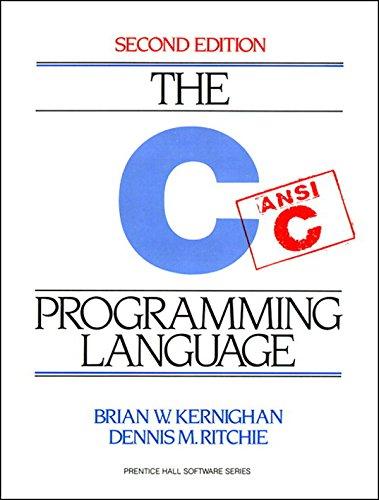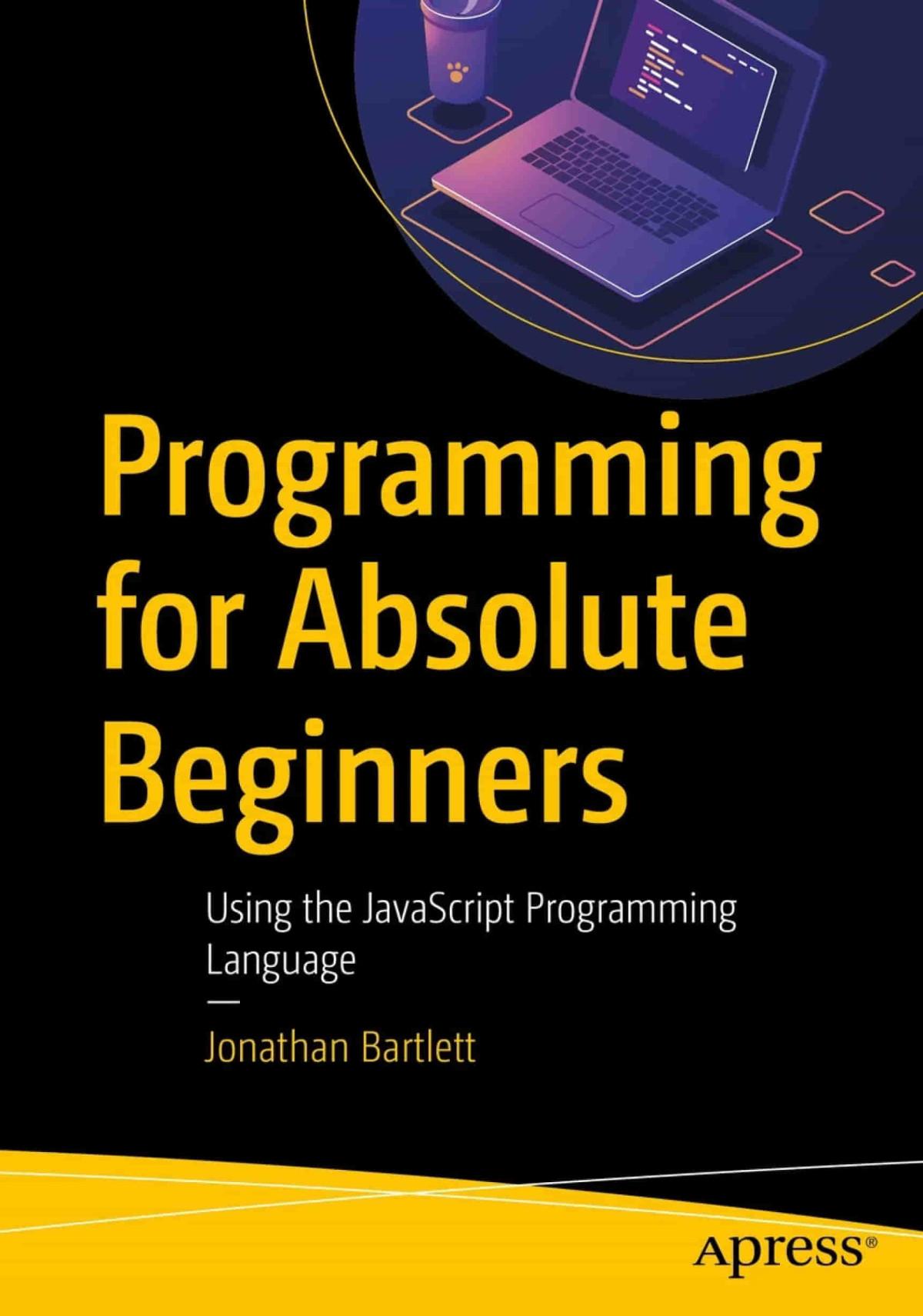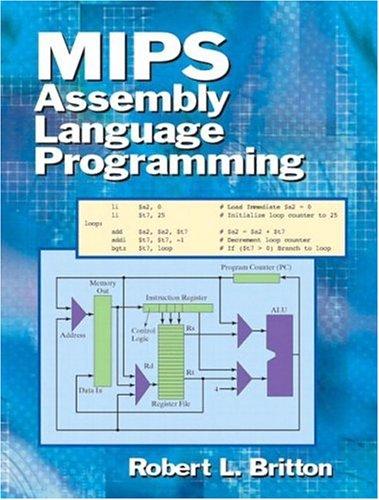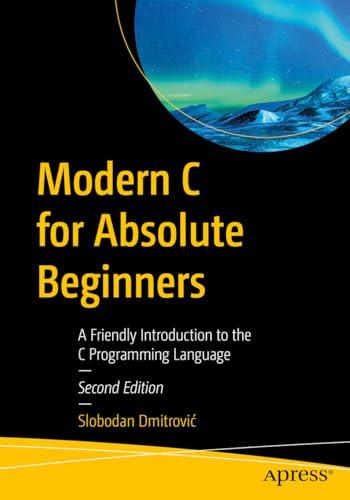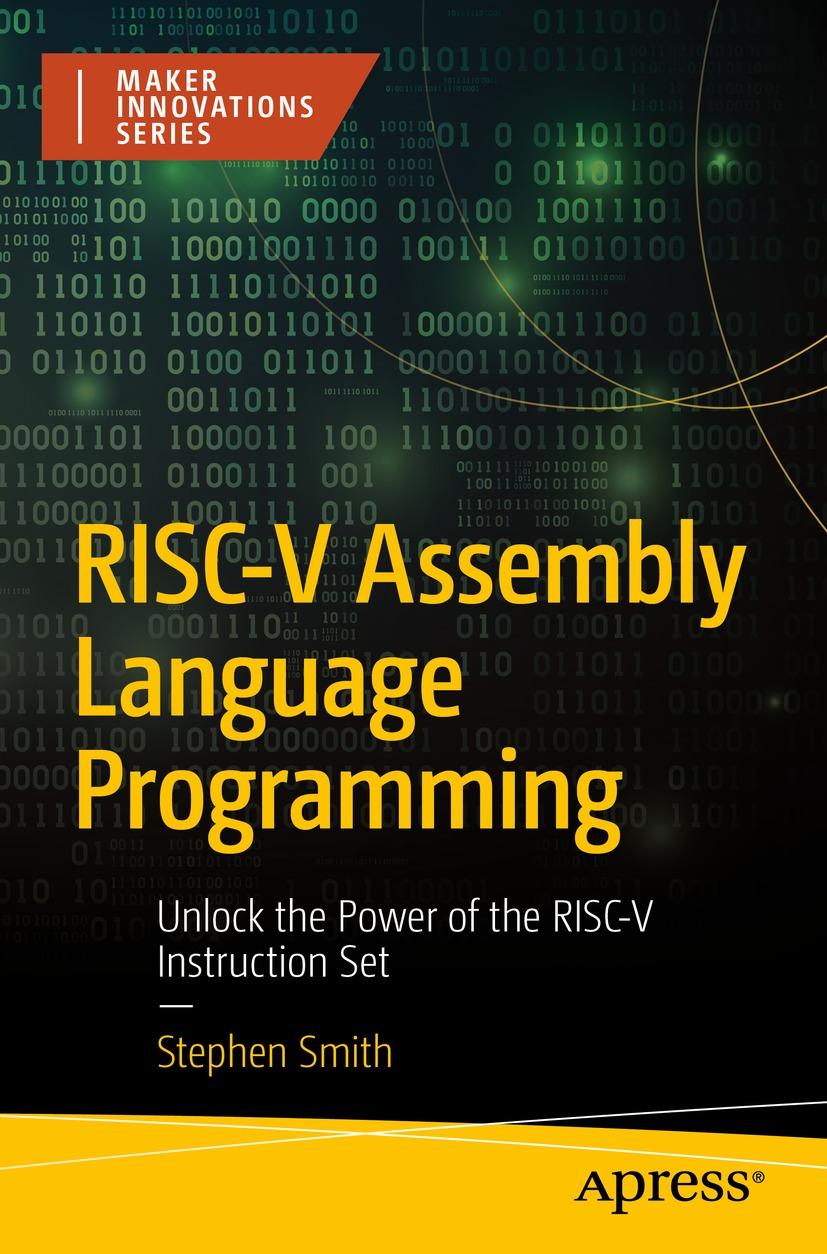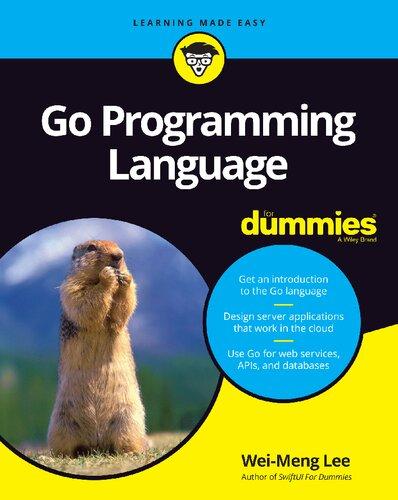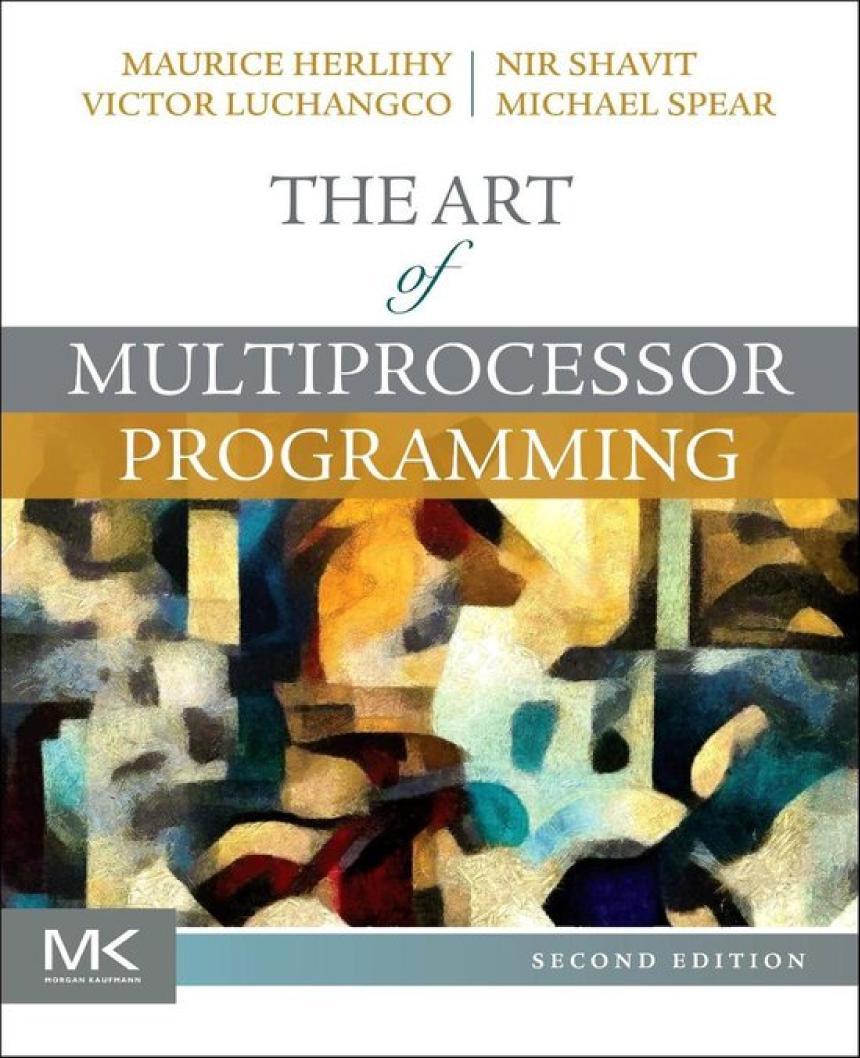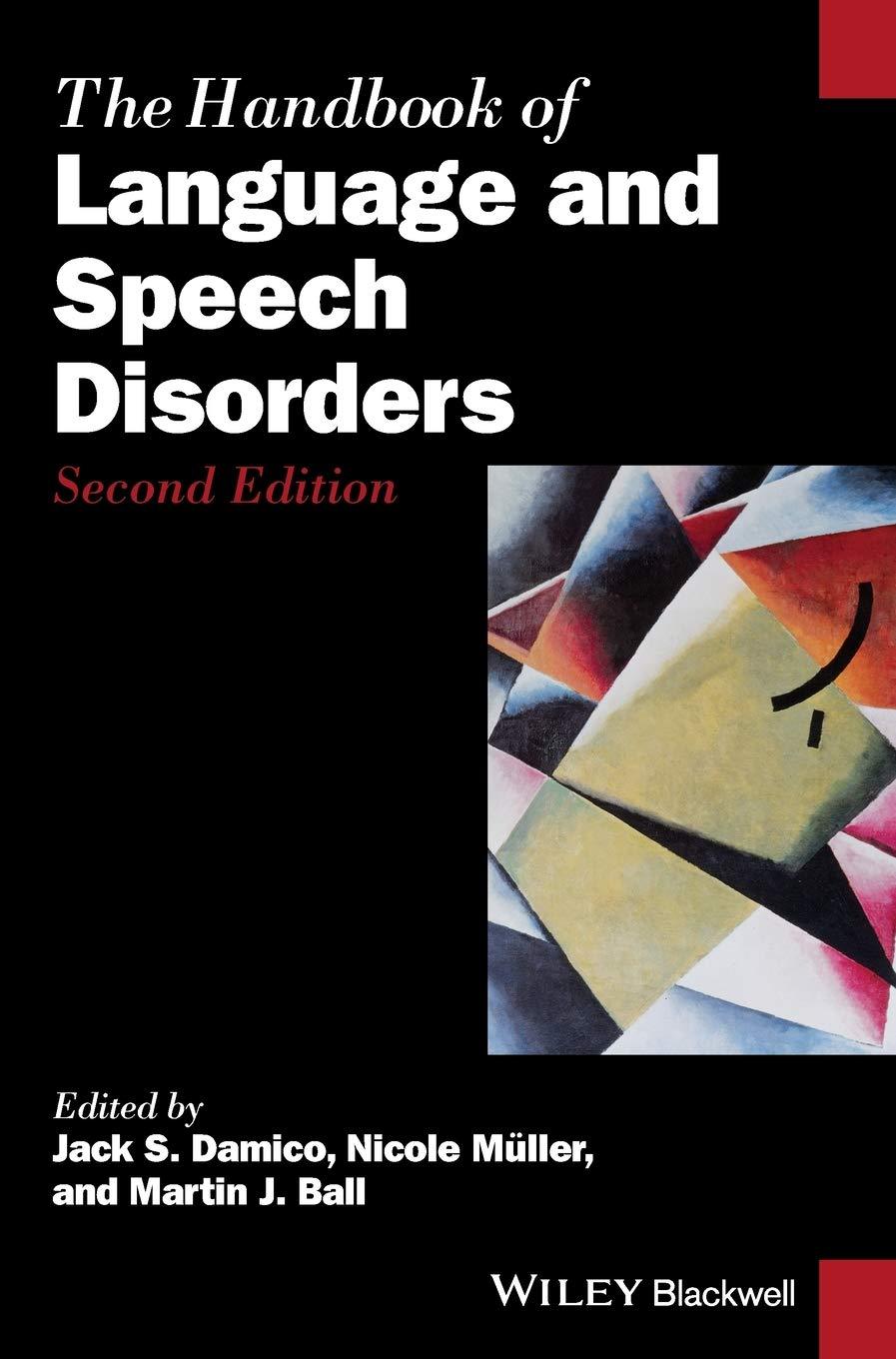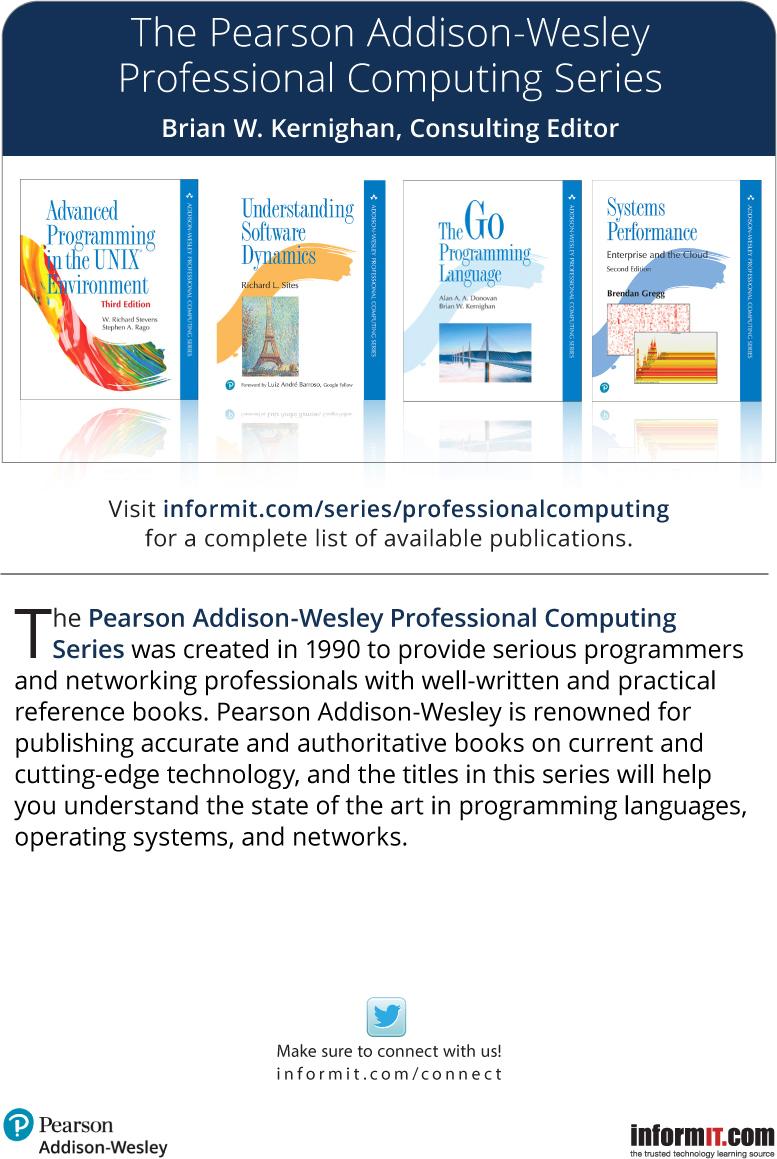The AWK Programming
Alfred V. Aho
Peter
Brian W. Kernighan
J. Weinberger
Cover image: “Great Auk” by John James Audubon from TheBirdsof America,Vols.I-IV , 1827–1838, Archives & Special Collections, University of Pittsburgh Library System
Many of the designations used by manufacturers and sellers to distinguish their products are claimed as trademarks. Where those designations appear in this book, and the publisher was aware of a trademark claim, the designations have been printed with initial capital letters or in all capitals.
The authors and publisher have taken care in the preparation of this book, but make no expressed or implied warranty of any kind and assume no responsibility for errors or omissions. No liability is assumed for incidental or consequential damages in connection with or arising out of the use of the information or programs contained herein.
For information about buying this title in bulk quantities, or for special sales opportunities (which may include electronic versions; custom cover designs; and content particular to your business, training goals, marketing focus, or branding interests), please contact our corporate sales department at corpsales@pearsoned.com or (800) 382-3419.
For government sales inquiries, please contact governmentsales@pearsoned.com.
For questions about sales outside the U.S., please contact intlcs@pearson.com.
Visit us on the Web: informit.com/aw
Library of Congress Control Number: 2023941419
Copyright © 1988, 2024 Bell Telephone Laboratories, Incorporated. UNIX is a registered trademark of The Open Group.
This book was formatted by the authors in Times Roman, Courier and Helvetica, using Groff, Ghostscript and other open source Unix tools. See https://www.awk.dev.
All rights reserved. This publication is protected by copyright, and permission must be obtained from the publisher prior to any prohibited reproduction, storage in a retrieval system, or transmission in any form or by any means, electronic, mechanical, photocopying, recording, or likewise. For information regarding permissions, request forms and the appropriate contacts within the Pearson Education Global Rights & Permissions Department, please visit www.pearson.com/permissions.
ISBN-13: 978-0-13-826972-2
ISBN-10: 0-13-826972-6
$PrintCode
To the millions of Awk users
Contents
Preface
1. An Awk Tutorial
1.1 Getting Started
1.2 Simple Output
1.3 Formatted Output
1.4 Selection
1.5 Computing with Awk
1.6 Control-Flow Statements
1.7 Arrays
1.8 Useful One-liners
1.9 What Next?
2. Awk in Action
2.1 Personal Computation
2.2 Selection
2.3 Transformation
2.4 Summarization
2.5 Personal Databases
2.6 A Personal Library
2.7 Summary
3. Exploratory Data Analysis
3.1 The Sinking of the Titanic
3.2 Beer Ratings
3.3 Grouping Data
3.4 Unicode Data
3.5 Basic Graphs and Charts
3.6 Summary
4. Data Processing
4.1 Data Transformation and Reduction
4.2 Data Validation
4.3 Bundle and Unbundle
4.4 Multiline Records
4.5 Summary
5. Reports and Databases
5.1 Generating Reports
5.2 Packaged Queries and Reports
5.3 A Relational Database System
5.4 Summary
6. Processing Words
6.1 Random Text Generation
6.2 Interactive Text-Manipulation
6.3 Text Processing
6.4 Making an Index
6.5 Summary
7. Little Languages
7.1 An Assembler and Interpreter
7.2 A Language for Drawing Graphs
7.3 A Sort Generator
7.4 A Reverse-Polish Calculator
7.5 A Different Approach
7.6 A Recursive-Descent Parser for Arithmetic Expressions
7.7 A Recursive-Descent Parser for a Subset of Awk
7.8 Summary
8. Experiments with Algorithms
8.1 Sorting
8.2 Profiling
8.3 Topological Sorting
8.4 Make: A File Updating Program
8.5 Summary
9. Epilogue
9.1 Awk as a Language
9.2 Performance
9.3 Conclusion
Appendix A: Awk Reference Manual
A.1 Patterns
A.2 Actions
A.3 User-Defined Functions
A.4 Output
A.5 Input
A.6 Interaction with Other Programs
A.7 Summary
Index
Preface
Awk was created in 1977 as a simple programming language for writing short programs that manipulate text and numbers with equal ease. It was meant as a scriptinglanguageto complement and work well with Unix tools, following the Unix philosophy of having each program do one thing well and be composable with other programs.
The computing world today is enormously different from what it was in 1977. Computers are thousands of times faster and have a million times as much memory. Software is different too, with a rich variety of programming languages and computing environments. The Internet has given us more data to process, and it comes from all over the world. We’re no longer limited to the 26 letters of English either; thanks to Unicode, computers process the languages of the world in their native character sets.
Even though Awk is nearly 50 years old, and in spite of the great changes in computing, it’s still widely used, a core Unix tool that’s available on any Unix, Linux, or macOS system, and usually on Windows as well. There’s nothing to download, no libraries or packages to import — just use it. It’s an easy language to learn and you can do a lot after only a few minutes of study.
Scripting languages were rather new in 1977, and Awk was the first such language to be widely used. Other scripting languages complement or sometimes replace Awk. Perl, which dates from 1987, was an explicit reaction to some of the limitations of Awk at the time. Python, four years younger than Perl, is by far the most widely
used scripting language today, and for most users would be the natural next step for larger programs, especially to take advantage of the huge number of libraries in the Python ecosystem. On the web, and also for some standalone uses, JavaScript is the scripting language of choice. Other more niche languages are still highly useful, and “the shell” itself has become a variety of different shells with significantly enriched programming capabilities.
Programmers and other computer users spend a lot of time doing simple, mechanical data manipulation — changing the format of data, checking its validity, finding items that have some property, adding up numbers, printing summaries, and the like. All of these jobs ought to be mechanized, but it’s a real nuisance to have to write a special-purpose program in a language like C or Python each time such a task comes up.
Awk is a programming language that makes it possible to handle simple computations with short programs, often only one or two lines long. An Awk program is a sequence of patterns and actions that specify what to look for in the input data and what to do when it’s found. Awk searches a set of files that contain text (but not nontext formats like Word documents, spreadsheets, PDFs and so on) for lines that match any of the patterns; when a matching line is found, the corresponding action is performed. A pattern can select lines by combinations of regular expressions and comparison operations on strings, numbers, fields, variables, and array elements. Actions may perform arbitrary processing on selected lines; the action language looks like C but there are no declarations, and strings and numbers are builtin data types.
Awk scans text input files and splits each input line into fields automatically. Because so many things are automatic — input, field splitting, storage management, initialization — Awk programs are usually much shorter than they would be in a more conventional language. Thus one common use of Awk is for the kind of data manipulation suggested above. Programs, a line or two long, are composed at the keyboard, run once, then discarded. In effect, Awk
is a general-purpose programmable tool that can replace a host of specialized tools or programs.
The same brevity of expression and convenience of operations make Awk valuable for prototyping larger programs. Start with a few lines, then refine the program until it does the desired job, experimenting with designs by trying alternatives quickly. Since programs are short, it’s easy to get started, and easy to start over when experience suggests a different direction. And if necessary, it’s straightforward to translate an Awk program into another language once the design is right.
Organization ofthe Book
The goal of this book is to teach you what Awk is and how to use it effectively. Chapter 1 is a tutorial on how to get started; after reading even a few pages, you will have enough information to begin writing useful programs. The examples in this chapter are short and simple, typical of the interactive use of Awk.
The rest of the book contains a variety of examples, chosen to show the breadth of applicability of Awk and how to make good use of its facilities. Some of the programs are ones we use personally; others illustrate ideas but are not intended for production use; a few are included just because they are fun.
Chapter 2 shows Awk in action, with a number of small programs that are derived from the way that we use Awk for our own personal programming. The examples are probably too idiosyncratic to be directly useful, but they illustrate techniques and suggest potential applications.
Chapter 3 shows how Awk can be used for exploratory data analysis: examining a dataset to figure out its properties, identify potential (and real) errors, and generally get a grip on what it contains before expending further effort with other tools.
The emphasis in Chapter 4 is on retrieval, validation, transformation, and summarization of data — the tasks that Awk was originally designed for. There is also a discussion of how to
handle data like address lists that naturally comes in multiline chunks.
Awk is a good language for managing small, personal databases. Chapter 5 discusses the generation of reports from databases, and builds a simple relational database system and query language for data stored in multiple files.
Chapter 6 describes programs for generating text, and some that help with document preparation. One of the examples is an indexing program based on the one we used for this book.
Chapter 7 is about “little languages,” that is, specialized languages that focus on a narrow domain. Awk is convenient for writing small language processors because its basic operations support many of the lexical and symbol table tasks encountered in translation. The chapter includes an assembler, a graphics language, and several calculators.
Awk is a good language for expressing certain kinds of algorithms. Because there are no declarations and because storage management is easy, an Awk program has many of the advantages of pseudo-code but Awk programs can be run, which is not true of pseudo-code. Chapter 8 discusses experiments with algorithms, including testing and performance evaluation. It shows several sorting algorithms, and culminates in a version of the Unix make program.
Chapter 9 explains some of the historical reasons why Awk is as it is, and contains some performance measurements, including comparisons with other languages. The chapter also offers suggestions on what to do when Awk is too slow or too confining.
Appendix A, the reference manual, covers the Awk language in a systematic order. Although there are plenty of examples in the appendix, like most manuals it’s long and a bit dry, so you will probably want to skim it on a first reading.
You should begin by reading Chapter 1 and trying some small examples of your own. Then read as far into each chapter as your interest takes you. The chapters are nearly independent of each other, so the order doesn’t matter much. Take a quick look at the
reference manual to get an overview, concentrating on the summaries and tables, but don’t get bogged down in the details.
The Examples
There are several themes in the examples. The primary one, of course, is to show how to use Awk well. We have tried to include a wide variety of useful constructions, and we have stressed particular aspects like associative arrays and regular expressions that typify Awk programming.
A second theme is to show Awk’s versatility. Awk programs have been used from databases to circuit design, from numerical analysis to graphics, from compilers to system administration, from a first language for non-programmers to the implementation language for software engineering courses. We hope that the diversity of applications illustrated in the book will suggest new possibilities to you as well.
A third theme is to show how common computing operations are done. The book contains a relational database system, an assembler and interpreter for a toy computer, a graph-drawing language, a recursive-descent parser for an Awk subset, a file-update program based on make, and many other examples. In each case, a short Awk program conveys the essence of how something works in a form that you can understand and play with.
We have also tried to illustrate a spectrum of ways to attack programming problems. Rapid prototyping is one approach that Awk supports well. A less obvious strategy is divide and conquer: breaking a big job into small components, each concentrating on one aspect of the problem. Another is writing programs that create other programs. Little languages define a good user interface and may suggest a sound implementation. Although these ideas are presented here in the context of Awk, they are much more generally applicable, and ought to be part of every programmer’s repertoire. The examples have all been tested directly from the text, which is in machine-readable form. We have tried to make the programs
error-free, but they do not defend against all possible invalid inputs, so we can concentrate on conveying the essential ideas.
Evolution ofAwk
Awk was originally an experiment in generalizing the Unix tools grep and sed to deal with numbers as well as text. It was based on our interests in regular expressions and programmable editors. As an aside, the language is officially AWK (all caps) after the authors’ initials, but that seems visually intrusive, so we’ve used Awk throughout for the name of the language, and awk for the name of the program. (Naming a language after its creators shows a certain paucity of imagination. In our defense, we didn’t have a better idea, and by coincidence, at some point in the process we were in three adjacent offices in the order Aho, Weinberger, and Kernighan.)
Although Awk was meant for writing short programs, its combination of facilities soon attracted users who wrote significantly larger programs. These larger programs needed features that had not been part of the original implementation, so Awk was enhanced in a new version made available in 1985.
Since then, several independent implementations of Awk have been created, including Gawk (maintained and extended by Arnold Robbins), Mawk (by Michael Brennan), Busybox Awk (by Dmitry Zakharov), and a Go version (by Ben Hoyt). These differ in minor ways from the original and from each other but the core of the language is the same in all. There are also other books about Awk, notably Effective Awk Programming, by Arnold Robbins, which includes material on Gawk. The Gawk manual itself is online, and covers that version very carefully.
The POSIX standard for Awk is meant to define the language completely and precisely. It is not particularly up to date, however, and different implementations do not follow it exactly.
Awk is available as a standard installed program on Unix, Linux, and macOS, and can be used on Windows through WSL, the Windows Subsystem for Linux, or a package like Cygwin. You can
also download it in binary or source form from a variety of web sites. The source code for the authors’ version is at https://github.com/onetrueawk/awk. The web site https://www.awk.dev is devoted to Awk; it contains code for all the examples from the book, answers to selected exercises, further information, updates, and (inevitably) errata.
For the most part, Awk has not changed greatly over the years. Perhaps the most significant new feature is better support for Unicode: newer versions of Awk can now handle data encoded in UTF-8, the standard Unicode encoding of characters taken from any language. There is also support for input encoded as commaseparated values, like those produced by Excel and other programs. The command
$ awk --version
will tell you which version you are running. Regrettably, the default versions in common use are sometimes elderly, so if you want the latest and greatest, you may have to download and install your own.
Since Awk was developed under Unix, some of its features reflect capabilities found in Unix and Linux systems, including macOS; these features are used in some of our examples. Furthermore, we assume the existence of standard Unix utilities, particularly sort, for which exact equivalents may not exist elsewhere. Aside from these limitations, however, Awk should be useful in any environment.
Awk is certainly not perfect; it has its full share of irregularities, omissions, and just plain bad ideas. But it’s also a rich and versatile language, useful in a remarkable number of cases, and it’s easy to learn. We hope you’ll find it as valuable as we do.
Acknowledgments
We are grateful to friends and colleagues for valuable advice. In particular, Arnold Robbins has helped with the implementation of Awk for many years. For this edition of the book, he found errors, pointed out inadequate explanations and poor style in Awk code, and
offered perceptive comments on nearly every page of several drafts of the manuscript. Similarly, Jon Bentley read multiple drafts and suggested many improvements, as he did with the first edition. Several major examples are based on Jon’s original inspiration and his working code. We deeply appreciate their efforts.
Ben Hoyt provided insightful comments on the manuscript based on his experience implementing a version of Awk in Go. Nelson Beebe read the manuscript with his usual exceptional thoroughness and focus on portability issues. We also received valuable suggestions from Dick Sites and Ozan Yigit. Our editor, Greg Doench, was a great help in every aspect of shepherding the book through Addison-Wesley. We also thank Julie Nahil for her assistance with production.
Acknowledgments for the FirstEdition
We are deeply indebted to friends who made comments and suggestions on drafts of this book. We are particularly grateful to Jon Bentley, whose enthusiasm has been an inspiration for years. Jon contributed many ideas and programs derived from his experience using and teaching Awk; he also read several drafts with great care. Doug McIlroy also deserves special recognition; his peerless talent as a reader greatly improved the structure and content of the whole book. Others who made helpful comments on the manuscript include Susan Aho, Jaap Akkerhuis, Lorinda Cherry, Chris Fraser, Eric Grosse, Riccardo Gusella, Bob Herbst, Mark Kernighan, John Linderman, Bob Martin, Howard Moscovitz, Gerard Schmitt, Don Swartwout, Howard Trickey, Peter van Eijk, Chris Van Wyk, and Mihalis Yannakakis. We thank them all.
. A h o B r i a n W . K e r n i g h a n P e t e r J . W e i n b e r g
Awk Tutorial
Awk is a convenient and expressive programming language that can be applied to a wide variety of computing and data-manipulation tasks. This chapter is a tutorial, designed to let you start writing your own programs as quickly as possible. The remaining chapters show how Awk can be used to solve problems from many different areas; the reference manual in Appendix A describes the whole language in detail. Throughout the book, we have tried to pick examples that you might find useful, interesting, and instructive.
1.1 Getting Started
Useful Awk programs are often short, just a line or two. Suppose you have a file called emp.data that contains three fields of information about your employees: name, pay rate in dollars per hour, and number of hours worked, one employee record per line with the fields separated by spaces or tabs, like this:
Beth 21 0
Dan 19 0
Kathy 15.50 10
Mark 25 20
Mary 22.50 22
Susie 17 18
Now you want to print the name and pay (rate times hours) for everyone who worked more than zero hours. This is the kind of job that Awk is meant for, so it’s easy. Type this command line (after the command-line prompt $):
Click here to view code image
$ awk '$3 > 0 { print $1, $2 * $3 }' emp.data
You should get this output:
Kathy 155
Mark 500
Mary 495
Susie 306
This command line tells the system to run Awk, using the program inside the quote characters, taking its data from the input file emp.data. The part inside the quotes is the complete Awk program. It consists of a single pattern-actionstatement. The pattern $3 > 0 matches every input line in which the third column, or field, is greater than zero, and the action
{ print $1, $2 * $3 }
prints the first field and the product of the second and third fields of each matched line.
To print the names of those employees who did not work, type this command line:
Click here to view code image
$ awk '$3 == 0 { print $1 }' emp.data
In this example, the pattern $3 == 0 matches each line in which the third field is equal to zero, and the action
{ print $1 }
prints its first field.
As you read this book, try running and modifying the programs that are presented. Since most of the programs are short, you’ll
quickly get an understanding of how Awk works. On a Unix system, the two transactions above would look like this in a terminal window: Click here to view code image
$ awk '$3 > 0 { print $1, $2 * $3 }' emp.data
Kathy 155
Mark 500
Mary 495
Susie 306
$ awk '$3 == 0 { print $1 }' emp.data
Beth Dan $
The $ at the beginning of such lines is the prompt from the system; it may be different on your computer.
The Structure ofan AwkProgram
Let’s step back for a moment and look at what’s going on. In the command lines above, the parts between the quote characters are programs written in the Awk programming language. An Awk program is a sequence of one or more pattern-action statements:
pattern1 { action1 }
pattern2 { action2 }
The basic operation of Awk is to scan a sequence of input lines, from any number of files, one after another, searching for lines that are matched by any of the patterns in the program. The precise meaning of “match” depends on the pattern in question; for patterns like $3 > 0, it means “the condition is true.”
Every input line is tested against each of the patterns in turn. For each pattern that matches, the corresponding action (which may involve multiple steps) is performed. Then the next line is read and the matching starts over. This continues until all the input lines have been read.
The programs above are typical examples of patterns and actions. Here’s an example of a single pattern-action statement; for every line in which the third field is zero, the first field is printed.
$3 == 0 { print $1 }
It prints Beth Dan
Either the pattern or the action (but not both) in a pattern-action statement may be omitted. If a pattern has no action, for example,
$3 == 0
then each line that the pattern matches (that is, each line for which the condition is true) is printed. This program prints the two lines from the emp.data file where the third field is zero:
Beth 21 0
Dan 19 0
If there is an action with no pattern, for example, { print $1 }
then the action, in this case printing the first field, is performed for every input line.
Since patterns and actions are both optional, actions are enclosed in braces to distinguish them from patterns. Completely blank lines are ignored.
Running an AwkProgram
There are two ways to run an Awk program. You can type a command line of the form
awk ’program’ input files
to run the programon each of the specified input files. For example, you could type
Click here to view code image
awk '$3 == 0 { print $1 }' file1 file2
to print the first field of every line of file1 and then file2 in which the third field is zero.
You can omit the input files from the command line and just type
awk ’program’
In this case Awk will apply the program to whatever you type next on your terminal until you type an end-of-file signal (Control-D on Unix systems). Here is a sample of a session on Unix; the italic text is what the user typed.
$ awk '$3 == 0 { print $1 }'
Beth 21 0
Beth
Dan 19 0
Dan
Kathy 15.50 10
Kathy 15.50 0
Kathy
Mary 22.50 22
This behavior makes it easy to experiment with Awk: type your program, then type data at it and see what happens. We encourage you to try the examples and variations on them.
Notice that the program is enclosed in single quotes on the command line. This protects characters like $ in the program from being interpreted by the shell and also allows the program to be longer than one line.
This arrangement is convenient when the program is only one or two lines long. If the program is longer, however, it may be easier to put it into a separate file, say progfile, and type the command line
Click here to view code image
awk -f progfile optionallistofinput files
The -f option instructs Awk to fetch the program from the named file. Any filename can be used in place of progfile; if the filename is -, the standard input is used.
Errors
If you make an error in an Awk program, Awk will give you a diagnostic message. For example, if you type a bracket when you meant to type a brace, like this:
Click here to view code image
$ awk '$3 == 0 [ print $1 }' emp.data
you will get a message like this:
Click here to view code image
awk: syntax error at source line 1 context is $3 == 0 >>> [ <<< extra } missing ]
awk: bailing out at source line 1
“Syntax error” means that you have made a grammatical error that was detected at the place marked by >>> <<<. “Bailing out” means that no recovery was attempted. Sometimes you get a little more help about what the error was, such as a report of mismatched braces or parentheses.
Because of the syntax error, Awk did not try to execute this program. Some errors, however, may not be detected until your program is running. For example, if you attempt to divide a number by zero, Awk will stop its processing and report the input line and the line number in the program at which the division was attempted.
1.2 Simple Output
The rest of this chapter contains a collection of short, typical Awk programs based on manipulation of the emp.data file above. We’ll explain briefly what’s going on, but these examples are meant mainly to suggest useful operations that are easy to do with Awk printing fields, selecting input, and transforming data. We are not showing everything that Awk can do by any means, nor are we going into many details about the specific things presented here. But by the end of this chapter, you will be able to accomplish quite a bit, and you’ll find it much easier to read the later chapters.
We will usually show just the program, not the whole command line. In every case, the program can be run either by enclosing it in quotes as the first argument of the awk command, as above, or by putting it in a file and invoking Awk on that file with the -f option.
There are only two types of data in Awk: numbers and strings of characters. The emp.data file is typical of this kind of information a sequence of text lines containing a mixture of words and numbers separated by spaces and/or tabs.
Awk reads its input one line at a time and splits each line into fields, where, by default, a field is a sequence of characters that doesn’t contain any spaces or tabs. The first field in the current input line is called $1, the second $2, and so forth. The entire line is called $0. The number of fields can vary from line to line.
Often, all we need to do is print some or all of the fields of each line, perhaps performing some calculations. The programs in this section are all of that form.
Printing Every Line
If an action has no pattern, the action is performed for all input lines. The statement print by itself prints the current input line, so the program
{ print }