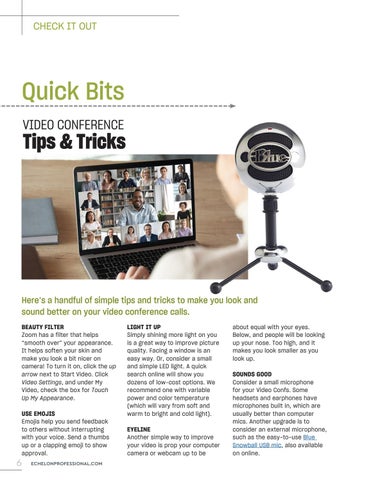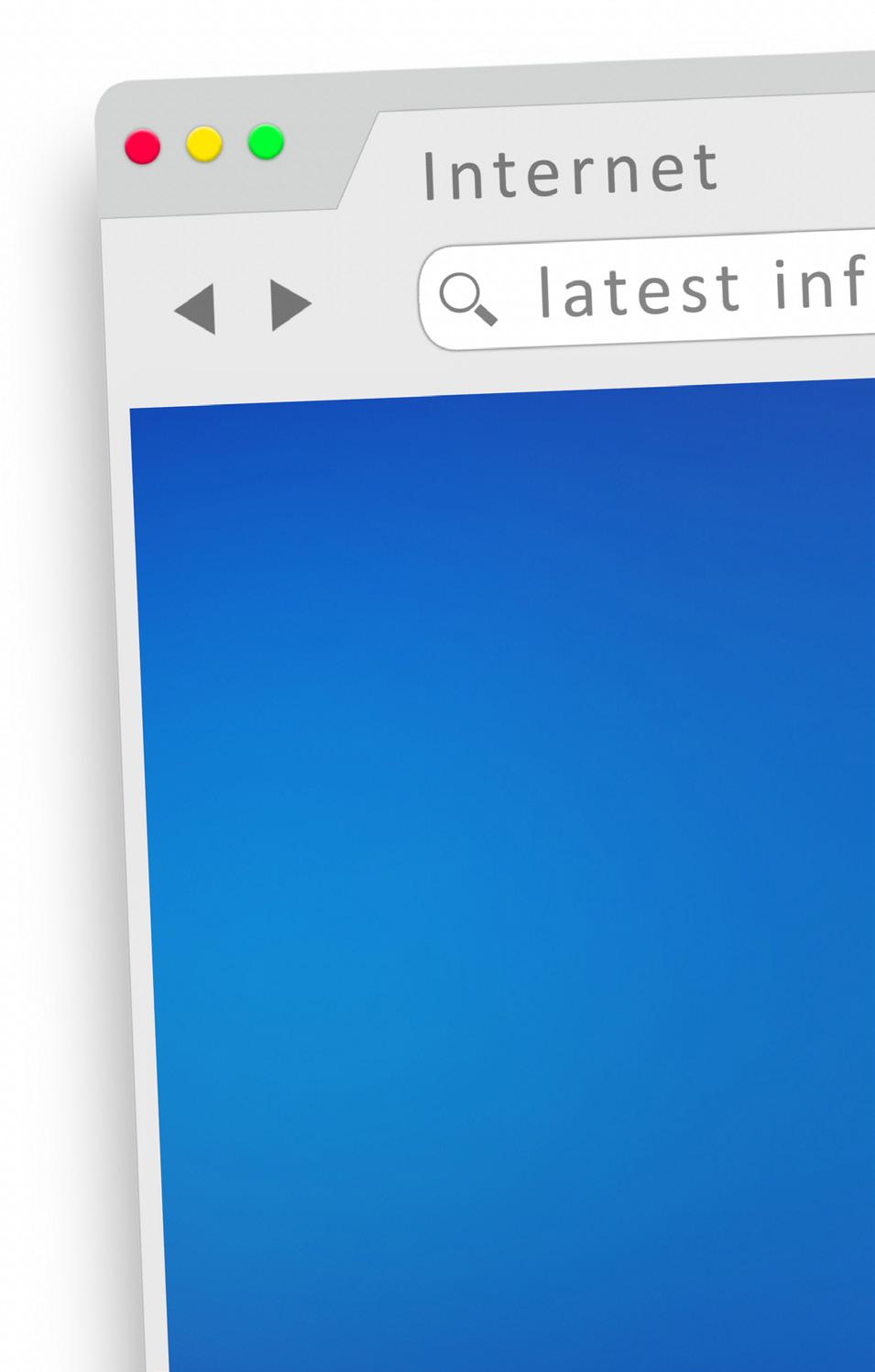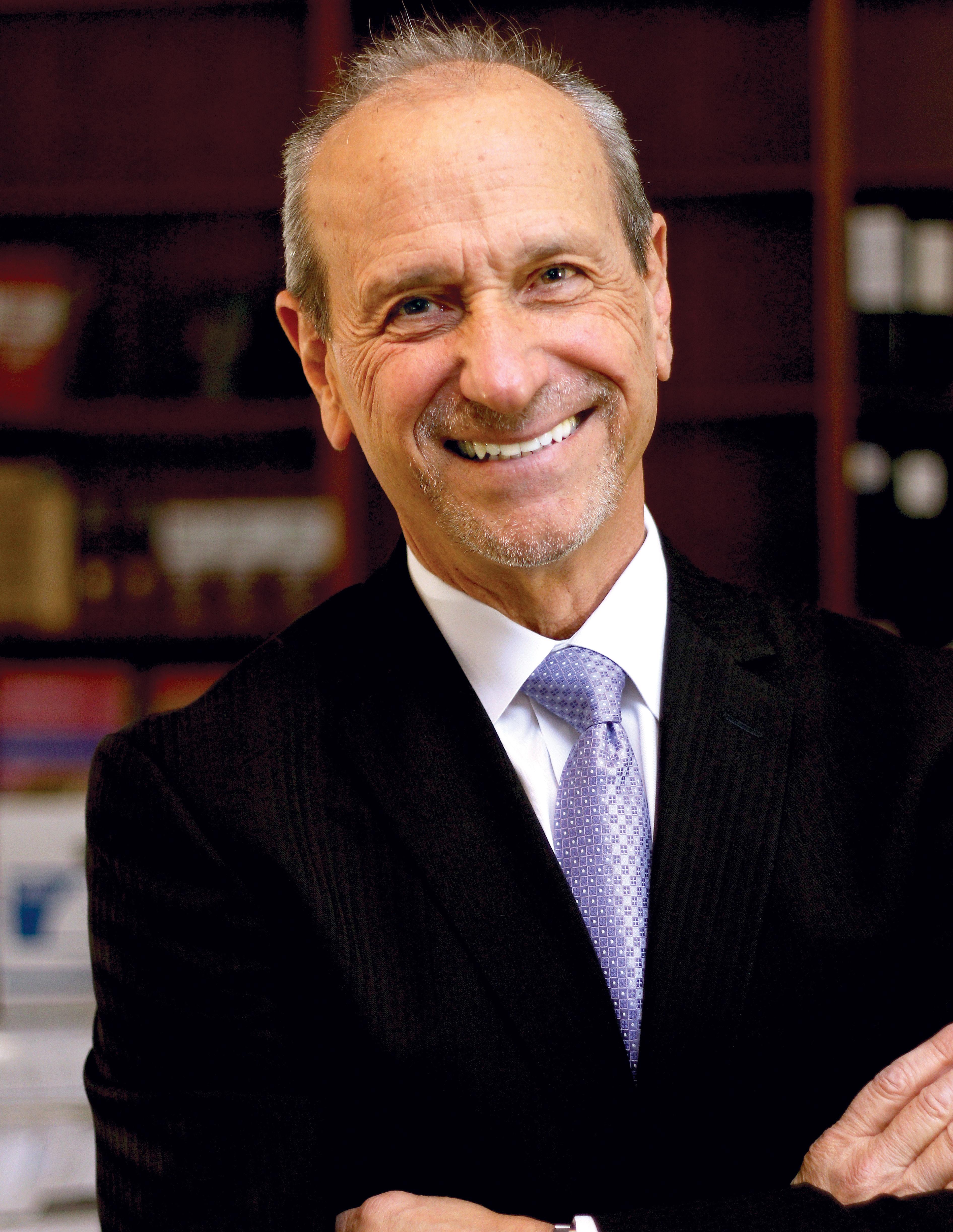CHECK IT OUT
Quick Bits VIDEO CONFERENCE
Tips & Tricks
Here’s a handful of simple tips and tricks to make you look and sound better on your video conference calls. BEAUTY FILTER Zoom has a filter that helps “smooth over” your appearance. It helps soften your skin and make you look a bit nicer on camera! To turn it on, click the up arrow next to Start Video. Click Video Settings, and under My Video, check the box for Touch Up My Appearance. USE EMOJIS Emojis help you send feedback to others without interrupting with your voice. Send a thumbs up or a clapping emoji to show approval.
6
ECHELONPROFESSIONAL.COM
LIGHT IT UP Simply shining more light on you is a great way to improve picture quality. Facing a window is an easy way. Or, consider a small and simple LED light. A quick search online will show you dozens of low-cost options. We recommend one with variable power and color temperature (which will vary from soft and warm to bright and cold light). EYELINE Another simple way to improve your video is prop your computer camera or webcam up to be
about equal with your eyes. Below, and people will be looking up your nose. Too high, and it makes you look smaller as you look up. SOUNDS GOOD Consider a small microphone for your Video Confs. Some headsets and earphones have microphones built in, which are usually better than computer mics. Another upgrade is to consider an external microphone, such as the easy-to-use Blue Snowball USB mic, also available on online.