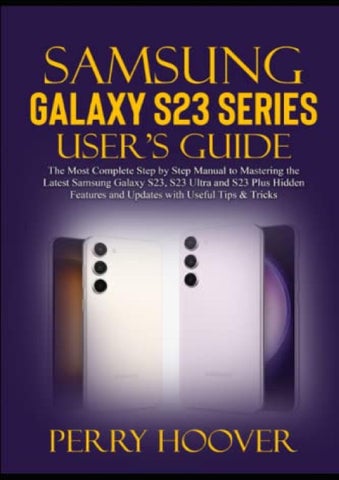Samsung Galaxy S23 Series Users Guide The

Most Complete Step by Step Manual to Mastering the Latest Samsung Galaxy S23, S23 Ultra and S23 Plus Hidden Features and Updates with Useful Tips Tricks By
Did you just get yourself a new Samsung Galaxy S23, S23 Ultra and S23 Plus device Are you a phone lover Or perhaps youd like to learn how to make use of it How about mastering it to the highest degree Definitely These amazing devices are the ideal fusion of elegance and strength. They are equipped with a powerful processor Octa-Core that helps in the execution of extreme functions. They can handle long hours of binge-watching videos, playing games, chatting with friends, and more because of their 5000mAh battery and 6.1quot

Gorilla Glass Screen. The device also comes with some impressive camera and AI features such as single shooting, night mode, real-time focus, and so on. While it is exciting to get a new phone, it can also be overwhelming and confusing. From where do you begin This guide has been designed to teach everything you need to know about making use of your new device. From setting up to sending messages, transferring data, customizing your phone settings, and utilizing many apps, everything has been broken down and made simple. Because this is a beginners course, it has been avoided to use overly complicated technical words. Several images are also included to make learning enjoyable and simple.The following are some things youre going to learn from the guideFeatures and specifications of the Samsung Galaxy S23 seriesHow to set up the Samsung Galaxy S23How to turn off or restart your deviceInserting SIM cardsTransferring from an old device to your new Samsung Galaxy S23 deviceMaking use of the Lift to Wake featureHow to lock and unlock your deviceAuto restart your deviceHow to create your Samsung accountThe Samsung Galaxy StoreGalaxy WearableSamsung PayHow to customize the Home and Lock ScreensHow to add custom widgets to the Home ScreenCustomizing notification featuresScreen ModeSetting up Internet on your deviceHow to setWi-Fi connectionsHow to connect to a hidden Wi-Fi networkWi-Fi stops workingHow to set up Bluetooth
ConnectionHow to turn on mobile networksHow to track Data usageConnect with Mobile HotspotConnect to a nearby device
scanningHow to add Virtual Private NetworksHow to use AR
DoodleHow to use PENUPHow to adjust keyboard settingsHow to use the Samsung Messages appHow to set up emergency SOSHow to block annoying messagesHow to copy and paste textHow to synchronize contactsHow to make a phone callHow to make a multi-party phone callHow to block numbersHow to save a speed dial numberHow to activate
Easy muteHow to activate vibrationsHow to customize volumesHow to set ringtonesHow to activate Smart AlertHow to enable Dark modeHow to adjust Screen brightnessHow to activate the blue light filterHow to activate Screen zoomHow to activate one-handed modeHow to edit images and videosHow to share videos and imagesHow to delete videos and imagesMaking use of the Live Focus featureRecording a Slowmo videoBasic troubleshooting issuesHow to update your softwareReset network set-upHow to reset factory dataTips and TricksAnd many more...So what are you waiting for Scroll up and Click the Orange - BUY NOW WITH 1-CLICK
BUTTON- on the top right corner and Download Now You wont regret you didSee you inside