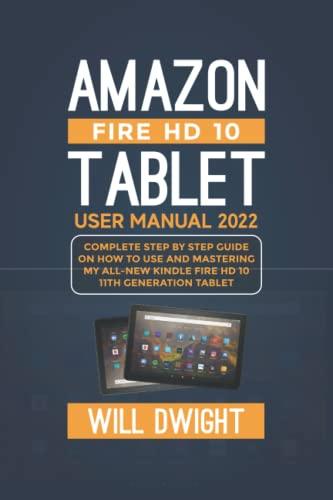
MANUAL 2022 Complete Step by Step Guide On How to Use and Mastering My Kindle Fire HD 10 11th Generation Tablet By

Did you or looking forward to purchasing the All-New Amazon Fire HD 10 tablet If yes, this guide should be a good bet to start up with and mastering your device like a pro.uGetting Started or uThe Fire HD 10 2021 is the 11th gen update to Amazons Fire HD 10 line and the fourth 10.1-inch Tablet launched by the company.The device successes the 2019s 9th gen Amazon Fire HD 10 and is the most rated amazon tablet after the Fire HD 10 Plus, which is also 10.1-inches in size.The Plus has an extra 1GB RAM compared with the Fire HD 10, supporting Qi wireless charging. Some functions are the same
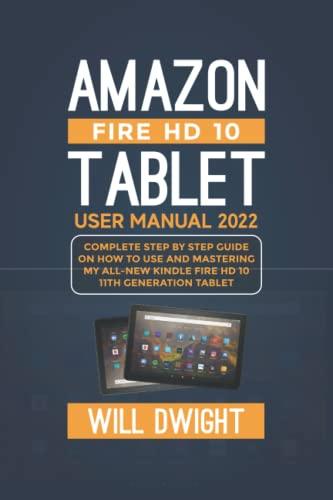
in both tablets, such as the processor, battery life, storage options, cameras, and size are consistent across the HD 10 line. The back of the Tablet is matte plastic which appears cheap but is quite durable. Fire HD 10 are Black, Denim, Olive, and Lavender. The display is okay the Images are sharp with vibrant colors. HD videos also come out nice, and you can use them to stream films like TV and make video calls. The Fire HD 10 is based on Amazons Fire OS. It comes with a high number of Amazon apps. The Fire HD 10 is powered by an octa-core processor and has a RAM of 3GB and a storage of 32GB or 64GB, which can be expanded up to 1TB with micro SD. The Battery can stream video for more than 7 hours and charges to 100 in about 4hours. The Fire HD 10 is the default model, and the one most people should choose.Well, not all of the great futures could be listed above. Getting this user guide will serve a great fit to becoming a pro in short time.
