

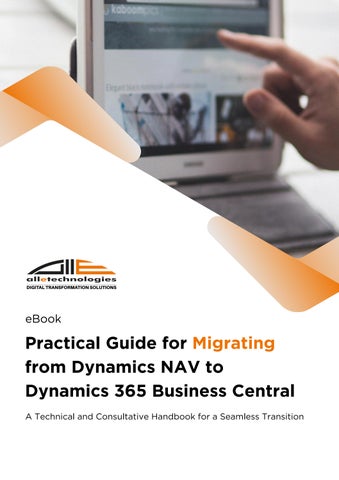


The transition from Dynamics NAV to Dynamics 365 Business Central is more than an IT upgrade it’s a strategic move toward modernization, scalability, and enhanced efficiency This summary of our eBook provides a glimpse into the comprehensive roadmap we’ve created to help businesses seamlessly migrate while avoiding pitfalls and maximizing benefits
Dynamics NAV, though robust, presents scalability and integration challenges due to its aging architecture. Business Central, built on a cloud-first approach, offers:
AI-driven automation (Microsoft Copilot)
Seamless integration with Microsoft 365 and Power BI
Automatic updates for security and compliance
Flexible deployment (Cloud & On-Premise options)
Assessment & Planning – Understanding business needs, evaluating NAV customizations, and mapping processes to Business Central
Choosing the Right Approach – Whether an As-Is Upgrade, Reimplementation, or Hybrid Migration, selecting the best fit is key
Data Migration & Best Practices – Ensuring clean, accurate data transfer using Microsoft’s tools and partner solutions
User Training & Adoption – Driving a smooth transition with sandbox testing, interactive tutorials, and change management strategies
Testing & Go-Live – Conducting rigorous User Acceptance Testing (UAT) and ensuring robust post-migration support
Underestimating customization work
Poor data quality leading to migration errors
Insufficient user training causing adoption resistance
With Alletec’s expertise in Microsoft Dynamics, businesses can fast-track their migration while minimizing risks