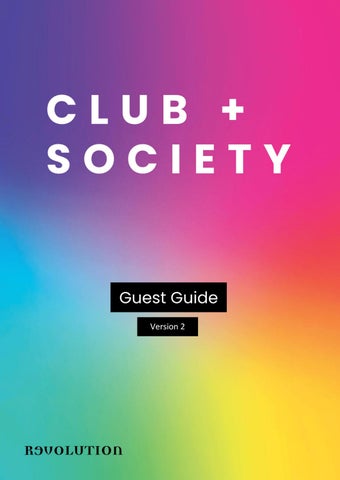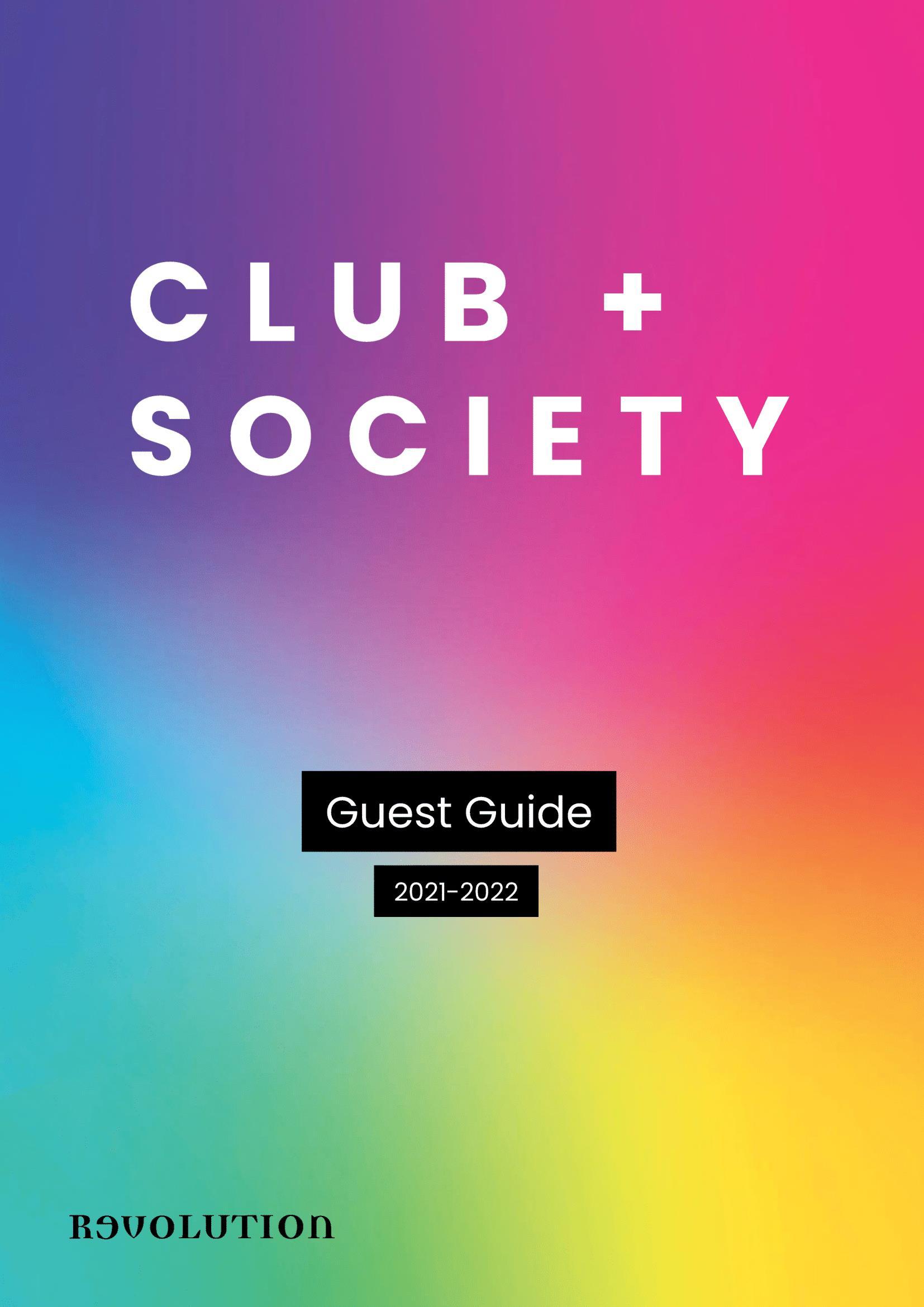
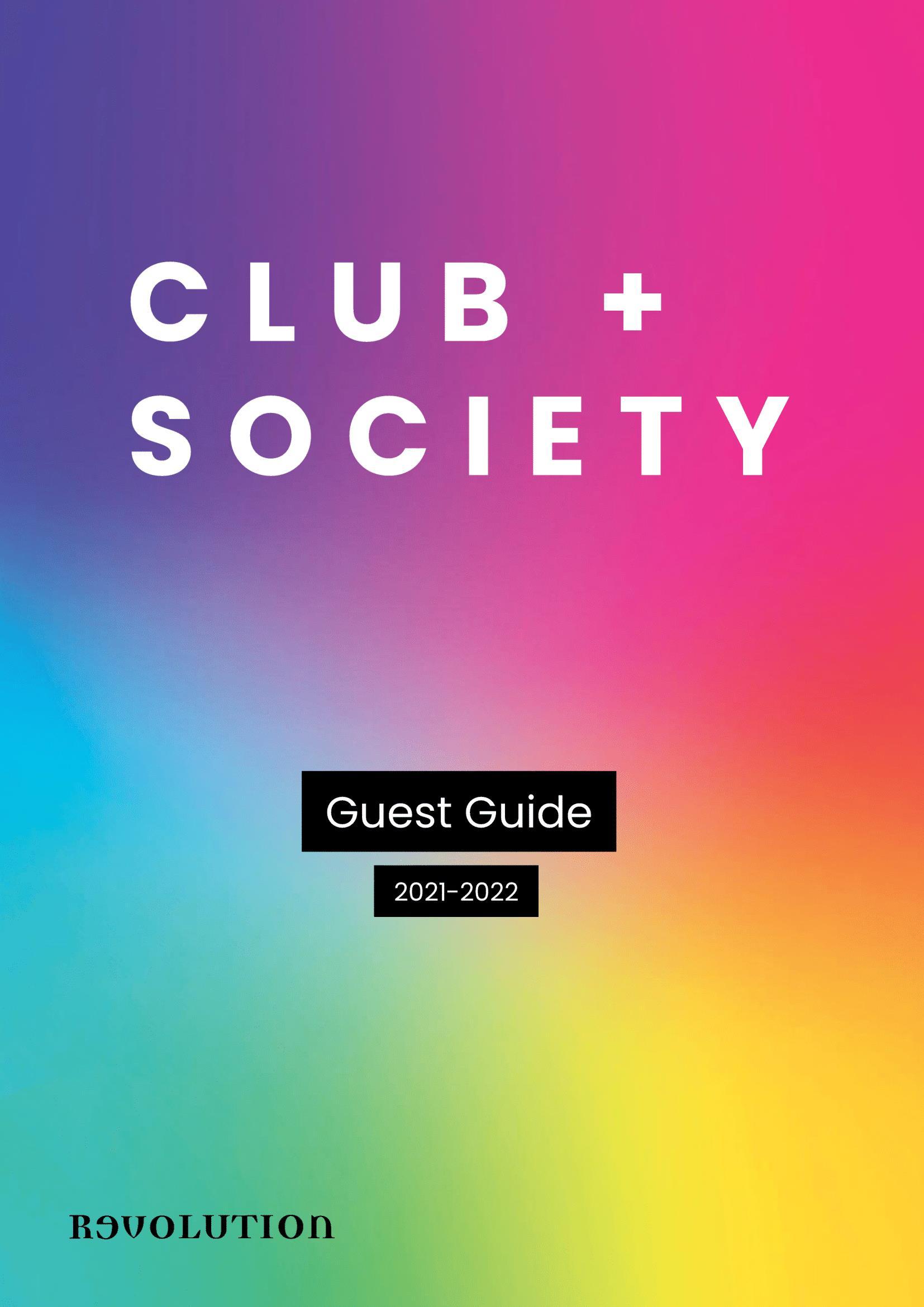
Guest Guide
1. First things first -You’llneed a smart phone withour app installed-If you don’t already have our app installed head onover tothe App Store oniOS or the Google Play Store onAndroid and searchfor the ‘Revs’ App:


2. Once installed create anaccount or loginif you’ve created anaccount before.
3. Onthe mainscreenof the app tap the Clubs & Society tile. You’llbe prompted toenter your invite code whichyou canobtain from whoever manages your club or society.
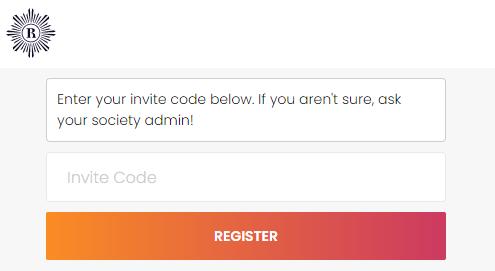
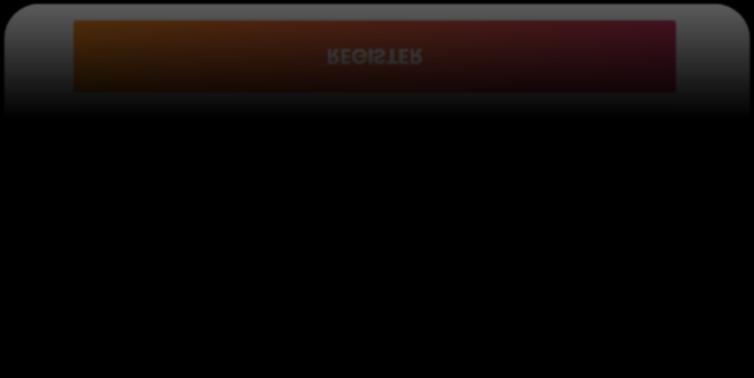
Tap ‘Register’ and you’re done! The page willconfirm you’re now signed up If youever want toleave this Club/Society
4. Whenyou’re at the bar just tap ‘Redeem Offers’ tobring up your barcode whichour teamcanscanwhenyouplace your order. Or if placing your order via Order & Pay your discounts willbe applied automatically on checkout.