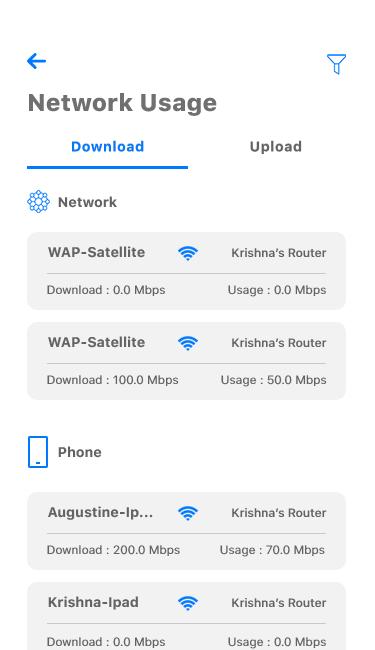1 minute read
Device list
SET-UP GUIDE
Device list Creating and managing a list of devices is as easy as 1-2-3
Advertisement

When you select a category, devices identified in that category will be shown.
You can use the directional arrows below each section to expand or collapse any category.
From this view you can see basic information about each Wi-Fi connected device on your network, including:
1. Device identification 2. Signal strength of the device 3. How it is connected to the network You also can remove Wi-Fi access for individual devices by moving the toggle button from On to Off. If you tap on a device from this screen it will bring up additional details for that device.