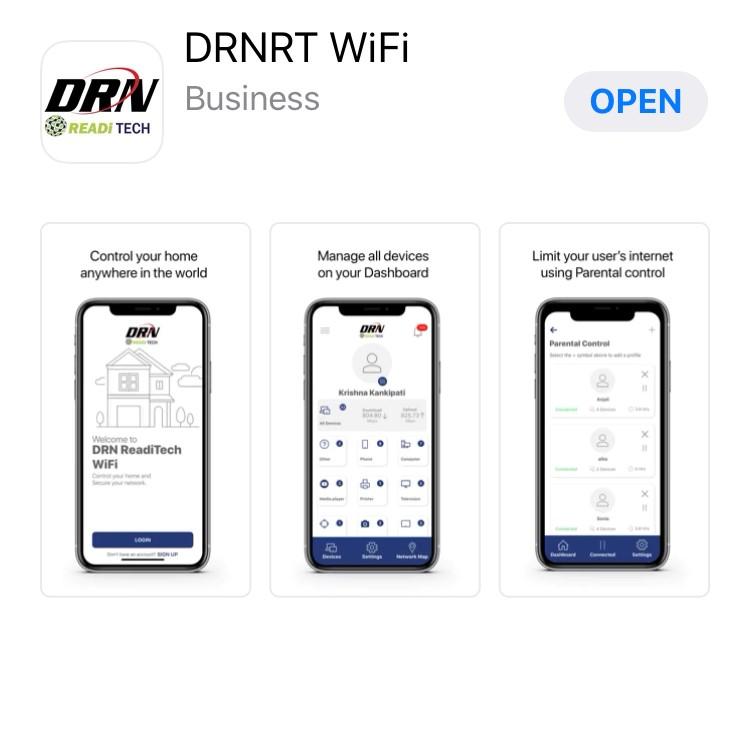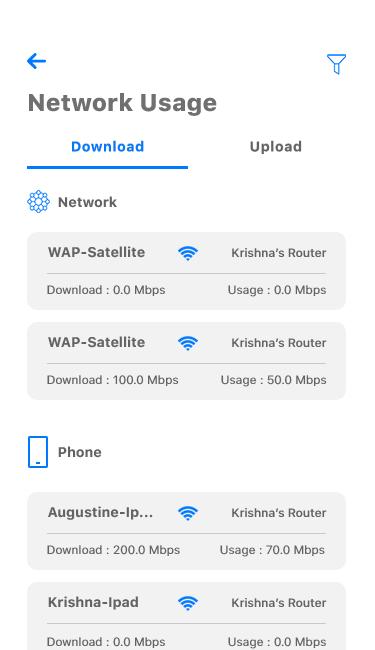1 minute read
App set up
SET-UP GUIDE
App set up Setting up your app has never been easier!
Advertisement
STEP 1
Tap “SIGN UP”

If you forget the password to access your DRNRT WiFi, select “Forgot Password?” to resetand access your account.


STEP 2
Enter basic personal information

The password you enter here will be the password you use to login to the app.


STEP 3
Scan the QR code Your system will have a metal plate on the side or bottom. Simply tap the icon and scan the QR code.

Alternately, you can enter the MAC Address and Serial Number also found on that same metal plate.

STEP 4
Name the network and create a password If you are setting up your home network for the first time, you can assign a name and password for your Wi-Fi network.

If your Wi-Fi is already set-up: Once the network has been detected, enter the existing WI-Fi password for your network.