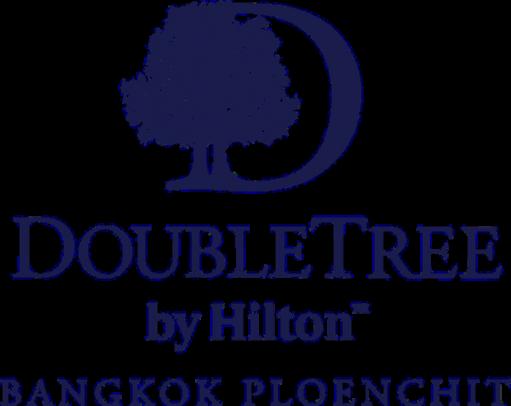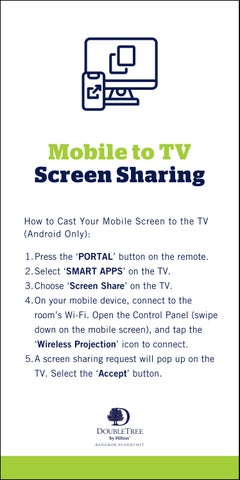Mobile to TV Screen Sharing
How to Cast Your Mobile Screen to the TV (Android Only):
Press the ‘PORTAL’ button on the remote. 1. Select ‘SMART APPS’ on the TV. 2. Choose ‘Screen Share’ on the TV. 3. On your mobile device, connect to the room’s Wi-Fi. Open the Control Panel (swipe down on the mobile screen), and tap the ‘Wireless Projection’ icon to connect. 4. A screen sharing request will pop up on the TV. Select the ‘Accept’ button. 5.