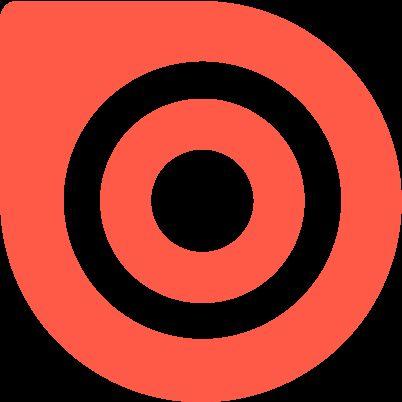ElCaminoHighSchool
Kickoffcall
August29th,2024
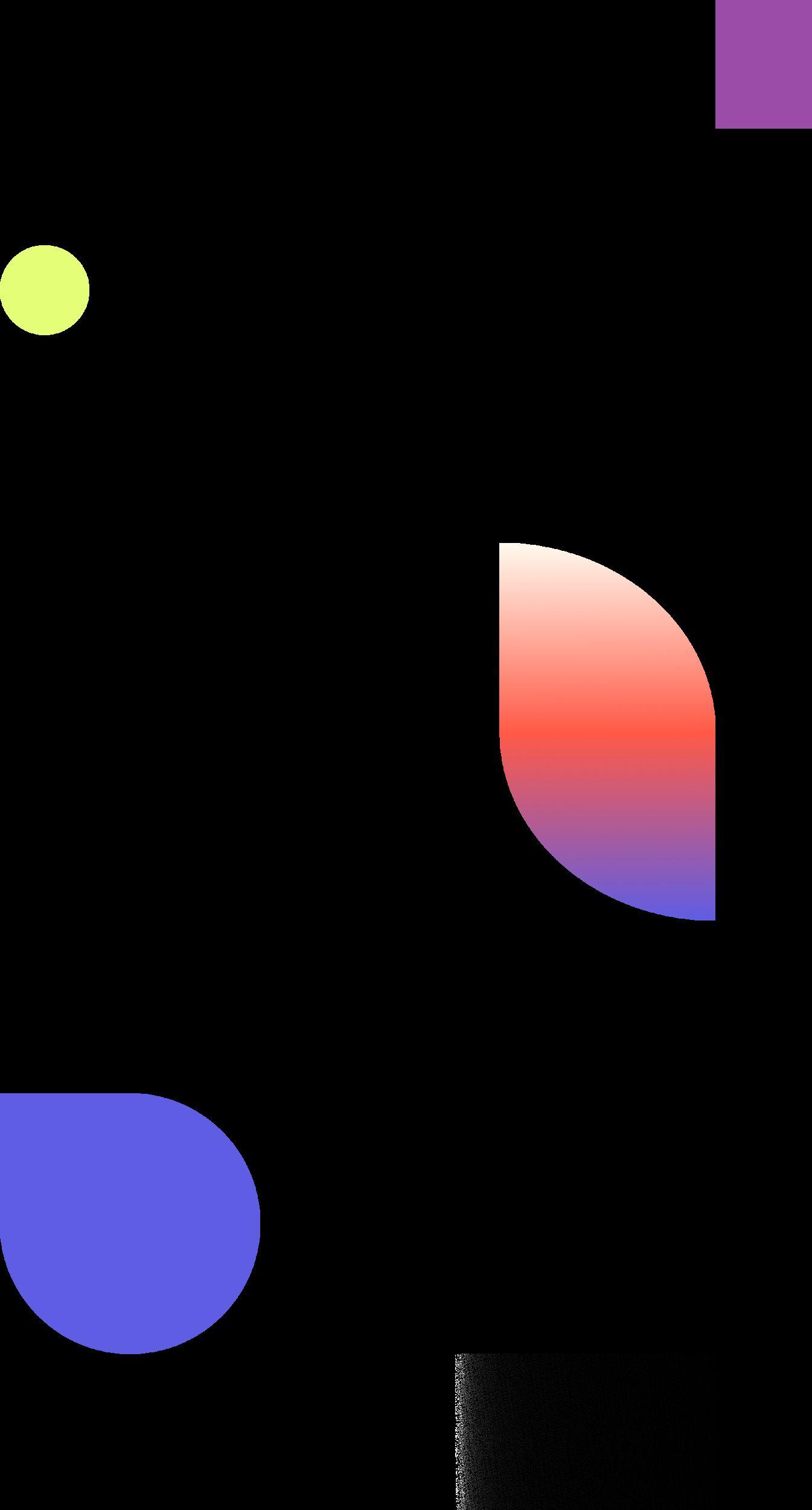




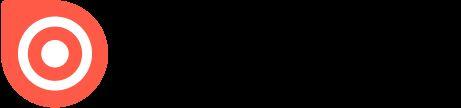





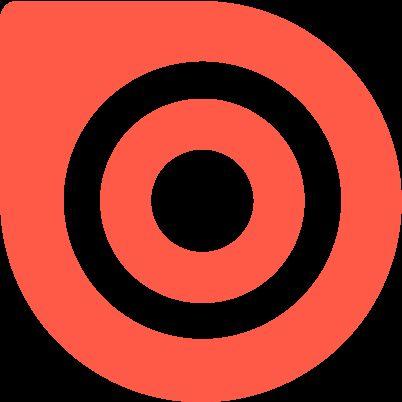

Intro.





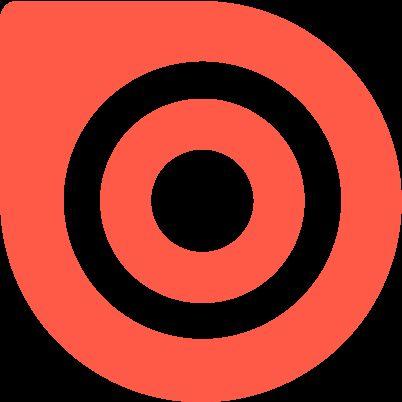












Goalfortoday’scall: Agenda
Quickintro+identifygoalswith usingIssuu

AboutIssuu
Customerʼsdesiredoutcomes
SetupofTeamsaccount

Resources






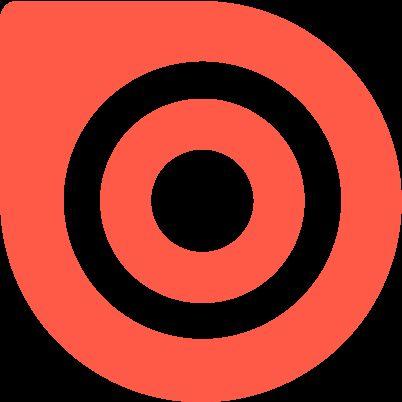
AboutIssuu.




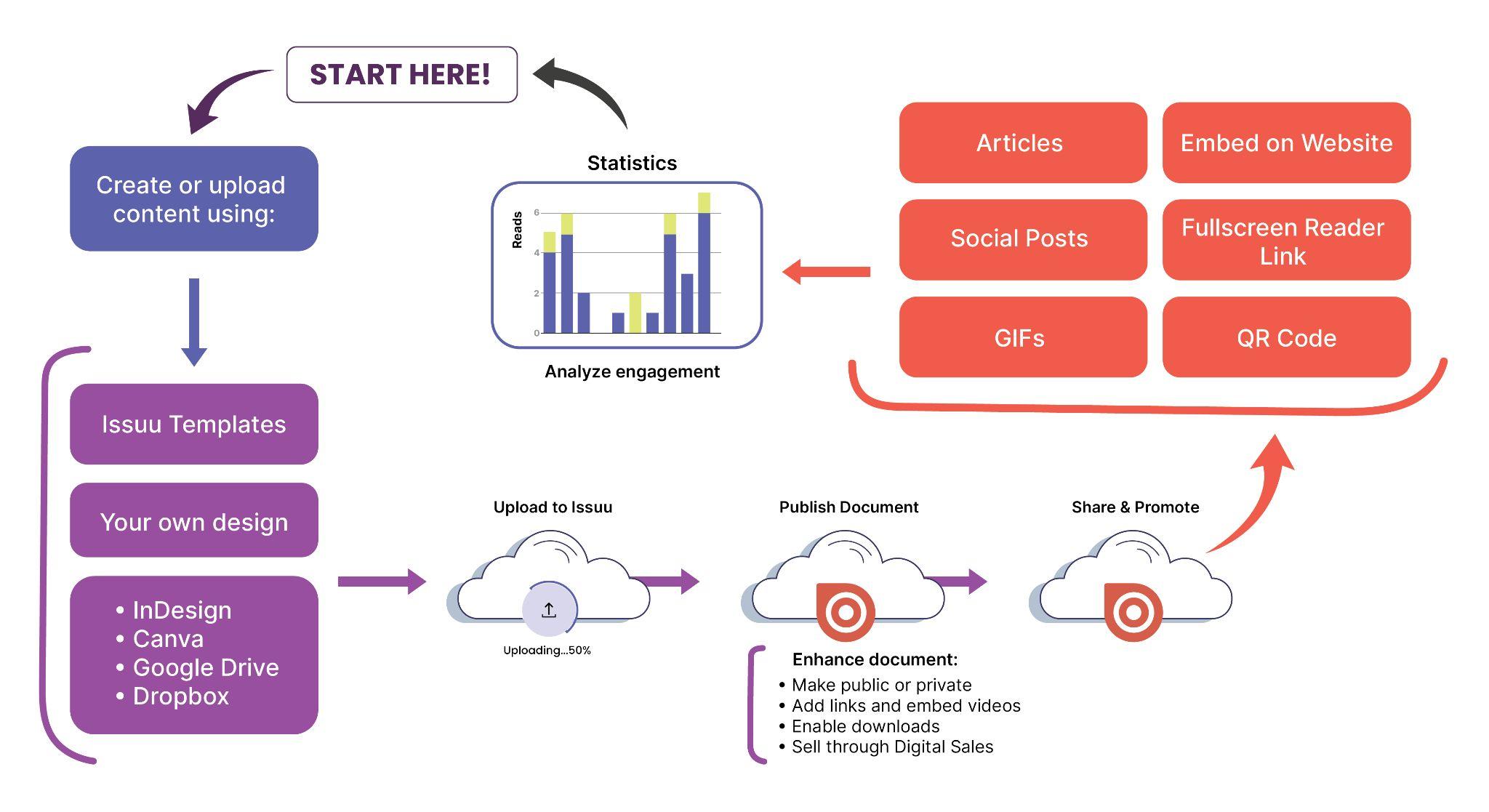








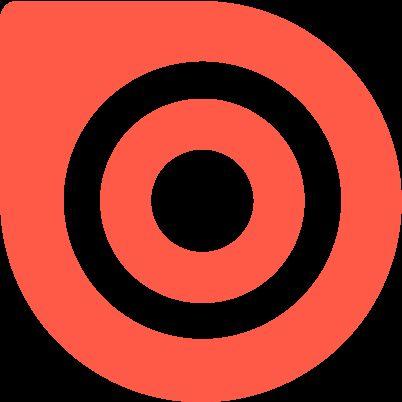
YourJourneywithIssuu.





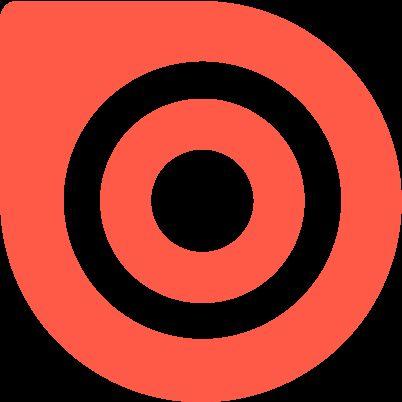
Whichtoolsorplatformsarecurrentlypartofyourcontentcreation?

Whatcadencedoyouplanforpublicationofyourdigitalcontent?
Areyourdigitalpublicationsintendedforprivate/internalcirculation,public consumption,oracombinationofboth?
Couldyouprovideinsightsintoyoursocialmediastrategyandhowyouplanto leverageplatformslikeFacebook,X,orInstagramtopromoteyourdigital publicationsdistributedthroughIssuu?
Doyouforeseeincorporatingarticlesaspartofyourcontentstrategy?

Howdoyouplantomeasuretheengagementandimpactofyourdigital publications?



StrategyandGoals.

BusinessGoalsor ChallengestoAddress
● Digitalprogramfortheirprogram
● Easytoaccess
DefiningSuccess forElCaminoHighSchool
● Reachoutandmakeiteasiertoalarger audience.




Onboardingandequippingtimeline.
Month1
Today

● Kickoffcall
● Scheduleonboarding training(s)
Ongoing
Month23
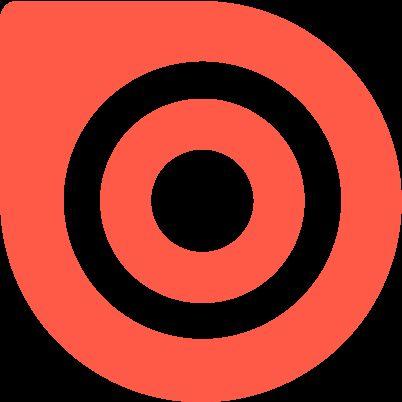
● Checkincallmonth2
● Ongoingsupportand adoptiontrainingbasedon yourneeds
Ongoing
Month34
● QBRcheckin
Keymilestones
Whatwentwell?
Whatcouldhavegone better?
○ Featurerequests








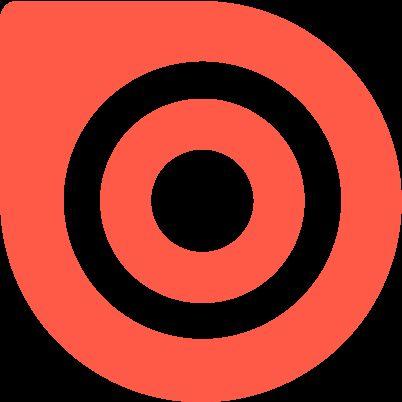
TeamsSetup.







CreateIssuuAccount


Youwillreceiveanemailthatwillpromptyoutocreatean account.Clickon‘Completeonboardingʼ.
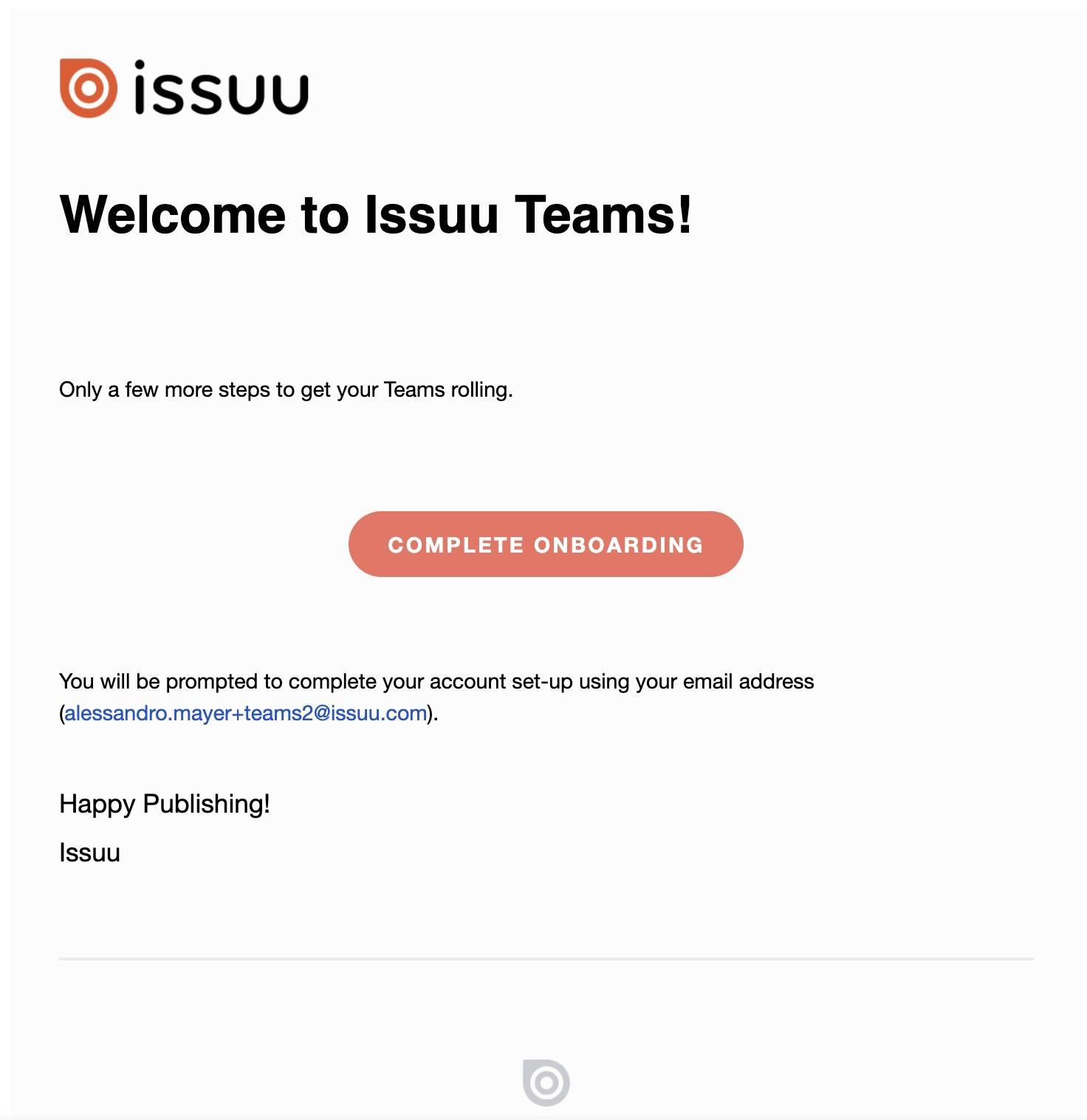







Completeyourprofile
Enteryourpersonaldetailsandselectpassword.

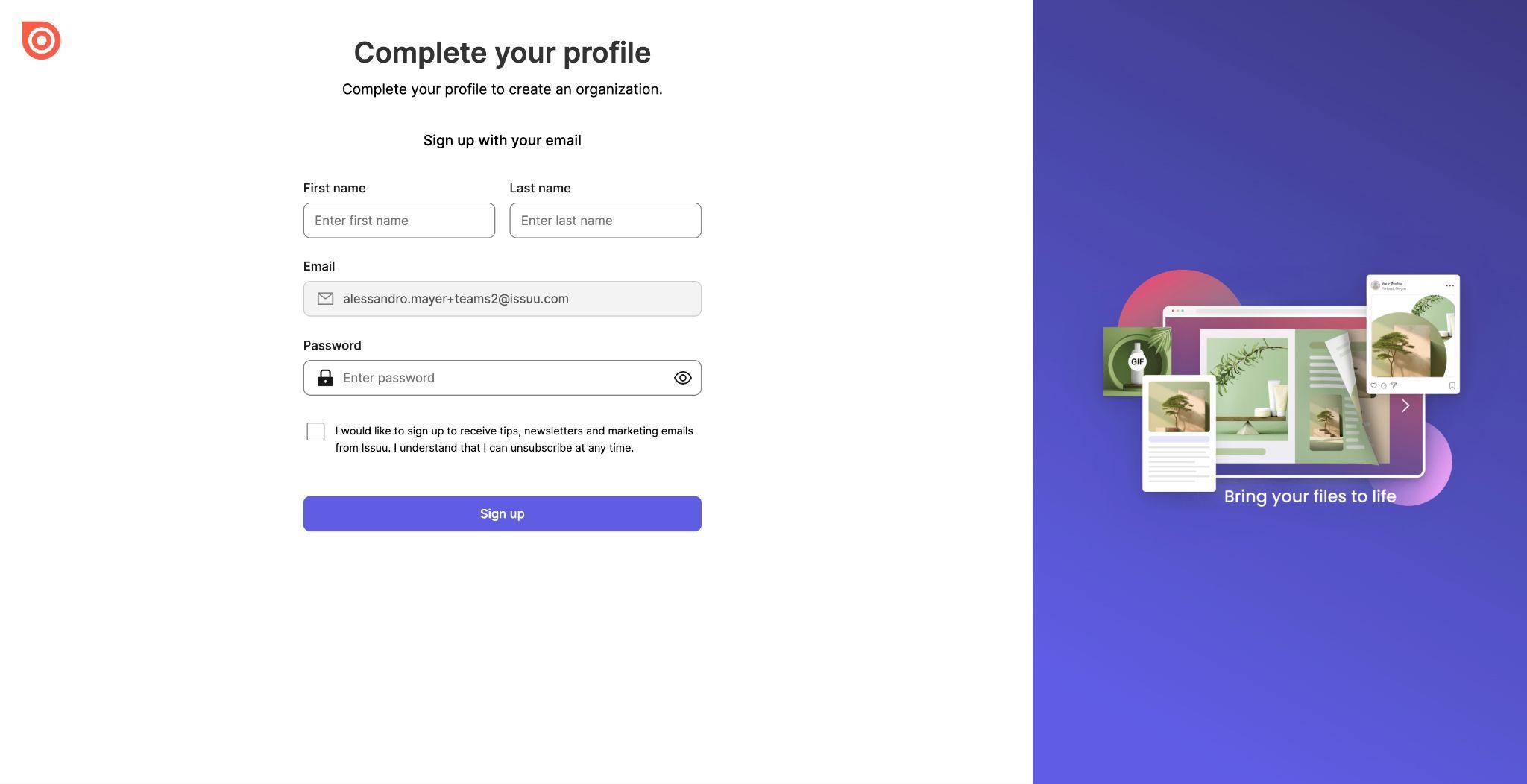



3

CreateyourOrganization

SelectOrganizationname.Choosecarefully,thiscanʼt beadjustedlater.Theorganizationnameispartofyour Teamʼspublicprofilepage.



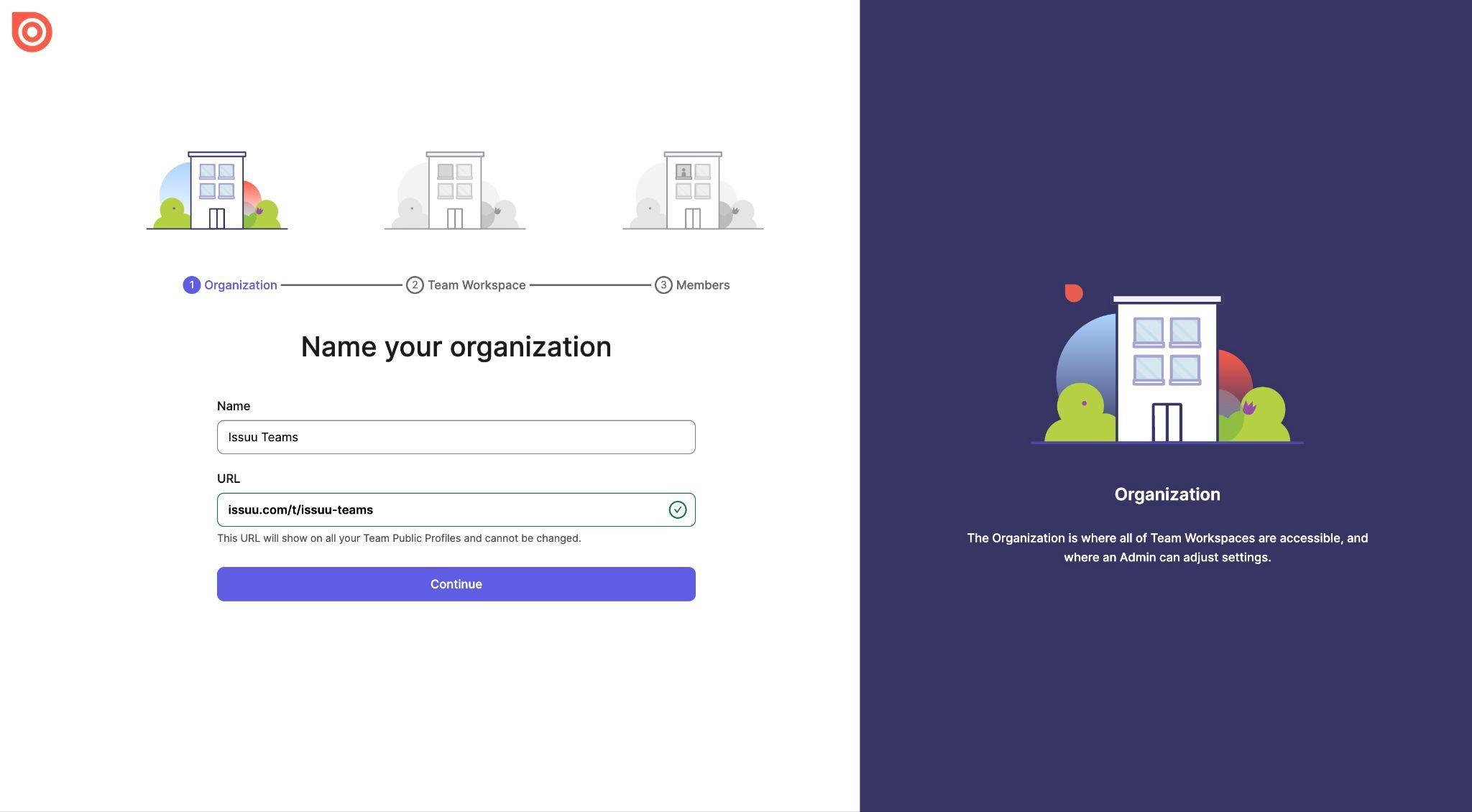





4
CreateTeams


SelectTeamWorkspacename.Choosecarefully,thiscanʼt beadjustedlater(unlesstheteamisdeleted).TheWorkspace nameispartofyourTeamʼspublicprofilepage.
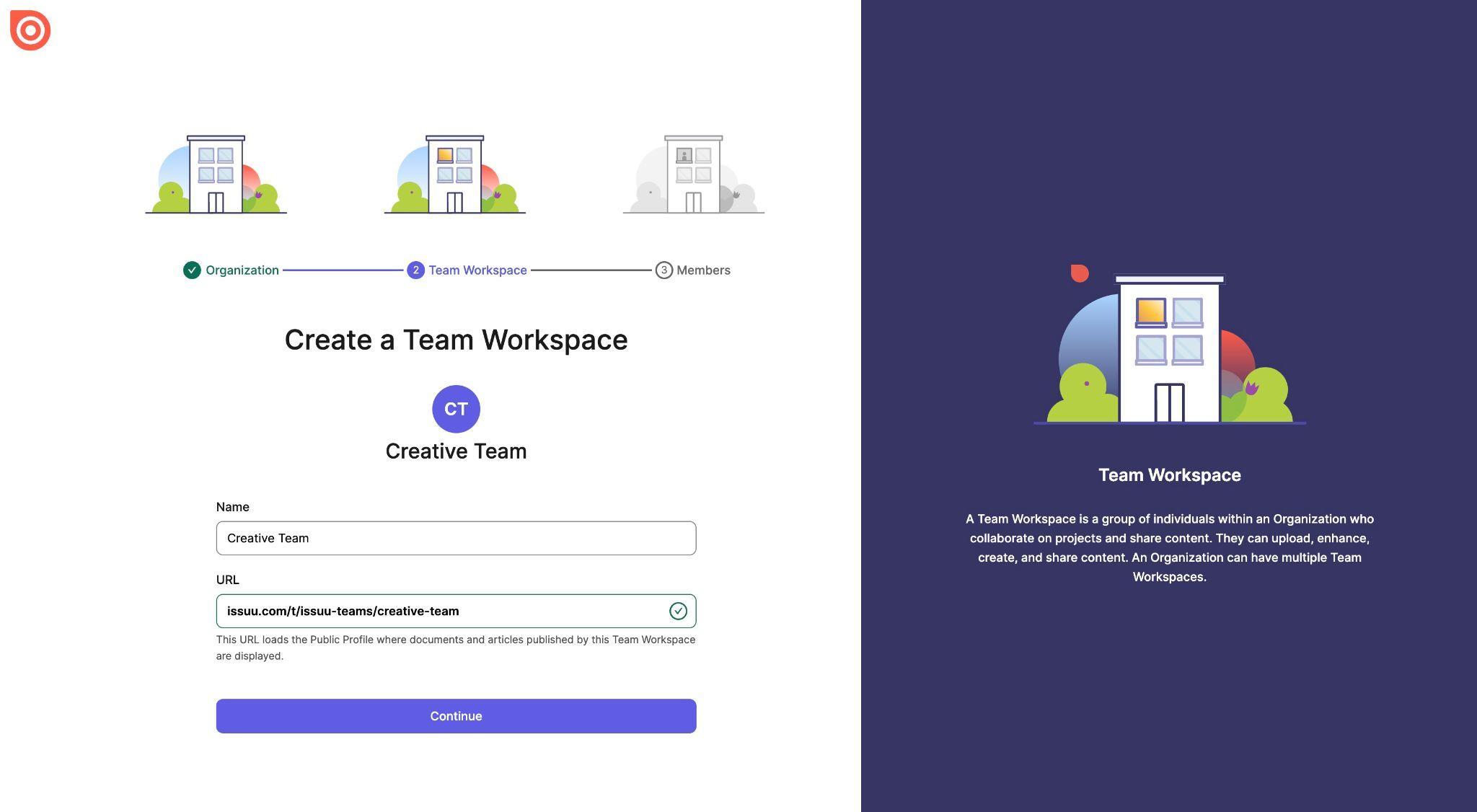



Invitemembers



InviteescanʼthaveexistingIssuuaccount.Ifanyofthe membershaveexistingIssuuaccount,contactyouCSmanageror
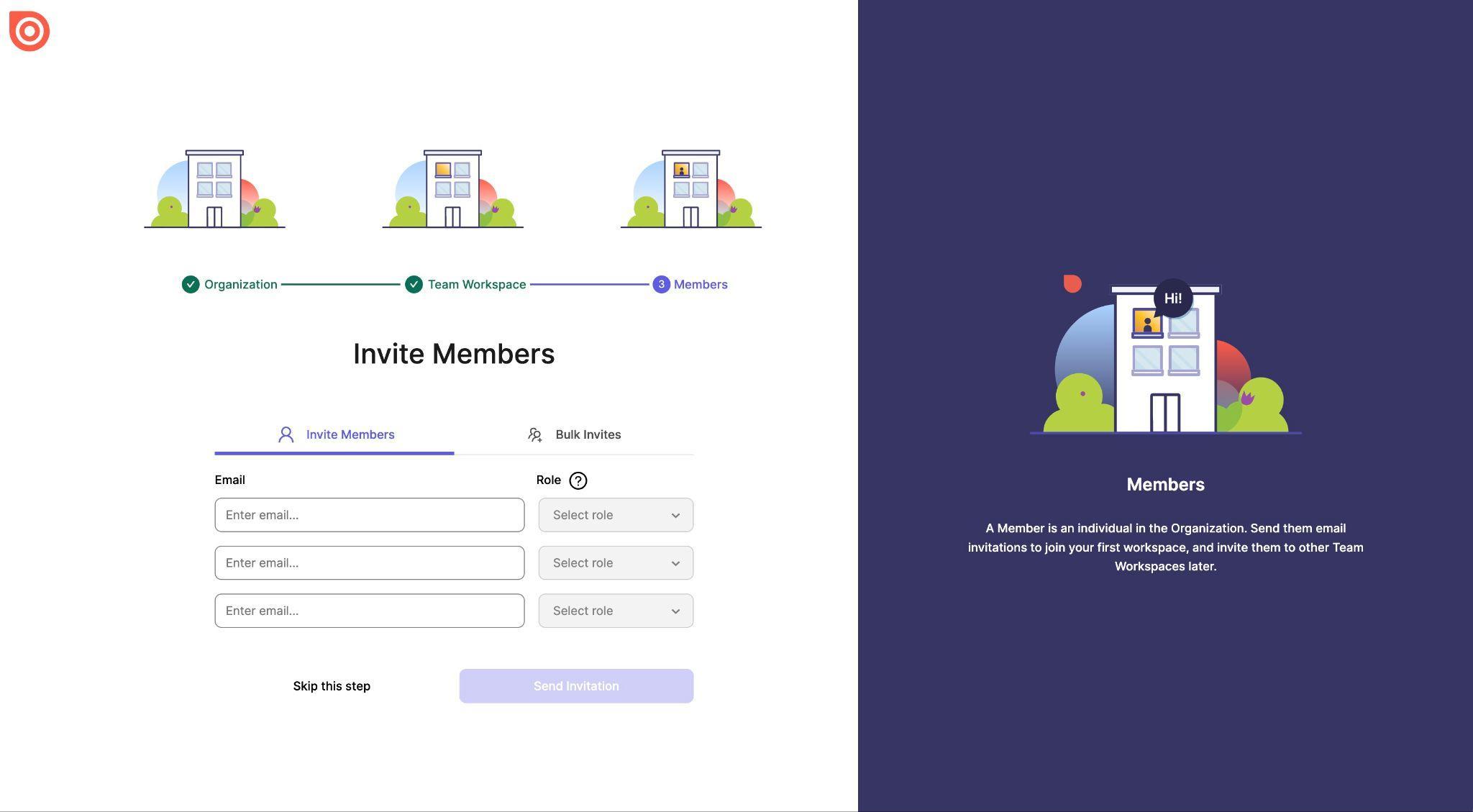




Yourworksapcehasbeen created!


GotoTeamsworkspaceorcreateanewworkspace.Youcanalso dothatlaterfromtheworkspace.
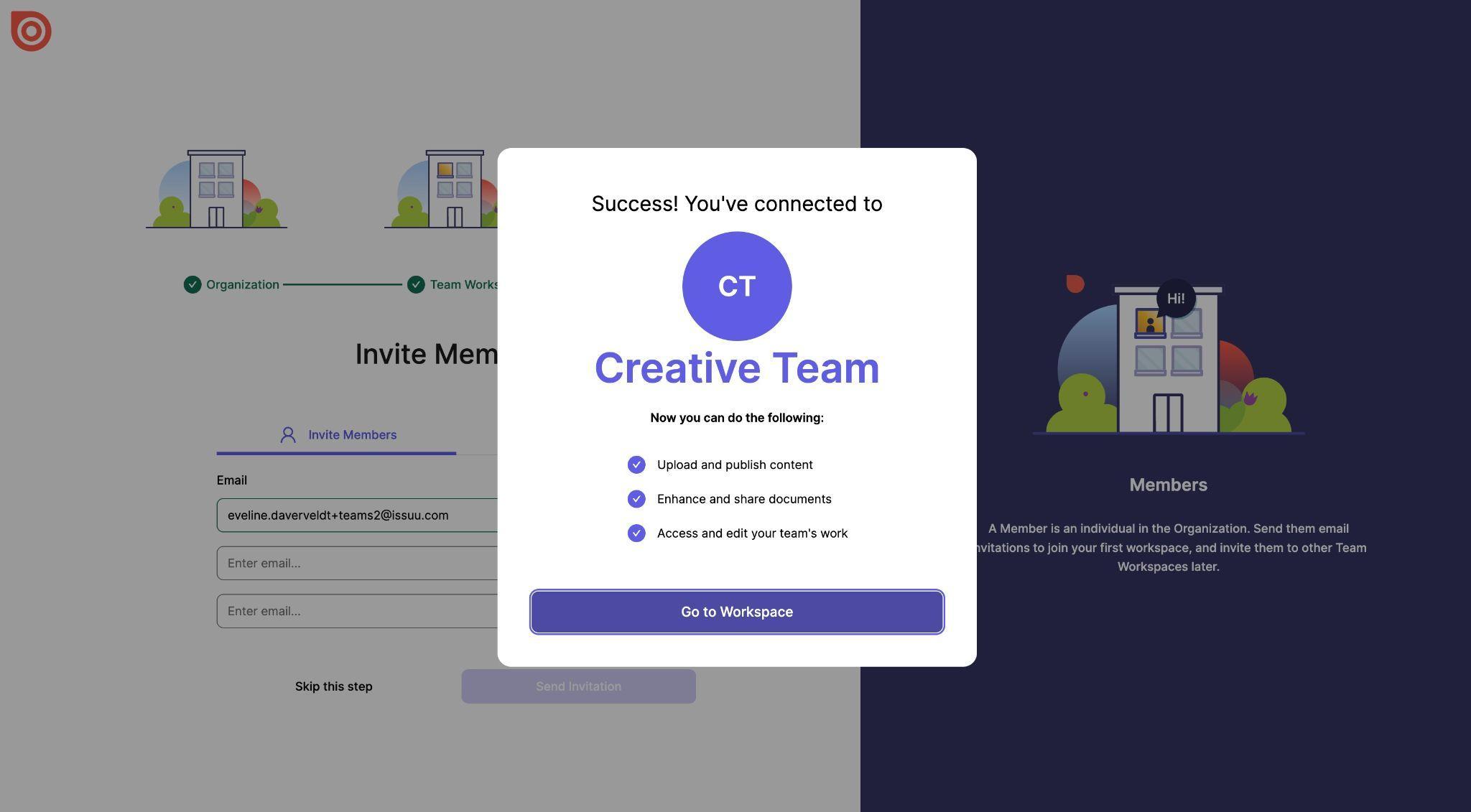




LogintoIssuu.Togglefromyour accounticontoseeallyourteams.


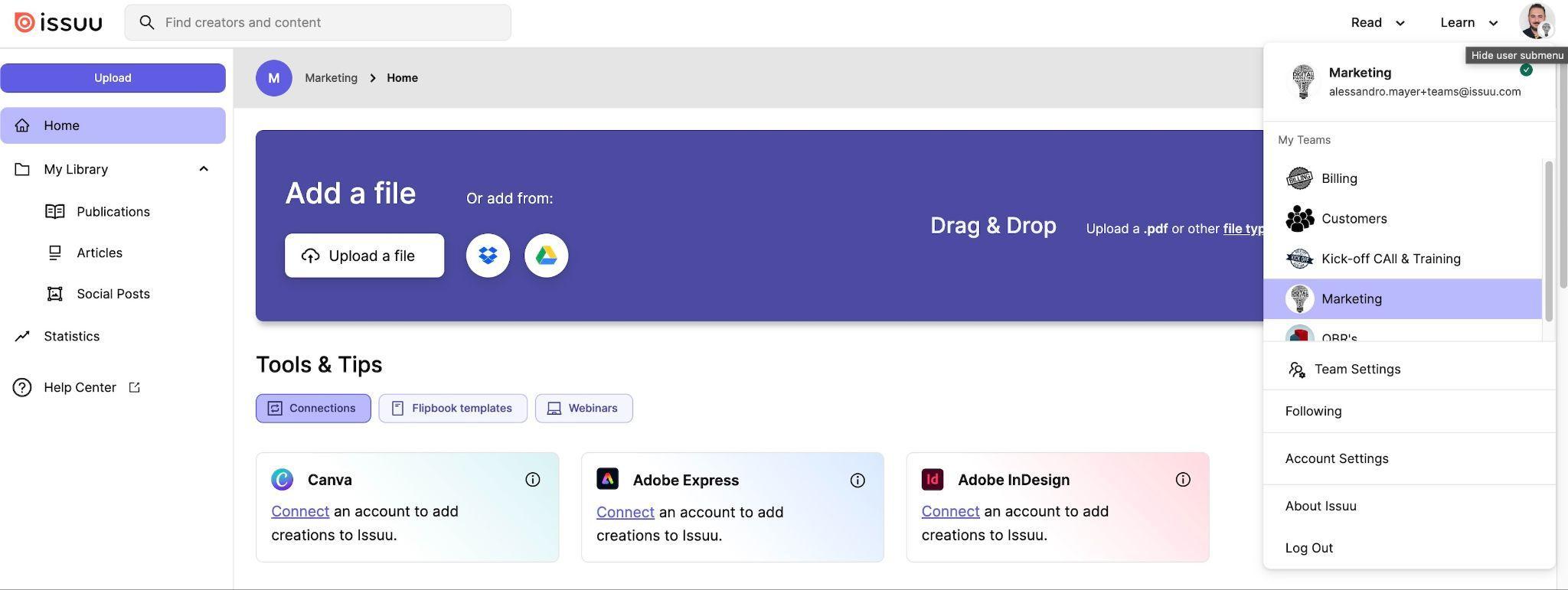





ClickAccountSettingstomanage yourTeamsandmembers


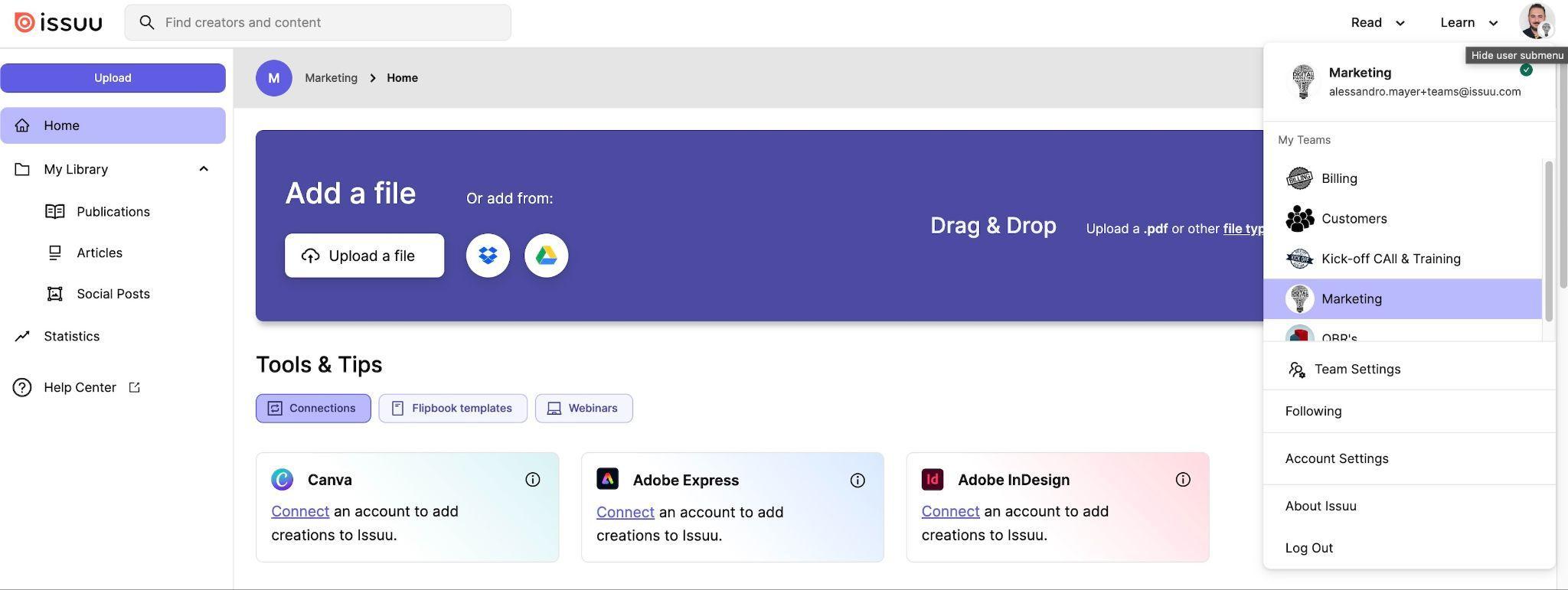





9
Teamsoverview

UnderTeamstab,youcansee#ofpublicationspublishedand membersassociatedwitheachTeam

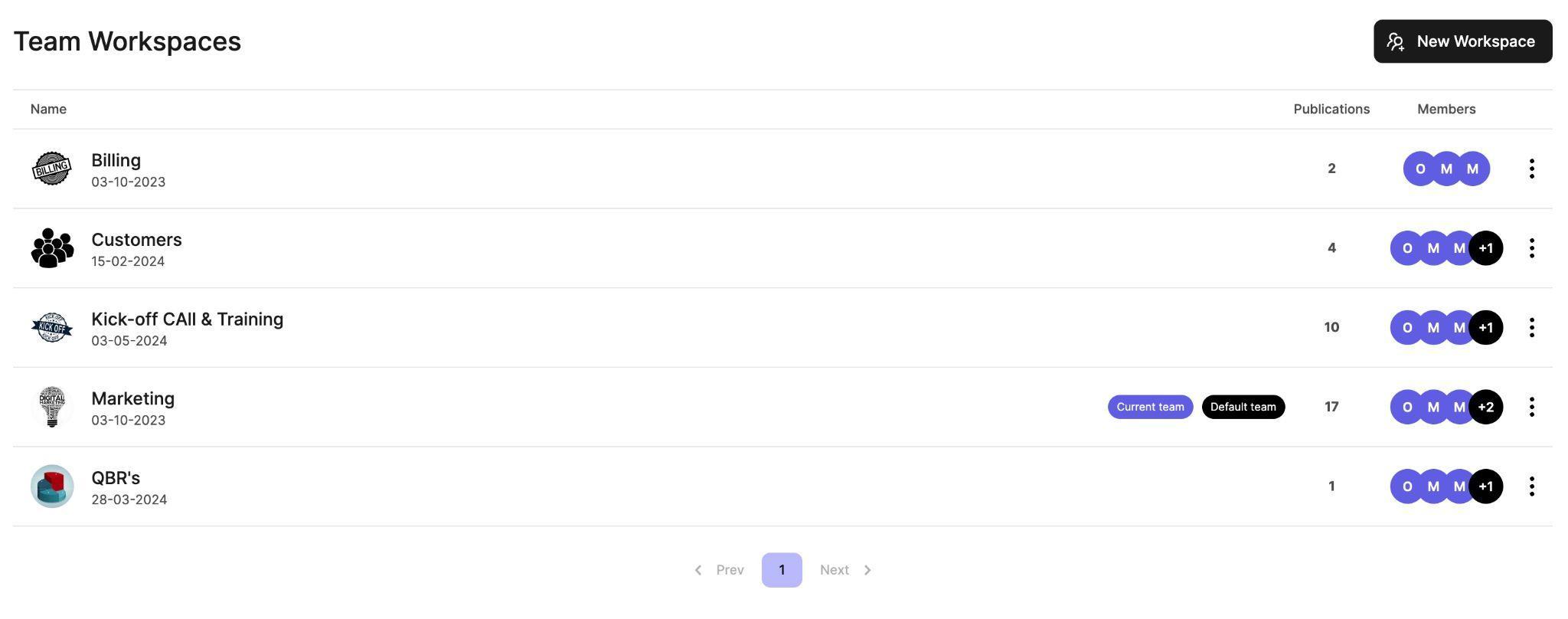




10

Membersoverview


HereyoucanseewhoisamemberofyourTeam,iftheyʼve acceptedtheinvite,andwhatroletheyhavewithinthe organization.
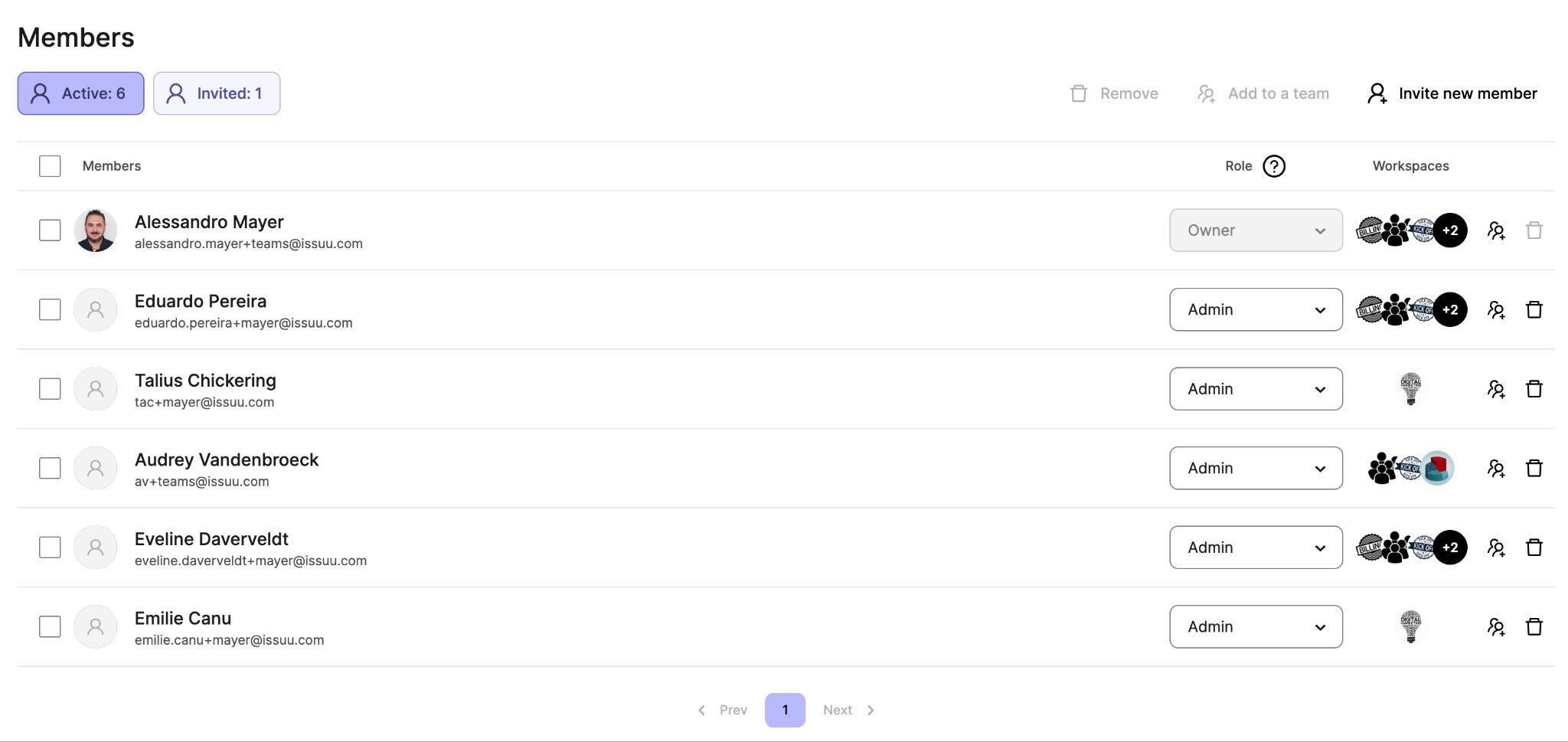





Roles:AdminandContributors
OrgOwner-changerolesforadmins. Admins-cancreateteamsandadd/remove members. Contributor-canviewteams&documentstheyare apartof.


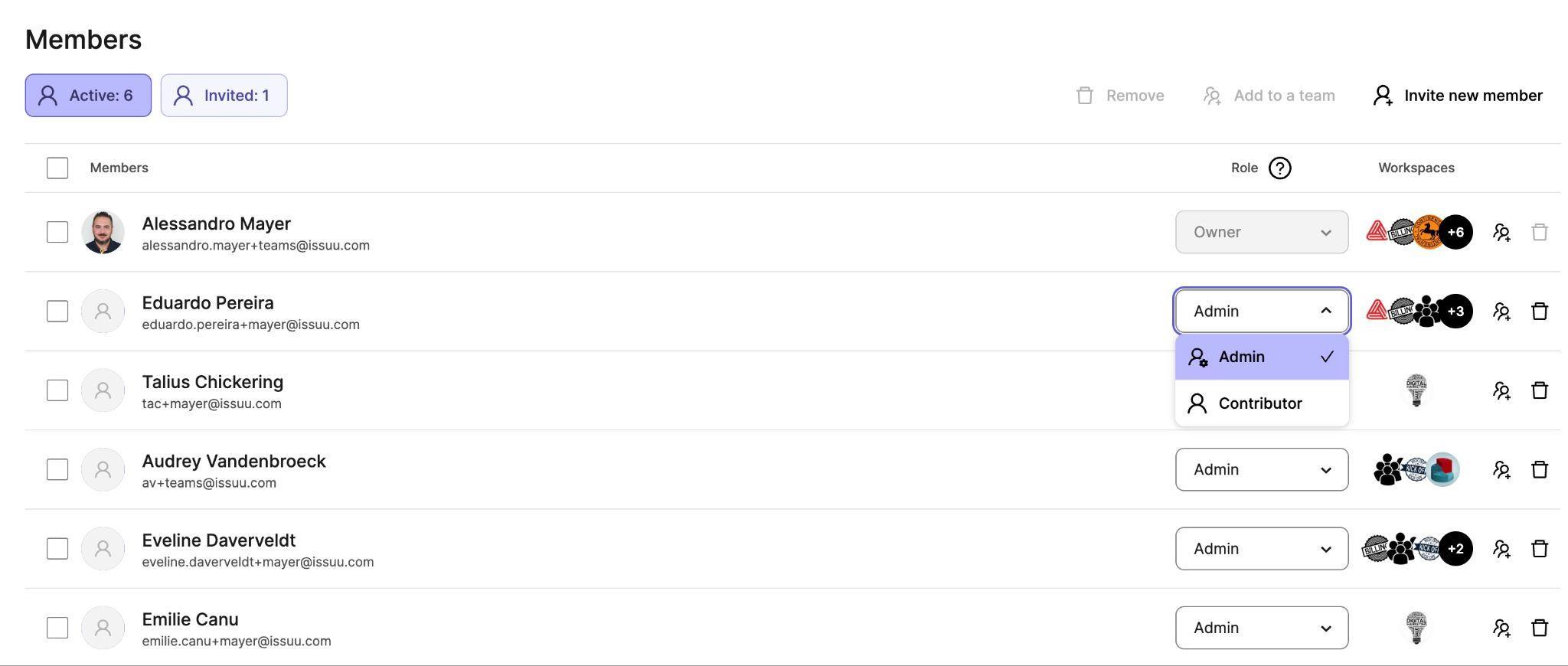








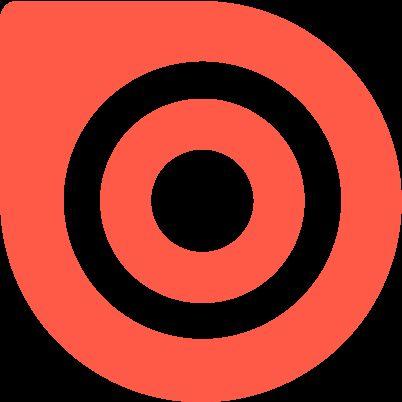
Resources.






Issuu“Howto”flipbookhere!
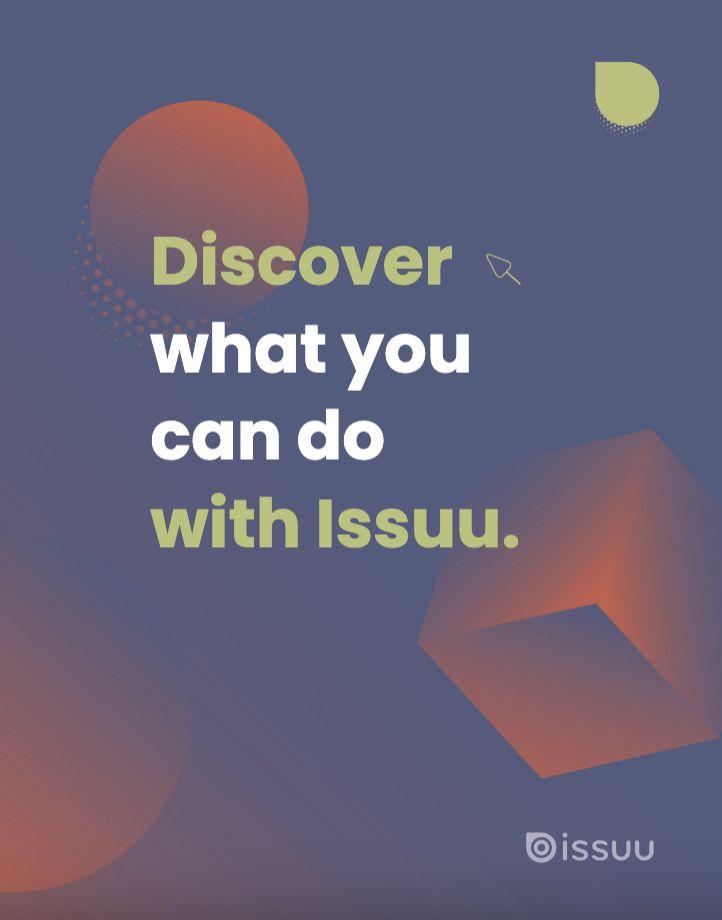






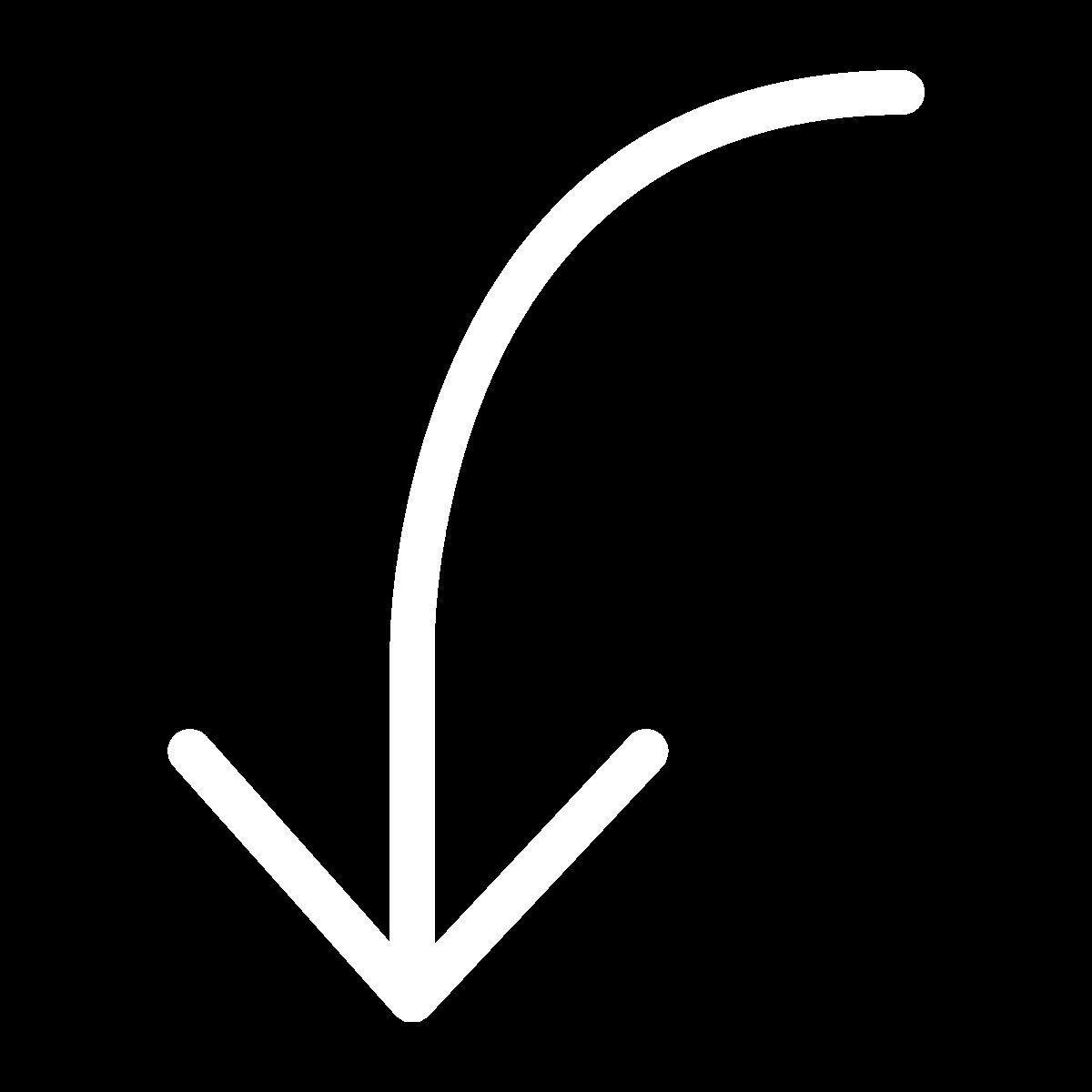
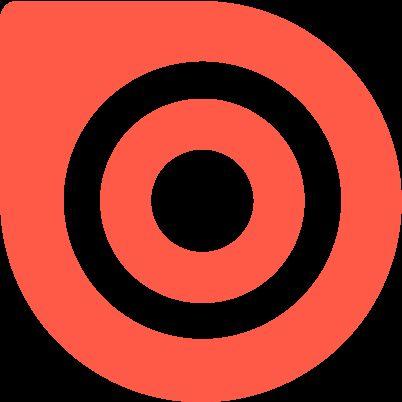




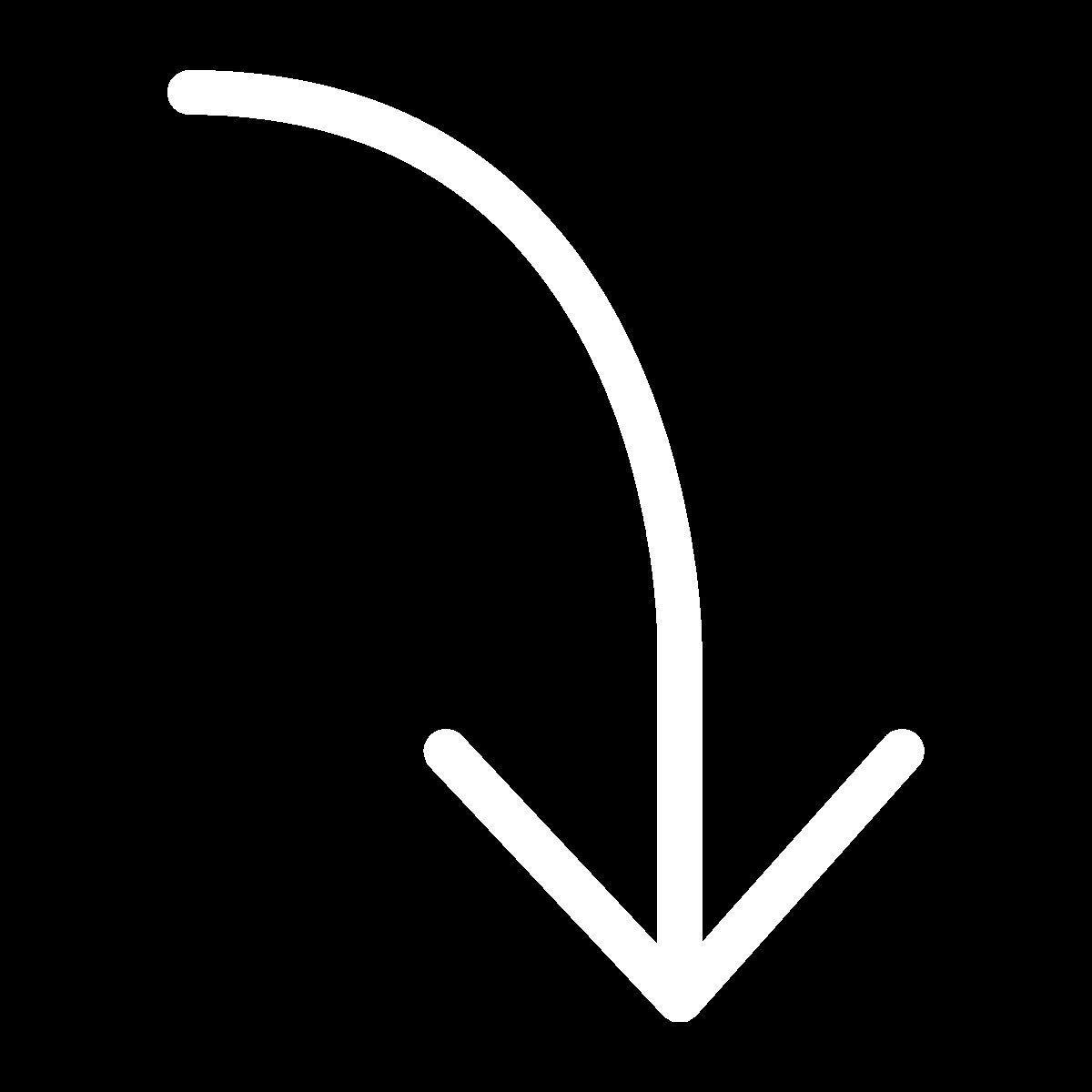











HelpcenterarticlesforTeamsplan
Howto: Description: HowtoGuides:
CreateOrganization HowtocreateanOrganization Helparticle
CreateTeam Creatingandmanagingteams Helparticle
Updateinformation HowtoupdatetheOrganizationinformation (onlytheOrganizationowneroranadmincanaccessthis menu). Helparticle
Roles&permissions Teams:userrolesandpermissions Helparticle

Issuu
Howto: Description:
UploadPublication
Uploadyourdocumentandpublish
Uploadwith InDesignPlugin UsingIssuuPublishPluginforInDesign
Embedonwebsite
Generateanembedcodewithoneclick
Fullscreensharing
Addlinks
DisplayyourpublicationinabeautifulFullscreenview,helping readerstofocusonlyonyourcontent
Addweb, videoandshoppinglinksinyourcontent
Addvideos
Addvideolinkstoplayinanoverlay,embeddirectlyintothe publication,andsettoautoplay
HowtoGuides:
Helparticle
Videotutorial
Helparticle
Videotutorial
Helparticle
Videotutorial
Helparticle
Videotutorial
Helparticle
Videotutorial
Helparticle

IssuuEnhancementsHowto’s.
Howto: Description:
Articles
Createshareableassetsdirectlyfromyour publicationthatgivesyouraudienceafocused andquicklookatwhat’sinsideyourcontent
HowtoGuides:
Helparticle
QRCode
Givereadersquickaccessonmobiledevicesby scanningthecode.
Statistics
Monitorcontentperformance through impressions,reads,clicks,geography,andmore
Helparticle
Helparticle
Videotutorial
SocialPosts
SocialPostsisafeaturethatwillhelpyoucreate engagingsocialmediacontenttopromoteyour publications.
Helparticle
Videotutorial