












 Jay B. Myers
Jay B. Myers


















 Jay B. Myers
Jay B. Myers





At 4 p.m. on Friday, June 16, the announcement rang through the Orange County Convention Center to officially close the InfoComm 2023 show floor. I had just squeezed in one last booth visit with display company i5LED—and that was after sneaking into Datapath’s booth to learn about its new VSN V3 video processor.
Yes, my InfoComm dance card gets full in a hurry, and then it gets overstuffed. I don’t see that changing anytime soon—just too much to see. And hear.
For example, I got to listen to the new IsoFlare series of ceiling speakers from AtlasIED. Beyond the amazing sound, I was impressed when AtlasIED’s president/CEO John Ivey went off script in the middle of the press conference and started talking fervently about a safety clamp on the ceiling speakers. I used to be a production guy—I’ve hung my share of lights, and I was incredibly steadfast in the use of safety chains (still am). I appreciate the quality of the new speakers, but I really appreciate Ivey’s commitment to safety.
“Culture eats strategy for breakfast.” That expression is usually attributed to management consultant Peter Drucker. Gilad Yron, Kramer’s CEO, brought it up during the company’s press event. He said part of the company’s new strategy was culture— supported by building a strong regional infrastructure.
Apparently, that strategy is working, with double-digit growth for the company in 2021-22, according to Yron. Despite some macroeconomic headwinds, he said the company is still experiencing double-digit growth in 2023, with the United States leading all regions.
Sustainability is also important to me, and it was nice to see so many companies making real commitments. Barco, for example, was showing off the second generation of its ClickShare CX-50. For those of you who didn’t get the demo on the show floor, the CX-50 enables wireless conferencing for meeting rooms.
Yes, the technology promotes meeting equity, and Barco was certainly touting its features and benefits. But the company had another story to tell: The CX-50 earned the CO2 Neutral Silver label from CO2logic, a climate advisory organization. The certification even included an external audit by an independent third party. Keep up the good work, Barco.
Finally, let me call out two very different new products from the show floor that really impressed me. The first won’t surprise anyone who donned a VR headset for the demo. X-VRSE, XTEN-AV’s VR solution, lets you visualize and design your AV solutions in an immersive, virtual environment. Now this is how you take proposals to the next level.
On the other end of the spectrum was Visix’s Choros booking system. Scan a QR code at a shared space with your smartphone and book it. That’s it. Really. There’s no app to download and no hardware to maintain. It’s a cloud-based solution that uses AR technology to make it almost too easy to book a conference room.
What will they think of next? Guess we’ll find out next June in Las Vegas. See you there.
® avnetwork.com
AUGUST 2023 VOL. 30 NO. 8
CONTENT
VP/Content Creation Anthony Savona
Content Director Mark J. Pescatore, Ph.D. mark.pescatore@futurenet.com

Content Manager Wayne Cavadi

Contributors Steve Greenblatt, Jennifer Guhl, Carolyn Heinze, Jonathan Mangnall, Jay B. Myers
Group Art Director Nicole Cobban
Art Editor Rob Crossland
Production Managers Nicole Schilling, Heather Tatrow
ADVERTISING SALES
Managing Vice President of Sales, B2B Tech

Adam Goldstein, adam.goldstein@futurenet.com, 212-378-0465
Sales John Casey, john.casey@futurenet.com, 845-678-3839
Janis Crowley, janis.crowley@futurenet.com, 845-414-6791
Debbie Rosenthal, debbie.rosenthal@futurenet.com, 212-378-0468
Zahra Majma, zahra.majma@futurenet.com 845-678-3752
Andi Tureson andi.tureson@futurenet.com
SUBSCRIBER CUSTOMER SERVICE
To subscribe, change your address, or check on your current account status, go to avnetwork.com and click on About Us, email futureplc@computerfulfillment. com, call 888-266-5828, or write P.O. Box 1051, Lowell, MA 01853.
LICENSING/REPRINTS/PERMISSIONS
SCN is available for licensing. Contact the Licensing team to discuss partnership opportunities.

Head of Print Licensing Rachel Shaw licensing@futurenet.com
MANAGEMENT
SVP Wealth, B2B and Events Sarah Rees MD, B2B Tech & Entertainment Brands Carmel King Managing Vice President of Sales, B2B Tech Adam Goldstein
Head of Production US & UK Mark Constance Head of Design Rodney Dive
FUTURE US, INC. 130 West 42nd Street, 7th Floor New York, NY 10036
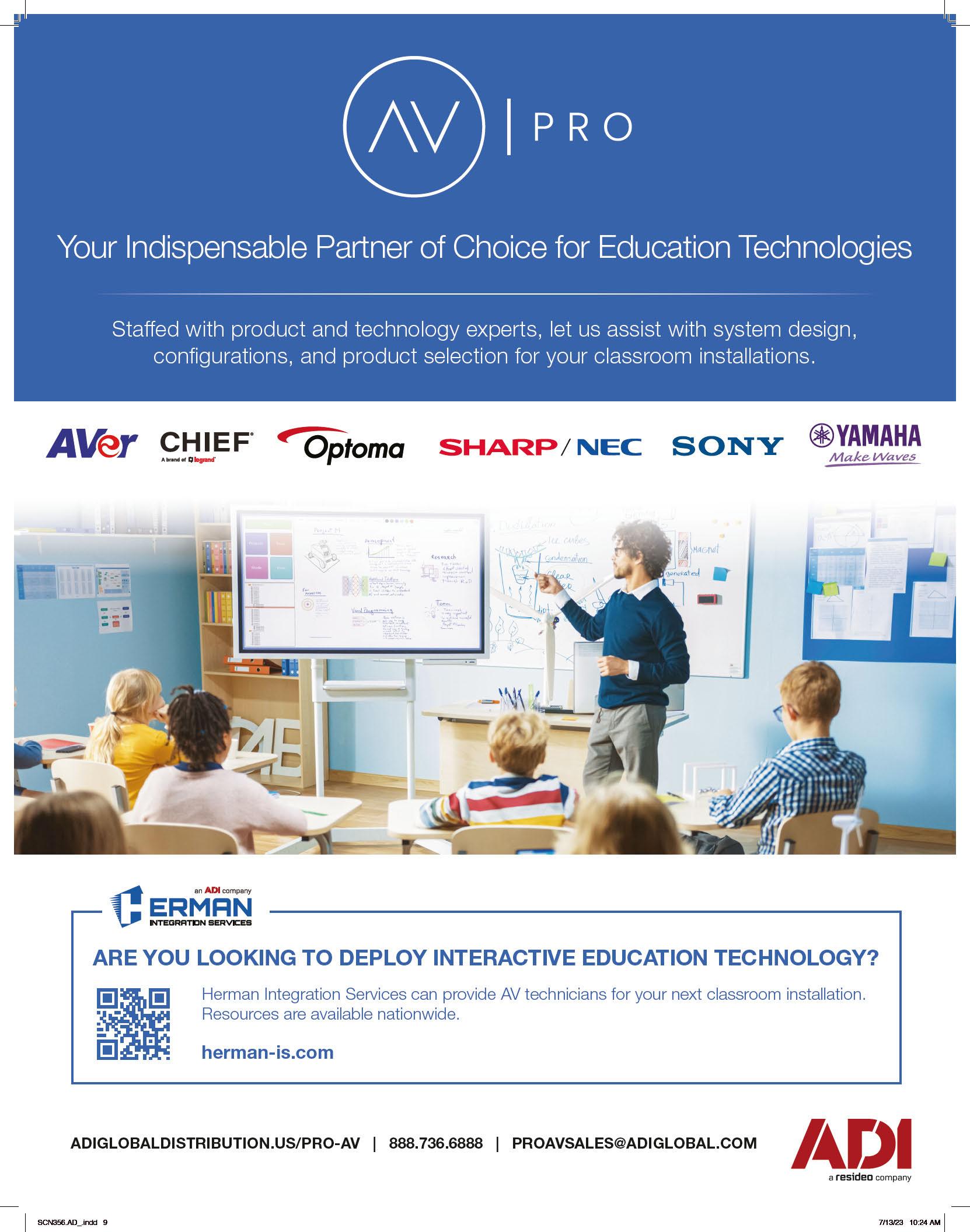
HARMAN Professional Solutions was recently awarded the Joint Interoperability Testing Command (JITC) certification and listing on the Department of Defense Information Network (DoDIN) Approved Products List (APL) for 66 AMX products. The certified products include modular switching systems, presentation switchers, control processors, touchpanels, keypads, and I/O extenders.
JITC certification is a crucial requirement for technology solutions used in U.S. government facilities. This certification ensures that products meet strict security standards and can seamlessly integrate with other systems used by the U.S. Department of Defense. The certification process includes a thorough evaluation of a product’s security features, performance, and interoperability.
“AMX by HARMAN has a long history of commitment to supporting the DoD and secure community,” said Jamie Trader, vice president of video and control, HARMAN Professional Solutions. “These most recent certifications are a testament to our continued commitment to those communities.”

Audinate has introduced Dante Professional Services as an additional resource for consultants, integrators, and end users to help design, deploy, and manage Dante systems.
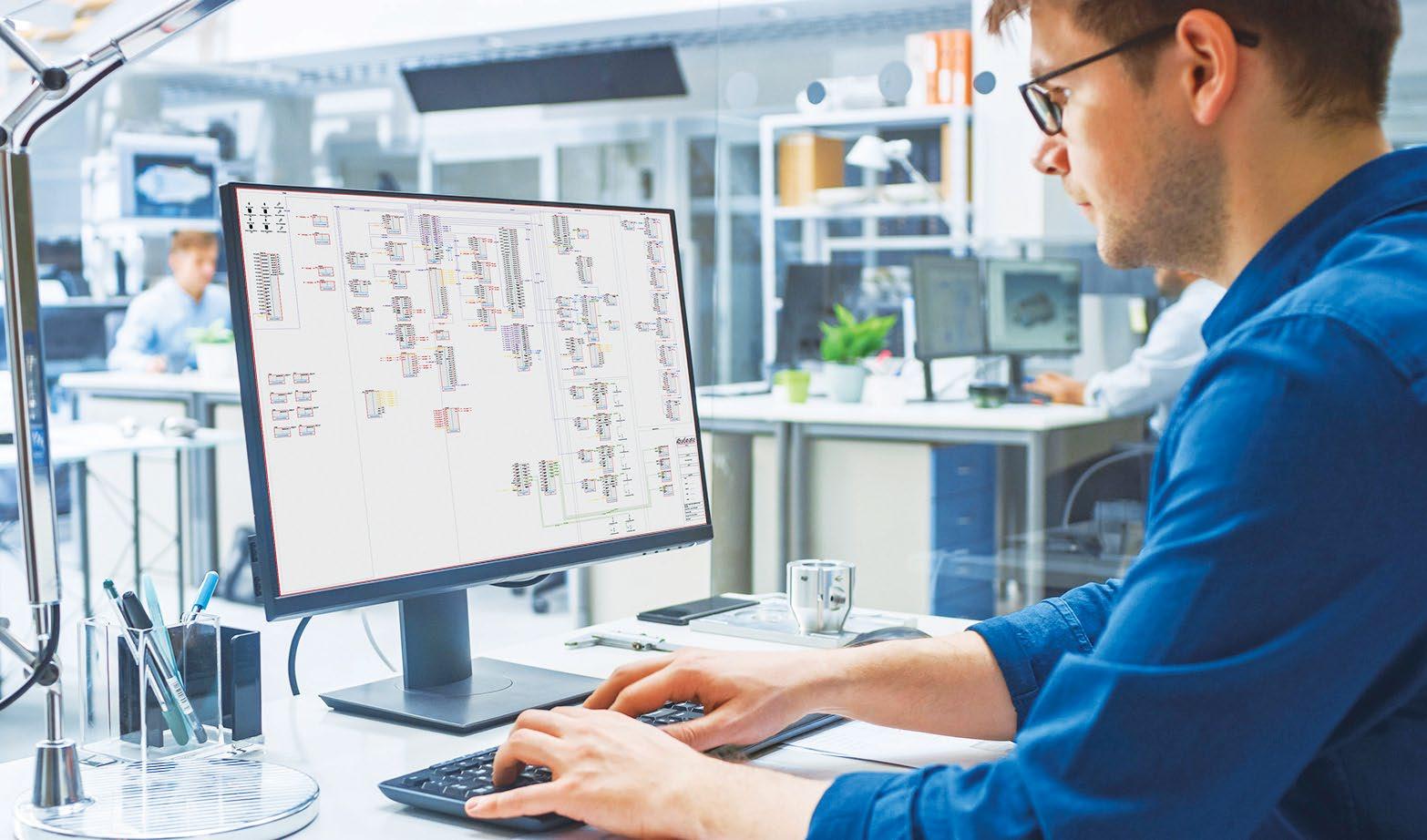
Dante Professional Services provides access to Audinate’s networked AV expertise for creating comprehensive system designs, design reviews, and recommendations, or when a neutral third party is needed to resolve technical issues. Available services include discovery, system design, design review and consulting, network migration

Absen has opened its new West Coast office in Walnut, CA, just outside Los Angeles. The strategic move allows the company to cater to the growing demands of customers in the western United States with enhanced speed and personalized services
A highlight of the Los Angeles office is the Absen Experience Center, which showcases Absen’s LED display solutions across various sectors such as virtual production, rental and staging, and commercial display. Visitors can immerse themselves Absen’s product lines, including the PR series and the CL series with flip-chip COB technology.
In addition to its West Coast expansion, Absen has announced a new showroom in Coppell, TX. Made possible through a collaborative effort with Hall Technologies, the showroom features Absenicon and
naked-eye 3D display solutions.
“We believe that the new office and these experience centers will enable our customers to immerse themselves in the unparalleled quality of our products, while receiving expert guidance to find the perfect solution for their specific needs,” said James Liu, president of Absen.
and upgrade planning, existing network fit-for-purpose evaluations, Dante Domain Manager implementation planning, and customized on-site or remote training.
“We’re excited to offer our customers access to our extensive Dante and AV networking experience, providing added peace of mind for flawless Dante system deployments, upgrades and long-term, cost-effective ownership,” said Vince Lepore, director of training and professional services at Audinate.
Ohio’s Mentor High School installed a 21x50-foot Watchfire video scoreboard at the 8,000-seat Jerome T. Osborne Stadium as part of the school’s five-year upgrade plan for all outdoor sports facilities. The 10mm video scoreboard replaced an aging combination fixed-digit scoreboard and video display that was no longer functional. The new videoboard can be zoned to display a scoreboard, live video, and advertising. Plus, it can be programmed to highlight athletes, keep score for virtually any event, engage

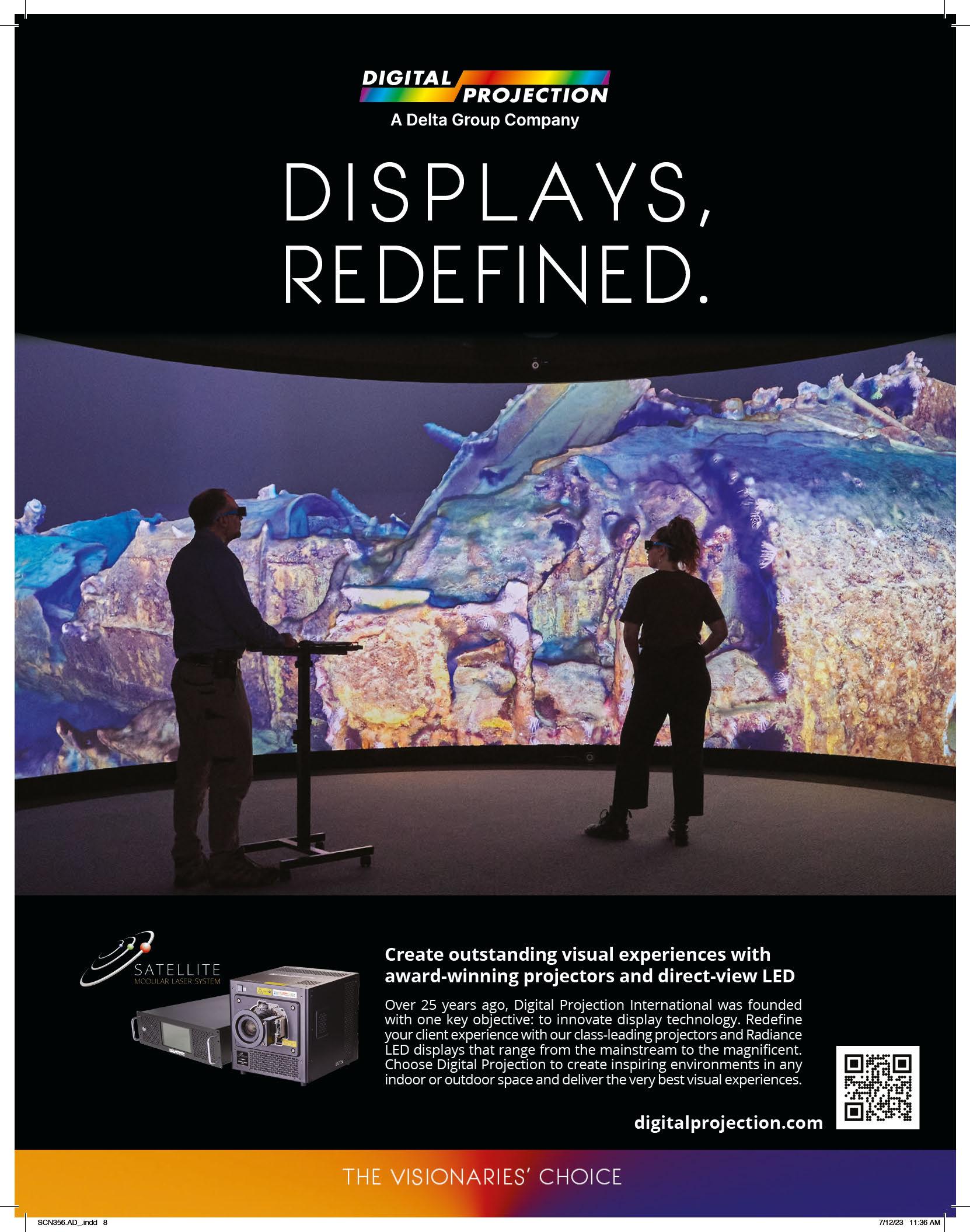
The International African American Museum (IAAM), which opened its doors on June 27, honors the difficult and often untold stories of the African American journey. Located in Charleston, SC, on Gadsden’s Wharf, one of America’s busiest international slave trading ports during the 1800s, the museum uses technology to combine storytelling and history while providing heightened engagement, communication, and education.
Through Sony’s Global Social Justice Fund—which supports social justice and anti-racist initiatives and fosters diversity, equity, and inclusion around the world—Crystal LED direct-view displays, 4K HDR BRAVIA displays, 4K SXRD and 1080p laser projectors, and professional wireless audio and mics were donated to help the IAAM’s visitors engage with history and bring artifacts to life. The technology also helps to expand on the stories introduced in the museum.
The IAAM deliberately designed and programmed an interactive, multi-platform experience for visitors. “Every good museum will focus on the stories and the storytelling,” explained Dr. Tonya M. Matthews, president and CEO, IAAM. “I think for an African American history museum, in particular, there’s added weight and added excitement when African Americans get to tell their own story, because for so long that wasn’t what we saw in museums. I’m very excited about the way that the museum is using technology to activate and to enhance these stories.”
Technology is a focal point of the IAAM visitor experience. “When someone’s walking into the exhibition space for the first time, they come into contact with the Transatlantic Experience,” said Malika Pryor, chief learning and engagement officer, IAAM. “I refer to that as this grounding moment for the visitor, because what they’re going to see in these eight screens before them is this immersive visual and sonic experience that gives them a really firm grasp of what it is that they’re going to see as they’re moving through the other exhibitions and installations.”
The eight massive 6x7-foot screens that welcome visitors to the museum are Sony’s Crystal LED displays, which incorporate beneficial features for a museum, including high brightness, wide viewing angle, and

anti-reflection panels. The displays feature rotating content including a mix of powerful historical and modern imagery and photography that highlights and juxtaposes the African and African American experience.
From the Transatlantic Experience, visitors move to the Atlantic World’s Gallery, where a Sony 32x7-foot Crystal LED video wall serves as the centerpiece. The gallery overlooks the Atlantic Ocean and Gadsden’s Wharf.
“It was amazing to see it all come together and watch content presented on the displays. The scale of the screen in the Atlantic World’s Gallery and the definition of the graphics will connect people in a different way,” said Bobby Teachey II, project manager, who worked with the Solomon Group to install and set up the AV equipment. “And the vibrant colors and details such as sweat coming off of somebody’s head—there’s so much information and such powerful imagery that visitors are going to want to stand in front of it for a long time to catch all of the different stories.”
More than two dozen 4K HDR professional BRAVIA displays, ranging in size from 55-85 inches, are featured throughout the museum as digital signage and to enhance exhibits. This includes screens showcased in the replica Praise House, a place of worship for slaves.

“The way these high-definition screens are used within the Praise House is very impactful,” Teachey added. “You’re watching a video on them, but you’re inside a replica of a building that’s very ancient and solemn, and the technology has a reverence and a purpose. It allows you to be transported back, so again it’s serving as a transformative piece that connects everyone to these stories.”
In addition, the museum uses Sony’s projectors, lenses, and wireless audio solutions throughout its space. Projectors help screen content, support wall-
mapped content, and share footage in rotating exhibits and screening rooms, as well as in the IAAM’s Center for Family History, an important space for tracing genealogy and connecting the dots of people’s pasts.
“As part of Sony’s ongoing commitment to social justice and diversity, we are proud to support the efforts of the International African American Museum to bring the important history and stories of the African American journey to life and help educate and inspire millions of people to create a more just, equitable, and inclusive society,” said Karen Kelso, vice president, corporate social responsibility and social impact, Sony Corporation of America.
Matthews maintains that technology enables the IAAM to engage with a more digitally savvy audience. “Digital natives have a high standard for technology and expect it to do more than just sit there. They expect technology to be used to engage them,” she said. “They want to be a part of a story, they want to generate a story, they want to add to a story. As a history museum using technology, we are particularly positioned to be able to do that.”
Overall, those at the IAAM all agree that its purpose is to provide visitors with a way to connect with, engage with, and build upon their understanding of the past to help influence the future—and technology is pivotal in sharing these stories and bringing them to life.
Pryor sees the IAAM “not as a beginning, middle, and end,” and recognizes the museum means different things to different people throughout their quest for knowledge. “Maybe we’re a part of someone’s beginning,” Pryor offered. “Maybe we’re helping them flesh out their middle. But we never want to be the end.”
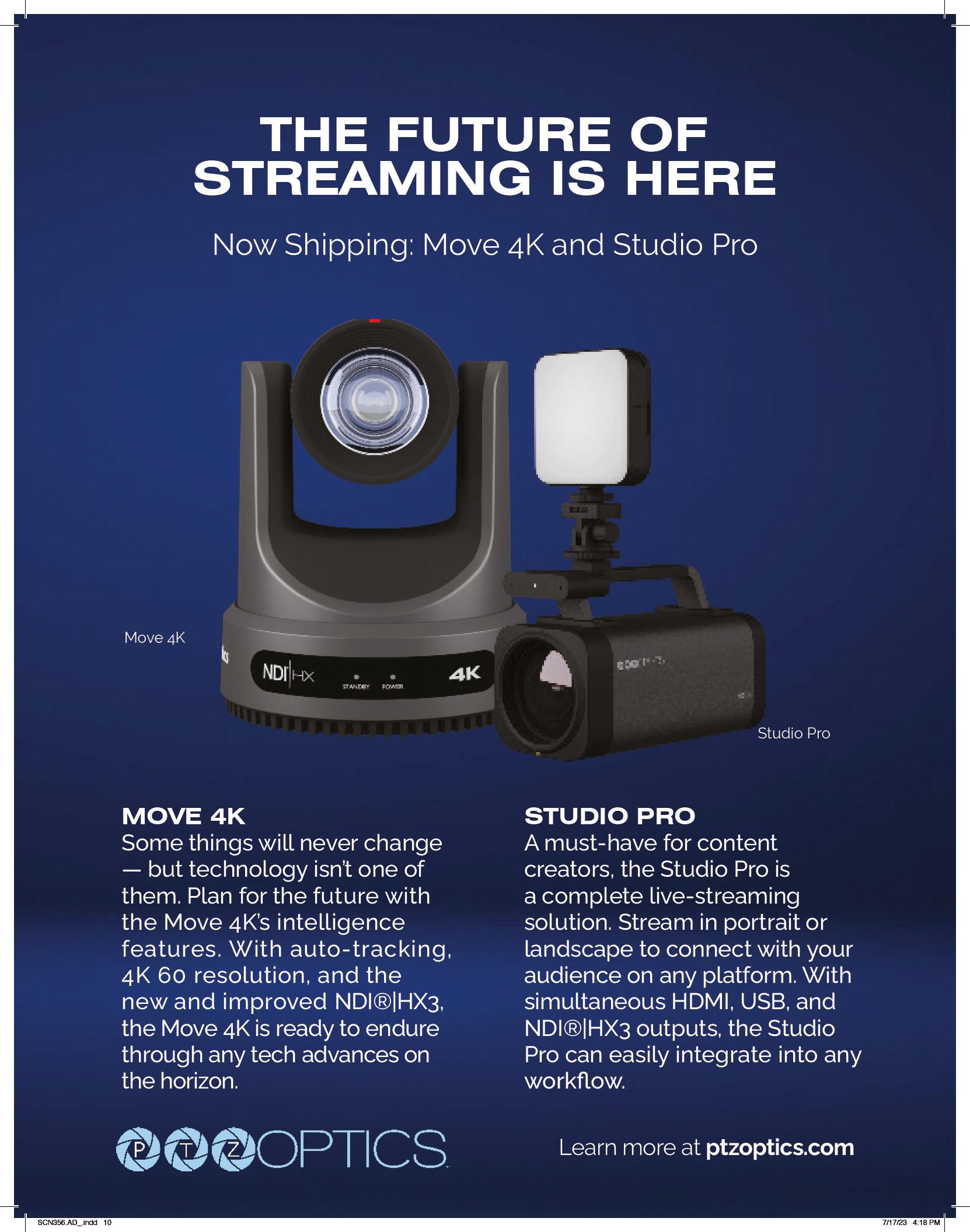
CEDIA Expo 2023, which runs Sept. 6-8 in Denver, has announced an expanded educational program. Curated by CEDIA, the global membership association for the home technology industry, CEDIA Expo Conference features more than 90 sessions, half of which are brand new.

Mandy Beckner, vice president of education and training at CEDIA, told SCN the program offers training for AV professionals at every stage of their careers. “If you’re thinking about branching into the smart home market, there are sessions for you,” she explained. “There are different fit and finish standards in the residential world. Integrators spend a lot of time on details like color matching, leveling, and aesthetics. As commercial settings upgrade their environments to ‘earn the commute’ from their previously remote employees, these considerations are going to become more important in enterprise settings.”
Integrators can advance their skillsets with technical training, hands-on workshops, and certification
preparation courses. Highlights include an immersive audio system design workshop, in-depth exploration of the changes to the 2023 National Electrical Code (NFPA 70), and the return of CEDIA’s hands-on rack building workshop. Business leaders can also benefit from sessions discussing compensation best practices, sustainable growth and exit strategy planning, and advanced project documentation.
The conference is also designed to help the integration community understand how emerging technologies will impact their work and create new opportunities. Additional sessions will focus on content technologies, network protocols, blockchain security, and accessible and biophilic design, as well as sessions dedicated to the fast-growing lighting and resimercial markets.
“We’re starting to see immersive audio in commercial applications, both in experiential and hospitality applications and in conference rooms to
support more lifelike interaction,” Beckner added. “Commercial integrators can find a lot of products and training on immersive audio and small room acoustics at CEDIA Expo, and that’s critical. Small room acoustics are extremely challenging, and the considerations and approaches are very different than those for large spaces.”
“The CEDIA conference program sessions and the exhibition show floor complement each other to provide unparalleled industry knowledge, allowing attendees to discover new trends and business opportunities,” said Jason McGraw, CTS, group vice president for CEDIA Expo, Commercial Integrator Expo, and KBIS, Emerald. “More than ever, attendees need the latest education, information, and new product knowledge to expand their businesses and professional skillsets. Everything they need can be found at CEDIA Expo 2023.”
The Springs Close Foundation was established in 1942, but its meeting spaces hadn’t kept up with the times. Conference Room in a Box (CRB) systems from Key Digital changed all that.

The foundation was started by Col. Elliott White Springs, a WWI flying ace who succeeded his father, Leroy Springs, as the head of Springs Industries, a cotton textile company founded in 1887. It was established to care for and support the company’s workers, their families, and the communities in which they lived, and it continues to do so today. Its offices in Fort Mill, SC, have two conference spaces: the Executive Conference Room in the main building, which seats up to a dozen attendees, and a second, larger space that seats up to 18 people.
“There were some AV products in them, but they weren’t truly integrated,” explained Mike Hinson, president of Palmetto Audio & Video. “For instance, they had to use different remote controls to access and operate different components of their meeting systems. It was cumbersome to use. They wanted something that was simpler but was also flexible and very reliable. That describes Key Digital’s Conference Room in a Box perfectly.”
Last year, Palmetto Audio & Video installed and integrated the systems, which included a KDCAMUSB PTZ USB camera, KD-X4x1WUTx 4x1 wall
plate switcher, KD-UPS52U five-input universal presentation switcher, and a KD-CX800 master controller, with Key Digital’s Compass Control software on an Apple iPad used as the system control device. The systems deployed in both conference rooms also include ClearOne speakerphones and Samsung flat-panel displays. Palmetto AV also utilized Key Digital Cat-6 cabling and HDMI interconnections, which gave both conference rooms a complete Key Digital infrastructure ready to interface with Microsoft Teams, Zoom, and Skype.
“We’ve been using Key Digital products since we opened in 2008, and they’ve been superb in every
way,” said Hinson. “They have a great track record when it comes to AV, and when it comes to conferencing systems, they’ve figured that out with the CRB. It’s everything you need to give a client an excellent conference AV experience.”
According to Hinson, the Springs Close Foundation is thrilled with the new systems, and the IT staff is no longer needed to start meetings or connect devices. “Every meeting participant has everything they need to connect right at their seat,” he added. “Their IT staff are now available to handle other important things. It’s been the answer they’d been looking for all along.”
The DisplayNet ® DN-300 delivers an unprecedented level of AVoIP performance, versatility and reliability; at a price point that defines a new industry benchmark for value. Based on the latest SDVoE technology, the DN-300 provides 4K/60 (4:4:4) video distribution with limitless scalability, zero-frame latency and zero image artifacts.

This single unit offers several unique features that provide system designers with exceptional versatility:
Switchable Transmitter / Receiver operation
Dual (copper / fiber) network interfaces
Auxiliary H.264/5 video output streams

Powerful network security features
PoE+ support
Silent, fanless operation
Versatile KVM Routing
Full-bandwidth USB 2.0 support
DisplayNet also provides software-defined MultiViewer and Advanced Video Wall engines that power a wide range of applications without the expense and complexity of ancillary products. A highly intuitive web-based UI and API greatly simplifies setup and installation, as well as integration into third-party control systems. Contact us today to see how DisplayNet can move your next AV system into the future.
 By Mark J. Pescatore
By Mark J. Pescatore
InfoComm 2023, which took place in June in Orlando, FL, was another solid outing. Plenty to digest, of course, but here were a few observations that jumped off the pages of my reporter’s notebook.

All signs point to an AV recovery.
I’ve been saying this for about a year, but it’s time to put the whole “tradeshows are back” narrative to bed once and for all. This is the third InfoComm I’ve attended in 20 months. During that time, I’ve also been to two ISEs, two NABs, and even an Exertis Almo E4 for good measure. Tradeshows have been back for some time; that’s not news.
What is news is how well the Pro AV industry’s premier U.S. trade show has recovered from its pandemic-induced tumble, not to mention how the industry as a whole is moving toward blue skies.
According to AVIXA, the association that produces InfoComm, total registration for this year’s show was 36,639, with 29,325 verified attendees from 115 countries. International attendance accounted for 20% of the crowd. There were also 700 exhibitors across the Orange County Convention Center. Plus, more than 2,000 individuals participated in the extensive educational offerings at the show. Compare that to 19,681 verified attendees and 522 exhibitors from InfoComm 2022 in Las Vegas and there’s one logical conclusion: growth.
Speaking of growth, Pro AV is on track for a steady state of it over the next five years. Sean Wargo, vice president of market intelligence for AVIXA, expects the Pro AV industry to not only return to pre-pandemic

levels, but experience a steady state of modest growth.
According to estimates shared during AVIXA’s Market Insights Lunch, Pro AV will bring in $307 billion this year, and will add nearly $100 billion more in annual revenue by 2028. A U.S. recession is a 50/50 gamble, but AVIXA researchers feel that if a recession does happen, it would likely be mild and not completely derail Pro AV business.
Research also indicated most Pro AV market segments will grow over the next five years. Conferencing and collaboration will remain the strongest market segment, with learning, digital signage, content production and streaming, and performance/entertainment rounding out the top five. Two product segments positioned for significant growth are standalone software (11.6%) and control collaboration in-room technology (8.5%).
The projector market is not dead (or even dying).

I know, video walls are all the rage. And yes, they look amazing. I mean, did you see the LG MAGNIT
272-inch 8K MicroLED display?
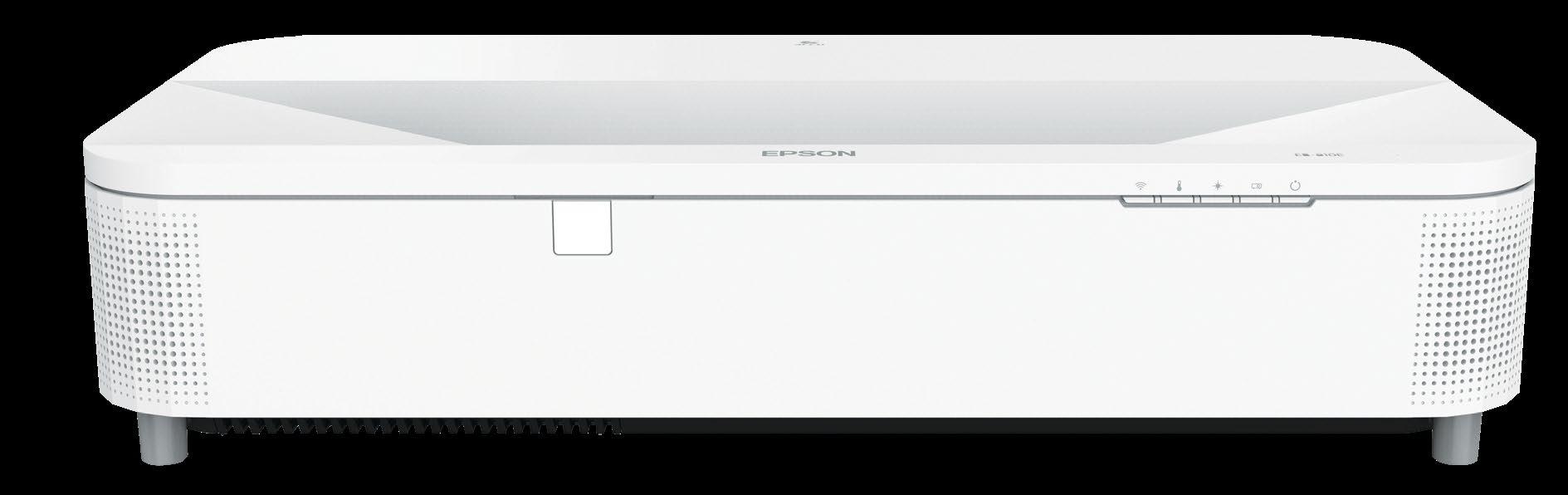
Literally stunning. With displays like this, who needs projectors anymore?
Turns out, lots of markets still use projectors. And yet, the projector market is … shrinking? During the Market Insights Lunch, AVIXA reported the video projection product segment was expected to drop by 3%.
When I interviewed Wargo, he clarified the numbers. If you remove screens and accessories—including replacement bulbs, which are becoming less common as laser projectors dominate new sales—projector sales are actually growing. In fact, they are “thriving in a lot of sectors,” he said.
So, things aren’t as dire as recent statistics initially indicate. That makes more sense. dvLED prices are coming down, but it’s still a much more expensive display option. Meanwhile, larger projectors just keep getting lighter and brighter, bolstered by advances in edge blending, while smaller projectors are delivering very good images and value.
Companies like Epson are doing their part to keep
projectors on display in its booth, including the new PowerLite 810E, its first extreme short-throw fixed lens laser projector with 4K Enhancement technology. The 3LCD projector delivers 5,000 lumens as well as 16:9 and 21:9 aspect ratios, so higher education and corporate spaces can manage the “front row” layout for Microsoft Teams as well as other content. And earlier this year, Draper announced 21:9 screens in several sizes among its projector screen offerings, so you have plenty of projection options if you want to go ultrawide.
Lies, damned lies, and statistics, as the old saying goes. Considering all the classrooms (particularly higher education), immersive exhibits, and live events, and despite growing competition from other display options, the prospects for projectors will continue to be healthy for quite some time.


Videobars are everywhere, even where you might not expect them.
All-in-one conferencing devices popped up all over the show floor. You expect them at certain booths—Hall Technologies, Boom Collaboration, EPOS, Jabra, MAXHUB—they’ve been at this for years. Even Crestron wasn’t a surprise, though its new Videobar 70 and its four(!) cameras could bring this product category to new and interesting places.
What did surprise me was discovering not one but two new videobars at Sennheiser. The TeamConnect Bar Solutions are part of the company’s TeamConnect product line, which already included speakerphones and ceiling microphones, two products that certainly fit within the company’s expertise.







With four microphones and two speakers, the TeamConnect Bar S is for smaller spaces, while the










TeamConnect Bar M, for mid-sized rooms, has six mics and four speakers (not that anyone was worried about the audio quality). The company partnered with Image Engineering, an image quality test equipment manufacturer, to make sure its 4K camera (which touts some AI functionality) could keep pace with the audio tools.
I guess I shouldn’t have been that surprised. After all, this is not an unprecedented move. Yamaha UC, another company synonymous with professional audio, unveiled its CS-800 video sound bar late last year, and Bose Professional unveiled its first of two videobar options in 2020.
But this trend tells me two things. First, in today’s environment, established companies are willing to bet on brand extensions that stray from their core competencies. Partnerships, once scorned in public but now heralded to all who will listen, as well as the economic uncertainty that the pandemic thrust upon the industry, have likely helped to pave the way for executive teams to embrace potential new revenue streams.
Second, videobars are one of the hottest products in Pro AV. It makes sense—an all-in-one solution can be a quick fix for outdated conference rooms, huddle rooms, and classrooms. Or it can be a central piece of a more comprehensive renovation or new build. Either way, one device can substantially improve several aspects of your meeting equity efforts.

Eating at a KFC in Mexico is meant to be more than a typical fast food experience. The popular chain is on a quest for reinvention to make it a family destination for dining and enjoyment. With 502 locations throughout the country, and aggressive expansion plans on the horizon, KFC wanted consistent audio content in all locations, along with a simple way to centrally manage it. KFC turned to LEA Professional amplifiers and the company’s cloud connectivity capability to meet the challenge.
“Our business vision is about offering a nice environment for friends and families to enjoy a dine-in experience,” said Alfonso Ramirez, director of Premium Restaurant Brands, which is responsible for KFC and its franchisees throughout Mexico. “While drive-thru, delivery, and carry-out are very important channels for our business, the idea of families sharing, being together, and eating together in our restaurants is part of the enjoyment we want our brand and stores to foster.”
Signo Corporation was hired to specify and install the right audio solution for the company’s needs. In a country of 126 million people covering 760,000 miles, the logistics behind a project of this magnitude were daunting.
First, Signo needed to assess the current state of the audio systems across the various locations, and then develop a scalable solution to accommodate KFC’s
plans for growth. Signo partnered with Intéligos, an audio, video, and security sales company headquartered in Monterrey, Mexico. With such a large country to cover and the looming requirement for singlesource monitoring and control, Intelligos introduced Agüero and the Signo team to LEA Professional.
“LEA’s products are high quality, and its technology is simple to understand—and gives KFC the ability to control, monitor, and troubleshoot all locations from a single place through the cloud,” explained Daniel Agüero, president of Signo. “These were all key selling points for me. Intéligos handles the product, the logistics, shipping, and warehousing, and has helped ensure everything runs smoothly.”
Phase One of the project, which started less than two years ago, targeted 70 restaurants. All the locations played different music at different sound levels—and in some cases, not at all. “We told the store managers to focus on their attention on serving customers. We are the experts in sound and music, and you are the experts in chicken. Together, we make a good alliance,” recalled Agüero.
Intéligos recommended the LEA Connect Series 354 amplifier for each location. The four-channel amplifier with 350 watts per channel provides each KFC location with enough power to support audio content delivery. The amplifier is easy to install, either through the built-in Wi-Fi or via Ethernet.

“We hesitated sending a lot of product into each store,” said Agüero. “We wanted to keep it simple by assigning a standard package of one LEA CS354 amplifier and a set of Sonos speakers for each location—easy to inventory, ship, and keep track of.”
The biggest advantage for Signo now is the ability to remotely troubleshoot and fix any issue with any store from the Mexico City office. By leveraging a built-in Amazon Web Services (AWS) IoT Core, Signo can access and control every amp securely in the cloud.
“We can also easily modify music content across locations as well as schedule amplifier on/off times to coincide with store operating hours, which can help save energy and extend the life of the products,” added Agüero. “We don’t want to have to send a technician to the desert in Sonora or some other remote location every time a problem occurs. That would be a big cost for us and KFC.”
With Phase One complete, the Signo team has developed a blueprint for the balance of the project. And as KFC continues implementing the LEA solution, the cloud component will become even more critical as the company expands its footprint throughout the country. KFC plans to regionalize content across their stores based on local music and content preferences.

In July, d&b group announced a major investment by Providence, a premier private equity firm specializing in growth-oriented investments in media, communications, education, and technology. With the support of Providence, d&b plans to further strengthen its position in the professional audio market (d&b audiotechnik), while also further integrating its capabilities in the audio, visual, lighting, and media (AVLM) solutions sector (d&b solutions).

As part of the transaction, the d&b management team will also acquire a stake in the company, ensuring long-term leadership and strategic continuity. The parties have agreed not to reveal details of the transaction, and the conclusion of the transaction is subject to approval by the relevant antitrust authorities.
d&b was founded in 1981 and is based in Backnang, Germany. Since the company’s acquisition in 2016 by private equity firm Ardian, d&b’s previous owner, sales have tripled. The number of employees has also risen sharply in that time to a global team of more than 1,000, with offices in major cities around the globe.
“Ardian has proven to be a reliable business partner over the past few years. Thanks to their unwavering support, especially during the pandemic, we have been able to innovate during this period of crisis and to emerge stronger from it. We look forward to continuing our successful journey with Providence and cementing our global position as a leader in professional audio and integrated AVLM solutions,” said Amnon Harman, CEO, d&b Group.
“d&b bears the hallmarks of a classic Providence investment—it is a business with innovation at its core, clear market leadership, and loyal customers,” said Robert Sudo, managing director, Providence. “We believe d&b will continue its growth trajectory by delivering spectacular experiences to audiences across the globe. With our solid track record of investing in live entertainment and technology companies, we are confident Providence is the ideal partner to support d&b, and we look forward to working with Amnon and his hugely talented team to execute our shared vision for the business.”
John Clancy has been with Crestron Electronics for seven years but has been chief sales officer for just a few months. Most recently, he served as executive vice president of global sales, residential, and previously owned a residential integration company for more than 20 years.

“I have been a Crestron customer longer than I have been a Crestron employee,” he said. “However, both of those experiences have dovetailed nicely into this new role.”
While commercial is currently leading sales, both commercial and residential markets are growing nicely for the company. Plus, Clancy reported that Crestron is slowly starting to see the pressure ease on supply chain issues.
“Our shipping times are improving,” he said, “but pacing with the incredible demand
for product has been another layer to the challenge.” That said, Crestron is seeing more products join the “available to ship now” list each week. “We’ve made changes to our operations to ensure we won’t find ourselves here again,” Clancy added.
Crestron is seeing a huge drive toward BYOD for the hybrid workspace, and its AirMedia system has become a popular choice for wireless collaboration. The new AirMedia Connect Adaptor, for example, uses a single USB-C connection and one button press to launch any meeting—no driver or software downloads required.

Last year, the company introduced the Crestron Sightline room experience at InfoComm. According to Clancy, more than 1,000 meeting rooms have been deployed with Crestron’s intelligent video cameras and Automate VX.

“These two products are the lynchpin to creating that unparalleled hybrid experience,” he explained. “Each room has been scaled and tailored to each customer, which
positive. Video is no longer a ‘nice-to-have’ component for hybrid meetings—it’s a must-have, and it must work consistently and seamlessly.”

Another growing area of the hybrid workplace that Crestron is addressing is hotdesking, with the company offering the new Desk Q and Desk Touch scheduling hardware. Both solutions are easy to use and deploy, Clancy said, but they also tie into “resounding requests” for data.
“Our customers want to know what spaces are being used and how often,” Clancy noted. “This is a great way for companies to assess their technology investment and see a holistic view of their space. Crestron XiO Cloud provides a seamless way for companies to pull reports and analyze space usage—when coupled with the new desk scheduling solutions, the data can be even more precise, desk by desk.”


ASolid State Logic System T broadcast audio production platform has been installed at NASA’s Johnson Space Center in Houston, where it supports the Communications and Public Affairs NASA Television operations. The new System T S500 large-format modular mixing console and TE2 Tempest Engine provide routing, mixing, and processing of all broadcast audio sources for NASA TV’s multi-platform programming, which includes coverage of all human and uncrewed space missions as well as a continuous live stream from the International Space Station.
The 80-fader System T S500 console is installed in the Audio Control Room (ACR) at the Communications and Public Affairs Office (PAO), which is linked to the Mission Control Center, a location that has served as the nerve center of American human spaceflight since June 1965. The console is also used for TV programming for outside media as well as third parties such as Boeing and SpaceX, whose missions launch from NASA’s Kennedy Space Center in Florida.
The System T console is operational 24/7 and has not been powered down since it was
commissioned in February. The console stays in a 24/7/365 uptime posture, as a mix of mission audio is created by and broadcasted from the console to public streaming platforms. The console is also used to create the audio program for press conferences, live interviews between a ground-based participant and an orbiting crew member, and coverage of dynamic spaceflight activities such as spacewalks and launches of crewed missions to the ISS.
As chairman of the TV and Sound Committee, Rusty O’Neal knew it was time to take Monticello Baptist Church’s video productions into the future by adding HD capabilities. This meant he’d need to upgrade his gear, particularly his cameras.

Based in Monticello, MS, Monticello Baptist Church has been utilizing JVC cameras since 1989. Working with local AV integrator Delta Electronics, O’Neal ultimately selected the brand’s GY-HC500U CONNECTED CAM production cameras. The church broadcasts its services regularly to its website, as well as YouTube and Facebook.
With the latest upgrade, the tech team now has six cameras located throughout the sanctuary. Three are mounted on the balcony and operated by volunteers, and one is located on the floor on a rolling tripod, also manned by a volunteer. The remaining two are stationary: One is mounted under the balcony, providing a front shot, while the other is in the control room pointed toward the stage for a wide-angle shot.
“These cameras really are the best option for churches,” said O’Neal. “The features ensure that we have high-definition, broadcast-quality video production in an easy-to-use format, while the price point helps us stay within our budgets, even with the addition of so many cameras.”
Aside from wanting an HD upgrade, the tech team also needed an easy-to-use solution, as most cameras are operated by volunteers. To address this, the church’s production team relies on the cameras’ built-in IP control features, especially for the remote zoom and camera setting adjustment capabilities.
“Our broadcast crew is all volunteers, so the more automation we can have, the better,” O’Neal explained. “The way that JVC has designed these cameras is also neat because the person who’s switching video can zoom in and out from a computer all the way up in the control room―and change all the parameters of all the cameras, if needed. Normally, we don’t have to change anything, but it’s nice that just one person can do it. This way, we
Not only did the new SSL S500 console replace an older mixing desk, but it has effectively supplanted the previous routing workflow by becoming the audio nexus for all live television productions. Rather than relying on a dedicated router, all audio sources and signals now pass through the desk and are routed via the System T software. Plus, System T’s processing is widely employed to reduce noise, especially from the locations that utilize analog audio connections over longline copper.
LD Systems in Houston, which provides audio, video, and lighting solutions for live event production, sales, integration, and service support, supplied and integrated NASA’s new System T. In addition to the S500 console, the system includes three SSL Network I/O D64 AES-to-Dante conversion boxes, eight A32 analog line I/O boxes, and two SB 32.24 mic/line Stageboxes.

“NASA’s audio production demands have grown exponentially from the days of the space shuttle,” said Phil Wagner, senior vice president, Solid State Logic. “The Artemis program’s upcoming manned moon flights and eventual missions to Mars, as well as commercial space ventures such as SpaceX Dragon and Boeing Starliner, will all introduce even more complexity to the broadcast audio. SSL’s System T platform will enable the ACR to adapt and grow according to NASA TV’s evolving production requirements.”
can have the more skilled person doing the finer parts of video production, while our crew focuses on capturing the right shots.”
According to O’Neal, Monticello Baptist Church has been pleased with the upgrades, which were purchased last summer. He said the cameras have been a big improvement, and the volunteers have been able to adapt without any issues. “We didn’t think we could come up with the funding to buy new cameras,” he added, “but JVC cameras are affordable and made it possible for us to deliver on this project―and we’re very happy with the results.”
With the backdrop of a stagnant global macro economy, it’s no surprise to see Pro AV settling into a level of modest growth. After the AV Sales Index (AVI-S) registered a slow expansion of 56.1 in May, the AVI-S held steady at 55.9 in June. Both numbers are comfortably above the no-net change line of 50, but below historic norms of expansion for our industry.
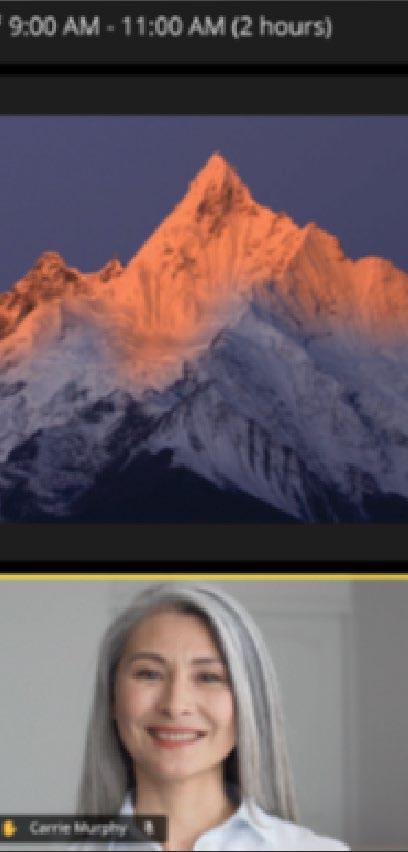

Survey respondents reported a mix of positivity, emphasizing a return to normal, and negativity from ongoing supply issues and economic weakness. Interestingly, in our categorical survey question on the top issue facing respondents, supply issues were at the lowest level, and the percentage reporting no significant challenges was at the highest level since we introduced the question in September 2022.

The late 2022 and early 2023 GDP numbers show significant weakness in the European economy. After GDP contraction of 0.1% in the Eurozone and 0.2% in the EU in 2022 Q4, the Eurozone contracted 0.1% again in 2023 Q1 while the EU saw a 0.1% increase. Does the back-to-back decrease in Eurozone GDP indicate a regional recession? Our perspective is to focus on a broad slate of numbers rather than only GDP. A broader look reveals greater strength, with 0.3% increase in Eurozone employment in 2022 Q4 and an even greater 0.6% increase in 2023 Q1. The net is not good news; the European economy is weak. But it’s far from a crisis, and Pro AV growth remains likely from technological advances, evolving AV needs, and the continuing recovery from the return to in-person.
Pro AV employment continues to catch up on the gap developed during the rapid revenue rebound of 2022. In June, the AV Employment Index (AVI-E) increased by 2.2 points to 59.3. This is 3.4 points
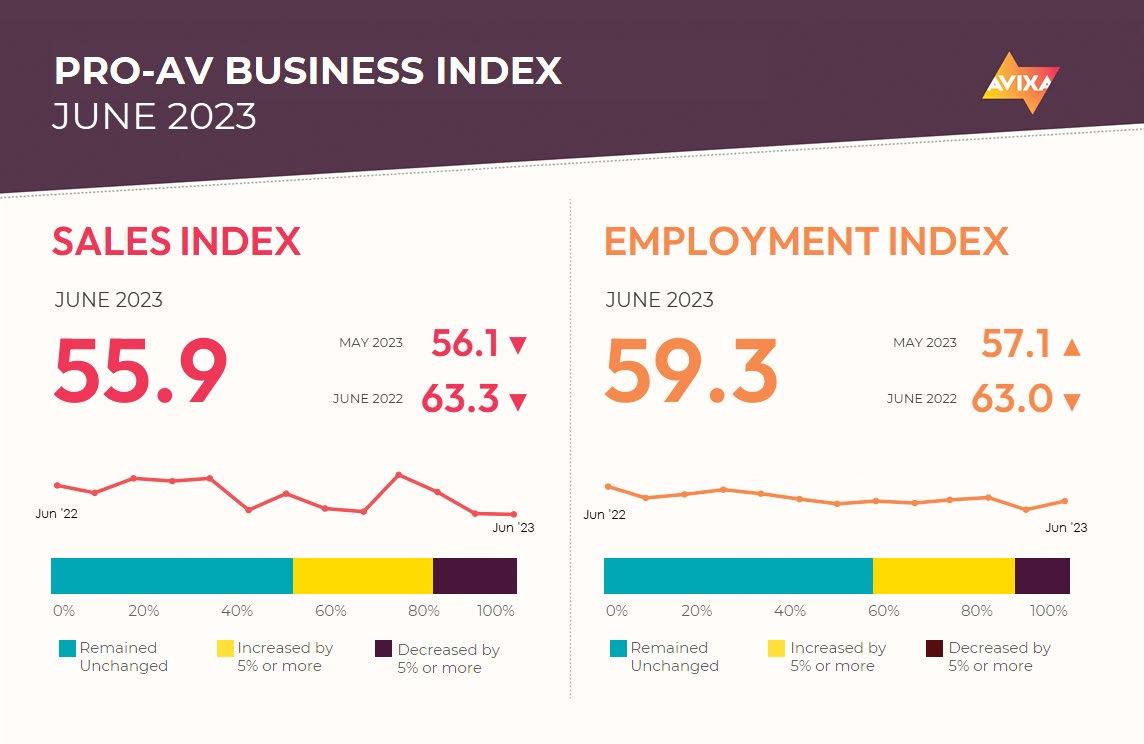
higher than the AVI-S, an unusually large advantage for the normally steadier payroll shifts.
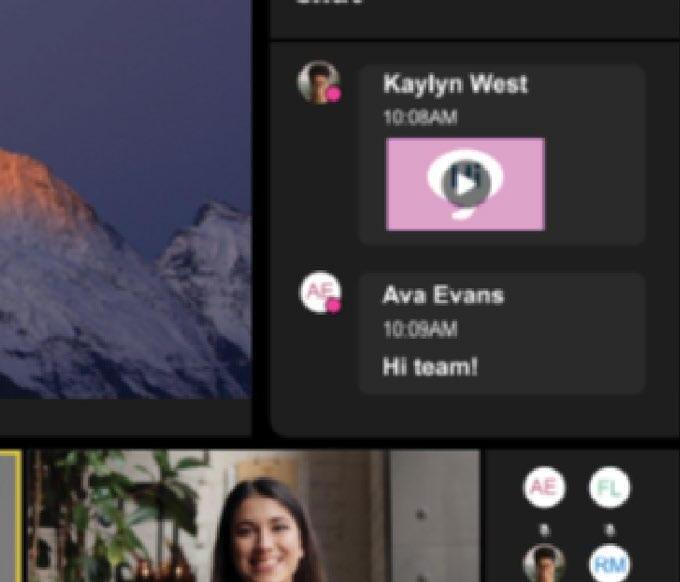




This comes at a moment when “Hiring new employees” was at its highest level in our top business challenge question—though that may reflect how much supply difficulties have eased more than a real increase in hiring difficulty. U.S. employment numbers show continued strength, with more than 200,000 jobs added and a small decline in the unemployment rate in June. This growth allays recession fears but increases the likelihood of future interest rate increases.
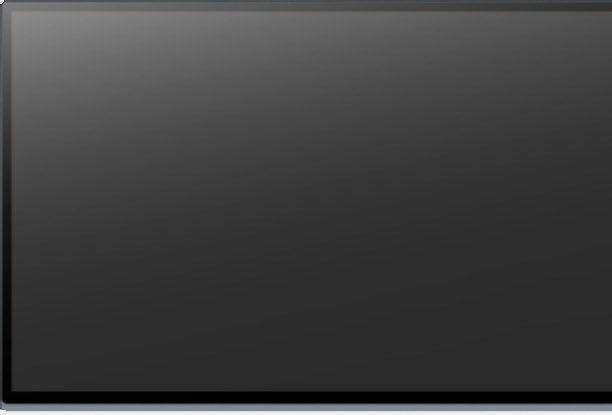
The Pro AV Business Index report is derived from a monthly survey of the AVIXA Insights Community, a research community of industry members that tracks business trends in commercial AV. For more information about joining the AVIXA Insights Community, visit www.avixa.org/AVIP.
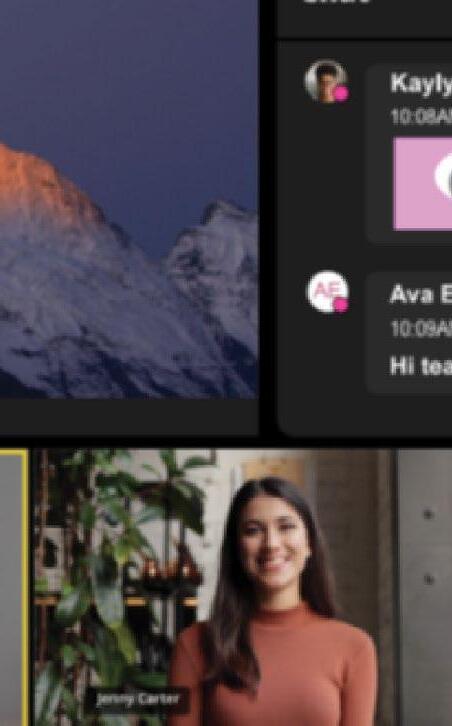
Peter Hansen is an economist at AVIXA.

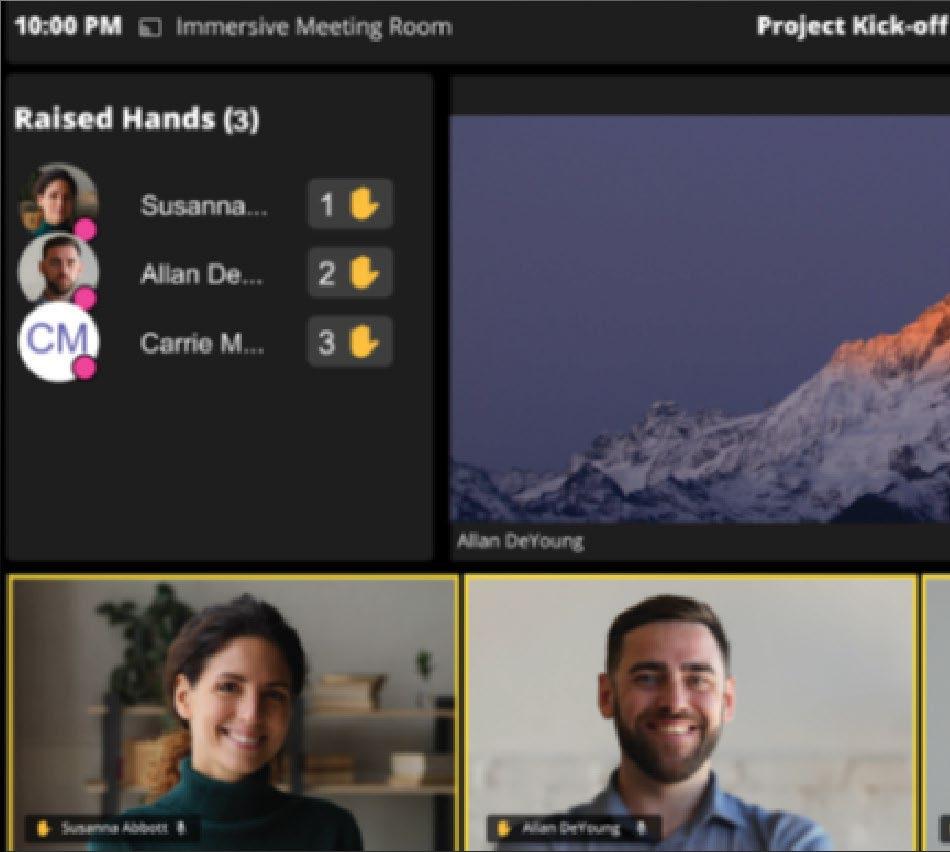
 By Mark J. Pescatore
By Mark J. Pescatore
: How long have you been with Barix, and what are your responsibilities?
Reto Brader: I have been with Barix for almost eight years. I joined the company as global sales director was promoted to CEO five years ago.
: How’s business in North America, and what are some U.S. vertical markets that could be adopting more AoIP solutions?
RB: North America is our largest market. We are strong in broadcast, background music delivery, any interoperability with the SIP voice-over-IP (VoIP) protocol. We are also strong in mass notification through partnerships with Singlewire InformaCast and Intrado Revolution.
Barix has also been very strong in the OEM market over the past 25 years. Medium and large companies worldwide, including household-name brands, come to Barix for OEM product designs when they need IP audio and control integrations or products.
Looking forward, we see growth potential in many vertical markets, particularly in the AV industry. Audio is moving to IP, no matter where it is used. This is especially true if the audio requires transport over long distances. Barix was the true original pioneer of wide-area network IP audio distribution.
: What are some common misconceptions regarding AoIP technology?
RB: The belief that audio-over-IP is just another stream of data and therefore is mainly an IT, computation, and networking task. Audio is unforgiving. The human brain is irritated by the slightest glitch in an audio signal. The TV viewer will notice some picture artifacts yet continue to watch. When audio artifacts surface, most listeners will grow disturbed and cease listening.
RB: We will continue to be the preferred supplier or development partner for B2B customers in the audio-over-IP space. We want to be recognized as an experienced company that is easy to work with, and offer efficient solutions that provide reliable, costeffective products for AoIP over standard networks or the public internet. In the short term, we are coming out with solutions that allow to bridge between standard data networks and Dante-based audio.
: With so many content options available, why would a company need a background music system like RetailPlayer?
RB: RetailPlayer is not about content. We leave content to the artists, sound mixers, and audio marketers. We answer the questions of how to deliver background music to many locations. Many years ago, this was done via snail mail using disks and later USB sticks. The distribution later moved to satellite. Today, distribution can be achieved using highly available public internet infrastructure. Barix RetailPlayer provides the most flexible and featurerich platform for music mix providers to distribute their content and advertisements to their clients worldwide. Most importantly, RetailPlayer is as reliable as all other Barix products. We save our customers money by not having to deal with background music player boxes that no longer work as installed somewhere on the other side of the country or planet.
: Barix has several options for intercom and paging. Are you seeing a steady migration to IP-based systems in schools, or are most content with analog?
RB: The key driver here is the costs saved by using existing infrastructure. In most countries, governments have invested in the IT infrastructure of schools to provide a modern and relevant education service. This infrastructure is now available.
Implementing a paging, intercom, and school bell system using IP-based technology makes use of this infrastructure. In other words, the cabling costs of an IP-based system is minimal because the network is already there. This is the main reason we are seeing significant growth for IP-based intercom and paging in schools.
: What are some of the advantages of IP-based paging systems?
RB: Next to saving on cabling, a big advantage of IP-based paging systems is how simple it is to expand. If you build a new classroom, you need only plug in another intercom device or Barix IP codec with a speaker and you have extended your system. Analog systems need new cabling and run into physical limitations of the classical audio matrix.
Being on the IP infrastructure is also critical, as it becomes very simple to page from a mobile phone or computer. Barix’s Paging Gateway M400 is a cost-effective way to facilitate this, and the device even supports zone selection. The ability to page from a mobile phone is in high demand, as teachers
Position: CEO Company: Barix
Overtime: I love technology and equip my house with whatever I get my hands on. I have seven Alexa devices in my house, multiple cameras, and plenty of Barix equipment.
and administrators need the capability to make clear and immediate announcements and trigger alarms no matter where they are in the event of an emergency. In the most extreme scenarios, it is too dangerous or impossible to make your way to the main office to trigger an announcement. Paging Gateway M400 can also be triggered to play prerecorded messages, which is a must when a calm voice message in such critical situations.
: Unlike many other companies, Barix encourages customization of its solutions. What’s the advantage to your OEM strategy?
RB: There are many reasons why someone needs a product that is customized to his or her requirements. One reason can be that they have proprietary protocols or control solutions and want a unit that translates into the standard world. One example is to connect existing audio solutions with a VoIP SIP service.
Another reason is ease of use. IP technology is very flexible, and flexibility translates to many options. Companies want solutions that are useable and tailored to their needs.
Time to market also plays a key role. Using Barix devices and modules means that you purchase 25 years of technology experience instead of having to develop in-house.
: In the near future, what’s next for AoIP and AVoIP technologies for the Pro AV industry?
RB: Cloud-managed solutions are the trend for the near future. Customers demand to manage all their audio or AV equipment from the cloud. Barix is ahead in this space, having provided managed solutions for many years. We now talk to audio and AV manufacturers about how to integrate existing Barix technology, in particular our IPAM modules, into their amplifiers, DSPs, and other equipment for a quick path to cloud management.
With cloud-based management comes a new problem that will keep the AV industry occupied in the future: security. With cloud-managed solutions, it is no longer sufficient to lock the door of the technology room to assure that nobody can temper with the audio equipment. Barix has patent-pending technology called SUPICONF to provide cyber-secure configurations for cloud-connected devices. We regularly talk to manufacturers about how to implement this capability in their equipment.
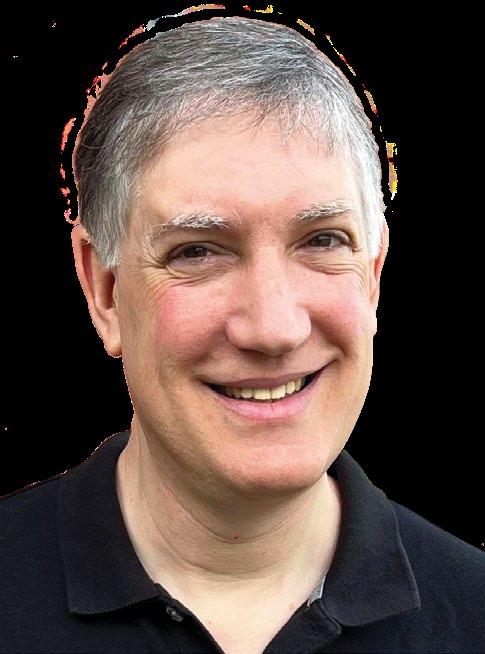 By Mark J. Pescatore
By Mark J. Pescatore
: How long have you been with this company, and what are your responsibilities?
Fred Morgenstern: I have been with Neutrik Americas, a wholly owned subsidiary of The Neutrik Group, for over a dozen years. My team provides technical clarity on our products. We also interface regularly with our Liechtenstein headquarters, engineering teams, and colleagues worldwide on technical issues and new opportunities.
: One thing I noticed at NAB Show was Neutrik’s extensive covers for various connectors. Why the emphasis on covers?
FM: That’s a great question. The entire AVL industry, not just Neutrik, is moving toward offering more robust solutions for outdoor events. A couple of decades ago, protecting devices against dust and rain mostly consisted of throwing plastic sheeting over equipment. AVL has evolved greatly since then. Active devices are increasingly being built with sophisticated ingress protection. Neutrik is integral to that transformation. In the right circumstances, appropriate covers can go a long way toward ensuring reliability and safety.
: What are some of the most common mistakes when working with optical cables and connectors?
FM: First and foremost, customers need clarity on whether their equipment requires multimode or single-mode fibers and, in the latter case, whether UPC or APC polishing is appropriate. I expect that we’ll continue to discuss this with our clients as long as fiber optics are around.
Second, customers should remember that the installation costs of fiber are so high, and the per-fiber-strand cost is so low, that it is nearly always better to install more fiber strands—and perhaps different types of fiber strands (both multimode and single mode)—in one go than to install only the fiber that’s required today. As video resolutions and data speeds improve, and as we find more ways to leverage the network to provide a richer experience, fiber strand usage keeps increasing.
It’s better, in my opinion, to budget for more fiber strands when installing cable. It’s OK if you don’t use them all in the first years. Neutrik’s solutions make it easy to expand your patch cabling from two fibers (opticalCON DUO, FIBERFOX, or DRAGONFLY) to four fibers (opticalCON QUAD or FIBERFOX) all the way up to 12, 16, 24, or even 48 fibers (opticalCON MTP) as time progresses and your needs expand.
: What are your most popular connectors for the Pro AV industry?
FM: XLRs have always been Neutrik’s number one offering. Customers love our XLRs for their high quality and consistency, quick assembly, long life, numerous innovative features, and premium appearance.
Of course, 1/4-inch plugs and jacks are integral to the musical instrument space; Neutrik is a leader there as well. etherCON and opticalCON have essentially replaced multicore audio snakes at this point, and they’re widely used for signal routing throughout facilities of all kinds, from auditoriums to educational campuses to office complexes to mobile data centers. Those are big sellers for us.
And our AC power portfolio, consisting of powerCON TRUE1 TOP (our premier powerCON line), powerCON blue/grey (which we have recently significantly upgraded), and powerCON 32 A are a big part of our business. Moving lights, in particular, wouldn’t be the same without these locking connectors.
: USB-C continues to gain support in Pro AV, so is Neutrik planning to expand its USB-C offerings?
FM: Neutrik is looking very closely into USB Type-C. We already offer mediaCON for PCB mounting. mediaCON is a locking USB 3.1 Gen 2 cable-andconnector system using USB Type-C connectors.
When it comes to passive feedthrough adapters like we already offer for USB 2.0 and USB 3.0, we are much more cautious. At the data rates typically deployed over USB Type-C, passive couples can decimate performance. We don’t want to offer products that might cause users unexpected problems. We’re still searching for elegant solutions that provide USB Type-C feedthrough connectivity where appropriate, but also help users understand where such connectors are likely not to work.
: What makes a good connector?
FM: First, and most prosaically, the connector needs to meet a fairly widespread industry need. If there is not sufficient potential demand for it, then economy of scale cannot be reached.
Next, what is the quality of the materials used? For example, it is easy to make a connector’s contacts appear to have gold plating, but is there a sufficient amount of it, alloyed for long durability? Plastics, such as are used in insulators and some connector bodies, are another concern. Are they made of UL-rated materials? Are they formulated to
Position: Vice President of Technology
Company: Neutrik Americas
Overtime: Like so many of us, I came to AV through a career as a musician. I don’t perform any more, but I still practice regularly.
have the suppleness and environmental resistance to keep working well for years? Neutrik does not advertise it, but many of our materials are proprietary to Neutrik within the AV space. We use lots of special materials developed alongside our suppliers over many years.
Finally, are the connectors consistent from batch to batch and year to year? Neutrik customers appreciate that our connectors mate together perfectly regardless of the year of manufacture. That’s due to our world-class automated assembly and quality control. It’s also due in large part to the quality and consistency of our suppliers, most of whom we have worked with for decades.
Neutrik has always had a “do it right” mentality, not a “get rich quick” mentality. If you ever visit Liechtenstein and its surroundings in Switzerland and Western Austria, you’ll find this “do it right” mentality is embedded in the culture.
By contrast, when we review products from some of the upstart Asian companies making knockoffs of our designs, we typically shake our heads at the idea that anyone with any expertise might consider those even marginally acceptable. They tend to lack every positive feature I’ve just mentioned.
: How can systems contractors better position themselves to profit from the products you offer?
FM: Knowledge is power. Reach out to Neutrik to have a regional sales manager discuss Neutrik’s product line with you and your team. Subscribe to our newsletter to learn about new products. Familiarize yourself on a surface level with Neutrik’s broad product lines—XLRs, BNCs, etherCON, opticalCON, powerCON, and so forth. Then, when you need recommendations on specific products to implement, reach out to Neutrik Americas so our technology team can guide you to the best options. If we don’t have what you need, we’ll refer you to other manufacturers who might. We want to help you find the best solutions for your needs. That’s why I work for Neutrik—because I know we have terrific offerings that can make the connected world a better place and help you as an individual or a company succeed on all levels.
To further enhance service to its U.S. dealers and sales partners, D&B AUDIOTECHNIK

AMERICAS has appointed ADAM KISSEL as customer service manager. He has worked in customer service leadership for more than 10 years. In his new position, Kissel will establish and lead a customer service department that will provide fulfillment services to d&b audiotechnik clients.

OSA INTERNATIONAL has hired TIM WILEY as technology specialist. In his new role, Wiley will provide team leadership and support services for systems, turnkey solutions, programs, and networks for the OSA client base. With more than two decades of experience in broadcast and AV, Wiley has earned a reputation as a technological innovator, working in a variety of transformative roles in professional services, most recently at Production Resource Group.
BLAKE VACKAR has returned to SCREEN INNOVATIONS as the company’s brand ambassador. Vackar, who began his first stint with Screen Innovations in 2009 and helped the company launch the Black Diamond brand, rejoins after 18 months at Meyer Sound, where he served as residential sales manager. He previously served as director and vice president of sales at SI for more than a decade. With more than 25 years of industry experience, including five years each at Dyer Electronics and D-Tools, Vackar brings knowledge and acumen back to Screen Innovations at the dealer, integrator, and manufacturing levels.
JAX ZACHARIAH has joined the leadership team at RADIANT TECHNOLOGY as the company’s first chief technology officer. In his role, he will focus on expanding data integration capabilities to industries including transportation, manufacturing, large corporate, logistics, and financial institutions. Prior to joining the company, Zachariah founded a successful international consulting organization focused on IT solutions, growing the company from six initial employees to a team of more than 700 worldwide.
JOHN “JACK” STEINHAUER has joined SOLOTECH as vice president, global markets, sales and systems integration. The newly created role, based in the United States, is a pivotal leadership position in the Sales and Systems Integration Division. Steinhauer is responsible for overseeing the Global Markets Leader Program and business solutions for the corporate market and enterprises sector. He will assume responsibility for driving growth and profitability and spearheading strategic initiatives.
USSI GLOBAL has promoted DAN ROBERTS to CFO. His promotion follows five years as vice president of accounting and finance, a period during which the company’s revenues doubled. His focus will shift from daily financial operations to executive management and strategic growth initiatives. Roberts brings 35 years of business finance and management experience to his new role, including previous positions with Ernst and Young, Harris Corporation, and Mediaspan Group.
PHABRIX CEO Phillip Adams is retiring 18 years after he founded the test and measurement company. Phillip’s CEO position will be taken by Martin Mulligan, who has been with PHABRIX for nearly eight years, most recently as senior vice president of sales and operations. In another major personnel change, the company has added a new chairman, Hiroshi Kajita, who most recently served as head of media solutions at Sony Europe.
Adams has had a successful 40-year career in the professional broadcast industry. He began his first company, Complete Logic, when he was 28. In 1992, he became a founder and director of Oxtel, a manufacturer of logo inserters and channelbranding equipment. He continued to run the R&D department there until 2001, when the company was




sold to Miranda Technologies (now part of Grass Valley), where he served as European director of technology until 2003. After a short sabbatical,

Based in Berlin, CT, TMP PRO (aka The Music People), will now be distributing ADAPTIVE TECHNOLOGIES GROUP’s pro audio mounting and rigging brands. The company has been a reseller of Adaptive’s install solutions for years, and will now be able to deliver MultiMount, PoleStar, GridLink, and other solutions. TMP Pro not only inventories a wide variety of AV equipment, but offers on-staff technical specialists to assist customers with the design of commercial AV projects.
Part of Focusrite, U.K.-based OPTIMAL AUDIO has appointed ALLIED PROTECH as its U.S. distributor. Optimal Audio manufactures controllers, amplifiers, and loudspeakers for small to medium-sized commercial installations, with a focus on supporting multi-zoned venues. Based in Orange County, CA, and founded by industry veteran Rik Kirby, Allied ProTech is working to simplify the challenge of bringing international brands to the U.S. market.
ENCO has been named the exclusive North American distributor for QIMERA, adding a suite of real-time compositing tools for virtual production sets and augmented reality graphics to its broadcast and AV solutions. ENCO will support all sales and marketing operations in North America, as well as consult with Qimera on future product development initiatives, including new features and integrations with ENCO and RUSHWORKS products. In the AV market, ENCO will promote Qimera’s technology to corporate and higher education customers seeking to increase their live production capabilities at lower costs.
Adams established PHABRIX in 2005.
Mulligan has served in senior roles in the broadcast technology industry for nearly 25 years, including 16 years as global sales director at Quantel. He has been part of the PHABRIX global management operation since 2015. Kajita joins the company after 38 years with Sony, where he previously served as corporate executive officer and member of the board for Sony Business Solutions Corporation.
“Retirement from a company you founded and have spent many years growing is always going to be a slightly bittersweet experience,” Adams said, “but I feel that now is the right time as the company is in such a strong position around the world. With a superb workforce in every area of the business, I really couldn’t be leaving the company in better hands.”
Martin Mulligan (left) and Phillip Adams Adam Kissel Jax Zachariah Tim Wiley John Steinhauer Dan Roberts
 By Steve Greenblatt
By Steve Greenblatt
Whether you’re feeling lonely at the top or alone on an island, it is difficult to learn, grow, and tackle challenges without an outlet for support, ideas, and guidance. Not having peers or avenues to discuss challenges, share ideas, ask questions, celebrate wins, or vent about frustrations can be very isolating—and make it difficult to learn, grow, and be validated. Whatever the role, there is great value in finding and connecting with others who are in a similar position or situation and have relevant experiences to share.
While those in larger organizations are more likely to be part of a team or have co-workers who serve in the same role to provide regular opportunities for engagement and collaboration, those in small businesses may be the only person in a particular position making it a real challenge to find colleagues to be their sounding board, support system, or collaborator. Thus, depending on the person or circumstance, it can be very important to be connected to others who serve in similar capacities, share common experiences, and are easily relatable. Further, having access to insight, perspectives, and guidance from peers in different organizations or industries can be an even greater advantage, due to their ability to overcome blind spots and offer an unbiased and unaffiliated standpoint.
Peer groups come in many forms and degrees of commitment. There are informal meetups, online communities, unpaid and paid masterminds, and professional organizations that provide varying degrees of support and structure. Industry associations go beyond peer-to-peer engagement by offering opportunities to contribute to the betterment of a specific field of business. Organizations that serve a particular trade commonly offer additional benefits, such as opportunities to learn through formal and informal training, means to stay on top of industryrelated trends, forums to address hot-button issues, and opportunities for thought leadership through committees, councils, special interest groups, and board member participation.
Casual groups come with fewer rules, structure, cost, and investment—and thus can be formed, utilized, and provide benefits with limited effort or involvement. The tradeoff of causal groups is the caliber of members, quality of participation, value of information, and depth of discussion stemming from an uncertain level of trust and confidentiality. Plus, many informal groups have low or no requirements to join. While they can be
initially attractive, groups without monetary, time, or credential requirements historically have a lower level of commitment, engagement, and reward.
Exclusive groups and formal organizations that have higher thresholds for membership—whether financial, participatory, or qualifications—have greater potential and provide more substantial yield on investment as a result of the involvement level of the participants. Because the stakes are higher for admission, members are committed to providing and receiving greater value. When contemplating whether to join a peer group or organization, it is important to consider the following:
• What is your motivation for participation?
• What are the specific needs or pain points you are seeking to address through this group?
• Who are the other members of this group, and are their knowledge, interest, and commitment levels consistent with or greater than yours?
• What expectations do others in the group have of you?
• Are you willing to commit to the anticipated time, cost, and participation required to satisfy membership and get results?
• How long will it take for you to see a return on your investment in the group or organization?

There are peer groups and organizations for all professions and trades including project management, administration, engineering, software development, sales, marketing, leadership, operations, and business ownership. Although some are focused on specific industries or locations, many span across all types of businesses or trades. Finding and joining these groups can be as easy as being invited or referred by an existing member, visiting the website of the organization, or
connecting through one of the popular online platforms, such as Discord, Reddit, LinkedIn, Facebook, etc.
Like any significant decision, joining peer groups and organizations comes down to weighing the pros and cons of each option. On one hand, belonging to smaller, informal groups or niche industry associations offers more specificity, catered content, and a better understanding of the challenges faced. The downsides are the limited perspectives and the potential of receiving less insight and support due to the level of participation and potential competitive restrictions. Broader, more expansive professional organizations offer a larger pool of participants, more extensive knowledge base, diverse experiences, and (perhaps most importantly) deeper relationships, because of the level of support that can be provided with fewer concerns of conflicts of interest.
Regardless of the specifics, involvement in peer groups and organizations provides unique and invaluable opportunities for career growth, professional development, problem solving, and expansion of your personal network and support system. Since time is life’s most precious commodity, it is crucial to understand what options are available, assess the benefits and drawbacks, pursue the best fit, and be prepared to go all in. The general rule of thumb is that you get back in return what you contribute.
Depending on the person or situation, the greatest benefit gained from involvement in peer groups and organizations may be realized by experimenting with a mix of types, formats, sizes, commitment levels, and areas of focus. While doing so, keep in mind that it is not only valuable to network, learn, and grow from others who are in your industry and understand your business, but the insight of uninhibited outsiders can be equally if not more valuable.

Advances in technology have made it easier to encourage collaboration in various settings, including K-12 and higher education. With educators navigating the day-to-day challenges surrounding student engagement, many schools rely on advanced classroom technology to enhance their academic offerings. But this is often easier said than done.
Many schools are unsure of what they really need; they require assistance finding intuitive or easy solutions. Without the correct guidance, an institution ends up with technology collecting cobwebs rather than engaging with students.
“Some teachers are afraid of using new technology and let investments sit underutilized as a result,” said Victoria Sanville, education account lead at LG Business Solutions USA. “LG is helping to minimize in-classroom challenges by offering intuitive, easy-to-use, and familiar technologies to reduce the learning curve and encourage long-term use.”
Out with the Old LG recently partnered with Indian Creek School, a private Pre-K-12 school in Crownsville, MD, to integrate a dozen of its LG CreateBoards (intuitive multi-touch display boards) for the 2022-23 school year, providing the school increased flexibility while also enhancing lesson planning capabilities. The CreateBoards were different from the school’s
previous smartboard displays, which the faculty found overly complicated and too challenging to perform essential functions within the classroom.
The process to replace them was lengthy, with the school’s director of educational technology, Sara White, observing several classes to better understand how the teachers used the boards and their needs. “I polled all the teachers and had them rate what features were most important to them for any new classroom tools,” White recalled. “We then began to bring in test boards of assorted brands. Each one would remain in my office for a few weeks, and I had lots of time when teachers could come try out the boards and give feedback. This was a crucial step.”
With the previous smartboards, White said it felt as if the teachers had been equipped with a chef’s kitchen “when they only wanted to make mac-ncheese. Teachers weren’t cooking up sophisticated lessons because the technology required overly complicated setup, so the boards simply weren’t serving the purpose we intended. We were paying for features and software that were never used.”
The LG CreateBoard allows teachers to connect wirelessly to the boards, enabling them to augment their lessons with videos and presentations or share content directly from their devices. “The teachers are no longer tethered to the front of the room,” said White. “They can sit with the students during class, walk around the room giving help, or sit at the back of the class to ensure all are staying on task.”
Students can also engage directly with the technology by writing on the board simultaneously, or those in 6th grade and up at the school can share work from their own devices. The school provides students

access to software tools like Adobe Creative Cloud and 3D modeling software, allowing them to engage in creative lessons like creating advertising pitches, coding video games, or working on projects in Adobe Photoshop. Once students have completed their projects, the CreateBoard allows them to share them wirelessly for in-classroom presentations.
“Our math students can use the pens to write on the problems together [up to 20 students can write at the same time], our English students can annotate or critique a writing on the board, or our first graders can practice their handwriting on the boards,” said White. “The whiteboards also have fantastic onboard tools like geometric shapes and sports field templates for coaches.”
Beyond the classroom, the school purchased digital boards to be used on mobile carts, including 10, 75-inch models that multiple classrooms can use, one 75-inch model for messaging in the cafeteria, and an 86-inch model in the library, which the school plans to upgrade with an upcoming 98-inch model. The technology has applications in various disciplines, and the school uses the CreateBoard with a low-height stand for younger, smaller students to engage in handwriting exercises and reading.
The school currently does not have CreateBoards in every classroom, but White said teachers are literally begging for them. “We hope to buy more in the future, but that depends on our budget. Our math, history, and language teachers are heavy users of the new boards, and having one in every classroom would be ideal,” she added. The school views LG as a partner in helping them to expand on their “classrooms of the future” and looking to incorporate increased technology that encourages innovation, creativity, and creating a better learning experience for their students.
For every story like Indian Creek, plenty of integrations don’t go as smoothly, and many things can hinder the technology from being impactful. Some schools purchase screens that are too small or dimly lit, making it complicated for students to stay focused and engaged during lessons.

“I remember being a kid in school [K-12] and trying to look at the projection screen and getting very frustrated,” said Matt Goff, business development manager with IES Communications. “I wanted to pay attention and learn, but in many classes I would be unable to see the screen since it was vastly undersized or not bright enough, so I’d literally just stop paying attention.”
With most technology upgrades centering around improving the visual learning experience, it is ideal for schools to become better educated on what types of technology are available—not just getting something to say you have it. Integrating larger screens with optimal brightness and resolution is critical to ensuring students don’t check out on the day’s lesson.
A consistent and straightforward user interface is also crucial to make sure educators don’t get frustrated and disengage with the technology. For example, when the University of Central Florida implemented its most recent user interface throughout its campus, it was designed to mimic an iPhone. “Right now, intuitive means as consistent an experience they get on a mobile device or some other product that they are already used to and bringing that type of experience or mindset into our enterprise systems,” explained Don Merritt, director of the office of instructional resources at UCF and president of Educational Technology Collaborative (ETC). However, AV professionals collaborating with schools must be careful when making user interface recommendations and consider what “intuitive”
means for the user. “Sometimes we don’t adequately put ourselves into that user experience,” added Merritt. “So, we come in, and we’re like, we know exactly what that means, but a faculty member comes in and says, ‘I have no idea what this means.’”

Standardization in all classrooms is also vital, ensuring faculty can optimize the technology anywhere they go on campus. “If you have 100 rooms that are all the same, then it is much easier to support and maintain them,” explained Adam Tozer, senior systems engineer and practice lead of classroom and production technology with Calvin University. “If they are all different with custom programs, then it is much more time consuming to support those spaces. Rooms can have variations


in displays and layout, but the programming behind that can be done in a way to make a single system/ interface work in multiple applications.”
Many schools spend minimal time planning their AV requirements, often agreeing to an AV installation without giving it the proper thought it deserves. Ultimately, this frustrates the stakeholder with wasted money and resources on a system not best suited to their needs.
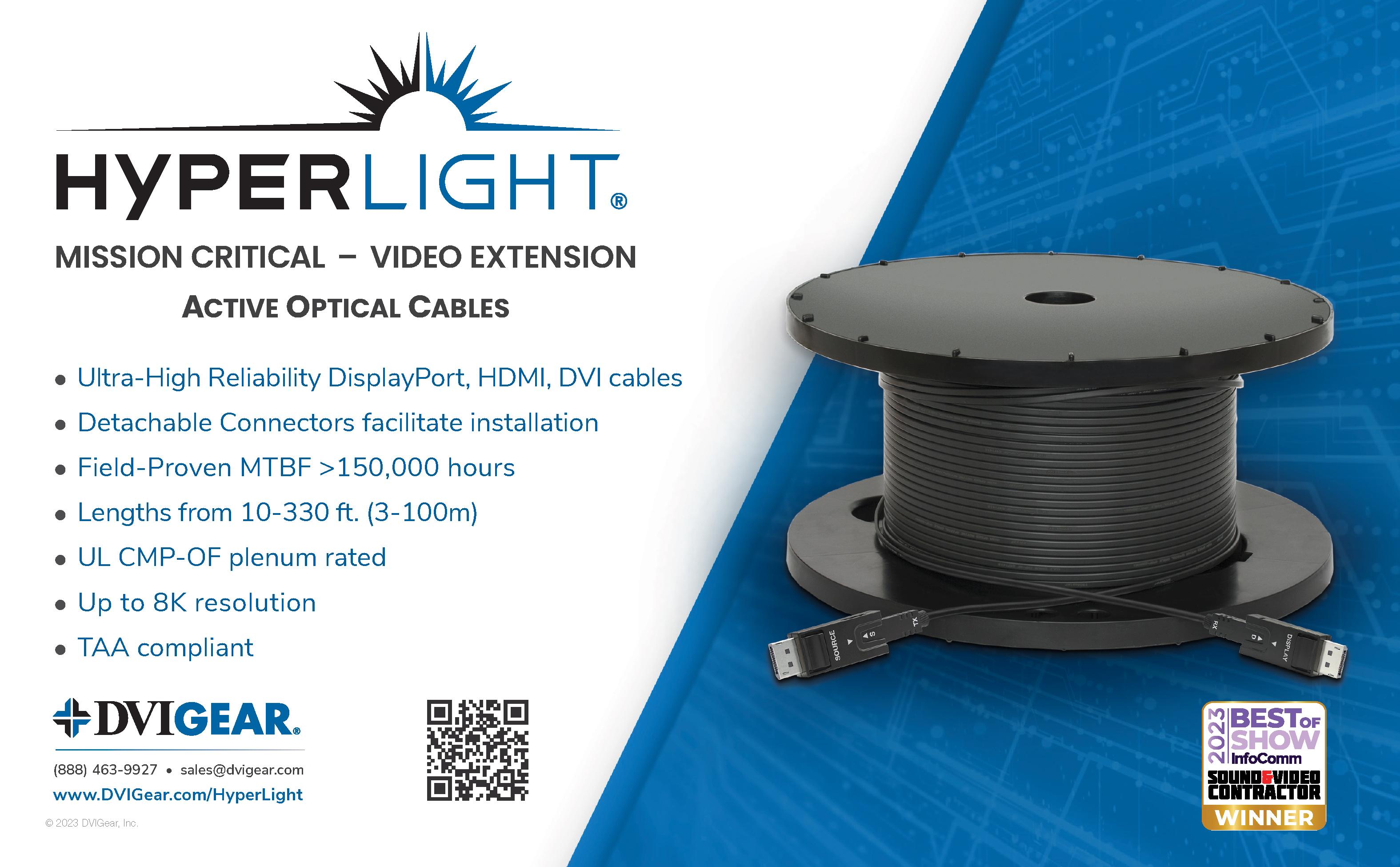
“They should be focused on the outcomes they expect to receive and then work backwards from there,” Goff noted. “The school needs to consider what are the goals they’re trying to accomplish from putting in this new AV system. Many are not focused on the real-world outcome, such as providing an easier environment for students to learn within. They’re just focused on the tech without a purpose, or they’re checking a box.”

Of course, many issues can be avoided by working with a reputable consultant or integrator to follow the proper steps in planning out the system and selecting the right technology to support the school’s needs now and in the future. Even when working with AV experts, schools should be educating themselves as well. Knowledge can provide these institutions with the power to integrate technology that puts them at the top of the class.

Prior to the pandemic, Webster University in St. Louis began remodeling its 66,000-square-foot Sverdrup Building, which houses its School of Communications. The school offers 15 different undergraduate majors including film/television/video production, media arts, and sound recording and engineering. Up until recently, one program was missing from the list: professional AV/IT.
Early in the renovation project, the school’s leadership noticed that CTI, its AV design and integration firm (also headquartered in St. Louis), employed a number of Webster alumni. This led to a conversation about the Pro AV industry’s demand for AV/IT skills, and the possibility of the university offering a program that taught them. Soon after,
the School of Communications began exploring what a solid AV/IT curriculum should look like.
Sharing Knowledge
CTI shared its in-house training materials. It also put Webster in touch with the National Systems Contractors Association (NSCA) and learned about the organization’s Ignite program, which provides
training resources to AV integrators and educational institutions. The university consulted with the AVIXA for materials as well.
All of this led to the creation of Webster’s first AV/IT-focused course, which focuses on audio and covers topics such as signal flow, circuit design, and cable management. “We developed an intro course for audio students who might be interested in this
“With those individuals, when you put that kind of time and energy into their education, they tend to be more loyal. It’s been a strategy that has benefitted CTI without question.” John Laughlin, CTI
industry,” explained Eric Rothenbuhler, dean of the School of Communications. “They receive much more of a technical foundation than our filmmakers or journalism students.”
The university is currently working to expand its curriculum into a full-fledged AV/IT program, and Rothenbuhler hopes to develop a business course focused on sales in the future.
John Laughlin, CEO and president of CTI, noted that his firm shares the educational materials it has developed with Webster and the NSCA, as well as other organizations. The course content that CTI has created covers audio, video, and lighting.




“We’re definitely helping the [vocational schools] and the universities anywhere we can in sharing the programs we’re using,” Laughlin explained. “I think the NSCA does a lot of the heavy lifting when it comes to education, and through their programs and our programs, we’re able to share that information so that as [universities] build their programs, the students that graduate already have the skills necessary to step into the industry and be effective very quickly.”
CTI’s internal training program for interns and entry-level employees features boot camps and other education sessions that help the company
identify strong job candidates for full-time employment. Laughlin said the efforts help employees develop good communication skills and wind up being a strong cultural fit, which contributes to employee retention.
“With those individuals, when you put that kind of time and energy into their education, they tend to be more loyal,” he added. “It’s been a strategy that has benefitted CTI without question.”
While building its AV/IT program, Webster has also partnered with Gateway Studios & Production Services, a local production services firm that is currently building a new concert rehearsal facility
with living and dining amenities in nearby Chesterfield, MO. The school is currently working with Gateway to develop an AV curriculum targeted at aspiring live production professionals.
These partnerships are important in the creation of solid course material. “Typically, in higher ed, the development of the curriculum is a faculty activity,” Rothenbuhler explained. But when entering new territory—as is the case with AV/IT and live production—Webster needs to solicit input from off campus. “We need industry consultants and friends to provide some of that immediate, first-step expertise.”
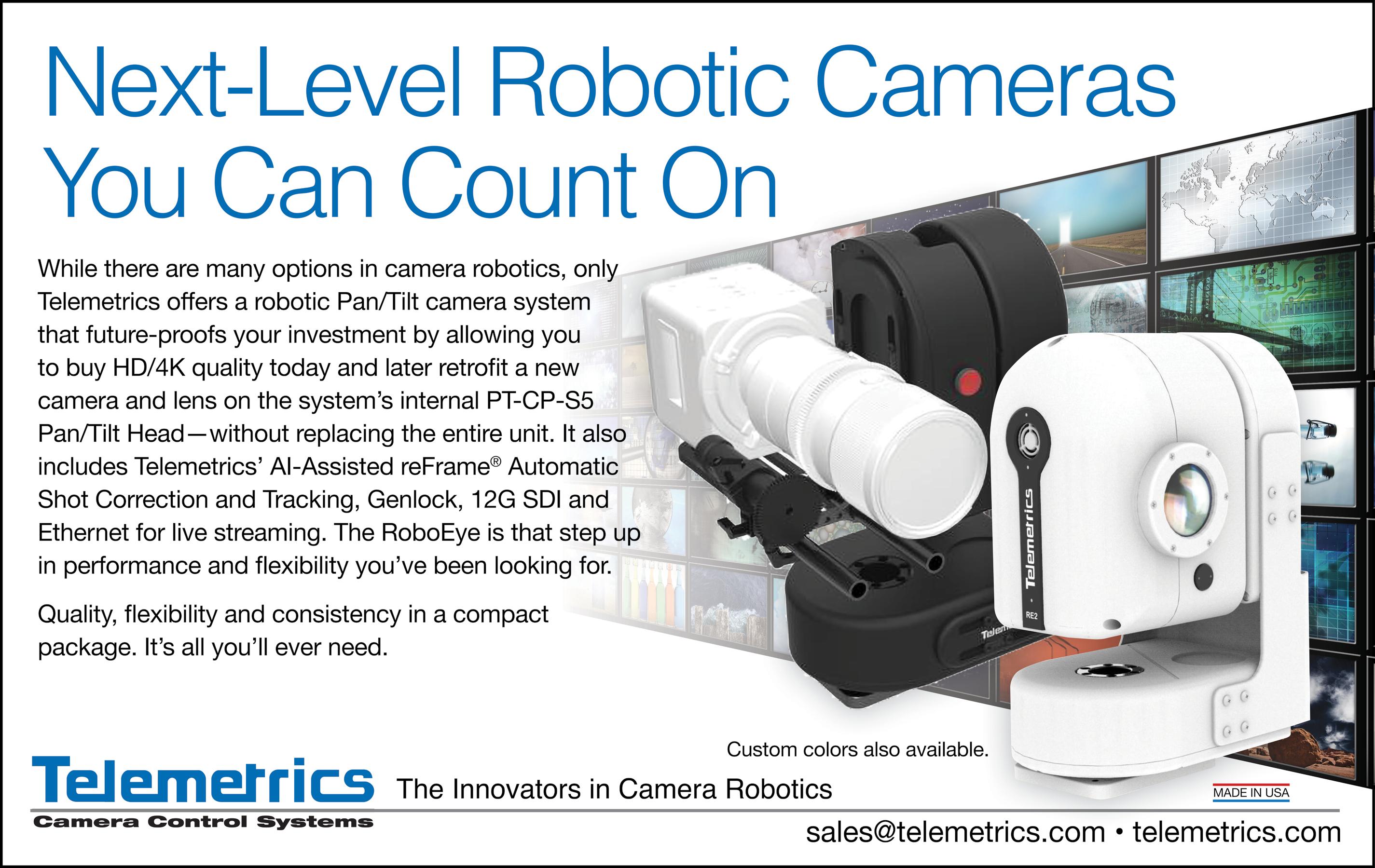
Aaron AuBuchon, associate dean of Webster’s School of Communications, noted that while most students want to pursue filmmaking or record production, an increasing number recognize that it can be extremely difficult to build solid careers in these disciplines. AV/IT offers the opportunity to work in a creative field that continues to grow, and at the same time provides financial stability.
“Students are looking more and more often for something that’s practical, that allows them to work with the kinds of things that they enjoy working with, that gives them an avenue to pursue their passions, but that’s realistic,” he said. “Everyone’s telling us that the doors are flying off of this industry, and that we need to be able to staff up these [companies]. I think we have a unique opportunity to provide that education and become a feeder for what might be an area of unlimited growth.”
At Advanced Systems Group (ASG), an AV design, integration, and managed services firm in Emeryville, CA, John Shike, key accounts manager, strives to introduce young people to Pro AV through the work that he does with the Society of Motion Picture and Television Engineers (SMPTE). A membership director with SMPTE focusing on student outreach, Shike explained that SMPTE aims to introduce student members to emerging technologies, such as AI and virtual production. SMPTE has started a chapter at De Anza Community College in Cupertino, CA, and Shike and his fellow SMPTE members are working to launch chapters in other schools within the California State University system.
In addition to his work with SMPTE, Shike relayed that ASG works with organizations like the Audio Engineering Society (AES) and the Visual Effects Society (VES) on outreach and education to help young people understand what the technology, and the industry, is all about. They also assist schools in designing (or redesigning) their programs to align with the skill sets required in the professional world. Shike noted that working with schools on redesigning or updating their programs is especially important as job roles evolve.
“It’s a great benefit for us as employers, that we can help bring in the new talent that we’re going to need and use trade organizations to help us with that process,” he said. “It’s not just about making sure we figure out what the jobs are, but what those jobs are going to be as something like AI comes into the business. Our broadcast business has already been greatly affected by the use of robot technology, and now we have to bring in AI as well. And so it’s important [for students] to understand: What are the jobs that are going to be available to me as I’m new talent getting started?”
Trade associations and manufacturers alike are working to educate industry newcomers as well as veterans on the latest developments in Pro AV. Here are a few examples.

AVIXA
AV-over-IP, IT, and networked AV are all areas of focus for AVIXA, which offers on-demand courses on these topics. Pam Taggart, vice president of content creation at AVIXA, explained that the association is seeing increased demand for Certified Technology Specialist (CTS) certification, as well as the need for skills that enable people to adapt to a changing business landscape. This is why AVIXA partnered with the NSCA, which hosted its BizSKills workshop at InfoComm 2023.
As more AV firms start offering managed services, AVIXA is also endeavoring to provide supporting education in this area. “After more than a year of conversations with AV companies on this topic, it clearly revealed that one size does not fit all,” Taggart said. “The size of your own company, the size and complexity of your customer’s company, the business need, financing model and scale, and additional factors all impact what or how many pieces of a full-fledged managed services scenario you might adopt.”


AVIXA has responded to this with its Applied Monitoring for AV Systems training, which was offered earlier this year in virtual format as well as at InfoComm. Other courses and workshops, like Sustainable Customer Relationships with as-a-Service Business Models, also aim to address the topic. AVIXA’s AVoIP Foundations also provides education on all things AV-over-IP, and its Power Hour webinar series covers a host of topics.
Crestron’s career-based training targets designers, programmers, salespeople, and technicians. Topics include how to sell systems, as well as design, configure, bring online and, of course, program them.
“And no one’s ever limited to one training path— you’re not pigeonholed,” explained Richard Sasson, global director of Crestron’s pro community. “You are encouraged, in fact, to cross-pollinate, crossplatform, and cross-learn.”

The Crestron Masters Education Platform covers a wide range of topics for those seeking continuing education in design, programming, and sales. In an effort to contribute to workforce development, Crestron is currently in talks with educational institutions and trade associations. “What’s clear is that one company can’t do this unilaterally,” Sasson added. “The AV industry needs to collaborate
together to create a program that gets people interested at the high school level.”
At its trade shows, the National Association of Music Merchants (NAMM) provides training for those working in live production. NAMM 2023 featured its Tec Tracks series, comprised of 60 sessions dedicated to live sound and recording, including a dedicated track on house-of-worship audio and a keynote on immersive audio. Plus, the Entertainment Services and Technology Association (ESTA) hosted training sessions on lighting, lighting networking, electrical, safety, and rigging. There was also a dedicated safety education track led by the Event Safety Alliance (ESA). Zach Phillips, director of professional development at NAMM, said the association will continue to provide educational opportunities like these at future shows.
NSCA’s Education Foundation offers the Ignite program, which strives to expose industry outsiders to all the career opportunities Pro AV has to offer. “The goal of Ignite is to provide resources for integrators to market our industry to students at technical colleges and high schools,” explained Mike Abernathy, director of business resources at NSCA. The association urges AV integrators to develop relationships with schools with the goal of creating a talent pool interested in becoming AV professionals.
The Q-SYS training program provides classes online, free of charge, with most available in several languages. They cover a broad range of topics, including Q-SYS Designer training (introductory), Q-SYS Control 101, Q-SYS Video 101, Enterprise Manager technical training, as well as Cinema training. Control 101 is designed for those seeking first-time control programming, as well as for programmers who are getting acquainted with the Q-SYS platform. Video 101 covers things like how to optimize the software-configurable NV Series network video endpoints for meeting rooms, as well as how to distribute native HDMI video on the Q-SYS ecosystem.
“Q-SYS has worked to change the online training game entirely with our unique brand of short, impactful, and entertaining courses that leave users wanting more,” said Nate Makaryk, senior training manager for QSYS. “Our training capitalizes on the modern scripting languages and innovative tools within Q-SYS Designer Software, enabling programmers to grasp fundamental programming principles in a matter of days, rather than weeks or months.”

Not all participants of video/collaboration meetings come across an equal experience—it may be that the remote participant isn’t equipped with the appropriate technology, or perhaps the company boardroom hasn’t been set up optimally to be able to hear and see all the participants in the room. Whatever the reason, there is real focus from many organizations that all participants should enjoy a first-class experience, whether they are on site or remote.
These conflicting scenarios have spawned yet another post-pandemic addition to our work vocabulary: meeting equity. Whether your designation is hybrid, remote, or on site, it means everyone’s meeting or classroom experience is equal in terms of quality, access, and collaboration. Everything is equal. The term is gaining traction as more organizations and educational institutions embrace hybrid models that mix remote and on-site interactions for work and learning.
It’s unlikely we’ll ever see fully on-site attendance as we did in the pre-COVID era, but there is a push to bring employees and students back to the office or on campus, at least for part of the week. The challenge for employers and administrations is achieving the right balance of flexibility and productivity that satisfies all parties. While many questions are still unanswered, one certainty is technology will play a critical role, especially when it comes to meeting rooms and the collective meeting experience.
Recent research by Metrigy illustrated how organizations are expanding their use of videoconferencing, with approximately 57% of respondents increasing deployments of videoconferencing systems for meeting rooms. More than 80% of meetings will now be likely to have a remote participant, so meeting rooms will have a greater need for video and collaborative technology.
AV/UC estate managers in corporate and higher
education are under increasing pressure to design and support more efficient meeting spaces, especially as hybrid meeting and learning becomes more common. These managers and IT support staff are plagued with two key challenges: They need to ensure remote workers can effectively share ideas and collaborate with their colleagues who are physically in the meeting room, all while making sure the collaborators within the room can participate in conversations happening amongst the remote employees, typically via chat.
Even research from our Alliance partners, Barco, shows that hybrid workers are still concerned about being perceived as inequal and less productive than
This shift of focus also means the role of the service department needs to be adjusted. Hero-based support—rushing in to save the day when technology falters—is the old way. Service management needs to change from reactive to proactive. With tools like room monitoring and automated testing, the AV/IT service team can identify potential issues before they become major problems, and therefore help guarantee a great experience for the users.
In the modern workplace, classroom, or teaching space, utilization and performance data is the key to success. It helps managers understand room and equipment usage trends, as well as the difference between room occupancy and bookings. For example, there may be a 10-person meeting room that shows as reserved 99% of the time on the booking system. But once the occupancy of that room is measured, teams may learn that it’s occupied only at 30% capacity, because only three people typically use the room.
Data helps estate managers use their resources more efficiently to make smarter business decisions, which is also important because energy has become so ridiculously expensive. Yes, employers have more of a social conscience, but it simply makes economic sense: Why pay to heat and light a larger room when a space 2/3 the size will do?
their on-site colleagues. A recent ClickShare Hybrid Meeting Survey found 35% of workers have trouble fully engaging during hybrid meetings, 28% struggle to have their voices heard in hybrid meetings when they are not physically in the room, and 56% of remote/hybrid participants believe meeting leaders cater too heavily to in-person attendees when conducting conversations.
We’ve all seen this trend time and again. People gathered in meeting rooms make side comments that are inaudible to remote workers. It’s often difficult for off-site participants to “read the room,” and it can be awkward to know when to insert commentary.
The focus always used to be technology first, but no one ever really gave meaningful thought to participation. More organizations are now focused on the human element, making sure the use of technology is focused on the user or the participant.
Technology such as Utelogy’s Management and Monitoring platform provides valuable insight and actionable intelligence to a wide variety of stakeholders such as IT, AV, facilities, finance, and HR teams. Its software tools provide instant alerting and reporting, as well as proactive management using automation and control.
It can even report on power consumption to help manage energy usage. With scheduling and automation tools, it is possible to power down whole areas against a pre-defined schedule or when not in use through a trigger integrated with an occupancy sensor. As a result, companies can save significantly on their energy bills for collaboration devices.

Instead of simply making technology available, an organization can now use the insight and understanding delivered from its management toolset to ensure the workplace equipment is delivering the outcome that’s needed by the users. With this knowledge and a proactive methodology, it is becoming possible to achieve meeting equity.

The Coppin State University Physical Education Complex Arena is home to the Eagles basketball and volleyball teams, while also playing host to major on-campus events. It is also a building that was constructed more than 10 years ago—and as the new age of ingesting games through streaming evolved, the production system became outdated.
Located in Baltimore, the 4,100-seat PEC Arena originally opened its doors in Spring 2010 with an SD production system. After a decade’s worth of use, the system was beginning to fail and no longer fit for meeting the production quality of live streaming. CSU was ready to move forward into the HD age, which essentially required a complete overhaul of the control room and cameras for capturing live events. In January 2020, CSU called on David Eisenberg, lead audiovisual/broadcast consultant from GHD’s Virginia office, to begin the process.
Eisenberg and his GHD team began the project by taking in a basketball game to examine the old production system and begin a needs analysis with the Coppin State staff. According to Eisenberg, GHD researched and workshopped the key broadcast components including cameras, production switcher, video router, graphics, intercom, and more. “As a smaller school,” Eisenberg added, “budget was a key factor in product selection, and best value was our design guidance.”
Everything was in place for the arena’s new production system to move forward—and then COVID-19 happened. By mid-March 2020, the project had gone virtual and eventually took a year-long pause until May 2021. In Februrary 2022, CSU selected Digital Video Group to be the broadcast integrator for the project. However, just because the pandemic had cleared enough to allow them to get back to work, many challenges still remained.

“One of the biggest challenges during installa-
tion was product availability,” Eisenberg explained. “We did have to do a number of equipment substitutions based on equipment availability, including the audio mixer, playout/ recording devices, and terminal equipment. However, most of the key equipment was available.
“Some equipment had last-minute delays by the manufacturer, but the team was able to find workarounds and had a working system for the first home basketball game. While upgrading an existing system can be a challenge on most projects, we were able to use CSU’s summer break to complete the upgrades.”
There were several other challenges that lay ahead but were easily resolved. For example, because many CSU games are broadcast on the ESPN+ app, one key requirement was that the system had to be ESPN3 compliant. GHD made sure the system met the standards of the ESPN3 production manual.
All the challenges weren’t solely on the integrators. While the new system was ready for the opening of 2022-2023 college basketball season, the 2022 volleyball season was already underway. The CSU production team, comprised of both CSU staff and students, had to quickly learn the completely new production system.
“Our biggest obstacle was the steep learning curve for using the new technology,” explained Thomas R. Smith III, Deputy CIO, CSU. “We had to begin broadcasting the volleyball season after the installation was mostly finished. Over time, we are becoming more adept at using the equipment.”
In a time when everyone is searching for the right standard, Coppin State also had a big decision to make: Would the system be based on the growing NDI trend or the SDI broadcast standard? Being a smaller campus with the facilities located near each other made it easy to stick with the “if it ain’t broke, don’t fix it” approach.
“Ultimately, SDI was selected, as the school’s technical director, Robert Harper, was used to a traditional switcher and had been using Ross production switchers for many years,” Eisenberg explained. “Also, other than the five PTZ cameras, all sources were already native SDI. The use of Ross XPression also came into play, as ESPN will provide XPression-based graphics templates, but none from the other solutions that were considered. It may have gone another direction if the campus was more spread out and had limited fiber.”
The end result which took seven months once the project resumed and was awarded to DVG is a glorious blend of broadcast and Pro AV technologies that deliver the high-quality production CSU desired. Four Hitachi SK-HD1800-ST cameras are strategically placed throughout the venue. There
are also five Panasonic AW-UE150WPJ PTZ cameras, one centered on each wall for special events and one as a slash camera in the northeast corner. Plus, three Marshall CV503 Mini cameras, used on each backboard and for the announcer table, were added to the mix.

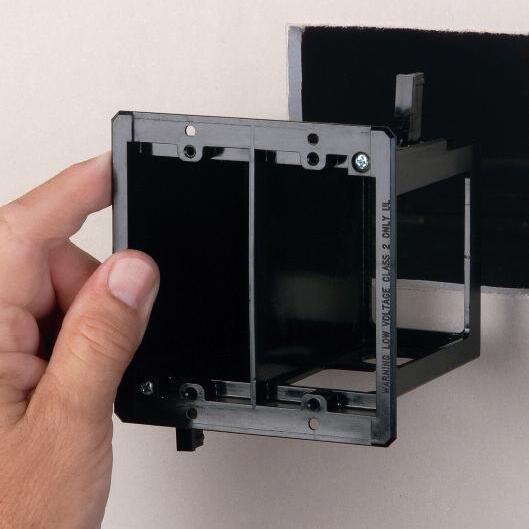
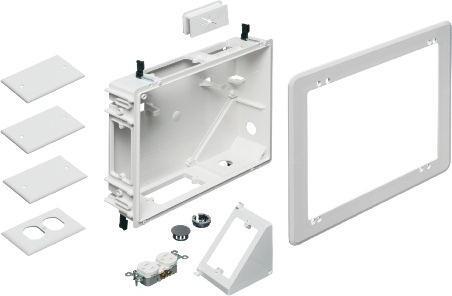
A 209-inch LED display on the west wall—as well as displays at concession stands and suites— use the existing Crestron IPTV system to bring video replays to the fans, while the newly installed NewTek 3Play helps with slow-motion and different angles. Located two floors above and situated at midcourt, the control room is a potpourri of Ross equipment, with a 64x64 Ultrix router, Carbonite Ultra production switcher, and XPression graphics with clip server and scoreboard integration. The CSU production team communicates with a Clear-Com intercom system.
There are also two Allen & Heath SQ-5 digital audio mixers (one for broadcast/streaming and one for the PA), improvisational pieces of the install that quite literally turned out to be a better fit. “The original design was for a different manufacturer of digital audio consoles due to their Dante and MADI integration,” explained Eisenberg. “But they suspended manufacturing for 12 months and would not be available in time to meet the project’s timeline. Both [myself] and Kevin Filano [DVG’s engineering manager and project manager on the CSU upgrade] quickly determined the Allen & Heath SQ-5 was an appropriate replacement. Since everything goes through a Ross video router and Allen & Heath stage boxes, we were able to put the router and patching in the amp room, remove the racks from the control room, and control everything remotely from the control room.”
“Coppin can now produce sporting events of







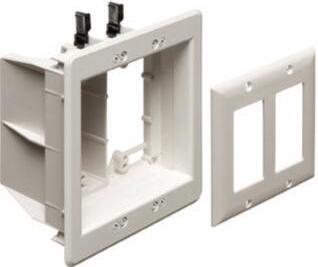



network quality with every modern convenience that we did not have before, thanks to equipment improvements, if not so much for the ability to observe the change in picture quality,” said Smith. “Additionally, we have set up the necessary infrastructure to support future expansion and enhance-




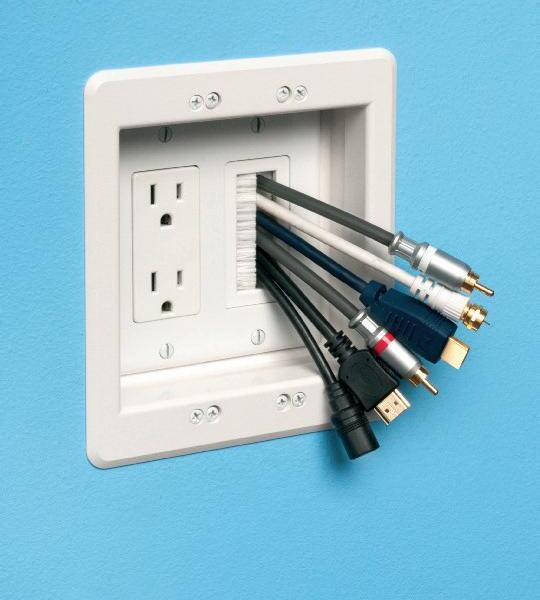





ments to the PEC Arena and outdoor fields. Collaborating with Dave Eisenberg of GHD and Digital Video Group has been a wonderful experience. Dave created an exceptional, cutting-edge production system, and DVG’s integration has been smooth, well-organized, and straightforward.”

Milton Santiago, assistant professor of visual communications at Syracuse University’s Newhouse School of Public Communications, is using Canon’s innovative Activate My Line of Sight (AMLOS) technology to bring an all-new hybrid experience to in-class and remote students. Since Santiago put the software to use in Fall 2022, he has continued to find new ways to use AMLOS to better engage his students across the globe.
And so does Canon. Since showcasing the AMLOS software at the 2022 NAB Show, Canon’s Thomas Cusanelli, senior specialist, product marketing, and Kohei Maeda, advisor, new business development, have worked closely with Santiago to enhance both the student experience and Canon’s software.
As with many innovations currently in the hybrid world, AMLOS was born during the pandemic. The concept was a new way to visualize the workplace and bring new software to Canon’s already renowned hardware portfolio. What originated as a concept in Summer 2020 quickly evolved, as Canon looked ahead to what the hybrid world—a term still yet undefined in 2020—would look like, especially in instances like creative brainstorming sessions when people couldn’t be together.
With AMLOS, a single Canon PTZ camera creates multiple video streams, allowing all participants to not only see what’s happening, but interact with the customizable user interface to see various live streams, screen captures, and even whiteboards. Any remote user can have different boxes on their screen side by side.

From inside the AMLOS room, hand gestures signal the camera to highlight an object or an area in the room while providing a 4K capture of the area. In Santiago’s case, for his lighting and lensing class, it allows him to show students a close-up view of a camera while writing notes on a whiteboard about that camera—with the freedom to move around the classroom space while students follow the conversation.
Canon’s initial NAB experimental showcase positioned AMLOS for meeting spaces. But when Maeda and Cusanelli met Santiago, it sparked a conversation that lasted several months, focused on the possibilities of AMLOS in the classroom.
“Milton had so many different ideas on how to use it with different projects at Syracuse, in classrooms, different work-
shops,” Cusanelli recalled, “and we were just really excited to think about all the different ways that we could see AMLOS being used in this type of educational setting. I think a light bulb went off for all of us, and we wound up bringing our first set of AMLOS to Syracuse.”
The light bulb was just the start. Cusanelli and Maeda attended one of Santiago’s classes and observed what worked and didn’t work. Santiago would present new ideas to the AMLOS team—and they listened. For example, the AMLOS team enhanced the software, once solely designed for a PTZ camera, to allow for a feed from a Canon cinema camera to also be part of the presentation.
“I feel like that really gave us a lot to work with, and now we’re exploring how we can add on top of that, too, like bringing in video feeds from other devices like mixed-reality goggles or headsets,” Cusanelli said. “It’s working together and bouncing those ideas off each other that really gave us a lot of opportunity to just enhance AMLOS in all different kinds of ways.”
“It’s very rare that we get an opportunity to deal directly with a vendor or a software programmer and have modifications made and be able to pitch ideas,” Santiago said. “I think what has been awesome about this collaboration is that the AMLOS team has listened to what it is I’m trying to get accomplished and what I value as the core learning objectives. And we’ve had very productive back and forth that’s served as a springboard for something new.”
Canon cameras—like the EOS R5 C hybrid camera, EOS C300 Mark II, and EOS C70 digital cinema cameras for filmmaking—were already being used on the Syracuse campus at Newhouse as well as the Visual Performing Arts School, so AMLOS seemed like a natural progression.

“It was very important to me to get our equipment in the hands of the students who are going to be the next professionals in visual communications and journalism and broadcast and film,” explained Lisa Gualtieri Alford, vertical sales manager, education and B2B for Canon, who worked on the hardware side bringing the cameras required for Santiago’s vision into the equation. “Because whatever you use in school and you become familiar with, that tends to be what you end up buying when you become a professional.”
The decision was made to not permanently install AMLOS into one Newhouse classroom, but to give Santiago the mobility needed to move to different environments. They created a mobile TV cart, which includes a Canon CR-N300 4K PTZ camera on top, a box PC that houses the AMLOS software on a shelf, and a display. A teacher
simply plugs it in and the AMLOS solution is ready to go. After designing and presenting the cart, Maeda said that the mobile solution is catching on with other customer sites, providing yet another instance when the Canon team and Santiago helped each other.
Teaching cinematography is not the same as teaching history. Students need to understand the mechanisms and editing process. Santiago is using AMLOS in a variety of ways to do just that at Newhouse, and envisions bringing his lessons not only to the upstate New York campus, but to multiple campuses across the country, cities like Los Angeles or New York, or even students studying abroad. In fact, he intends to deploy AMLOS for a creative collaboration between students at the Newhouse School and the Ferré Rangel School of Communication at the Universidad del Sagrado Corazón (Puerto Rico) this fall.
Santiago appreciates the multiple views AMLOS brings to his lessons. Take, for example, showcasing a camera or light in class. Sure, the in-person student can hold it and examine it, but Santiago finds that AMLOS brings a new dimension to remote students.
“They may or may not be able to see that from their seats in the classroom,” he said. “But by being able to spotlight the internal mechanism, now the students, regardless of whether or not they’re physically holding the light or watching from their laptops, they’re getting another view of that device.”
While using the solution presented a learning curve for students, there was something else Santiago had to master: the hand gestures. “The hand gesture, at first, did not come natural to me,” Santiago said, laughing. “It was a little bit of a learning process for me to think about my gesticulation and how that might impact the lesson flow.”
Naturally, Canon listened. “What they were kind enough to do,” Santiago continued, “is to make a modification where I could have a clicker remote. I would get in the general area of what I wanted to highlight, and I would hit this clicker.”
The “clicker” enhancement is also forward thinking in an age where accessibility is so important to every technological design. Thanks to Santiago’s learning curve, AMLOS now has options for those who may not be able to hand gesture.

Sometimes, being in the right place at the right time happens to work out. Santiago’s visit to Canon’s NAB booth has certainly shown that to be true. The collaboration continues—and with how responsive Canon is to Santiago’s feedback, it seems like they are just scratching the surface on what AMLOS can do in higher education classrooms.
“AMLOS has unlocked new levels of interactivity in the classroom and new ways for me to make connections for students in terms of their analysis of images, lensing, and lighting at a much faster pace,” Santiago explained. “I’ve spent some time researching why this seems to work. And there’s a lot out
there about the value of presenting information side by side. There’s a lot out there about cognitive load and how much information we can process before it starts to be overwhelming. There’s a lot of research around interactivity and how giving students agency over how they’re processing the information will
allow them to really retain it.”
Along with speaking at CES 2023, Santiago recently presented his AMLOS experience at a Syracuse symposium. It is there that fellow professors and educators saw what AMLOS provides: endless possibilities to connecting with students anywhere.
 By Mark J. Pescatore
By Mark J. Pescatore
Reading, writing, and resolution? From K-12 to higher education, projectors continue to play an important role in classrooms. Experts from several Pro AV projector manufacturers provided SCN with advice concerning several important projector topics, including laser light sources, brightness, display technologies, and, yes, resolution.
Throughout much of the Pro AV space, it’s a 4K world. But is 4K resolution a requirement in today’s classrooms? Ryan Pitterle, senior product manager of projectors for Sharp NEC Display Solutions, expects significant growth in the 4K projector market over the next several years, but not necessarily in the education space.



“Most classrooms will not prioritize 4K resolution until more education content becomes available, bandwidth improves, and cost comes down,” he said. “At this point, it’s more important to choose a projector that is 4K ready, meaning it will accept a 4K signal and scale the image appropriately. This will help ensure that your projector is future proof— and as 4K content becomes more readily available, your projector will accommodate that content.”
For example, Sharp NEC’s NP-P627UL projector offers native WUXGA (1920x1200) resolution, but its video
scaling supports 4K30 content as well as the 21:9 aspect ratio. Part of the P Series, its laser light source also provides 6,500 lumens.
“4K resolution can provide enhanced visual clarity and detail, making it particularly beneficial for subjects that involve intricate visuals, such as scientific diagrams, maps, or high-resolution images,” offered Daniel Oey, senior product


manager—projectors, LG Business Solutions USA. With 7,000 lumens and 4K resolution, the LG ProBeam BU70QGA delivers highly detailed images, making it ideal for large or brightly lit spaces like lecture halls. Other features include lens shift, 1.6x optical zoom, built-in wireless, and an integrated camera that aids in setup and positioning.

“As more educational materials, videos, and interactive media are being produced in 4K resolution, having compatible display technology allows educators to fully utilize these resources and provide students with a more immersive learning experience,” Oey added. “This level of detail can help students grasp complex concepts more effectively, especially when displayed on larger screens or viewed from closer distances.”
However, opting for 4K could open a proverbial can of very expensive worms. “A projector is only one part of the picture, pun intended,” cautioned Eric Adams, manager, visual systems sales engineering for Panasonic Connect. “Having 4K resolution in the projector is useless unless the source is also 4K. A 4K source is useless unless it can be delivered to the projector, so a 4K infrastructure is required.
“All these things cost money—and usually, the viewer in a classroom situation is sitting at a distance where any advantages of the higher resolution cannot be seen, anyway. So, budget is the major driver for classrooms today. The need for 4K will be determined by the school budget more than by the need for the resolution itself.”

Speaking of lumens, projector brightness is always part of the conversation. How do you determine the brightness you need? You’ll need to consider several factors, starting with the ambient light in the room.
“Most classrooms and education settings require a projector with higher lumens that is equipped for lights-on viewing, so displays are minimally impacted whether the lights are on or off,” said Brian Soto, director of product management for Optoma Technology. “Another consideration is distance and how far away the students are from the projection surface. In larger education settings like lecture halls, where students can be seated further away from the display, a highbrightness projector can ensure that all students can see a consistently clear image, regardless of where they’re situated in the room.”
Pitterle emphasized aligning projector brightness with screen size—generally, larger screens need brighter projectors. Plus, one consideration that is often overlooked is whether there is another display in the room that the projected image needs to match.
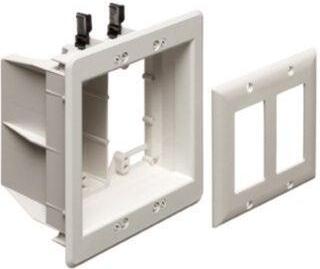
“It’s always best to choose to a projector that is as bright as you can afford,” Pitterle advised. “There are numerous benefits to running a projector at 70% or 80% brightness, including longer life, constant brightness capability, lower noise, and lower power consumption.”
Terrence Boyd, senior business manager, Sony Electronics, also mentioned screen gain, which is the reflective properties of the projection screen. “Screens with higher gain reflect more light toward the audience, allowing for better image brightness,” he explained. “Lower gain screens may require brighter projectors to compensate for reduced light reflection.”

Content type can also impact brightness requirements, Boyd said. For example, if you primarily display content with vibrant colors, a brighter projector may be needed to ensure accurate
color representation. “Conversely, if you primarily display text or static images, a projector with lower brightness might suffice,” he added.

Sony offers the VPL-PHZ61, a 6,400-lumen



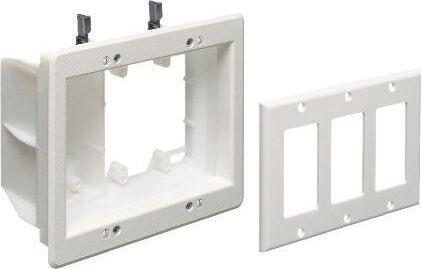

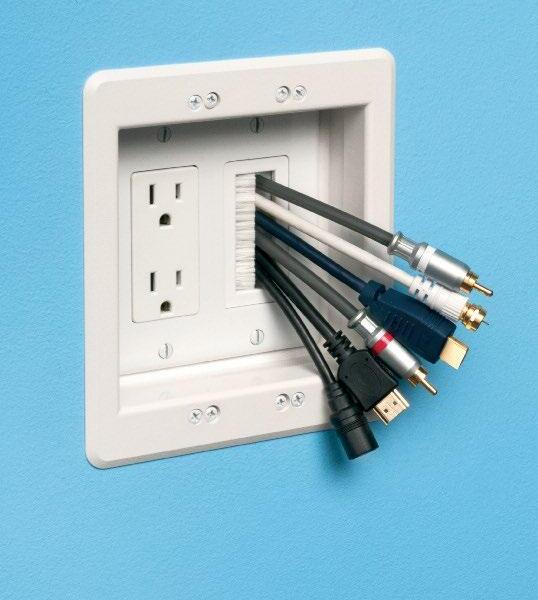




3LCD projector with Bright View, a proprietary processing technology that brightens images without washing out the color. Plus, a built-in light sensor measures room brightness and automatically adjusts the Bright View mode and other settings around the presentation environment.

Located in Gardner, MA, Mount Wachusett Community College is a two-year higher education institute offering more than 70 diverse degree programs. As the college’s technology expert, Arthur Collins, director of media services and chief engineer of the Media Arts and Technology (MRT) program, was instrumental in specifying, designing, selecting, and installing dozens of Sony’s laser projectors, including the VPL-PHZ60 3LCD model, for the school’s Leominster and Gardner campuses. The hardware was purchased from CCS Presentation Systems of New England.
“The first projector the college installed was a Sony,” he explained. “We selected Sony’s projectors once again because they’re offered at an appropriate price point–and at 6,000 lumens, they are right in the sweet spot. And while brightness is important, ultimately, when faculty are looking at images, color is a big deal to them. I like Sony’s projectors because their color rendition is spot on.”
Collins also praised the Sony’s ease of installation and intuitive use. “As we were rebuilding our Leominster campus, we were under pressure to meet a deadline,” he recalled, “and the Sony projectors did not disappoint us. We just hung them on the ceiling, plugged them in, changed the settings, and we were in business. Similarly, it’s a very simple projector in that you just hit the button and it works. We can’t let the technology get in the way of the classroom, meaning it just needs to work and be easy to use and comfortable from a faculty standpoint—and these projectors are.”
As an Extron programmer, Collins also favors the projectors’ support of Extron, and sets up an HDBaseT-compatible Extron scaler right into the projectors. “With this setup, we get video control and everything works quite well,” he said. “It also offers a cost savings since we don’t need an HDBaseT receiver. We just go right into the projector.”
The college also employs Sony’s professional BRAVIA 55-inch and 65-inch displays, which are used for digital signage in collaborative and communal spaces. “The Pro BRAVIA displays are priced correctly, with a helpful commercial warranty,” he said. “They look good and they’re reliable. They are easy to use—we just take our player, plug it in, and let that go.”
ogy in recent years is the use of laser light sources. “The advancements in laser projection technology have allowed us to pack a lot of horsepower in a very small chassis,” noted Remi Del Mar, senior product manager, Epson America.
According to Joel St-Denis, director of product management at Christie, laser has now effectively replaced lamps as the preferred light source in Pro AV projectors. “Laser projection offers many benefits over lamps, including better color reproduction, higher efficiency, and instant on/off,” he explained. “Laser-based illumination offers up to 20,000 hours of reliable, virtually maintenance-free operation for a low total cost of ownership. And no one misses changing lamps!”
Complete with laser illumination, Christie’s DWU960ST-iS delivers 8,100 lumens and includes a motorized fixed short-throw zoom lens. Part of the Inspire Series of DLP projectors, it also features an IP5X dust-resistant optical engine and 24/7 operation.


“Laser light sources have revolutionized projection as we know it,” Pitterle declared. “It is well understood that laser technology eliminates the need for recurring maintenance in the form of lamp replacements. This saves time and money and lowers total cost of owner-
uniform brightness across the entire screen, which gives the perception of a brighter image compared to an equivalent lamp-based model.”
According to Adams, other laser advantages include cooler and quieter operation, “bulletproof” reliability, and the flexibility of 360-degree installation options. Plus, the lower cost of operation translates to a higher ROI.

While laser light sources have become universally accepted by the projector industry, the great display technology debate of LCD vs. DLP rages on. LCD is Boyd’s personal preference.
“LCD projectors use liquid crystal panels to selectively block and transmit light. When a pixel is in the ‘off’ state, the liquid crystals block the light from passing through, creating a dark pixel,” he offered. “As a result, LCD projectors can achieve high levels of light blockage, allowing for deeper black levels and improved contrast ratios. This usually means better color accuracy, and increased sharpness for detailed images, especially for static or textual content.”
While it offers higher brightness capabilities, Boyd said DLP technology generates more heat and noise than LCD because of its spinning color wheel


mechanism. There’s also the “rainbow effect,” where some people see bright flashes of color when quickly moving their eyes or observing high-contrast images. And while there has been significant improvement in some models, DLP projectors “may require more calibration and adjustments to achieve accurate color reproduction,” he added.
In May, Optoma introduced the Optoma ZW350e. With its DuraCore laser light source, the compact WXGA (1280x800) DLP laser projector delivers up to 30,000 hours of virtually maintenance-free operation—and cuts power consumption by up to 45% compared to its lamp-based projectors. Soto argued DLP has some technical advantages over LCD.

“DLP reproduces more accurate colors and natural images with high contrast, providing a better distinction for image detail, especially when displaying 4K HDR content,” Soto said. “Since DLP technology is based on reflective mirrors, rather than an organic material [liquid crystal display], its image quality does not degrade over time. DLP also minimizes the ‘screen door’ effect when producing images, whereas LCD has space between the liquid crystal pixels, so users can more readily see that spacing.”

“LG uses DLP technology because it is a reliable and high-performance imaging technology,” added Oey. “The sealed system eliminates the need for dust filters and the associated hassle and cost of cleaning filters. DLP projectors have proven their ability to deliver outstanding image quality, whether it be a detailed spreadsheet or an award-winning movie.”
Del Mar offered a different take. “There are clear advantages of using 3LCD projectors, such as color output and resolution performance. However, that is

not the debate we are seeing in classrooms,” she explained. “Often, schools are forced to choose between projectors and flat panels. Where large images are required or desired, projectors have a clear advantage. You can also project on a whiteboard or wall, so teachers do not have to choose between a display and a whiteboard. With projectors, they can have both.”
Brightness, display technology, and resolution are certainly cornerstones to any projector purchase decision, but there are plenty of other considerations as well. For example, many projectors offer a choice of lenses. Not sure what lens is right for your classroom? Christie offers a projector lens calculator on its website, which St-Denis said will suggest a lens based on projector model, screen dimension, throw distance, and other factors.
“When selecting a projector and considering its features, it’s important to keep your space in mind,” St-Denis advised. “The size of your audience and classroom size, the audience’s viewing distance to the screen, and the type of content you want to display will all impact the features that are best suited to your project. Based on these considerations, you can determine the ideal resolution, brightness, and lens type for your projector.”
While there is a price premium, short-throw projectors offer some advantages in the classroom, particularly for instructors who prefer to stand near the screen during lessons. “Due to the placement of the shortthrow projector, shadows on the screen created by the instructor will be greatly reduced,” Pitterle said. “In certain classrooms, ceiling designs or ceiling obstructions make a short-throw
projector on a mount attached to the wall a better installation solution.”
Epson recently introduced the PowerLite 810E extreme short-throw display, which can output an 80-inch image from 1 inch away from the wall. “In classrooms today, most students have Chromebooks or computers, so a large image is needed when sharing students’ devices and content for the class to see,”
Del Mar said. “The extreme short-throw projector is an all-in-one solution that offers dual speakers, Bluetooth, Wi-Fi, and other types of integration tools to make installation easy, while providing teachers and students quality images without shadows for impactful teaching.”
Ultra-short throw projectors can be mounted above or below the screen, but Adams said the biggest advantage is that the presenter can move around freely without creating shadows or “looking down the throat of a high-intensity light source.” Panasonic’s PTCMZ50 ultra-short throw WUXGA 3LCD laser projector offers 5,200 lumens and easy installation options.
For projectors in general, Adams also emphasized the importance of mounting flexibility, high reliability, and simple operation. Other experts mentioned projector noise, picture adjustment, and connectivity.
“Consider the projector’s noise level, particularly if it will be placed near students or in smaller classrooms,” Boyd said. “Look for projectors with lower noise ratings to minimize distractions during lessons.” He also emphasized the importance of keystone correction, a feature that allows you to adjust the projected image to correct distortions caused by the projector’s angle relative to the screen, which is particularly useful for ceiling-mounted projectors.


“Offering connectivity options to different devices such as laptops, tablets, or media players is important,” Soto said. “Projectors should also offer wireless presentation functionality for ease of use and more flexibility for the educator, as well as built-in speakers for projecting videos or other multimedia content.”
Network connectivity can also be helpful beyond the lesson plan. “From an IT administrator perspective,” Oey added, “the ability to monitor and manage a classroom projector remotely using the same platform as other displays that may be in operation around the school campus can help reduce maintenance and support costs.”
Expo: Sept 7-9, 2023
Conference:
September 6-8, 2023
Denver, CO
Experience cu ing-edge innovation, learn from top experts, and connect with like-minded peers at the only event dedicated to residential technology.



Learn more and register!
Scan the QR code to get started.

The multi-purpose dock gives IT a simple way to enable hotdesking. It features an 8-inch touchscreen that displays desk availability and lets employees reserve workspaces ad hoc. Its USB-C connection delivers laptop charging up to 100w, plus access to displays, network, peripherals, and automatic check-in. Built-in cable retention helps create clean cable management to keep desks free from clutter, while automatic single-cable check-in provides data on desk usage for better space planning. Logi Dock Flex can be deployed and monitored at scale from anywhere using Logitech Sync or other compatible platforms such as Zoom and Microsoft. Logitech has also introduced a new desk booking software that works with Logi Dock Flex to deliver a better hotdesking experience for employees and a greater ability to manage shared desks across multiple locations.

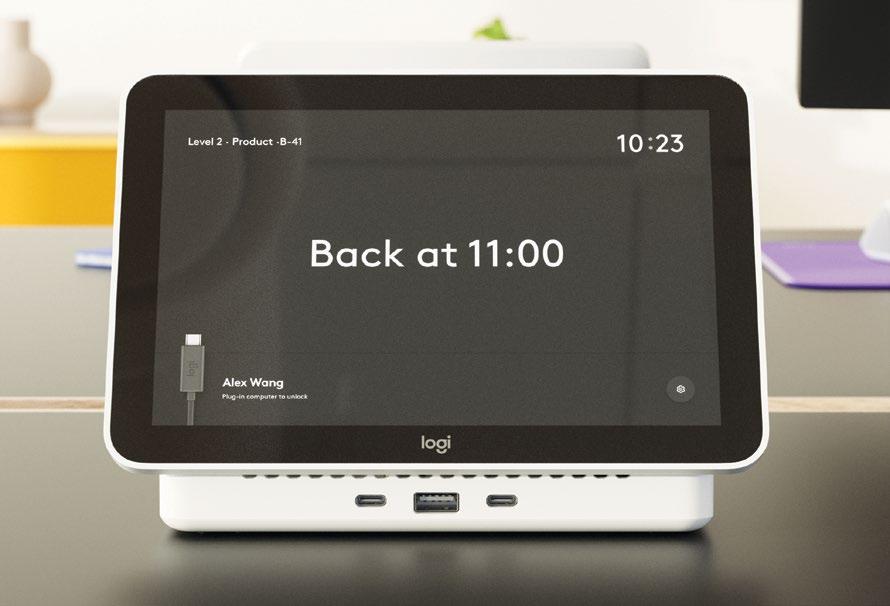
For scaling and presenting up to four 4K/60 source signals on a single canvas, Extron has introduced the MGP 642 xi multi-window processors. Extron’s exclusive Vector 4K scaling engine ensures downscaled and upscaled content is presented with high image quality. In addition to four HDMI inputs that support data rates up to 18 Gbps, the HDCP 2.3-compliant processors include an HDMI background input for presenting live, non-scaled content behind the source windows. The MGP 641 xi SDI model supports four 12GSDI and four HDMI sources. An HDMI output accommodates a local display, while the DTP3 output drives a remote display up to 330 feet away with identical content. Two-channel embedded audio can be extracted or passed to the video output. Users can also annotate over live content—from freehand drawings to shapes and pointer arrows—with an optional LinkLicense.

The new Zio D2100 Series H.264/H.265 decoders are compact, full-featured units designed for critical IP signal distribution. Like the D2000 decoders they replace, the Zio D2100 Series decoders are available in 2K and 4K models with 4K60 output. Additional enhancements include choice of display connection (HDMI or DisplayPort) and a small footprint that allows mounting behind a monitor or three on a 1 RU rack tray. Zio is the backbone of RGB Spectrum’s decision support system, providing real-time audio and video distribution across packet-based networks—including LANs, WANs, VPNs, and mobile networks. Fully compatible with all other Zio models, the D2100 Series allows users to build comprehensive AV-over-IP solutions quickly. As an open standards-based platform, Zio is compatible with third-party equipment and RGB Spectrum’s encoders, decoders, media servers, multiviewers, and video walls.

Unlike traditional conference room furniture that’s primarily tailored for face-to-face interactions, the new Arc Table modular conference table system enables a reimagined, modern room orientation that grants every participant clear visibility and fosters inclusivity whether they’re in person or remotely located. Instead of seating participants at a rectangular conference table facing each other, the Arc Table arranges seating in a natural semicircle, allowing all members to see each other and face and interact with the monitor or multiple monitors placed in front of the table. The enclosed wire-loom cable management housing hides cables that extend up the table leg from the floor to an undertable raceway that accommodates cabling and small power strips. Each table section includes a Qi wireless charging location. Arc Tabletops are available in multiple materials and finishes.

Following the response to its DDK4000 Drum Microphone Kit, DPA has introduced bundles of its popular solutions, including the DLK4000 Live Microphone Kit, DSK4001 Studio Microphone Kit, DRK4001 Ultimate Recording Kit, and DLS4000 Location Sound Kit. Designed with durability and versatility at the top of its requirements, each kit fills a vital role for sound professionals. The DLS4000, for example, features all the standard production solutions, along with cables, holders, concealers, adapters, clips, and more. From shotguns to microshotguns to a range of lavaliers, each microphone in the kit has been specifically chosen based on input from professional sound engineers.
The BCS250 and BCS300 are passive and active PoE in-ceiling speakers that can also be installed—with an optional conversion package—as pendant speakers. The BCS250 is a passive speaker specifically designed for both low impedance and constant voltage scenarios. With a discreet flush-mounted design, it is ideal for environments where wall space is limited, such as small cafés and shops, as well as a wide range of retrofit and new build applications. The BCS300 is an all-in-one ceiling or hanging pendant speaker solution featuring a built-in music streamer and amplifier. Using PoE, it efficiently delivers audio to its desired destination in a discreet and simplified manner, requiring only a single Ethernet cable connection to deliver both power and network connection. Unlike traditional setups, this decentralized solution eliminates the need for an audio rack, functioning as an independent unit.

The latest addition to the MicroCom family of products, the MicroCom
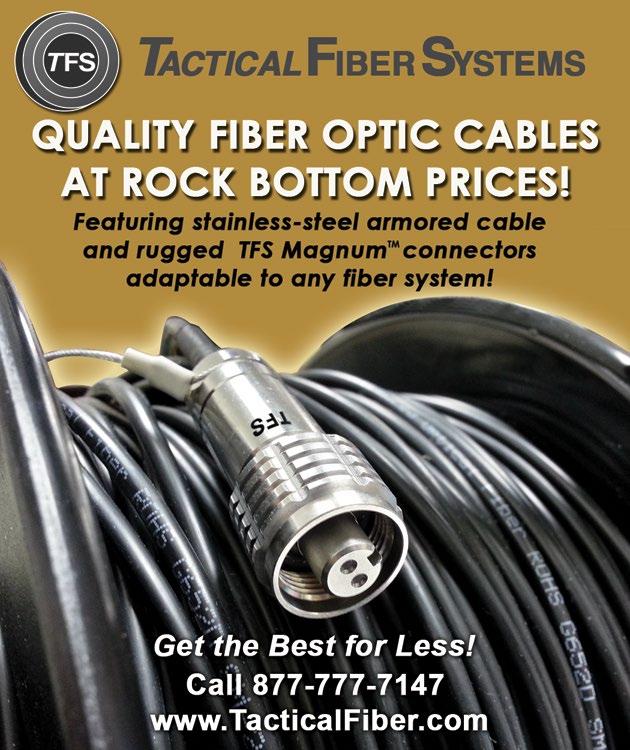

900XR
wireless headset combines the sound quality, excellent range, and budget-friendly price point of MicroCom XR—with the comfortable fit, exceptional noise isolation, and flip-up microphone muting technology of the SmartBoom PRO headset, but without the wire. Available in single-ear and dual-ear configurations, the MicroCom 900XR features an internal antenna and field swappable batteries with considerable run time (14 hours on the dual-ear headset and seven hours on the single-ear headset). Its lightweight and adjustable design allows for comfortable all-day wear, and the headsets collapse for easy storage and travel when the production or project is complete. Its unique, all-in-one design features an easy-to-read OLED display, two intercom channels with a dual listen option, and support for up to 10 full-duplex users including unlimited listenonly and shared users.

With its three-capsule battery design, the new AC83 Bluetooth LE 5.0-enabled boundary microphone picks up direct sound, while simultaneously mitigat ing indirect sources, delivering optimal audio for every user. The AC83 microphone captures audio over a long period of time, holding up to 36 hours of battery life. Ideal for AV integrators and professionals, the AC83 is an ideal addition to any conference room application. Additionally, the new Bluetooth micro phone is capable of transmitting sound up to 200 feet



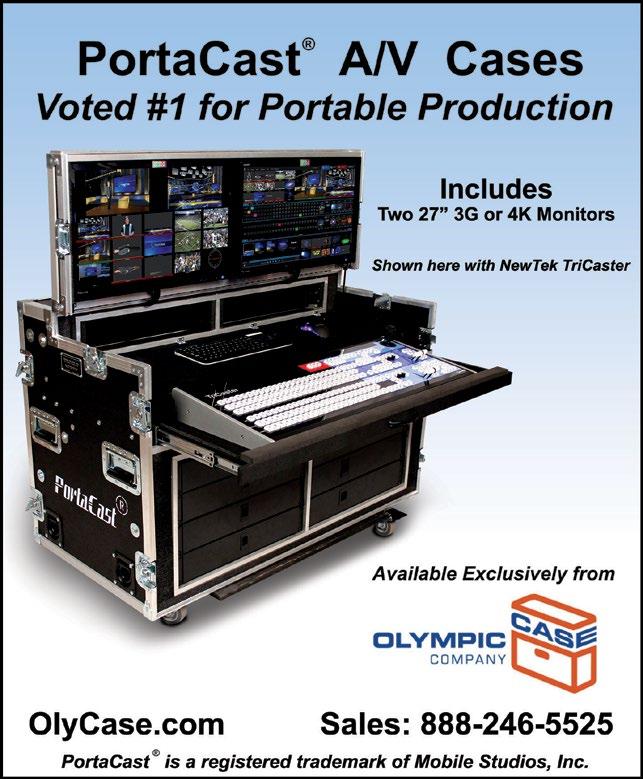
A new line of graphics cards powered by Intel Arc GPUs, the LUMA Pro Series is engineered to power digital signage and video wall systems. The lowprofile LUMA A310FP and the standard-height LUMA A380P support up to two 8K60, two 5K120, or four 5K60 DisplayPort 2.1 monitors. They can also be combined to drive a high-density-output video wall of up to 16 synchronized 5K60 displays. Along with a rich assortment of video wall software and developer tools, the LUMA Pro Series cards enable OEMs, system integrators, and AV installers to deploy high-performance display walls for a broad range of commercial and critical 24/7 applications. The LUMA Pro cards also feature GPU-based H.264 and H.265 media codec engines that can decode more than 40 full HD streams per card.
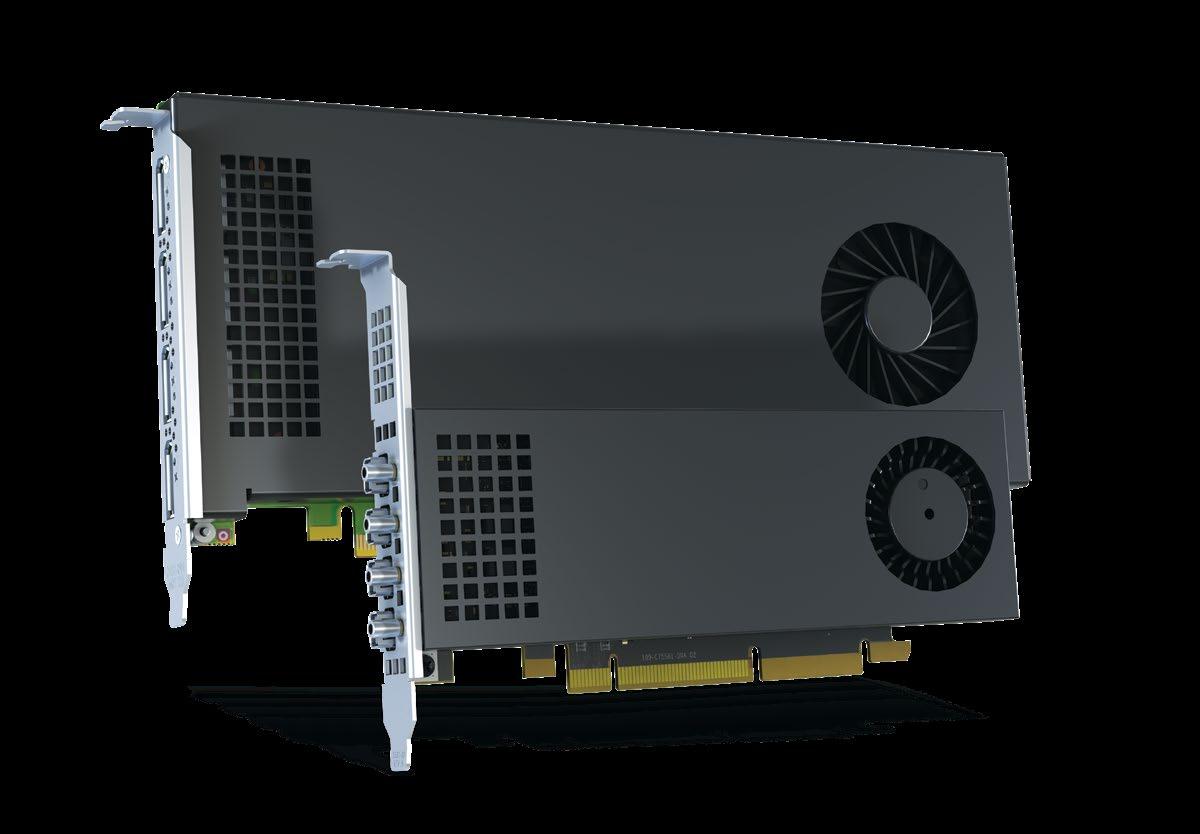

Iremember going to business school classes back in the late 70s and working on my degree in marketing management. I think it was in the middle of my first semester that I quickly realized that I was learning so much about how a business works beyond marketing. Like most universities, there were required courses like accounting, finance, business law, statistics, and advertising, Those were some important aspects of business for sure, but what were they really teaching?
It didn’t take long to figure out that I was being taught business fundamentals that could be particularly useful when working for a large Fortune 500 corporation. While most of my business classes
• Earning a business degree is an important first step in understanding the business world.
• Business degrees provide a good basic background and understanding for business fundamentals, but by no means replace real experience.
• Graduating from business school is all about the maturity process, and can provide valuable networking contacts for many years in the future.
• Don’t overrate earning your business degree. You set a goal and achieved it. Good for you— implement the same strategy in your career and you can’t help but be successful.
covered the basic aspects of business very well, and I learned the “lingo” in a short amount of time, none of my classes covered any issues related to working for myself or running my own show. Owning your own business and becoming an entrepreneur was neither encouraged nor taught by business schools in those days. Way too risky.
When I was in business school, students were encouraged to work for IBM, Xerox, or one of the Big Eight accounting firms. The game plan in those days was career stability; work for somebody else and pay your dues to get vested or retire. Back then, businesspeople viewed an entrepreneur as someone who couldn’t find a “real” job.
Now, don’t get me wrong: Graduating from business school was an important phase of my maturity process and professional career, and I met a lot of great people. I also learned a lot of things about people and the world of business that I would never been exposed to otherwise. But almost everything that was being taught was by the book. It was more textbook cases of business situations and problems— and very little real-world business scenarios.
For example, it’s one thing to discuss accounts payable and company financials in a college accounting class. But it’s an entirely different thing when you are faced with a potentially catastrophic situation with your company’s financials that involved your company’s accounting manager stealing $250,00, which included a significant number of forged checks and illegal money transfers—and, by the way, almost put your company out of business.
How do you handle that? How do you teach how to handle real life? How do you to teach how to recognize employee embezzlement? Talk about something they don’t teach you in business school!
Or how about having to buy out your business partner when your company was just a year old and still losing money? How about in that same business divorce, once you paid off all the company and partnership debt, you were left with a whopping $50,000 to fund your company for the future? Not much tolerance for error, for sure.
Looking back, earning a business degree helped me to build a successful company I could be proud of for many years. The truth is that business schools are great at teaching fundamentals, which are useful for many students to get a job and start on a career path.
But so many things can and will happen when you own your own company, especially in the hyper-competitive world of AV integration. My motto when I owned my own integration company was to always expect the unexpected—and in my 23 years as a business owner, that motto was tested literally on a daily basis.

I still think of what my former marketing teacher and business school dean told me when I was frustrated with some grades I received. You see, I was never a scholar, but I did work my way through school, graduated debt free, and was proud of all those Cs and my 2.34 GPA.
My instructor pulled me aside one day when he felt it was time to give me some sage advice. “Jay,” he told me, “it’s pretty simple. In business school, the A students end up teaching school, the B students end up in human resources, and the C students like you make all the money because you’re gregarious, a good networker, and have people skills.” Not sure if he intended it to be a compliment, but I sure took it that way.

