UPD TE
TEACHER RETIREMENT SYSTEM of TEXAS

Legend
Articles are marked by topic! Find icons as they relate to:

Reporting and Training for REs

Information Security


Online Learning Module: Substitute Employment

Last fiscal year, TRS created an online learning module regarding substitute employment as a resource for Reporting Employers (REs). The substitute employment learning modules include lessons related to reporting active TRS retirees working as substitutes. Each module helps the viewer develop a better understanding of the following:
TRS Retirees
• Substituting Under EAR
• Combination Employment
• EAR Limits and Surcharges
Active Employees
• Substitutes and Vacancies
• Concurrent Employment
• Reporting Changes and Corrections
The series provides a high-level overview of TRS laws and rules which can be completed in approximately 30 minutes. These lessons include helpful videos, reporting tips, reference materials, and quizzes to gauge understanding of the material.
For added training on substitute employment or other topics, TRS offers RE Portal Virtual Training. These are live sessions presented by experienced RE Coaches and include Q&A time. You must register to receive a class reminder and copy of the presentation. Upon completing any virtual training, you can request a certification for continuing education units (CEUs).
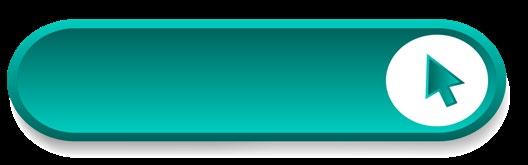

Earning A Year Of Service And TRS-Eligible Employment
As we get further into the fiscal year, TRS wants to provide a reminder for mid and late year hires. Some employees may have already served in another position at another employer and earned a year of service. Employment that does not meet the requirements for eligible employment is eligible, if the member has already earned a TRS creditable year of service for the current fiscal year.* This means that if they are working less than half-time or in a temporary position over the summer, they would still need to be set up as TRS eligible and have contributions withheld through the end of the fiscal year. TRS recommends the following steps to ensure that the members are reported correctly and that all their service is being reported as eligible if they have earned that year of service.
1. Check the “View Employee Information Screen” in the TRS portal. If the employee had a previous eligible employment, the information for the eligible position will populate on this screen. In the example below, the employee was employed in an eligible position from Aug. 8, 2024 – Jan. 31, 2025. If the employee worked enough days between September – January to earn the year of service, they would need to be reported as eligible at all other employers through the end of the fiscal year.

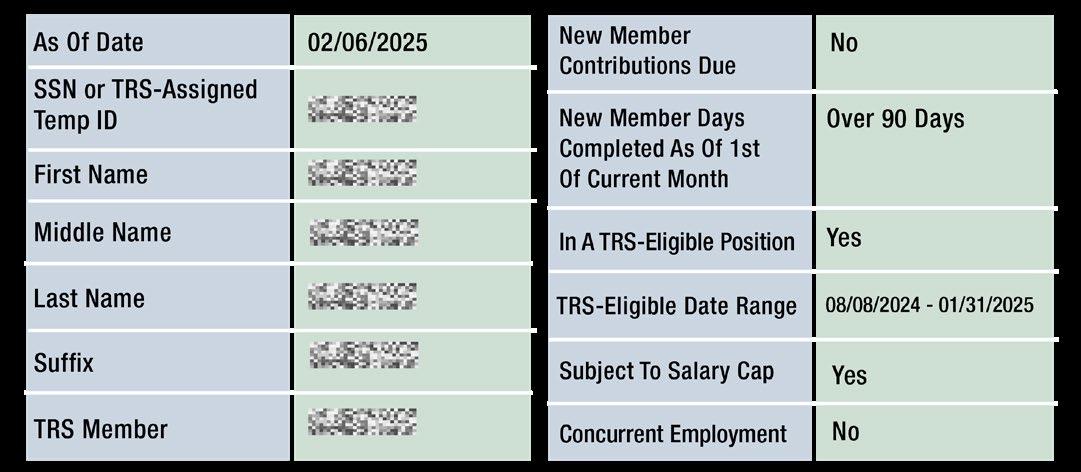
2. Verify with your RE coach. If you are receiving errors on the ED40 that the employee has earned a year of service, please provide this information to your RE coach so we can verify if the error is accurate and if the employee should be set up as eligible.
*Exceptions for this are true substitute employment and student employment at higher education employers only.
TRS Members: Get Retirement Ready! Retirement Sessions Coming Soon
To A City Near You
TRS is on the road this spring, bringing our retirement sessions to you! Learn more about your TRS benefits or get help with your retirement paperwork. We offer group presentations, group office visits or one-on-one sessions with a TRS counselor to answer your specific questions.

Please check the webpages frequently for the latest updates. There, you will find:
• Schedules, including information on locations, dates and times
• Registration deadlines and details (through MyTRS and by phone)
Register Today
Reservations are on a first-come, first-served basis and must be made by the deadlines listed on the TRS website. After registering, you will receive a confirmation email with your scheduled date and time. TRS is the only contact to schedule meetings. Please do not call meeting locations for information.
We look forward to seeing you soon!
Chrome Extensions Hack Puts Millions At Risk Of Data Theft
A recent cyberattack targeting over 35 popular Chrome browser extensions has exposed 2.6 million users to data theft. While TRS was not impacted by this attack, this incident underscores the critical need for heightened cybersecurity measures. As a reporting employer, it’s essential to ensure the security of your systems and the data of your employees.
Key Takeaways for TRS Reporting Employers:
• Stay Vigilant: Regularly check for updates to your browser extensions and scrutinize the permissions they request. Remove any unused or unnecessary extensions to minimize risk exposure.
• Educate Your Team: Ensure that you and your colleagues are aware of phishing tactics, such as fraudulent emails that appear to be from trusted sources. Encourage them to verify the authenticity of such communications before taking any action.


• Monitor Activity: Keep an eye on your systems for any unusual activity that could indicate a security breach. Promptly address any suspicious behavior.
• Follow Best Practices: Stay informed about potential security threats by following tech news and cybersecurity blogs. Regularly review and update your security protocols to protect sensitive information.
By taking these precautions, you can help safeguard your organization’s data and contribute to a secure reporting environment for TRS. For more information on cybersecurity best practices and reporting requirements, visit the TRS Reporting Employers page.
Coming This Spring: New TRS Website


TRS is launching a newly redesigned website in April. The platform enhances how employers and members interact with TRS by providing streamlined access to essential information and resources.
Here are some highlights:
• User-friendly design: Makes it easier to navigate and find critical information
• Interactive employer map: Gives members access to find TRS-reporting employers in their area
• Centralized resources: Helps TRS members access pension resources, health benefits, and retirement planning tools
The new TRS website will simplify how you and your employees manage tasks while giving you quick access to the resources you need. Stay tuned to www.trs.texas.gov for the official launch.
Reminder For Statutory Minimum Calculation Contracts - Less Than 187 Days
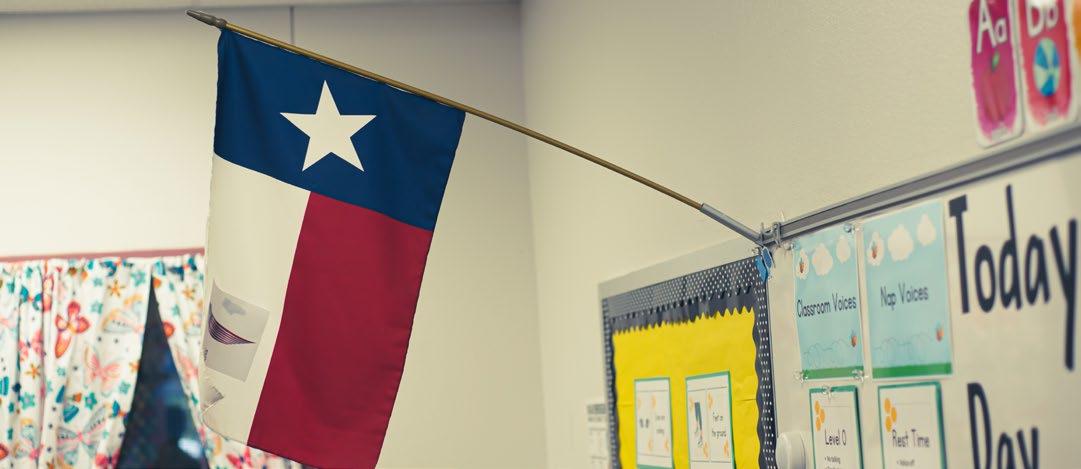
For Texas classroom teachers, full-time librarians, counselors, and school nurses, whose contracts are less than 187 days, the state minimum salary cannot be reduced lower than the TEA salary schedule. TEA requires employers to pay the established state minimum salary, which is based on 187 days, even if the full year contract is fewer than 187 days.
If you have employees that are subject to the statutory minimum contribution and their contract is less than 187 days, for TRS reporting purposes, the state minimum salary must be calculated using the 187 days. This also applies to schools moving to a four-day work week. If the contract days are less than 187, the 187-day salary schedule must still be used.




As you may have heard, TRS is preparing to install a time capsule later this year at TRS' Member Experience Center, where members will receive the same important services they receive today. The capsule will celebrate contributions and achievements of Texas public educators and TRS history.
Check out the Time Capsule webpage for the latest and to see how you can be a part of TRS history! You can also subscribe to the Time Capsule email list to stay informed.
RE Training: View RE Reports


Many people find that a video explanation is the best way to learn! Take advantage of more than a dozen informative videos in the TRS Video Library to understand TRS processes and reports for reporting employers.
Follow TRS on Social Media

Navigating Life Events With Ease




Career changes often necessitate updates to your account information and other essential actions. That’s why the TRS Life Event Resource Kit/Employer Toolkit is so important – it’s a comprehensive guide to help guide members during life and career transitions.
TRS members will find the “New Hire” section of our Career Events Resource Toolkit holds valuable answers to common questions like:
• What kind of retirement plan is TRS?
• Am I eligible to participate in TRS?
• What pay will be used in calculating my benefits?
• If I leave a TRS-covered employer, should I leave my funds in TRS or take them out?
Explore the Life Event Resource Kit today! Whether starting a new job, transitioning, or planning for retirement, these events have a significant impact. We’re here to help you make the most of your benefits – in all ways possible – with each step forward.
Member Education Videos


Learn all about your TRS pension benefits by watching our Member Education Videos!
Help us spread the word about the series by downloading a poster from our website and displaying it at your school.

