Open industrial networks are taking root in the industry
here to stay

MQTT DEFINED
Automation starts with precision. We deliver the measurement technology.
















Everything is possible. With VEGA.







Industry 4.0 sets high standards for the future of sustainable production. Our level and pressure instrumentation is designed to meet these demands, combining the essential features that enhance quality, efficiency, and flexibility in your processes –every single day.





Beyond
Endeavor Business Media, LLC 30
COLUMNS
Luck be a robot
Mike
Charles Palmer, contributing editor
Jeremy Pollard, CET
7 technology trends
More data, less cabinet
Rick Rice, contributing editor
10 component considerations What is MQTT?
Tobey Strauch, contributing editor 11 automation basics Harness vision systems for
Joey
You’ll
CEO Chris Ferrell COO
Patrick Rains CRO
Paul Andrews CDO
Jacquie Niemiec CALO
Tracy Kane CMO
Amanda Landsaw EVP, Design & Engineering Group
Tracy Smith VP/Market Leader - Engineering Design & Automation Group
Keith Larson
editorial team
editor in chief
Mike Bacidore mbacidore@endeavorb2b.com
managing editor
Anna Townshend atownshend@endeavorb2b.com
digital editor
Madison Ratcliff mratcli @endeavorb2b.com
contributing editor Rick Rice rcrice.us@gmail.com
contributing editor
Joey Stubbs contributing editor
Tobey Strauch tobeylstrauch@gmail.com
contributing editor
Charles Palmer charles101143@gmail.com



columnist
Jeremy Pollard jpollard@tsuonline.com

design/production
production manager
Rita Fitzgerald rfi tzgerald@endeavorb2b.com ad services manager
Jennifer George jgeorge@endeavorb2b.com art director
Derek Chamberlain
subscriptions
Local: 847-559-7598 • Toll free: 877-382-9187 email: ControlDesign@omeda.com
sales team
Account Manager
Greg Zamin gzamin@endeavorb2b.com 704/256-5433 Fax: 704/256-5434
Account Manager
Jeff Mylin jmylin@endeavorb2b.com 847/516-5879 Fax: 630/625-1124
Account Manager
Kurt Belisle kbelisle@endeavorb2b.com 815/549-1034

Mike Bacidore editor in chief mbacidore@endeavorb2b.com
Luck be a robot
JOE GEMMA WAS THE 2024 winner of the Joseph F. Engelberger Robotics Award for Leadership, but that was just a touchstone along a career that continues to move robotics and automation forward.
He serves on the board of directors for the Association for Advancing Automation, A3, which hosts the annual Automate Show. He’s also past president and board member of the International Federation of Robotics. He’s been the CEO of KUKA Robotics Americas and CEO of Staubli North America, and in May he was named CEO of Wauseon Machine, which specializes in automation, endforming equipment and precision machining, where he’s been since 2022.
Since its inception in 1977, almost 50 years ago, the Engelberger Award has been received by fewer than 150 individuals. Typical of Gemma, he accepted his award on behalf of all the people he’s worked with along the way.
His interest in robotics and automation happened almost by accident, admits Gemma. “I worked for a company right after school, designing piping systems for power plants,” he recalls. “I worked in what was then the nuclear division of that company. There was a family-owned company, three different divisions, and they were expanding from materialhandling solutions to more automation technology, and they were looking for some people to add on to the team, more like a project-management type role, project engineering, dealing with the public or customers but also have an understanding of technology.”
Luck has had very little to do with where Gemma currently walks on his journey.
While he will tell you that being in the right place at the right time started him on the path, it’s obvious that luck has had very little to do with where Gemma currently walks on his journey.
The Engelberger Award is an accolade received by few, but Gemma is a worthy recipient. “It certainly is an incredible honor,” he says. “It’s something that’s coveted in terms of recognition globally. I’m honored and certainly humbled, but it’s really an award of recognition of all the people that I’ve had the opportunity to work with together in this industry.”
It’s not just manufacturing, explains Gemma. “It’s automation; it’s the passion that we have and what we’re trying to do to help mankind. Robotics has helped us in so many ways, and pretty much everything you touch on a daily basis has some connection somewhere down to automation, so it’s that recognition of that passion, that effort—what we’ve done through the years.”
Gemma knew somebody that worked part of that business and thought he could be part of the growth. He believed he had the type of talent they were looking for. “I met with the owners,” he explains. “I didn’t really know a lot about what they wanted to do, but he shared that with me and convinced me that this could have a bright future. It was certainly the early stages of automation. I saw the light, so to speak, and I was really lucky to get into the space at that point because it was a burgeoning industry.”
At first, the job focused on the engineering side, but then eventually it developed into more customer interfacing, project management, sales and other roles. “I was in the right place at the right time,” he says. “It’s worked out pretty well.”
It’s doubtful Gemma envisioned recent robotics advancements such as autonomous mobile robots (AMRs), 3D vision and advanced sensors. But the possibility of capable, adaptable AI-driven humanoid robots spark excitement for Gemma. “It’s fascinating—Isaac and an open humanoid robot foundation model,” he notes. “As a person growing up with the Jetsons, it’s an exciting development. It signals a significant step toward creating general-purpose humanoids. It can learn and perform a wide range of tasks.”

Jeremy Pollard jpollard@tsuonline.com

Don’t get stuck; master e-stop recovery
IN INDUSTRIAL MANUFACTURING and machinery, an emergency can take various forms, but the common thread with it all is that either the control system—safety programmable logic controller (PLC) or relay—or human imust intervene to prevent or stop a process action.
What constitutes an emergency? In this case, there is no reality, only perception. What I think requires immediate action vs. what the operator thinks may be different. Let’s say there are three moments of an emergency: preemptive, in the moment and post event. Regardless of the emergency, the required action must not fail.
A preemptive situation could be a person walking into a robot cell. An in-the-moment event could be a runaway automated guided vehicle (AGV) about to hit an impediment. A post event would be after the AGV hit the impediment, when the system needs to stop what it’s doing.
supposed to open under any circumstances. Once the button is pressed, the user must rotate the button to release it and allow the system to recover.
This brings us to a software component of the e-stop question. Once power is removed from the machine or process and the operation is stopped, recovering from this event becomes paramount.
Since power is removed, the control system cannot put the system into any state.
In most cases, when the safety system or devices physically remove power, the control system receives that status via an input or inputs, and then the system logically puts the machine or system into a mode to allow for manual or automatic recovery once the e-stop event has been dealt with. Since power is removed, the control system cannot put the system into any state since it is stopped where it sits.
The beginning of the emergency-stop (e-stop) system started with a master control relay (MCR). While fraught with issues, the MCR removed power from the control system’s outputs stopping all devices immediately. The main issue was relay failure and troubleshooting the resulting problem to determine which device caused the stoppage.
It could be caused by wiring or an event triggered by an external action. Keeping downtime minimal made for some creative methods to determine what caused the stoppage.
E-stop actions are not stop actions. An e-stop action cannot fail in its responsibility of terminating all movement on the leading edge of the event. Because of the potential failure of the MCR implementation, innovation created safety-rated devices and control systems.
A safety PLC or relay provides the ability to interface with various devices that can be used for those situations that require emergency actions.
Safety devices connected to a safety system can use a test pulse continuously monitoring the device to be sure that, when the device is to be actuated, it will serve its purpose.
Modern e-stop buttons, whether they are interfaced with a safety subsystem or not, stay activated once activated. They typically have redundant contact blocks, which are
Once power comes back and the e-stop condition is absent from the equation, the process or machine needs to get back into a state to continue operation.
An application that I was involved in was programmed by an outside contractor. I was called in to evaluate the system since there was a major problem when recovering from an e-stop event. The machine was an underground drilling machine with a large hydraulic motor. The contractor used sequential function chart (SFC) to program the sequence.
The reason I was called in was that, upon recovery from the e-stop event, the hydraulic motor came on without operator intervention. This resulted in a hydraulic hose flex which took out the operator since he was not supposed to be there when the pump was on. The contractor used a retentive, or latched, output to control the motor and didn’t use proper recovery methods to reset it.
Regardless of the application, the control system must start up in a mode that allows for recovery and should not present any unexpected situation to the operator so that the operator is in charge of what happens.
JEREMY POLLARD, CET, has been writing about technology and software issues for many years. Pollard has been involved in control system programming and training for more than 25 years.

Rick Rice contributing editor rcrice.us@gmail.com
More data, less cabinet
LOOKING BACK OVER NEARLY 40 YEARS in the business, the approach to automation has changed dramatically, and the impact on how we approach a new design barely resembles its former self.
In the early 1980s, when I was just cutting my teeth in this career, electronics for automation were big and clunky. Control panels had to be large to contain all the components. Devices ran hot, and that meant even bigger enclosures to help dissipate the heat. Power and control components were usually in the same enclosure and the general philosophy was to centralize the power/control enclosure and run all of the wires and cables out to the various parts of the machine or process.
Today, we approach packaging machinery in a very different direction. Programmable logic controllers (PLCs) and programmable automation controllers (PACs) are modulebased, meaning that you only connect as many modules to the base controller as you need for your project without being confined to predefined chassis sizes that eat up extra space in a control cabinet.
I/O implementation has had a serious boost over the past few years.
The march of time has made the job of control design much easier, and one place this has really had an impact is in packaging machinery. I’ve had the good fortune to spend most of my career in and around packaging machinery. Various positions as an OEM/integrator and the past 14 years as an end user has provided me with a great ride through the evolution of automation.
When I first started out, I worked for a newly formed company that was just planting roots in the industry. We had the good fortune of leveraging some established relationships in the food industry to help with that growth, and it allowed us to explore new technologies and quickly become known for our innovation. I feel like I have been riding the crest of that wave for most of my career.
Back in those days, the Allen-Bradley PLC-2 and PLC-3 were in common use in the packaging industry with the PLC-5 just starting to make an appearance. Modicon and Siemens had similar, chassis-based platforms. They were big and robust and occupied a huge footprint in the electrical enclosure, but if you wanted computing horsepower, this is what you worked with.
In those days, some of those enclosures were big enough to stand in and, for that reason, were usually mounted against a wall with myriad conduit paths winding their way over the machine to get to all the functional devices.
After years of proprietary network protocols, usually manufacturer-driven, the industry has pretty much standardized on Ethernet or a derivative of it, and this means that controls designers aren’t necessarily limited to just the brand of the controller when selecting other components that will talk on the control network.
This open architecture has led to much more competition and helps to keep pricing down. This competition has also encouraged a lot of innovation, especially on products like operator terminals, as the various hardware producers introduce new features to keep their products on the radar of prospective users.
For the programmer, this unification of network protocols has been a blessing. Not too long ago, I used to carry around a tool bag just for the various cables and interface modules that I might need to connect to the various brands of devices on my production floor.
As we have upgraded older technologies in my manufacturing environment, I am reduced to just having an Ethernet cable and a USB to Ethernet dongle to connect to pretty much everything in our plant. Since wireless communication is pretty much standard any more, in many cases we have connected at least part of the operations level to our plant network, and we can reach many controllers without even plugging a cable in at all.
Through the use of network address translation, we can selectively add private network devices to our plant network—thus, wireless—during line startups or troubleshooting sessions and then remove them later to keep the operation technology (OT) out of the information technology (IT) environment.
technology trends
Following on the previous point, the availability of devices from the OT level on the IT level has enabled an easy and obvious way to collect data from our operations lines and use that for critical decision-making at the management level. Several software providers have leveraged this availability to introduce products that place key performance indicators (KPIs) on a dashboard that is readily available to decision makers.
We jumped on this technology fairly early in the game, starting out with just overall equipment efficiency (OEE) mapping. This is done by defining what constitutes a good product run on a given shift and then counting products made at the subassembly level and finished cases leaving the end of the production line to determine if we are meeting our production goal for that shift.
For our operations, we have grown with the software developer to add quality assurance (QA) and maintenance management modules to the base solution.
Connectivity is the key element. In years past, this might be restricted to the controller and remote input/output (I/O) modules, operator stations and variable-frequency drives (VFDs) or servo drives, but the number and means of connecting to other devices has expanded greatly.
For example, VFDs and servo drives aren’t necessarily tied to the main control or power cabinet any more. Most hardware vendors now have drives that can be mounted right on the equipment, in close proximity to the motor they control. Further, servo-drive manufacturers have refined the technology behind them, so that some drive modules can house two drives in a common package, halving the footprint required in the panel for such devices. Others have integrated the drive and motor functions such that the servo drive is right there on the back of the motor housing.
I/O implementation has had a serious boost over the past few years. Formerly remote I/O would involve a chassis or module group mounted in a junction box somewhere on the machine where a cluster of devices was located.
While this method is still commonly used, the use of field distribution blocks (FDBs) has greatly improved both the deployment and connectivity to field devices. Field distribution boxes are quick-connect modules that mount right on the equipment, where the devices live.
The M12 connector is a popular choice for this type of connection, and most sensors and many output devices can be purchased with M12 as a standard connector, or the traditional four- or five-wire pigtail can be field-converted to an M12 connector.
The connection from the controller to the field distribution block is often a single cable/connector combining both power and communication in a single connection or, at the most, one cable for power and another for communications.
One key development has been a configurable field distribution block. This allows the designer to define a particular port as either input or output or both. Most FDBs come in either four- or eight-port versions, but those ports can also be split into two connections each for a total of up to 16 I/O connections per FBD.
The ability to user-define the function of a port on an FBD not only helps at the design stage, but can quickly facilitate a field change if a spare connection is available.
Following closely on the development of the FDB is the introduction of what I call the smarter I/O system like IO-Link. This uses the same power and communication of a fieldbus device but connects it to a smart node where additional information is also available to the control system.
These smart nodes not only act as input/output mapping of the field devices, but can also provide information like the reliability of the signal. Not just a digital off or on, but how strong is the decision of off or on. Most sensors are IOLink-ready, so the decision to include this extra level of data exchange is a fairly simple move.
Most providers of pneumatic and hydraulic manifolds that utilize fieldbus connectivity have also broadened their product lines to include I/O functionality on that same manifold assembly. This greatly helps with control design, as we don’t have to have a separate I/O block or remote I/O junction box if there is a fieldbus manifold present in the same area of concern.
So, what does all this mean for packaging machinery design? Using remote devices and I/O blocks means that we don’t have to build these huge main control cabinets.
Cabinets can be smaller and, in most cases, can be easily designed to fit within the framework of the machine itself. Choosing remote devices and I/O blocks also means that we can reduce not only the number of conduits and cables leaving the control cabinet, but the physical size of those conductors, as well.
Going to a machine mounted I/O system means everything is plug-and-play.
RICK RICE is a controls engineer at Crest Foods (www.crestfoods.com), a dry-foods manufacturing and packaging company in Ashton, Illinois.

















The quality of Yaskawa products is second to none, but Yaskawa Quality goes beyond that. It’s the total experience of purchasing Yaskawa products and working with people.
ü Global Expertise






ü Proven Quality Management






ü MTBF of up to 28 Years
ü Award Winning Customer Service
ü Product Lifetime Training







ü Free 24/7/365 Technical Support
Want to have that working for you? Contact Yaskawa today.


component considerations
Tobey Strauch contributing editor tobeylstrauch@gmail.com
What is MQTT?
MESSAGE QUEUING TELEMETRY TRANSPORT (MQTT) is a protocol. It has a broker and a client and can run over Ethernet. It was created by IBM in 1999 and was used in oil and gas. The idea was that it required low bandwidth and low power. It was standardized as a open protocol in 2014. How does it apply to automation and machine building?
Broker and client
First, lets understand that MQTT simplifies communications, because it decouples the subscriber/publisher idea. There is space decoupling, in which the clients are unaware of each other and only communicate to the broker. There is time decoupling, in which clients can publish and subscribe at different times. And there is synchronized decoupling, in which clients can operate asynchronously, without needing to wait on a response.

chitecture are key. Creating an MQTT namespace configured on the server may move the data quickly.
Keys to success include mapping the MQTT payload, mapping MQTT topics and implementing transformation logic.
Network interface
What is the big deal? It’s important as integrators to understand that, when you set up a new machine with older machines, the chances of having to work with old protocols increase.
Creating an MQTT namespace configured on the server may move the data quickly.
What does that mean in simplified terms? If you, the client, are in a crowded room, being spoken to by a broker, and you have a question, then you don’t have to raise your hand or wait your turn. You just say it to the speaker, and the speaker will hear you. Or, at least, that is the idea. The broker must know you are out there and have continuity.
Clients must be configured as a subscriber, publisher or both. Brokers mediate all client-to-client communications. Brokers make sure the communication is routed properly. OT networks and machine builders are reliant on flexibility, scalability and real-time data exchange. MQTT allows this to happen. The beautiful thing is that MQTT can be leveraged to integrate old and new platforms, if brokers are used efficiently.
Gateway connection
One example is that if a factory or plant does not have a good infrastructure for a network, it may utilize a broker to get process areas connected without wiring. Gateways can bring OPC UA, OPC DA, Modbus, DNP3, Ethernet/IP, Profinet, SQL, MQTT and Representational State Transfer (ReST) to a centralized data hub. There is also the capacity to do OPC UA over an MQTT broker. The gateway selected and the ar-
MQTT allows for a reliable convergence and manageable network interface in a brownfield environment, according to “Brownfield Devices in IIoT,” a white paper published by Fortiss. This means creating an intentdriven network with interactions of property affordance, action affordance and event affordance. In short, the data is merged at the network level using namespace and multiparty synchronization. A web of things (WOT) is used to bring protocols of different devices to a central location.
Understanding that network levels can equate to time helps to support operational optimization. For instance, field devices are at level 0 and communicate in microseconds. Field to programmable logic controllers communicate in seconds at Level 1. Level 2 is at process management and requires minutes for a supervisory control and data acquisition (SCADA)/human-machine interface (HMI). Manufacturing execution system (MES) devices track on Level 3, in hours, and function as operational maintenance. Business planning is Level 4 and has a time factor of days. Using MQTT to gather and convert gives more control, from the floor to the cloud. HiveMQ puts the goals of the smart factory at agile software delivery, faster mean time to recovery, centralized command and control, and consistent but flexible software architecture. MQTT is a main tool to accomplish this. Why? Bi-directional connectivity, interoperability and OT security.
Tobey Strauch is an independent principal industrial controls engineer.

Charles Palmer contributing editor
Harness vision systems for better quality
A
VISION INSPECTION SYSTEM, also known as a machine vision system, uses cameras, sensors and artificial intelligence (AI) to automatically assess products for quality. These systems can help identify defects, misalignments and other issues, and they can also perform other tasks like counting items and measuring dimensions.
Using vision inspection systems ensures quality control across the board for consumers and manufacturers. Vision inspection systems catch problems early to avoid a defective product moving down the supply chain or being sold to a consumer.
There are various systems and types of technology that can be employed for vision inspection. These inspections are generally performed in applications from different industries.
(UV), depending on the requirements of the inspection process. 3D cameras provide depth perception and allow for detailed, dimensional inspection, including surface irregularities or defects that might be missed by 2D cameras.
Optical character recognition is used to read and verify text or numbers on products.
Inspecting for product defects and flaws is the most popular of all vision system inspections. Presence/absence refers to inspecting the quantity or presence/absence of something on a target.
Product verification uses the vision inspection system to check that a product’s label matches the product. Vision inspection systems can be used to read both human-readable and machine-readable codes. Barcodes and human-readable characters must be checked for accuracy.
Quality control via vision systems relies on various advanced technologies to inspect, monitor and assess products for defects or inconsistencies. These systems combine hardware and software to automate and enhance the inspection process in manufacturing and other industries. Some key technologies used in quality control via vision systems include machine vision cameras, image processing software, lighting and illumination systems, optical character recognition (OCR) and barcode scanning, artificial intelligence and machine learning (ML), 3D vision and depth sensing, sensor integration, robotic integration, edge computing and cloud processing, software for data analytics and reporting and automated decision-making and feedback.
High-resolution cameras are used to capture images of products in real time. These cameras may operate in visible light or other wavelengths like infrared (IR) or ultraviolet
Software analyzes images for edges, contours and boundaries of objects to detect features or defects, such as cracks or misalignment. Pattern recognition allows the system to identify specific patterns, shapes or characters, which is useful for sorting, classification or defect detection. Blob analysis is used for detecting and analyzing objects based on the size, shape and position, typically for quality control tasks like counting or verifying the presence of parts. Template matching compares the captured image to a reference template to detect discrepancies in size, shape or orientation. With structured light, a projector casts a pattern, such as a grid or stripes, onto the object being inspected. The system captures the deformed pattern to assess the object’s 3D geometry or surface defects. Backlighting is used for detecting features on opaque objects or for examining the transparency of materials. Diffuse or directed lighting helps highlight surface texture and defects by using various lighting angles or intensity levels.
Optical character recognition is used to read and verify text or numbers on products, such as serial numbers or expiration dates. Barcode and QR-code scanners are often integrated into vision systems to automate the identification and tracking of parts or products.
Convolutional neural networks (CNNs) and other deeplearning models are used to classify and recognize complex patterns and defects that traditional algorithms might miss. These models are especially useful for tasks like defect detection, quality classification and anomaly detection. Machine-learning algorithms are trained to recognize various product types and detect misalignments or defects.
Charles Palmer is a process control specialist and lecturer at Charles Palmer Consulting (CPC). Contact him at charles101143@gmail.com.

AARON ROTHMEYER Manager, Market Product Manager, SICK
IO-Link and LiDAR rise in sensor popularity and implementation
Two technologies that have risen to prominence in industrial settings over the past few years are light detection and ranging (LiDAR) and IO-Link. The discussion, popularity and implementation of both continue to rise.
Q: For those who might be new to the technology, could you explain in simple terms what LiDAR is, what makes it a unique and powerful sensing method that transcends its origins in surveying and how it compares to other technologies like radio detection and ranging (radar) or other types of vision and sensing devices?
A: In simple terms, any LiDAR-based technology is nothing more than a collection of distance measurements obtained using light, most commonly generated using lasers. The distance measurements are calculated by bouncing several pulses of light off of a target and using the constant speed of light to calculate the distance travelled by each pulse. These distances are usually accumulated and reported in a group known as a point cloud.
This technology was first widely employed in surveying and academic pursuits but was quickly adapted to industrial applications back in the mid-1900s. SICK actually pioneered this adaptation by using the technology to create safety-rated sensors that used LiDAR to detect people present in dangerous environments. Since then it’s really grown to become a staple in industrial automation, especially in mobile robotics but also in warehouse logistics and machine design.
Just like any other sensing technology, LiDAR has its strengths and weaknesses. In general, it has great resolution at longer distances even in nasty environments. Where cameras, for example, can be affected by ambient light, LiDAR generates its own infrared pulses so it can operate completely fine in
total darkness. Radar can do this, too, but the technology is also typically lower-resolution than the “laser precision” that LiDAR provides. The downside to all this power has traditionally been cost, but that has also changed quite a lot over the last few years, enabling sensors like the TiM100 to be used in an increasing number of applications.
Q: What role does IO-Link, an open communication protocol, play in simplifying or complicating the integration of sensors? Are there specific IOLink features that are particularly helpful?
A: The advantages of IO-Link are quite clear as the protocol enables various “smart sensing” capabilities on low-cost sensors. Because it communicates right over the standard transistor-based digital output wires, it doesn’t require any extra cabling, so both cost and complexity are minimized. As a matter of fact, I’m certain many customers are using IO-Link sensors right now and don’t even realize it! Often, these sensors can be fully configured and employed just using the buttons or display on the sensor.
However, tapping into the sensor using an IO-Link gateway or programming tool unlocks some great features that elevate a basic sensor to a smart sensor. For example, most current versions of IO-Link support some level of cloning where the configuration of a sensor can be stored remotely and loaded onto a blank sensor if anything should happen to the original. This can be very helpful for minimizing unplanned downtime.
The IO-Link connection also often unlocks access to more advanced functions. For example, the TiM100 sensor uses IO-Link to allow users to configure zones or areas of interest so that an object entering those zones will trigger one of the two digital outputs.

IO-LINK LIDAR SENSING
The overlaid blue fields demonstrate what the sensor is seeing.
Q: Can you share some examples of use cases that have integrated IO-Link and LiDAR sensing in industrial applications? What made these integrations go smoothly?
A: As I mentioned, one of the most common use cases where we see IO-Link based LiDAR sensors being used is in logistics automation. As warehouses employ such extraordinary lengths of conveyors, there is often a need to detect boxes or objects as they travel along the conveyors, and sometimes, too, detecting when objects are where they aren’t supposed to be, such as overhanging or fallen packages.
Since these sensors are often numerous and spread out over hundreds or thousands of feet, the IO-Link protocol allows users to connect several sensors to a single gateway and then run a single, usually Ethernet, cable back to their controller. This function alone really makes the integration go much smoother, but it
also makes troubleshooting easier down the line. Since each sensor is addressable, they can be accessed remotely and often identified individually by, say, flashing the lights on the sensor to quickly find the one in question.
Q: What are some of the common misconceptions surrounding the implementation of IO-Link LiDAR sensors?
A: The biggest misconception is that they don’t exist! LiDAR has a reputation of being expensive and complex. That’s not without merit; in many cases, LiDAR can be very complex to integrate and certain high-end models can cost several thousand dollars. SICK has been doing LiDAR long enough, though, to recognize that not every customer needs to have a full 3D point cloud for their application and not every customer has a software engineer standing by to work with raw Ethernet data. What we’ve done is “sensorize” LiDAR by making it smaller, lower cost and easy to integrate. IO-Link is a big part of that for all of the reasons I listed. With the TiM100, all of the strengths of LiDAR can be used for basic and advanced machine applications with minimal headaches during setup.
Q: From your experience, what are the most significant hurdles that engineers or technicians face when trying to integrate an IO-Link LiDAR sensor into a system?
A: Alignment. One of the downsides of working with infrared light is that humans are not well-equipped to see it, so, when it comes time to align the sensor on the machine or equipment, it sometimes requires some thoughtfulness and strategic
hand-waving. I’ve personally spent many hours waving at what appears to be nothing in order to verify where the infrared plane of light is located.
The good news is that SICK has been working with infrared light long enough that we have noticed that alignment is a pain point and have developed a solution. In our catalog of accessories, there is a tool called the “Alignment Aid,” which is simply a bar containing an array of infrared light sensors.
For each sensor, there’s a corresponding red LED so the bar lights up red wherever the LiDAR plane hits it. These alignment aids can be of great value when it comes time to align the sensor. I was recently doing an install at a warehouse and was able to align the sensor from the top of a 30-foot pallet rack system by placing two alignment aids on the floor.
Q: What advice would you give to someone who is considering using an IO-Link LiDAR sensor but is hesitant due to the perceived complexity? Are there any “beginner-friendly” approaches or resources you’d recommend?
A: Simple! Reach out to SICK as a resource! We’ve been using LiDAR in industrial automation applications for over 75 years and, as members of the international IO-Link consortium, have the expertise and understanding to help with any IO-Link questions or integration. Our application engineers work with these technologies greatly and we’re always excited to see what problems IO-Link and LiDAR can solve next.
For more information, visit www.sick.com.
Open industrial networks are taking root in the industry
by Anna Townshend, managing editor

INDUSTRIAL NETWORKS ARE generally no longer locked into a speci c hardware or communication protocol choice. The vendor-speci c design has likely seen its heyday, and the overwhelming majority supports open communication protocols, supported by non-pro t industry organizations.
However, complete system interoperability is not always as easy as adding the latest open protocols or hardware, when upgrading an existing production line with established legacy equipment. All the choices about devices, I/O, protocols and software will affect system interoperability and factors like ease of installation or operational maintenance down the line. The application will ultimately dictate what it needs, based on many factors. The convergence of information technology (IT) and operational technology (OT) is the nal frontier for industrial networks.

The hardware choice


Hardware standardization can be a successful tactic, says Harrison Davis, team lead of mechatronics at Schunk. Standardizing robots, control systems, communication protocols and end-of-arm tooling (EOAT) as much as possible is the simplest way to ensure that a new machine is compatible with existing systems and machines. “While factories may have different lines with varying requirements, using the same robot brands and controllers across as many systems as possible will ease the learning curve for those responsible for maintaining and programming the manufacturing lines,” Davis says.
However, standardization or nding the easiest solution might not always be possible for many reasons: end user preference, product supply availability, legacy system networks or the machine design.





“We often start with a review of the customer’s existing facility, as well as any standards documents they may have,” says Rylan Pyciak, president of Cleveland Automation Systems, a CSIA member. Then the integrator will want to identify what software packages and versions are in use, communication protocols and spare parts availability. “The last thing you want to do is install a one-off system that requires more monetary spend to have the proper software or additional spare parts,” Pyciak adds.
The machine will still need to t with the overall plant architecture and existing systems, so proper system integration will also consider factors like electrical standards and compliance and communication compatibility, says Ranjit Maharajan, head of product group, automation solutions, at Andritz Feed and Biofuel.
Andritz prefers to match protocols like EtherNet/IP, Pronet or Modbus with existing machines and other control systems. In choosing hardware components, it also tries to prioritize suppliers with reliable local support. Environmental considerations might also play a role, such as ingress-protection (IP) ratings, temperature or vibration, and cost will be the nal decider in most projects, Maharajan says. Consider the project budget but also product lead times and lifecycle.

“Generally, there are different requirements that determine the machine architecture and control design,” says Martin Schütz, product manager of smart sensors at Hottinger Brüel & Kjær (HBK). “From the application perspective it is necessary to take into consideration the needed physical measurands, actuators for motion control and other peripheral systems interfacing with the machine



and process. Secondly, the performance requirements for data transmission of the sensors and controllers—real-time requirements—need to be checked.” Other considerations, Schütz says, are the openness of the machine and how it will connect to other devices and equipment.
The IT department on-site also has a role to play or can help understand the data architecture, and the new machine will need to be designed to fit that system. “If sensor readings should be transferred to IT-level applications too, then the question arises at which level the sensor data needs to be transferred. Programmable logic controllers (PLCs) can send data directly into the cloud, but this means all the data needs to be sent to the PLC from sensors and/or amplifiers in the first place,” Schütz says.
Using, for example, IO-Link sensors make it possible to send data to IT-level applications on the IO-Link master level. “If more complex monitoring tasks using higher data rates in parallel to the running PLC process are required, then edge amplifiers using dedicated Ethernet ports for ITlevel applications might be considered,” Schütz adds.
Network devices and I/O
Ease of installation is paramount for any application, as downtime equals money, and the choice of network and I/O devices can affect connectivity time and cost. “Ensuring seamless communication between your devices is crucial, especially as manufacturing increasingly relies on electrically based systems,” Davis says. Even with varying production lines, the devices can all speak the same language, essentially. “Effective communication between your robot controller or PLC and your tooling can significantly enhance the ease of integration,” Davis adds.
Pyciak says Cleveland Automation Systems prefers remote I/O and I/O over Ethernet communications. “By utilizing I/O via communication protocol, this allows for much simpler and easier integration,” he adds. “We no longer have to run multiconductor cable halfway across a plant facility. We are able to run one Ethernet cable and one power cable, and that’s it.”
When connecting sensors at the field level to the PLC or the control system in the automation level, the choice of sensors and electronics can have huge implications on the ease and efficiency of installation, Schütz says.
“Using passive sensors requires adding amplifiers,” Schütz says. “These setups have their own set of advantages but require manual parametrization in order to ensure correct sensor and amplifier pairing. Using smart sensors with integrated amplifiers provides a digital signal at the sensor’s output. Depending on the digital communication protocol used, the system setup is correspondingly easier and more efficient.”
For example, a force, load or torque sensor with an IO-Link interface can behave like any other IO-Link sensor and make integration into the machine and system architectures via standardized methods more efficient. “The sensors directly output the correct physical quantities—N, Nm, kg—without any manual parametrization needed,” Schütz adds.
Industrial communication protocols
For a long time, communication protocols were driven by vendor choice, with many vendor-specific protocols locking end users into a system. But that reality is no longer the case, as even vendors have mostly let go of proprietary protocols, in place of open communication standards. There

It’s more difficult to integrate devices that all use different native network protocols.
still may be applications where older protocols are necessary, but they’re quickly being replaced by open standards. But each application still has individual requirements and choices to be made.
“Choosing the right industrial protocol depends on factors such as system architecture, device compatibility and integration with existing infrastructure,” Maharajan says. “In most cases, the choice is influenced by the platform in use or selected architecture, which may limit the flexibility of using proprietary protocols.” He adds that Andritz strongly prefers widely adopted open protocols, which provide simplified integration and interoperability across devices and vendors.
Pyciak says 95% of Cleveland Automation Systems’ projects use EtherNet/IP. “We like to push for the latest and greatest technologies, so often, that is some sort of Ethernet-based communication protocol. We still have customers utilizing RS-232, DeviceNet and ControlNet; however, we try to encourage our customer base to upgrade from these protocols,” he adds. With older protocols, finding readily available parts and hardware can be challenging, and fewer personnel understand these older systems.
The choice of communication protocol for the application should consider the process requirements on time synchronization and the need for real-time loop control. “As soon as highly deterministic communication for loopcontrol applications is needed the current solutions are typically going to be industrial Ethernet-based fieldbus protocols. A common misconception though is the thought of needing to send all sensor readings to the central controlling unit or PLC and thereby taking up high bandwidth and cycle time requirements on the industrial communication protocol,” Schütz says. “This concept relies on the idea that a central controlling unit performs all the process control and application-specific calculations, which results in more costly PLCs to be installed. The concept of decentralized intelligence is emerging in the domain of sensors and controllers too.”
The application will dictate if open standard protocols like IO-Link can be used for field-level to automation-level communication or if industrial Ethernet communication is needed to connect all the way down to the nodes in the field level, Schütz says.
Legacy technology and obsolescence
Designing a seamless system under all the same commu-
nication protocol isn’t always possible when combining new machines with old. “When designing, we take into consideration the architecture that supports both old and new systems. This includes choosing the right protocol converters, I/O gateways and software that supports multiple systems,” says Maharajan.
Obsolescence is a concern for components and systems, he says, and should be considered when integrating new machines into older production lines. “We take a proactive lifecycle management approach in close collaboration with suppliers and vendors to help mitigate this risk during the design phase and through the life of the delivered systems,” he adds.
Pyciak of Cleveland Automation Systems says he is already seeing obsolescence become an issue. “Customers have legacy systems in place which have no readily available hardware or other components to keep these systems running. We like to identify the latest technologies currently on the market and implement the solutions wherever possible. We must also identify strong systems and networks that will withstand the test of time,” he adds.
The future of industrial networking
“The clear demand from the customers is for open standard solutions and a higher interoperability between existing control system solutions. The truth is that a full compatibility is hard to achieve with existing solutions, which lead to new initiatives being started,” Schütz says. He points to the many open protocols in existence like IO-Link, MQTT or OPC UA.
The next level and the future of industrial networking for automation is an infrastructure with deterministic OT communication and IT-level communication over a single network. “Solutions making this possible are currently being developed in organizations and working groups pushing for open standard solutions, but we are not there yet,” Schütz says. “For the current solution landscape, we at HBK follow the path of parallel connectivity.”
“The gap between IT and OT is getting closer, leading to a stronger focus on cybersecurity and edge computing, and wireless technology is becoming more prominent,” says Maharajan.
Pyciak also predicts that the future of industrial networking will shift to IT/OT systems in the future. “More and more systems are becoming interconnected, and companies want access to real-time production data, monitoring and statistics,” he adds.

Schütz agrees that industry is pushing for the convergence of OT/IT communication over the same network. New technology like time-sensitive networking will help that become a reality. He recommends watching closely the initiatives supporting communication protocol standards with wide industry support. “From our viewpoint the current proprietary solutions have their justification, and this will be the case for the mid-term future. In the long-term there will be a shift to open standards allowing for OT/IT communication on single networks,” he adds.
Industrial network best practices
Device management foundation: “There’s a lot of work and a lot of conversation today about the IT/OT integration,” says Steve Biegacki, strategic integration committee (SIC) chairman at FieldComm Group. “When you talk to IT companies and ask, ‘Where do you think the data for that machine comes from?’ they look at you and go, ‘It kind of comes from the controllers that are in there.’ I say, ‘Where do you think the controller information actually generates from?’ The controller only knows what it sees in the sensors and actuators on the machine. It’s not out of the ether someplace.”
Cybersecurity priority: “It’s challenging to keep pace in the ever-changing cat-and-mouse game of cybersecurity,” says Aaron Dahlen, applications engineer, DigiKey. “When is the last time you updated the virus definition on your PLC? Popular PLCs are targeted. Even the white hats learn the names of PLC families as they practice launching and defending attacks against critical infrastructure.”
Choose your PLC wisely: “When it comes to building or upgrading an automated system, the selection of network devices and I/O components plays a crucial role,” says Bill Nyback, senior application engineer at ABB. “Choosing components that integrate smoothly with your existing controllers and automation architecture can significantly reduce the time needed for setup and programming.”
Scope and scale for expansion: “Certain network topologies lend themselves better to expansion than others,” says Natalie Co, product engineer at Misumi. “Bus topology is cheap and easy to set up but has limited scalability due to data degradation as it travels down a single line. This thought process also applies to the physical hardware devices. Unless you’re willing to make semi-regular component upgrades, it may be worth investing in more capable components from the start.”
Network topology map: “Start with a network topology map to evaluate integration points,” says Felipe Costa, senior networking and cybersecurity product manager at Moxa. “Compatibility with existing industrial protocols, such as Profinet, EtherNet/IP and Modbus, and the system’s deterministic performance requirements are also critical.”
Modular software architecture: “A modular software architecture allows individual components or functions to be developed, tested and updated independently,” says Azad Jafari, I/O product manager at Beckhoff. “This not only simplifies maintenance and troubleshooting, but also makes it easier to adapt or scale the system in the future without disrupting the entire network. The software must support the same industrial communication protocols used in the existing network and be capable of interacting with devices using these protocols reliably and efficiently.”
Supply chain diversification: “If supply chain teams are all at risk for systematic disruptions, then focusing on unsystematic risks yields a more robust position,” says Thomas Kuckhoff, automation product manager at Omron. “Diversifying the number of sources of replacement sensors, light curtains or servo motors allows supply chain teams to take the risk out of one manufacturer having delivery issues.”
Expense of backward compatibility: “Availability of machines that support the latest technologies but also maintain backward compatibility with legacy systems is a goal organizations strive for, but it is rarely achieved,” says Dave Boldt, product manager lead of factory automation at Pepperl+Fuchs. “Designing new devices with backwardcompatible protocols and physical interface capabilities comes at the price of significant complexity and cost.”
Addressing schema: “Any I/O needed to interconnect the machinery should be consistent,” says Joe Biondo, strategic marketing manager for OEMs and machine builders at Rockwell Automation. “The equipment designer should allocate a given number of I/O to machine interconnectivity, using the same physical addressing schema.”
Ease of total ownership: “Teams should focus on ease of total ownership,” says Aaron Crews, global director of modernization solutions at Emerson. “The more complex the integration, the more expert skillset it will be necessary to have to maintain automation technologies.”


Unity gaming engine powers digital twin
Platform allows real-time data to flow from industrial manufacturing equipment
by Cole Switzer, E Tech Group
IN THE FIFTH VOLUME of his famous series In Search of Lost Time, published in 1923, Marcel Proust wrote: “The real voyage of discovery consists not in seeking new landscapes, but in having new eyes.”
Proust wanted readers to understand that breakthroughs often arise from reimagining how existing tools and knowledge can be applied in different contexts. More than a century later, his insight remains highly relevant in industrial manufacturing, where the continued pursuit of increased operational efficiency perpetually drives innovation.
A project completed for a manufacturer recently demonstrated the merit of Proust’s principle. A remarkable unique advantage was obtained from an unexpected tool outside the traditional industrial toolkit for digital twin implementation. Rather than relying on industry standard simulation software, E Tech Group selected Unity, a video game development platform known for its advanced 3D graphics, powerful physics simulation engine and cross-platform deployment capabilities.
Over six years of implementation, these Unity-based digital twins have evolved from a novel solution into a missioncritical system, reducing downtime through simplified troubleshooting and improving operator training, becoming so integral that operators access them as part of their regular workflow. The next iteration will introduce two-way communication with physical equipment to enhance existing line technologies. It will also incorporate machine learningbased analytics for advanced predictive maintenance.
What is a digital twin?
A basic digital twin visualizes the behavior of the physical system it represents in real time—a virtual display of what’s happening right now with the real equipment on the manufacturing floor. From a high level, data from sensors and other equipment in live machinery is continually collected. This telemetry information is then sent to and visually interpreted by a virtual representation of each component of the system in the simulation environment. As a result, the twin’s motion and state are directly tied to that
of the equipment it represents.
More generally speaking, a digital twin can be connected to any data source that describes equipment operation. This broader capability opens the door for other off-line uses of the digital twin application:
• Operator training: Past failure events recorded in a timeseries database can be replayed for training purposes. Simulated failure scenarios can be used similarly.
• Software virtual commissioning: A physics-based engine can simulate system behavior. By integrating PLC logic and other control sequences, the application can be used to virtually debug programming logic and verify system performance before deployment.
• System optimization: CAD models, physics-based simulations and performance data can be used to optimize the system layout for better efficiency and throughput.
• Predictive maintenance: Historical data can be modeled using machine learning to detect anomalies and predict upcoming system failures.
• Process control: An advanced digital twin application can incorporate two-way communication with the equipment allowing it to send control commands and dynamically adjust system parameters based on real-time data.
Unity as the core of a real-time digital twin
For a digital twin model to realistically express the state of operation and motion of a physical system, it must receive accurate datasets that describe its next state. While an active digital twin obtains this information from the physical equipment to which it’s connected, offline applications of the twin require a different source, and the accuracy of its motion depends on the quality of the predictive model or simulation engine. Unity is exceptionally well-suited for this task, as its mature physics engine can generate the next states by applying classical mechanics principles, including kinematics, dynamics and force interactions, to simulate real-world behavior. For instance, it can accurately simulate the effects of gravity, friction, collisions and inertia. The physics engine enables Unity to predict

Figure 1: This diagram shows how data flows from the production line into digital twin clients. Data from production floor devices is collected through standard industrial protocols, such as OPC UA and then structured and contextualized by the unified namespace (UNS). A message queuing telemetry transport (MQTT) broker distributes live data from the UNS to the Unity-based digital twin clients on compatible devices for accurate visualization of the production line. Time-series and SQL databases store historical data that Unity can access as needed. The supervisory control and data acquisition (SCADA) system obtains the same data as the UNS in parallel and operates on it before supplying its data to the UNS, offering additional process visibility and control. Cloud-based services like Amazon Web Services or Azure can be used to host the UNS, databases and other backend components so that Unity clients can access the digital twin securely over the internet.
real-world behavior, which expands the digital twin’s usefulness to offline applications including development, testing and optimization.
As a game development platform, Unity excels at graphics rendering and scripting capabilities, providing a robust 3D environment for visualizing virtual models of real components. Within Unity, a user can maneuver freely in virtual 3D space, zooming in and out with ease around moving components. For troubleshooting purposes, this movement capability allows operators and support engineers to visually explore the state of the digital twin in real-time, aiding in the identification of production issues as they arise. Finally, Unity is platform-agnostic, allowing digital twin applications to be deployed on various devices including PCs, laptops and mobile devices.
Data flow and real-time considerations
For a Unity-based digital twin to reflect the current state of physical equipment, there must be a clear path for data to
flow from the production line into Unity. Real-world production line data can either be fed directly into the model or be routed through a database or a unified namespace (UNS), where it is then accessed or pushed to Unity to drive the digital twin.
Direct data feed—live data
In some basic implementations, sensor data from the production line and programmable logic controllers (PLCs) can be sent straight to Unity without first being stored in a database. This method often uses industrial protocols like OPC UA, message queuing telemetry transport (MQTT) or Ethernet/IP to transmit the data in real time. Unity then updates its 3D simulation based on each new data packet, creating a highly responsive twin (Figure 1). However, a direct feed can be vulnerable to temporary network delays or downtime. If the network link goes down, the twin might not receive any new updates until the connection is restored.
digital twin
Database-driven feeds
A typical implementation is to send sensor and control data to a high-performance database before Unity retrieves it. E Tech Group’s development team uses InfluxDB for this purpose. This near real-time approach involves time-series storage of data at configurable intervals—for example, every 100 milliseconds or 1 second. Data can either be pulled by Unity clients or pushed via an MQTT broker. E Tech Group prefers the latter and uses HiveMQ for this purpose. An MQTT broker implementation reduces network load since it does not require Unity to poll for updates. Rather, data is delivered to Unity as soon as it changes, so that the twin is fully synchronized with the current state of the real equipment.
While a database-driven approach may introduce a small delay—milliseconds to seconds—it offers significant advantages in comparison to a direct data feed implementation:
• Data buffering and reliability: If a connection to Unity is lost, the database still collects the data for historical record and picks up where it left off once Unity reconnects.
• Historical analysis: Storing data chronologically enables engineers to look back at previous events and trends.
• Scalability: Multiple Unity instances or other applications can simultaneously access the same data source, supporting enterprise deployments.
Unified namespace (UNS)
A more recent innovative connection technique involves the utilization of a unified namespace (UNS), which provides a centralized, standardized way of collecting and contextualizing data from various sources. In digital twin implementations, the UNS can serve as a structured data hub, feeding real-time data from production systems into downstream applications, including SQL, InfluxDB and the Unity-based digital twin itself.
The UNS replaces multiple direct connections, which reduces network congestion, improves data consistency and ensures the digital twin receives accurate, up-to-date system information. Additionally, it simplifies the integration of new data sources or data consumers over time. As production systems change, new machines, sensors or analytics tools can be added to the UNS, allowing the digital twin to easily maintain an accurate representation of the physical environment.
Regardless of which method is chosen, the goal is to keep the digital twin synchronized with the physical equipment.
In true real-time implementations, Unity reads data as soon as it becomes available, matching the physical system’s behavior with only minor latency. In near real-time systems, buffering may mean the twin is a fraction of a second behind live events, which is typically acceptable for most troubleshooting and monitoring needs.
CAD models
as the basis of virtual representation
To create a fully visualized digital twin, all elements of the real system must be represented within Unity’s virtual environment, including the following:
• Physical components such as robots, conveyors, machinery, safety features and general-purpose areas.
The goal is to accurately represent the layout of the physical system.
• Control systems: Modeling all control and automation logic—PLCs, human-machine interfaces (HMIs) and supervisory control and data acquisition (SCADA) systems—within the digital twin will ensure it replicates the behavior of the physical control system.
A CAD file can be used as the basis of each component in the digital twin. Unity allows CAD files to be imported directly into a project, although they must first be converted into a supported file format. Unity Pixyz is a plugin tool that accomplishes this task for most proprietary CAD file formats, including Solidworks, AutoCAD and CATIA. Within Unity, each component representation should be configured to connect to the appropriate data stream from its associated live equipment.
As an extension, virtual sensors can also be incorporated into the digital twin as an innovative means of capturing real-time data for monitoring, analysis and production optimization.
System performance requirements
The following list outlines the performance requirements for different components of the digital twin system.
• Control system: The actual equipment, including PLCs must be connected to a reliable OT network designed for high-speed data transfer. Legacy controls may need to be upgraded to meet the processing demands necessary for running real-time control operations and transmitting data to the database.
• Simulation: Unity’s physics engine requires significant computational resources for accurate and timely simulation. This includes robust central processing unit (CPU)
and graphics processing unit (GPU) capabilities to handle complex, time-sensitive calculations without lag.
• Database server: The server should be fast and reliable, optimized for handling large volumes of time-stamped data. InfluxDB is recommended for its efficiency in writing and querying large datasets, which is important for maintaining high performance in industrial settings.
• Visualizing clients: The visualizing clients can run on a wide range of laptops or devices, as long as they have sufficient graphics and processing power. Each client establishes a connection to the system to display real-time data and view the digital twin.
• Network and back-end infrastructure: Because multiple clients may connect simultaneously, the network and back-end infrastructure must be designed to support concurrent sessions without performance issues. E Tech Group uses cloud hosting solutions including Microsoft Azure and Amazon Web Services (AWS) for this purpose because they offload much of the networking, security, and IT maintenance responsibilities away from the manufacturer. This implementation also provides easy scalability of resources as demands change, ensures multiple users can connect concurrently without performance drops and allows users to securely connect to the digital twin application over the internet.
sulted in many improvements to the production processes for the manufacturer.
Production lines are easier to understand and operate
Because the digital twin visually displays the equipment’s current state, it is inherently easier for operators and engineers alike to understand and troubleshoot it. In addition, the digital twin has been programmed to clearly communicate actions required to address an issue. The overall result is that operators better understand the line and therefore can often identify and address issues themselves without additional support. The production lines with digital twins have proven efficiency improvements because they remain operational a greater percentage of time compared to those without.
As production systems change, new machines, sensors or analytics tools can be added to the UNS.
Digital twin implementation for a manufacturer
The first Unity-based digital twin was introduced six years ago to visualize a manufacturer’s magnetic conveyor-based production lines and integrate with a specific PLC. Although this initial design remains in active use at multiple facilities worldwide, the latest version has been upgraded to be control system agnostic. This means it can gather data from any source, including various PLCs, program architectures, computers, application programming interfaces (APIs) or databases. Each data stream is mapped to its corresponding component within the digital model, ensuring accurate visualization. The current revision is already running on nine major production lines, with three more in development.
Results and ongoing improvements
The combination of Unity’s 3D visualization and movement capabilities alongside its mature physics engine has re -
Remote monitoring and troubleshooting
A Unity-based digital twin simplifies remote monitoring and troubleshooting. The digital twins are essentially a live feed of the current state of each line, so when an issue arises, engineers viewing the digital twin can easily detect and mitigate the issue. In fact, this particular client has created a centralized control room that displays the digital twins of all their major production lines so that support engineers can monitor all of them from this singular location. It’s not uncommon for the support engineers to notice an issue before the line operators. When this occurs, a phone call is made to make them aware of the issue. The digital twins have resulted in a tremendous savings through reduced downtime and travel costs for support engineers.
A second server for offline applications
Once a digital twin is fully built and connected to a telemetry data source, a second copy of the twin can be implemented to function offline, fully disconnected from the live equipment. Unity’s sophisticated physics engine can generate the data inputs to determine the motions of the system based on realistic modeling of classical mechanics principles. The current revision of the manufacturer’s digital twin is used for several interesting applications of offline functionality.
• Software virtual commissioning:
The manufacturer is using the offline digital twin to debug control programs prior to testing them on the physical equipment.
• System design and optimization: The manufacturer is using the offline digital twin for line design including optimizing the physical layout to maximize production rate, minimize overall footprint and select best-suited equipment.
• Training simulation: This manufacturer uses the offline digital twin for training purposes. By recreating failure scenarios, operators can interact with the system to learn how to address them.
Next-generation digital twins will support direct process control
The next revision of the digital twin, currently in development for the manufacturer will introduce the following additional functionality:
• Two-directional communication allowing the digital twin to control the line: While the current revision of the digital twin only reads and interprets data from the line, the next revision will allow the digital twin model to send control information directly to the line, offering increased flexibility for production line control.
• Failure prevention and analysis: Machine learning algorithms can


be applied to historical Internet of Things (IoT) data to analyze the trends over time and train a model. Initially, this model can help identify and diagnose points of failure. As it continues to learn, the model can be set up to alert engineers before a critical failure occurs, allowing them to take immediate action. Once two-directional communication is completed with the next revision, plans are in place to incorporate allowing a trained model to adjust the production line parameters—for instance, conveyor speed—based on learned acceptable ranges.
Final note




































As manufacturers continue seeking innovative ways to boost efficiency and reduce costs, digital twin technology is emerging as a powerful driver of industry growth. For this manufacturer, the unconventional decision to adopt Unity, a platform originally designed for video game development, has delivered significant gains in overall equipment effectiveness while creating additional possibilities for future advancements. With each revision, the digital twin continues to become ever more mission-critical to daily operations including advancing toward machine learning-based production line control and implementation of predictive analytics. Indeed, it proves that breakthroughs are often found not in entirely new tools, but in reimagining how existing ones can be applied in transformative ways.



Cole Switzer is lead software engineer at E Tech Group. Contact him at cswitzer@etechgroup.com.
Protect control circuits and OT data
Mitigate damage from sudden voltage increases
by Larry Stepniak, Flint Group
EARTH GROUND, HIGH-CAPACITY gas discharge tube, clamping diodes and metal oxide varistors can keep OT data safe from voltage spikes. And programmable logic controller (PLC) outputs can be shielded from induced voltage spikes and component failure. Sudden increases in voltage can come from different causes, and there’s more than one way to mitigate the risks.
How to protect networks against transient spikes
Operational-technology (OT) networking connects the hardware that monitors or controls devices and processes in an industrial plant. This hardware can be connected in different ways, but it is most often some form of Ethernet, such as Profinet, Modbus or Common Industrial Protocol (CIP). The advantage of Ethernet-based systems is the commonality of cables, routers and switches that are used in the information-technology (IT) infrastructure, although OT-specific hardware may be ruggedized to work in a more severe industrial environment.
There is a lot of information available to help protect your OT network in regard to cybersecurity and hacking, but how do you protect against transient spikes?
Transient spikes are very short bursts of voltages that can range from a few Volts to thousands of Volts induced on a signal cable. These last only a few milliseconds but can damage circuits and components. Communication cables and analog signal cables are vulnerable.
There are several methods to discharge or dissipate transients. Most Ethernet switches have transient protection, but this protection relies on a proper path to Earth ground. On an automation network, the most basic form of protection is to start by providing an Earth ground to the network switches. If the ground is not connected, the device is not protected. Ensure network switches are Earth grounded. A second form of protection for the network data lines is to install data line transient suppressors. These are normally devices that are mounted and grounded in the cabinet near the network switch or other network device.
The suppressors are placed in series with the network cable via onboard network-in and network-out connections. They may use a high-capacity gas discharge tube, clamping diodes, metal oxide varistors (MOVs) or a combination of these devices to dissipate the voltage spike and prevent damage to connected equipment.
A gas discharge tube (GDT) consists of a gas mixture in a sealed glass tube, placed between two electrodes. When a high-voltage spike is realized across the device, the gas becomes ionized. This ionized gas provides a controlled discharge of the spike. Given their small size, they can handle a surprisingly large amount of current. These are typically used on higher-frequency signal lines, so they work well for protection of network data cables and systems.
Clamping diodes, specifically Zener diodes, are utilized to limit voltage levels. These are particularly useful for analog signal levels such as 4-20 mA signal levels used for control or instrumentation. Two 47-V Zener diodes connected cathode-to-cathode and placed across the signal and common of a PLC analog input module will protect the module and any connected devices from transient spikes. Zener diodes have a specified breakdown voltage (Vz) and the voltage across the line is “clamped” to this level.
A common method for Ethernet transient protection is a transient-voltage-suppression (TVS) array. These devices are usually an array of both standard and Zener diodes, which shunt the current to ground to protect data ports. A normal Ethernet signal is just under 2 V. A TVS with a clamping voltage of at least 2.5 V is necessary.
Metal oxide varistors also protect against transient voltages. The resistance of the MOV varies with the voltage. When the voltage applied is less than the device’s rated voltage, the MOV has essentially infinite resistance. When the rated voltage is exceeded, this resistance drops to zero. The transient current then passes through the MOV instead of through the protected device. MOVs are typically used in addition to gas discharge tubes to protect network components. For transient protection, an MOV is more likely to be used across a power supply.
circuit protection
How to choose a diode to mitigate back EMF
A starship moves through the neutral zone on a routine survey mission. The captain and the crew are busy performing their normal duties when, suddenly, sensors detect an enemy vessel approaching with their shields up and weapons locked. The captain quickly reacts with an order to fire an energy pulse at the ship. The lieutenant commander locks on and fires.
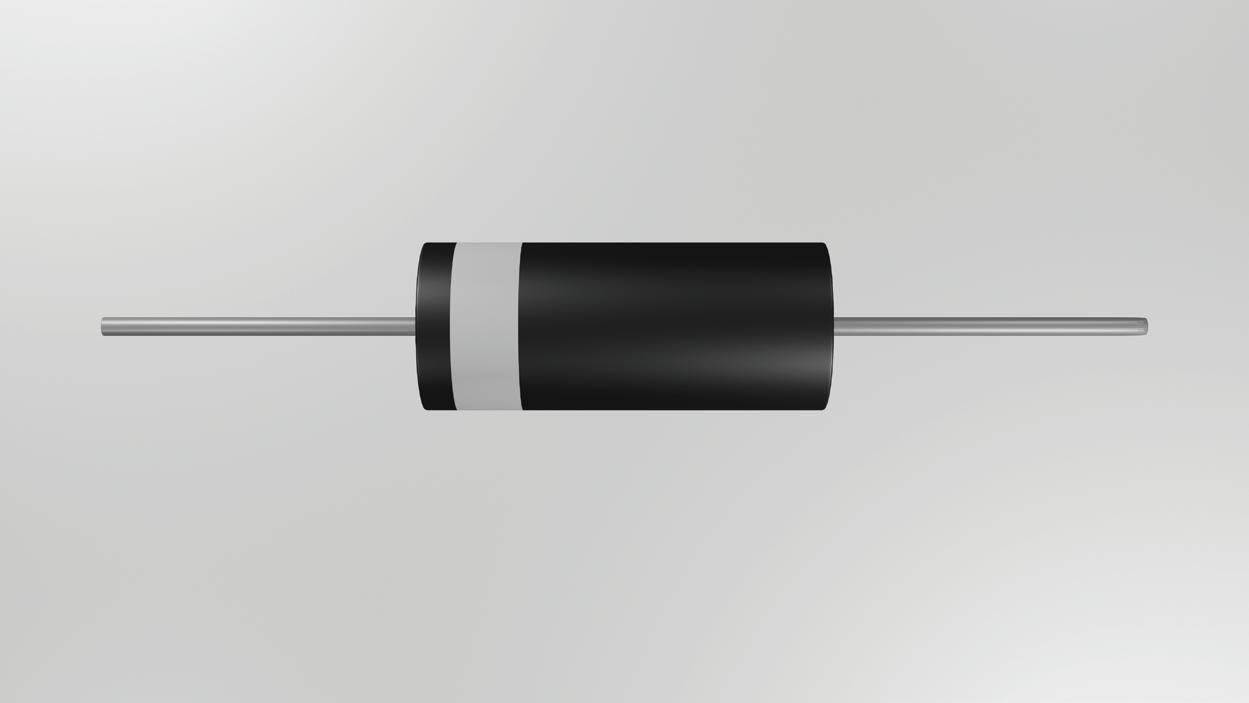
Lieutenant commander: “Captain, we have fired an energy pulse at the target. Their shields absorbed the pulse, and that has created a large electromagnetic field. This field has collapsed and has sent the energy pulse back at us.”
Captain: “Shields up! Prepare for impact!” The captain is, of course, correct to raise shields. A returning energy pulse can be very damaging. This is fiction, but it also describes what happens whenever a solenoid on a relay or valve is turned on and off by a controller output. It generates a pheonomenon called a back electromotive force (EMF).
What is a back EMF? A solenoid is a coil of wire that creates a magnetic field whenever current passes through it. The magnetic field then triggers relay contacts or a valve to change state. This field is maintained as long as current flows through the coil.
When the current is switched off, the magnetic field collapses. This collapse induces a reverse polarity voltage in the coil, which is the back EMF. This voltage travels back to the source, which in many cases is the output of a programmable logic controller (PLC) and can damage an unprotected output circuit.
The voltage spike from a back EMF can cause damage in several ways. If the output circuit is a set of relay contacts, it can cause these to arc. Arcs create small pits in the surface of the contacts. The pits make the arcing worse and the effect amplifies over many cycles until the contacts no longer make a good connection.
A voltage spike to a transistor output can damage the circuit components by overloading them and causing them to fail. Even if the components are not damaged, the spikes can act as transient noise forced into the circuit and can cause unpredictable behavior.
For a direct current circuit, a diode placed between the positive side of the coil and ground will dissipate the returning voltage spike. Since the voltage spike will be reverse polarity from the source, the diode should be reverse biased so that the cathode end—the end usually marked
For a direct current circuit, a diode placed between the positive side of the coil and ground will dissipate the returning voltage spike.
with a ring—is connected to the positive side of the coil, and the anode end should be connected to ground. This diode is sometimes called a flyback diode or a snubber.
The important parameters for choosing a diode are the peak current rating and the peak reverse voltage. A good selection criteria is three times the current and voltage ratings of the circuit. Another necessary consideration is the maximum total dissipation or the amount of power, in Watts, the diode can handle. A 1N4004 diode is rated at 3 W and is a good choice for a 24 Vdc system.
For alternating-current (ac) circuits, a metal oxide varistor (MOV) should be placed in parallel with the coil. A MOV should be selected so that the voltage rating is at least 125% of the source voltage. Once the voltage level in the circuit exceeds the MOV voltage rating, the MOV acts to dissipate the additional energy.
At the normal voltage level, the resistance is very high. Above this level, the resistance reduces to allow current flow. MOVs can also be used for direct current circuits.
When choosing a MOV for your application, the size of the disk is important. The larger the disk size, the higher the maximum amount of current the MOV will withstand. The device datasheet will list the maximum current or the nominal current rating. This can be tricky, in that the nominal rating is typically about one half of the maximum current rating. It is much better to overestimate the current requirement than to underestimate it.
When purchasing relays with dc coils, many of them are available with diode protection built in. Relays with ac coils and solenoid valves usually do not offer back EMF protection. Whether you are designing a system or just replacing a failed part, know what the options are and ensure you are using the correct components. Consult the data sheet to be sure. Always heed the captain’s order, and make it so..

Larry Stepniak is electrical engineer at Flint Group. Contact him at lstepniak@yahoo.com.
Decades of robotics evolution
Beyond pick-and-place: a robotics veteran’s insight into automation’s past, present and future
by Bob Rochelle, ArtsNRobots (ANR)
THE YEAR IS 1989. The first George Bush was sworn in as U.S. president; the Exxon Valdez oil spill occurred in Alaska; and the Berlin Wall was taken down. Far less significant than these events, it is the year I stared a career in industrial robotics.
Notable events in industrial robotics in 1989 included the start of a boutique company to look at advanced technologies to remove barriers between people and working robots; Motoman was formed; and another startup company was founded to develop robotic surgical tools.
How computing power changed robotics in the 1990s
In 1989, robots were not intelligent. They were primarily capable of performing rudimentary pick-and-place activities because of limitations in computing power. What changed this was the development of the desktop computer in the 1990s that allowed a robot to be controlled by a PC.
This also brought a steep reduction in microprocessor costs, meaning cheaper computing power and a higher level of programmability was available that stimulated rapid advancement in senor technology like the refinement of machine-vision systems and allowed for more intelligent tooling to be developed.
As these developments occurred, it became obvious that industrial robotics represented the future of manufacturing. This fueled the rapid increase

in the use of this technology and the rapid expansion of market penetration during the next three decades.
My start was as an engineering manager at a small company that developed a cartesian case-packing system for bags of fragile confectionary products as an alternative to drop packers or side load machines that occasionally damaged the product.
Our system created a pack pattern for each layer in the box on an infeed conveyor and then picked one layer at time and placed it gently into a case for shipping. The technology at the time used stepper motors for the cartesian robot motion and infeed conveyor drive that provided positional feedback and motion control.
We used photo eyes to count the bags by breaking a beam as they passed and whisker type switches to
locate the cases for packing—all controlled by a basic ladder logic scheme. This was leading-edge technology in robotic case packing at the time.
Decades of transformation in industrial automation
Fast forward 35 years and, as many in our industry did, I held positions at four more robot manufacturers riding the wave of incredible growth and change during this time. So, what has changed, and what has stayed the same in industrial robotics since 1989?
We are still educating manufacturers in sales calls, at conferences and in webinars. The use of robotic technology is not yet universal outside of the automotive industry. Many manufacturers immediately think of adding more people to increase production instead of considering automation to do the job.
Additionally, outside of current users and those in the industry, most people are unaware that this technology is working in the background making the products we use daily.
As an example, consider the products advertised during any event like the Super Bowl. Most of them are manufactured using factory automation systems and robots, yet we never see any ads for these systems or the robots. This illustrates how robotics technology is all around us and how critical it is to many manufacturing processes.
In the past, we were routinely asked “What do we do when the robot goes crazy?”
Due to the huge expansion in the use of microprocessors in our daily lives, people understand the power of these devices, and we are rarely asked this question anymore. This expansion and subsequent constant improvement in microprocessor capability has drastically increased our computing power and improved sensor and tooling technology. This has allowed us to achieve success in many more difficult applications than basic pick-and-place (Figure 1).
We now provide solutions for far more complex processes like grinding or material removal, painting, intricate assembly, specialized welding and tactile applications like surgery and handling sensitive items like biological products that vary in shape and size and are of a fragile nature.
Many manufactured products are now being designed to allow robots to assemble them, instead of being assembled by humans. This expedites the manufacturing process, reduces assembly time, increases quality and thus reduces product cost.
Examples are the use of plastic push
Cobots are designed to be very simple to program, so less sophisticated personnel can program them and this allows for easy redeployment, which increases the flexibility in this investment.
button fasteners in lieu of mechanical fasteners like rivets or traditional screws or nuts and bolts. New facilities like e-commerce warehouses and many new manufacturing plants are being designed with layouts to accommodate automated material flow and automated processes, which also lowers overall costs.
The rise of collaborative robots
Another recent development that was only a dream in 1989 is the collaborative robot (cobot). This robot can safely work with the human in shared tasks so the human can enter the robot’s workspace either on an occasional basis or for them to consistently work together.
Cobots are designed to be very simple to program, so less sophisticated personnel can program them and this allows for easy redeployment, which increases the flexibility in this investment. This feature vastly expanded the reach of all robotic automation systems into markets like food processing, farming, medical procedures, entertainment and personal care. The introduction of the cobot was as important to the expansion of the robotics industry as the microprocessor advances were in the 1990s.
What has not changed yet is that automotive applications still dominate the robot industry, accounting for around 50% of all robot sales yearly. But as we continue to educate other industries to see the benefits of this technology, those stats will change.
Rewarding careers in robotics
As a career, it was and remains a good choice for many reasons. We are exposed to variety in the applications and industries we work in, so it is not repetitious. Demand for employees has remained very high due to the tremendous yearly growth so competition is fierce for quality employees. It is a friendly industry with the automotive presence centered in southeast Michigan. Since many of us are neighbors, we work as friends even as we compete. A last tribute to the industry is the number of current retirees that started in the late 1980s and 1990s that remain a part of the industry as consultants and contract workers.
We are constantly blamed for taking jobs, but the applications we automate are dangerous, repetitious and high speed. We are removing people from unpleasant, unsafe jobs and giving them the opportunity to improve their situations and improve their positions. Maybe they will get hired in the robotics industry. I am aware of at least one open position.

Bob Rochelle is principal at ArtsNRobots (ANR). After nearly four decades of work experience at system integrators and robot manufacturers, Rochelle semi-retired in July 2024. Through ANR he continues to work educating manufacturers to embrace automation and robotic technology and improve their operational efficiency and increase their business. Rochelle can be contacted at bob.artsnrobots@gmail.com.
Interface with machine control
Visualize and compute with industrial accuracy
Beckhoff industrial PC
Beckhoff’s C6675 control cabinet industrial PC (IPC) consolidates numerous tasks into one device. An ATX motherboard and high-performance GPU cards support Intel Celeron, Pentium or Core i3/i5/i7 platforms and a rugged housing, heat dissipation and power supply technology enable the high performance. The C6675 offers numerous available expansion slots, including two PCIe-x1, two PCIe-x4, one PCIe-x16 and two PCI for full-length plugin cards with a total of up to 300 W power.
Beckhoff / www.beckhoff.com

KEB America web HMI
KEB’s C6 X1 Web HMI series delivers is available in sizes from 7 to 21.5 inches. These panels offer capacitive multitouch screens and various mounting options for seamless integration. With IP67 protection and ex tended temperature range, they offer connectivity via Power-overEthernet and are equipped with a Chromium-based HTML5 browser. They support IIoT edge applications, paving the way for Industry 4.0. Accompanied by HELIO, a no-code HMI development tool, creating intuitive interfaces is designed to be effortless.
KEB America / www.kebamerica.com
Hope Industrial Systems panel monitor

Hope Industrial Systems’ 23.8-in. panel mount monitor offers an industrial-grade display with 1920 × 1080 resolution and 350 nit brightness. It features a 46-mm depth and is available with either a sleek flush front or a rugged stainless steel bezel. The monitor is NEMA 4/4X/IP65/IP66 and IP69K rated. Options include resistive or PCAP touch screens and tempered glass. Class I, II, III, Div. 2 certified.
Hope Industrial Systems / www.hopeindustrial.com
Pepperl+Fuchs enclosure

Pepperl+Fuchs offers an aluminum enclosure for indoor and outdoor applications that require extended temperature ranges of -20 to +50 °C. Additional sun shields can be attached to the sides, top edge and rear as required. They also serve as protection against rain and other environmental conditions. With these enhancements, the VisuNet FLX series defies harsh environmental conditions and can also be used outdoors.
Pepperl+Fuchs / www.pepperl-fuchs.com

nVent Hoffman HMI
The HMI automation pedestal is designed to allow easy access to HMI control panels in process automation, automotive and material handling applications. This pedestal is designed to protect controls equipment while allowing users to adjust for ergonomic support and have flexibility to adjust the positioning to get closer to the task at hand. The HMI automation pedestal can be customized with three size options of nVent Hoffman MAS series enclosures and two different sized columns with a concealed raceway for cable protection. nVent Hoffman / www.nvent.com

Siemens visualization system
Siemens’ visualization system combines web and edge technologies with the Simatic WinCC Unified. The proprietary operating system based on Simatic Industrial OS is designed to offer security. Each Unified Comfort Panel offers two integrated web clients. A maximum of three remote accesses are possible at the same time. Security and firmware updates are downloaded onto the devices directly via the TIA Portal or the Simatic Automation Tool. Siemens / www.siemens.com

product roundup
AutomationDirect headless HMI
OnLogic panel PC

AutomationDirect has added the CM5-RHMI headless HMI, which has all the functionality of the C-more CM5 touch panel HMI but without display size restrictions. This HDMIenabled device works with televisions, monitors, projectors and most any other HDMI display device of any size to display real-time operational data or messages. The remote access feature supports any windows PC (web browser) or Apple iOS and Android smartphones and tablets with the C-more Remote HMI mobile app. It includes four integrated USB ports, two serial ports and two 10/100 Base-T Ethernet ports. The CM5-RHMI supports numerous screen resolutions including VGA 640x480, SD 720x480, XGA 1024x768, HD 1280x720, and FHD 1920x1080.
AutomationDirect / www.automationdirect.com
Wago visual panel HMIs
The visual panel 200 series HMIs by Wago are built to withstand the toughest industrial and commercial conditions. With 4-, 7-, and 10-inch, as well as a 10-inch daylight readable version screen sizes, these panels are NEMA 4X rated, IP68 certified and meet international compliance standards for CE, UL and cUL. They are panel or Vesa mountable, have a fan-less design, no battery, and are maintenance-free for installation into most industrial control panels. Wago / www.wago.com
IDEC operator interface


With support for up to four protocols simultaneously, remote monitoring via PC, tablet or smartphone, and an integrated FTP server, the IDEC HG1G 4.3-inch operator interface is designed to enable advanced control in space-limited applications. Its 800cd/m² display, 70,000+ hour LED backlight life, and operating temperature range of -20 °C to 55 °C are part of an interface that is rated IP66F/IP67F and Class I. Div 2. Galco / www.galco.com

OnLogic’s Tacton series of rugged panel PCs and industrial touchscreen displays include the Tacton TC401, an all-in-one panel PC with integrated artificial intelligence capabilities provided by a range of Intel 12th Gen processors. To provide additional flexibility in compute performance and application, OnLogic also offers the Tacton TN101, a line of stand-alone displays that can be used in conjunction with any of OnLogic’s other industrial or rugged computers. To deter unauthorized access, the Tacton TC401 has built-in intrusion detection. The modular design of the Tacton Series allows users to select from 18 different screen options.
OnLogic / www.onlogic.com
Weintek HMI
Weintek’s cMT X Advanced series, the cMT3162X offers a 15.6-inch capacitive touch Full HD display (1920 x 1080 resolution, 300 nits) designed for complex industrial applications. This HMI panel supports an array of visual and data-driven features, including live video feeds, high-resolution images and animations, comprehensive multimedia resources, document integration, web browser object and optional CoDeSys functionality. In addition, the cMT3162X serves as a versatile IIoT gateway, supporting a unified namespace (UNS). Key features include integrated cloud connectivity, advanced protocol support, wide protocol coverage, optional secure remote access, interface tools and an industrial-grade design. Weintek / www.weintekusa.com
Unitronics PLC+HMI+I/O


Unitronics’ UniStream 7-in. built-in, all-in-one controller is available in two series: UniStream 7-in. Built-in and UniStream 7-in. Built-in Pro. Both series support MQTT, SNMP, VNC, FTP, SMS, email and communications via GSM/GPRS modem. The Pro version also offers a built-in webserver, audio jack and video support, as well as SQL. Key features include auto-tuned
PID, data logging, data tables and recipes, data sampling displayed via built-in trends and gauges, alarms, multi-level passwords and plug-and-play communications for CANopen, CAN Layer2, Modbus and EtherNet/IP.
Unitronics / www.unitronicsplc.com
Emerson configuration software

The PAC Machine Edition 10.6 is the integrated development environment software used to configure and manage control system devices, including PACSystems PLCs and QuickPanel HMIs. PACSystems Simulator allows users to write, test and troubleshoot control logic on a PLC emulator. A high-performance OPCUA PAC server is designed to accelerate PLC communication performance with double the tag count capacity, faster startup speeds and improved processing. User-defined types (UDTs) propagate data element descriptions across all applications.
Emerson / www.emerson.com
Beijer HMI panels

Beijer Electronics X2 Series HMI Panels include the X2 pro, which is designed to provide panels with powerful processing, advanced displays and extensive connectivity. The X2 marine was built for the maritime industry. The X2 control combines industrial HMI with CoDeSys PLC functionality. The X2 extreme features rugged, industrial-grade panels designed to withstand extreme temperatures, vibrations and hazardous conditions. The X2 web was designed for web-based industrial interfaces, leveraging HTML5. Beijer Electronics / www.beijerelectronics.com
MiSUMi enclosure
MiSUMi Standard control panel box is designed to offer reliable protection for electronic components by utilizing a snap-lock mechanism that secures contents. Designed to accommodate various configurations, this box is also designed

product roundup
to ensure access and organization across industrial and commercial environments, housing control systems and enhancing operational efficiency while maintaining structural integrity. MiSUMi also offers custom hole drilling and cut-outs to meet user-specific needs.
MiSUMi / us.misumi-ec.com
Aluminum enclosure

The MP007230 from Multicomp Pro is an aluminum enclosure with a neoprene seal, providing IP66rated protection against dust and water. Made from AlSi12 aluminum alloy, it withstands -40 °C to +80 °C and offers IK09 impact resistance. The enclosure is RoHS compliant and customizable with machining, painting and silk-screen printing.
Newark / www.newark.com

real answers
How to predict the unpredictable tariffs
A CONTROL DESIGN reader writes: Here we go again. It was just a year or so ago that we’d recovered from the supply-chain shortage caused by the COVID shutdown. Now we’re looking at a different kind of potential shortage with tariffs about to raise the price of foreign components. We already diversified our supply chain as a result of the COVID backlog. What type of supplier assistance will be available for components and materials?
Also, is anyone else concerned about reciprocal tariffs impacting their business in foreign countries? Any advice is appreciated. How do we prepare for all of this?
Answers
How long can you wait out the volatility?
At this point, the tariffs are impacting availability more than price, but that will change with time, if the tariffs stay in place. We are seeing importing companies simply cancel incoming international shipments due to the uncertainty, hoping the tariffs will be lower in the future.
At some point, they will run out of inventory and be forced to pay, but right now the situation is too volatile to commit to paying the price.
DAVID VASKO senior fellow / 5 Lakes Institute
Be prepared
1. Create a strategy with market share and/or profit goals. Some product lines may be able to absorb some of the increased costs, while you may
choose to pass costs through to oth ers. In those cases, execute quickly. If you’re too slow to act, you’ll start losing profits and become uncom petitive in the market.
2. Review your contracts to understand the legal restrictions. Also, find out where you’re locked into contract terms and where you have the flexibility to make price adjust ments or renegotiate.

3. Assess and consider alternate supply chains. If switching component suppliers would sacrifice or change your differentiation, do not go down that path. Get a sense of which components can be purchased domestically and the impact to the end customer, by product line, to help create your plan.
4. Monitor your competitors. See if you can find out how much they are importing, and see if they are changing their suppliers. If you are able to get a local supplier without impacting your differentiation, then see if you can secure a sole supplier relationship. This may create an advantage against competitors.
5. Gauge your pricing power by account. You need to understand where you can raise prices without losing market share. Start by looking at your accounts by buyer type and transaction history to better understand their likelihood to stay with you and how to approach your strategy and communication plan. If they’ve historically been a relationship buyer or value buyer, keep that in mind when creating a strategy for that account.

Key considerations:
• When implementing an increase due to tariffs, do so quickly.
• Plan for what portion of the tariff you will absorb for which customers. Can you switch some customers to different products or add services to incentivize them to stay with you?
• Identify unprofitable customers and use this time to calibrate on fair pricing where you’re underpaid. Ensure you get a fair increase, choose a walkaway price, and stick to it.
• Tariffs can be temporary. How you manage them can help differentiate you and your relationships with customers at a time of major volatility. They’ll remember how you partnered with them during this time.
• Prepare with “give-gets” and “goodbetter-best” structures to give the buyer choices and keep them in the driver’s seat. Make sure you have a flanking low-value offering for those who are true price buyers and for those bluffing to get a better deal.
BRIAN DOYLE president & CEO / Holden Advisors, partner member of the Control System Integrators Association (CSIA)
PLCT aids analog-to-digital conversion
by Anna Townshend, managing editor
OTEK INTRODUCES THE programable logic controller and transmitter (PLCT), an independent panel with digital meter, controller and current loop transmitter. Otek manufactures measurement and control devices and Otek President Dr. Otto Fest notes that industry used to largely rely on analog meters, but many are now moving to digital, where Fest says the company has specialized in upgrading old analog meters with digital.
The transmitter can ultimately convert more than 50 types of input signals in the instrument and control (I&C) room to 4-20 mA current loop, which Otek calls the “One for All,” one transmitter for all inputs. It displays both the input, as a percentage of full scale, and the output. This can eliminate the need for duplicate meters in parts inventory, and different meters in multiple locations can all be integrated together. The full system combines other Otek meter technologies: the universal panel meter (UPM) series, new technology meter (NTM) signal and external power series and plug-and-play (PNP) digital meter series.
“I was trained that we cannot afford to take a chance, so it has to be ultrareliable with the fewest number of components,” Fest says.
Otek’s new PLCT needs only 4-20 mA signal to measure and to power the instrument. “In other words, it’s almost like an analog meter. An analog meter doesn’t require power. All it requires is a signal.”
Otek digital meters use ultra-bright white LED digits or automatic programmable tricolor LEDs. The system
is designed with a colored scale plate, which can be any color, text, scale language or meter identification codes.
The PNP series is 100% NEI08-09 compliant, 4.5 digits (for example, 1014.2) and powerless (loop or external power) with USB isolated output only. The NTM LED display has 3.5 digits, loop or external power, patented graphical user interface (GUI) and Class 1E and Military Standard approved. The UPM display accepts analog and digital signals, loop or external power.
The PLCT has dual display meters, which plug into a 1-inch square module to convert it from a meter to transmitter. “Again, in an emergency or at high seas or under it, you can convert any meter to transmitter or vice versa and any meter for any original signal regardless of input range,” Fest says.
The PLCT displays any input signal value on the top display, with the 4-20 mA output signal on its bottom display. It can automatically control the process via ON/OFF with a number of relays options, such as single pole double throw (SPDT) relays up to 10 Amps, metal oxide semiconductor field effect transistor (MOSFET) alarms, octal and reed relays and also Otek’s adjustable and programmable proportional integral derivative (PID) controller. The fail-safe control is powered entirely by the current loop.
The PLCT can be combined with Otek’s cabinet and panel options, the digital I&C cabinet (DICC) and desktop I&C (DTIC). Commercial-grade prototypes have demonstrated full digital replacement of up to 500 analog meters, independent and operator-con-

For more information Browse to www.otekcorp.com.
trolled, via 4-20 mA signal conversion. Otek says system integrators can then route all inputs and outputs through the DICC or DTIC.
“Our main goal is reliability,“ Fest says. “We don’t use any electrolytic capacitors because they have a tendency of failing 10-20 years later.”
Feedback from the Electric Power Research Institute (EPRI) and Idaho National Laboratory (INL) helped shape the development of the PLCT, Fest says. They performed independent evaluations of Otek’s direct digital replacements for analog meters, as part of Modernization Technology Assessment (MTA) 3002020578. EPRI’s plant modernization toolbox (PMTB) is a resource to facilitate decision-making and executing modernization projects at nuclear power plants. Many of Otek’s customers are military, largely U.S. Navy and U.S. Coast Guard, nuclear and water utilities, and power plants, including coal, gas and hydro facilities.
Joey Stubbs joey.stubbs@gmail.com

Re-home perception of absolute encoders
IN THE WORLD OF motor encoders, there are two main types – incremental and absolute. Incremental encoders do not retain their actual position upon power-up, whereas absolute encoders do. They both give position feedback, which the motion controller can use to calculate velocity, acceleration and jerk. These parameters are necessary for a fully capable motion control system.
Of the two, incremental encoders have been the go-to in the motion control universe. The reason for this is simple: they are robust and inexpensive. But they also have an Achilles heel – they require re-homing on power-up or startup of the machine for each axis to register a correct position.
tics and predictive maintenance data into the system. These added capabilities justify any higher initial cost by reducing downtime and long-term maintenance costs.
Absolute encoders were once thought to be fragile and hard to troubleshoot.
Depending upon the complexity of the system, re-homing can be a very time-consuming process. I once worked on a fairly simple 12-axis system that, because of the number of interferences between different axes or axes and stationary objects, took nearly 20 minutes to initialize. Not only is this additional downtime, but if a home sensor is misaligned or moved because of an equipment issue, this can impact the specs or quality of the finished product from the line, or worse, lead to interference and damage of axes hitting each other in a multi-axis assembly.
Several barriers to the use of absolute encoders have limited their adoption in factory motion control applications until recently. These barriers include their high cost, inherent integration complexity, lack of interoperability of communication, their size and form factor and lack of higher environmental certifications. Times are changing, however, and, in the past few years, innovations in absolute encoder technology have given the automation engineer fewer reasons to avoid them.
Recent developments in magnetic and capacitive sensing technologies and system-on-chip (SoC) designs have significantly reduced the cost of absolute encoders. Additionally, whereas absolute encoders were once thought to be fragile and hard to troubleshoot, ruggedization—partially due to the aforementioned SoC design—and additional smart encoder features have enabled the integration of self-diagnos-
Absolute encoders historically required more sophisticated communication interfaces compared to the simpler A/B/Z outputs of incremental encoders. Engineers often avoided the added development time and controller requirements, especially for retrofits or simpler machines. As of late, the adoption of standardized open protocols such as BiSS-C, IO-Link and EtherCAT has enabled easier integration in motion software packages, and across systems. This diminishes interoperability issues.
Recent advances in electronics miniaturization and packaging have led to compact absolute encoders suitable for embedded and space-constrained applications. They can now be used not only in compact factory automation systems, but also in robotics, medical devices and embedded motion systems.
The availability of suitable absolute encoders for harsh conditions, such as dust, temperature extremes and vibration, was limited in the recent past. Incremental encoders with proven ruggedized designs were more trusted.
In the past few years, expanded selections of IP67/IP69Krated encoders and encoders with robust housings and bearings have been introduced by multiple automation vendors. This has increased the use of absolute encoders in heavy-duty and outdoor applications.
Servo manufacturers offer motors with standard integrated absolute encoders as part of their product lines. Each motor has a pre-installed absolute encoder with advanced features, including single-cable technology for both power and feedback, auto configuration and smart commissioning and real-time diagnostics.

Joey Stubbs is a former Navy nuclear technician, holds a BSEE from the University of South Carolina, was a development engineer in the fiber optics industry and is the former head of the EtherCAT Technology group in North America.
















