

Issuu Teams - Training

Alessandro Mayer Customer Success
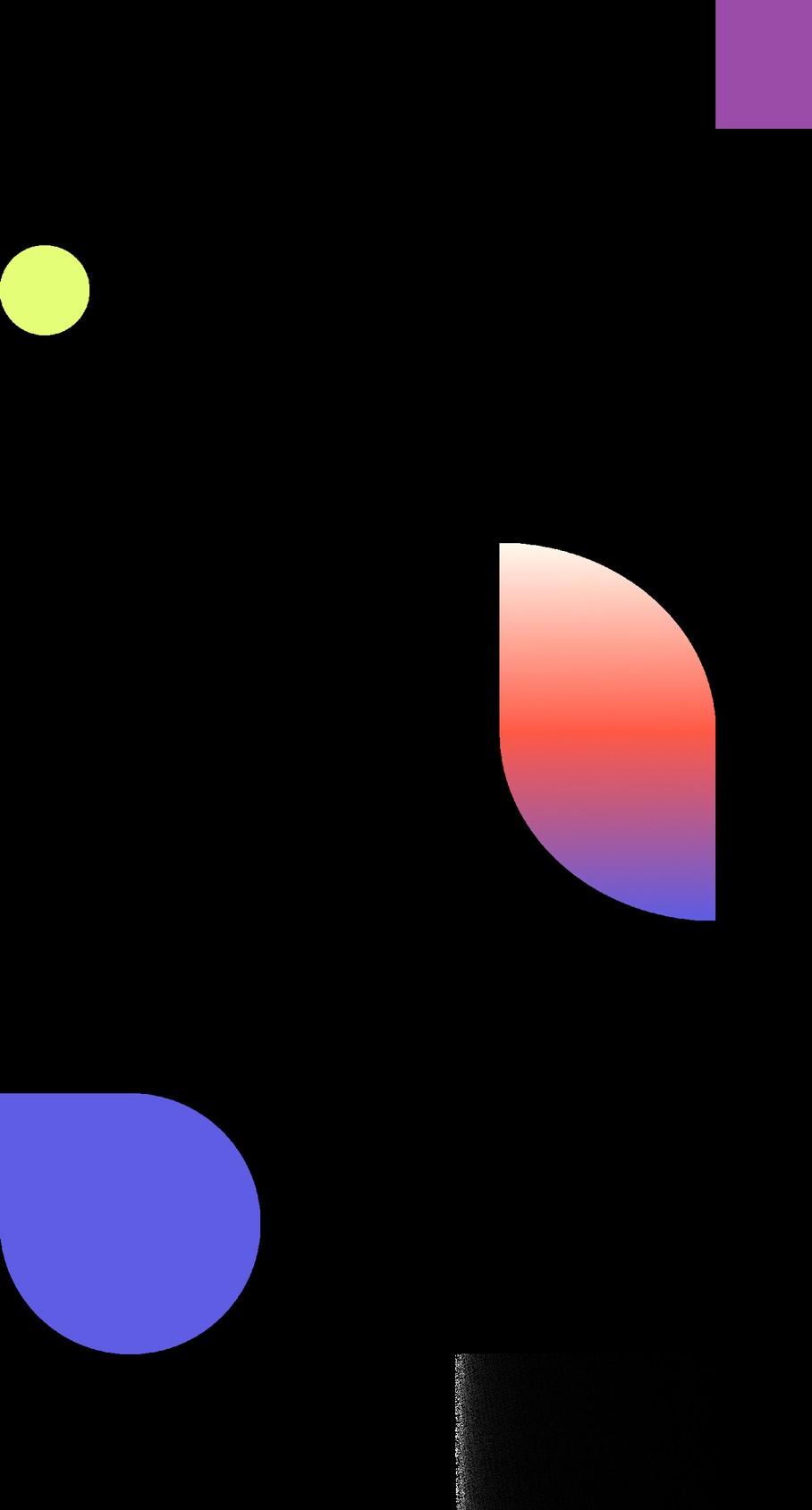

Agenda
1. Upload and Optimize with Links
a. How to upload / Unlisted
b. Links and Videos (Link Editor)
2. Share and Embed your Publication
a. Publication Link to Issuu
b. Fullscreen Reader Link
c. Embedding to a Website
3. Repurpose
a. Articles
b. Social Posts
4. Statistics
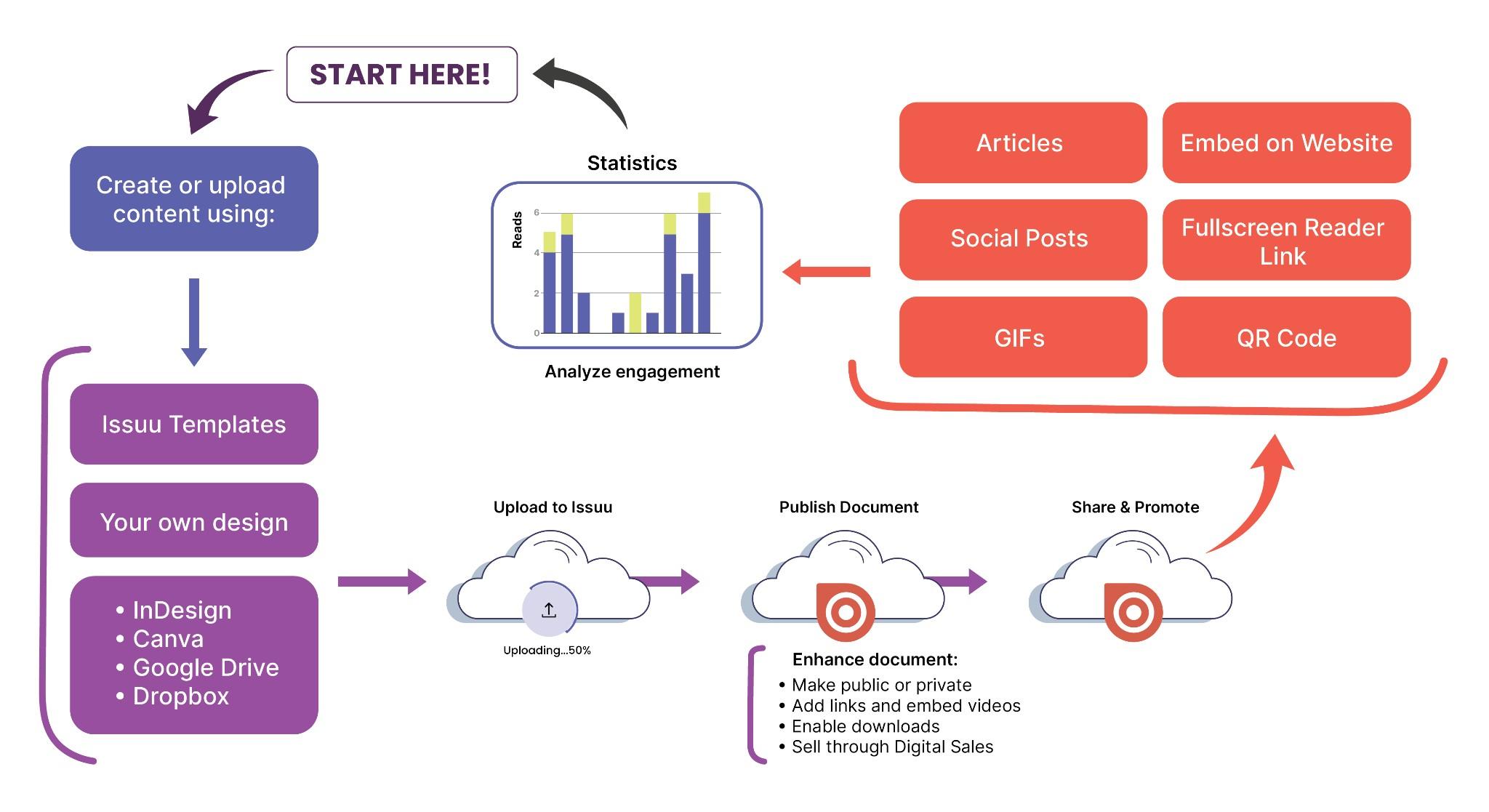

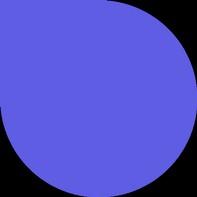

Create



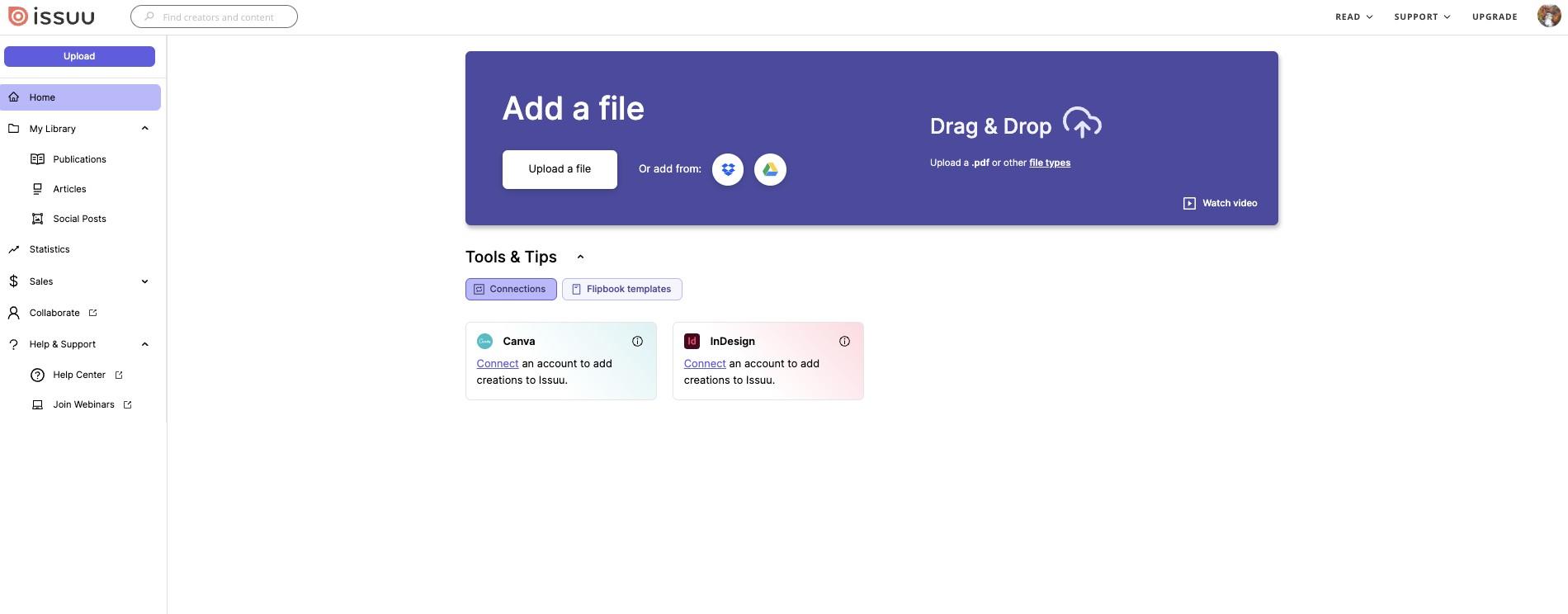
Upload from your device or shared folder
Upload from your device, Dropbox or Google Drive
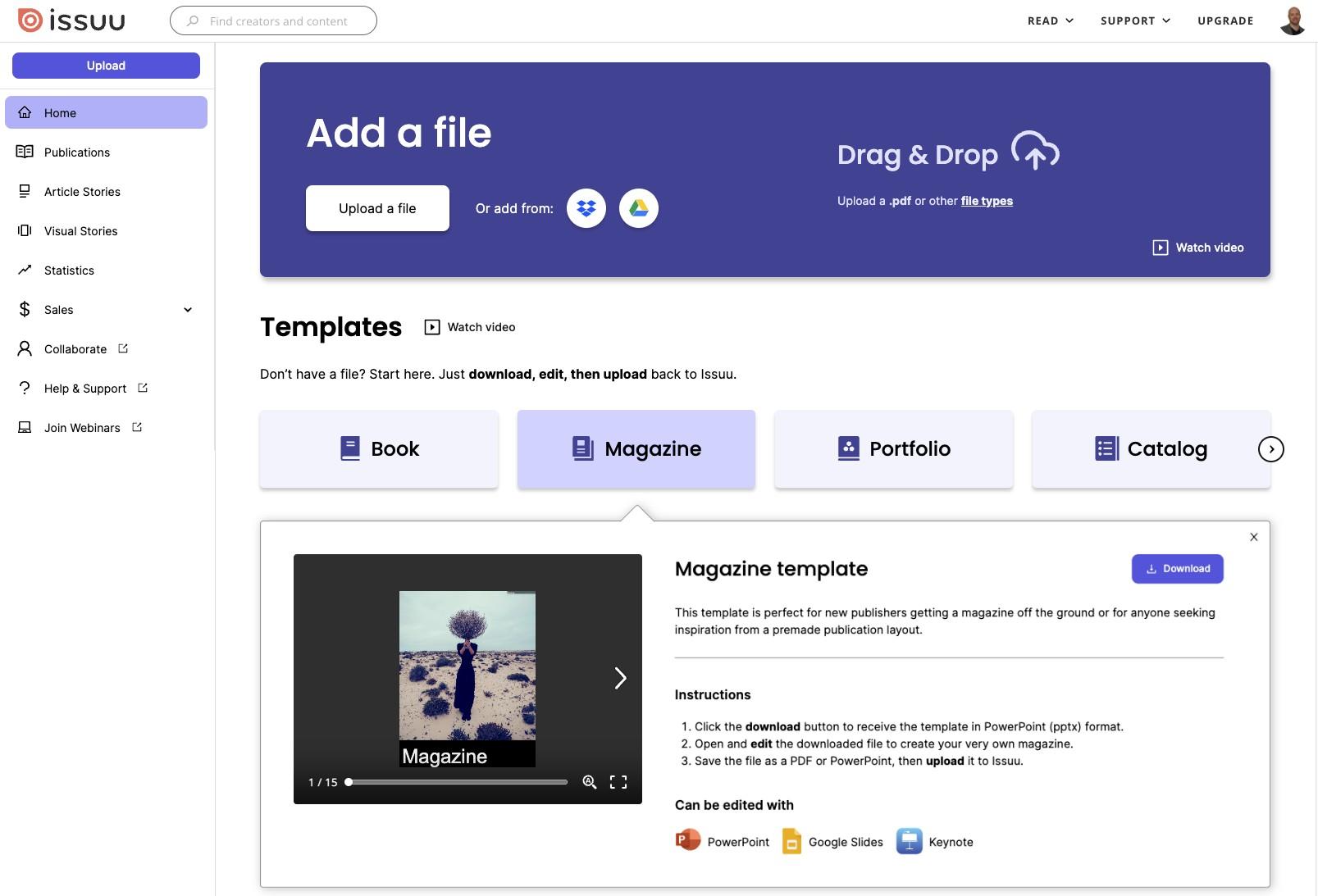
InDesign plugin
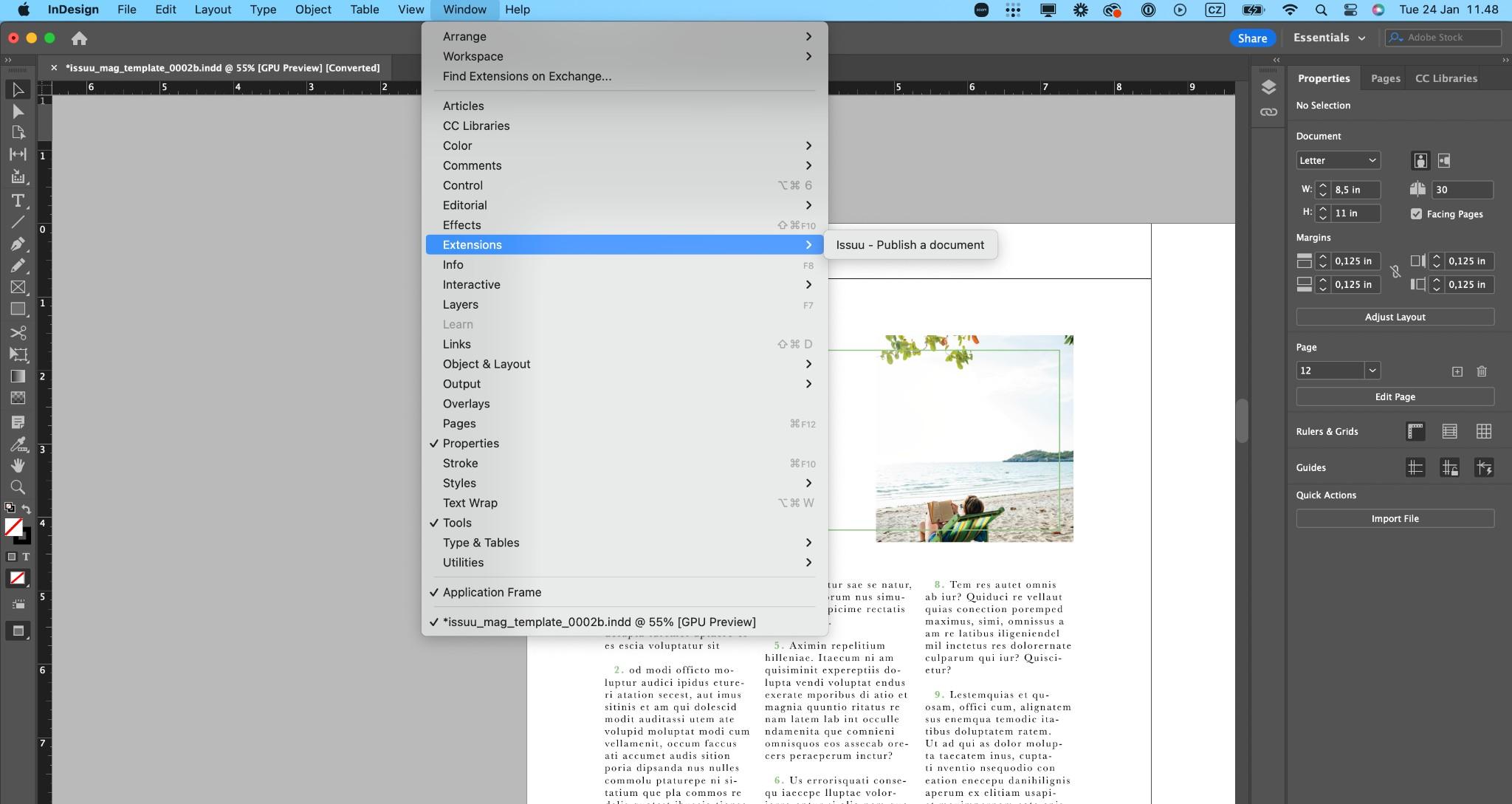
Preparing Your Document For Upload
Page Dimensions
- Responsive Issuu reader
- Ability to upload a publication with any page dimensions
Accepted File Types
- PDF, Word (.doc, .docx), PowerPoint (.ppt), OpenOffice (.ods, .odp), WordPerfect (.wpd), Rich Text Format (.rtf)
- Google Drive: Google Slides, Google Docs
- ePUB
- MOBI
Correct Layout
Single Page Spreads
- Upload your content with singlepage layout
- It will be converted to 2-page spreads (magazine look)
Example of a correct single page layout before publishing your document on Issuu
- NOTE: If you upload your content with 2-page spreads, they will show up on Issuu as 4 pages
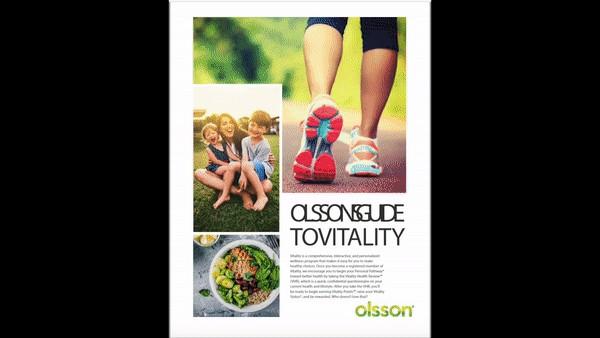

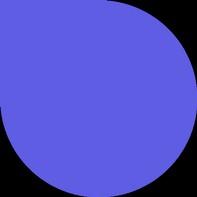

Optimize with Links & Video



Optimize - Add Links and Videos
(1)Before Uploading
(A) Add hyperlinks inside of the PDF/document
- These will be clickable
- Vimeo/Youtube links will play in overlay
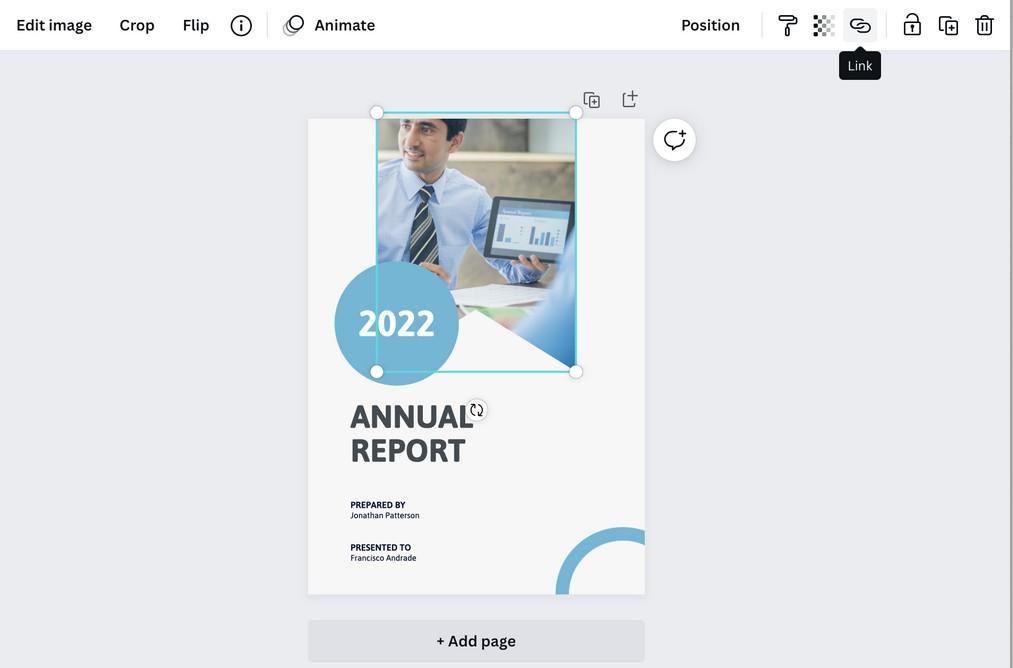
(A) Detected links - Website and email addresses get automatically detected during upload
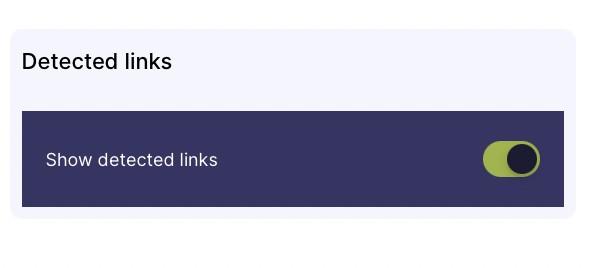

Optimize - Add Links and Videos
(2) After Uploading (on
Issuu)
Issuu Link Editor
- Hyperlinks
- Video (YouTube/Vimeo) in overlay
- Video embedded or auto-played
- Shopping link (with shopping cart icon)
- Go to page (Table of Content)
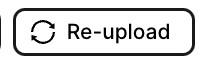
NOTE: Additionally added links get removed if the document gets re-uploaded

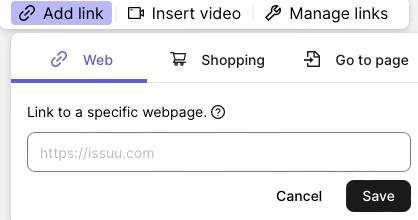
Help Center Article
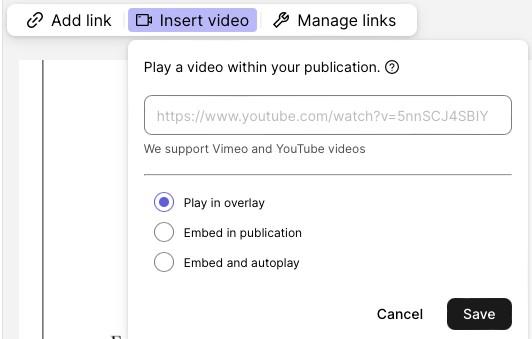

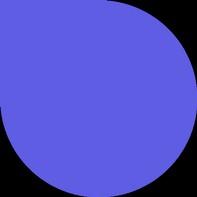

Share and Embed



Publication link / Fullscreen Reader link / Embed / QR code
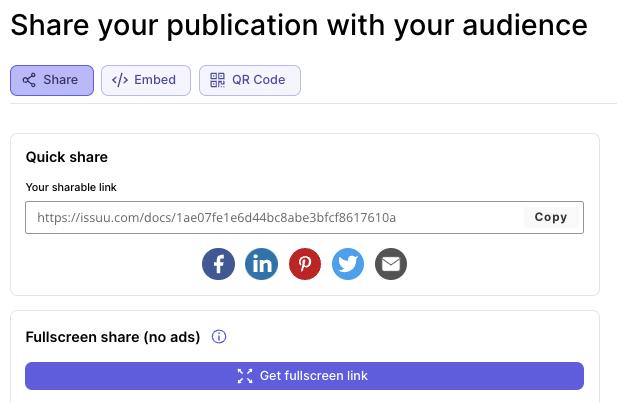
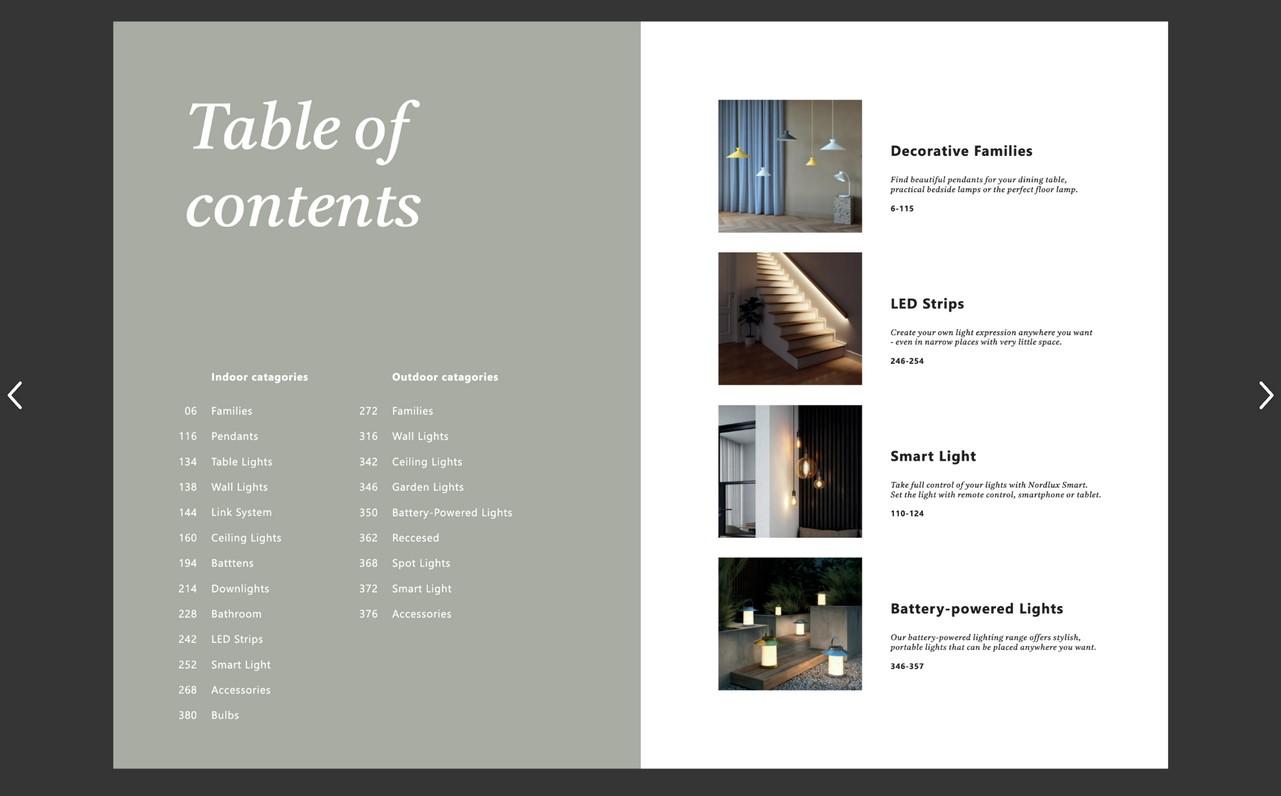
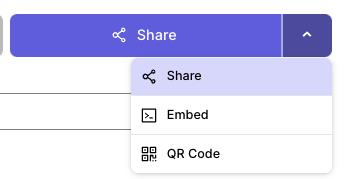
Publication link
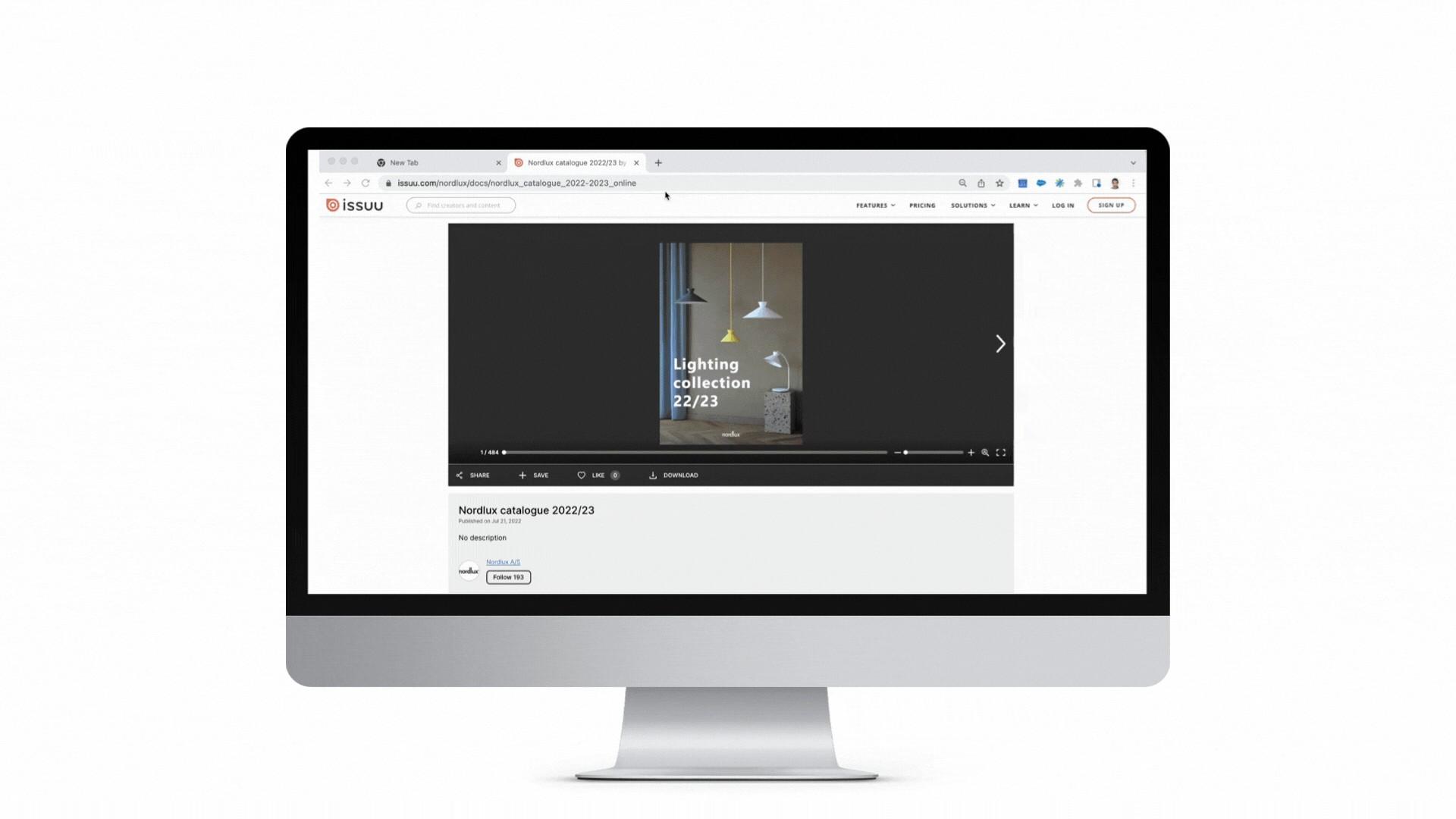
Fullscreen Reader Link

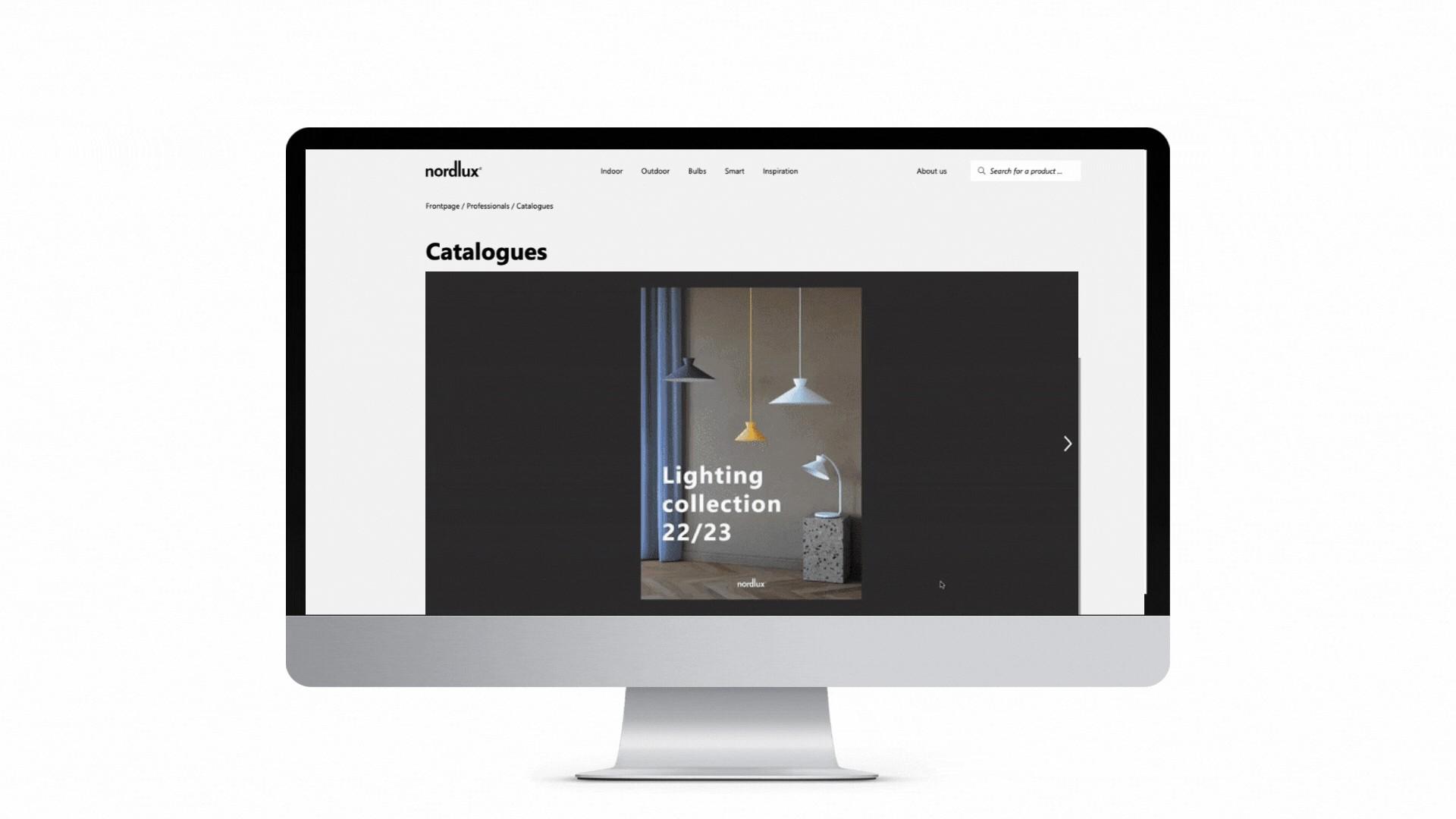
Distribute all the formats across channelsASSETS
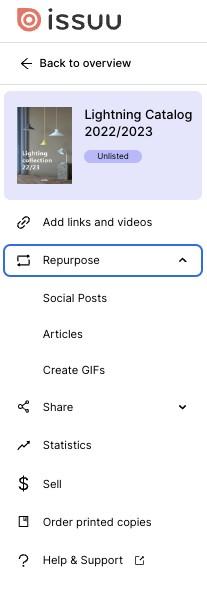
Article
Social Posts
(Post format)

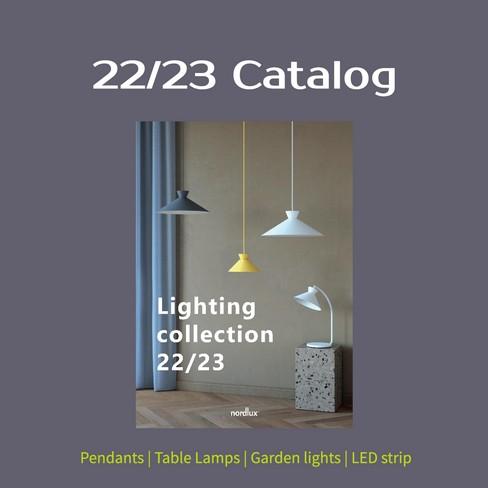
Social Posts
(Story format)
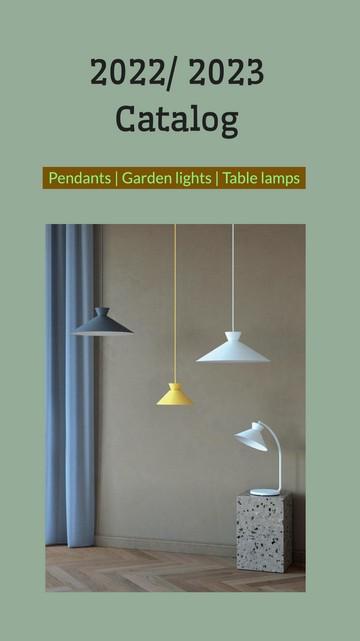
QR Code
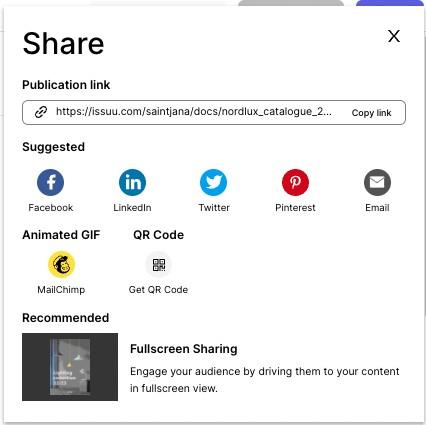
What is it:
1) Individual pieces of the publication
2) An alternative to the flipbook format
Format: URL link (shareable)
Channels: social media, newsletter
NOTE: Visible under the flipbook on Issuu.com

Social Posts (NEW)
What is it: Visual assets for social sharing
Format:
● JPG or PNG (downloadable)
● Share directly on social media

Channels: Facebook, Instagram, LinkedIn, Facebook Stories, Instagram
Stories, newsletters Help Center Article
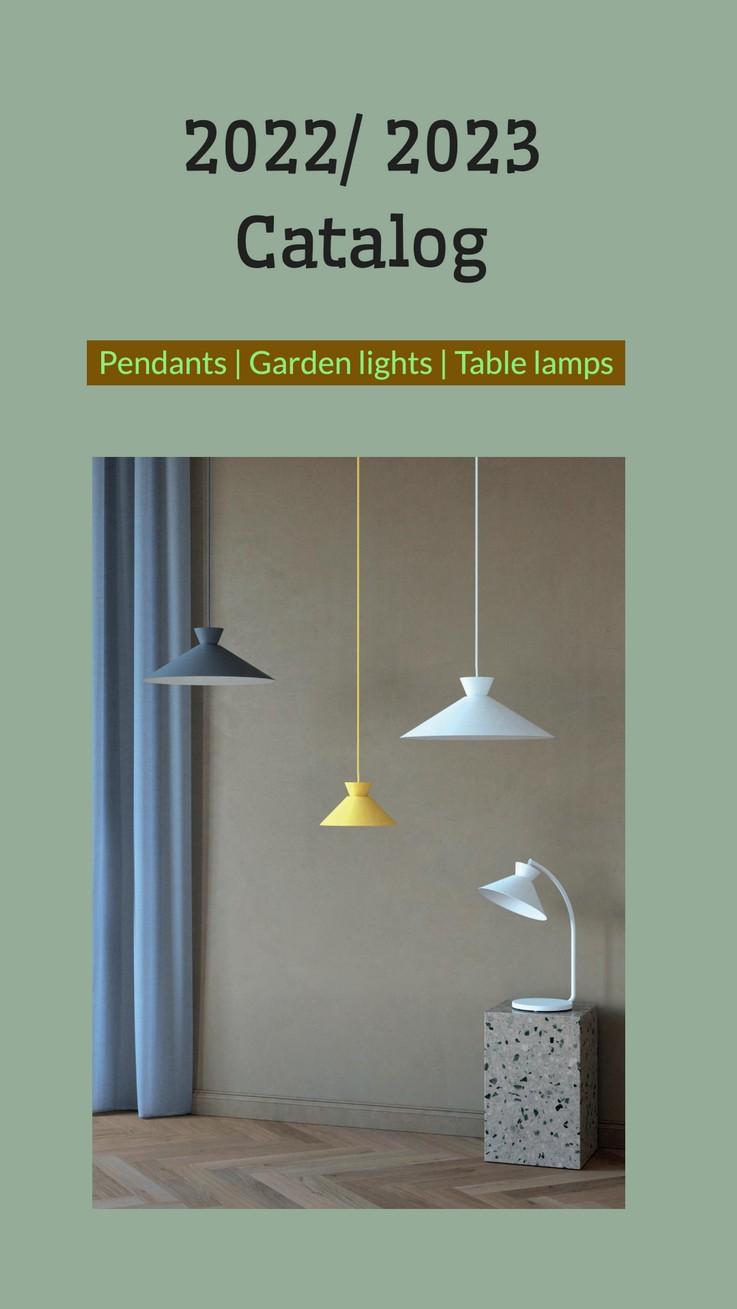
QR Code
What is it: QR code ideal for print material
Format:
● PNG or SVG (downloadable)
Usage: Print version of fliers, brochures, magazines

Content: CV, portfolio, city guide, real estate listing
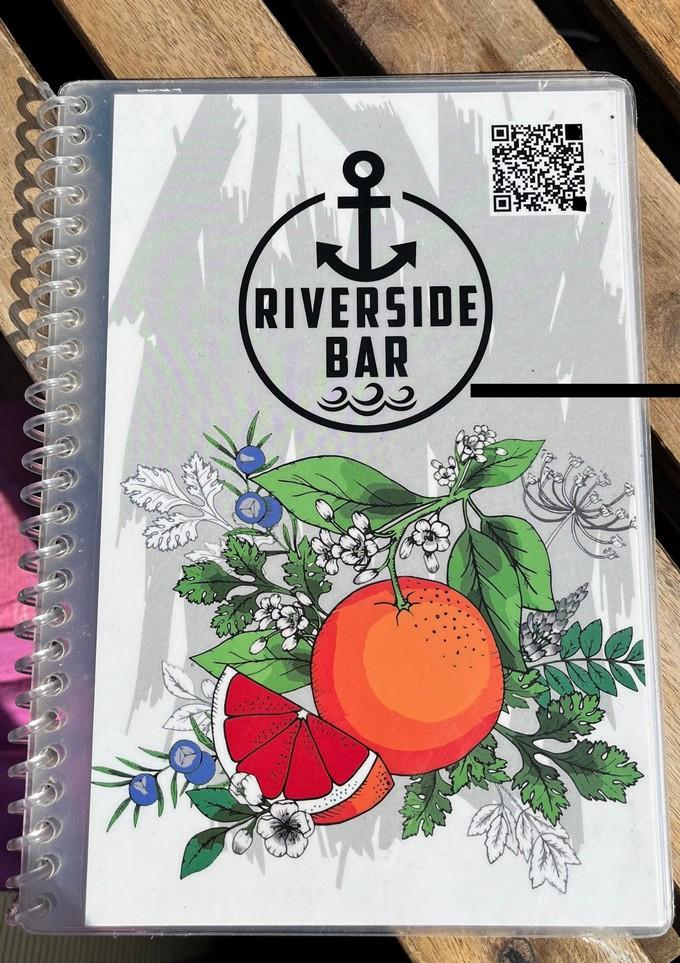

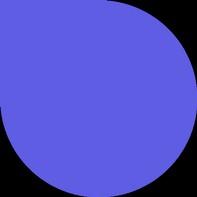

Statistics



Statistics - Basics
● Impressions: Content being served and seen
● Reads: Content being opened and action is performed (or readers stay for 2+ seconds)
● Average Read Time: “Reads” presented in hours:minutes:seconds format
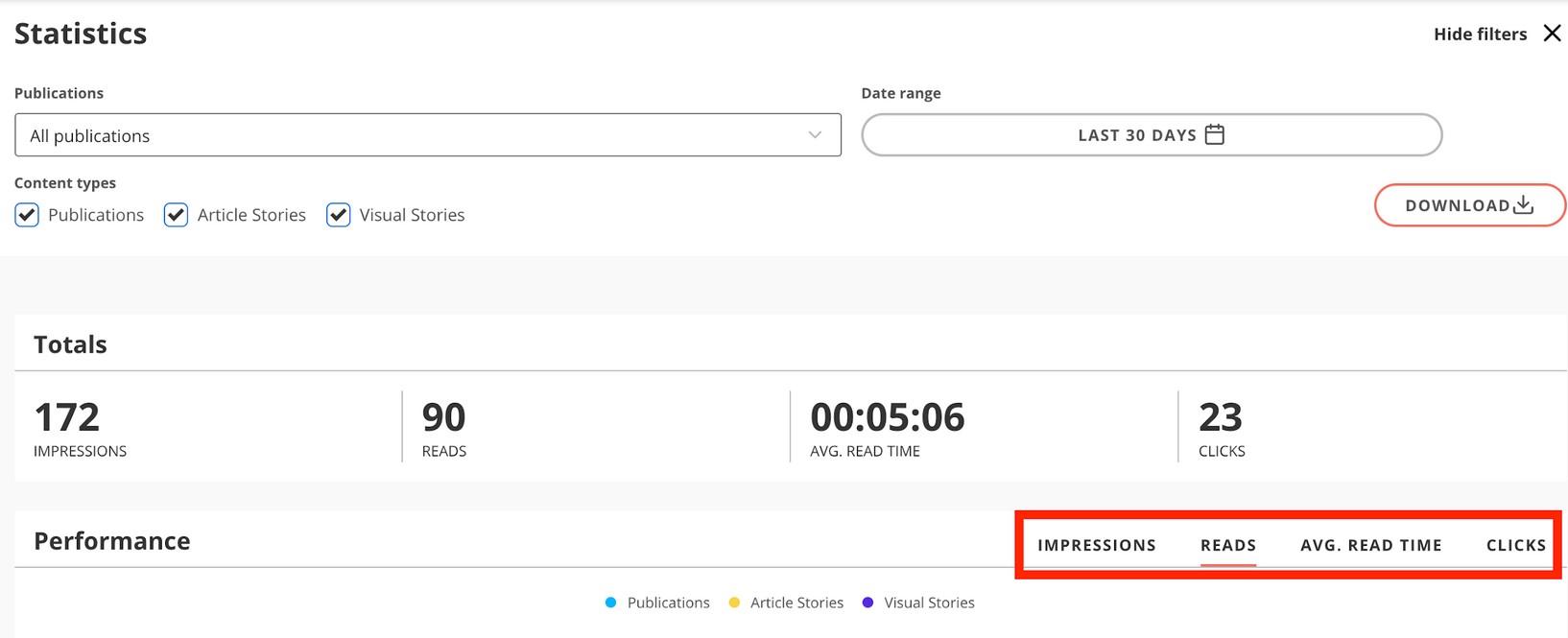
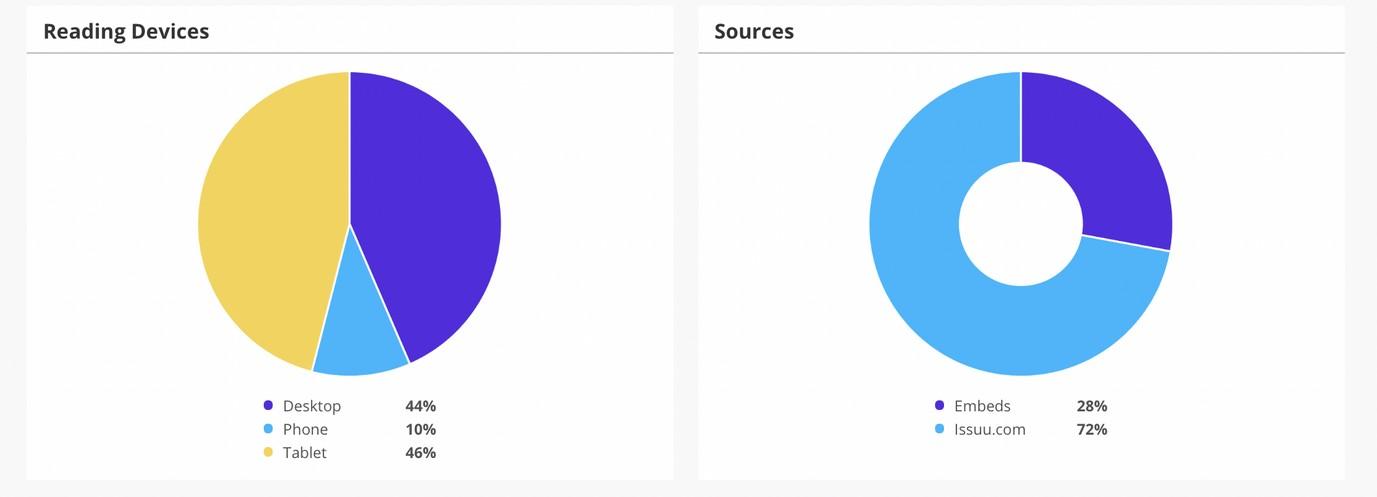
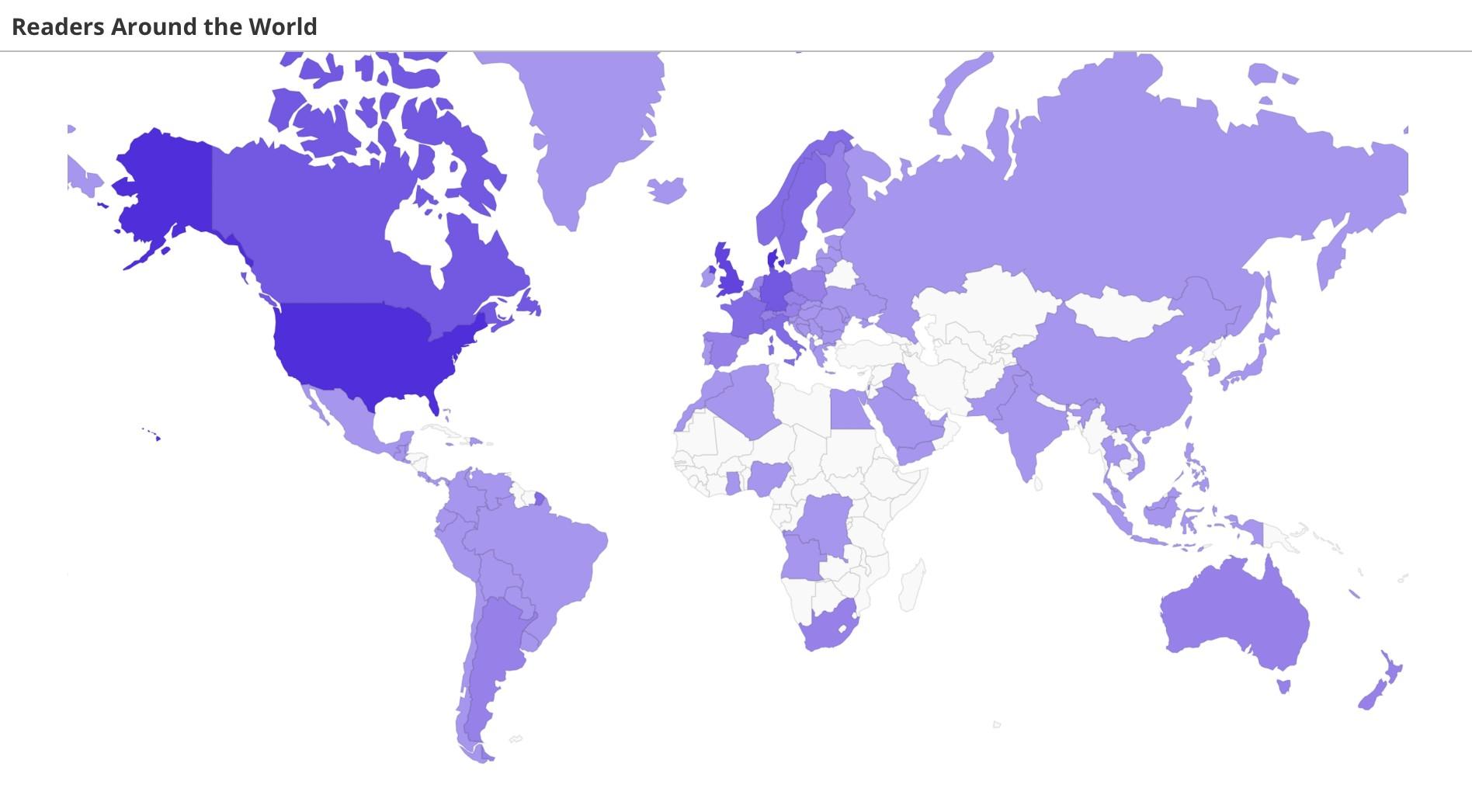
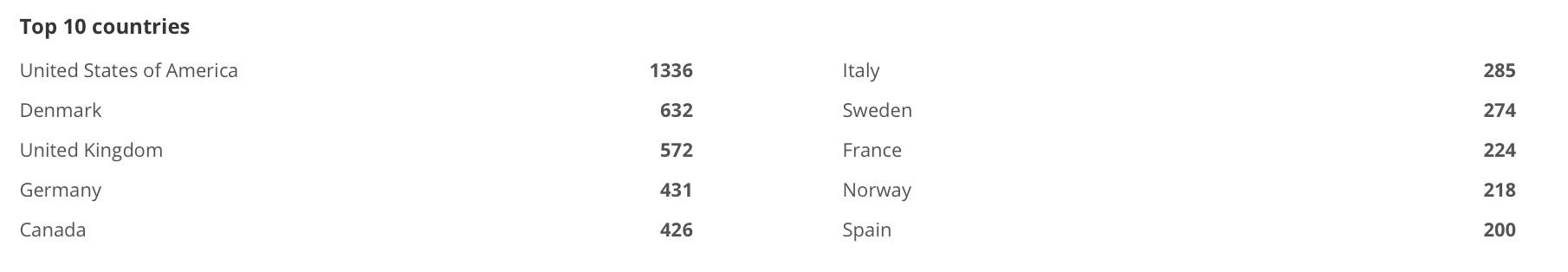
Statistics - Basics
● Links: Unique Link Traceability is now available within the dashboard
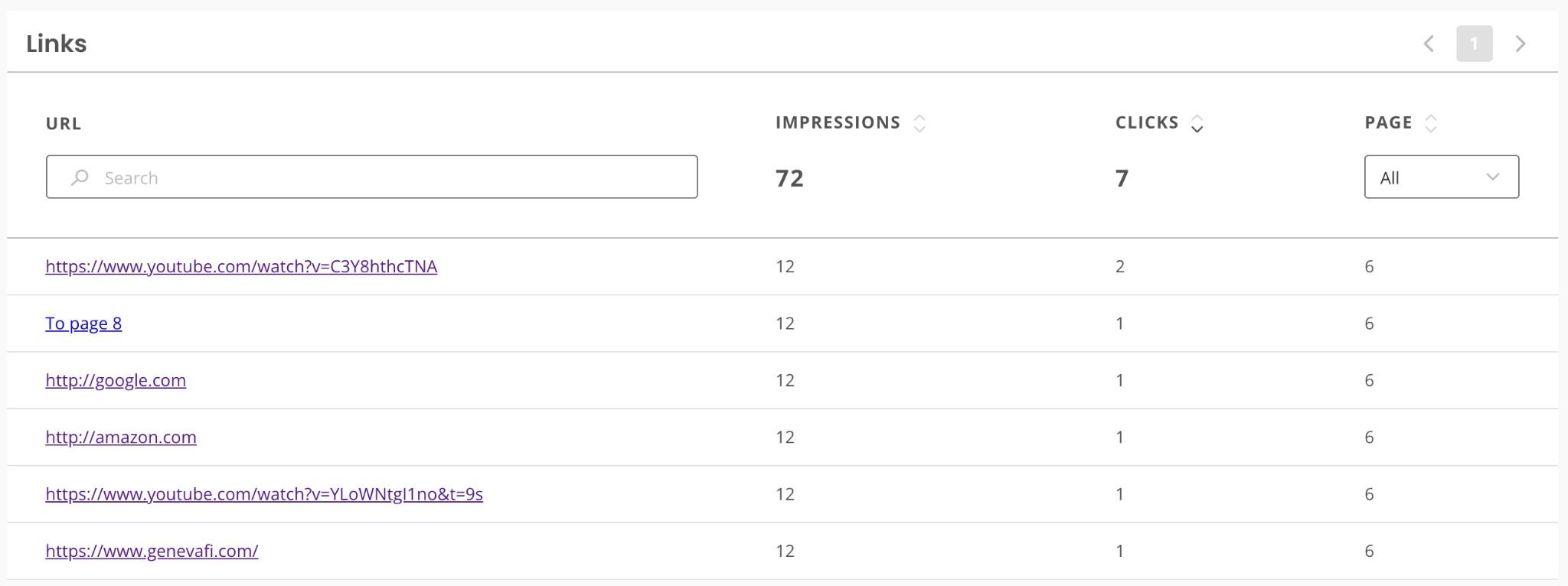
PDF Report or as CSV files
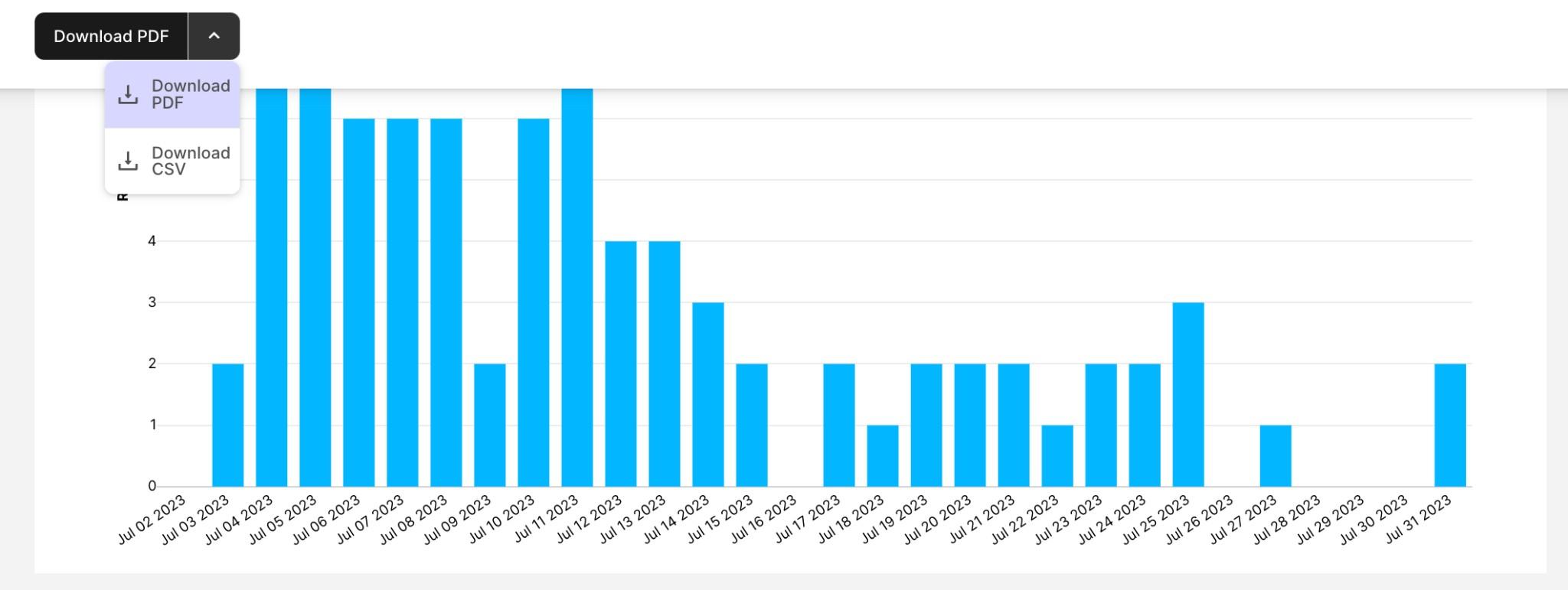
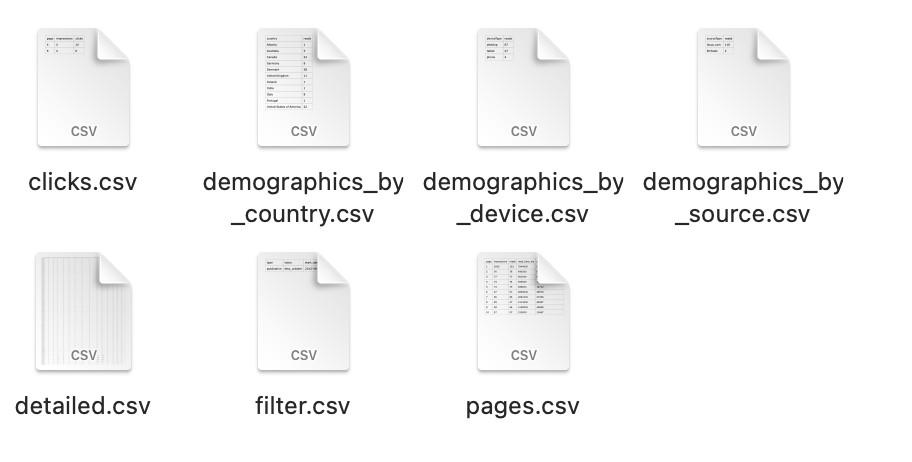

Help Center Guides - Teams
Help Center GuidesFeatures
How to: Description:
InDesign Plugin Install InDesign plugin
Upload Publication Upload your document and publish
Embed on website Generate an embed code with one click
Fullscreen sharing Display your publication in a beautiful Fullscreen view, helping readers to focus only on your content
Add links
Add web, video and shopping links in your content
Add videos
Add video links to play in an overlay, embed directly into the publication, and set to autoplay
Help article
Help article
Video tutorial
Help article
Video tutorial
Help article
Video tutorial
Help article
Video tutorial
Help article
Help Center GuidesFeatures
How to: Description: How to Guides:
Articles
Create shareable assets directly from your publication that gives your audience a focused and quick look at what’s inside your content
Help article
QR Code
Give readers quick access on mobile devices by scanning the code.
Help article
Statistics
Monitor content performance through impressions, reads, clicks, geography, and more
Help article Video tutorial
Social Posts
Social Posts is a feature that will help you create engaging social media content to promote your publications. Help article Video tutorial
