Blog
Top 10 Tips to Master the UX of Your Mobile App
Reading Time: 5 minutes
Implemen ng UX UI design for your mobile app can be a quirky rabbit hole.

At one end, it is important to get its func onality correct along with the value proposi on At the other, none of this would make any sense if your users are put through terrible UI/UX experiences. And in the hyper‐compe ve digital landscape of today, it’s the la er that o en dictates the gravity of success
Neglec ng the user experience of your app only translates to one thing
ailing revenues This is backed by a Forrester report, which states that superior user experiences can boost lead conversion rates by as much as 400% when compared to inferior ones, even in apps
10 Expert Tips to Master UX UI Design for a Mobile App

If you are planning UX UI design for mobile apps, here are some handy design ps for be er user engagement and experience.
1. Use Design Grids
In the ini al stages of design, a design grid can help you to define the posi on of every UI UX app element Not only does it keep the layout organized, but they also act as precursors to visualiza on or wireframing. The objec ve here is to ensure that no two elements overlap and the margins are defined for a neater canvas to build the app upon.
2. Make Informed Color Choices
Every element on the design grid has a specific purpose Hence, randomly picking any color from the pale e or using bright colors that interfere with user experience will only make things worse Consider using common colors that evoke emo ons and en ce clicks For example, Orange is great to impart urgency while black is o en associated with elegance
To see this in ac on, consider the case of Zenwise Zambala where we used a minimalis c design philosophy with vibrant colors to get the message across
3. Be Responsive
It goes without saying that your end‐users will be installing your app on devices with varying screen sizes. Your design team should account for this and ensure that they cover emerging screen types as well – such as smart TVs or foldable smartphones!
Op mizing the app for as many screens as possible will only improve engagement and boost adop on levels

4. Implement Consistent Style Sheets
Inconsistency in design between mul ple app screens will only confuse (or disconnect) the user. Something as insignificant as the size of a bu on can scream for a en on and put them off Or worse – they might lose their way through the app, trashing the user experience.
For instance, consider the case of Airtel’s app that was created for their users in Bangladesh. No ce how all app screens follow the same design sheet – font, bu on size, color philosophy, and even the icon family

5. Manage App Load Speeds:
An increased focus on design can also pave the way for certain side effects, such as slow‐loading pages. Complex designs can have a direct bearing on this with a delay of every second contribu ng to app abandonment


6. Keep It Simple
Follow a basic thumb rule – nothing needs to be too fancy Simplicity and ease of use should always take precedence over loud designs that may seem impressive but show a consistent lag in numbers For example, using fancy fonts and design‐heavy images may seem like a good idea on paper but will only increase the me it takes for the user to comprehend the informa on
Keeping this in mind, we executed the design of the Aqua App by priori zing ease of use
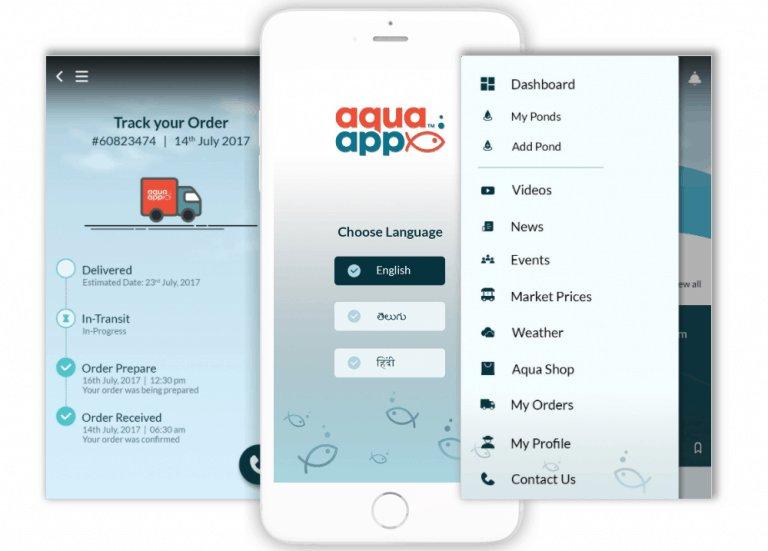

7. Deploy Meaningful Anima ons:
Anima ons work as a cherry on top of the exis ng design elements It helps to communicate messages or func onali es without overusing texts. Typical use cases of anima ons in apps can include highligh ng clickable elements, depic ng progress or page loads, and page transi ons.

8. Support the Content
The design should func on as a support system for the page ’ s content. Without the right message at cri cal junc ons of their app journeys, users will simply drop off before they even think about purchasing. Similarly, the content should be readable to your target audience Best prac ces here include:
Selec ng the right font with high contrast against the background
Syncing the line spacing with the overall font size.
Avoiding italicized texts and long text blocks
9. Perfect Informa on Architecture
While it is easy to get this right at the content development stage, it is equally easy to lose track while transla ng it to design. In simple terms, an informa on architecture includes structuring the content of a website while making user interac ons effortless
To master UX UI design elements, the brand’s story should sync with the planning to

deliver a coherent user experience

Some of the best prac ces here include:
Staying clear of informa on overload
Engaging the audience with conversa onal content
Organizing the content in a dedicated hierarchy, sequence, or matrix
Benchmarking the design against your compe tors and best‐performing industry websites.
Taking another cue from our extensive por olio, no ce how we helped Quinn Ride achieve all this and more with unwavering and straigh orward informa on architecture.
10. Keep Up With Changes:
Always be on the lookout for industry trends and changing user expecta ons
Designing a perfect applica on is a never‐ending job. Mobile app requirements are always transforming and it is be er to be on your toes and stay ahead of the curve instead of playing catch up. Op miza on of designs a er unexpected results is s ll be er than missing out on key opportuni es

Looking Forward
Never stop learning Correct design prac ces coupled with the right vision and mindset will put you on the path of impeccable UX UI design for mobile apps that your compe tors only yearn for
In case you are looking for hands‐on support to master UI UX design for your app, check out our comprehensive UI UX design por olio by visi ng this page
Share
Sushree
COMMENTS 1 Comment
Recent Ar cles
Designing


Address‐ 3rd Floor, Indiqube Pearl, Beside Rolling Hills and Ramky Towers, Mindspace Rd, P Janardhan Reddy Nagar, Gachibowli, Telangana, 500032
10th floor, RMZ La tude Commercial, Bellary Rd, Hebbal, Bengaluru USA


