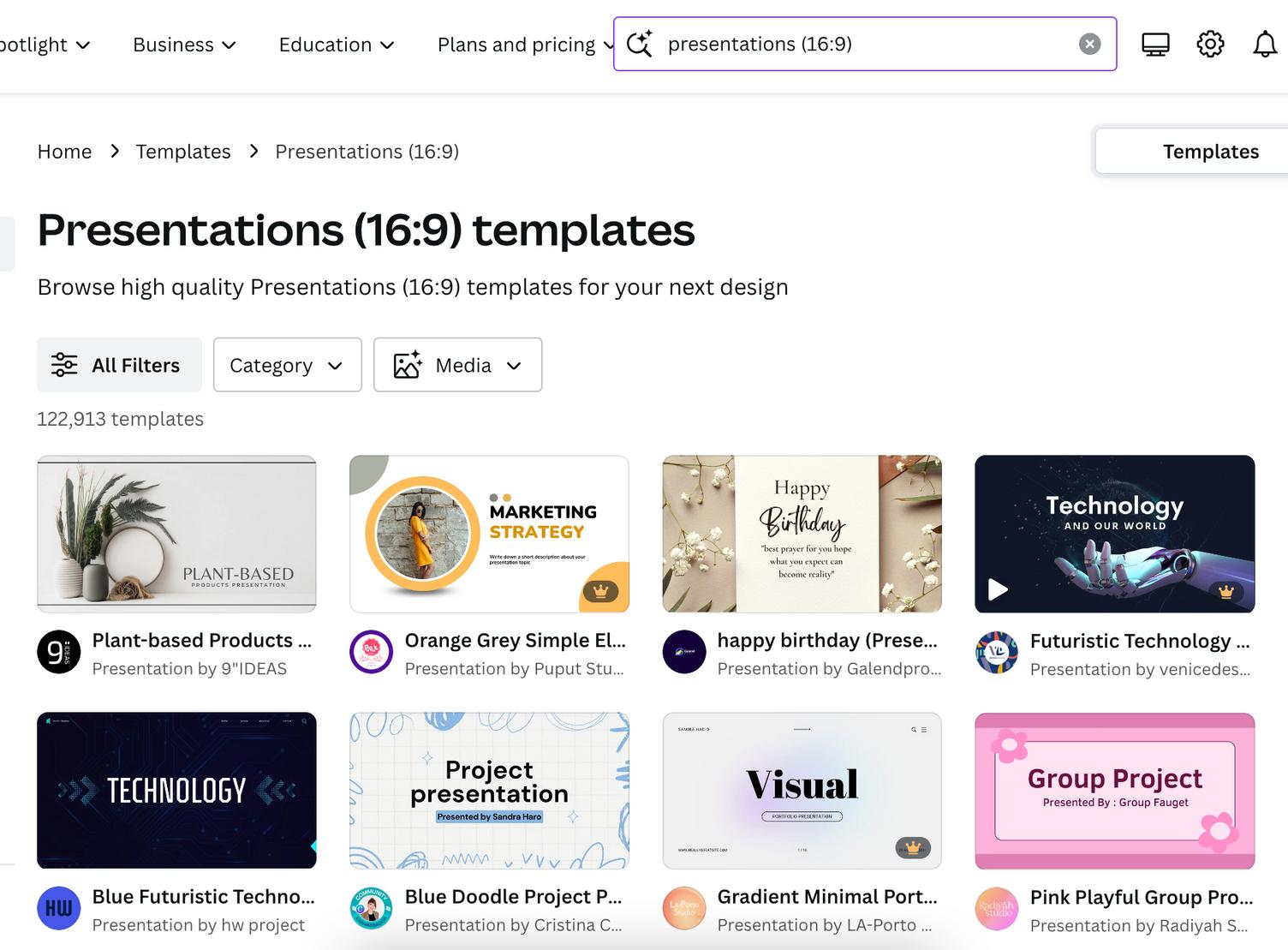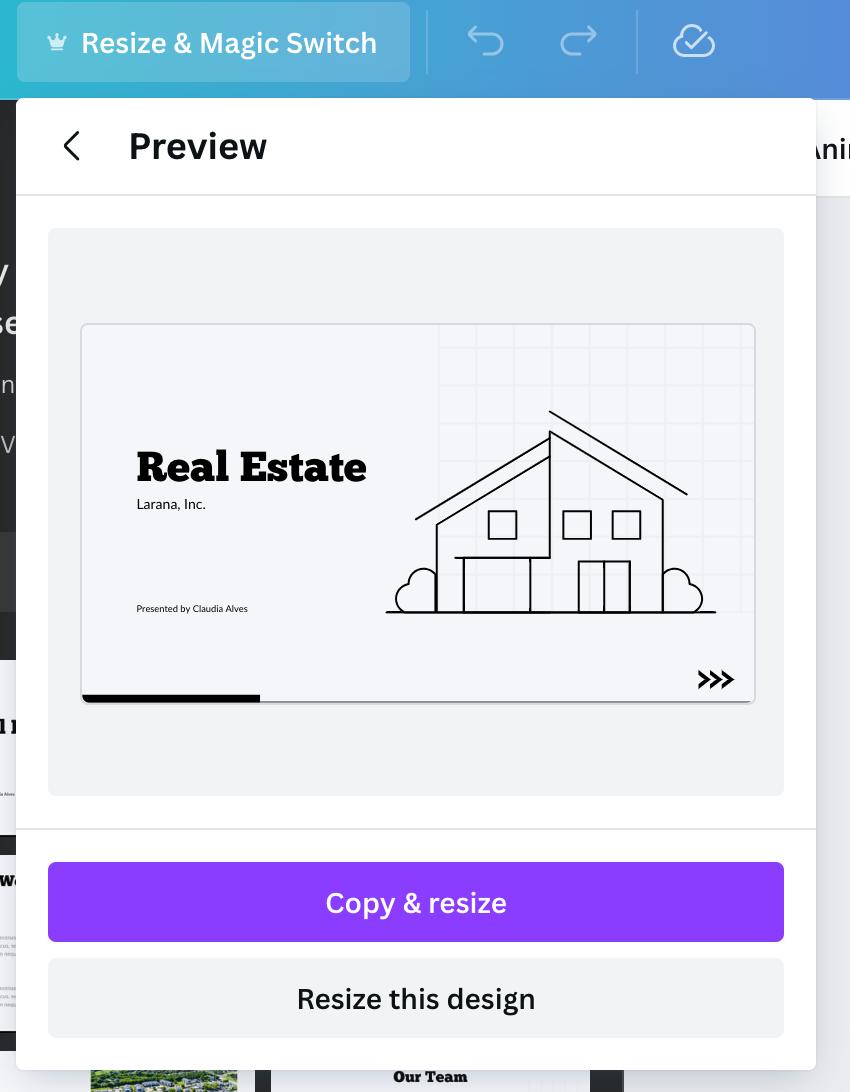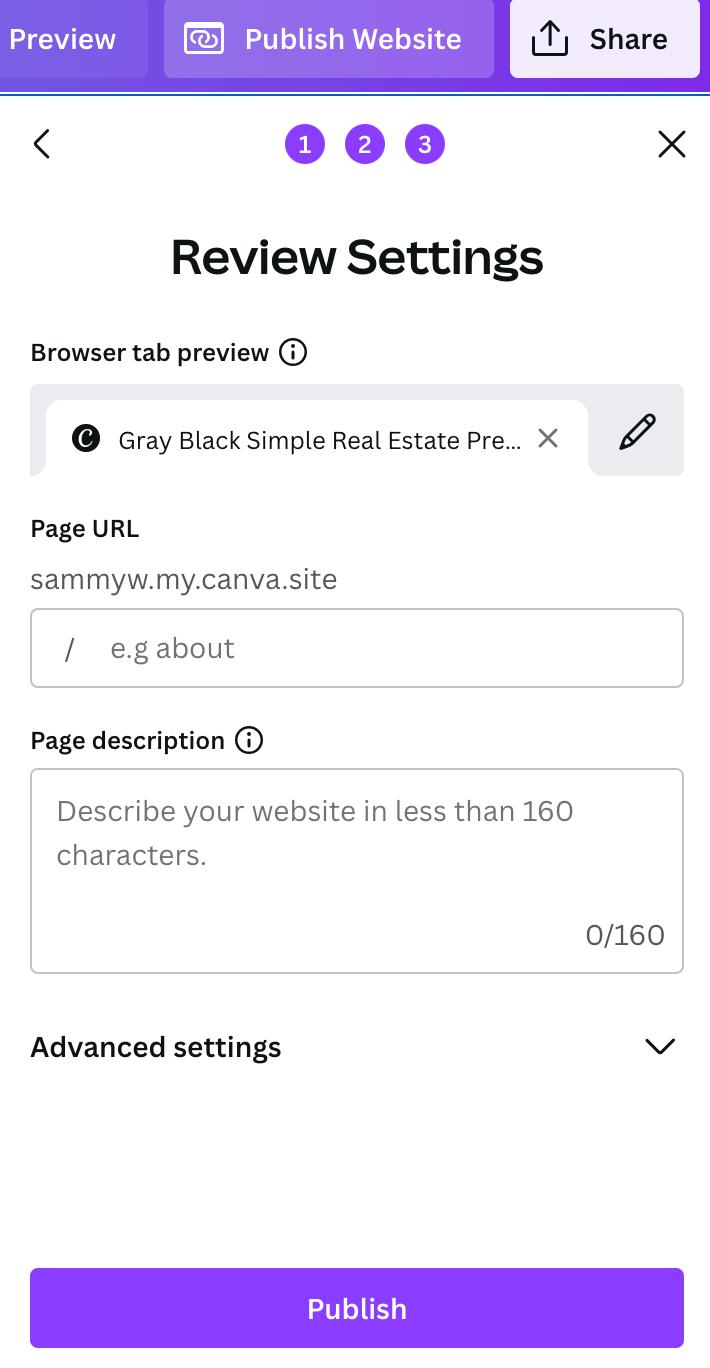How to Create a Canva Landing Page


1.
Find an existing Canva template to use as a starting point.

There are great real estate options under “Presentations (16:9)”.
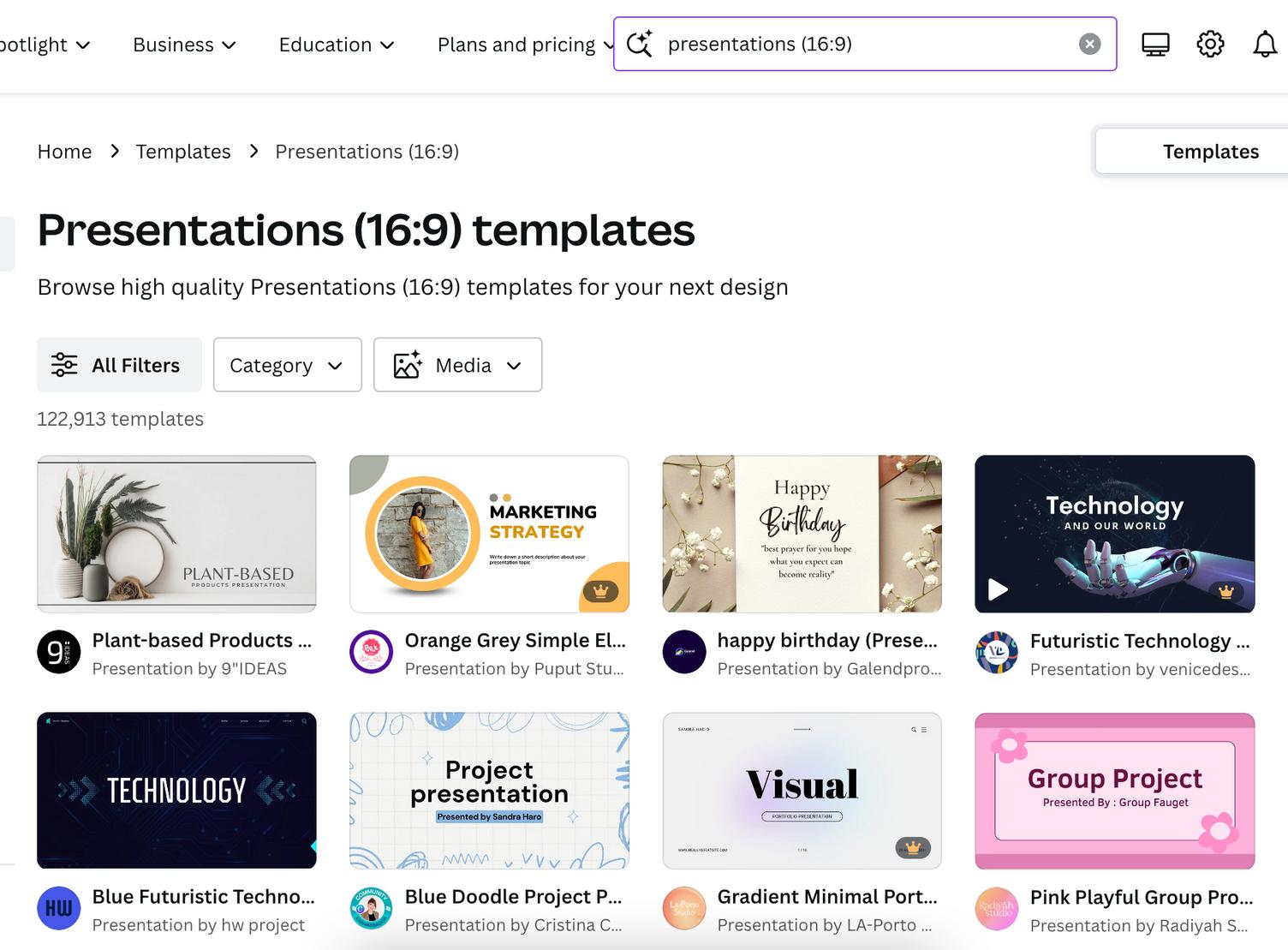

HOW TO CREATE A CANVA LANDING PAGE


HOW TO CREATE A CANVA LANDING PAGE Customize the template to insert your own 2.
3.
Publish with the following options:

Use my existing domain.
Use an existing domain you own.

domain. Pay to choose your own domain name hosted by Canva.

HOW TO CREATE A CANVA LANDING PAGE

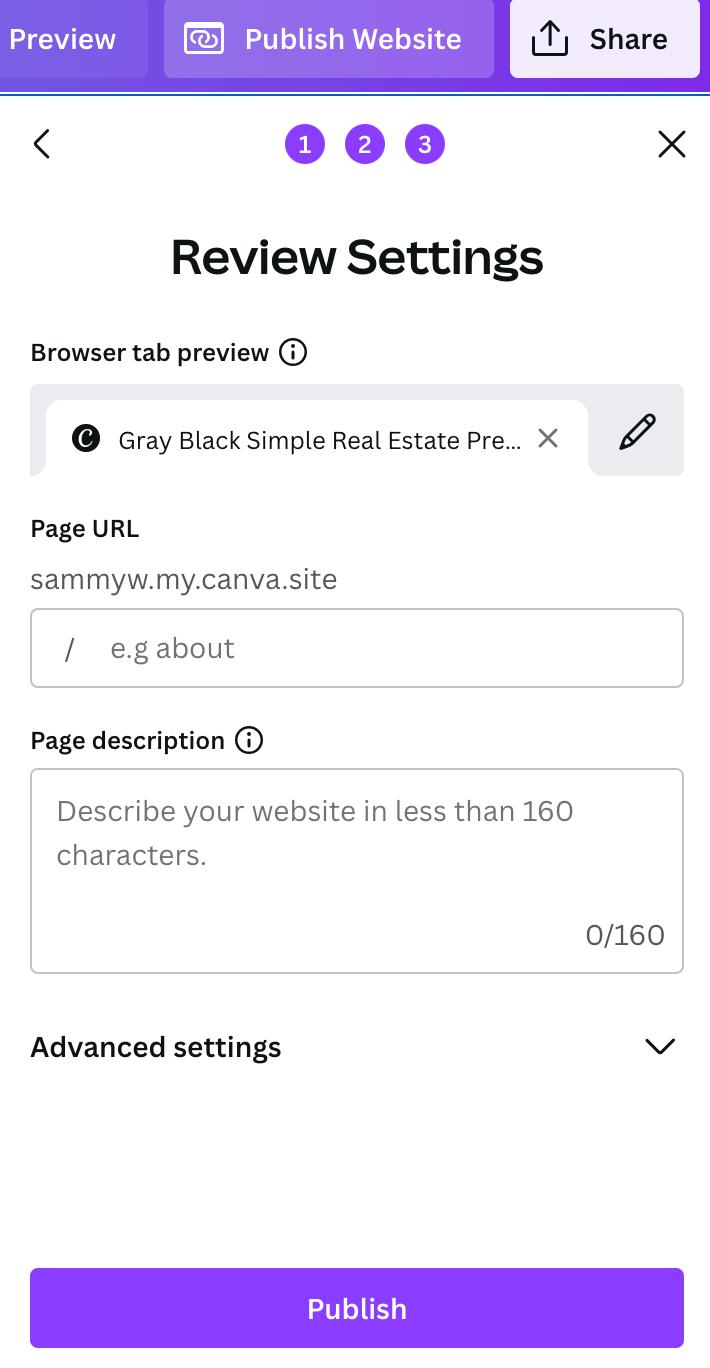

HOW TO CREATE A CANVA LANDING PAGE
by clicking “Publish.” Update your browser tab preview 6.
with applicable keywords related to your website. Finish
7. View your Insights.

your target audience.

HOW TO CREATE A CANVA LANDING PAGE