bạn cần yêu cầu một gói
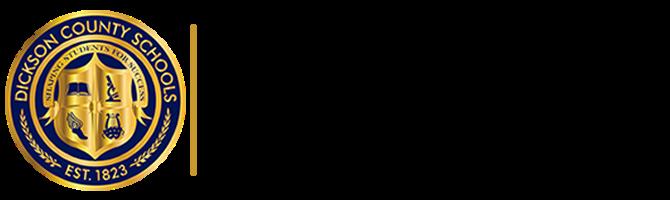
Andrea Beaubien, Director of Early Learning
Stephanie Stiltner, Early Learning Coordinator (Preschool)
Emily Murphy, District Student Data Manager
ngôn ngữ khác hoặc để
February 2025
hướng dẫn cách dịch cổng thông tin đăng ký trực tuyến, vui lòng gửi email cho VMcCord@dcstn org Los paquetes están disponibles en español en las ubicaciones de Dickson y el portal en línea puede traducirse al español
Playbook for 2025-2026 Pre-K and K Online Enrollment
1. When is the first day of Pre-K and Kindergarten?
● The first of Kindergarten is Thursday, August 14, 2025 (staggered start 8/4 - 8/13 by school).
● The first day for all Pre-K students is Thursday, August 14, 2025 (staggered start 8/11 - 8/13)
● During the enrollment process, please select August 1, 2025 as the first day of school
2. When does the PreK / K enrollment process start in Dickson County?
The Pre-K enrollment process will start on Tuesday, April 1st and will run through Friday, April 11th. The Kindergarten enrollment process will start on Monday, April 21st and run through Friday, April 25th.
3. How do I enroll my PreK / K child during this enrollment window?
For Kindergarten and VPK, enrollment is conducted online, via Skyward Directions to access the enrollment application explained in more detail below in step #5
If you do not have a device with reliable internet service, you may use a school Chromebook and internet at your child’s zoned school (Pre-K in-person enrollment available ONLY April 1 - April 4) to complete your application Contact the school to schedule an appointment (See chart at the end for contact information )
Office staff will be available to answer your enrollment questions by phone or e-mail during school hours Contact information can be found on the chart at the end of this document
For the Preschool Peers program enrollment and information, please go online to https://www.dcstn.org/InclusivePreschoolProgram.aspx. You will submit the Peer Request Form as directed. Online registration through Skyward should NOT be completed until the teacher notifies you of acceptance. Notifications will be sent out after the district-wide Pre-K screening in May.
4. On which devices may I access online enrollment?
You may use a desktop computer, laptop or Chromebook You may also use a mobile device browser (not the Skyward app) such as a smartphone or tablet, but it is not recommended. Reliable internet access will also be necessary to access and submit the enrollment application in Skyward.
If you need translation assistance, the Google Chrome browser is recommended using the Translation feature or you may contact Ms Laura Valdes at (615) 446-7571 for assistance
5. How do I begin online enrollment?
Use the links below to access the online enrollment portal Please make sure the school year is correct when you begin enrollment Got questions? Check out these helpful videos for answers
Online Kindergarten Registration Tutorial: https://www youtube com/watch?v=eI5-AoCz lE
Voluntary Pre-K Enrollment Tutorial: https://www youtube com/watch?v=GN54otzu7Vw
Pre-K Eligibility and Selection Video: https://www youtube com/watch?v=NsBq9RqQ82w
Online Registration Tutorial (Computer Version): https://www youtube com/watch?v=clOismbVlTQ
Online Registration Tutorial (Phone Version): https://www.youtube.com/watch?v=etj0eQdVkwo
If you’ve never had a student enrolled in Dickson County Schools before, you will click here: Skyward Account Creation as the first step in the enrollment process
If you have ever had or currently do have a student in Dickson County Schools, you may access your Family Access portal for a direct link to enroll your child You will log in by clicking here: Dickson County Schools Skyward You will need to select Family/Student Access in the login area selection
If you do not have your login information, you may click the Forgot your Login/Password? link or you may contact your schools’ data manager listed in the directory at the end of this guide
The ability to complete an application is turned on for all guardians in Family Access so please submit only one application per child
Once in Skyward Family Access, you may need to select the Open Family Access button to enter family access. You will select “NEW Student Online Enrollment” in the upper left menu list.
Skyward Account Creation link: https://sis-dickson.tnk12.gov/scripts/wsisa.dll/WService=wsDICStu/skyenroll.w Dickson County Schools Skyward link : https://sis-dickson.tnk12.gov/scripts/wsisa.dll/WService=wsDICStu/seplog01.w
6. Where can I find information regarding documents needed for enrollment?
Please upload the following documentation during your online enrollment to prevent a delay in your child's enrollment process (Tip: You can snap a picture of your documents using a smartphone to create a digital copy to submit online )
The following documents are required for enrollment in Dickson County Schools. If a student is experiencing homelessness or is an unaccompanied minor, contact Mary Collins, the Homeless Liaison (615) 446-7571, for assistance with the enrollment process.
1 PROOF OF CHILD'S AGE (birth certificate, passport, visa, I-94, etc )
2 TENNESSEE DEPARTMENT OF HEALTH CERTIFICATE OF IMMUNIZATION FORM CHECKED FOR YOUR GRADE LEVEL (unless appropriate medical or religious exemption documentation is provided) Before you schedule your child's pre-school-year doctor's appointment, be sure you double-check immunizations requirements
3 COMPLETE, CURRENT PHYSICAL EXAMINATION
4. THREE PROOFS OF RESIDENCE (ex. home ownership proof, rental agreement, driver's license, voter registration card, current utility bill, cable bill, etc.)
The following documents are requested for certain situations, if applicable.
5. ANY CUSTODY PAPERWORK (Power of Attorney is not allowed. Paperwork must be a court order with a judge’s signature.) The entire document needs to be provided to the school, to be kept on file.
6 IEP for students with a disability Only the first page of the student’s IEP is necessary
7 Pre-K Only: TIER DOCUMENTATION as noted on the Voluntary Pre-K District Application *This includes the completed Application to Determine Income Eligibility form for ALL applicants.
All Pre-K 4 (four year old) applicants must complete and submit the Application to Determine Income form These records must be reviewed for your child’s entry into school You may also deliver hard copies of this documentation to your school, if you are unable to upload them
To upload the documentation, please use the “Browse” or “Choose File” buttons during the enrollment process to locate the file on your device Upload the file that corresponds to the description on the same line
Example:

PLEASE NOTE: If you do not have all documents readily available while completing enrollment/registration, please do not click “Submit”, instead choose to “Save and Logout” This allows you to log back in and complete the uploading process *You may use a smartphone camera to take photos of the required documents to upload
Will my child still be able to start school if I am unable to get his/her immunization and physical before the first day of school?
For Kindergarten enrollment, please move forward with uploading your child’s current physical and appointment card
For Pre-K, students may not enroll without a current immunization and physical on file
7. What else will I need to do after I have completed enrollment?
After you have completed all required steps (including uploading the required documentation) and have submitted your child’s application for enrollment, please check your email regularly for contact from your child’s school. If any additional information is needed, you will be contacted.
For Pre-K: If you complete registration after the April 1st - April 11th window, notification of placement will come at a later date, closer to when school office staff return in August.
PLEASE NOTE: The online enrollment process will take the place of all enrollment paperwork required upon your child’s entry into school. However, any documents not uploaded in their entirety (i.e. custody paperwork, IEPs) will need copies provided to the school prior to your child’s first day of school.
8. How will I know if my child is accepted into one of the Pre-K classes?
VPK: If your student’s Pre-K application is complete (including all necessary documentation) you will receive notification of acceptance or placement on the waiting list by May 24, 2025 Priority is given to those students who meet Tier 1 criteria: students with/without an IEP that meet income eligibility or those students of parents wounded in active duty military)
Peers: After the district Pre-K screening, you will receive notification of acceptance or placement on the waiting list by May 24, 2025 *Skyward enrollment should NOT be completed until notification has come from the Peers teacher
District Pre-K screenings will be conducted early in May 2025. All Peer applicants and specific VPK applicants should plan to attend The teacher will contact those families with a screening date
We look forward to meeting your child!
Centennial Elementary School
198 Upper Lake Drive
Dickson, TN 37055
Phone: (615) 446-0355
Fax: (615) 446-8186
Principal: Erica Logan (Email)
Assist P: Jennifer Puckett (Email)
Data: Susie Garrett (Email)
Dickson Elementary School
120 West Broad St
Dickson, TN 37055
Phone: (615) 740-5837
Fax: (615) 441-4136
Principal: Nick Brown (Email)
Assist P: Eleanor Christy (Email)
Data: Yolanda Bell (Email)
The Discovery School
101 Henslee Dr
Dickson, TN 37055
Phone: (615) 441-4163
Fax: (615) 740-6679
Principal: Rachel Storment (Email)
Data: Marla Corlew (Email)
Vanleer Elementary School
4456 Hwy 49 W
Vanleer, TN 37181
Phone: (615) 740-5760
Fax: (615) 763-3100
Principal: Cindy Shelton (Email)
Assist P: Annitta Baggett (Email)
Data: Angela Alberd (Email)
Dickson County Schools
(VPK and Kindergarten)
817 North Charlotte Street
Dickson, TN 37055
Phone: (615) 446-7571
Early Learning Director: Andrea Beaubien (Email)
Charlotte Elementary School
200 Humphries Street
Charlotte, TN 37036
Phone: (615) 740-5803
Fax: (615) 789-6388
Principal: Sara Cunningham (Email)
Assist P: Amber Palmore (Email)
Data: Rachael Parker(Email)
Oakmont Elementary School
630 Hwy 46 South
Dickson, TN 37055
Phone: (615) 446-2435
Fax: (615) 441-4138
Principal: Misty Hodge (Email)
Assist P: Anna Harris (Email)
Data: Melba Brake (Email)
Stuart-Burns Elementary School
3201 Highway 96 Burns, TN 37029
Phone: (615) 446-2791
Fax: (615) 441-4140
Principal: Jessica Smith (Email)
Assist P: Amanda Rachford(Email)
Data: Kylie Walker (Email)
White Bluff Elementary School
377 School Road
White Bluff, TN 37187
Phone: (615) 740-5775
Fax: (615) 797-6400
Principal: Mary Wills (Email)
Assist P: Kelly Duran (Email)
Data: Andrea Owen (Email)
Dickson County Schools
(Peers Preschool / Special Education) 115 Academy Street
Dickson, TN 37055
Phone: (615) 446-2085
Early Learning Coordinator: Stephanie Stiltner (Email) preschoolapplications@dcstn org
