






Danville Community College has promised to provide the opportunity for high-quality higher education to our community. This commitment is our brand, and it is critical that we deliver on it every day through our academic programs, our services, and the personal interactions that we have with students and other clients who are important to us. Another important way in which we deliver on this promise is through the images and written communications about the College that the public sees or hears. Accuracy and consistency in these images and communications demonstrate our commitment to excellence while adding value to our College brand. That’s where this publication, the DCC’s Brand Standards, can help. You’ll find guidelines in these standards about using our logo and writing about the College, which will help us to uphold and protect the integrity of DCC’s brand. We hope that you will find these guidelines to be helpful.

The DCC Brand Standards establishes standards and guidelines for use by DCC employees to preserve and enhance the College brand. In order to ensure that DCC continues to maintain its reputation of excellence, all visual and written content released to the public must be consistent and accurate and should adhere to the guidelines outlined in these standards.
The DCC Office of Public Relations and Marketing is charged with overseeing all College informational, promotional, and marketing materials released to the public, as well as establishing and maintaining standards for the entirety of the DCC brand. This includes print publications, such as class schedules, the annual report, and recruitment materials, as well as advertising, promotional videos, photography, and all College-related social media. In addition, OPRM serves as the content curator for the DCC website and is the central point-of-contact for all press and media inquiries.



OPRM offers a wide variety of services to College faculty and staff. Examples of available services include:
General College advertising, including print, radio, television, and online/ digital ads, is handled through the OPRM. Looking to promote your event? See Event Promotion.
OPRM can get the word out about your initiative through a variety of e-Marketing channels, such as: Website Content, Digital Flyers, Monthly Newsletter, Student Spotlights, Social Media Posts, and more!
Faculty and staff will receive assistance promoting public and student events. Event promotion can include press releases, website home page features and spotlights, social media promotion, flyers, and more.
OPRM is responsible for producing promotional literature (e.g., the catalog, annual report, etc.) and print ads. Faculty and staff will request assistance with flyers, brochures, and other marketing literature for their departments. Allow four weeks lead time for all graphic design requests. Please note that larger campaigns may take more time to execute. Contact OPRM as soon as possible, especially for time-sensitive projects. Please note that all flyers must adhere to the brand and style guidelines.
Media Inquiries
College staff and faculty who are contacted by reporters or other media representatives must contact Faith O’Neil directly by calling or texting 434-579-3218 or emailing faith.oneil@danville.edu before speaking to the press or disseminating College-related information to the media.
OPRM submits press releases to the local media and posts to danville.edu on a regular basis. Faculty and staff needing to promote a new initiative, program, or event that is open to the public can request a press release only after cabinet pre-approval using the Marketing Request Form found in the Brand Toolkit on SharePoint. Please allow 5 business days for completion.
Faculty and staff can request an OPRM staff member to take photographs to highlight specific programs or initiatives. Please allow a minimum of two weeks’ advance notice in order to avoid scheduling conflicts. OPRM will photograph official DCC events.
OPRM’s staff creates promotional videos for academic and noncredit programs, student services, etc., and live-event coverage for largescale events like graduation and pinning ceremonies. Advance notice is needed to allow for staff coverage, especially for evening or weekend events. Please allow four weeks lead time for all video requests. Requests for video production will be considered based on institutional objectives and active projects. Video production timelines are subject to change. Note: OPRM does not have the capacity to do lecture capture or to film student activities or events. For audio/visual (including video equipment) requests, contact the DCC Office of Information Technology using Schooldude helpdesk ticket system.
OPRM is responsible for the maintenance and monitoring of the official College account on several social media sites as a means of disseminating information to students and the public, as well as fostering open discussion between students, staff, faculty, alumni, and the community. Other social media accounts purporting to represent the College or any College department, division, or initiative will not be officially recognized and are not allowed. Existing accounts are to be deleted immediately.
Faculty and staff can request that events, initiatives, programs, etc., be promoted on DCC’s official social media channels including, but not
limited to, Facebook, Twitter, LinkedIn, YouTube, and Instagram using the Marketing Request Form. Content may be altered or refined at OPRM’s discretion to comply with the branding guidelines. OPRM reserves the right to decline a post if it violates DCC’s social media policy and best practices.
OPRM maintains a comprehensive directory of all officially recognized social media accounts. Officially recognized and approved social media accounts are managed by OPRM. Faculty and staff will not create new social media accounts that represent the College. Unapproved accounts are not permitted. New accounts will be created at the discretion of the presidential cabinet, under the advisement of OPRM. For more information, see DCC’s social media policy.
DCC's social media policy governs social media accounts used to represent College groups, departments, programs, etc. The full policy, as well as accompanying administrative guidelines, can be viewed at facebook.com/dccpr.
OPRM maintains the DCC website, including news, events and home page spotlights. Faculty and staff can request that an event, program, or news item be promoted on the website. Content is posted at OPRM discretion.
Website content is the responsibility of departmental content editors. Content is submitted for review and approval using the directions provided to content editors in the DCC CMS Manual - Content Editors document, which is also available on Microsoft SharePoint in the Brand Toolkit.
Copy should be written in accordance with Section 4.0 Writing Style Guide in this document.
Our brand is more than a logo: it is the promise made by the College to deliver the opportunity for higher education to all stakeholders—students, businesses, and all the communities in the College's service region, including the City of Danville, as well as the counties of Pittsylvania and Halifax. DCC’s brand supports the College’s mission and strategic plan. The quality and effectiveness of DCC’s work, the underlying processes and systems within the College, the messages conveyed to key audiences visually, verbally, and in writing all support the DCC brand.
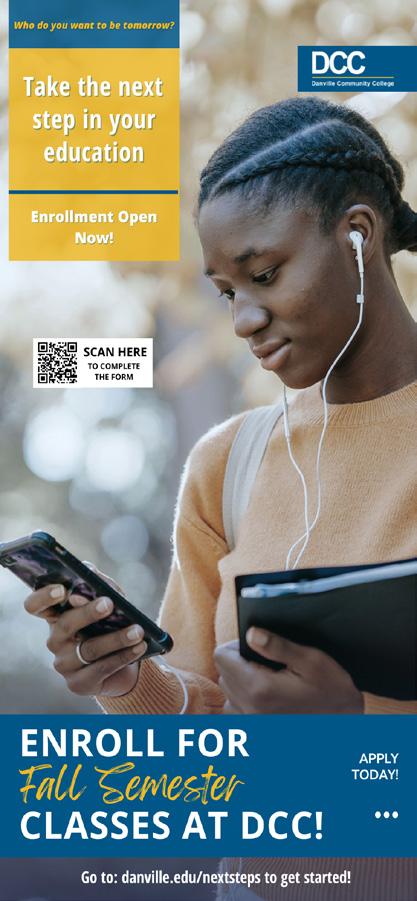
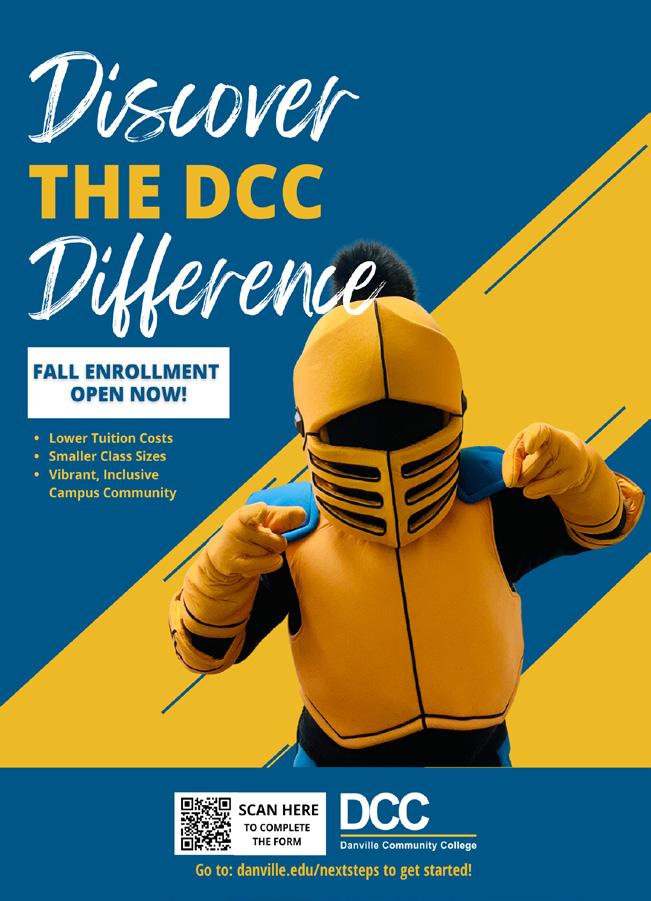
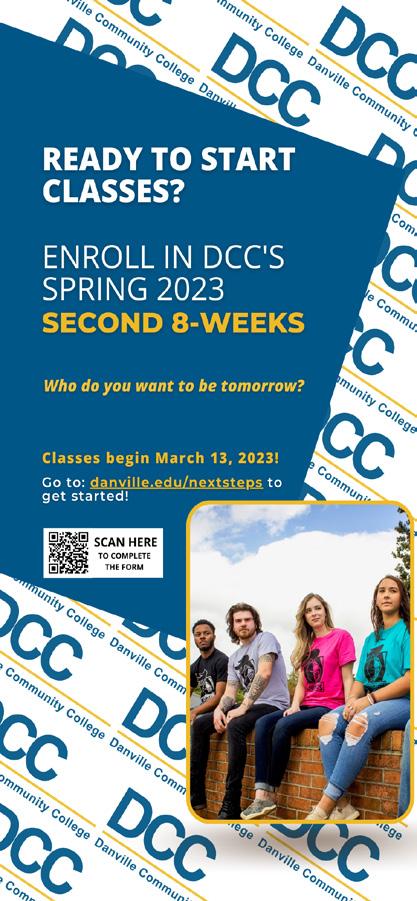

DCC’s brand:
• Lends cohesiveness to imaging and messaging that reaffirms the strengths and values of the College’s services and programs
• Fosters understanding and helps prevent confusion that can result from disparate, inconsistent messaging
• Builds credibility, trust, loyalty, and pride
• Generates positive impressions
• Is foundational to successful, integrated marketing
• Is unifying for an organization
When the brand is protected, championed and utilized effectively, it can help to:
• Increase enrollment and thus help aspiring students fulfill their educational and career dreams
• Increase utilization by employers of DCC’s business-related services and programs
• Aid in generating more donations to DCC in order to offer more services and programs
• Create name recognition locally, regionally, and nationally
• Instills pride in our students, employees, and community
Everyone who works at DCC is a brand ambassador. DCC employees are all champions of the brand through interactions (verbal, electronic, etc.) on and off campus with the College’s stakeholder audiences.
Below are key messages that reflect the DCC brand and that can be conveyed whenever opportunities arise to share the DCC story with College stakeholders.
• We offer a variety of associate degree programs, certificates, career studies certificates, and individual classes.
• We have transfer degree programs that permit students to complete the first two years of study at DCC.
• We have transfer agreements with four-year Virginia universities and colleges which permits DCC students to transfer to continue their bachelor’s degree studies at a four-year institution.
• DCC’s open enrollment policy allows all students with a high school diploma or GED® to be admitted to DCC. Students without a high-
school diploma or GED® can take the placement test to enroll at DCC.
• Tuition at DCC is approximately one-third that of four-year public institutions in Virginia.
• We offer robust financial aid opportunities with grants, scholarships, and work-study opportunities.
• We have classes to suit a student’s schedule and lifestyle:
• full-time or part-time enrollment
• day and evening classes
• online
• on-campus or off-site at various locations throughout DCC’s service region
• hybrid classes that combine online and on-campus work, etc.
• Developmental programs to prepare new students for college-level work
• We offer workforce training for individuals and companies.
• We offer scholarship opportunities for all students.
“Who do you want to be tomorrow?” was developed by OPRM as a means to engage prospective students with their objectives and to position DCC as the college of choice to make those goals a reality. It provokes thought by focusing on the reader and their ambitions.
The tagline is to be used in official printed material and digital content at the discretion of OPRM. The tagline is not intended to be used as a substitute headline for specific events, programs, or initiatives and should only be used to unify the concept of personal and professional goal realization at DCC. The tagline may be used as a primary content header in certain instances wherein the College is being promoted as a whole.
Microsoft Word templates in both color and black-and-white versions are available for letterhead, internal memos, and fax cover sheets for official DCC business. The templates are available in the Brand Toolkit on Microsoft SharePoint. Note: Internal direct-to-recipient Bizhub scans should be treated as faxes and include the fax cover sheet.
Envelopes
Official branded envelopes will be used by College personnel for DCC business-related mailings. These windowed envelopes will reduce costs by
eliminating the need for printing address labels in addition to increasing efficiency by removing the steps of producing and affixing address labels. Envelopes can be picked up from the DCC Business Office.
Business cards are consistent for all departments and can be requested by completing the Business Card Request Form. Business cards may only be ordered by OPRM. Orders are held and batched to reduce procurement service expenses. From the time of submitting your form with all required information included, a four-week turnaround should be anticipated. The Business Card Request Form can be found in the Brand Toolkit under “Forms.”
The letterhead, envelopes, and stationery used by DCC’s president will retain the College seal.
Promotional literature that is to be distributed to the public is designed by the OPRM. Requests for promotional posters, brochures, flyers, and other literature can be submitted via the correct form in the Brand Toolkit. Please allow at least four weeks lead time on all requests.
DCC employees must include the official branded email signature on their Collegerelated emails to help brand DCC to internal and external audiences. Use the new Email Signature Generator under Forms in the Brand Toolkit to create your signature line.
OPRM will monitor use and provide reminders when violations are found.
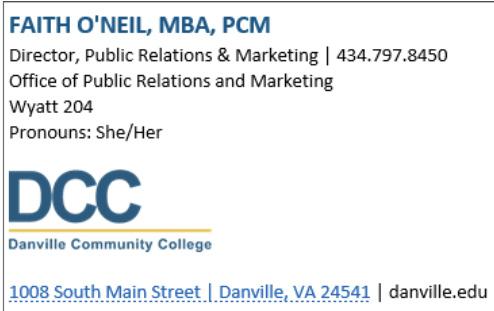
NOTE: Do not add any additional information to your signature outside of the allowable fields in the generator. This means no inspirational quotes, clip art, links, etc. Individuals MAY include their personal pronouns in their signature if they so choose.
Campus-wide emails should be considered a last resort form of communication. All campus-wide emails sent by personnel must be preapproved and timed with OPRM. Faculty and Staff should utilize other methods of communication prior to requesting a campus-wide email be sent by their supervisor.
Other methods of communication include:
• The Knightly News
• Official DCC Social Media Channels
• Student Event/Deadline Calendar
• Website Homepage
In the event a campus-wide email should be sent, the appropriate departmental header should be used.


The College’s official PowerPoint template is available in the Brand Toolkit on Sharepoint.
All DCC-branded apparel, whether purchased to sell, for promotional giveaways, or for internal uniform use, must submit the final vendor proof to OPRM for written approval prior to order completion and printing/ production.
DCC’s logo visually represents the College brand and promotes immediate identification. Note: Never copy the logo from the DCC website or a PDF or Word document and paste it into a printed publication. The quality of the logo will be seriously compromised and pixelated (i.e., out of focus). Please contact OPRM for an original file of the logo if you need to use it in a printed publication. This is the only official, approved logo for Danville Community College.
The Danville Community College logo is composed of the acronym “DCC,” the College’s full name, and a yellow band, intended to communicate the direct pathways DCC offers to improving our students’ lives through fast-paced training in high-demand fields and academic advancement. The logo should include these elements in these exact proportions on all College materials.
The logo colors and the official College colors are Pantone 7692 (DCC Blue) and Pantone 7408 (DCC Yellow). When printing in full-color, the logo must be printed in these two colors. Note: These standards, if printed inhouse on a color copier, does not depict the precise, true colors that are achieved with high-quality offset printing.
Based on printing method, project specifications, and background colors, the logo may be used in full color, black, reversed to white, or reversed to white with yellow band.
7692 C
RGB 0/86/135
HEX/HTML 005687
CMYK 98/51/1/25
RGB 238/185/39
HEX/HTML EEB927
CMYK 0/20/98/0
These colors were selected through the PANTONE Matching System (PMS), based on current swatches and consistent campus deployment of color as a brand asset.
Logotype
Logotype
The full name of the College is the logotype. Always use the full name of the College with the acronym and the gold bar.
The Danville Community College logo is composed of the acronym “DCC,” the College’s full name, and a yellow band, intended to communicate the direct pathways DCC offers to improving our students’ lives through fast-paced training in high-demand fields and academic advancement. The logo should include these elements in these exact proportions on all College materials.
When referring to DCC in writing, always capitalize the word “College” if the word could be replaced by DCC’s full name.
When using the acronym, “DCC,” never use periods or spaces.

The footer, including the College logo, social media call to action, website address, and tagline should be used on all flyers and ads and fit the width of the artwork area.
Required Clear Space Surrounding Logo
Do not place a box around the logo. Make sure the space surrounding the logo is equal to the height of the “D” in the name of the College. No other competitive design elements can be placed behind the logo or within the required clear space surrounding the logo.
Space
Clear space around the logo is equal to the height of the “D” in the full spelling of the College name.
Do not stretch, compress, widen, lengthen or otherwise distort the logo in any way. The DCC logo is designed with specific height and width proportions to ensure proper balance and presentation. If resizing the logo in a Word or Publisher document, make sure to hold down the Shift Key when resizing to retain the proper proportions. Failure to hold down the Shift Key will result in the logo appearing slanted or skewed. The logo should not appear smaller than 1.5” in print.
Minimum Size
Certain branded statewide or system initiative logos should be treated as brand affiliates, as seen below.
Divide space between the College and an affiliate logo with a vertical 90% black line the same width as the smaller “D” in the logo and the height from the top of the logotype “D” to the bottom of the band.

Ensure the College name is fully legible when reproduced and is not placed too close to other elements in a design. If the space is too small to use the full logo, please contact the Office of Public Relations & Marketing for guidance.
Divide space between the College and an affiliate logo with a vertical 90% black line the same width as the smaller “D” in the logo and the height from the top of the logotype “D” to the bottom of the band.



Certain branded statewide or system initiative logos should be treated as brand affiliates, as seen above.
Always use the DCC logo on the cover of all formal printed and electronic publications, such as the College catalog, annual report, brochures, flyers, newsletters, class schedules, etc.; on the DCC website in accordance with the College’s Website Policy; in promotional emails; and in College advertising. Make sure the logo appears on all exhibits, banners, official College identification badges, and other items that represent DCC to the public.
Use of the DCC logo by students or student organizations requires advance approval by OPRM.
Copying the Logo from Other Sources: Never copy the DCC logo from a Web page, a PDF document, or a Word document and paste it into another medium for printing. It will seriously compromise quality and readability of the logo image. Official logo files are located in the Brand Toolkit.
Personal Use Prohibited: The DCC logo is for official College use only. It may not be used on personal printed materials, personal web or social media pages, emails or other communications not related to DCC, or on apparel or any other personal items.
Other Prohibited Uses:
• Reshaping the proportions of the logo or distorting it in any way
• Cropping the logo or using only a portion, such as only a quarter or half of the logo
• Using the DCC acronym without the College name
• Setting the logo at an angle or upside down
• Printing the logo on a busy background that detracts from readability
• Using colors for any parts of the logo other than the approved Pantone colors described in these standards
• Superimposing type or images over or on the logo
• Questions & Logo Requests: Contact the Office of Public Relations and Marketing (OPRM) to obtain an original logo file formatted specifically for either print or electronic use. For additional guidance regarding logo usage, email pr@danville.edu.
The College Seal is the official ceremonial mark of DCC and is restricted for use on official documents (such as diplomas). It may also be used for formal presidential ceremonies or other College-wide special events (such as commencements), presidential and board communications, and under the advisement of the Office of Public Relations & Marketing.
The circular Danville Community College seal is the official signature of DCC. Usage of the seal denotes that the material or item on which it is used has been officially sanctioned by DCC.
Typography
ARIAL STANDARD
ARIAL ITALIC
ARIAL BOLD
ARIAL BOLD ITALIC
ARIAL BLACK
ARIAL NARROW
ARIAL NARROW BOLD
ARIAL NARROW ITALIC
CENTURY GOTHIC
CENTURY GOTHIC BOLD
CENTURY GOTHIC ITALIC
CENTURY GOTHIC BOLD ITALIC
CENTURY SCHOOLBOOK
CENTURY SCHOOLBOOK ITALIC
OPEN SANS
OPEN SANS CONDENSED LIGHT
OPEN SANS CONDENSED LIGHT ITALIC
OPEN SANS ITALIC
OPEN SANS BOLD ITALIC
OPEN SANS BOLD
OPEN SANS EXTRA BOLD
Feeling Passionate
Website Fonts
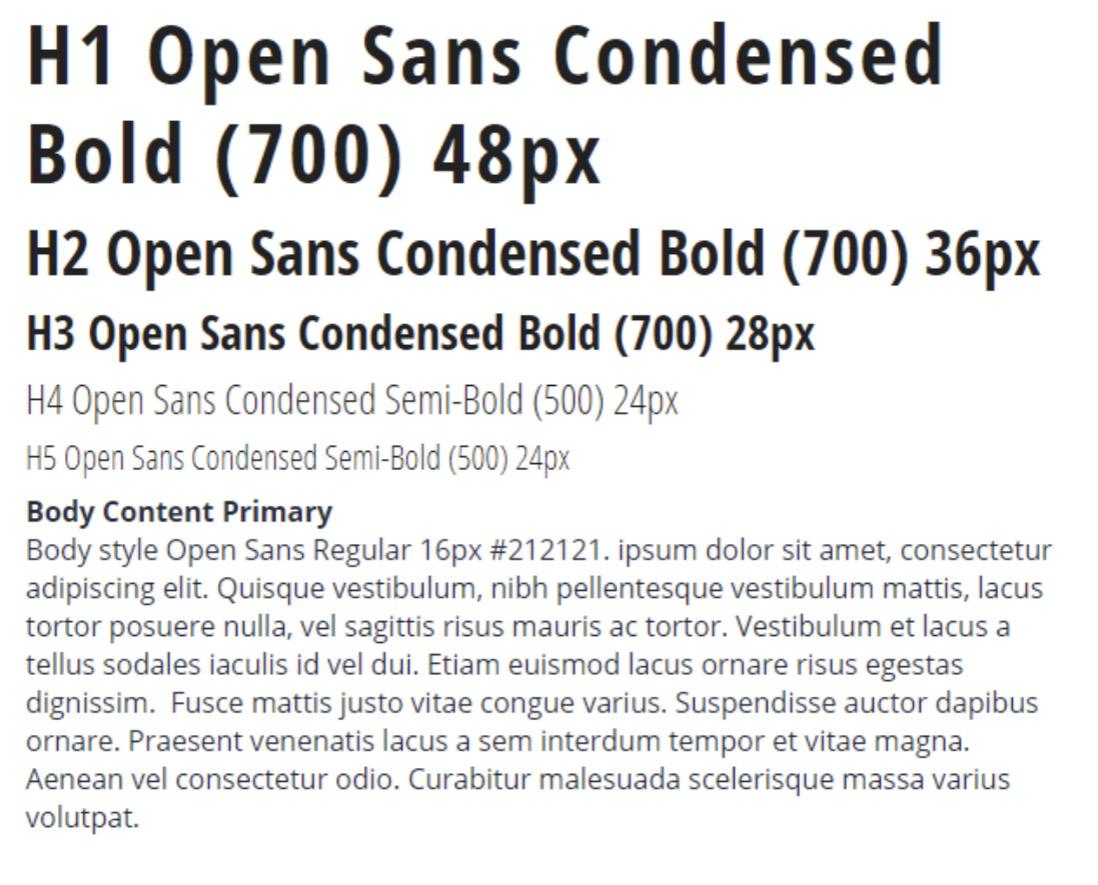
The above fonts, including Arial, Century Gothic, and Century Schoolbook, have been chosen as the official fonts for DCC communications. All high-level communications to an external audience should incorporate the official DCC fonts.
The official College logo is the primary logo for DCC departments and programs and must appear on all advertising and promotional materials.
School Spirit Logo

The DCC Knight school spirit artwork may be used only with the approval of the Office of Public Relations & Marketing.

The Mighty Logo
The DCC Knight The Mighty artwork may be used only with the approval of the Office of Public Relations & Marketing.




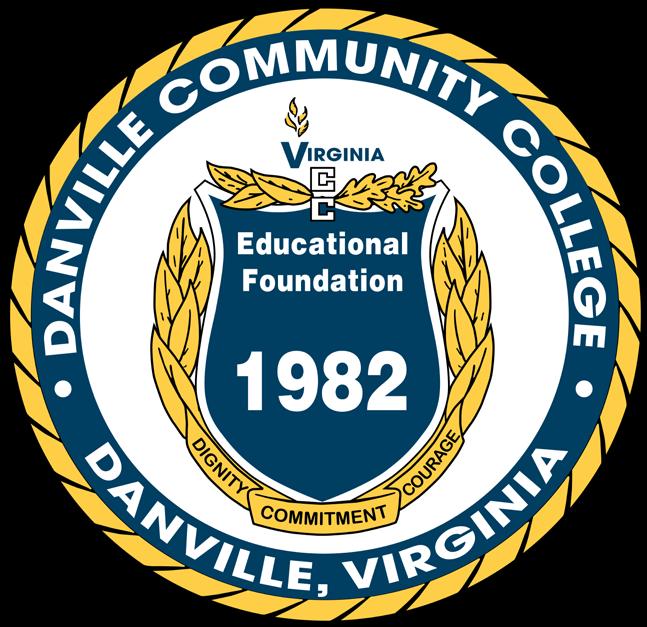
The DCC Educational Foundation logo is used on all official DCCEF communications.

The Castle Café logo is used on campus to promote the food and beverage services in the Student Center.
Knightly News Logo
Stacked Longform
Knightly News is a monthly email marketing publication with a dual purpose: (1) To inform current students of upcoming events, deadlines, and other important College information, and (2) to raise awareness in the College’s service region of current events, upcoming training opportunities, and new programs at DCC.
The Knightly News logo is to be used exclusively by the Office of Public Relations & Marketing.

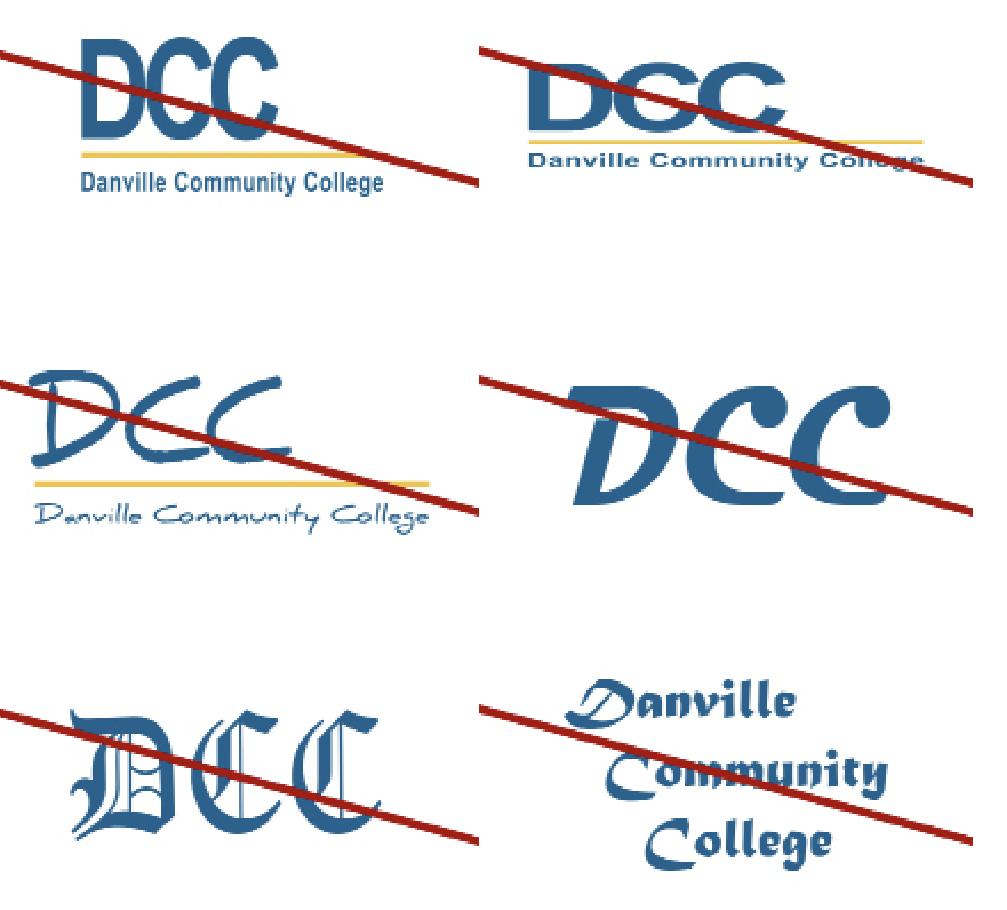
Examples of unpermitted applications of the College brand are illustrated above. This sample set is not intended to be exhaustive.
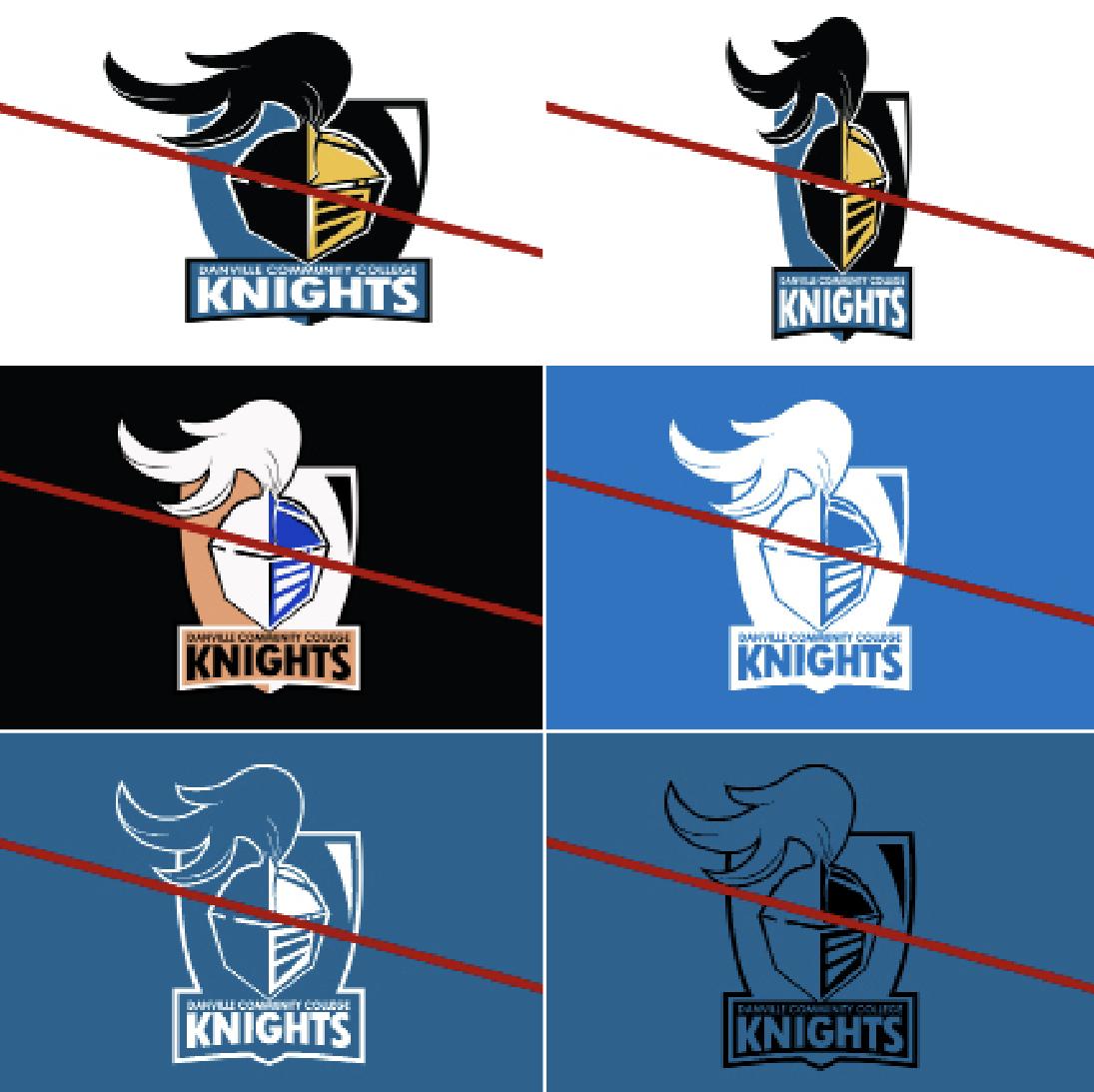
Examples of unpermitted applications of the DCC Knight logo are illustrated above. This sample set is not intended to be exhaustive.

The DCC Knight should always be centered in any media, printed or digital, based on the position of the shield, according to the illustration above.

To ensure a cohesive and consistent brand experience for all College stakeholders, the above graphics were phased out October 29, 2020.
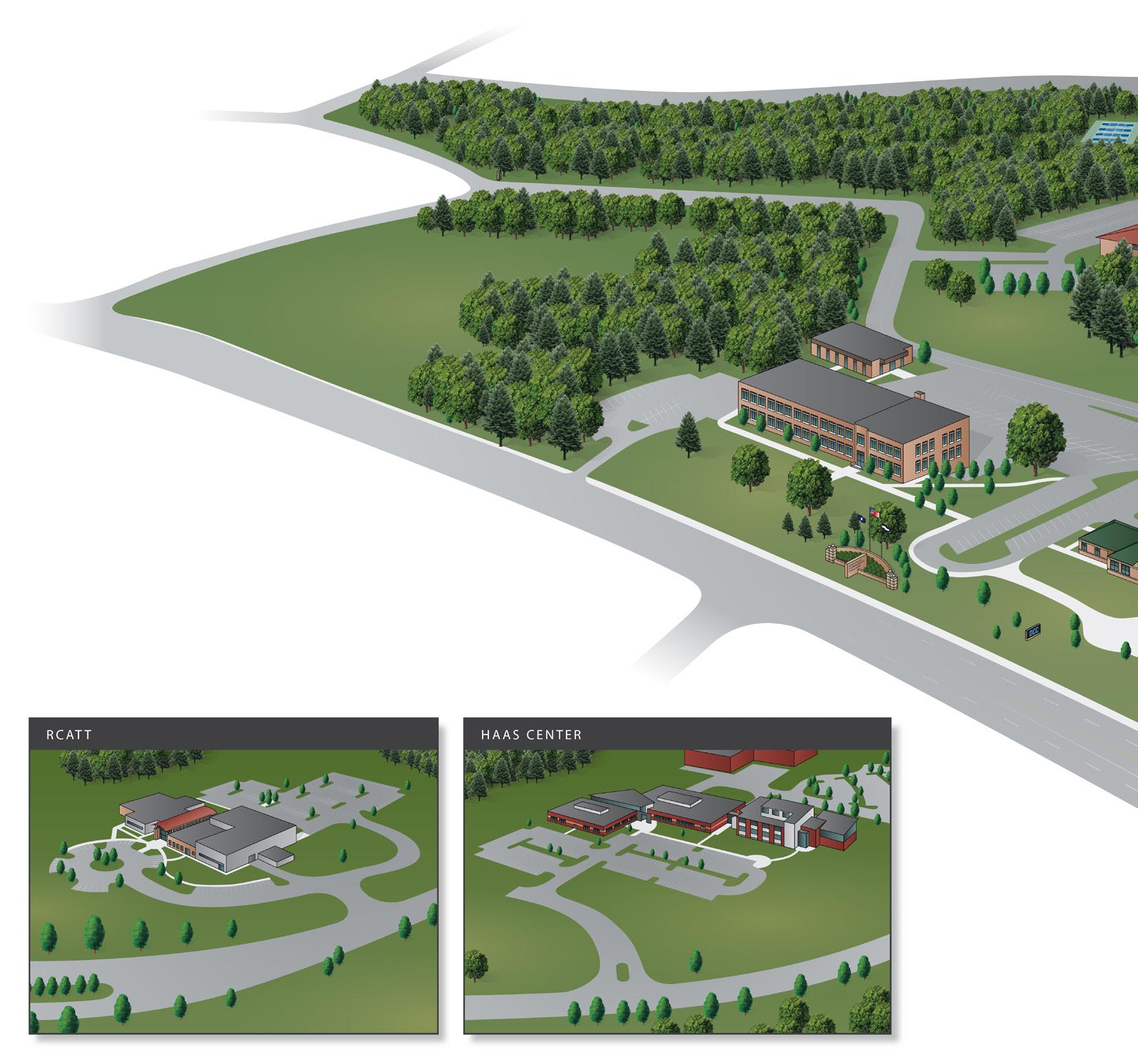

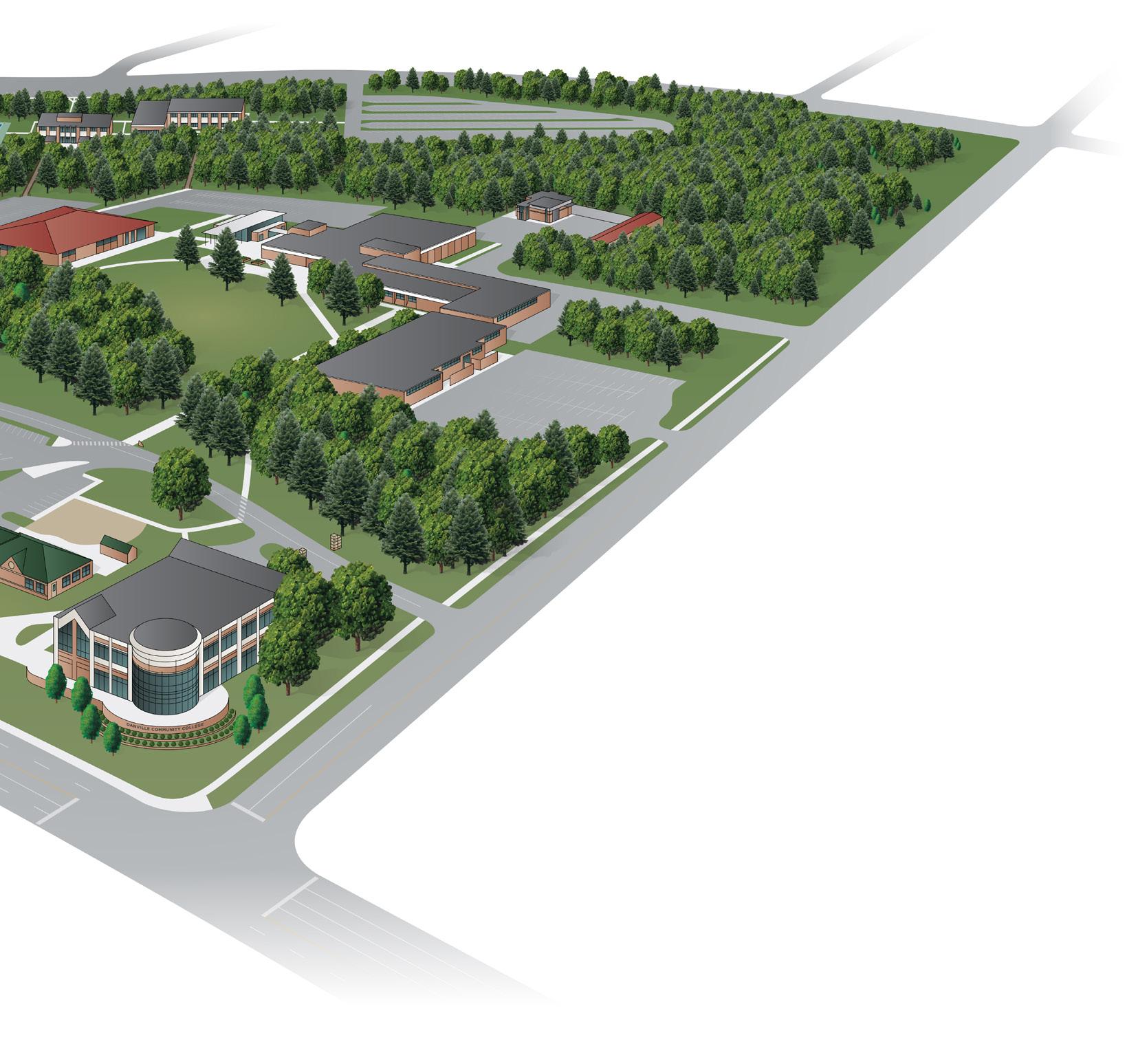
The Danville Community College campus is clean, orderly, and accessible to all students and visitors. All personnel are pleasant, knowledgeable, and eager to serve, creating a comfortable, safe environment that supports academic and professional excellence.

Employee Title Line 1
Employee Title Line 2 Employee Name STAFF
Danville Community College is committed to providing quality comprehensive higher education and workforce programs and services to promote student success and to enhance business and community development.
If found, please return to DCC Security: 434-797-8498
All College personnel are issued official badges as part of the onboarding process for new hires. These badges quickly identify College employees for students, campus guests, and campus security. The vertical orientation quickly identifies College personnel to the public and to one another. Only employee badges should be printed vertically. The badges also ensure interdepartmental brand consistency. No other worn nameplates or badges are permitted for identification purposes.







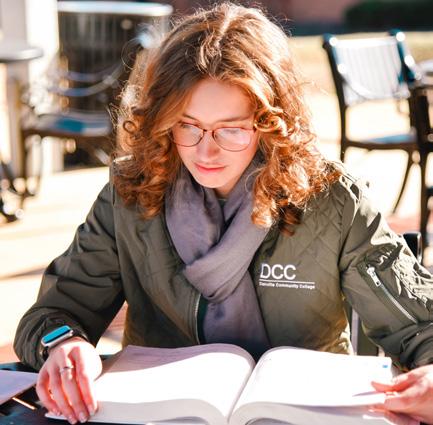

DCC photography is based on dignity, commitment, and courage with the purpose of highlighting student and alumni success, along with the College mission and to underscore the at-large commitment to excellence of the institution.
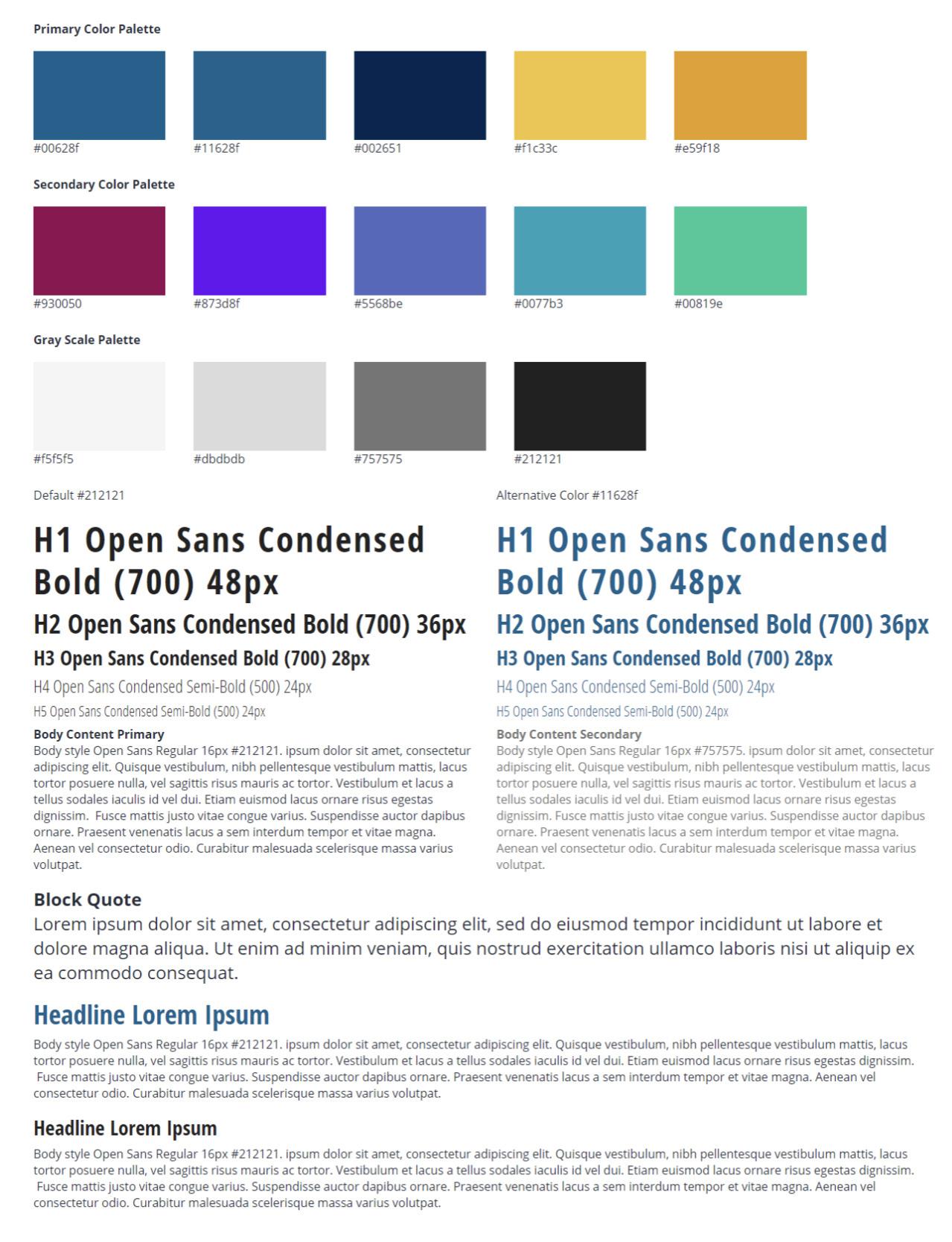
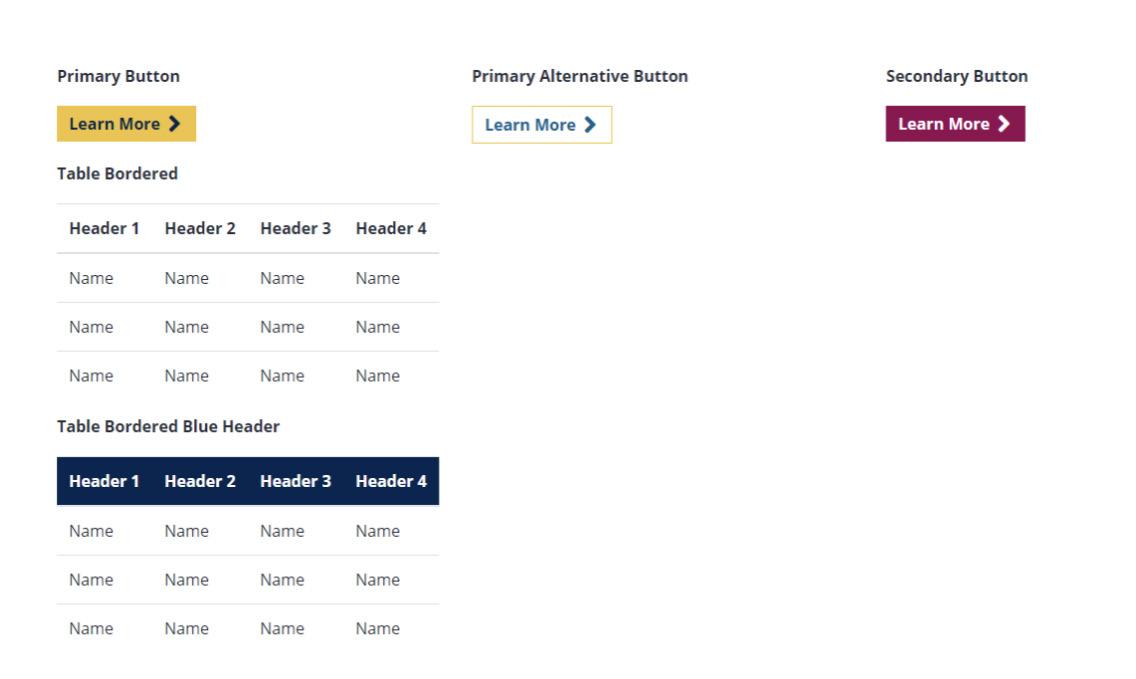
This section provides writing style guidelines that apply to marketing communications that are targeted to the public. These style guidelines are based upon The Associated Press Stylebook, 55th edition (or AP Stylebook), a long-held standard for media, public relations, and marketing communications writing, and upon the Merriam-Webster Dictionary, which is the secondary source used when the AP Stylebook does not provide guidance. Please note that a few exceptions have been made that are specific to DCC, such as the continued use of the Oxford, or serial, comma.
Use of the style guidelines applies to the following:
• Advertising
• Brochures, booklets, fact sheets, and other marketing literature
• Data entry of class information (where possible)
• Flyers and posters
• News releases
• Newsletters (print and electronic)
• Promotional emails
• DCC’s website
• Writing for other media intended for marketing the College to various audiences
OPRM requires use of these style guidelines on College letters and email communications to external audiences. Please note that the writing style guidelines are not intended for use in class or course material or scholarly or academic writing. Questions can be directed to the Office of Public Relations and Marketing.
Abbreviations use internal periods; acronyms do not (e.g., A.A. degree but STEM program).
When using abbreviations and acronyms:
• Never begin a sentence with a lowercase abbreviation or an acronym
• Always spell out the name or phrase to be abbreviated followed by the acronym in parentheses
When abbreviating words, use only standard abbreviations. Commonly used abbreviations include:
• appt. appointment
• asst. assistant
• ext. extension (Note: x by itself is not acceptable)
The abbreviations e.g., i.e., and etc. should only be used in parentheses. A comma should always follow the abbreviations e.g. and i.e.
• e.g. = “for example”
• etc. = “and so forth”
• i.e. = “that is” or “in other words”
Examples: There are many animals at the zoo (e.g., lions, tigers, and bears).
The zoo features a variety of different animals (lions, tigers, bears, monkeys, etc.).
There are lions, snakes, and fish at the zoo (i.e., the zoo had a diverse selection of animals).
Plural acronyms should be written without the apostrophe.
+ Correct: He has two MBAs.
- Incorrect: He has two MBA’s.
The “A” vs. “An” Rule
Use “a” before words or acronyms that start with a consonant sound. Use “an” before words or acronyms that start with a vowel sound.
+ Correct: She is a Danville Community College student.
- Incorrect: She is an Danville Community College student.
Official Campus Building Names
• Alexander Berkely Carrington & Ruth Simpson Carrington Child Development Center
• Charles R. Hawkins Engineering & Industrial Technology Center
• Danville Regional Foundation Hall
• Estelle H. Womack Hall
• Gene Haas Center for Integrated Machining
• John H. Zechman, Jr., Facilities Support Center
• Joseph M. Taylor Building
• L.A. Hill Building
• Landon R. Wyatt Building
• Regional Center for Advanced Technology & Training
• Southern Virginia Higher Education Center
• Student Center
• T. Edward Temple Building
• Kiwanis Club of Danville Foundation – Danville Lions Foundation, Inc. Welding Center of Excellence
• Whittington W. Clement Learning Resources Center
Official Off-campus Location Names
• Halifax County High School, South Boston
• Southern Virginia Higher Education Center, South Boston/Halifax
• Pittsylvania County Vocational Technical Center
• Regional Center for Advanced Technology and Training (RCATT), Danville
Official Shortened Building Names
• Carrington Center
• Clement LRC
• Foundation Hall
• Haas Center
• Hawkins EIT Center
• Hill Building
• Kiwanis-Lions Center
• Student Center
• Taylor Building
• Temple Building
• Womack Hall
• Wyatt Building
• Zechman Center/Maint.
Off-Campus
HCHS Halifax County High School, South Boston
SVHEC Southern Virginia Higher Education Center, South Boston/Halifax
VOTEC Pittsylvania County Vocational Technical Center
DCC Acronyms
ADA Americans with Disabilities
AIS Administrative Information System
50
CSC Career Studies Certificate
DCC Danville Community College
DCCEF Danville Community College Educational Foundation
FAFSA Free Application for Federal Student Aid
FERPA Family Educational Rights and Privacy Act of 1974, as amended
FTE Full-Time Equivalent
FY Fiscal Year
GE Gainful Employment
IT Information Technology Department
OPRM Office of Public Relations and Marketing
PTK Phi Theta Kappa International Honor Society
SACS Southern Association of Colleges and Schools
SACSCOC The Southern Association of Colleges and Schools Commission on Colleges
SCHEV State Council of Higher Education for Virginia
SGA Student Government Association
SIS Student Information System
SOAR Student Orientation and Registration
STEM Science, Technology, Engineering and Math programs
VCCS Virginia Community College System
WFS Workforce Services Division
Want to add an acronym to this list? Email pr@danville.edu.
States and Countries
States
State names should always be spelled out in paragraphs and body text. Abbreviations can be used in datelines, photo captions, and lists. Please note that AP state abbreviations are not the same as those of the U.S. Postal Service. See the full list of AP-sanctioned abbreviations below.
Alabama Ala.
Arizona Ariz.
Arkansas Ark.
California Calif.
Colorado Colo.
Connecticut Conn.
Delaware Del.
Florida Fla.
Georgia Ga.
Illinois Ill.
Indiana Ind.
Kansas Kan.
Kentucky Ky.
Louisiana La.
Maryland Md.
Massachusetts Mass.
Michigan Mich.
Minnesota Minn.
Mississippi Miss.
Missouri Mo.
Montana Mont.
Nebraska Neb.
Nevada Nev.
New Hampshire N.H.
New Jersey N.J.
New Mexico N.M.
New York N.Y.
North Carolina N.C.
North Dakota N.D.
Oklahoma Okla.
Oregon Ore.
Pennsylvania Pa.
Rhode Island R.I.
South Carolina S.C.
South Dakota S.D.
Tennessee Tenn.
Vermont Vt.
Virginia Va.
Washington Wash.
West Virginia W.Va.
Wisconsin Wis.
Wyoming Wyo.
The following eight states are never abbreviated:
Alaska
Hawaii
Idaho
Iowa
Maine
Ohio
Texas
Utah
Countries
When referencing countries, adhere to the following:
• Do not abbreviate the names of foreign countries in text (print or online).
• Always abbreviate U.S. with periods (not as US).
Academic degrees are not capitalized unless they begin a sentence. When referring to the full name of a degree, use the following:
• associate degree
• bachelor’s degree
• master’s degree
• doctoral degree or doctorate
Example: Jane Doe has an associate degree in English, a bachelor’s degree in literature, and a master’s degree in philosophy. She is currently working on her doctorate.
Abbreviations and formal names of the most common degrees:
A.A. Associate of Arts
A.A.S. Associate of Applied Science
A.S. Associate of Science
B.A. Bachelor of Arts
B.S. Bachelor of Science
J.D. Juris Doctor
M.A. Master of Arts
M.F.A. Master of Fine Arts
M.S. Master of Science
Ed.D. Doctor of Education
Ph.D. Doctor of Philosophy
Pharm.D. Doctor of Pharmacy
Associate degree is never spelled with an ‘s. Apostrophes should never be used when stating the formal name of a degree (e.g., associate of arts, bachelor of science, etc.).
The words career studies certificate, certificate, and degree should not be capitalized unless used as a header.
+ Correct: She has a certificate in graphic design.
- Incorrect: She has a Certificate in graphic design.
+ Correct: She has a graphic design certificate.
- Incorrect: She has a Graphic Design Certificate.
Commas should be used when referencing an academic degree after a person’s name.
Academic degree titles and abbreviated degrees should never be used in the same sentence.
+ Correct: Sally Friedman, Ed.D.
+ Correct: Dr. Sally Friedman
- Incorrect: Dr. Sally Friedman, Ed.D.
When referencing an individual’s academic major, do not capitalize the concentration unless the word itself is always capitalized:
+ Correct: John Smith has an associate degree in literature.
+ Correct: John Smith has an associate degree in English literature.
- Incorrect: John Smith has an associate degree in Literature.
The College has eight primary areas:
1. Office of the President
2. Academic Affairs & Student Services
3. Workforce Services
4. Institutional Advancement & Development
5. Finance and Administrative Services
6. Public Relations & Marketing
7. Human Resources
8. The Center for Organizational Excellence & Data Analytics
Each of these areas includes a number of departments and divisions.
Office of the President
Academic Affairs & Student Services
• Academic Divisions
◦ Advanced Manufacturing
◦ Arts, Design, & Humanities
◦ Business & Marketing
◦ Computer Science & Information Technology
◦ Criminal Justice & Public Safety
◦ Education
◦ Science, Engineering, & Allied Health
◦ Technical & Workforce
• Advising
• Counseling
• Student Services
◦ Academic Support Services
◦ Admissions and Advising
◦ Counseling and Career Services
◦ Dual Enrollment and Off-Campus Programs
◦ Financial Aid
◦ Registrar
• Library Services
Workforce Services
• Skills Training (Non-credit)
Institutional Advancement & Development
• Alumni Engagement
• Development
• Grant Writing
• Major Gifts and Planned Giving
• Outreach
Finance & Administrative Services
• Business Office
• Facilities
◦ Facilities
◦ Grounds
◦ Physical Plant
• Contracted Services
◦ Bookstore
◦ Cafeteria
◦ Copy Center
◦ Campus Security
• Information Technology
◦ Administrative Computing
◦ Help Desk
◦ Network
Public Relations & Marketing
• Freedom of Information Act (FOIA)
• Advertising & College Promotion
• Media Relations
• Website
• Social Media
• Communications
• Brand Management
Human Resources
• New Personnel Onboarding
• Civility in the Workplace
The Center for Organizational Excellence & Data Analytics
• Student Course Evaluations
• Data Collection
• Analytics
DCC follows “downstyle” capitalization, meaning that few words are capitalized unless they begin a sentence or fall into a special category.
Clubs
The full or official names of committees, College-affiliated groups, and student clubs are always capitalized when they relate specifically to DCC. Examples:
• College Advisory Board
• Faculty Senate
• DCC Alumni Association
• DCC Educational Foundation
• Phi Theta Kappa International Honor Society
• Student Government Association
College
When referring to DCC in writing, always capitalize the word “College” if the word could be replaced by DCC’s full name.
+ Correct: The College will close for Winter Break on Wednesday, Dec. 23.
- Incorrect: The college will close for Winter Break on Wednesday, Dec. 23.
Courses
The full names of courses are always capitalized.
The full names of programs are capitalized when followed by the word program.
+ Correct: The Biotechnology Program provides excellent internship opportunities for students.
- Incorrect: She was a Biotechnology student.
For special emphasis, quotation marks can be used around the name of a course.
+ Correct: The professor taught “Introduction to Biology” every Friday.
- Incorrect: The professor taught introduction to biology every Friday.
The full names of departments, divisions, and offices are always capitalized.
The words department, division, and office are only capitalized when used as part of an official title.
+ Correct: The Admissions and Advising Office hired a new staff member. She works in admissions.
- Incorrect: The Office hired a new staff member. She works in Admissions.
If a person’s title precedes his or her name, the title should be capitalized.
If a person’s title follows his or her name, it should be lowercase.
+ Correct: Biology Professor John Williams presented his findings during planning week.
- Incorrect: John Williams, Professor of Biology, presented his findings during planning week.
When referring to a specific job title, but not an individual by name, the title should always be lowercase (even if the title is followed by the name of a department).
+ Correct: The dean of the Health and Life Sciences Division must approve all applicants.
- Incorrect: The Dean of the Health and Life Sciences Division must approve all applicants.
When referencing page numbers or Web pages, the “p” is always lowercase.
+ Correct: More information can be found on page 10.
- Incorrect: More information can be found on Page 10.
• Should not be capitalized.
• Are italicized in print, but not on the Web.
• Should not be introduced with a colon if part of a complete sentence.
• Should not include http:// unless www is not part of the address.
+ Correct: Information about public relations is available at www.danville. edu/public-relations.
- Incorrect: Information about public relations is available at http://www. danville.edu/public-relations.
Ordinal numbers should be used when referring to a century. Never spell the century out.
+ Correct: 21st Century
- Incorrect: Twenty-first century
Dates
When referencing a numerical form of a date, never use –th after the number.
+ Correct: Classes start Jan. 13, 2015.
- Incorrect: Classes start Jan. 13th, 2015.
Always surround a complete date (month/day/year) with commas.
+ Correct: The graduation ceremony was held on May 17, 2015, at 9 a.m.
- Incorrect: The graduation ceremony was held on May 17, 2015 at the stadium.
Days of the week should always be spelled out (never abbreviated).
Decades
When referencing decades, an apostrophe should not be used before “s.”
+ Correct: 1960s
- Incorrect: 1960’s
Months should always be abbreviated when possible. Use standard abbreviations:
January Jan.
February Feb.
March —
April —
May —
June —
July —
August Aug.
September Sept.
October Oct.
November Nov.
December Dec.
Note: Months should be spelled out on formal invitations.
Time
When writing out units of time, always use lowercase letters and periods when denoting ante meridiem and post meridiem (e.g., a.m. and p.m.).
Do not include the minute portion of the time when minutes are zero (e.g., 2 p.m. instead of 2:00 p.m.).
There should always be one space between the number and the abbreviation for the time of day.
The numeral and the abbreviation should never run together.
+ Correct: The show starts at 2 p.m.
- Incorrect: The show starts at 2:00 PM.
+ Correct: The show ends at 5:30 p.m.
- Incorrect: The show ends at 5:30pm.
A timeframe or range of times should be written as follows:
• 10 a.m. to 1 p.m. or
• 10 a.m. – 1 p.m.
In formal writing (i.e., paragraph or essay format), ‘to’ should always be used instead of a dash or hyphen. For posters and handouts, the dash is acceptable.
If the beginning and ending time both fall in either the “a.m.” or “p.m.” part of the day, remove the first “a.m.” or “p.m.”
+ Correct: Class will be held from 10 to 11:15 a.m. every Tuesday and Thursday.
- Incorrect: Class will be held from 10 a.m. to 11:15 a.m. every Tuesday and Thursday.
Noon and midnight should always be written as follows:
• 12 p.m. or noon
• 12 a.m. or midnight
Typically, noon and midnight should only be used in formal writing.
The names of semesters are not capitalized unless they begin a sentence or are used as part of a header or title.
+ Correct: Tuition for the spring 2014 semester is due Dec. 2.
+ Correct: Spring 2014 classes start Jan. 13, 2014.
- Incorrect: Tuition for the Spring 2014 semester is due Dec. 2.
• Ampersands can be used in informal writing such as flyers, postcards, and ads.
• Ampersands can also be used in headlines or in section headers.
• Ampersands should never be used in a full sentence.
+ Correct: The Admissions and Advising Center is in room M144.
- Incorrect: The Admissions & Advising Center is in room M144.
+ Correct: Sally and Michael went to the concert.
- Incorrect: Sally & Michael went to the concert.
Apostrophes are used to denote possession; they are not used to make words plural.
+ Correct: Professor Wallace’s book was published on July 6.
- Incorrect: The Smith’s are very proud of their son for graduating with a 4.0 GPA.
Possessive words:
• Singular nouns that don’t end in ess: add an apostrophe and an s. (Exception: Sacred or ancient names like Xerxes or Aeschylus only take an apostrophe.)
• Plural nouns that don’t end in s: add an apostrophe and an s
• Plural nouns that end in s: add an apostrophe only
• Abbreviated plurals do not use apostrophes
Examples:
• ABCs
• 1990s
• MBAs
Plurals that are formed using only one or two letters use apostrophes to avoid confusion.
+ Correct: He got all A’s this semester.
- Incorrect: He got all As this semester.
+ Correct: She made a list of do’s and don’ts.
- Incorrect: She made a list of dos and don’t’s.
Use an apostrophe to indicate a dropped letter or number.
+ Correct: She was born in the ‘80s.
- Incorrect: She was born in the 80s.
Commas
A comma should always be used between independent clauses joined by a conjunction (e.g., but, and, or, yet).
A comma should always be used before the last item in a series (i.e., the “serial” or “Oxford” comma).
+ Correct: He brought a pen, pencil, and laptop to class.
- Incorrect: He brought a pen, pencil and laptop to class.
For proper names that include a suffix, a comma should always be inserted between the last name and the suffix.
+ Correct: Mark Smith, Sr.
- Incorrect: Mark Smith Sr.
Commonly referred to as “dashes,” em dashes can be used to emphasize a parenthetical element.
Example: The group chose three objectives—time management, project analysis, and feasibility—to be incorporated into the study.
Dashes can also be used to illustrate a point or add explanation after an independent clause.
Example: Sally had everything she needed to study—her notebook, her iPad, and her textbook.
An em dash should always appear as a single character (—) not as two hyphens (--).
A Note for Microsoft Word users: For Microsoft Word documents, an em dash will automatically be inserted when two hyphens are typed between two words with no spaces. You can also manually insert an em dash by going to the “Insert” tab in MS Word, selecting “Symbol,” and then clicking on the “Special Characters” tab.
As a general rule, exclamation points should only be used sparingly. If exclamation points are used, DCC staff and faculty are expected to adhere to the following guidelines:
• Do not use more than one exclamation point in the same sentence.
• Do not use in body text or in formal writing.
• Do not use in course titles or headers.
• Do not use on the DCC website, except occasionally in headers.
• Do not use in academic program literature or the College catalog.
Note: Exclamation points are allowed in social media updates and postings.
+ Correct: Free Movie Friday, May 8, from 6 to 9 p.m. Don’t miss this great event!
- Incorrect: Free Movie Friday, May 8, from 6 to 9 p.m.!!!! Don’t miss this great event!!
To understand what words should be hyphenated, it’s important to know how compounds function:
• An open compound is written as two words (e.g., high school or common sense).
• A hyphenated compound links two words together by a hard hyphen (e.g., self-confidence).
• A solid compound is written as one word (e.g., headache or textbook).
To determine whether to add a hyphen to a compound, one needs to look at how that compound functions in the sentence. If the compound functions as a noun, do not use a hyphen.
+ Correct: Students engage in problem solving.
- Incorrect: Students engage in problem-solving.
If the compound is functioning as an adjective and precedes a noun, use a hyphen.
+ Correct: He took a four-credit class.
- Incorrect: He took a four credit class.
+ Correct: He used problem-solving techniques.
- Incorrect: He used problem solving techniques.
If the compound is functioning as an adjective and follows a noun, do not use a hyphen.
+ Correct: The project was time consuming.
- Incorrect: The project was time-consuming.
+ Correct: Her son is five years old.
- Incorrect: Her son is five-years-old.
If the compound adjective is an adverb ending in –ly, do not use a hyphen.
+ Correct: He was academically inclined towards science.
- Incorrect: He was academically-inclined towards science.
Phrases used as adjectives should be hyphenated.
+ Correct: He took a series of black-and-white photographs.
- Incorrect: He took a series of black and white photographs.
Compound adjectives that consist of a number and a unit of measurement are hyphenated.
+ Correct: She wrote a 350-page book.
- Incorrect: She wrote a 350 page book.
Fractions in written form are hyphenated. Numerals (e.g., 3/4 or 5/8) should not be used in formal writing.
+ Correct: three-fourths
- Incorrect: three fourths
+ Correct: five-eighths
- Incorrect: five eighths
Suspended compound adjectives: A space follows the hyphen when listing more than one compound adjectives or when comparing two compound adjectives.
+ Correct: DCC offers that course as a 16- or 12-week session
- Incorrect: DCC offers that course as a 16- or 12-week session.
Prepositions
Prepositions indicate how nouns and pronouns relate to other words in a sentence.
Examples:
at
around
above
near
underneath
in
on
of
for
Prepositions can be used at the end of a sentence as long as the preposition does not make that portion of the sentence redundant. Prepositions can also end a sentence if they are part of a phrasal verb such as “put up with,” “built up,” or “turned into.”
+ Correct: Who are you going with?
+ Correct: That is something I have not heard of.
- Incorrect: Where is he at?
Quotations should always appear outside punctuation marks except when using colons or semi-colons.
+ Correct: “I always wanted to major in science,” said Christopher.
- Incorrect:“I always wanted to major in science”, said Christopher.
+ Correct: The conference included the following sessions: “How to Make Money”; “How to Save What Money You’ve Got”; and “How to Invest Your Earnings.”
- Incorrect: The conference included the following sessions: “How to Make Money;” “How to Save What Money You’ve Got;” and “How to Invest Your Earnings.”
“Quotes within quotes” should always use single quotation marks within double quotation marks.
+ Correct: “The teacher told me that I was ‘awesome beyond all reason.’ I couldn’t believe it,” said the student.
- Incorrect: “The teacher told me that I was “awesome beyond all reason.” I couldn’t believe it,” said the student.
Spacing
• Use one space between sentences (not two).
• Use one space after colons and semi-colons (not two).
Subject-Verb Agreement
• Singular nouns take singular verbs.
• Plural nouns take plural verbs (e.g., data, media, etc.).
• Collective nouns are singular and take singular verbs.
+ Correct: Faculty is meeting to discuss the issue.
+ Correct: Faculty members are meeting to discuss the issue.
- Incorrect: Faculty are meeting to discuss the issue.
Point of View
It’s important that the point of view remain consistent within a document or publication to avoid confusion. Staff and faculty should not use a combination of first, second, or third within a single document, but instead use a single point of view consistently throughout. The preferred point of view for all College publications, documents, and Web content is third person. Staff and faculty should avoid first person point of view whenever possible. When writing about the College, always use its not our.
+ Correct: DCC loves its students.
- Incorrect: DCC loves our students.
Voice
In written publications, active voice should be used whenever possible. Staff and faculty should avoid writing in passive voice. Faculty and staff are encouraged to write in present tense and to avoid using slang and technical jargon whenever possible.
Titles
Titles of newspapers, books, movies, and other media are italicized, not underlined. If italics are not available, use quotation marks.
• One through nine are spelled out.
• 10 and above use numerals.
• Always spell out numbers when they begin a sentence.
+ Correct: Ten students participated in the lab discussion.
- Incorrect: 10 students participated in the lab discussion.
Percentages
In formal writing (i.e., essay format or full sentences), the word percent should always be spelled out. In presentations, PowerPoints, and lists or series of percentages, the % symbol can be used.
+ Correct: Economic projections estimate a 27 percent growth in the
pharmacy technician career field over the next 10 years.
- Incorrect: Economic projections estimate a 27% growth in the pharmacy technician career field over the next 10 years.
• Phone numbers should be written using periods.
• Parentheses should never be used around the area code.
Any promotional content or design items loaded into Navigate, Canvas, or other ancillary platforms must be reviewed and approved by OPRM prior to publication. This includes student-facing mass communications such as text messages and email campaigns.
The following forms can be found in the Brand Toolkit on SharePoint and should be used for all requests to OPRM.
• Marketing Request
• Knightly News Content Submission
• Business Card Request
• Program Spotlight Questionnaire
• Email Signature Generator
The deadline for content submissions is noon on Monday the week before publication. Publication will follow the pattern illustrated below until an announced change is made to the schedule. Note: If the submission deadline is set for a date on which the College is closed, materials should be submitted on the last business day prior to that date.
September 1
October 1
August 26
September 26
November 1 October 25
December 1
January 1
February 1
March 1
April 1
May 1
November 22
December 20
January 24
February 24
March 26
April 25
Accessing the Brand Toolkit on SharePoint
Use these instructions to access the DCC Brand Toolkit.
1. Visit danville.edu/personnel.
2. On this page, click “Brand Toolkit.”
3. From there, you may be asked to log in. Use your email credentials to do so.


