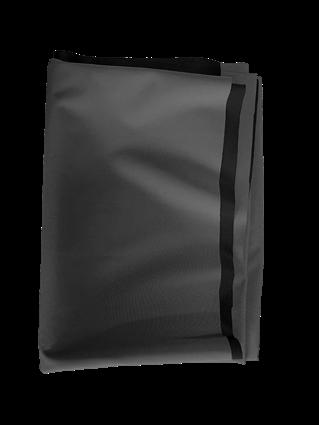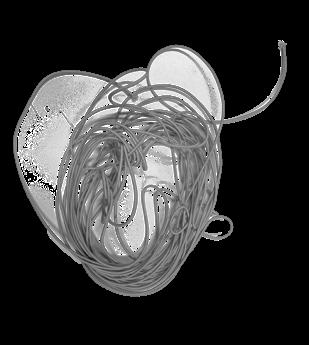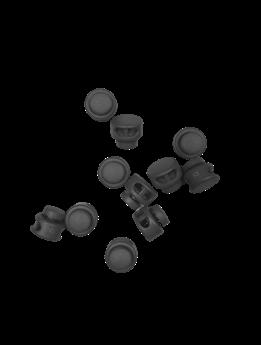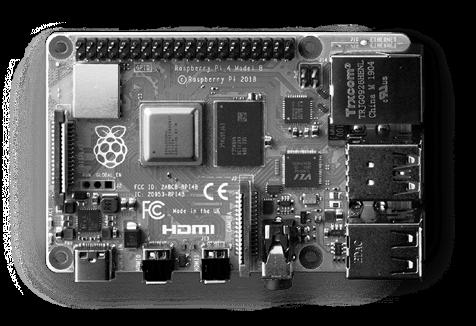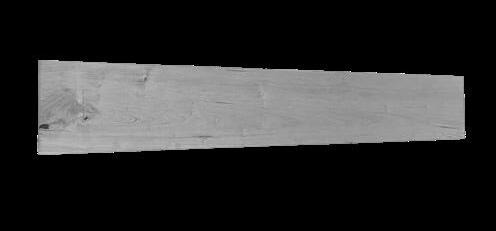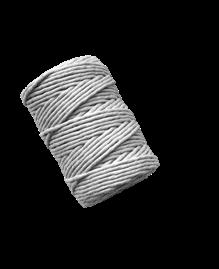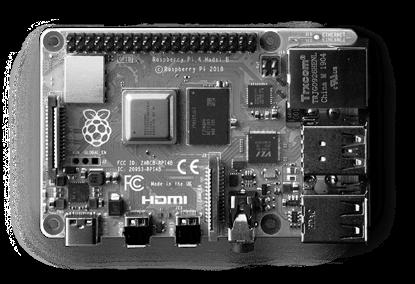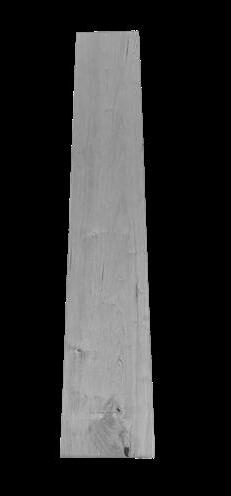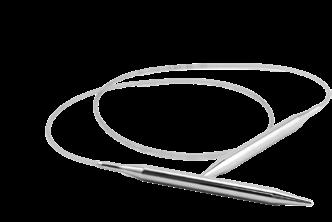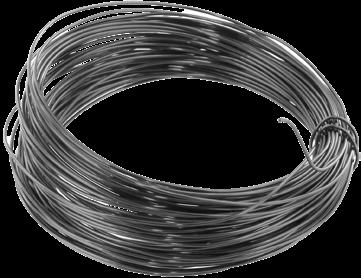a maker’s guide to soft objects and glitching border conditions
STITCH IT TOGETHER
loose threads
fiber optics
01 | INTRODUCTION 02 | TALLER TEXTIL DOS COYOTES 03 | LOOSE THREADS 04 | FIBER OPTICS 05 | WARP SPEED warp speed
From landscapes split by geopolitical lines to the individual experiences of blocked mobility and surveillance, the impact of borders traverses every scale of the built environment. Border conditions encompass many types of spatial divisions: walls, geopolitical borders, and digital borders. As symbolic objects, they present false binaries between danger and safety, interior and exterior, inclusion and exclusion. Borders are highly politicized and hyper-surveilled sites, typically represented as opaque lines on a map or floor plan. Though border conditions appear binary, solid, and permanent, there are always possibilities of change or destruction. Using the US-Mexico border as a prototypical site, Stitch it Together explores how new, softened border conditions might be constructed by a network of distributed textile collectives at the scale of human, infrastructural, and celestial bodies, fostering agency for change in the built environment.
introducti on
Craft is a critical strategy for fostering agency and building collective power. Processes like weaving, sewing, and knitting that fundamentally transform materials are an accessible counterpoint to the overwhelming nature of the border condition. These processes depend upon communication and demonstration for learning, fundamentally building relationships alongside objects. Craft is situated in a particular ethics that values learned skills, technical mastery, thoughfulness, rigour, and even pleasure1
Stitch it Together proposes designs for three objects that soften and subvert the wall condition: Loose Threads, Fiber Optics, and Warp Speed. In equal embrace of craft and technology, these objects lean into opportunities for disruption as opened by the glitch: “a mode of nonperformance: the “failure to perform”, an outright refusal, a “nope” in its own right, expertly executed by machine…technology pushing back against the weighty onus of function.”2 What becomes available at the moment of technology’s breakdown?
coyotes
dos
t a l l er textil
weaving studio, mexico city



Karla Belinda Amezcua is a Mexico City based textile artist and teacher. She is the owner and founder of Taller Textil Dos Coyotes, a weaving studio dedicated to teaching traditional weaving techniques while encouraging creative experimentation and design.. She teaches courses on weaving, knitting, embroidery, and working with natural dyes. Karla generously gave us a tour of her studio, taught us about the different natural dyes and fibers she works with, and showed us some of her personal work. We talked about the politics of craft in Mexico, the importance of individual expression in creative work, and the overlaps between textile practice and architecture.
wool lana
algodón
tejer
cotton
weave
loose threads an anti-surveillance jacket
At the scale of human bodies, the border divides and surveils. In addition to the physical US-Mexico wall, the border becomes operationalized through a pervasive international network of detention centers, police presence, and surveillance cameras. Loose Threads designs an anti-surveillance jacket to contest these sites of surveillance. Adopting avant-garde volume and asymmetrical color-block elements, the jacket appears to be a regular piece of fashion. However, ease and length are strategically added at key points to conceal the shape and gender of the body beneath. The hood cinches up to conceal the lower half of the face, while infrared LEDs built into the hood of the jacket render the wearer invisible to surveillance cameras. Though it operates as a political object, the jacket remains a joyful piece of fashion that celebrates the role of artisan craft in garment production. In Mexico City, home to the largest video surveillance network in the world, there are endless potential uses for the jacket3. One might wear this jacket to avoid detection during everyday activities, to anonymously attend a protest, or for a performance art piece. Under the jacket’s hood, each of these actors becomes a loose thread in the increasingly taut fabric of the surveillance state.


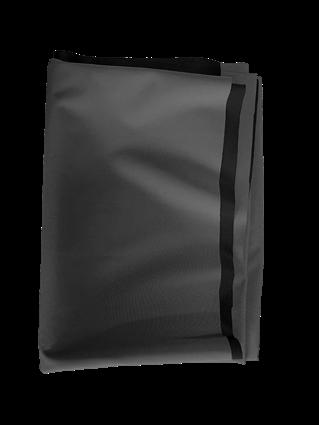

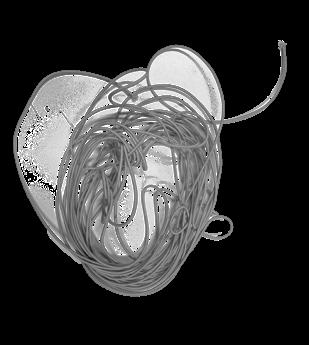
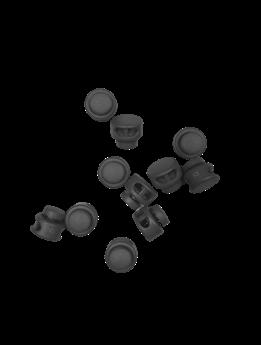




1 1/2 YDS WATER
1/2 YD
3 | 3/4 YD WATER RESISTANT POLY COTTON RAINSHELL, COLOR
4 | 3/4 YD WATER RESISTANT POLY COTTON RAINSHELL, COLOR
2MM
PIECES
MATERIALS
|
RAINSHELL,
A
|
WATER RESISTANT
RAINSHELL,
B
1
RESISTANT POLY COTTON
COLOR
2
POLY COTTON
COLOR
C
5 |
ELASTIC CORD 6 | 4 CORD STOPS 7 | GROMMETS 8 | SEWING THREAD 9 | 940 NM INFRARED LED LIGHT STRIP 10 | 12V BATTERY PACK
D
1 | BACK YOKE 2 | BACK 3 | LEFT FRONT 4 | CENTER FRONT 5 | RIGHT FRONT 6 | SLEEVE 7 | HOOD 8 | HOOD STRIP 9 | POCKET 10 | HOOD EDGING 1 1 2 2 3 3 4 4 5 6 7 8 9 9 10 10
FABRIC
FABRIC FOLD
PATTERN PIECE RIGHT SIDE UP
PATTERN PIECE WRONG SIDE UP
CUT SHEET COLOR A COLOR B COLOR C COLOR D 60” 54” 18” 21” 27”
fiber
a
optics
softened WiFi router
At the scale of digital and infrastructural bodies, the US-Mexico border becomes a site of negotiation. Cars, trains, buses, watersheds, undersea cables, oil pipelines: all are interrupted by the arbitrary line of the border and yet all negotiate a method across to connect the geopolitical region.
Fiber Optics zooms in on the physical network of the Internet, that abstracted yet intricate network of cables, wires, routers, modems, and signal towers that run through the built and natural environment to enable the global functioning of the world’s largest computer network.
Fiber Optics proposes a design for a Wi-Fi router, one that celebrates the role of infrastructure in the built environment. In response to the junkspace4 plastic boxes that fill homes, workplaces, and city blocks, Fiber Optics transforms the Wi-Fi router into an object meant to be centrally displayed instead of one relegated to an efficient corner. Weaving together yarn, thread, electrical wire, and a Raspberry Pi on a hand-constructed wooden radial loom, the router can be individually produced and customized. By plugging into any available ethernet jack, the user hacks into infrastructural resources to generate their own secure Wi-Fi network. Challenging both the optics of fiber and the operation of fiber optic networks, Fiber Optics celebrates the dual opportunities of craft and technology in the built environment.
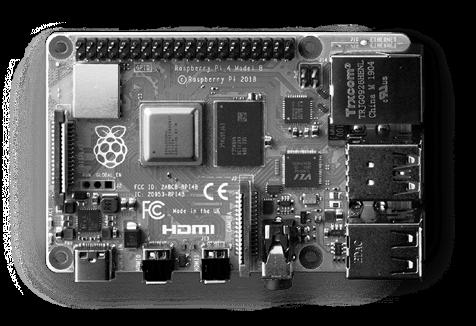



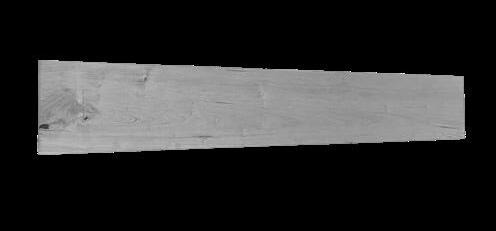



1 | RASPBERRY PI, MODEL 3 OR LATER (4GB OR LARGER)
2 | MICRO SD CARD (4GB OR LARGER)
3 | RASPBERRY PI POWER CORD
4 | ETHERNET CABLE (x2)
5 | 2 1/2” x 26” x 1” CHERRY OR OTHER HARDWOOD
6 | WOOD GLUE
6 | YARN, ELECTRICAL WIRE, AND OTHER WEAVABLE MATERIALS
CUT SHEET
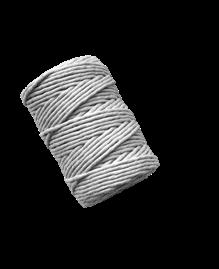
MATERIALS
1 5
PIECE A PIECE B 3” 26” 1/2” each PIECE C PLAN PLAN PLAN ELEVATION ELEVATION ELEVATION 7
PIECE A
PIECE B
PIECE C
1 | CUT 1/2” STRIPS ON TABLE SAW FROM RAW MATERIAL
2 | CUT JOINT DETAILING OUT OF STRIPS ON MINI TABLE SAW
3 | DRILL 1/16” WARP HOLES IN EACH PIECE ON DRILL PRESS
4 | CUT ANGLE OUT OF JOINTED STRIPS USING BANDSAW AND BELT SANDER
5 | GLUE JOINT TOGETHER
6 | FINISH WITH LINSEED OIL
7 | WARP RADIAL LOOM USING HOLES TO CREATE A CIRCULAR EDGE
8 | WEAVE USING YARN, THREAD, AND ELECTRICAL WIRE
ASSEMBLY
RAPSBERRY PI ROUTER
This tutorial is based on these excellent instructions from AdaFruit:

For troubleshooting issues, visit your local Stitch it Together weaving collective, maker space, or search online with Google or Stack Overflow.
A few notes on working with a Rasbperry Pi...
What is a Rasberry Pi?
A Raspberry Pi is a small, affordable computer. It runs the Linux operating system, an equivalent to Windows or Mac that’s often used for servers or embedded hardware. Unlike your laptop, it doesn’t have a monitor or keyboard built in, but you can connect those items to use your Pi like a desktop. For this tutorial, we’ll be working with a “headless” install, which just means there is no monitor or keyboard used.
What does the SD card do?
The Raspberry Pi doesn’t come with built in storage, to the SD card is used to hold the operating system and other storage files. A bigger SD card (ie. 8MB compared to 4MB) will allow for more files to be stored.
What are those blinking lights?
The red light indicates that the power is on. The green light indicates that the PI is actively writing information to the
How do I turn it off and on?
Unlike other computers, there is no power button. To turn it on, just plug in the power cord. To turn it off, it’s recommended that you ssh in (we’ll get to that in the next steps) and run the commmand “sudo shutdown”. If you just unplug, you run the risk of interrupting commands that might be running. Once the red light turns off, it’s safe to unplug.
What does “sudo” mean?
Be careful with sudo! It gives you superuser privileges, which means you can run pretty much anything with no safety guards. A good rule of thumb is to always try running without sudo first. For the commands in the tutorial, it’s safe to run with sudo when specified.
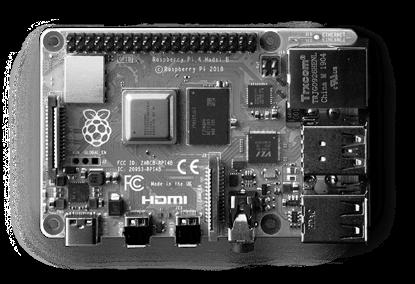
01 | Download the Raspberry Pi imager onto your laptop. Plug in an SD card and install Rasberrian OS onto the SD card. Set up a username and password, but do not configure WiFi on the device.
02 | Connect your computer to the internet using an ethernet cable.
03 | Plug in the Raspberry Pi power cord, one end with the USB-C on the device and the other to an electrical outlet. This will turn the device on. Plug an ethernet cable into the device, connecting the other end to an ethernet outlet on the same network as your laptop.
04 | Next you’ll hop into the Raspberry Pi maching using the ssh protocol. From your computer, open Terminal (Mac) or Command Prompt (Windows) and run the following, replacing “username” with the username you set up previously:
ssh username@raspberrypi.local
If it asks whether you want to continue connecting, type “yes” and hit enter. When prompted, type in the password you set up previously.
You should now see: username@raspberrypi:~ $
05 | To confirm you’re able to access the internet, type: ping 8.8.8.8
You should see a new line pop up every second or so, with content like this:
64 bytes from 8.8.8.8: icmp_seq=2 ttl=115 time=6.10 ms
Hit Ctrl + C to cancel out of the ping command
06 | To check for WiFi hardware, run the following: ifconfig -a
In the output, one of the options on the left should be wlan0.
07 | Next, we’ll install the software you need onto the Rasbperry Pi. To make sure the operating system is up to date, run the following lines. Heads up, they make take 10-20 minutes to run!
sudo apt update
sudo apt -y upgrade
Next run the following to install router specific software onto the Rasbperry Pi:
sudo apt install -y hostapd dnsmasq
sudo systemctl unmask hostapd
sudo systemctl enable hostapd
sudo DEBIAN_FRONTEND=noninteractive apt install -y netfilterpersistent iptables-persistent
Now, you’ll reboot to pick up the changes:
sudo reboot
Once you see the green dot stop blinking and the red dot light steady, log back in using the ssh command in step 3.
08 | Next up, we’ll do some file configuration. We’re going to use a text editor called nano.
sudo nano /etc/dhcpcd.conf
In this empty file, add the following:
interface wlan0
static ip_address=192.168.4.1/24
nohook wpa_supplicant
Hit Ctrl+O to save and Ctrl+X to exit.
sudo nano /etc/sysctl.d/routed-ap.conf
In this empty file, add the following:
# Enable IPv4 routing net.ipv4.ip_forward=1
Hit Ctrl+O to save and Ctrl+X to exit.
sudo nano /etc/dnsmasq.conf
At the bottom of this file, add the following:
interface=wlan0 # Listening interface dhcp-range=192.168.4.2,192.168.4.20,255.255.255.0,24h
# Pool of IP addresses served via DHCP domain=wlan # Local wireless DNS domain address=/gw.wlan/192.168.4.1
# Alias for this router
Hit Ctrl+O to save and Ctrl+X to exit.
09 | The final file requires some configuration:
sudo nano /etc/hostapd/hostapd.conf
In this empty file, add the following:
country_code=US
interface=wlan0
ssid=WirelessNetworkName
hw_mode=a
channel=48
macaddr_acl=0
auth_algs=1
ignore_broadcast_ssid=0
wpa=2
wpa_passphrase=WirelessNetworkPassword
wpa_key_mgmt=WPA-PSK
wpa_pairwise=TKIP
rsn_pairwise=CCMP
Make sure to replace the values for country_code with your country, ssid with the wireless network name, wpa_passphrase with the network password,
10 | Run the following changes to pick up the changes, set up routing, and reboot the Raspberry Pi
sudo raspi-config nonint do_wifi_country US
sudo iptables -t nat -A POSTROUTING -o eth0 -j MASQUERADE
sudo netfilter-persistent save sudo reboot
11 | The router should come online! If not, try changing the hostapd.conf configuration (particularly the channel!), double checking for typos, restarting the Raspberry Pi, or searching online for help with any issues.
a satellite for loss of service
arp speed
w
At the scale of celestial bodies, Earth’s border is an infrastructural site filled with defunct and broken satellites. Technological, military, and political actors all engage with Earth’s lower orbit, launching more and more satellites to enable rural Internet access, provide GPS mapping services, and spy on other nations. In November 2023, Mexico signed a nearly $90 million contract with Elon Musk’s satellite internet company Starlink to provide free internet service to Mexico until 20265. However, the physical implications of these projects goes unaddressed. Space junk is accumulating at a rapid speed, proving hazardous to other space objects and Earth’s surface below. There is currently no enforced regulation.
Warp Speed is a satellite object that eschews technological function, existing instead to disrupt the function of other satellites. Using a knit mesh of yarn and copper wire, Warp Speed attenuates the signal of other passing satellites. It operates as an atmospheric condition, a space-based man-made cloud. Hand built as a wooden frame structure with a connected textile orb, the satellite harkens back to the role of craft and design in technological objects. Unlike the boxy, hyperfunctional designs of modern satellites like Starlink, Warp Speed makes formal reference to Sputnik (the first satellite launched into space in 1957 and the first object to generate space junk), matching its spherical core and extending legs. However, in contrast to Sputnik’s clean, shiny sphere, Warp Speed embraces raw materials, asymmetry, mess, and dysfunction.
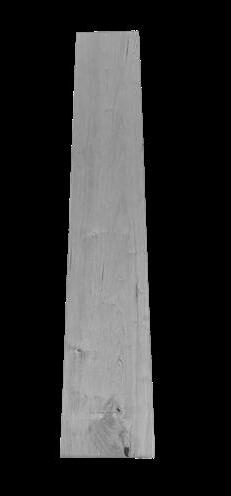

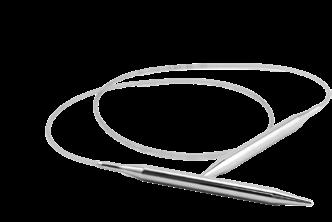
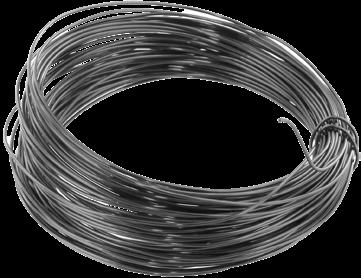


1 | 6” x 50” x 1” CHERRY OR OTHER HARDWOOD
2 | WOOD GLUE
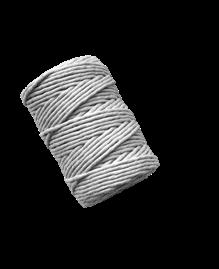


3 | SIZE 8 ZINC MACHINE SCREWS 1 1/4” & WING KNUTS
4 | US SIZE 13 KNITTING NEEDLES
5 | COPPER WIRE

6 | YARN, ELECTRICAL WIRE, AND OTHER KNITTING MATERIALS
CUT SHEET
MATERIALS
1 3 4 5
PIECE A PIECE B 6” 48” 3/4” each PIECE C PIECE D PIECE E PLAN PLAN PLAN PLAN PLAN ELEVATION ELEVATION ELEVATION ELEVATION ELEVATION 46” 44” 18” 24” 18” 18” 6
JOINT
1 | 3D PRINT PLASTIC PIECE WITH PLA PLASTIC
PIECE C
PIECE D
PIECE E
PIECE B
FRAME
1 | CUT 3/4” SQUARE STRIPS ON TABLE SAW FROM RAW MATERIAL
2 | CUT LAP JOINT DETAILING ON TABLE SAW FOR PIECES B, C, D, E
3 | CUT ANGLES OUT OF JOINTED STRIPS USING BANDSAW AND BELT SANDER
4 | USE JOINT TO MARK SCREW HOLES, DRILL PRESS 3/16” HOLES
5 | CUT SIDES OFF PIECE A ON TABLE SAW
6 | GLUE JOINTS TOGETHER
7 | FINISH WITH LINSEED OIL
FABRICATION
PLAN
ELEVATION