

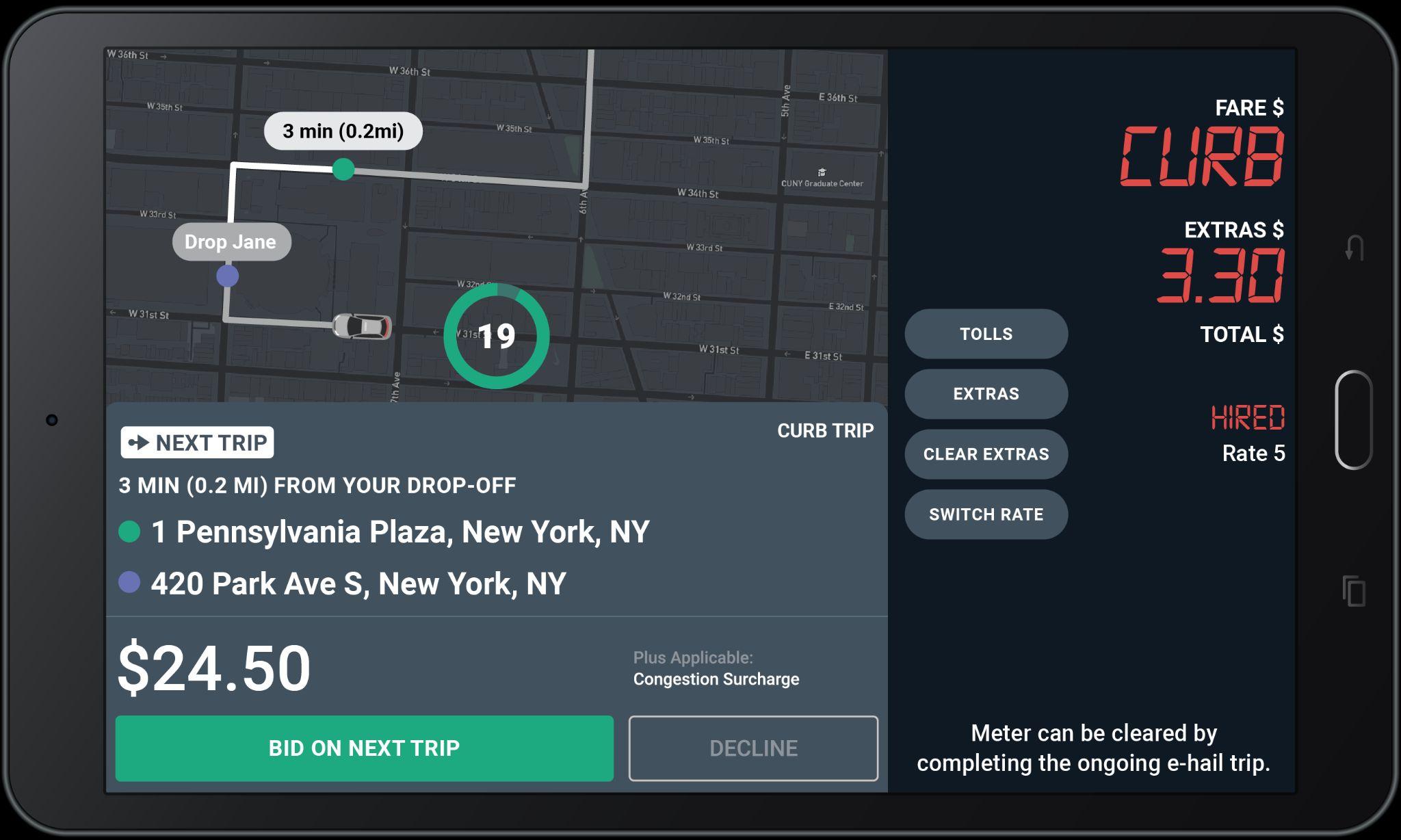
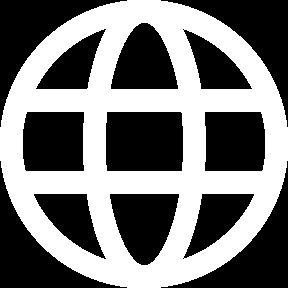
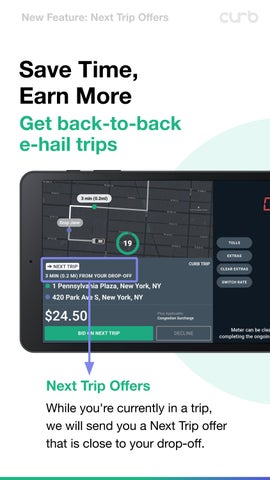


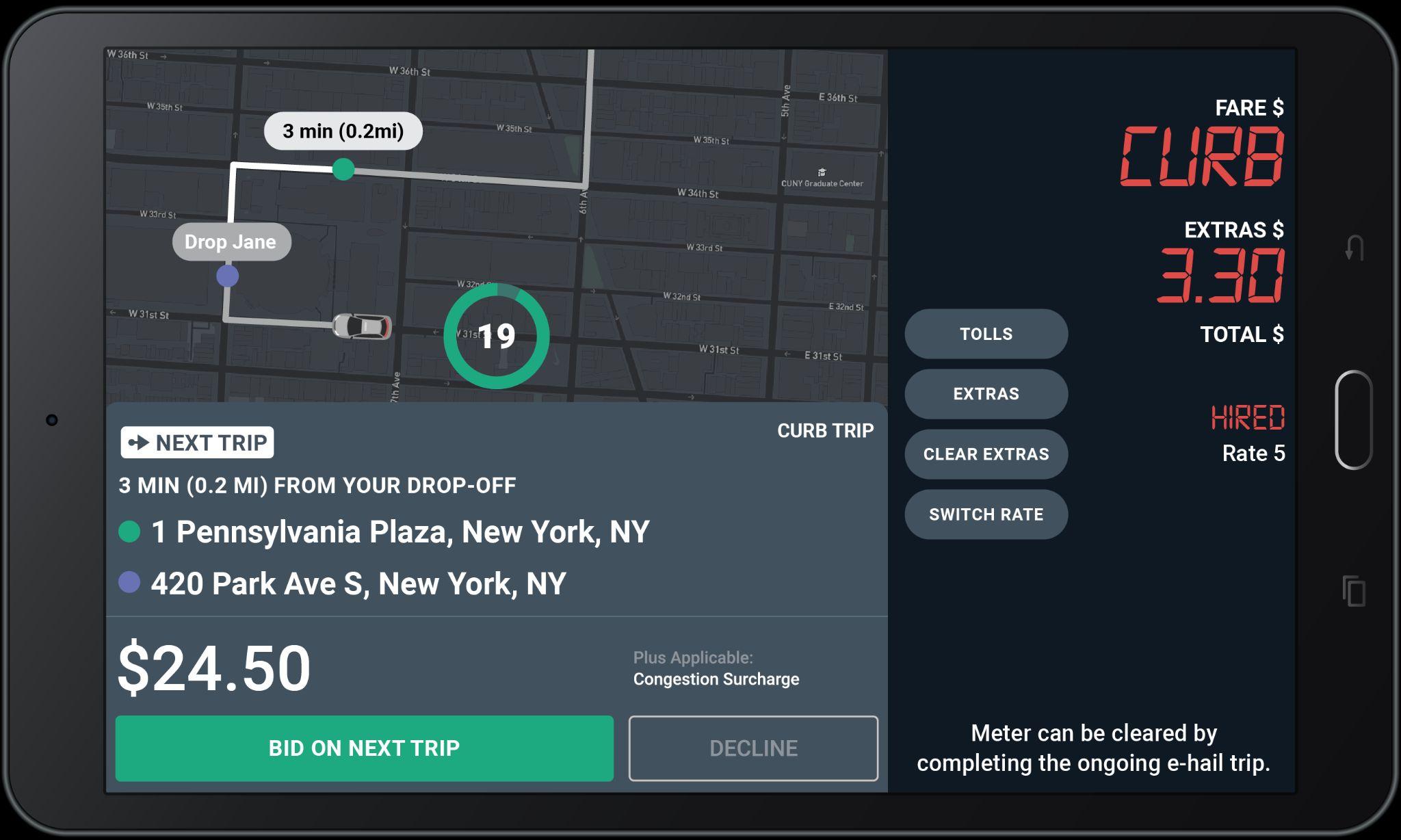
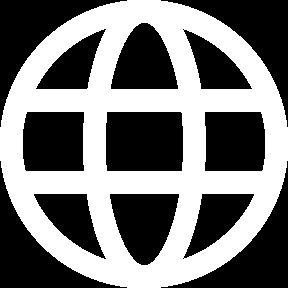
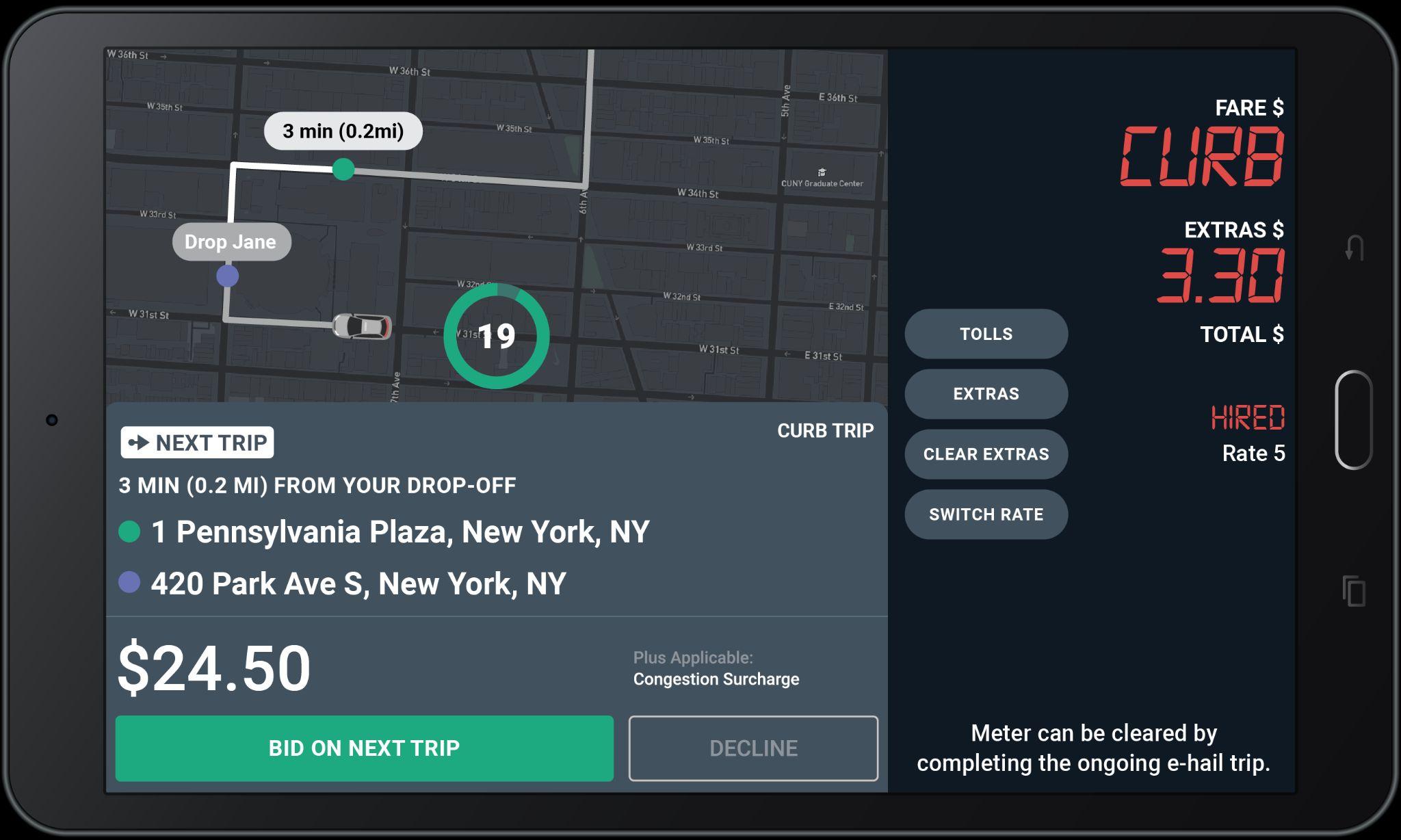

While you're currently in a trip, we will send you a Next Trip offer that is close to your drop-off.
You will be notified in drop-off details if you have been assigned

Once the Next Trip has been assigned, it will be added to your drop-off details.
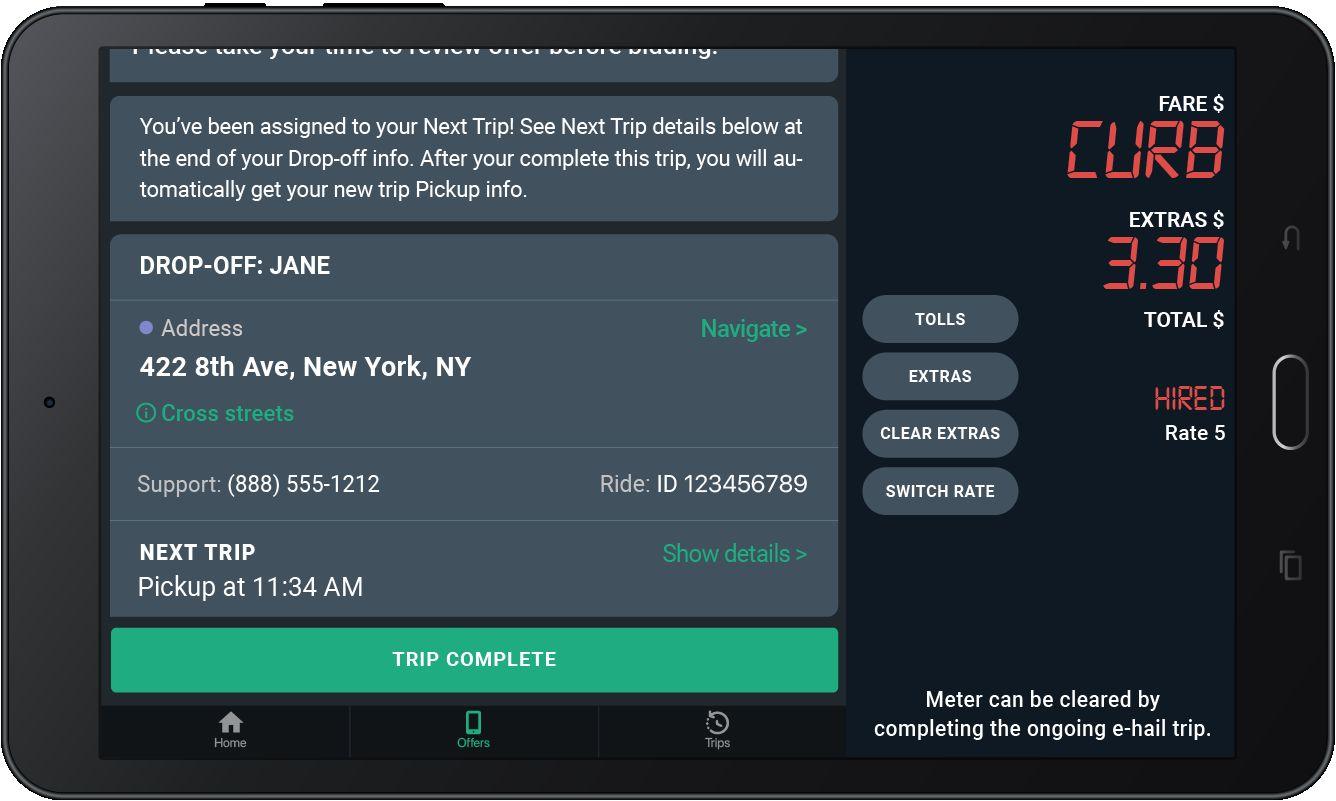
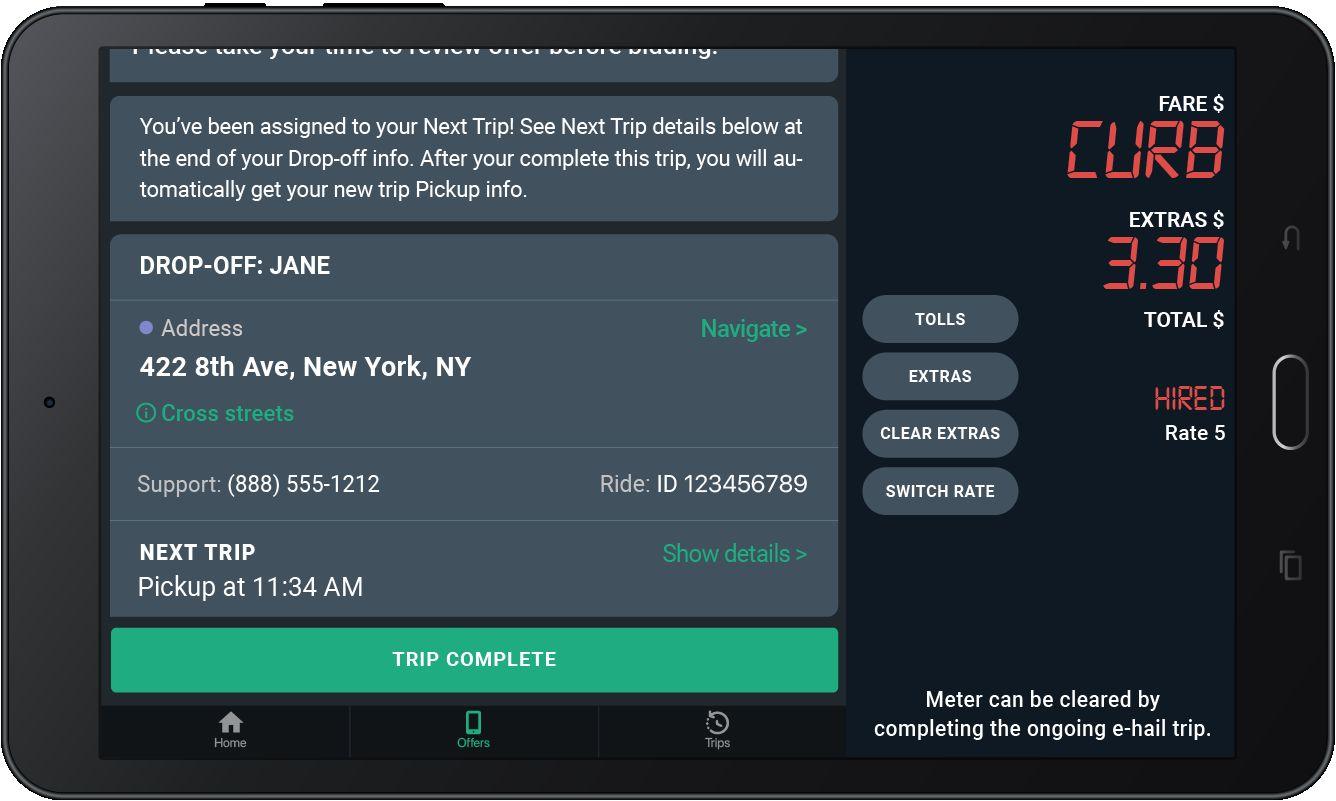
You will be notified in drop-off details if you have been assigned
Tap Show details > to review important information about your upcoming trip.

Review important information about your upcoming trip

Press “Close” to return to your current trip.
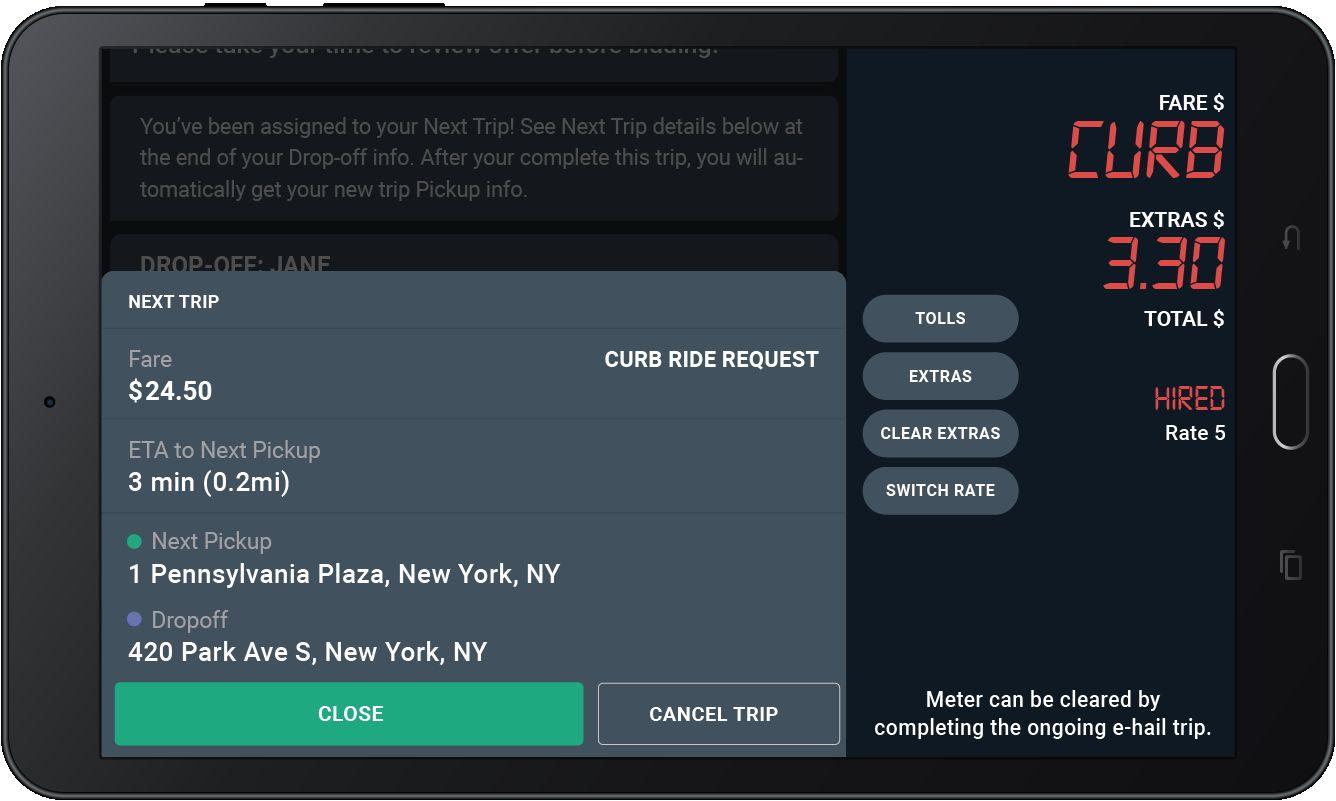
Proceed to Next Trip pickup when your current trip has ended

After you complete your current trip, you will automatically receive the pickup details for your Next Trip!




You will only receive a Next Trip offer if it is close to your current trip drop-off. Once you dropped off your current passenger, proceed immediately to your Next Trip pickup. If not, may be reassigned to another driver.



If your current trip takes longer than expected, call your Next Trip passenger to let them know you're running late.

