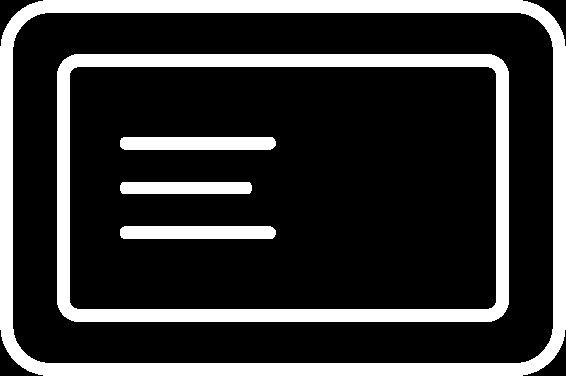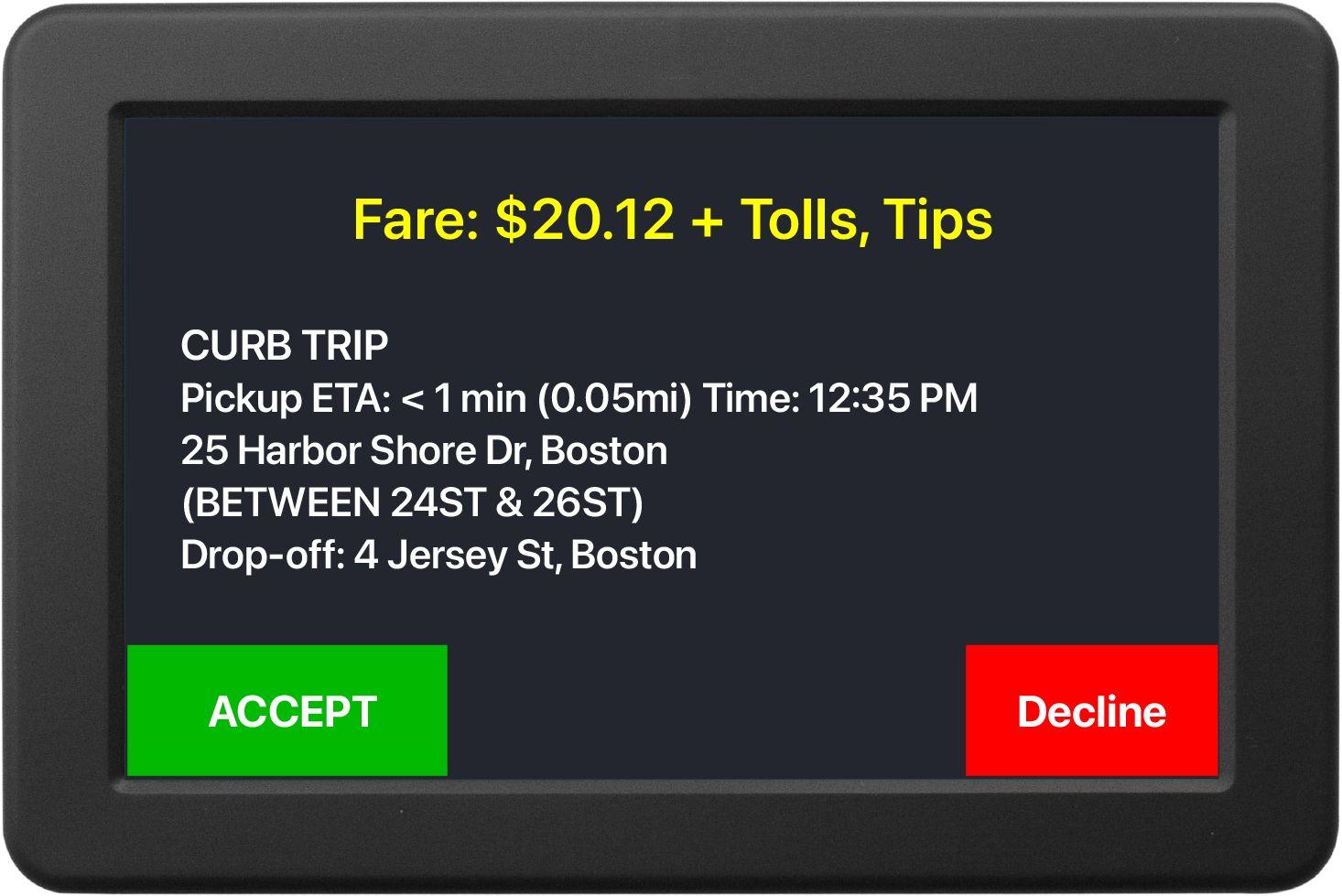The offer card shows time (min) and distance (mi) to the requested pickup location.

Drop-off
The offer card also shows the drop-off address.

When you get an e-hail, this screen will pop-up in your tablet.

Our price transparency shows how much you will earn for the trip

The Fare for the trip does not includeTolls, please manually add if applicable.


Cross Streets
If you are awarded the trip, you will see the Pickup screen Call
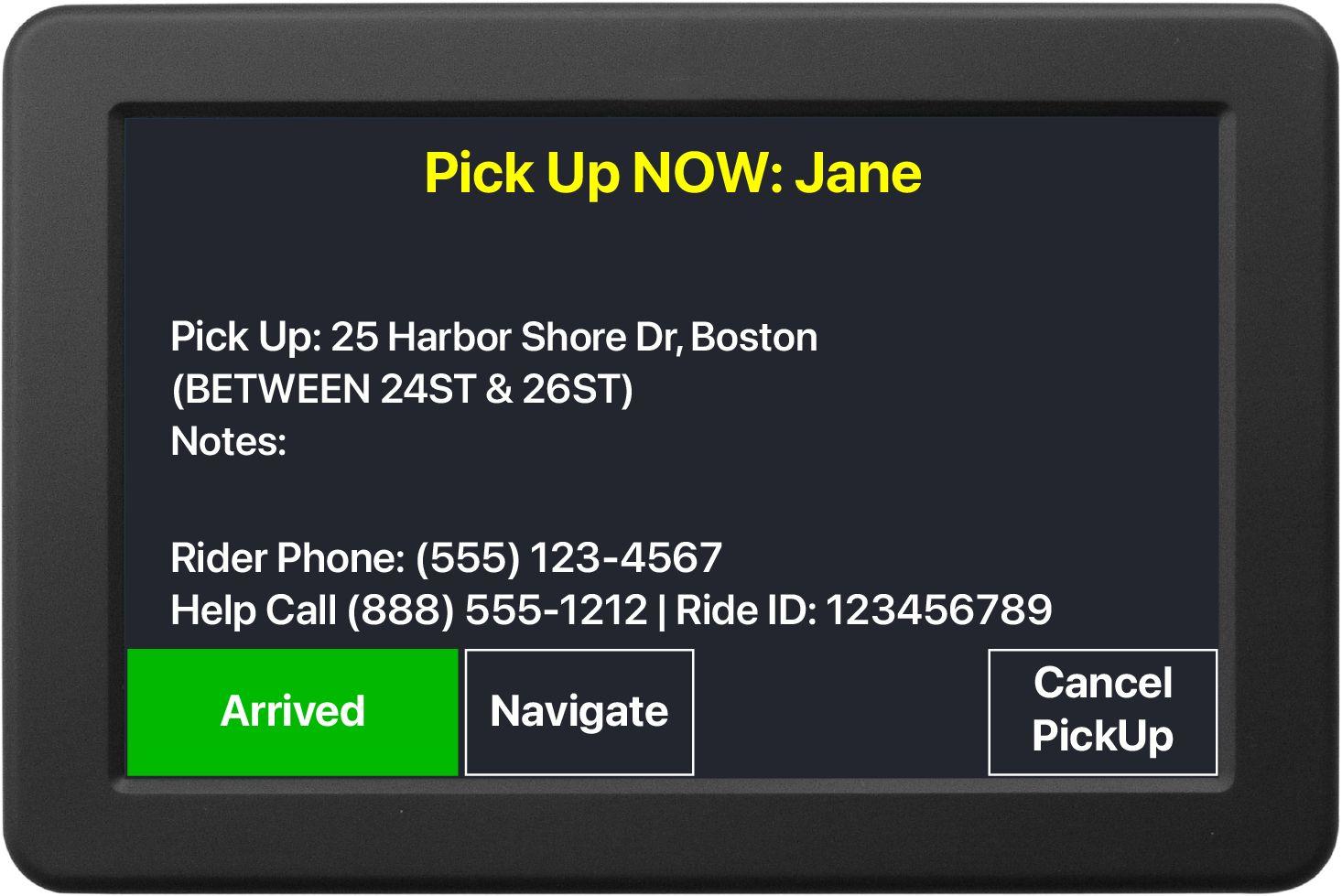
Cross streets for the pickup address are provided below the address.

If you are awarded the trip, you will see the Pickup screen

Dial the Support number and give the agent the Ride ID for help with a ride.
to use the to get to the Pickup location.
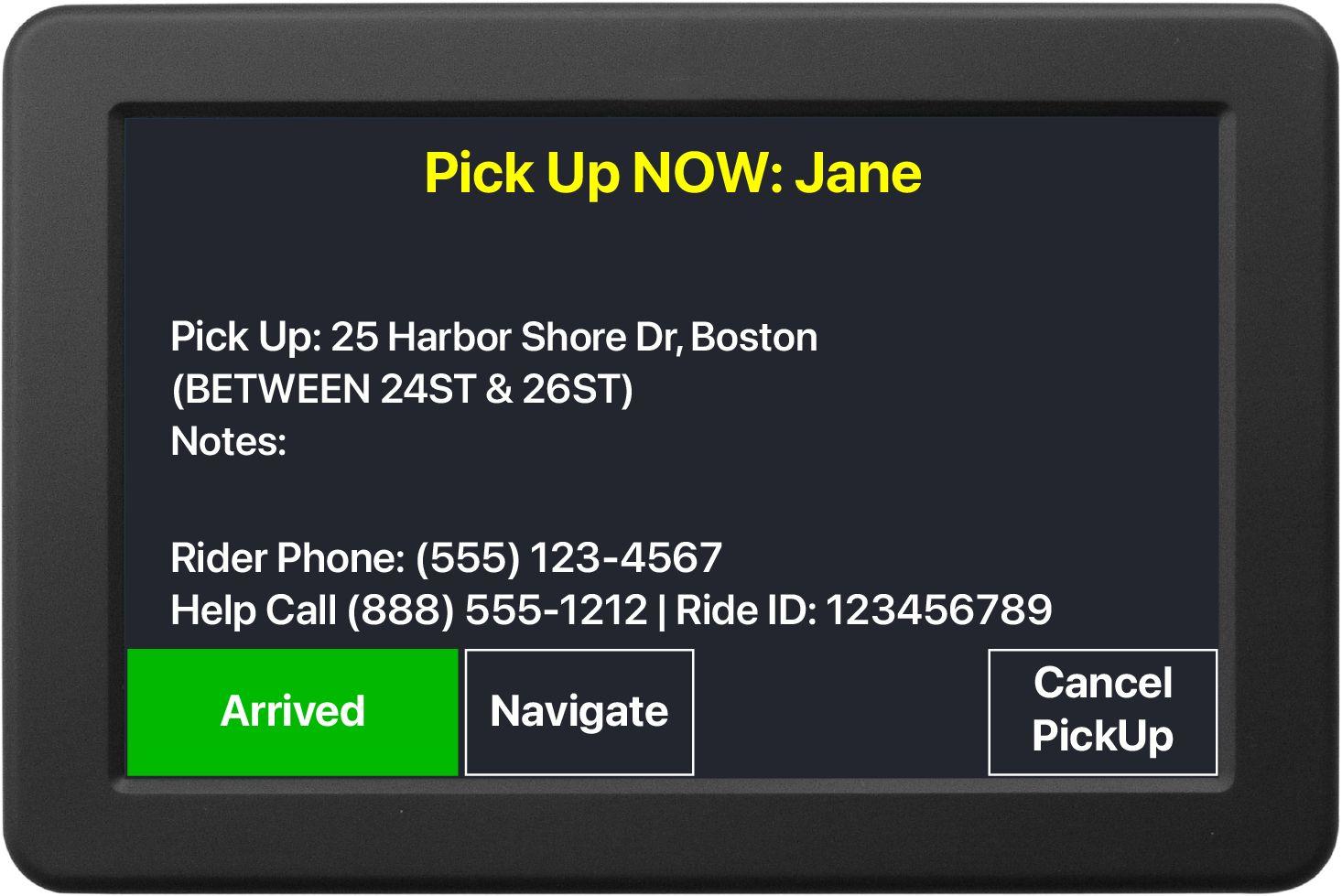

Meter Off
Meter will be marked as “OFF” for the duration of your trip.
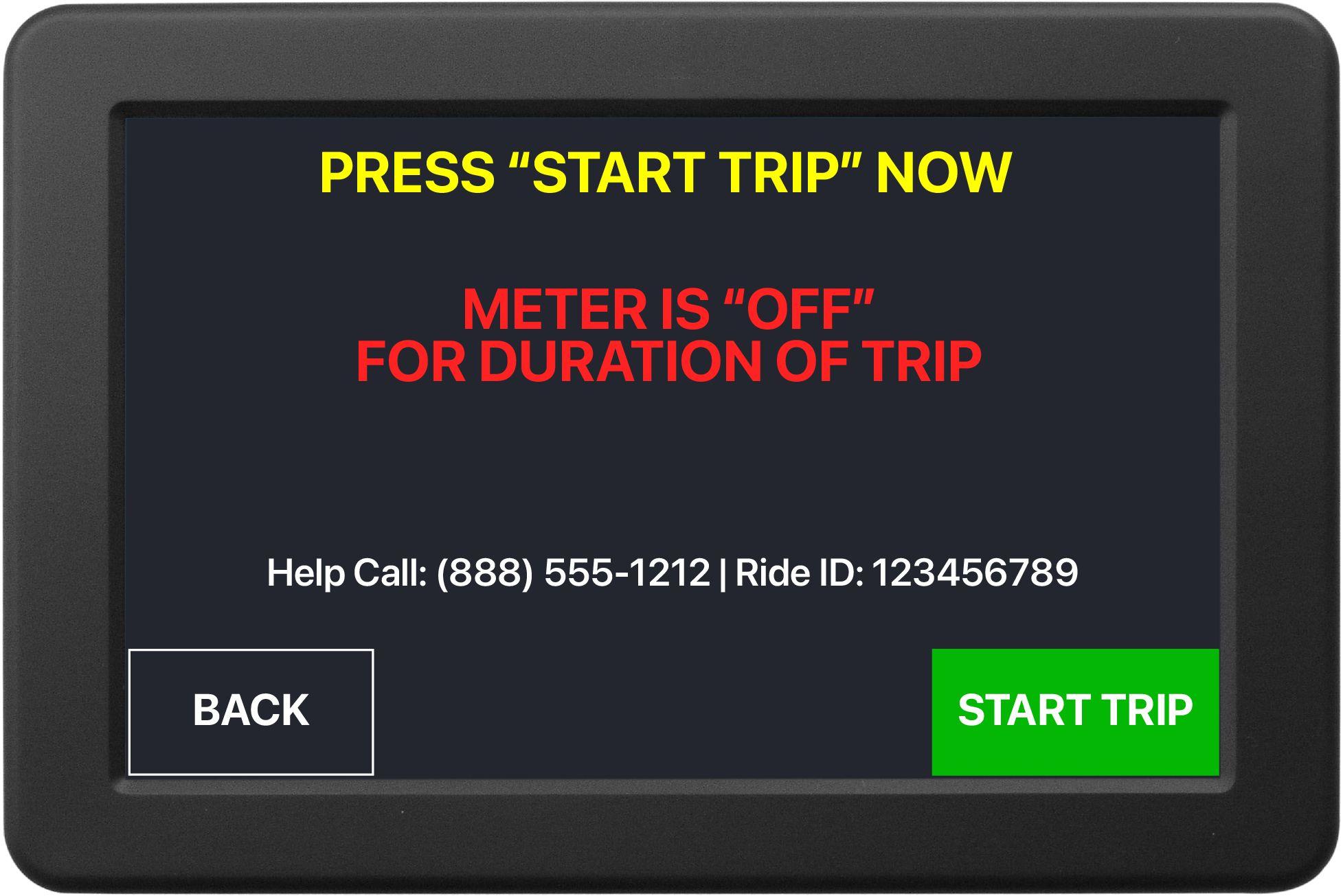
Once your passenger is confirmed, tap “Start Trip”.
Tap here to see the cross streets for the drop-off address.
Fare
For e-hail trips, meter will be timed OFF.

Tap here to complete the trip and see your Trip Summary.

Tap “Navigate” to use the Google maps to get to the Pick-Up location.

The Grand Total may be subject to post-trip adjustments
This is the Upfront Fare shown when the trip was offered to you.
Additional Fees ApplicableTolls, and other fees may apply.
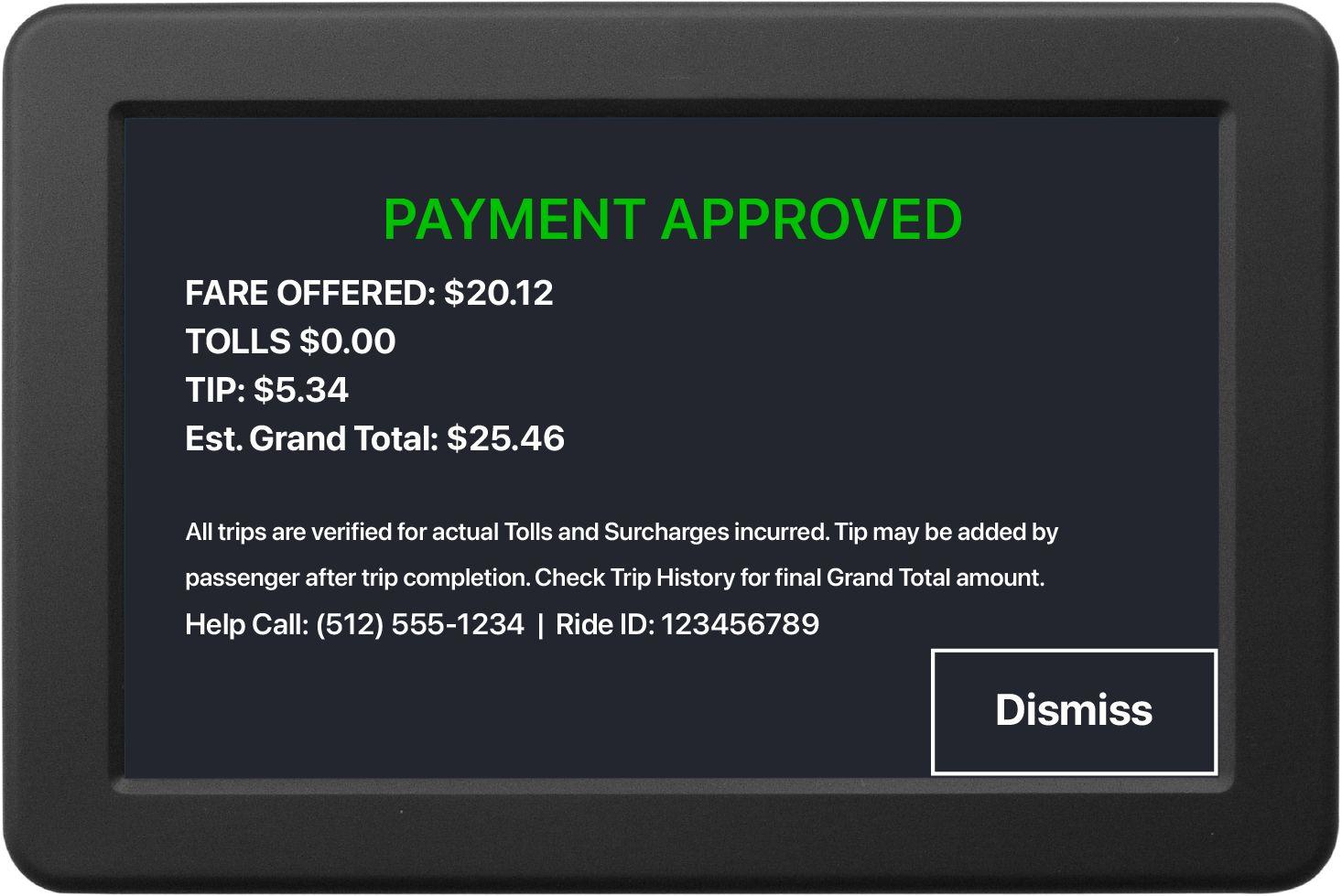

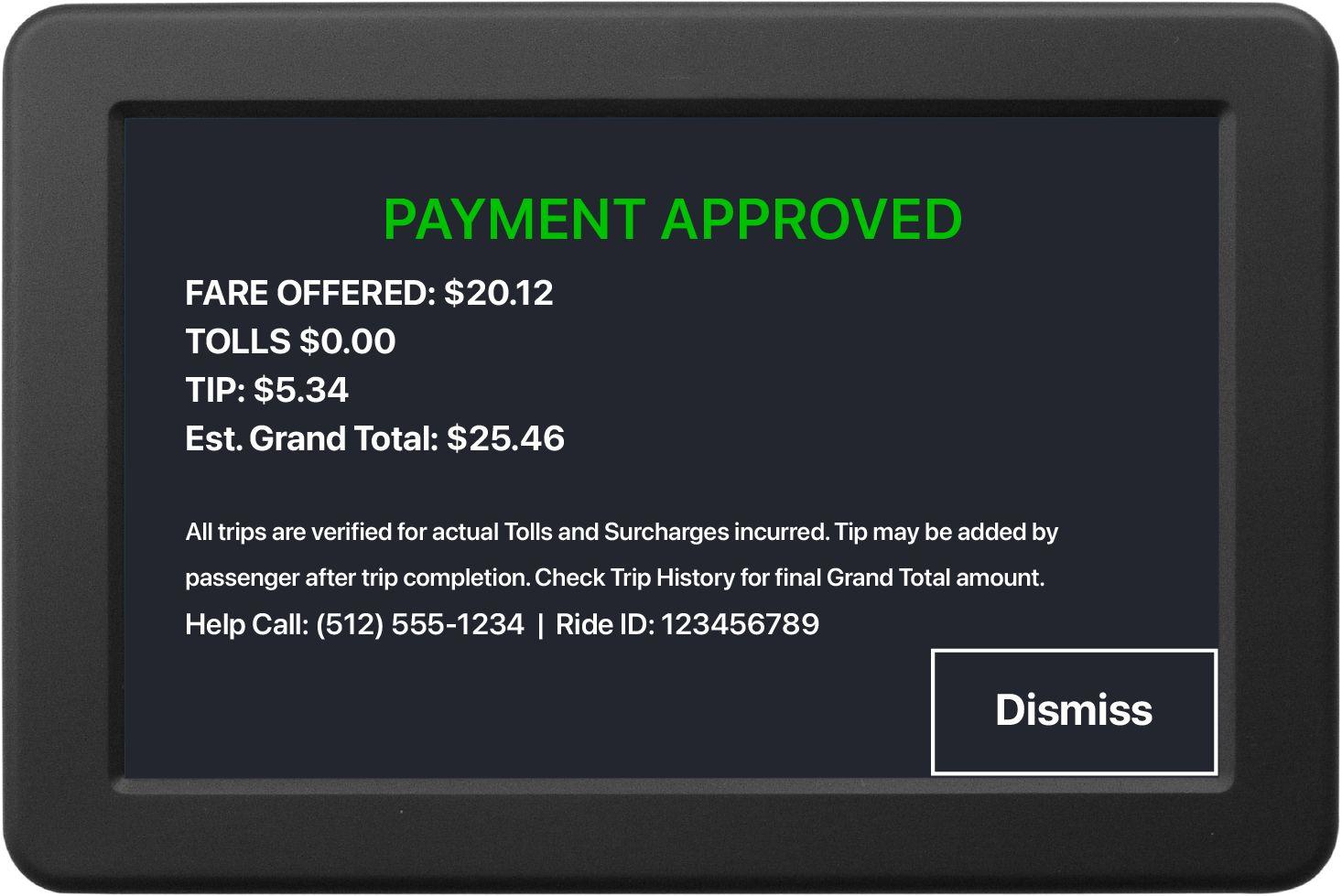
This is the total of the fare, plus allTolls and Tips.
This is the total of the fare, plus allTolls andTips.