










● Exciting news! Uber-Referred Trips are now available!
● Make sure to submit your DMV license photo and SSN to Curb if you have received a SMS from Curb.
● Participating in Uber-Referred Trips is OPTIONAL. Drivers are not required to accept any request and can decline or ignore individual Uber-Referred Trips.

The map now shows time (min) and distance (mi) to the requested pickup location, indicated with a green dot.

The map also shows the estimated time and distance for the offered trip. The purple dot shows the requested drop-off location.
Uber-Referred Trips are identified by the UBER label in the offer card.
When you get an e-hail, this screen will pop-up in your tablet.

Take your time to consider the offer
The Fare
The Fare for the offered trip is shown here.

Bid on Trip
Bid only on the trips you really want to take.
The Timer
The timer shows the number of seconds you have to “Bid on Trip” or “Decline” before the offer expires.
You do NOT need to hurry!

Green fares with an up arrow indicate that Curb has added a bonus to the fare for this trip.


All bids are accepted until the timer expires.
Please read the offer carefully before bidding.

Trips are awarded to closest driver after the countdown reaches 0, NOT first to press Bid.

If you win the bid, you will see the “pickup” screen
Cross streets
Tap here to see the cross streets for the pickup address.
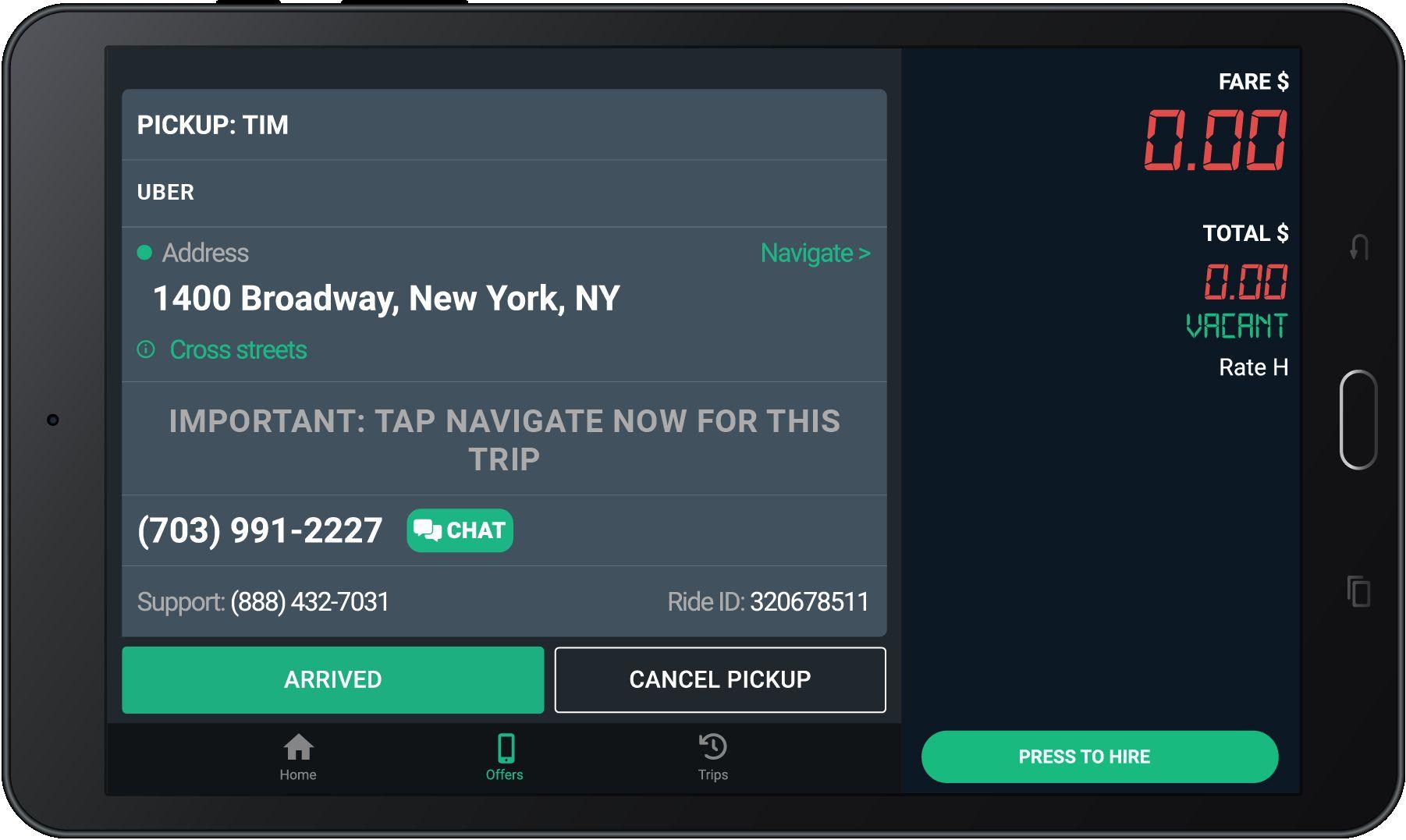
Call Passenger
Dial this number to call the passenger.
Chat
Tap CHAT to message with your passenger while heading to the pickup.

If you win the bid, you will see the “pickup” screen
Navigate
Tap “Navigate” to use the Google maps to get to the Pick-Up location.
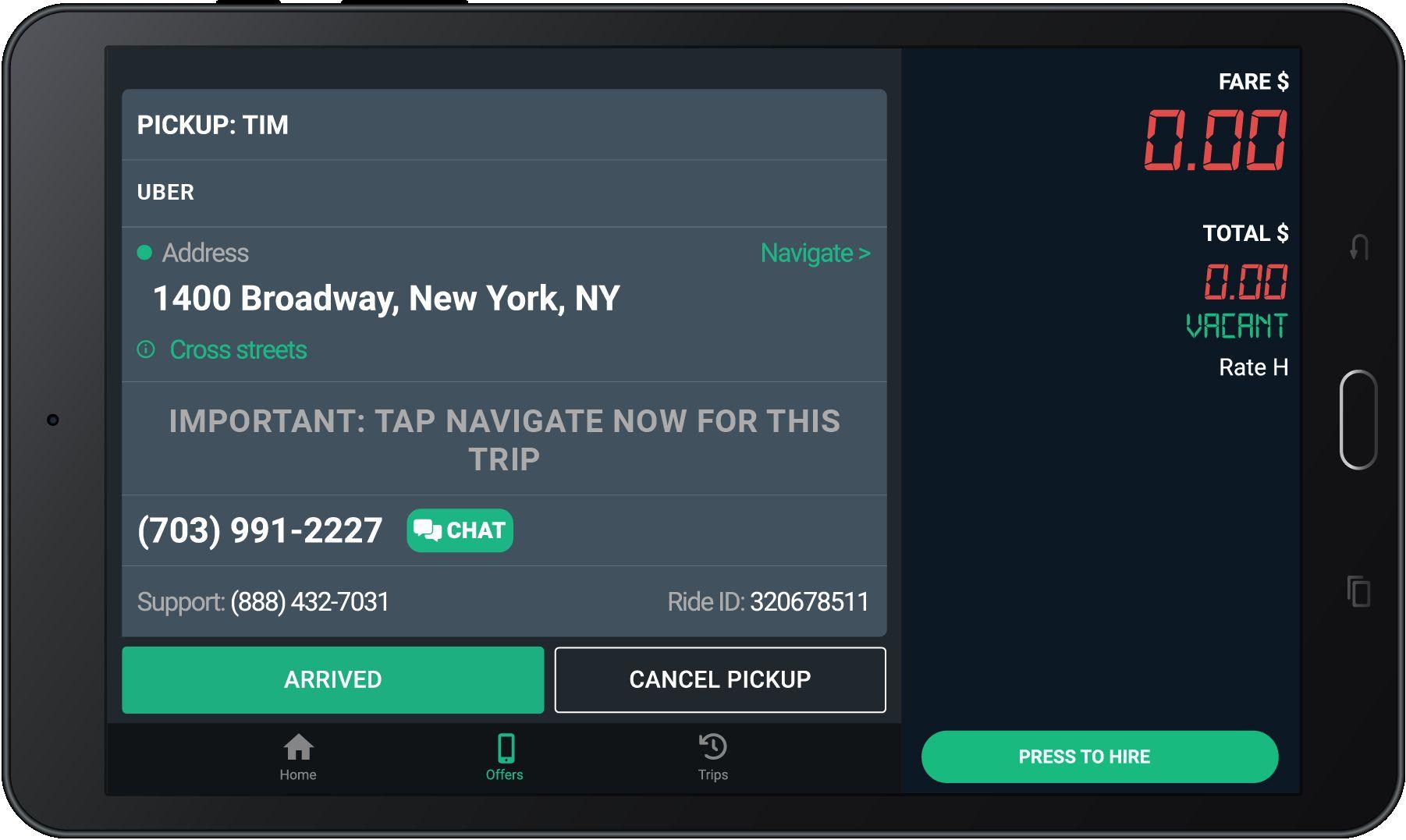
Call Support
Dial the Support number and give the agent the Ride ID for help with a ride.

Tap here to see the cross streets for the pickup address.
Tap here to complete the trip and see your Trip Summary.

Tap “Navigate” to use the Google maps to get to the Drop-Off location.
For Flat Fare trips, “CURB” will display under “Fare”
Applicable Tolls, Surcharges, and Fees will show under “Extras”

This is the Upfront Fare shown when the trip was offered to you.

This is the total of the fare, plus all tolls, surcharges, and tip.
For certain trips, Tips may be added by passengers AFTER the trip ends. All trips are reviewed for actual Tolls and Surcharges incurred.
Check Trip History for final Grand Total amount.

The green Upfront Fare shown when the trip was offered to you included the Fare Bonus.
The amount of the bonus is shown in parentheses ($3.00 for this example).
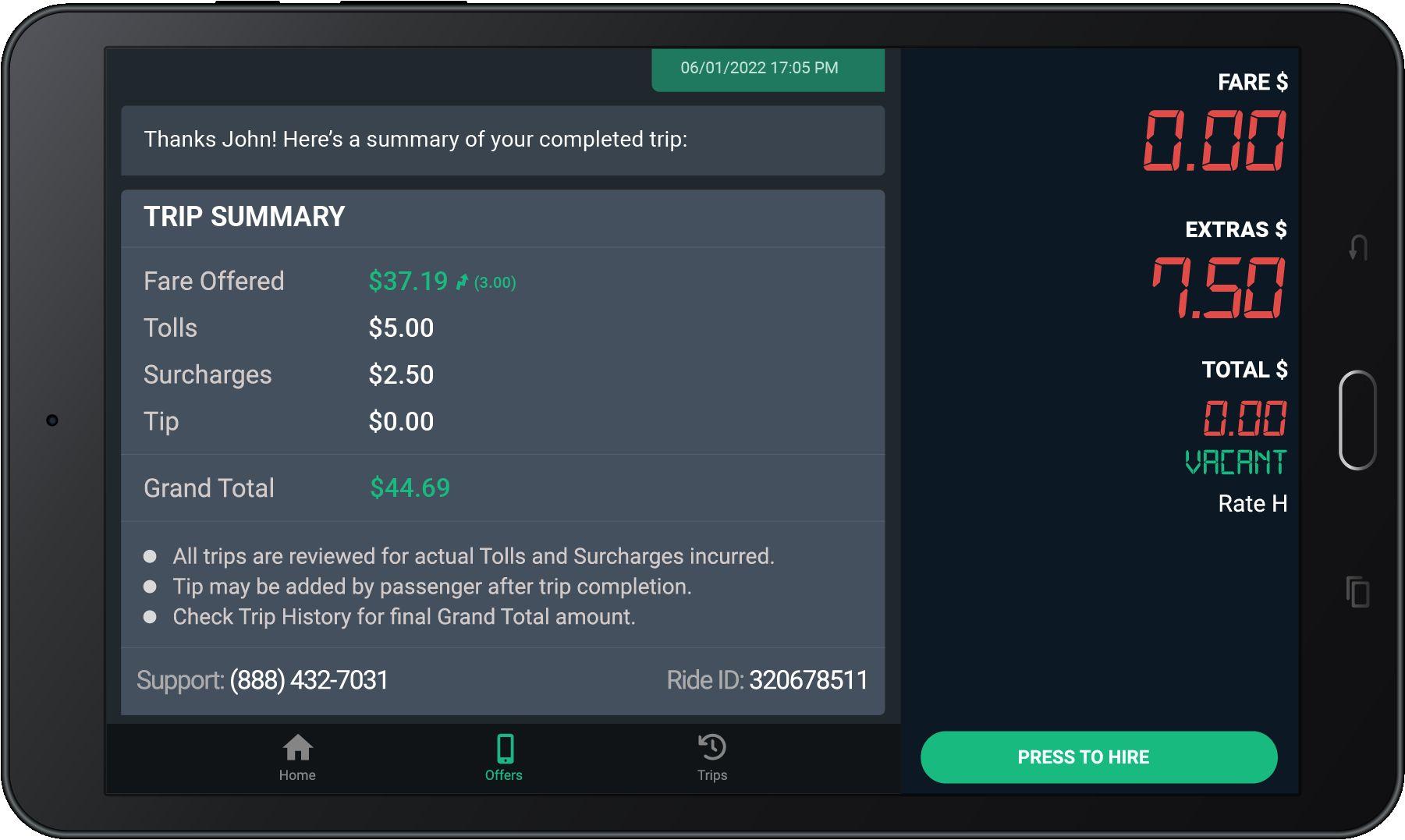
The Grand Total is shown in green to indicate a Fare Bonus was included.

The green Upfront Fare shown when the trip was offered to you included the Fare Bonus.
The amount of the bonus is shown in parentheses ($3.00 for this example).
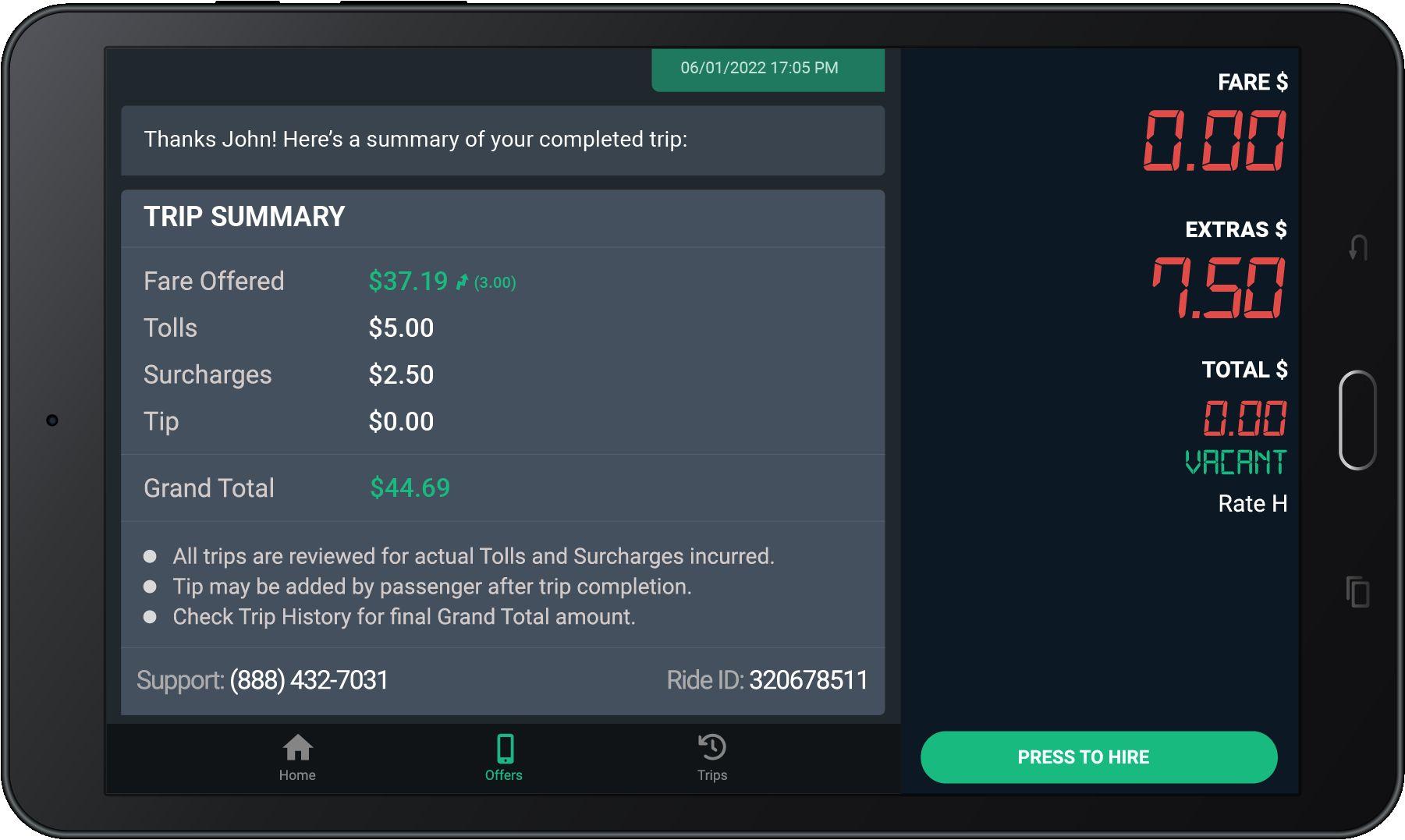
The Grand Total is shown in green to indicate a Fare Bonus was included.

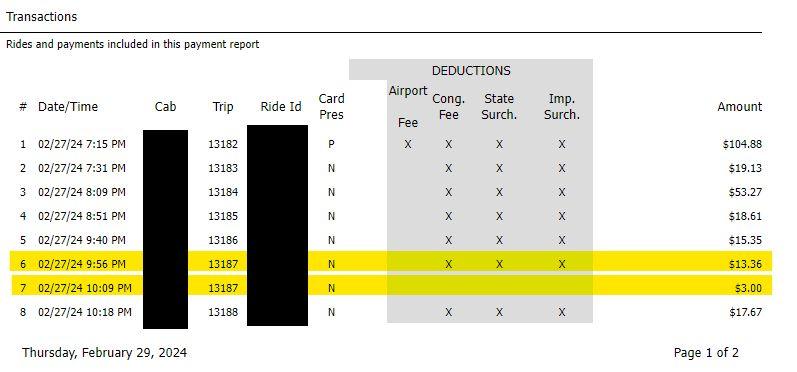
● Tips you earn from Uber-Referred Trips are typically processed after the trip ends and may appear on your statement several days after the trip.
● Any tips you receive are associated with the trip number and displayed as a separate line item in your payment statement. If you receive a tip for an Uber-Referred Trip, you may notice two transactions at different times with the same trip number on your payment statement.
