


Part












Congratulations for making it into Computer Science and Engineering at UNSW!
Enrolling in and choosing your subjects is an important step in your uni experience - it can determine the trajectory of your future career, how much time you spend at uni, and what areas of computing you get to explore while you're there. This guide is here to help you navigate that process, and provide tips, tricks and advice along the way.
Your university life will be a journey that is challenging, but ultimately fun and rewarding. No matter the ups or downs you might face, we hope you enjoy the ride!
Please note: CSESoc is the constituent student society of UNSW’s School of Computer Science and Engineering We do not represent the School, Faculty or University This resource seeks to be a general guide, but its information has not been officially endorsed, and is subject to change or correction You should always confirm any statements are correct with regard to your situation
The uni is divided into faculties based on subject area, which themselves are divided into Schools. The School of Computer Science and Engineering is a division of the Faculty of Engineering, which is part of UNSW.
"Computer Science and Engineering" is usually abbreviated to the acronym CSE. This is a general term for the degrees or courses offered by the School. Students of the school are often called “CSE Students” And as a constituent society of the School, CSESoc is a home for students doing a CSE Degree, a CSE course, or anyone wants to be involved!
Contact Person: Fethi Rabhi Email: f rabhi@unsw edu au
Each degree has a contact person who can give you a definitive answer to any degreerelated questions You might talk to them for advice or if you’re trying to haggle your graduation.
Contact Person: Alan Blair Email: blair@cse.unsw.edu.au
Contact Person: Oliver Diessel Email: o diessel@unsw edu au
Contact Person: Bruno Gaeta Email: bgaeta@unsw edu au
Contact Person: Eric Martin Email: eric.martin@unsw.edu.au
In CSE, you’ll see the following terms a lot. These are not official definitions, but it may help when navigating the Handbook. Make sure to check the official advice!
A degree is the formal qualification you’re paying for, such as a Bachelor of Science (Computer Science) or a Bachelor of Engineering. It's used to show evidence of your education to potential employers UNSW offers a large variety of degrees, including a number of predetermined double degrees.
For example: https://degrees.unsw.edu.au/computer-science/ This tells you what you get at the end of the degree, but it doesn’t necessarily tell you what you need to do to be awarded it
A program is the specification of how you’re going to get your degree. It usually has a code, e.g. for Computer Science the code is 3778, and for Engineering it’s 3707 You should have applied for a specific program via UAC, or another admissions program. You can usually find them in the handbook, and it will tell you the structure of your degree and what you have to do to qualify for graduation.
For Computer Science Students, your program is generally specific to Compsci For Engineering Students, your program is the same for any Engineering (e.g. Chemical Engineering students are in the same program as Software Engineering).
Note some programs award more than one degree, such as 3791 (Computer Science/ Media Arts) which contains both the Computer Science and the Media arts programs
A Major, or Specialisation is the part of your degree that will be more specific about what you have todo in order to graduate. It will usually show up when you graduate - for instance, if your major is Software Engineering, youmightgraduatewitha
You need to take a certain number of units of credit (UoC) to complete your major. Most courses are worth 6, but this can depend. You can't just pick randomly! The UNSW Student Handbook contains a list of required courses or course categories you need to take in order to graduate from that program.
Doing a double degree? Check out this article on the topic: https://media.csesoc.org.au/fyg2022-double-degrees/
Note that there are specific rules about free electives and gen-eds you can and can’t take Make sure that you read your program carefully to find them! You can go to Nucleus if you have questions.
CoreCourses
“Youmusttakethesespecificcourses.”
ElectiveCourses
“Here’salistofcourses,youneedtodoXofthem.”
DisciplineElectives
“PickcoursesfromallthecoursesofferedbytheSchool” FreeElectives
“Pickcoursesfromacrosstheuniversity"
GeneralEducationCourses “Pickcoursesfromoutsideyourfaculty,soyoulearn aboutotherthings.”
Let’s explore the degrees in the CSE family!
Computer Science can be considered to be the parent to most degrees in the CSE family The field of computer science is very broad and encompasses several subfields such as theoretical CS, computer systems, artificial intelligence and applied CS. To account for this breadth, UNSW’s offering of the CS degree is very flexible. The mandatory courses cover the fundamental principles of computer science and programming Additionally, you have six discipline electives to take your CS degree in whichever direction you want
Another flexibility factor is that it has six free electives and two general education courses, something that the other degrees in the CSE family lack. This allows you to explore other academic fields like Arts or Commerce You’ll often find CS students underloading (deliberately taking less courses in a year) which extends the degree’s duration but allows them to focus on personal projects and enjoy their university experience!
P.S. NO! You don’t have to study Software Engineering to become a software engineer. CS students can learn almost all of what Software Engineering students learn More on that in the below section!
Unlike CS which is a degree in itself, the other degrees in the CSE family are majors within the Bachelor of Engineering (Honours) With this, the following degrees have some common attributes that can’t be found in the CS Most notably, the Engineering degrees have an embedded thesis project. Additionally, you will be required to complete 60 days of industrial training in order to complete your degree. There are also ENGG-specific courses that are common to all engineering degrees.
Software Engineering is very much the fraternal twin of CS with many similarities but can also be seen as an extension of CS. SENG specialises and magnifies the processes of developing, operating and maintaining software (programs used by a computer) It builds upon your computing skill sets and refines your understanding of designing software systems, project management and software testing for quality assurance. With this, SENG has a stricter degree program with additional mandatory courses in computing, SENG, engineering fundamentals and mathematics As an extension of CS, you may take any courses offered in CS as well!
Computer Engineering is the child of CS and electrical engineering (ELEC) which combines the hardware and software worlds together to build computerised systems COMP ENG builds a foundation of electrical circuit fundamentals with ELEC courses (including physics and mathematics courses) and extends this understanding with core COMP hardwarefocused courses where you’ll be designing and developing integrated computer and embedded systems You’ll also have the opportunity to explore other computing electives as well!
Bioinformatics is a special child of biology and CS who has a mix of statistical DNA In BINF, you’ll learn how to utilise your knowledge of computing tools and algorithms to solve biological problems! This could range from developing software for analysing DNA sequences to dynamic programming for optimising sequence alignment. This program reflects on the major theme dominating the industry: genetics, however, other thematic points include protein biology and systems biology! To address the range of topics, you’ll similarly take a range of core courses spanning much of the biotechnology and biomolecular courses and core computing courses. There are also core courses that are uniquely BINF.
Duration 3 years 4 years 4 years 4 years
Wants: Deeper knowledge of software processes Stricter, specialised degree progression
Flexibility No embedded thesis To explore other nonCS disciplines
Wants: Interested in both software and hardware processes
Interested in biology and wants a versatile skill set Common Courses All four degrees have the same/very similar mandatory COMP courses and first year MATH courses COMP Courses Advanced versions of mandatory courses Range of COMP electives
Has access to: Some COMP electives are made mandatory courses in SENG, COMP ENG and BINF. Also has access to a range of COMP electives Extra Mandatory
MATH courses DESN courses SENG courses
MATH courses DESN courses ELEC courses PHYS courses
MATH courses DESN courses BABS/BIO courses BINF courses

Choosing a major works differently between different degrees, so we’ll talk about them separately.



Your specialization is just that - it’s an area where you've done a bunch of courses and have specific knowledge. You start out in the default specialization, which only forces you to do core subjects. Choosing a different specialization will force you to take courses in that particular subject, so when you graduate you can say “I know lots about this thing ”
CS students can also use free electives to complete an optional Minor (like an extra, smaller Major) in different faculties.
"CS majors aren't that valuable They're a useful guide if you want to learn about a particular thing, but having a major written on your degree is much less valuable when you're looking for a job than having demonstrable skills. So if you want to specialise in something, you should also focus on getting real world experience in that thing (contributing to projects/joining societies/getting internships). Also, it's quite possible there will be courses you're interested in doing outside your major - that's okay!" -
 Tom Kunc, 2020 CSE Student Representative
Tom Kunc, 2020 CSE Student Representative
realistically the program you’re actually le, if you choose the Software Engineering specialization, in practice you'll be studying an entirely different set of courses to Computer Engineering. This doesn't mean you can't pick a subject area to focus on though - you just won't graduate with the major if you take those courses.

Courses you can’t do if you’ve done this one This prevents you taking the same course again, but under a different name
More properties the course might have, such as if it is an entry-level course, or if you can take it as a gen ed
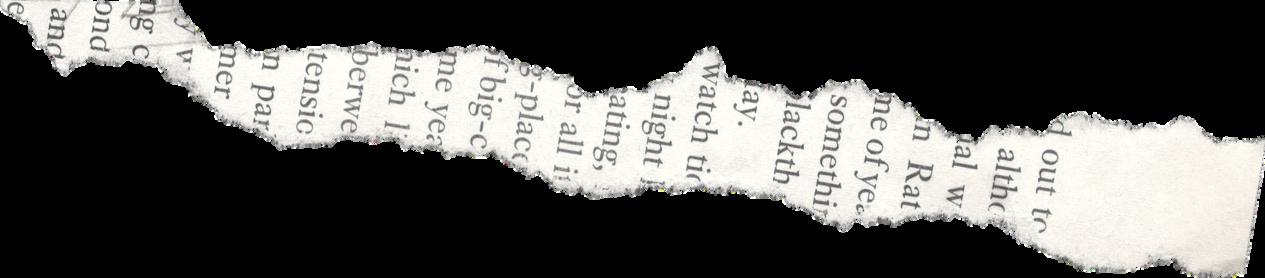
Courses you need to have completed to be allowed to enrol This course also requires a minimum grade in those courses Some other courses have corequisites which you can complete either before or at the same time.
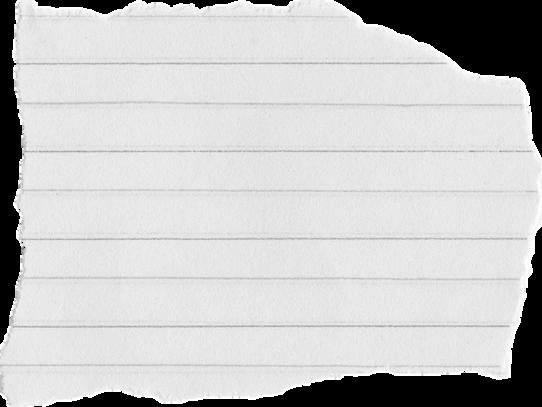
A more specific guide to “what is in the course”, such as assessment schedules and course content. Not always accessible via the handbook, so you might need to hunt for them - they are usually available on the course's Moodle or WebCMS page after you enrol. A must read!
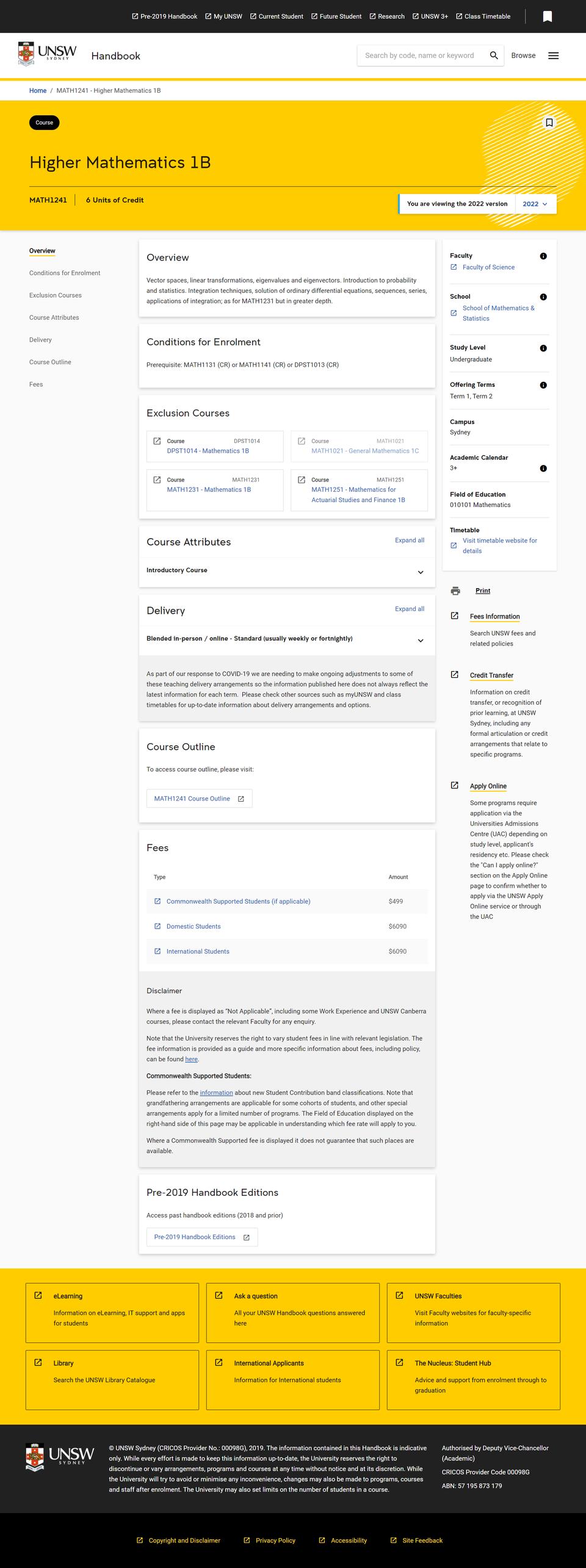
A course is an individual subject you study Each course almost always has a code, which looks like: COMP1511 or MATH1231. These codes can be a bit cryptic, so here's some general tips on cracking them!
The first four letters indicate something about who runs the course (generally the school/faculty/program, but the naming conventions are really weird). The ones you're most likely to encounter are below:
There are then four numbers which uniquely identify the course.

The final three digits sometimes indicate a relationship between courses or an order you should take them, but sometimes they also mean nothing! It depends.
However, the first number contains some useful info:
Means “targeted at first year”for example, COMP1511
Means “follows on from a first year course” COMP2521 is an exception as it’s typically a first year course
Sometimes “third year”, but in CSE is just “most electives”
Generally implies “fourth year/ honours”, but in CSE is “some harder electives, and courses which start with 4 because of archaic rules”
Generally means “combined undergrad/ postgrad course”
Generally means “postgrad course”, however some are also “combined undergrad/ postgrad course”
UNSW operates on a trimester system, which means three terms are offered a year UNSW recommends you take eight courses over those terms, but you can take less or more (up to nine). Note to be considered a full-time domestic student, you need at least 12 UOC a term or 36 UOC across the year, with at least one subject a term International students often need at least 48UOC across the year, but this can vary based on the terms of your visa
Trimesters makes planning your year quite interesting! Below are some common arrangements of number of subjects per term, but others exist Many students report even a single course makes a big difference on their workload, so consider your schedule well! You may also find that your enrolment is restricted by when courses are offered (some are only offered once a year)
Faster degree
Flexibility to take less/harder subjects later
Easier transition to uni More time to focus on social life
Take a break between highintensity terms
Really big commitment in first year Less time to socialize/study for each subject
Harder in later terms You might get complacent in T1
Harder to work on long-term side projects/internships as your freer term is not adjacent to summer break
Break at the end of the year Learn content early, and consolidate knowledge or work on personal projects later
Less work in first year More time to commit to societies/friends/studies
Fewer than 6 courses in a year
More time to settle in Possible to balance with parttime and full-time work
Big commitment early on Less time to socialise early
Not possible for some students (scholarship/international) Degree takes longer
Won't qualify as a full-time student May not get student benefits (Opal Card, Centrelink, Youth Allowance)
By the end of your first year, it’s common to have done some combination of the following courses.
Foundation of UNSW Computing - in C language
Requires no previous computing knowledge
Prerequisite of all higher level computing courses
COMP1521 - Comp. System Fundamentals
System-level view of computers - How they work at a lower level Lower level C code and Assembly Coding (MIPS)
A topic dedicated for Shell - how your terminal works Foundation for OS, compilers, Architecture and Shell Scripting
Software engineering principles - how software is made in the real world and what the process is like Run in Python - a higher level language than C
A big group project, to simulate real world projects, broken into 3 stages You can usually pick your groupmates, so find some reliable friends and join the same tutorial as them!
Lean how to work in a group with the help of Git
More C code after COMP1511

An introduction to a range of fundamental data types and the core algorithms that operate on them, including: algorithm analysis, sorting, searching, trees, graphs, and files
Prerequisite to most if not all higher COMP courses, so we recommend you do this as soon as possible.
Some content overlap with MATH1081
It’s possible to take level 3 electives in T3 if you’re REALLY keen, as long as you complete COMP2521 in T2 (highly recommended) Common choices are Database Systems (COMP3311) and Computer Networks & Applications (COMP3331) If you’re really racing to complete your degree, you can even do COMP3121, the algorithms course (core for CS), in T3 although you will have to wait until 2nd year if you want to do the extended version.
We highly recommend doing COMP1511 in T1 with the rest of your cohort to form a community - you’ll also go through higher subjects with them at the same time In fact, COMP1511 is restricted to only CSE students in T1. If the course is full, speak to the Nucleus and you can usually get a spot!
MATH1081 - Discrete Mathematics
Maths course that’s more relevant to Computer Science in particular. A written proof assignment and peer review
MATH1131/MATH1141 - Mathematics 1A
Foundational maths course
Split into two streams - 1141 is a more advanced version of the course
The course has two halves that alternate every lecture: Algebra (mostly Linear Algebra) Calculus (a lot of HSC Extension Mathematics overlaps) A written proof assignment and peer review
MATH1231/MATH1241 - Mathematics 1B
The second half of Level 1 Mathematics
More calculus and algebra (Lots of matrices)
Includes a written proof assignment
Terms available
Yup It can be frustrating having to do a subject that you hate - but don’t worry! There’s a huge community here at CSESoc to help you through it We all had to do the maths courses so ask on Discord if you need help! :3 There’s also loads of weekly drop-in sessions throughout the term where student tutors can answer any questions you have!
Absolutely! Most people take MATH1131/1141 in their first year, but if you’d rather do COMP core courses or electives, then go for it! However, we recommend doing MATH1231/1241 right after MATH1131/1141 as they assume you know the material well
Both MATH1141 and MATH1131 cover the same concepts. MATH1141 goes through basics faster to cover additional material in each topic. MATH1141 also has harder tutorial and exam questions. However the courses are graded on a joint-curve, and students who do the higher maths are almost always scaled higher for their effort
Usually the people who enjoy MATH1141 love maths, and most did HSC 4U Maths. It’s doable with 3U knowledge, but you’re going to need to put in the work If you’re still unsure, MATH1141 has an “assumed knowledge” of a combined HSC Mathematics Extension 1 and Extension 2 mark > 175, which is a good difficulty indicator! You can always drop from MATH1141 to MATH1131 before Census date, or switch to MATH1231 or MATH1241 next term (MATH1241 just requires a credit in either MATH1131 or MATH1141).
"Advice: Unless you love maths 100% - stick to 1131 It’s not worth the extra stress of harder material for the clout of doing a higher subject and/or the additional scaling However, 1141/1241 may be useful if you’re really interested in Comp subjects that involve lots of maths (AI, Algorithms, etc) "
Shrey Somaiya (CSESoc 2021 Co-president)
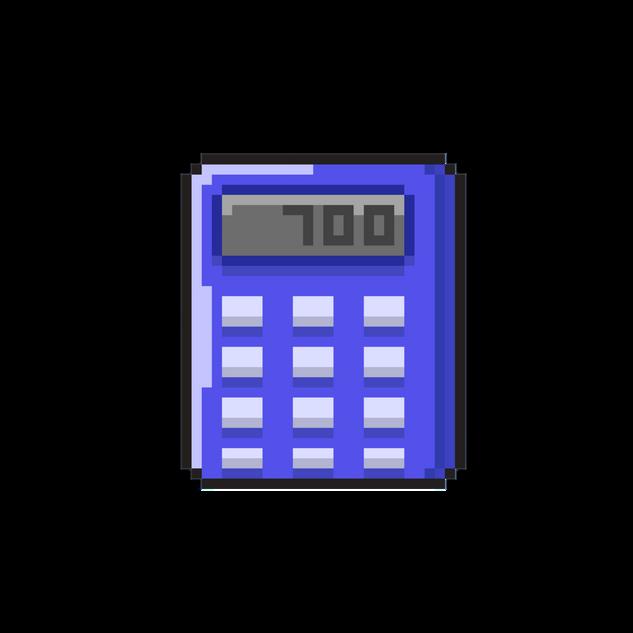
With the infamous pandemic now slowly fading into the background, many classes at UNSW are slowly moving back towards being in-person However, as a side-effect, a lot of these classes actually offer both an in-person and online option, which to most students is a huge win!
This means students are left with another daunting decision to make: to select in-person classes, online classes, or a mixture of both?
A completely online approach is generally best suited towards those who live either overseas or quite far away from the university If you don't live too far away from campus, try to attend as many classes in person as possible!
Not only do you get to meet people more easily, but there is generally a greater sense of engagement and learning when you are in such an environment. Additionally, you do not want to miss out on the amazing student life that UNSW has to offer, or the weekly sausage sizzles held by CSESoc.
Of course, it is understandable if you do not want to commute to university every day for lessons, particularly if it's a short one hour tutorial. So, here are some tips to a more hybrid approach!
Try grouping in-person lessons onto the same day (or two).
Aim to choose tutorials and labs in-person, and if you want less classes inperson, lectures online
If you are unwell or have another commitment during one of your classes, attend another class online at your convenience! Most tutors do not mind, and can only be beneficial for your own learning!
Electing for online lectures gives you greater control on your pace of learning, as you can fast-forward and pause at your own leisure.
There are two stages to signing up to a class in a particular term.
1. 2.
Registering for classes
To sign up you'll need to access the myUNSW website. Navigating this website can be overwhelming but don't worry! We've made a handy video guide on how to enrol and register for your classes!
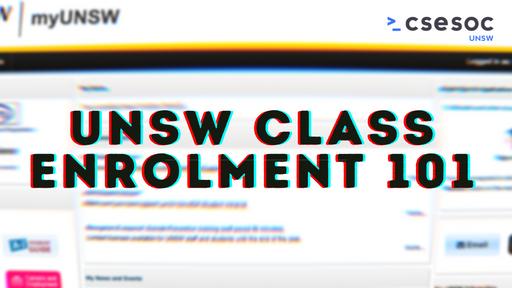
Click on the image here
Tip: For planning your timetable, Notangles is easier to use than the myUNSW timetabler and was built by our very own CSESoc Projects team

Check it out here!
Tip: For planning your degree, try using Circles, another app by the CSESoc Projects team!
Check it out here!

Tutes (tutorials) are usually a revision of the past week or two’s worth of content For COMP courses, this might mean a tutor going through some theory or code and explaining how it works For MATH courses this is usually working through the course's problem set While tutes aren't alway compulsory, we still recommend you go to all of them to help solidify your understanding!
In first year COMP courses, TLB’s are tut-labs - a 3 hour block, where the first hour is a TUT and the following two hours is a CSE LAB.


Lectures are where most core content is explicitly taught - your lecturer will explain concepts and demonstrate sample problems Your job is to listen and take notes! WEBs are often recorded or prerecorded lectures (not always)

OTH time slots are for “other”! What does that mean? Depends on the course They might be exams, workshops, weekly quizzes or anything else you might think of
In non-CSE courses, LABs are often science labs But in CSE courses, LABs means computer labs! Each week, there will be a series of exercises related to that week's content, worth a small amount of your grade LAB’s are very important as it allows you to do your work surrounded by a strong network of Tutors and Lab-assistants to help you.
TLDR: Go to your labs! You can leave whenever you want (usually after you've finished the exercises and gotten marked)
Tracklist



There are often multiple tutorials at the same time. If you’re trying to enrol in the same tutorial as friends, make sure to pick the same tute number and not just the same time!

Given there are only a few lecture streams, you don’t have much choice in picking your lecture times. However, you have a lot more flexibility picking tutorials and labs.
Most if not all lectures are recorded, so some people prefer to skip the live lecture and watch the recordings. This gives you a lot more flexibility. However, we highly recommend you attend all of your tutorials and labs live
Online classes are often more flexible, since you won't need to travel in to campus However, it's much harder to interact and get to know people in them!


Make sure you're realistic when making your timetable. Ideal You might be able to wake up early for a 9am class on campus, but Real You might not! Also make sure you account for travel time, especially during morning traffic
It's a bad idea to schedule in a lot of back-to-back classes, since it's likely you'll get tired or distracted Make sure you have time to take breaks between classes!
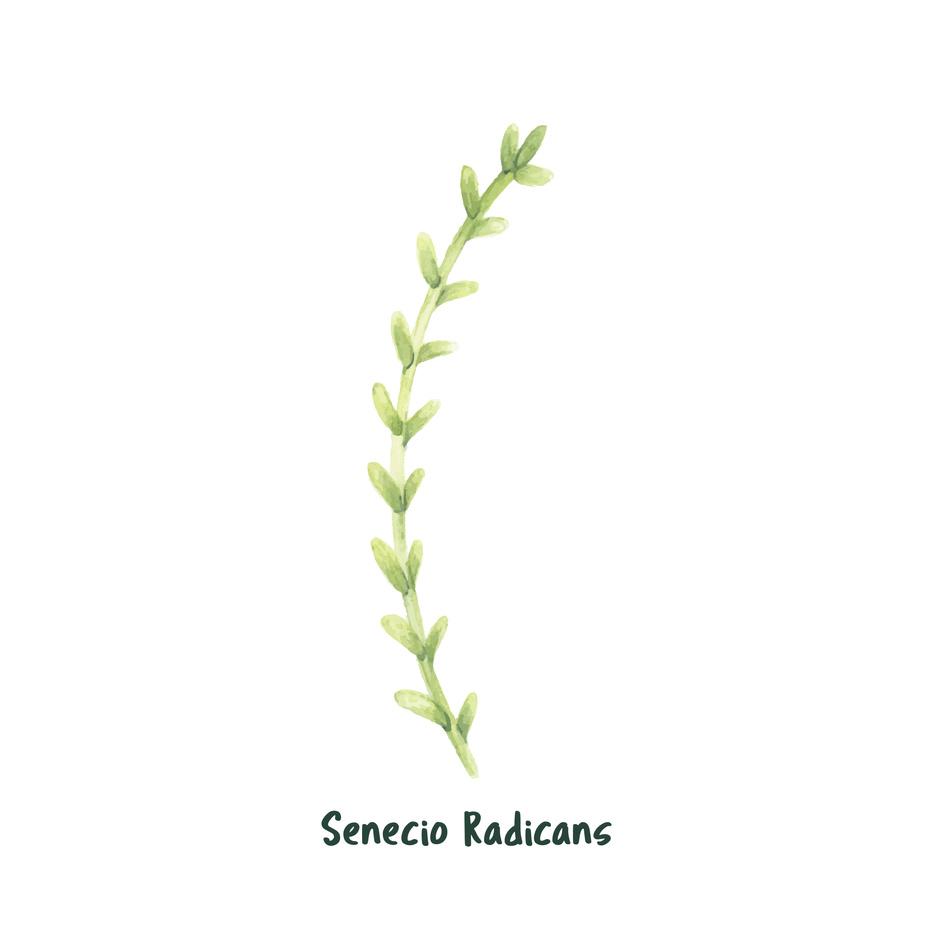
Your answers to common enrolment issues, here!
About 5 search results Settings

Can I stop taking this course?!
Yes, but make note of the date! After week 1 you can’t pick up new courses without special approval. After Census Date (around week 4, but check the Academic Calendar), you can’t drop a course without paying for it. After these dates, dropping a course will cost you money and might be marked on your academic transcript Also check if you’re bound by visa or scholarship terms before you drop!
How do I find my online class?
Different courses use different platforms, such as Youtube, Blackboard Collaborate or Zoom. A link will usually be posted somewhere on the course's Moodle page or WebCMS page, so check those pages thoroughly
I have a timetable clash!
If one or both of the clashing classes is an online lecture, you can usually still enrol, with the understanding that you'll watch the lecture recordings later. However, some classes may mandate attendance If it's unavoidable, you must complete a Timetable Clash Enrolment (see below)
What if I want to overload? Or resolve a timetable clash? Or enrol in a full class? Or transfer credits?
You can either contact the Nucleus Student Centre or send through a form here: https://portal.insight.unsw.edu.au/web-forms/
Help! I’ve forgotten to enrol in a course or class!
Fill out the “Late Enrolment” form here: https:/portal.insight.unsw.edu.au/web-forms/


Don’t push yourself unreasonably for marks It’s a lot harder to get high marks at uni than in high school, and marks are really different between courses/degrees Talk to friends and other students before you get upset about your marks - chances are you’re doing fine, and it’s just your own expectations. Achieving high marks is also less useful as they're not super important in industry. Companies *might* ask for a credit or distinction WAM but very very very few companies pick people based on marks alone Many first year students have a significant shock to their system when they go from 90+ marks in high school, to 70-80’s in uni. Keep in mind, that the “average” uni student tends to receive around 65-75 in most courses, and that the cutoff to be considered for a dean's award is 85 WAM - which tells you a lot about what the university considers a high level of academic excellence!
We also highly highly highly recommend going to as many social events in the first term as you possibly can. Uni isn’t the same if you don’t have friends to cry about assignments with at 3am in the morning. Come to CSESoc First Year Camp - and be sure to sign up for our mentoring program for academic and social development We also host workshops and careers events if you’re looking to get a head-start on your future work. (Obviously the CSESoc Guide is a bit biased about joining CSESoc events - what a shock…)
Most of all, have fun! Be sure to pop into our weekly BBQ at John Lions Garden for some free food and say hello!
If you have any more questions that aren’t on this document, message CSESoc's Facebook page :) You can also reach out to your fellow CSE students on the CSESoc Facebook group and CSESoc Discord server. Say Hi on our socials!