2024-2025


2024-2025

Senior Design provides
Senior Design students focus on a project-based capstone course that gives students a design-centered educational experience. the applications of software and systems engineering principles to solve complex problems through the design, development, and implementation of innovative computing systems.
Our core values reflect the School of Computing's 56-year history, mission and beliefs.
By teaching essential skills and providing globally-recognized research and training opportunities, we prepare students for the most challenging, innovative, and fastest-growing careers of the 21st Century. Featuring world-class facilities and a groundbreaking curriculum, the University of Nebraska–Lincoln’s School of Computing is one of the country’s top School of Computing programs.

Chris Bohn Assistant Director for Capstone School of Computing
Welcome to the School of Computing’s Senior Design Year in Review
We’re incredibly proud of our students who completed Senior Design this past year. They took what they learned in earlier coursework to produce computing products with real-world needs. The efforts and talents they demonstrated continue to amaze.
In the pages that follow, you’ll find summaries of the projects that our students worked on. By tackling these projects, they have satisfied the project-based capstone requirement. In so doing, they’ve prepared themselves to be professional computer engineers, computer scientists, data scientists, and software engineers.
Getting students this far has been a team effort. I thank the School of Computing’s faculty and staff who prepared their students for a successful capstone experience. They guided and educated them to where they were ready for Senior Design. I thank in particular the capstone programs staff and faculty–you steered our students through the challenges of team dynamics, working on projects big enough to require structured processes, interacting in professional settings, and learning how to learn outside of the classroom. Thanks go to the volunteer industry coaches for taking time out of their day, every week, to help our students.
Many thanks to the myriad project sponsors who all brought interesting and challenging projects for our students to tackle. And a special thanks to our students’ friends and family who supported them during this and the past few years. Together, all of you have made essential contributions to our students’ future professional success.
We are the School of Computing's capstone program. Our students have experience in multiple programing languages and development platforms and can offer you a wide variety of project types.

& Augmented
We work with industry and academic partners to create software, hardware, and/or IoT applications.
Please fill out the project proposal form: go.unl.edu/senior_design_project_proposal
Contact Senior Design about your next project via email at: cse-seniordesign@unl.edu
Visit our website for more information: computing.unl.edu/senior-design





Dr. Witawas Srisa-an Chair | School of Computing

This event marks the culmination of our students' educational journeys, celebrating the capstone projects that are a vital part of our academic mission. Over the course of the year, these projects have allowed students to integrate and apply the knowledge they’ve gained throughout their time at UNL and within the School of Computing. The Senior Design experience not only deepens their understanding of the diverse coursework they’ve completed but also provides valuable project management skills that will serve them well in any future career.
Students work collaboratively on projects, drawing from their varied backgrounds, skills, and experiences, all while tackling challenges that range from technical to creative. Our dedicated capstone staff and faculty are passionate about supporting these students, guiding them through every obstacle to ensure they reach successful outcomes.
The portfolio of projects on display includes hardware-based designs, web and mobile applications, virtual and augmented reality, data analytics, and AI solutions, addressing issues facing a wide array of industries across the state.
We extend our sincere thanks to our industrial and academic partners, faculty, staff, and students for their continued dedication, making this another successful year. We are proud to showcase the innovative work of our students and look forward to seeing where their talents take them next.















Sponsor: Allo Fiber
ALLO Fiber's existing process for managing Bill of Materials (BOM) is costly and time-intensive, requiring multiple people to manually download and consolidate Passive Optical Networks (PON) data. The data sets are often large, and generating reports through Excel macros must also be done manually. This makes analyzing BOMs a time-consuming and expensive task.
The team developed a React-based Web application deployed on Amazon AWS. The application automates the creation, consolidation, and output of BOMs. It also integrates with Gemini to analyze the BOM data and exports the results to Smartsheets.
Agile development practices were followed throughout the project. The work was divided into sprints with five key releases, and the team held weekly meetings with the sponsor to gather feedback and adjust the solution. Some challenges included learning to utilize AWS services effectively and managing API calls within the constraints of an EC2 instance to avoid overloading or timeouts.
The automated BOM solution is expected to save ALLO Fiber an estimated $24,000 to $39,000 annually compared to the previous manual process. It streamlines the BOM generation and analysis process, reducing the time and effort required while improving accuracy and consistency.
Tristan Jones Development Manager
Joseph Allen Developer
Chase Borchers Developer
Ben Buckland Developer
Eldin Salja Developer
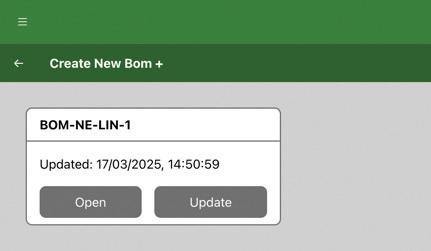


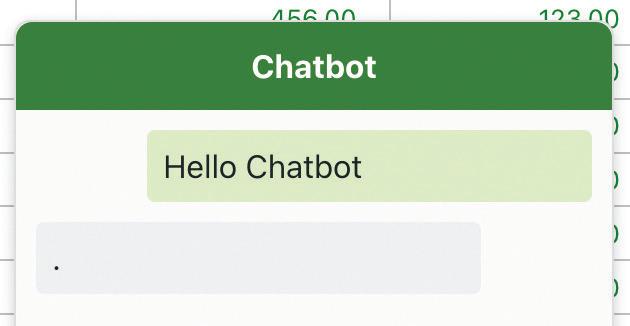


Aulick Industries specializes in agricultural trailer, farm truck, and ag dump cart manufacturing, as well as construction and landscaping steel and aluminum boxes. This project is a continuation of last year’s Senior Design project, where a team was tasked with building out what is called the EPC (Electronic Parts Catalogue), a more comprehensive storage center for Aulick’s parts and products that expanded on the existing information in their systems to add things like images, products categories, and descriptions, in preparation for eventual use on an online e-commerce site.
The team was tasked with creating an e-commerce manager, a set of tools for internal use by Aulick employees to make it as easy as possible to prepare EPC records for e-commerce use.
The team began by developing a search page for EPC records for internal use by Aulick employees that allowed them many options and filters to view records within the EPC. This makes it easy to navigate part-modification pages by item based on information selected by the user. The user has the ability to sort by any category on the search page including things like part number, title, description, category, and syncstatus to the e-commerce provider.
The team then developed item-modification pages, which can be navigated to from the
search page. These include the edit-image page, part titles and descriptions page, and the partpreview page. The edit-image page allows for the uploading, deletion, reordering, and watermarking of images according to user preference. The part titles and descriptions page uses API calls to OpenAI including existing information to generate user-and SEO-friendly primary and alternative titles, which the user can then modify and save. The part-preview page allows users to review base information as well as information added through the manager and sync this part record to the e-commerce provider, BigCommerce.
Through the features the team has developed so far, Aulick employees are now able to efficiently navigate and modify their catalogue of products to quickly add information and watermarked images to their e-commerce site.
Andrew Richerson Multi Team Squad Lead/ Product Manager
Alex Skillman Development Manager
Will Adair Developer
Mac DePriest Developer
Chris Fryzek Developer
Samuel Herring Developer
Ngan Nguyen Developer
Kawry Omar Developer
Gage Tighe Developer
Luke Walsdorf Developer
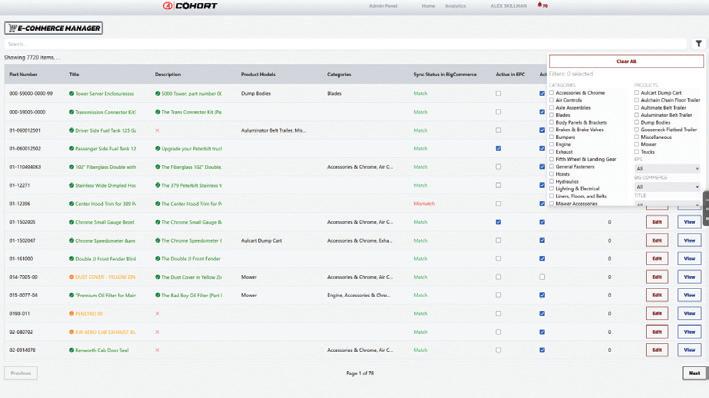
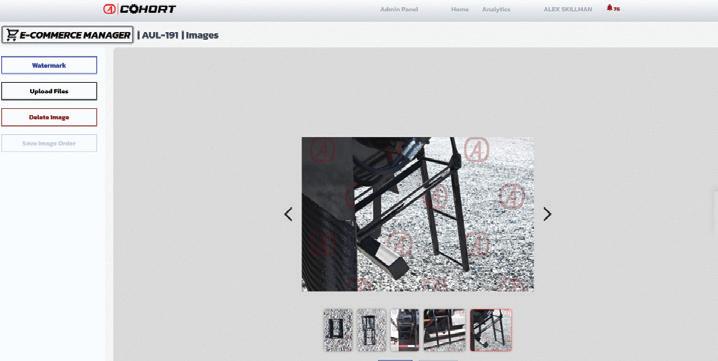
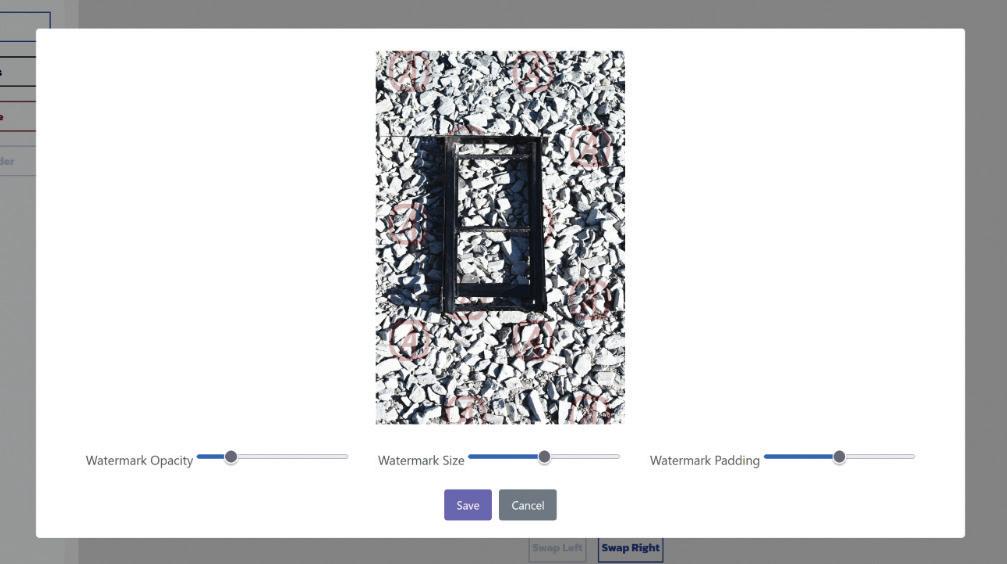
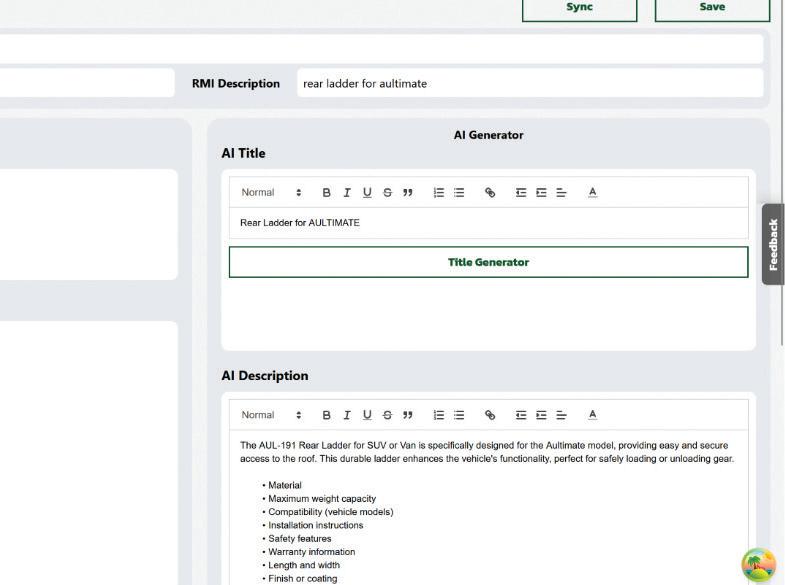

Sponsor: Blue Cross Blue Shield of Nebraska
The project began with a well-defined objective: to automate the evaluation of AIgenerated responses for BCBSNE’s Bennet system. Initially, the primary challenge was the reliance on a manual testing process that required significant human effort and lacked scalability. The team needed to develop a system that could automatically analyze and score AI-generated responses while ensuring compliance with BCBSNE’s security and data privacy requirements.
To address this challenge, the team designed and implemented an evaluation engine using a combination of Azure Data Factory, Databricks, and SQL databases. Early iterations of the project explored various natural language processing (NLP) models to compare AI responses against predefined “perfect” answers. Due to security constraints, the team transitioned from traditional semantic comparison models like BERT to a more compliant solution usingMeta LLaMA 3. This model was tailored to align with BCBSNE's guidelines, ensuring secure and precise scoring of AI-generated responses.
Throughout the development process, the team encountered and overcame several technical hurdles. The integration of Databricks allowed for scalable data processing, while the implementation of Azure Data Factories facilitated seamless automation of response
evaluations. By the final grading period, the system was fully functional, generating and storing AI response scores in a structured SQL database. Power BI dashboards were developed to provide real-time insights, allowing stakeholders to analyze performance trends and make data-driven decisions to refine AIgenerated outputs.
This project not only streamlined BCBSNE’s AI evaluation workflow but also provided a scalable and maintainable framework for future improvements. The automated system significantly reduced manual testing efforts, improved evaluation accuracy, and ensured that Bennet consistently delivered highquality responses. The structured transition plan ensures that BCBSNE’s internal team can continue refining and maintaining the system for long-term success.
Nick
Kleinsasser Squad Lead and Product Manager
Chirayu Singh Development Manager
Eric Andersen Developer
Trevor Johnson Developer
Cassidy Moore Developer
Zijun Zhang Developer
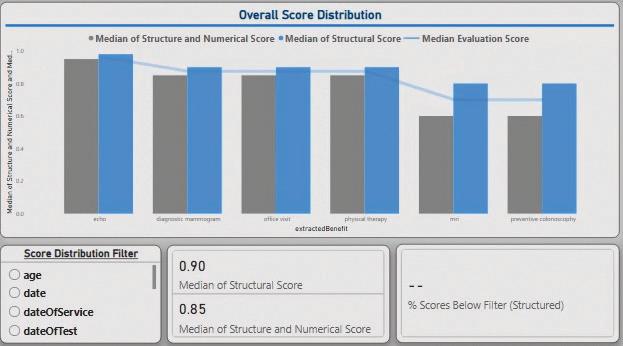

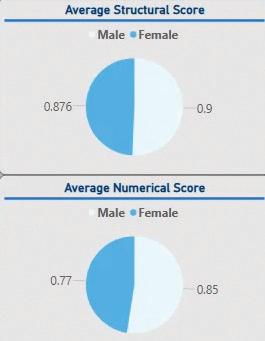
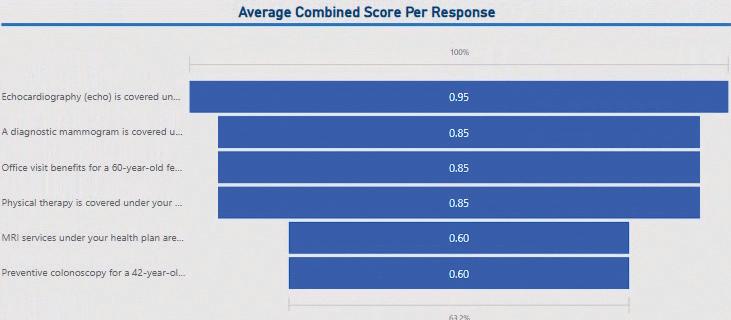
Sponsor: CLAAS
CLAAS is one of the top agricultural equipment manufacturers globally, making thousands of farm implements each year. Each of those machines has thousands of bolts that must be properly fastened. Last year, CLAAS tasked a Senior Design team with developing an attachment for their torque tools that would automatically mark properly torqued bolts. The team from last year assessed the project’s feasibility, researched the best approaches, and created a proof of concept. They iterated through numerous designs for both the detection of properly torqued bolts and the marking of those bolts. Their work culminated with a functional prototype using mostly off-the-shelf parts, though it was in need of refinement.
The team first revisited the accelerometerbased system, aiming to boost its accuracy. They designed and implemented a custom Printed Circuit Board (PCB) with the latest dual-core Raspberry Pi processor. The new processor enabled the team to increase the system’s effective polling rate and allowed a complete redesign of the detection algorithm. The team developed an algorithm that scans all six axes of accelerometer data, in real time, to maximize accuracy. The new PCB and processor also opened the door for machine learning, which the team explored in coordination with CLAAS.
Simultaneously, the team worked to optimize the pneumatic marking portion of the system. They redesigned the valve block that houses two solenoids. These solenoids control the flow of the marking fluid and the flow of the air that propels the fluid. The team had to address several design challenges before completing the solenoid block and moving on to the reservoir. The team was able to create a reservoir design that met the need for a storage method that ensures a continuous supply of fluid to the block in any orientation, while remaining easily replaceable or refillable. The overall packaging had to protect the electronics from harsh industrial conditions without compromising the system’s portability. The final design strikes a balance between durability and ergonomics, making it rugged enough for industrial use while remaining lightweight for user comfort. All of these improvements were incorporated into a more refined prototype, enhancing its overall performance and reliability.
Derek Mason Squad Lead and Development Manager
Grant Shanle Product Manager
Erbey Uribe Che Developer
Alex Hartzell Developer
Grady Henexson Developer
Saicharith Vaitla Developer

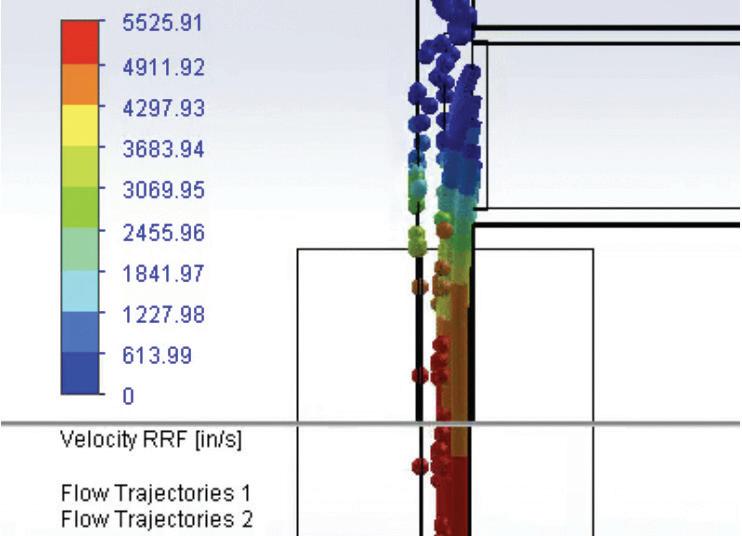
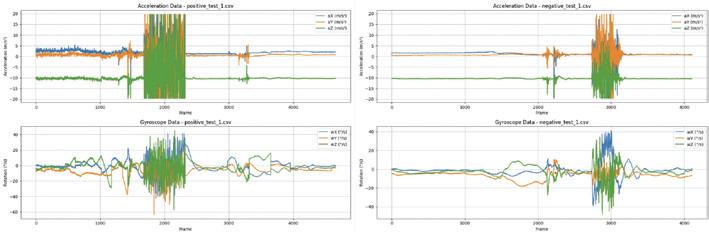

At the beginning of the year, the team was tasked with expanding upon the existing Compass North pilot data tracking application. A project challenge specific to the system is that it must be functional offline, so that pilots may use it away from WiFi, in flight. Combining caching capabilities, optimistic updates, and data merging techniques between the client and server, the team was able to expand the application into a comprehensive React PWA (Progressive Web Application) that robustly stores data and offers a smooth user experience regardless of Internet connectivity.
The team also faced the challenge of streamlining the process of fleet creation and management, as well as trip and leg formation for travel. To support the usage of dozens of aircraft and flying many legs, the team uses FAA (Federal Aviation Administration) data, thirdparty information, and user-entered details to supply information to pilots about aircraft details, airports, and other relevant specifics for their flight. Pertinent information about each aircraft being used and applicable details about each trip and leg is provided for the user to facilitate easy logging and simple flying.
In addition to making the application readily accessible and easy to use, the team has tailored the front-end design to support both PC/desktop usage as well as mobile use. This ensures that users can seamlessly transition between devices, maintaining full functionality and a consistent experience whether at a desk or on the move. Fitting the application for mobile and tablet use also provides a simple and easy on-the-go source for viewing current details and logging information.
Adam Dahlman Squad Lead and Development Manager
Jake Nichols Product Manager
Alex Canfield Process Specialist
Dylan Kramer Software Developer
Gupil Kodali Software Developer
Sarah Lowderman Software Developer

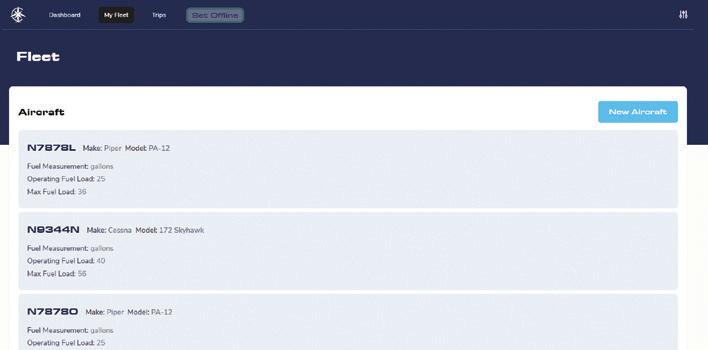
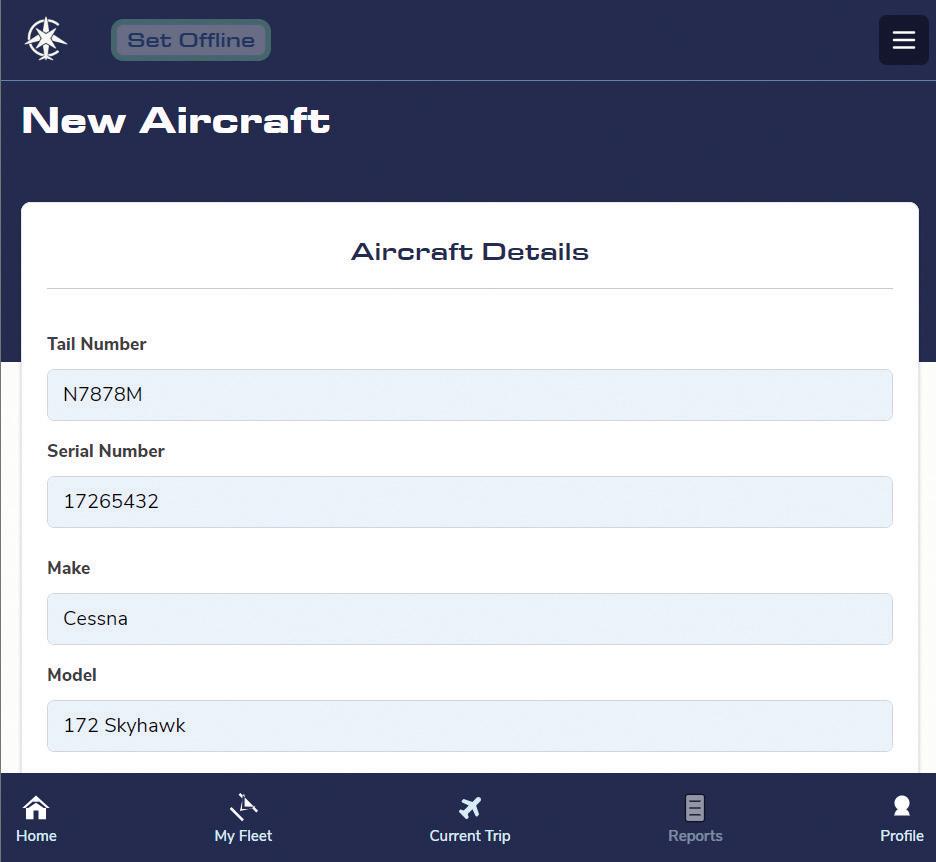
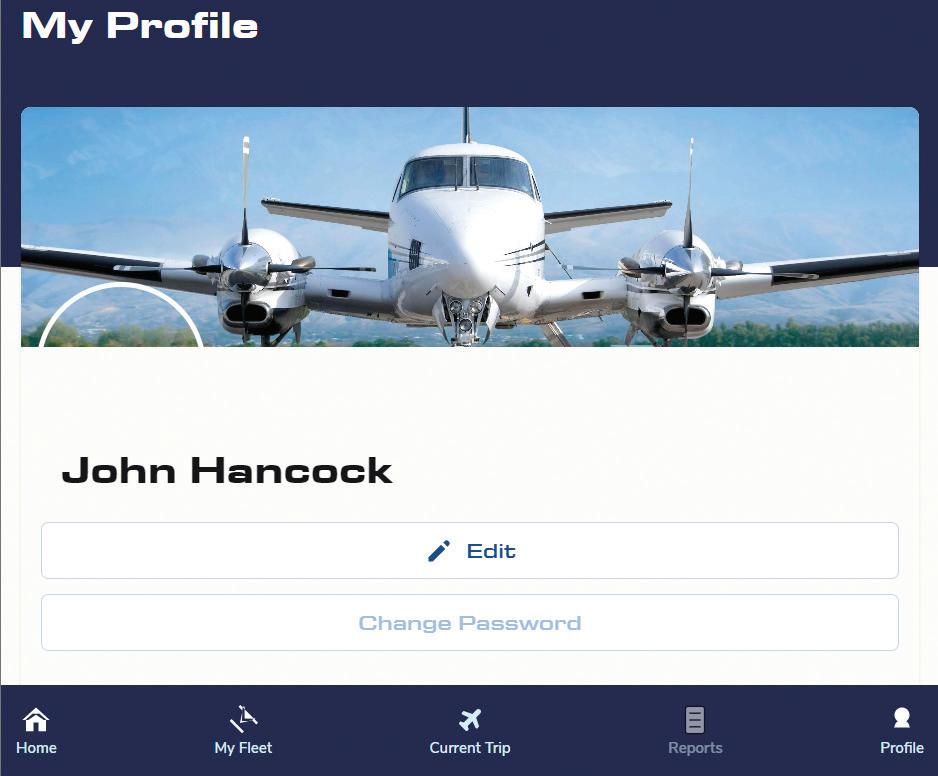
DMSi Software is a company that provides business software solutions to the lumber and building materials industry. Some of these solutions include integrated accounting, inventory management, and sales transactions. Currently, clients that are looking to buy lumber must manually sort through the inventory list to find the bundles that fit their specifications. This process can take a very long time, sometimes over an hour. DMSi wanted a solution that would cut this process down to just a few minutes.
The tool automates the process of finding bundles by filtering through a database of bundles and calculating a yield score for each using a yield calculator. The yield calculator calculates the score by considering the specs required to fulfill a certain order, such as length, width, board feet, etc. A natural language processor was used to help take a user’s order and turn it into data that could be used by the yield calculator.
The team used GoLang for the backend to handle the implementation of the yield calculator. The yield calculator ranks bundles in the database in descending order. The user is allowed to select the bundle to view the included boards. Another part of the backend is the natural language processor. The team used ChatGPT’s API, which gave the ability to send prompts to ChatGPT and get a response. The
prompt given described how the order request should be interpreted and how to format that request so the yield calculator could use it. The ChatGPT API responds to the prompt with the data in a JSON format, which is then passed to the yield calculator. The yield calculator is then able to rank the bundles based on the specifications provided by ChatGPT. The front end takes an order request by the user and displays the ranked bundles in a nice format.
The team laid a very strong foundation for the tool that will allow for future enhancements. The team was dedicated to completing this project to the fullest extent possible, and their efforts have paid off. This project will prove to be extremely useful and could potentially set a new standard in the industry.
Connor Kildare Squad Lead and Development Manager
Rylen Lanning Product Manager
Will Hoellen Developer
Hunter McKay Developer
Stephen North Developer
Eric Woods Developer
Haoze Zheng Developer
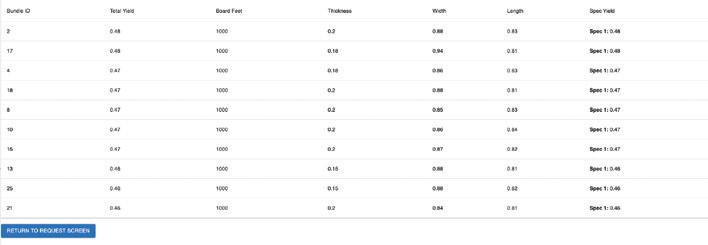
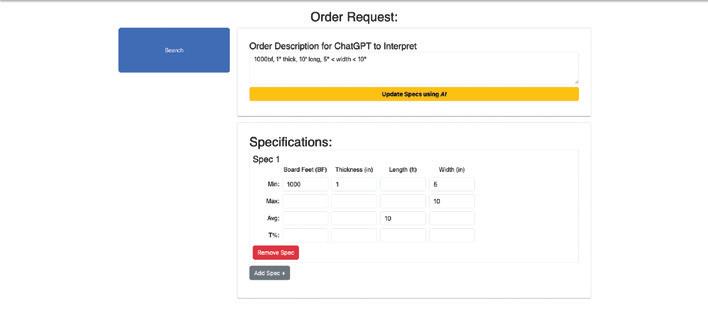
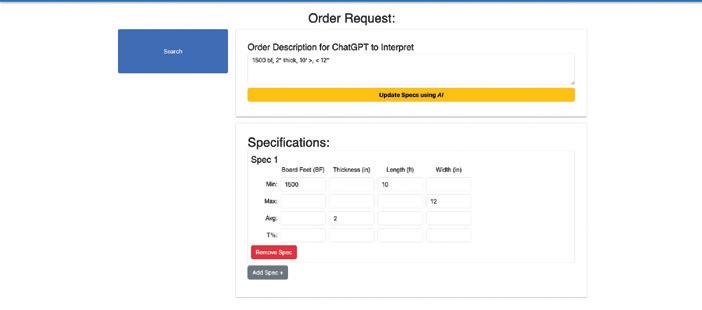
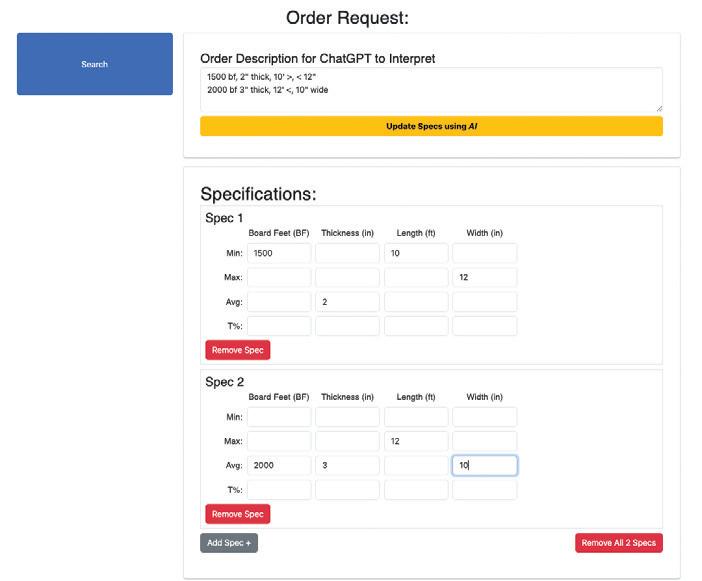
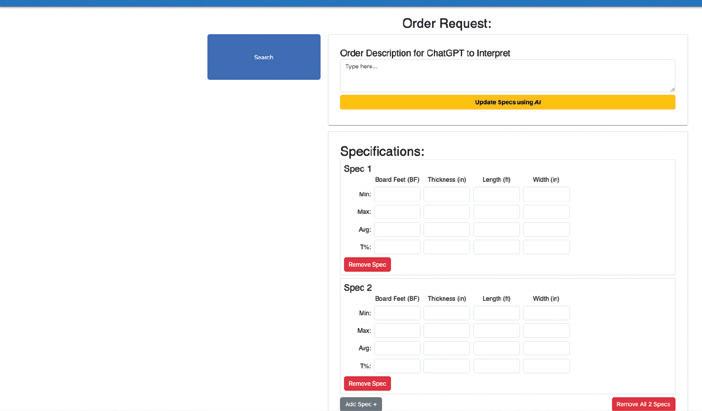
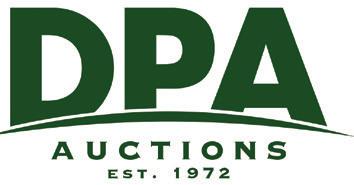
Over the past year, our project has focused on developing an advanced software tool that revolutionizes asset management for the agriculture and transportation sectors. The challenge was to create a solution that provides real-time market valuations, financial advisories, and predictive analytics to help users maximize profitability and make informed decisions. Many businesses struggle with scattered and outdated asset data, making it difficult to track valuations, depreciation, and loan obligations in one place. The team’s goal was to design a streamlined platform that integrates all this information into a single, user-friendly interface, allowing users to quickly assess whether to hold or sell their equipment.
To address this challenge, we developed a Web application that enables users to input and manage their agricultural assets efficiently. The system automatically updates valuation data each month using AI-driven analytics, ensuring users have the most accurate and current financial insights. Visualizing this information was also a priority, so we incorporated intuitive graphs that provided quick overviews of asset values, trends, and financial health. Additionally, users can apply asset depreciation schedules to track both system-generated and custom value adjustments over time. By centralizing asset data and integrating predictive analytics, we provided a tool that enhances decision-making and strategic financial planning.
Another critical feature of our solution is the ability to track loans associated with specific assets. The loans tab allows users to input and monitor loan details, ensuring that all asset-related financial information is in one place. This integration eliminates the need for separate tracking systems, reducing administrative burdens and providing a more comprehensive view of financial obligations. By automating key asset-management processes and offering a clear snapshot of both valuation and loan data, our platform empowers businesses to optimize asset utilization and financial planning effectively.
Ultimately, our Web application delivers a powerful yet easy-to-use solution that transforms how agricultural and transportation businesses manage their assets. By combining real-time data integration, predictive analytics, and financial tracking into a single platform, we have provided users with the tools they need to make strategic decisions with confidence.
Trevor Hoffman Squad Lead and Product Manager
Reggie Schriner Development Manager
Jake An Developer
Michael Endacott Developer
Cashel Martin Developer
Dajie Qiu Developer
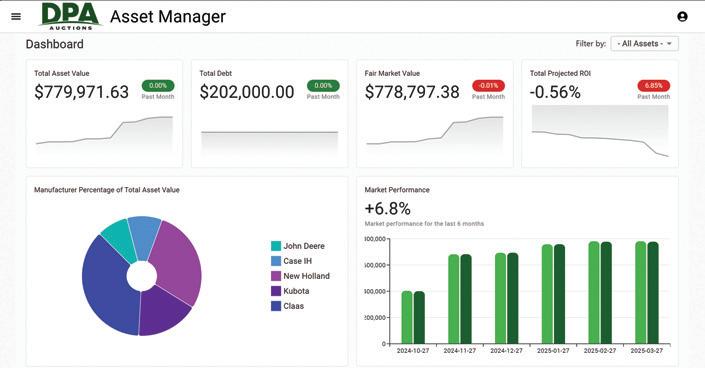
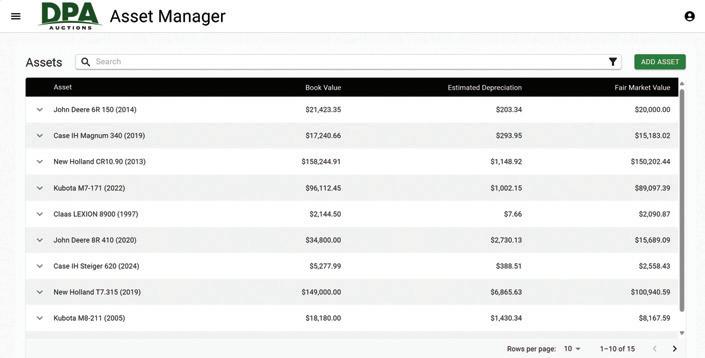

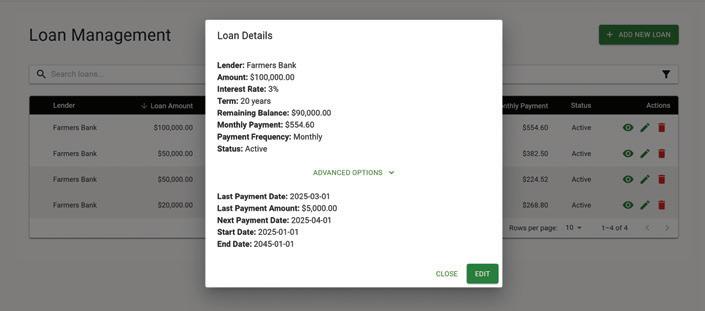
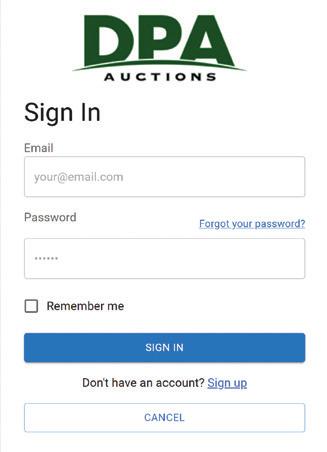
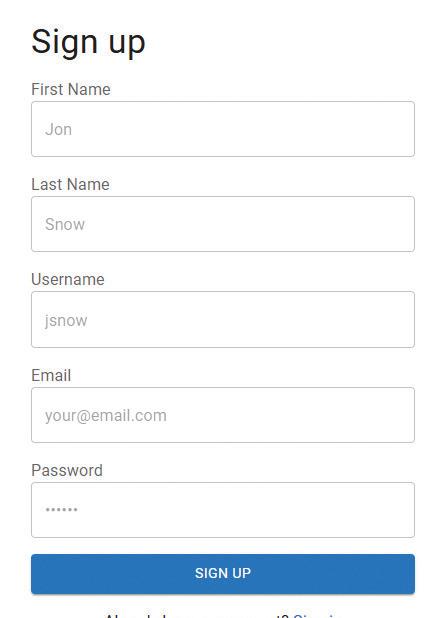

As the entrepreneur team we had to come up with our own project. After weeks of brainstorming with help from Invest Nebraska, we came up with Thawe. Thawe aims to be a platform designed to make it easier for entrepreneurs, small business owners, freelancers, and visionaries to connect. Thawe merges the intuitive and casual design of dating apps with the functionality of a professional networking platform, creating a unique space for business relationships to grow organically. The team designed the app so that users can swipe through potential collaborators, clients, or mentors easily; making networking feel more natural, accessible, and enjoyable.
Unlike traditional platforms that can feel stiff or overly formal, Thawe embraces a more casual and conversational approach. The team believes that real connections are built on genuine interaction, not just resumes or job titles. Thawe lowers the barrier to entry for people who might find platforms like LinkedIn intimidating, offering a space that encourages spontaneous dialogue, idea-sharing, and authentic connection without sacrificing purpose.
Thawe’s discovery-focused design allows users to connect based on business goals, shared values, or creative alignment with no cold messages or long forms required. The goal is networking that feels personal, fluid, and tailored to the modern entrepreneur’s lifestyle.
The team has spent the year building Thawe to have all the features we believe are necessary for users to have a productive and enjoyable time using the app. Features such as profile creation and customization, swiping through other users, posting, and messaging are key for users of Thawe. The team is also aiming to address issues that are common in networking apps such as dead profiles and fake users. Although the team has the key features of Thawe implemented, Thawe is still a work in progress and the team will continue to implement new features and changes based on feedback the team already has and will get in the future. The team plans to keep working on the app with hopes to have Thawe be a mainstay in business networking in the future.
Jeffrey Claxton Developer/DevOps
Dublin Smyth Product Manager
David Smith Developer
Luke Stevens Developer
Taylor Carlson Logo Designer/Developer
Logan McDonald Logo Designer/Developer
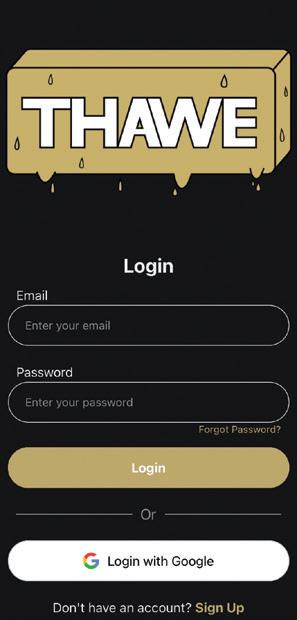
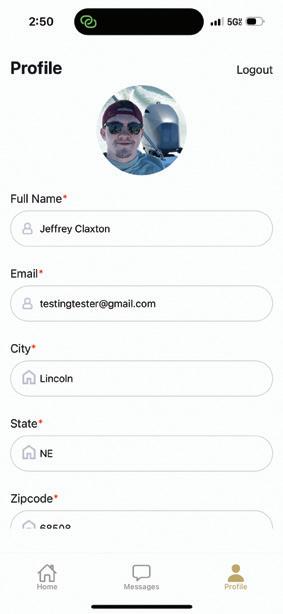
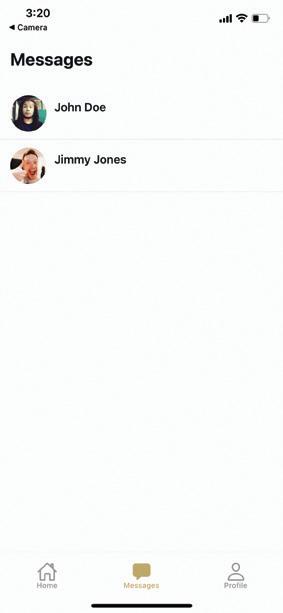
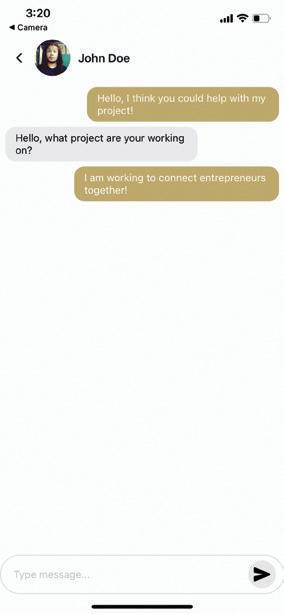
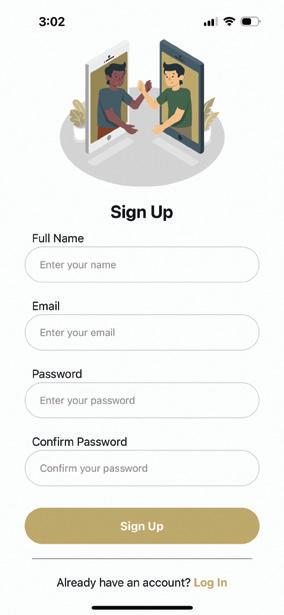

Farm Credit Services of America processes numerous digital loan applications daily, akin to a conveyor belt where loans progress through various stages and require attention from multiple team members before approval. While digital loan application systems provide tremendous benefit, they complicate tracking which applications need attention, as they span across different digital platforms.
To address this, the team utilized Snowflake, a cloud-based data storage platform, to centralize data from various platforms. By leveraging SQL queries, the program tracks application details, such as approval status and booking dates. The database is regularly queried for specific changes, and when these occur, an email is automatically sent to the responsible employee, ensuring timely action.
The team developed several alerts, each requiring identification of relevant data, logic for triggering alerts, and the email address of the responsible person. The program connects to the sponsor’s in-house email messaging API to send notifications, streamlining the workflow and enhancing efficiency.
Garret Snitchler Squad Lead and Project Manager
Seamus McNear Development Manager
Kyle Bradley Developer
Byron Cruz Developer
Valentina Fowler Developer
Alex Gilson Developer
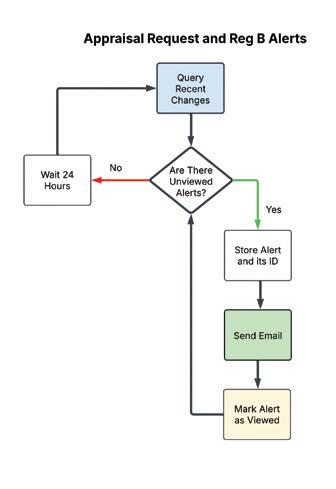
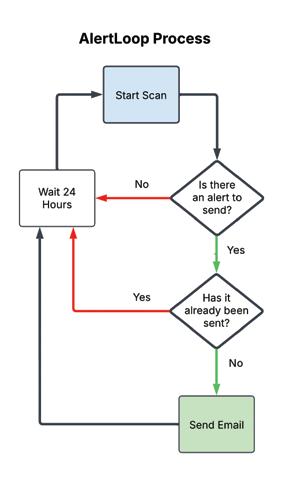
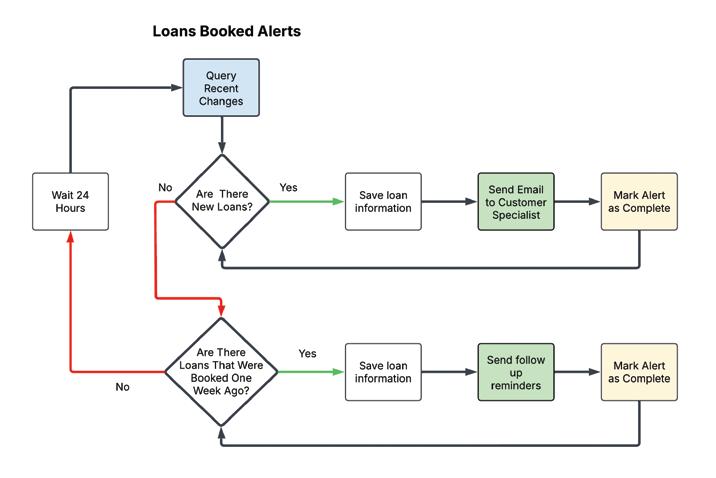
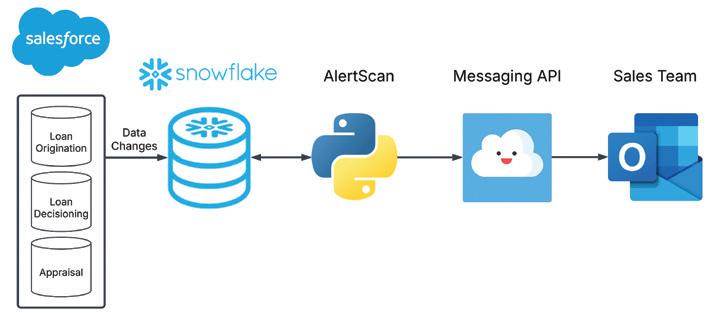

Sponsor: Hinco
Hinco is a company that specializes in injury prevention and management for its clients in the manufacturing, construction, and warehousing sectors. The goal of this project was to develop a predictive model for Hinco–to be used by one of Hinco’s clients–to make improvements to the workplace by finding where injury is most likely to occur.
In the first part of this project, the team was tasked with centralizing all previous environmental and injury data from two different companies. The environmental data came from a wearable workplace company which specializes in wearable monitors that employees use for data collection. We received workplace wearable data from two companies: A New Mexicobased manufacturing company and an Iowabased manufacturing company. The workplace wearable data consisted of data such as site location, temperature, and pressure. Combined with the injury data–which is a record of all injuries in the workplace for both companies–the next phase of the project consists of the team being tasked with creating a machine-learning model using the centralized data. Once the model was trained using the previous data, the model was evaluated using standard metrics such as accuracy, precision, recall, and F1-score.
The team primarily developed with Python, and used libraries such as Pandas, XGBoost, and scikit-learn. Along with the predictive model, the team made sure the application was user friendly. The only thing the user has to do is input the correct CSV file into the clearlylabeled buttons, then click on the result they are looking for and the app will generate a report with the result. The team has also implemented descriptive error messages within the app for common reasons the application may fail.
Sam Gittelman Squad Lead and Development Manager
Francisco Le Product Manager
Dylan Bonner Developer
Landon Nuss Developer
Kolton O’Neal Developer
Jacob Sauer Developer
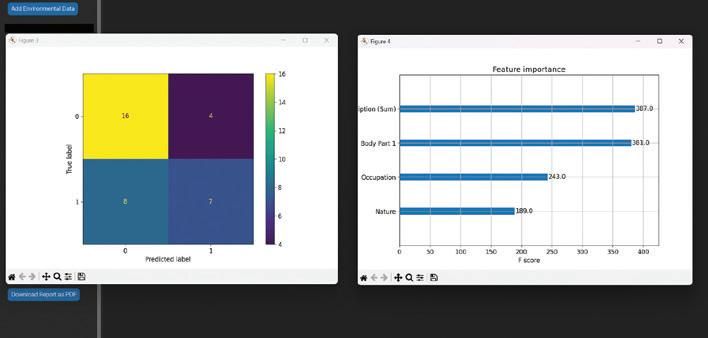
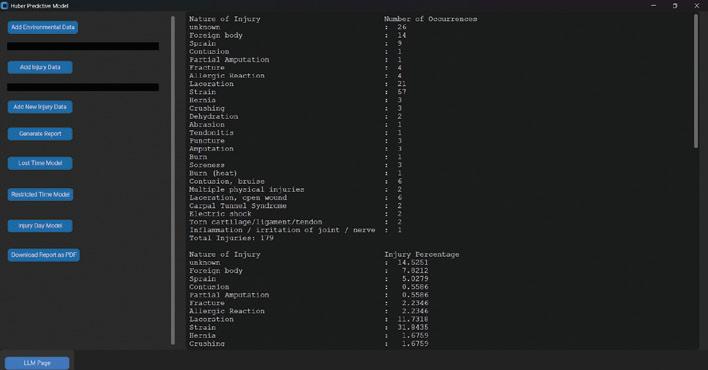
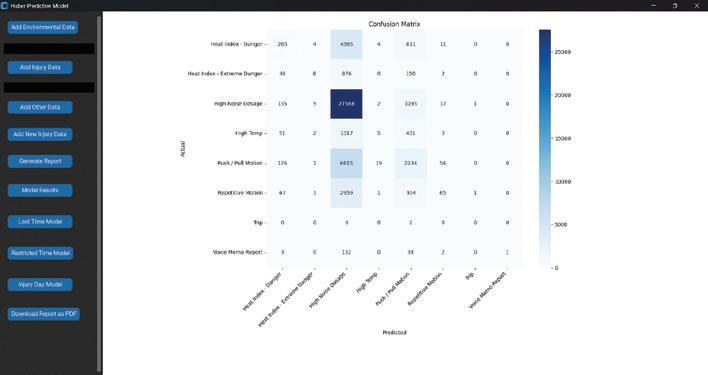
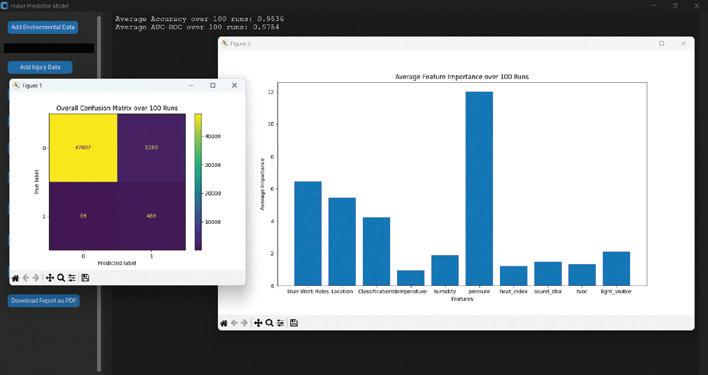
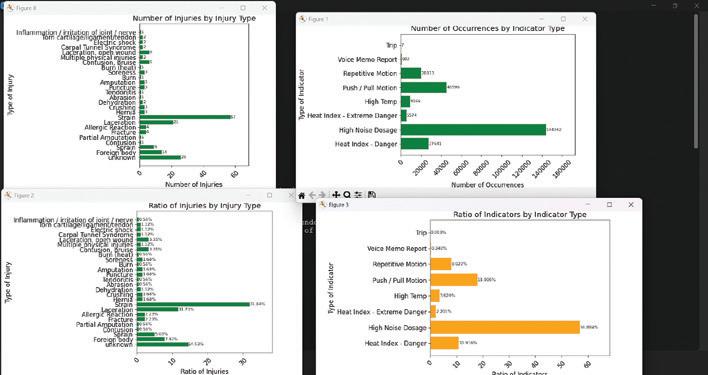

The Kiewit team was tasked with enhancing the company’s cloud cost visibility, usage efficiency, and forecasting capabilities. We developed an internal Web application that allows employees to easily monitor and manage their resource usage. The primary goal was to simplify access to this data, while also providing insights into potential waste and anomalies. To achieve this, we incorporated interactive graphs for clear visualization, as well as features for resource cost forecasting, enabling the detection of inefficiencies and unexpected patterns in usage. This approach not only improved visibility but also helped optimize cloud resource management.
We began by designing high-fidelity Figma mockups to establish the foundational layout for the final application. Collaborating closely with Kiewit’s foundation team, we ensured the design aligned with their standard website layout, maintaining consistency with their other company sites. Once the mockups were finalized, we brought them to life by implementing the design using JavaScript and React, transforming our vision into a fully functional and interactive application.
The user is greeted with a website homepage welcoming users to CORGI and directing them to the recommendations section. From there, users can explore a variety of tables displaying key resource data, including cost and object
IDs. Another section available is the Anomalies tab, where users can view wastefulness scores and drill down into individual resources for a more detailed analysis. A standout feature of the application is the Forecasting tool. Using a Long Short-Term Memory (LSTM) model, we are able to predict the future cost for each resource, providing valuable insights for better decisionmaking and cost optimization.
As the project neared completion, we added a communication feature that allows users to receive notifications when their resources exceed a predefined wastefulness threshold. This proactive alert system helps users quickly identify and address issues that would have otherwise gone unnoticed. The addition of this feature, along with the other capabilities we implemented, has significantly improved the company’s cloud cost management, usage efficiency, and forecasting accuracy, providing a comprehensive solution to the original challenge.
Juan Martinez Squad Lead and Product Manager
Nick Montemarano Development Manager
Neerav Chenga Reddy Developer
Zachary Girouard Developer
Fletcher Hovendick Developer
Minh Ninh Developer
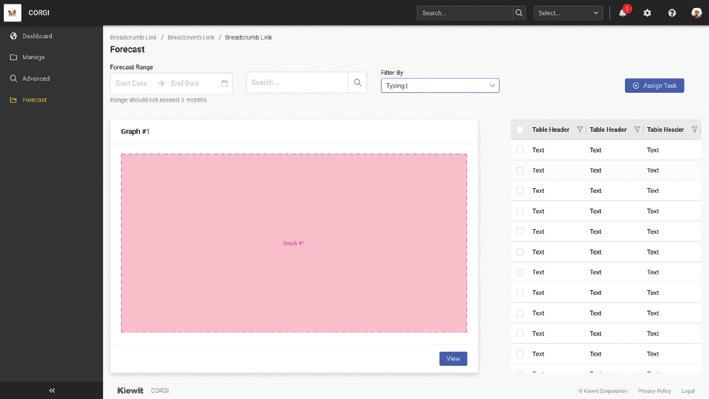
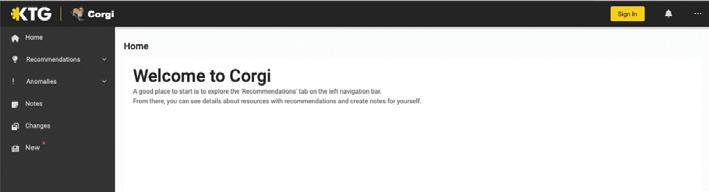
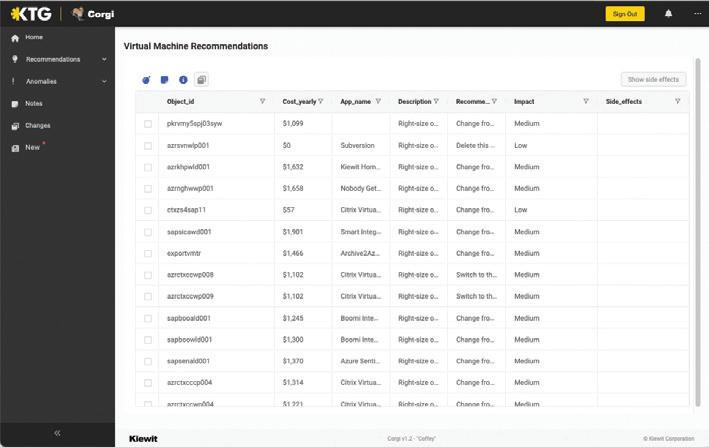
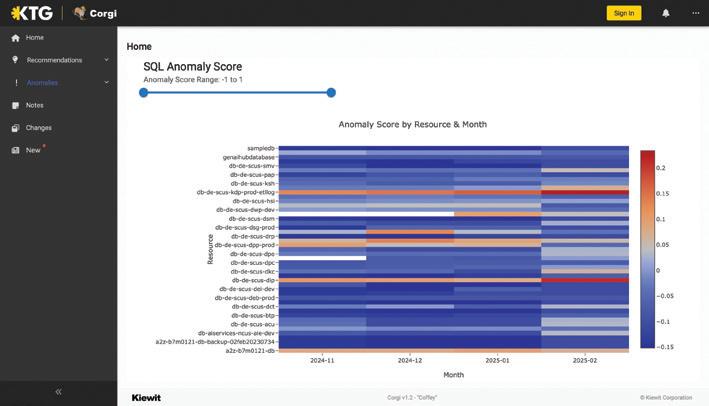
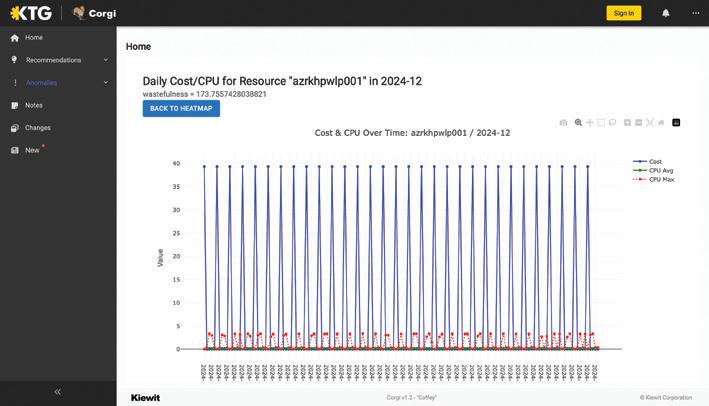
McCain Foods’ Grand Island facility is experiencing inefficiencies in its onion processing line due to manual labor and limited data use. Information is not tracked seamlessly, and a great amount of labor goes into sorting and categorizing onion data. At the beginning of the line, employees must manually place and straighten the onions on the conveyor belt, limiting the entire factory to the speed of these initial employees, creating a logistic bottleneck. This results in lower production efficiency and higher operational costs.
We needed to design and implement a robust, vision-based system and dashboard that will aid McCain Foods with gathering critical product and seller data to provide efficient insight that can be used to enhance data driven decisions throughout the entire company, while reducing total labor. Additionally, our vision includes a mechanical system that will automate the initial placement of onions, alleviating a vital bottleneck in order to increase total onion throughput for the entire remainder of the factory.
The automated onion processing system will operate in a manufacturing environment, specifically at the McCain Foods Grand Island facility. This environment is characterized by an industry setting, high temperature and humidity, and hazardous materials and operating space. The facility is a large-scale food processing plant with advanced machinery, equipment, and conveyor belts. The environment may be subject to temperature fluctuations and humidity changes, particularly during processing operations and cleaning phases. The facility also handles chemicals and foodstuff, which require proper safety measures and equipment to prevent the harm of employees, consumers, and other equipment.
Preston Smith Squad Lead and Product Manager
Nga Pham Development Manager
Douglas Clark Developer
Matthew Geary Developer
Kaled Gonzalez Developer
Ken Pham Developer

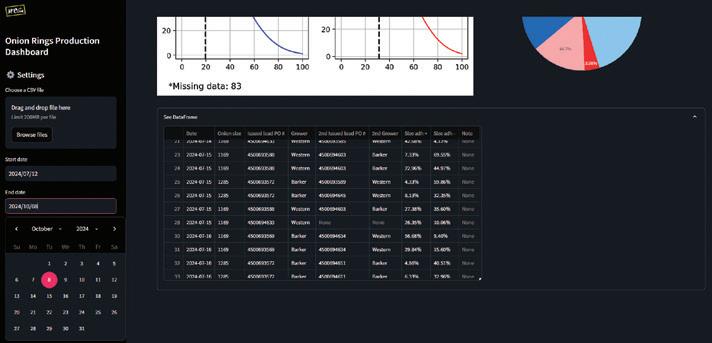
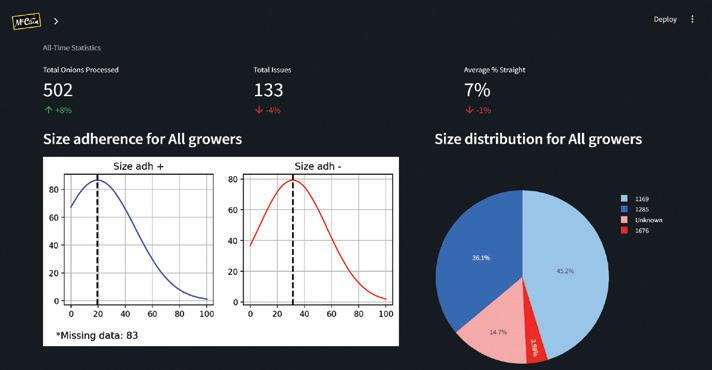


Mutual of Omaha, a fortune 500 company headquartered in Omaha, Nebraska, tasked us with the challenge of creating a privately customized webpage to swiftly trouble shoot and analyze system logs. Their existing paid programs simply display their logs, and do not offer the specific trouble shooting functionalities they are looking for. With the goals of increasing customer satisfaction, reducing operating costs, ease of access, scalability and innovation, they partnered with our group from the University of Nebraska–Lincoln.
To achieve this, on the backend we implemented mock logs into a cloud database that is seamlessly streamlined into our application, allowing data to be imported and extracted smoothly. Through dynamic queries, the application displays real-time updates to ensure the most up-to-date data and selected inputs by the user. Followed by a series of testing to ensure the logs are in line and various methods of parsing to fit Mutual of Omaha log types.
As for the front end, the interactive Web application is home to key functionalities that display various charts across multiple log servers and each of their nodes. The charts specialize in categorizing and filtering logs that
are defined by their date, server, nodes, and level types, making it easier to track the traffic of logs and identifying any trends or issues. As briefly mentioned, the users are able to interact directly with the application by choosing between chart visualizations, date ranges, raw logs, and color modes to fit any user preferences and comfortability.
Our solution has met Mutual of Omaha’s standard requirements as it provides userfriendly tools, ease of analysis, an efficient cost reduction tool, and addresses their key features. By streamlining all their data on a simple Web page, the efficiency of detecting trends and resolving issues will be enhanced. Through the University of Nebraska–Lincoln and Mutual of Omaha partnership, we were able to develop and deliver this unique project.
Onik Sisodiya Squad Lead and Product Manager
Logan Trimpey Development Manager
Ben Blankenbiller Developer
Carlos Bueno Developer
Max Jabir Developer
Antonio Romo Developer

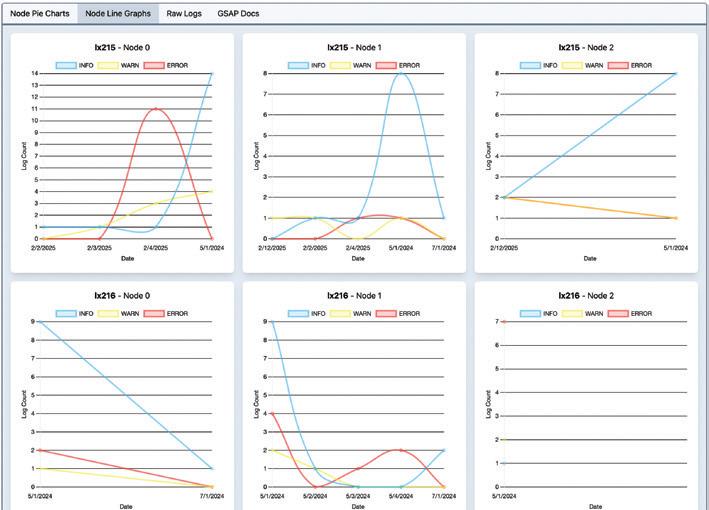



The vision for this project is to address critical gaps in healthcare education and infection control by developing a Virtual Reality (VR) simulation for the “Identify, Isolate, Inform” (3I) process. This process is crucial for managing high-consequence infectious diseases (HCIDs) in emergency departments, ensuring rapid identification, isolation, and communication to prevent the spread of infection within healthcare settings. The sponsor sought a scalable, interactive training tool to enhance staff preparedness and provide a more immersive alternative to traditional didactic training methods. The resources used to develop the VR simulation include Unity, FMOD, Git, and Oculus headsets.
The final solution is a comprehensive VR training module that immerses users in realistic ED scenarios. The simulation includes interactive elements such as NPC movement, scenario-based quizzes, and dialogue between characters. It also incorporates realistic representations of hospital workflows, emphasizing the coordination required among various staff members. This solution addresses the sponsor’s challenges by offering a scalable training platform that standardizes the 3I process, improves infection control strategies, and enhances staff decision-making capabilities while actively engaging patients in their healthcare.
Additionally, the project integrates lessons learned from real-world HCID scenarios such as Ebola and COVID-19 outbreaks, ensuring that the simulation aligns with national and regional guidelines. This contextual grounding reinforces the tool’s applicability and effectiveness in training healthcare providers across Region VII and beyond. By modeling a real ED environment with tools like Unity and Oculus headsets, the project delivers an innovative educational resource that sets a new standard in HCID training.
Ali Keshk Squad Lead and Development Manager
Bharath Kumar
Manchikanti Product Manager
Lorelei Trimberger First Semester Multi-Team Squad Lead
Ethan Newland First Semester Product Manager
Lucy Bernard Developer
Mara Holbeck Developer
Kareem Keshk Developer
Andrew Lofgren Developer
Dillon Mundy Developer
Jayton Schmeeckle Developer
Jun Shen Yap Developer

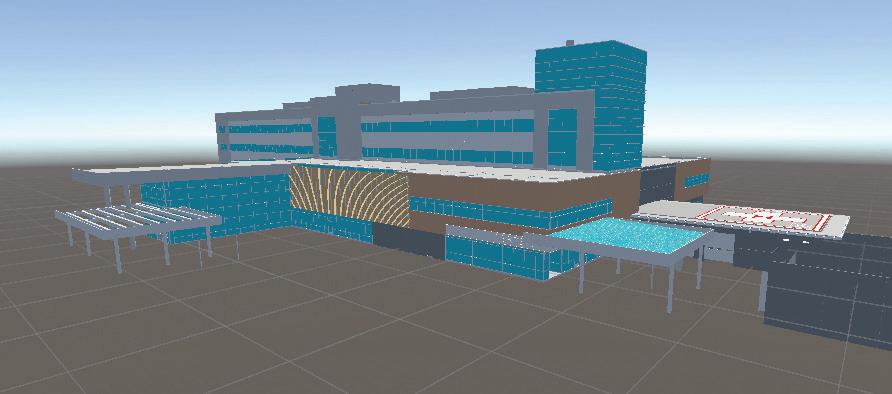




Nebraska Public Media has embraced the future of broadcasting, becoming one of just nine NEXTGEN TV stations in the Omaha market area. This milestone is driven by the growing adoption of ATSC 3.0 broadcasting standards, ushering in a new era of interactive television. Designed with flexibility in mind, the cuttingedge RUN3TV framework provides a foundation for further development, enabling broadcasters to enhance their platforms with new features, applications, and personalized content for users. Harnessing this burgeoning technology will allow us to create a unique experience for all viewers, offering instant access to local and national PBS content at the click of a button.
The initial intuitive and inclusive interface design outlined five key areas of development, four sub-applications and a comprehensive overhaul of RUN3TV’s core functionalities to support a dynamic landing page. The four sub applications – Live, On Demand, Weather, and Who We Are – were strategically chosen to ensure consistency across all Nebraska Public Media Platforms. With the blueprint in place, the team began work on the Live page, focusing on the seamless integration of real-time broadcasts and a dynamic user interface to enhance the viewing experience.
The On Demand section leverages content hosted by national PBS, requiring a specialized backend to support content management via
custom middleware. The team designed a system which allows Nebraska Public Media to update and manage streaming content in real time, ensuring viewers always have access to the latest programming available. Using the same methodologies for the Weather page, the team integrated the National Weather Service API to provide accurate and up-to-date forecasts with reliable data delivery.
In March the team celebrated the debut of the new virtual channel, going live across the Omaha market and bringing the enhanced viewing experience to audiences for the first time. This virtual channel is currently the most feature rich, accessible channel across all of Nebraska, and is on the cutting-edge of technology, being one of only 120 NEXTGEN TV stations across the entire country, joining the likes of ABC, CBS, NBC and FOX.
Kendry Arrazcaeta Duray Squad Lead and Product Manager
Jake Vacarro Development Manager
Zach Ehlers Developer
Maxwell Kline Developer
Avery Penn Developer
Gage Witcig Developer
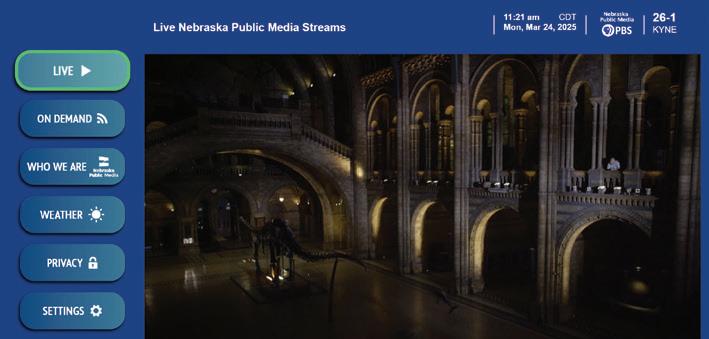



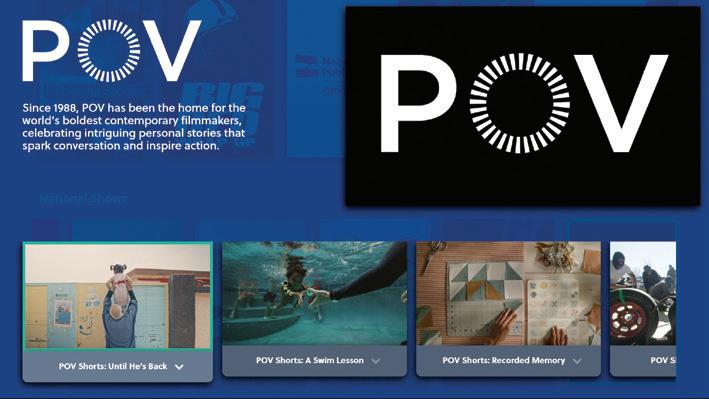
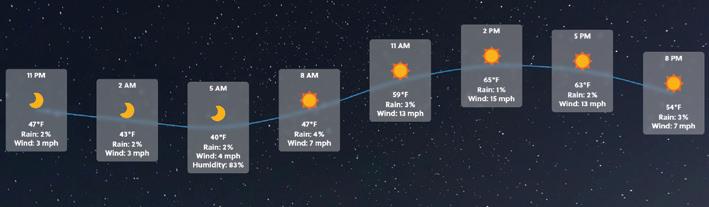

Sponsor: Nebraska Trucking Association
Nebraska Trucking Association (NTA) tasked the team with creating a virtual reality (VR) exploration tool to gain interest in the diesel technology field. Currently, NTA travels to many schools and fairs showing off trucks, driving simulators, and a VR experience. Their present VR solution is a learning tool for diesel techs instead of a shorter fun exploration tool. The objective of the project was to create a game that’s fun, simple, and informative to gain interest in the industry as a potential future occupation for the user. The team had chosen Unity as our development platform as it’s known for being easy to use with many resources and tools available to make game development simpler. Unity was the perfect choice as the team was able to create an interactive educational experience that’ll leave a positive impact on many students who may have not known anything about the diesel technology field previously.
To capture interest and spark curiosity, the team created an interactive and immersive shop environment where users can explore a truck, interact with tools, and engage in minigames. An identification tool is given to the user allowing them to learn and let their curiosity take over while they explore. Additionally, users may find minigames which are designed to introduce users to key equipment that are used in the shop on a typical day-to-day basis. This hands-
on interaction helps bridge the gap between curiosity and career exploration, making the experience both educational and entertaining.
The VR experience transforms traditional recruitment efforts, making them more dynamic and impactful. Instead of passively learning about the industry, participants are actively engaged, fostering a stronger connection to the profession. By leveraging cuttingedge technology, our solution helps trucking companies showcase the rewarding career path of a diesel technician in a way that resonates with a new generation of workers.
Blake Callahan Squad Lead and Development Manager
Bobby Spatz Product Manager
Christian Nguyen Developer
Tommy Phan Developer
Dashel Romanski Developer
Vincent Trinh Developer





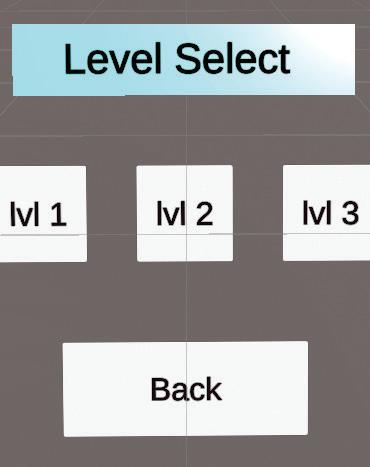

Know Your Well (KYW) is a science program that engages middle and high school students and teachers in sampling and testing groundwater quality. Participating students receive education about wells, perform laboratory procedures, and collect and test water samples. While sampling, students use a Progressive Web Application (PWA) to record well coordinates, land use, and other relevant features of wells. During the previous year of the project, offline caching capabilities were updated, data exporting was enhanced, and single sign on through Nebraska Cloud was finished. They also began implementing functionality for uploading images to wells.
Continuing the groundwork laid by the previous two teams, this year's team expanded on numerous features that were created by the previous teams. The team expanded on the photo uploading process by allowing users to upload multiple photos associated with a single well. The offline functionality of the application was enhanced by first standardizing the local storage of user-entered data across the different forms in the app and then expanding it to the new image entry form. Additionally, the team extended the data export function by adding the ability to export well image metadata. The final previously existing feature that the team enhanced was the filtering and sorting systems for wells. Wells can be sorted by the most recent field activity, the time that the well was
created, and alphabetically/reverse alphabetically by well name. Wells can be filtered by county, natural resource district, well name (using a search box), and within a given latitude/longitude range. The user can also search for wells within a given radius of their location; as this filter touched on geolocation functionality, the team refactored it so that the app is consistent in how it perceives the user’s current location and has explicit error handling for situations where geolocation data is unavailable.
Alongside upgrading previously existing features, the team also implemented various new features wholesale. Small quality-of-life changes, such as tooltips containing text and images to explain data entry fields were implemented, and user experience changes tailored to mobile phones and tablets were made. The final main feature that the team added to the application was a geographic map interface, where users can view wells on a map that includes an option to show satellite imagery.
Kierin Andrews Squad Lead and Development Manager
Katelyn Breitbarth Product Manager
Mustafa Al Lami Developer
McKellan Clarke Developer
Colin Salem Developer
Tre-Vawn Rainey Developer
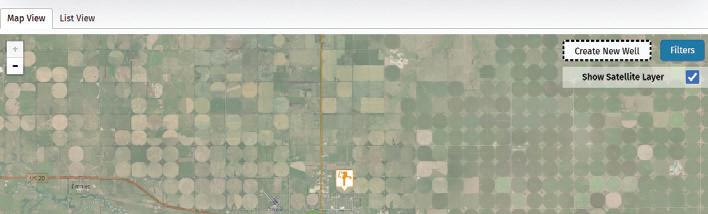
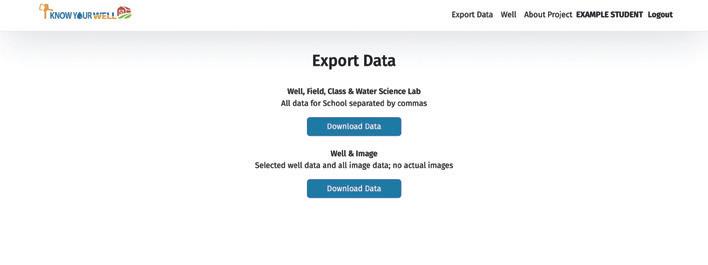

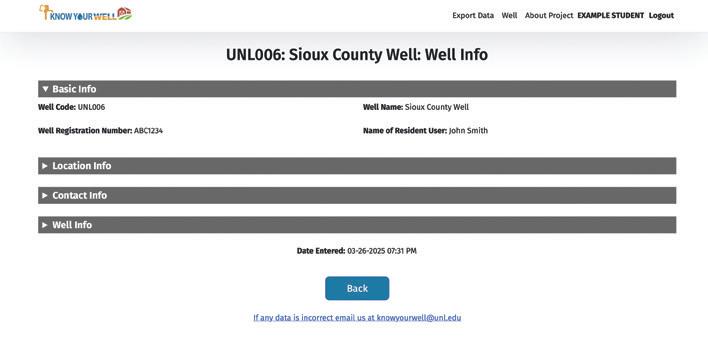
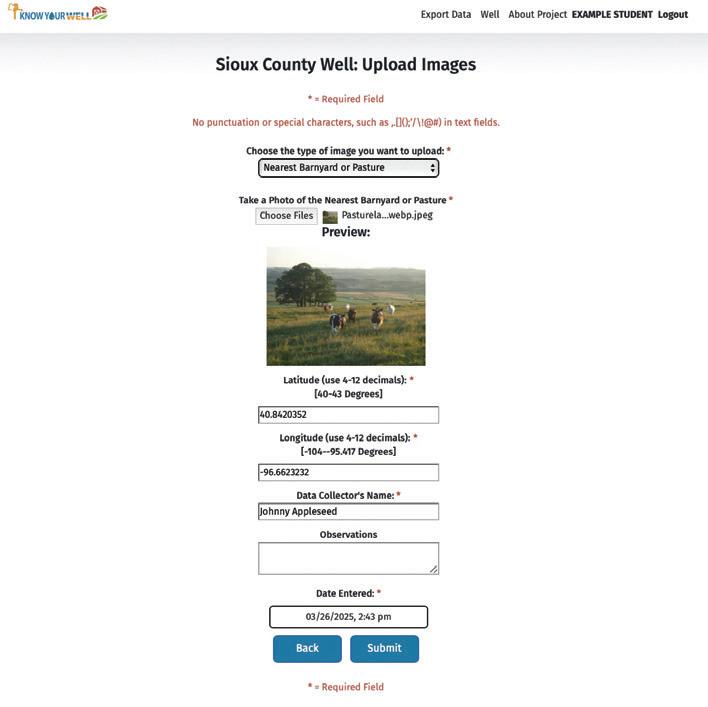
Our project aimed to streamline the data conversion process for FACTS SIS by developing an interactive dashboard that assists clients in auditing, approving, and tracking their data onboarding progress. Initially, we focused on automating the data conversion process, but after evaluating project needs, we shifted our focus to creating a user-friendly dashboard. This solution includes visual tracking for onboarding phases, validation tools, and direct links to training resources, making the implementation process more efficient for clients.
Throughout the school session, we followed the Scrum methodology, using planning poker to estimate story points and organize our development roadmap. We refined and validated our database design in collaboration with sponsors to ensure it meets all required use cases. Key progress included integrating the database, frontend, and APIs while implementing essential features like pagination, validation rules for 15 tables, and help tooltips to enhance the user experience. Our initial website deployment allowed sponsors to provide feedback, guiding further refinements.
In the later stages, we introduced core UI functionalities, including a navigation bar, a toggle switch between table and person views, real-time data updates, search and sort capabilities, and loading indicators. These features ensured seamless data interaction and usability. The project’s success was marked by the deployment of a functional, sponsor-ready website, offering a streamlined, transparent, and efficient data onboarding experience for FACTS SIS clients.
Kashish Syed Squad Lead and Product Manager
Hamdan Anwar Sayeed Backend and Database Developer
Ben Reinecke Backend and Database Developer
Mohammed Al-Sammak Frontend Developer
Callen Schlake Frontend Developer
Thomas Nguyen Full-Stack Developer
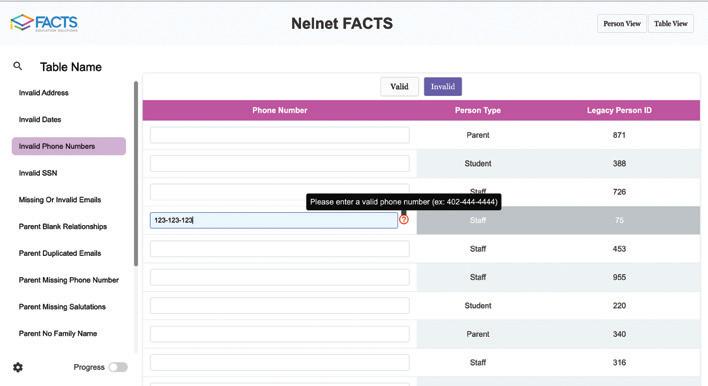
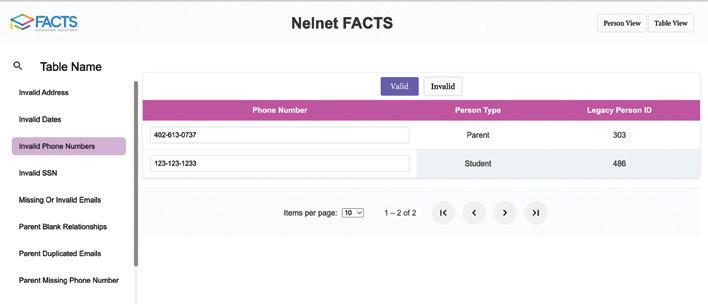
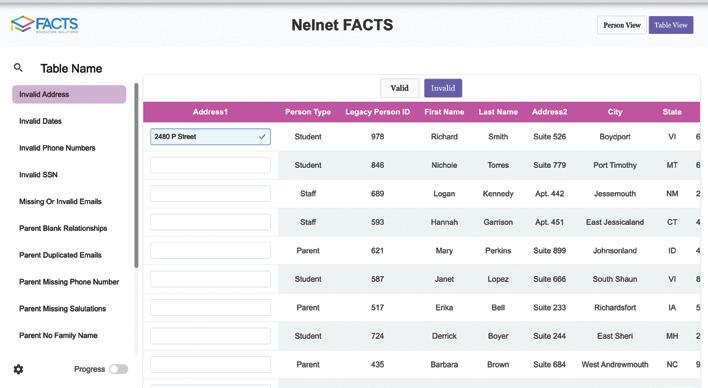
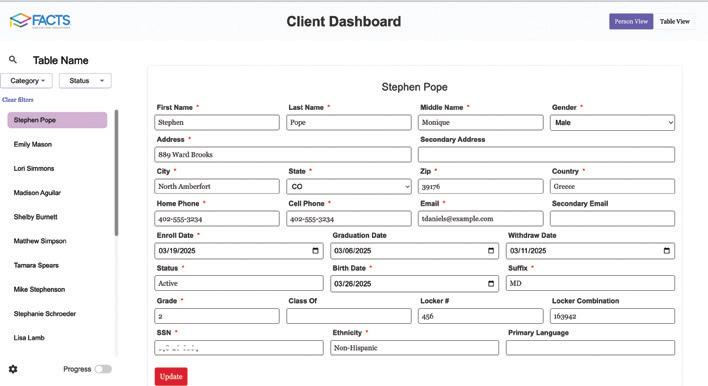
To create a more reliable, unified, efficient, and user-friendly application for Scoular’s users, the team developed the Scoular Electronic Notification and Documentation (SEND) solution within the Microsoft ecosystem. This initiative addressed the fragmentation of existing systems and resolved challenges within Scoular's legacy environment, database, and integrations. By following Agile and Scrum methodologies, the team worked closely with Scoular’s staff throughout the project to ensure the successful delivery of an intuitive and efficient solution.
SEND was built to enhance Scoular’s operations by unifying three key features–Mobile Enrollment, Printer Control, and Document Routing–into a single application, enabling users to view, add, and edit information as needed to manage their workflows effectively. The Back-end leveraged Microsoft Dataverse to provide a reliable and scalable data platform, supporting consistent communication with other Microsoft services. At the Front-end, the team used Microsoft Power Apps, utilizing their Canvas App to create a solution, and designed a clear and accessible interface that simplifies user interaction. To enhance overall efficiency, Microsoft Power Automate was used to implement cloud flows that streamline and automate routine processes.
Sponsor: Scoular
At the conclusion of development, the SEND application was handed off to Scoular’s IT team, providing a strong foundation for ongoing improvements and future enhancements while meeting the specific needs of Scoular’s users.
Cong Nguyen Development Manager
Alex Hynes Developer
Nate Matthews Developer
Peter Morales Developer
Blake Whipple Developer
Marie Zhussupova Developer
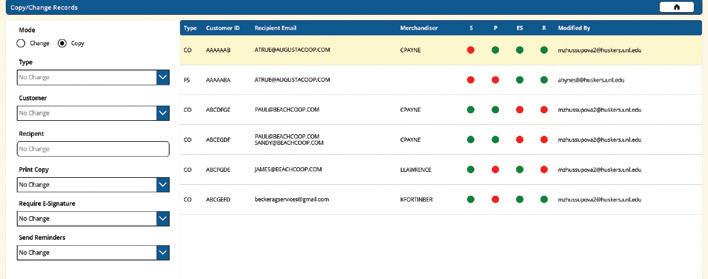
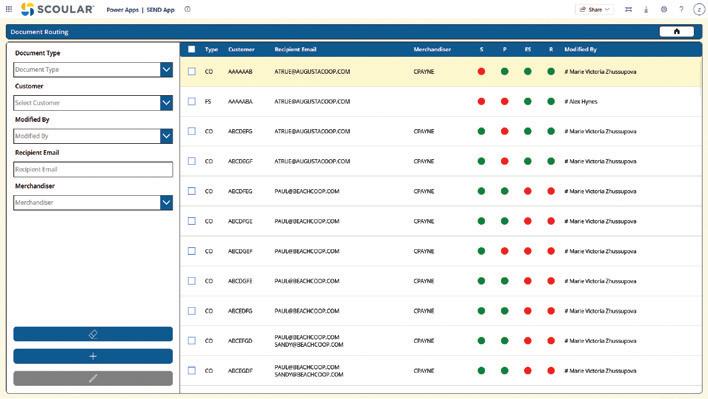
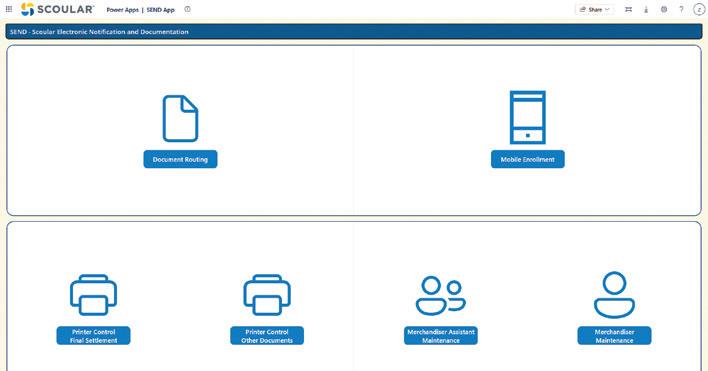
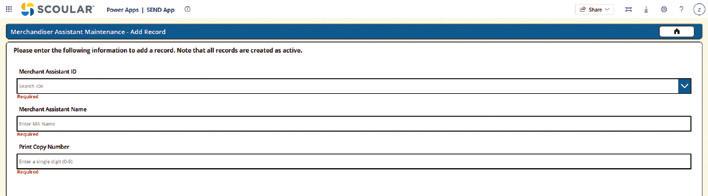
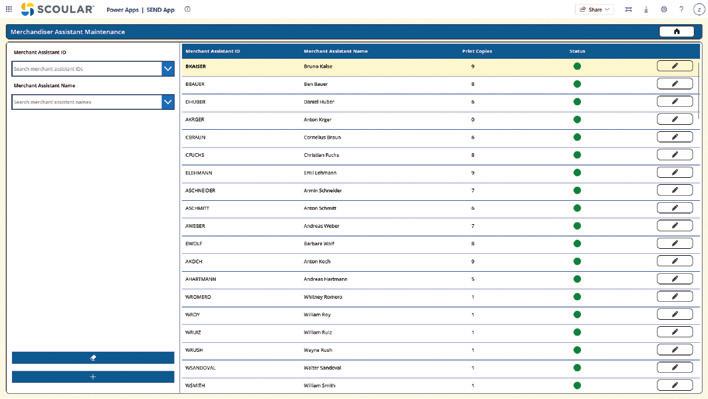
Children with disability-related speech impairments often face significant challenges in expressing their emotions and connecting with their family and friends. Communication plays a critical role in the development of children of all ages. These impairments can make it very difficult for children to build relationships, ask for help, or just express the way they are feeling. Many children who are in this situation depend heavily on augmentative and alternative communication (AAC) devices. These devices give their users the ability to speak through written words, but many of them lack the ability to efficiently express the emotion of the user. This project aimed to improve the emotionconveying abilities of AAC devices.
The team addressed this need with two artificial intelligence (AI) models trained to predict a user's emotion in real time. The first AI model detects a user’s emotion via the camera feed, while the second AI model makes its determination from environmental sounds collected from the microphone. These models run in real time on a user’s device and discard all collected data as soon as it is used. Finally, an algorithm takes the output of the two AI models and determines the true emotion of the user. The team recognizes the potential privacy concerns of this solution, so the AI detection must be turned on by the user within the team’s app.
The team developed an app that detects and displays the user’s current emotion. The app shows the user what their device’s camera sees, allowing the user to watch their own facial expressions. That app has the ability to hold several different user accounts. Each account holds its own custom AI model that is tailored to detect that specific user’s emotions. The app will learn the unique facial expressions of any user, allowing it to identify the emotion more accurately regardless of how they express their emotions.
Eli Martinez Squad Lead and Development Manager
Jack Keller Product Manager
Morgan Cude Process Specialist
Christie Asuoha Developer
Sabrina Benford Developer
Ethan Olson Developer
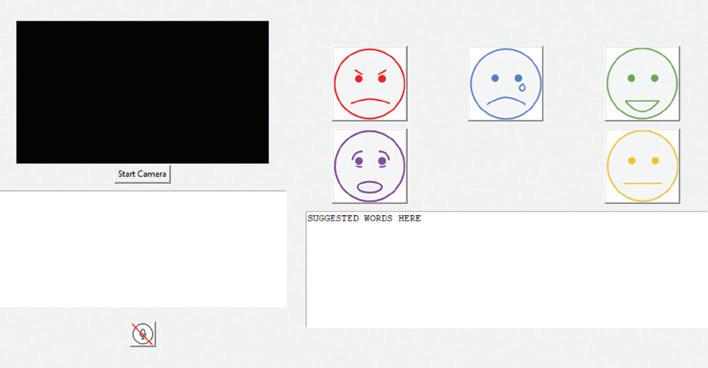
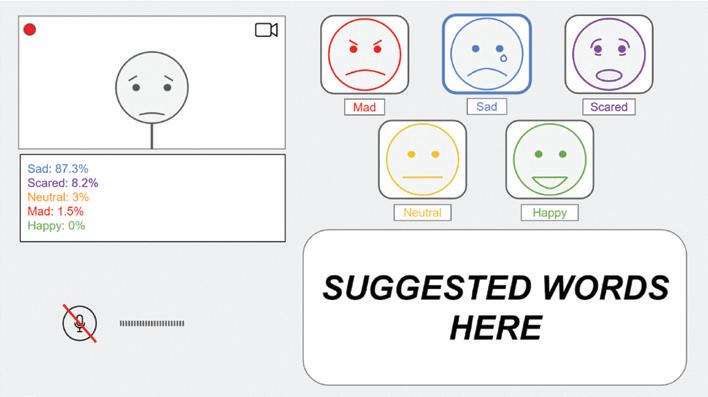
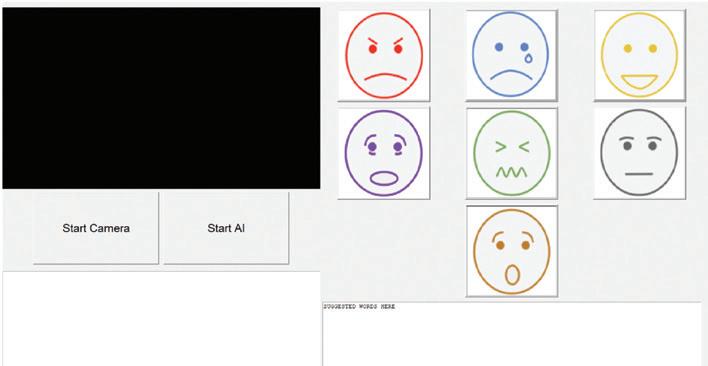
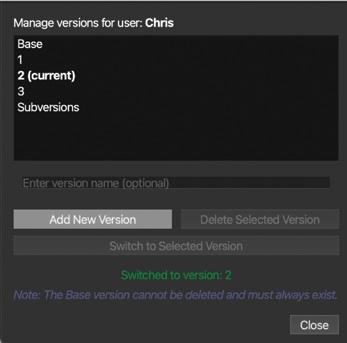

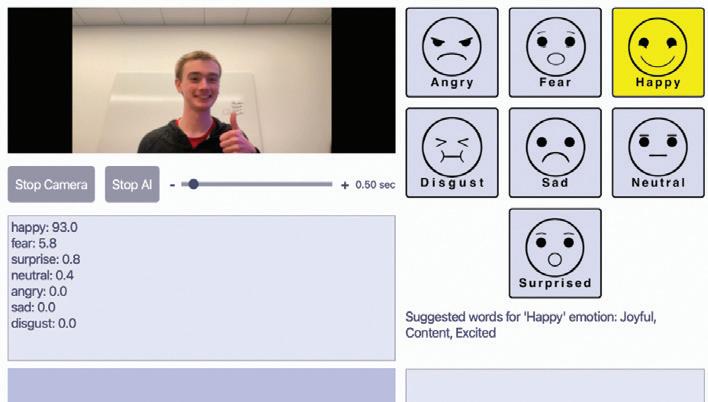
This project aims to develop a virtual reality game for youths that simulates the real-world Eight-Legged Encounters activity of catching moths, inspired by the behavior of bolas spiders. With the in-person activity, it required physical props like moth models, a bolas, and poles to hang the moth models to replicate a bolas spider catching a moth for food. The team set out to create the same game activity in virtual reality but in a more immersive environment, putting the player in the bolas spider’s perspective.
The team made the natural habitat of the bolas spider, a virtual voice-over guiding the player, a scoring system for catching the moths, and a simple interactive session featuring photos and videos about bolas spiders before playing the game. All of this requires only a virtual reality headset and does not require any physical props to set up the game.
Throughout the project, the team designed the game with simplicity and accessibility in mind, catering to both players who are young and those who are new to virtual reality. From the moment the player launches the game, they are guided by a virtual voice-over narration from the start to the end of the game. The voiceover will provide instructions for how to use the controller, explain the functions of the buttons and triggers of the controller, and the visual cues that the player needs to keep in mind throughout
the game. These instructions are delivered through a combination of voice-over narration and visual overlays like arrows, indicators, and subtitles to ensure the player can quickly and easily understand the controls.
Once the player is accustomed to the game controls, they have the option to skip the audio narration and start playing the game right away. To expand the game’s accessibility to more players, the game is available in both English and Spanish, ensuring players from different backgrounds can participate in playing the virtual reality game.
Marshall Clemetsen Squad Lead and Development Manager
Buraq Benilam Product Manager
Mike Griffin Developer
Josh Ostblom Developer
Will Schmidt Developer
Zi Yang Lee Developer

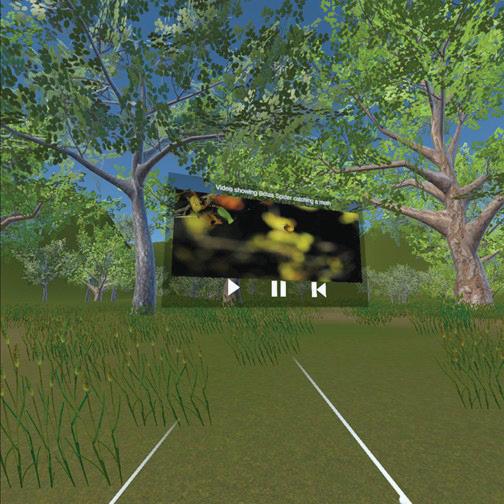
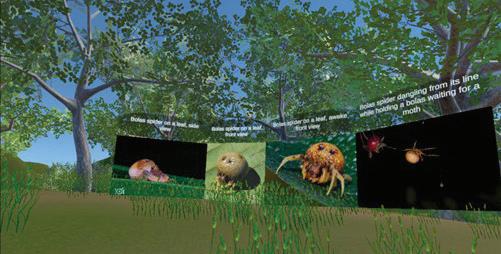

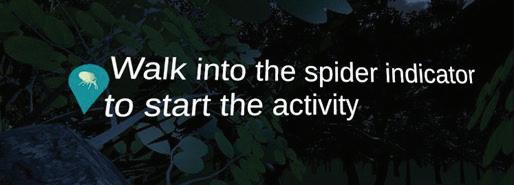
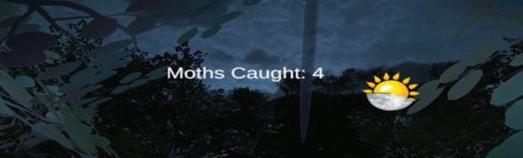
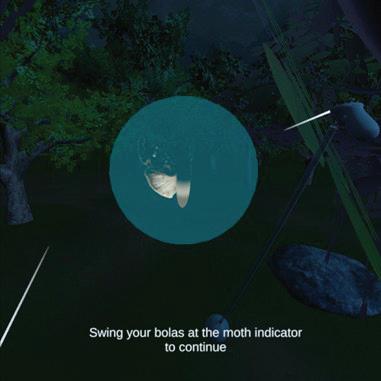
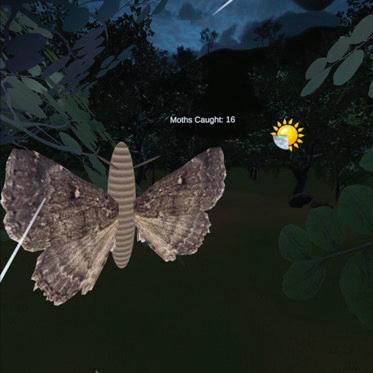
One of the core goals of Running Robots Rerun was to create a system that is modular and easily reproducible, allowing others to build their own bots and participate in the game. By focusing on portability and accessibility, the team has developed a framework that encourages future expansion and customization. The game now features two main modes: Laser Tag and Capture the Flag, adding new elements to the gameplay. The robots are controlled using the mobile app, while the Web app is responsible for connecting to the robots, viewing/managing scoreboards, and running games.
On the hardware side, the team designed a custom Printed Circuit Board (PCB) to improve component integration and reduce costs. 3D-printed models were used for custom parts, ensuring precise and efficient assembly. One of the most significant transitions was moving from an ESP32 microcontroller to a Raspberry Pi 4B, which introduced new complexities in power management and feature compatibility. With the introduction of the Raspberry Pis, the robots now have a more user-forward graphic interface, improved processing power, and higher adaptability.
The team has developed a mobile app to provide real-time control of the robots, allowing players to maneuver their bots smoothly using an intuitive interface. The Web app was redesigned with a sleek, retro aesthetic and serves as the
game hub for setting up matches, tracking scores, and managing stats. A refined API ensures more efficient and organized communication between the mobile app, Web app, and robots, improving the overall performance and reliability.
The team integrated Google Cardboard VR and game controller support, allowing for a more immersive and engaging experience. Players can now use a game controller to navigate the mobile app and control the robots, adding another layer of interactivity. Players can also use a Google Cardboard VR headset to look through the robots’ cameras.
Running Robots Rerun is now a more polished, modular, and portable experience. The combination of new game modes, a revamped UI, improved robot controls, VR integration, and custom robot hardware allows for a more comprehensive user experience.
Wes Hill Multi-Team Lead and Development Manager
Thadd Post Product Manager
Indigo Blood Developer
Jake Erwin Developer
Erin Hughey Developer
Matt McCaslin Developer
Teighan McGahan Developer
Raoul Nya Developer
Demetri Papageorge Developer
Wongsawat Srisa-an Developer
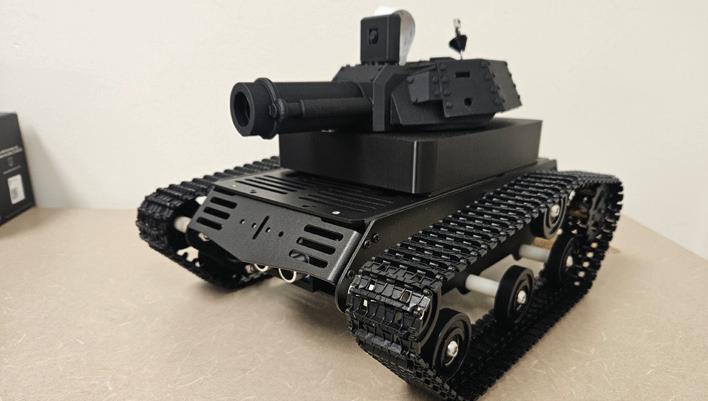


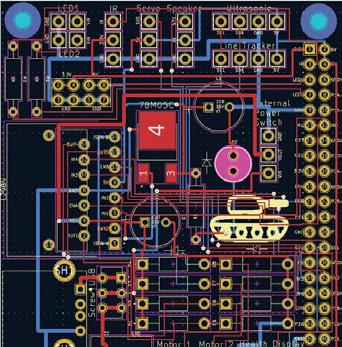

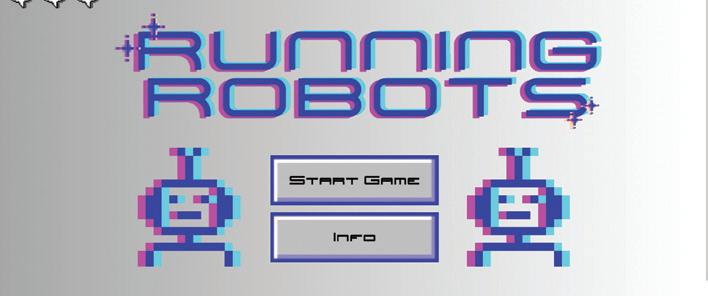
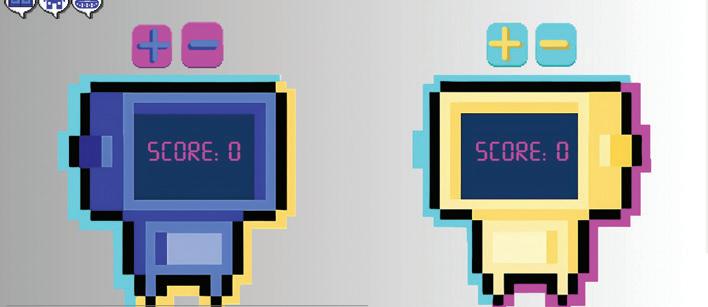
The Kiewit Garage team was tasked with adapting the Innovation Campus Studio Manager software to better fit the newly-opened Kiewit Garage. The usage of this space differs largely from the Innovation Campus Studio in both userbase and available services, so both the adaptation of existing features and the addition of new features were required. As an additional challenge, these changes needed to be deployed to a live site to accommodate the incremental opening of Kiewit Garage.
The team got to work right away on the most pressing features requested by the sponsor, which included the revised user management workflow specific to the Kiewit Garage, which allowed the sponsor to begin giving users access to the Kiewit Garage Studio Manager. The team worked within the existing architecture, written in Ruby Sinatra with a SQLite backend, to add updates to the live website that did not affect the Innovation Studio’s version of the software. The second wave included new features that were specific to the Kiewit Garage. The main request in this release was a project storage tracking system to help Garage staff efficiently store and locate student projects within the warehouse section of the Garage itself.
Finally, the team again adjusted the features that were to be brought over from the Innovation Campus software. Implementing the Single Sign On (SSO) system that UNL already utilizes eliminated the need for users to have separate login credentials for the Garage Manager. Upgrading the existing lockout / tagout system allows for more flexibility for staff to schedule maintenance and notify users of inoperable equipment. The final product was a tailored solution that allowed both students and staff to interact and schedule reservations of Garage equipment according to the sponsor’s vision for the space, automating workflows for staff that save days of manual data entry, eliminate human error, and reduce training time.
Eli Rohrs Squad Lead and Product Manager
Ethan Eckhardt Development Manager
Jonas Burgher Developer
Jacob Harvey Developer
Christopher Larios Developer
Brian Tran Developer
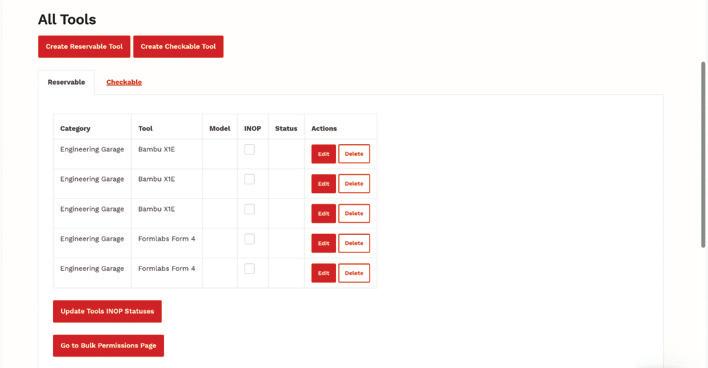
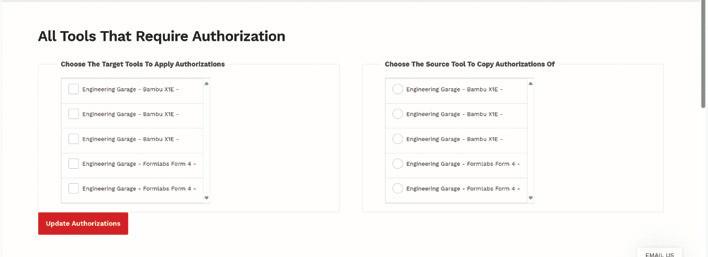
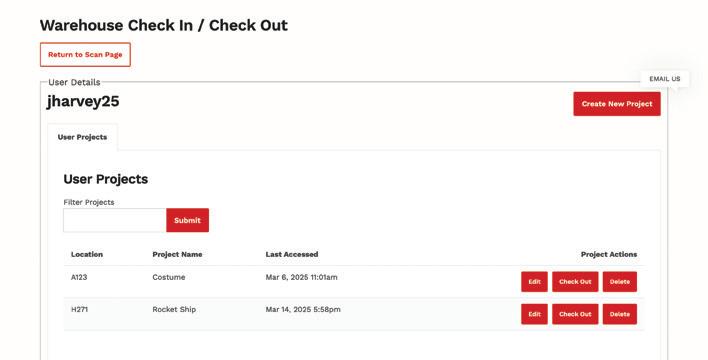
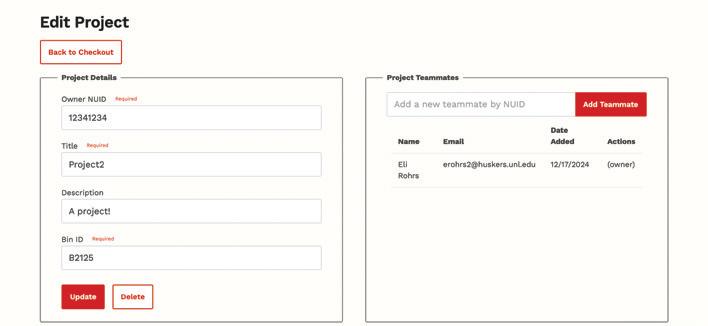
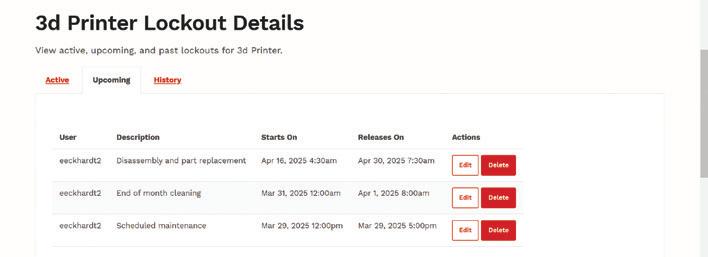
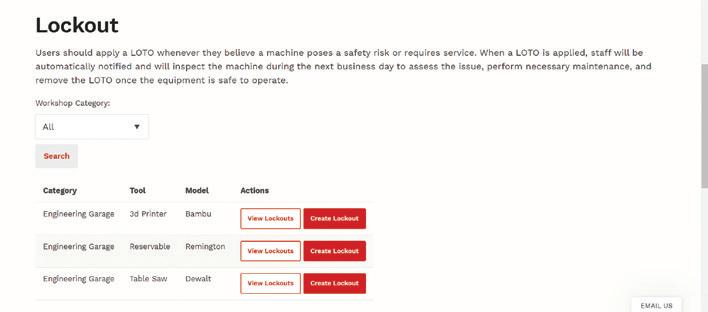
Overall, Husker Scope’s main challenge has been to provide an economical and accessible solution to using various electronic measurement equipment. The electronic measurement equipment supported by Husker Scope are a dual-channel oscilloscope, a dual-channel spectrum analyzer, an eightchannel logic analyzer, a dual-channel function generator, and an AM/FM modulator. This year’s team was focused on improving the capabilities of the oscilloscope, spectrum analyzer, and logic analyzer. They were tasked to increase the sampling rate of the hardware, increase hardware memory, add hardware support for mobile platforms, and support logic analyzer triggers.
The team made two major changes to the hardware. The first major change was to design a new circuit for reading analog data. This new circuit enabled reading a wide range of voltages over an increased frequency range that goes far beyond the audio range that it was previously limited to. The second major change to the hardware was to add an interface with additional memory so that more samples could be stored.
The team implemented wireless communication of data using Bluetooth Low Energy (BLE) between the hardware and iOS and Android mobile applications. Previously, the Husker Scope hardware was unable to interface with mobile devices and could only interface with computers through a USB cable. On the logic analyzer specifically, the team implemented triggering modes, so that the logic analyzer could trigger off of a rising or falling edge. A custom protocol was created with both USB and BLE in mind for the hardware and application to communicate with each other.
Alex Ventura Squad Lead and Development Manager
Coby Christiansen Product Manager
Maclain Beach Developer
Trentyn Beekman Developer
Levi Busching Developer
Bin Wu Developer
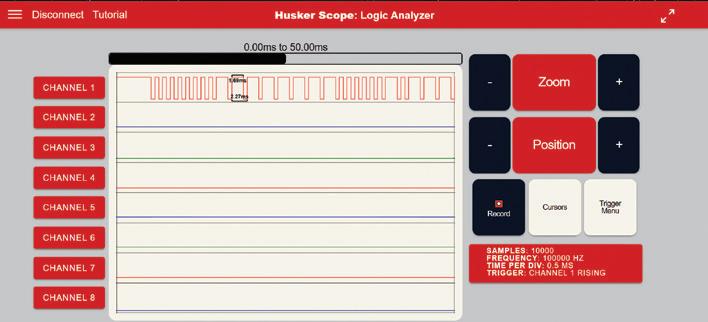
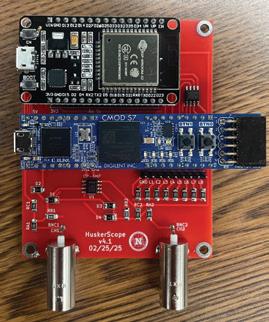
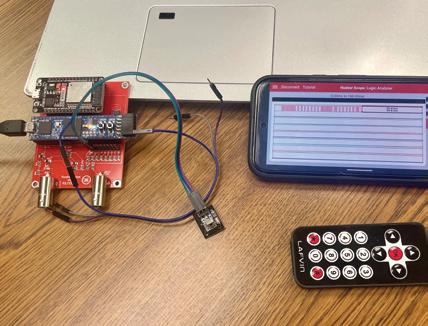
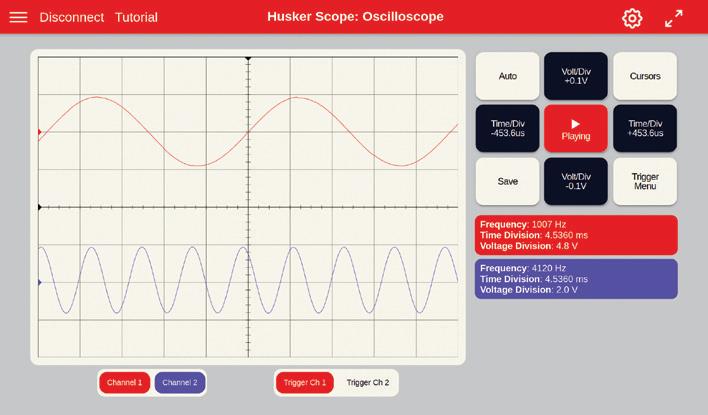
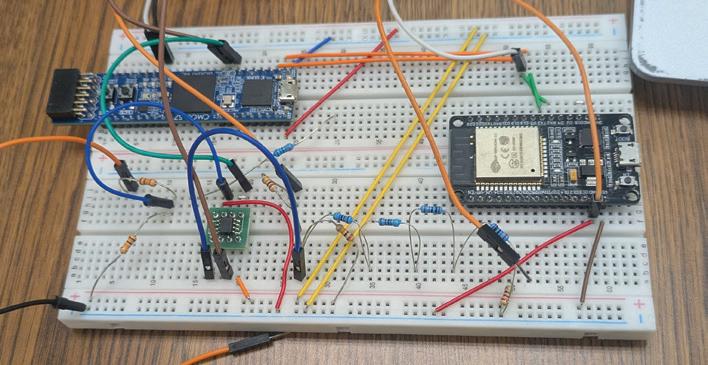
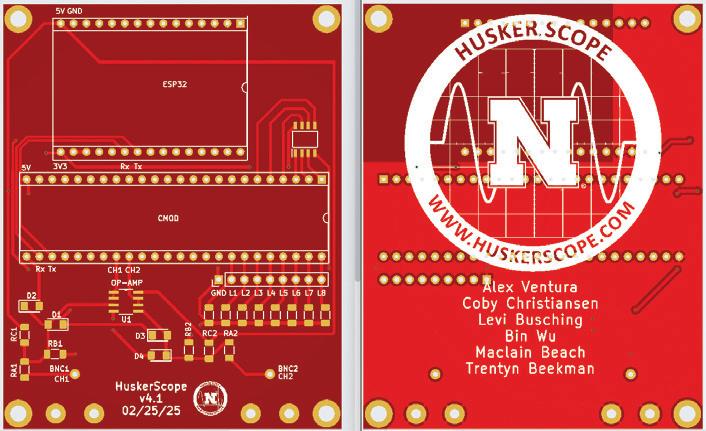
Watching film is an integral part of an athlete’s growth. It provides an objective point of reference for analyzing their performance. Additionally, viewing film of more experienced athletes can display techniques and strategies in action. However, it can be difficult for coaches to gauge the effectiveness of film watching for their individual athletes. To find a solution to this issue, the team was tasked with creating a webapp that uses eye tracking to inform coaches and recruiters how athletes are watching the film clips assigned to them.
The team’s approach wasn’t without its challenges. The first issue to become apparent was the quality of the average webcam used for tracking. Eye-tracking hardware often captures data at 60 Hz with multiple cameras and a near-infrared illuminator. Webcams typically only capture data at 30 Hz, which meant that the team was working with only half the data and half the hardware. This meant that to collect meaningful data, the team had to create their own implementation of iTrace based on WebGazer, an eye-tracking infrastructure and an eye-tracking library respectively. During the first semester, the team also had to redesign their calibration approach after discovering that the tool jsPsych had compatibility issues with the webapp’s architecture.
The webapp is comprised of a Django backend with a React frontend. The team decided to use Material UI to give the webapp a consistent, modern design. Functionality is dependent on whether the user is a coach or an athlete. Coaches are able to upload videos, create assignments for their teams, select relevant and important areas of film clips, and review what athletes actually saw while they watched film. Athletes are able to watch film assigned to them while their eyes are being tracked unobtrusively using the webcam. Coaches are able to provide feedback on film watching techniques and tailor instruction based on what they see athletes focus their attention on. Object detection in the film is done using a deep-learning neural network to identify players and the ball.
Christian Tietz Multi-Team Squad Lead
Connor Nichols Product Manager
Grey McLaughlin Development Manager
Eli Schoneweis Development Manager
Zach Kozak Product Manager
Waju Bakare Developer
Jackson Beaudette Developer
Leo Gao Developer
Isaac Kenney Developer
Shane Salter Developer
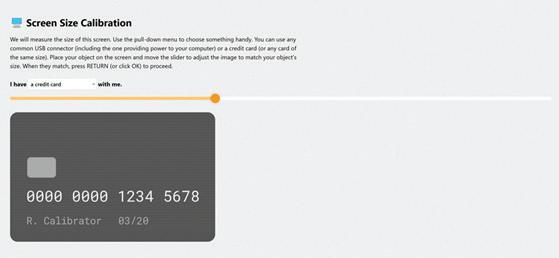
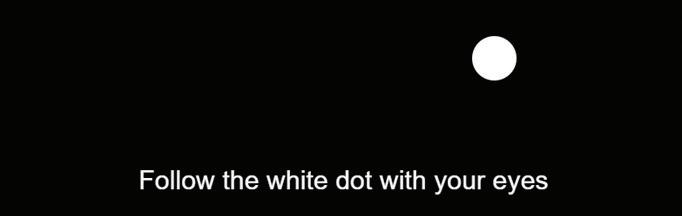
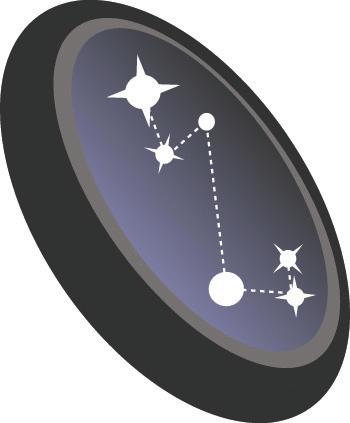
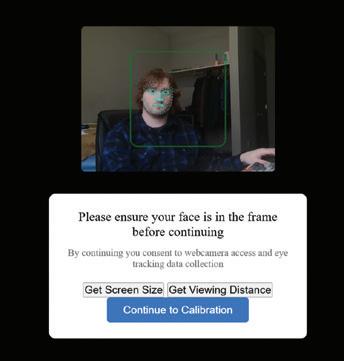
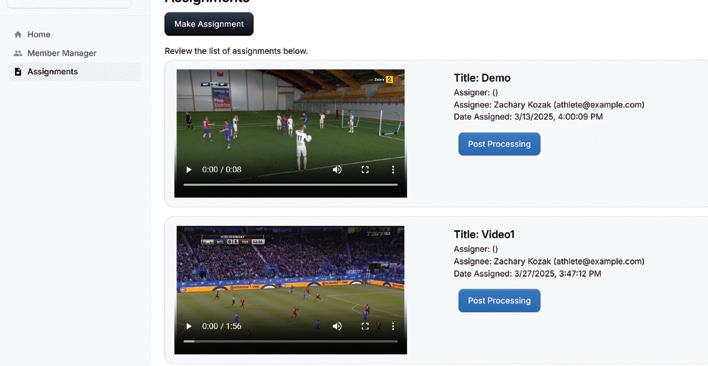


The Yao lab has done extensive research to display and explore protein functions and sequence patterns in various biological applications. With the use of machine-learning models, the Yao lab has amassed various proteins to explore. However, they did not have a way to display protein functions and sequence patterns that they have acquired. To further enhance this research, the lab wished to create a user-friendly Web application that was accessible to virtual reality equipment to visualize the protein data they have collected. This project aimed to allow users to freely interact with proteins within a virtual space on a Web application and with virtual reality headsets, while being able to view information of the data being interacted with.
As a start to this project, the team decided to first design and develop a Web application without much accessibility to VR equipment to get a start on visualizing the protein data the Yao lab has collected. The team utilized the A-Frame, a Web framework for building virtual reality experiences, to create a virtual space within the Web application to interact and view the protein data. Several interactive features were implemented to allow users to explore the protein data, including single and multiple selections to select and display their information, a grid and dark mode toggle to improve visual experience, protein uploads to add more data, movement controls, and other minor additions.
In the VR mode the team utilized Meta Quest 2, Meta Quest 3, and Apple Vision Pro headsets. As a team, we decided what features to include inside of the VR space and created optimizations for each that were made compatible inside the VR space. Togglable buttons were created for the user to interact with while viewing protein data inside the VR space. The user is also able to move freely around the VR space while using controllers and hand gestures to view the data from any angle.
As a result, Build Protein Language Space in VR would create a foundation for a visual application of protein functions and sequence patterns. The Yao lab will continue to improve and optimize what the team has accomplished to further their research.
Benjamin Anderson Squad Lead and Product Manager
Michael Timm Development Manager
Tony Nguyen Developer
Andrejs Sedriks Developer
Christian Tyndall Developer
Alexander Varvil Developer
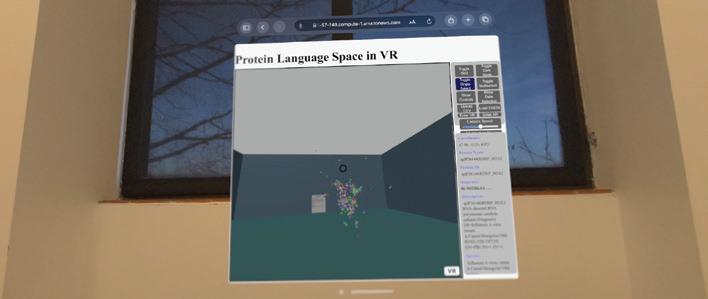
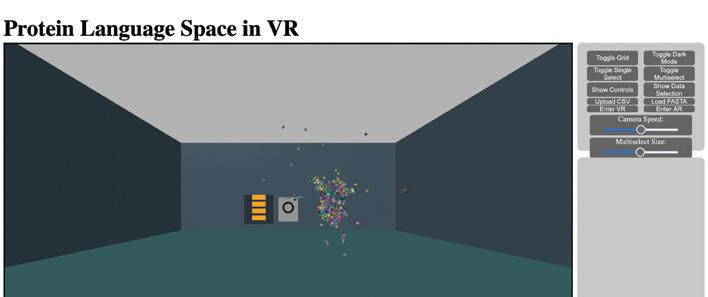
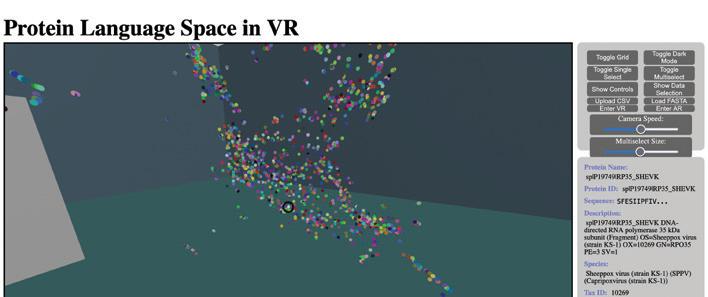
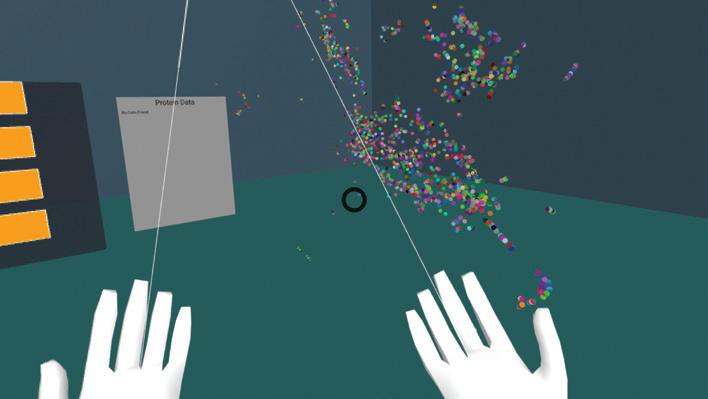
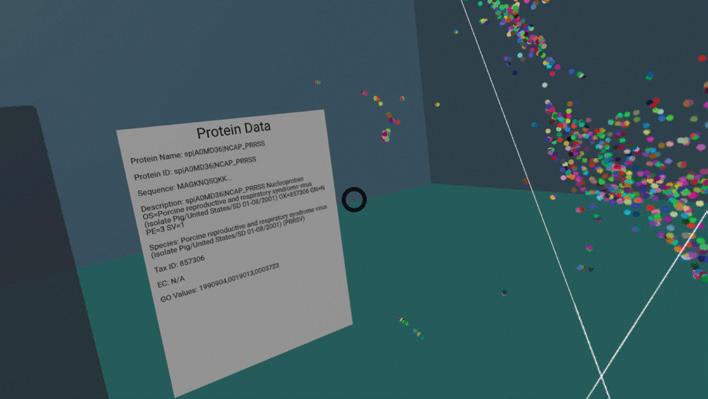

The University of Nebraska State Museum faced significant challenges in managing its group reservation process for field trips and other services at Morrill Hall. The existing system, which required teachers to fill out an online form and wait for staff confirmation, often resulted in delays and cumbersome back-and-forth communication. These inefficiencies consumed a large amount of staff time and made it difficult for the museum to scale its programming to meet growing demand. Teachers, already pressed for time in organizing field trips, experienced frustration due to the lack of immediate scheduling information. Additionally, the absence of streamlined communication reduced the museum’s ability to maximize its available resources and services, hindering its growth.
To address these challenges, the goal of the project was to create an automated, userfriendly online reservation system. The new system allowed educators to directly select available dates and services, significantly reducing the need for manual interventions by staff. By integrating a real-time availability feature, teachers no longer had to wait for confirmations, leading to shorter lead times and a much-improved booking process. The online platform also enabled the museum to handle a larger volume of reservations, allowing it to more efficiently schedule and organize field trips and other services without overburdening staff.
This solution greatly reduced the manual workload for museum staff, freeing up valuable time to focus on other critical tasks such as program development and visitor engagement. For teachers, the new system provided an efficient, straightforward way to secure dates for field trips, easing much of the stress and administrative burden that had previously been involved. Ultimately, the project enhanced both the museum’s internal operations and the experience for its visitors.
The implementation of the new system contributed to a more seamless and efficient scheduling process, benefiting both the museum and its users. By enhancing the reservation system, the University of Nebraska State Museum ensured a smoother workflow, increased the number of field trips it could support, and provided a better experience for educators and students alike. This strategic upgrade marked a significant step in making the museum’s services more accessible and better aligned with the needs of its community.
Elvin Nguyen Squad Lead and Product Manager
Isaiah Stone Development Manager
Lance Althouse Developer
Matthew Donsig Developer
Abdel Elhaj Developer
Adam Furniss Developer
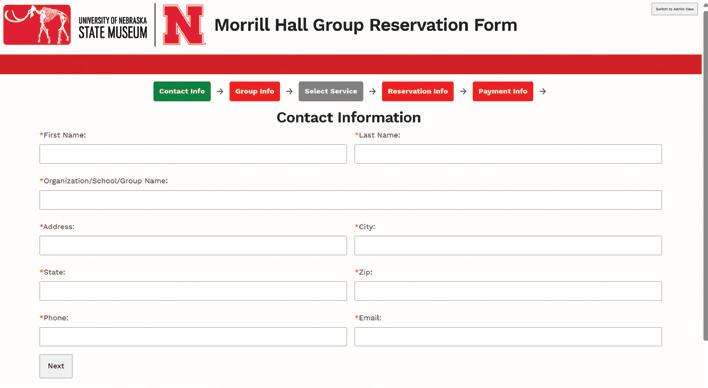
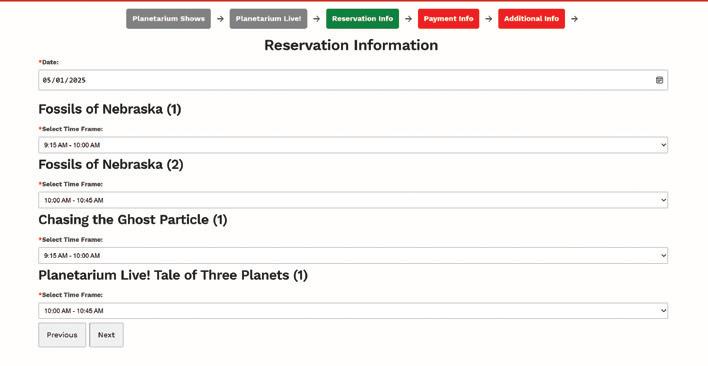
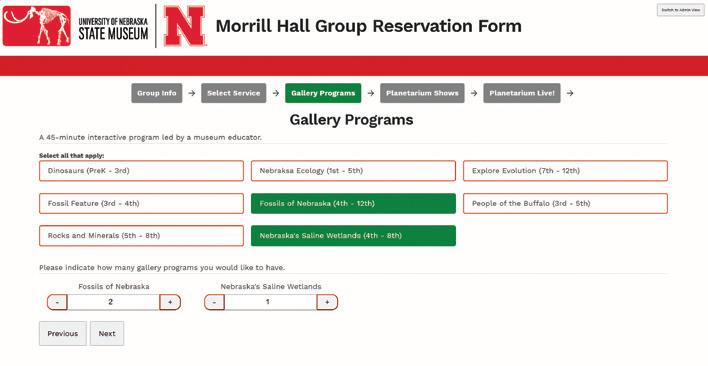


Sponsor: UNL University Operations
UNL University Operations measures the amount of electricity, steam, chilled water, natural gas, and water used by each building. Readings of most utilities are taken over the network every five minutes or so. Water is different, only manual monthly readings are taken. The old system offered a low accuracy, low resolution method of monitoring water usage. Infrequent data collection hindered the team’s ability to detect leaks, identify usage patterns, and optimize water management. Most of the buildings are equipped with water meters that have Automatic Meter Reading (AMR) technology. The goal of this project was to leverage the AMRequipped water meters to wirelessly capture water usage data and upload it to a central database for analysis.
The team focused their efforts on wirelessly capturing SCM water meter data via RTL-SDR receivers. The team leveraged an open-source rtl-amr project to capture data seamlessly. From there, the team ensured that all data was properly encapsulated. The next step was storing necessary data inside a PostgreSQL database. Understanding the stakeholder’s requirements was challenging and many revisions to the ER Diagram were necessary to secure all important data and relationships.
The next goal was developing a Web server to display water meter data in a user-friendly interface. The team utilized Express.js for this component of the project allowing us to effectively display total consumption, rate of consumption, and other important information. On top of this, the Web server allowed admins to create, update, and delete individual feature instances directly. By deploying Raspberry PIs across campus with RTL-SDR receivers, the team effectively created an automated way to monitor water usage on campus putting water in line with all other utilities.
Kaylee Roland Squad Lead and Development Manager
Connor Mahony Product Manager
Aden Hester Developer
Tate Koziol Developer
Tristan Scott Developer
Braydon Weekly Developer

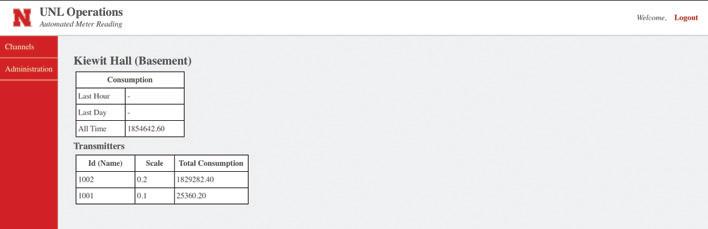
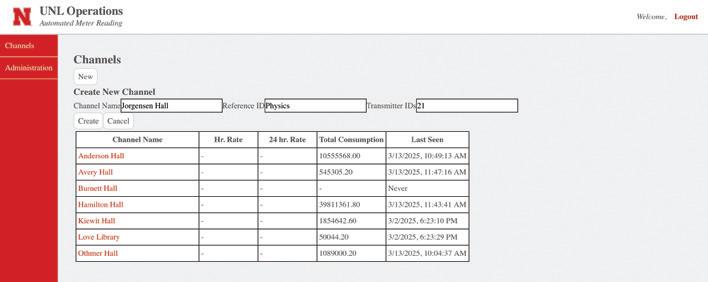
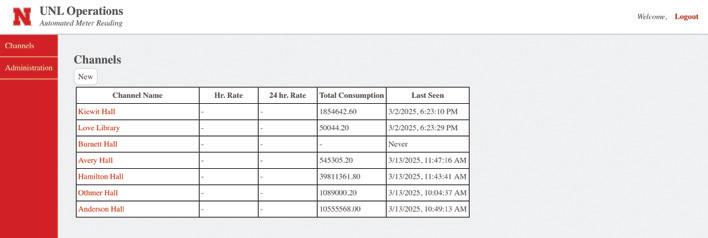


The Journey Through the Kidney project is inspired by the Magic School Bus animated series and Curio XR’s educational app. The objective was to create an interactive experience to educate students on the kidney and its processes. The team used Unity to develop a guided tour through the kidney and its smallest subunit, the nephron. The tour also features a game assessment to test the student ’s knowledge. The project supports three main features to ensure that users have a smooth and educational experience in the guided tour through the kidney: a checkpoint system, particle animations, and a game assessment.
The checkpoint system provides educational learning and smooth movement through the kidney tour. The tour begins in the renal artery and moves through the kidney and into the nephron. One major feature the team refined early was movement throughout the models. Last year’s heart tour team used a set position system with limited movement. The team improved upon this feature and swapped to a railway system that allows for movement at the user’s pace. The Dreamteck Splines package was used to create the railway spline. The user moves the railway cart through hand gestures, and then uses a pinching motion to open educational panels at each checkpoint. OpenXR hand tracking is used to recognize these hand gestures.
The particle animations illustrate the filtration process within specific parts of the nephron. The
team wanted to showcase different particles such as blood cells, water, and other ions being filtered throughout the nephron. The team chose to use Unity’s particle system to show filtrates moving through passive and active transport. Each part in the nephron shows different particles to demonstrate which filtrates are filtered where.
The game assessment tests the player ’s knowledge on filtrates. Inspired by the popular game Beat Saber VR, the team developed a fun and interactive solution to understanding the nephron’s structure and functions. The assessment tests players on their memorization, association, and knowledge of particle filtration. The player’s goal is to catch the proper filtrates as they fly at them based on the current level. Each level represents a different part of the nephron. Players shoot for high scores by catching the correct filtrates and ignoring the wrong filtrates.
Roel Navarrete Squad Lead and Project Manager
Christian Molina Development Manager
Jacob Amisano Developer and Process Specialist
Darius Banks Developer
Adarsha Ganesan Developer
Tong Wu Developer
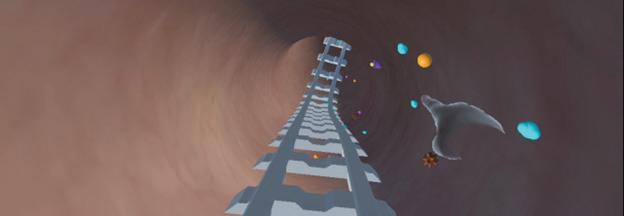
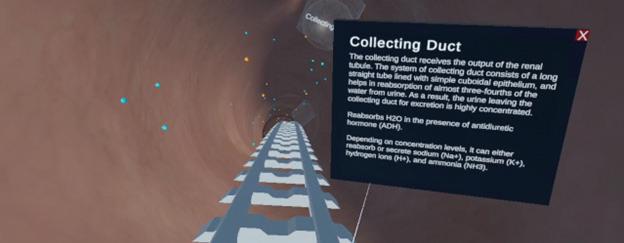

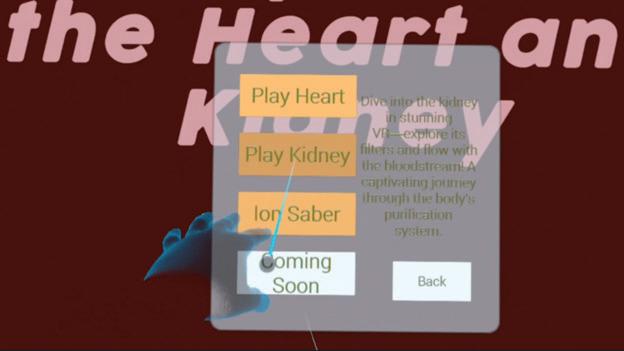
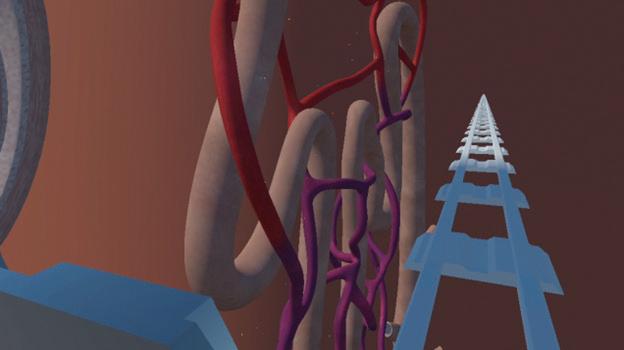
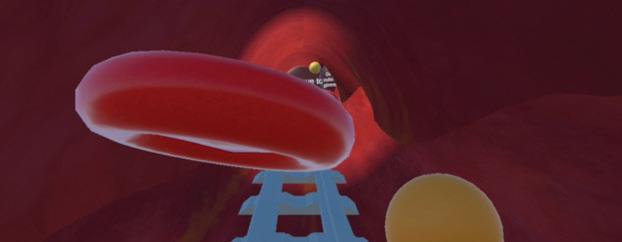
The project objective was to develop a system that automates the process researchers complete when going through marmoset video footage to identify each marmoset and track their behaviors. This process can be very timeconsuming for researchers to complete and can be prone to human error. There are two types of marmoset footage being collected. The first type of footage shows the marmosets in social isolation. The other type of footage shows marmosets in their home cage, where two marmosets are placed together and can interact with each other. Footage is taken using a 360-degree camera and needs to be dewarped first before any processing can be done. The research team wanted a tool that can significantly reduce the time needed to identify marmoset behavior in both types of footage. To complete this task, our project was broken into two main parts: marmoset identification and behavior recognition.
For marmoset identification, the team started by creating a file processing script that finds all home cage and social isolation videos. The videos are then dewarped and converted to mp4 format, so they can be analyzed easier and can be ready for labeling. We then worked with a software called Roboflow to extract frames from the processed videos and label each monkey in each frame with a bounding box specifying where the monkey is in the frame. The
labeled frames were then used to train a YOLO model capable of taking marmoset footage and automatically identifying bounding boxes around the monkeys as they move around.
Once identification was completed, the team was ready to move to behavior recognition. The team worked with two pieces of software, called DeepLabCut and SimBA. DeepLabCut was used to extract and label frames with keypoint labeling. In keypoint labeling, important body parts of each marmoset are marked with keypoints. Then, a DeepLabCut model is trained to track each of these keypoints on the marmosets and learn what each body part looks like. Once the model is trained, we can give it marmoset videos to generate a ‘skeleton’ of each marmoset in each video using the key points that it detects. Behavioral data is then extracted and saved, allowing the research team to begin their analysis.
William Paxton Squad Lead and Product Manager
Bingquan Li Development
Manager
Will McCann Developer
Tyler Frisinger Developer
Adrien Palomo Developer
Angie Zheng Developer
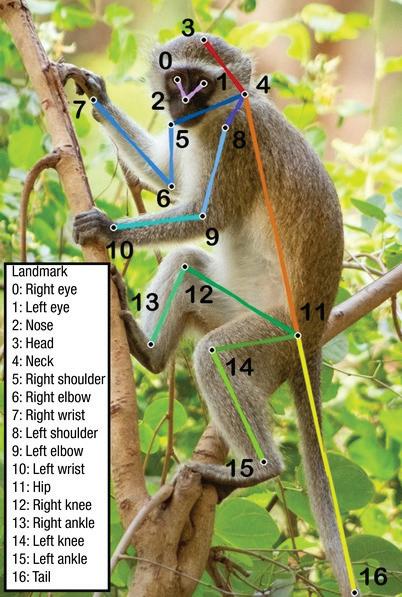
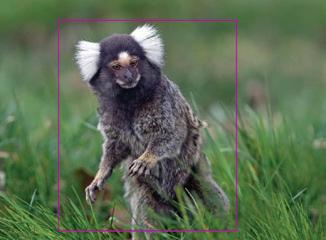
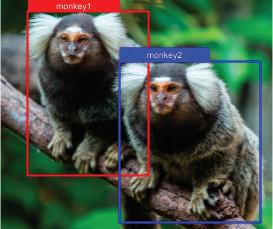
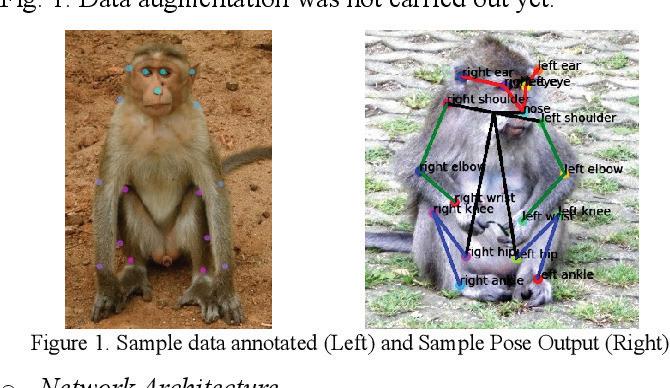
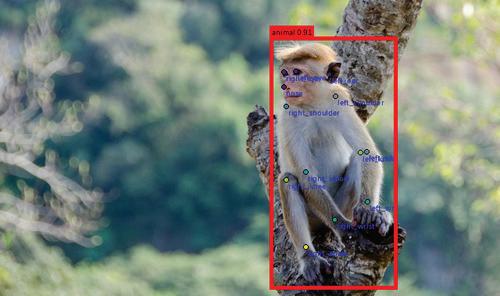
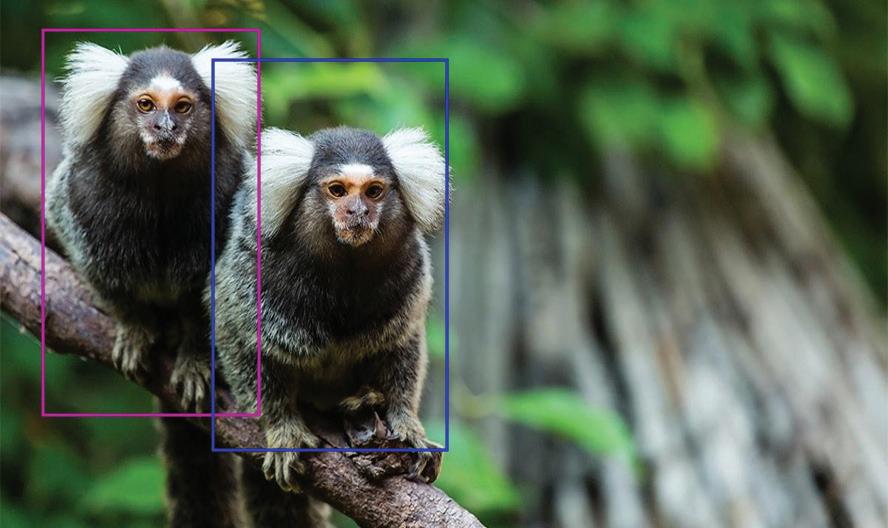
Sponsor: Werner Enterprises
Werner Enterprises is one of the top transportation and logistics companies in the U.S. and is based out of Omaha, Nebraska. With thousands of trucks, each of which has hundreds of parts, they needed a solution to easily track the active warranties for all the trucks in their fleet. To solve this issue, our team, working in tandem with Werner, developed a Web application to allow real-time tracking and replacement of warranties. With our application, we hope to help Werner track active warranties and maximize their savings on each repair.
The Warranty Tracker application uses Next.js and React with a SQL database backend to allow for real-time monitoring of active warranties across the Werner fleet. This application streamlines the warranty management process by allowing the warranty experts to search individual trucks and see all parts associated with it. Alongside the parts is displayed the vital information such as name, warranty type, and indicators of time left for the warranty. The user is then able to click on the part to gather more information about it. To further expedite the process, Werner employees are able to filter parts through searches and applying filters to only show active warranties or warranties that will be expiring soon.
For further quality of life features, for each truck the app displays the number of active warranties and warranties expiring soon to allow the end
user to quickly gather those metrics alongside the total value in dollars covered by the warranties associated with that truck. Another feature to help keep warranties up to date is the part replacement feature. This feature allows the user to select a part on an individual truck and manually replace it with the updated information in both the database and in the app, allowing them to stay informed and up to date.
With this Warranty Tracker, we hope to help Werner make informed decisions when making repairs to better utilize their warranties and maximize their savings.
Luke Kreifels Squad Lead and Product Manager
William Glover Development Manager
Jimmy Hua Developer
Hari Mansharamani Developer
Aaron Perkey Developer
Midia Yousif Developer
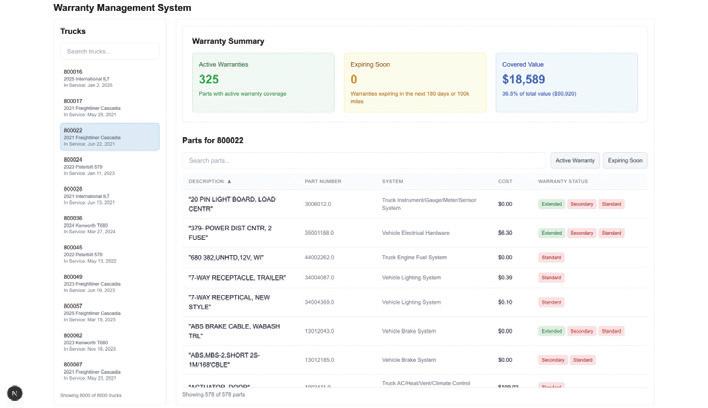
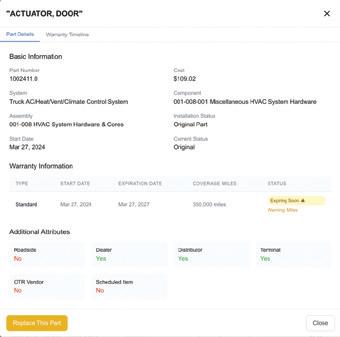
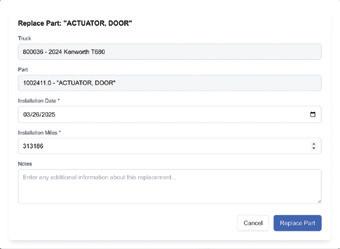
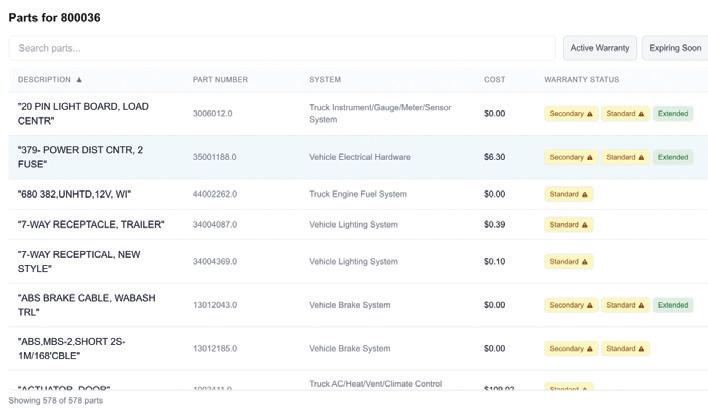
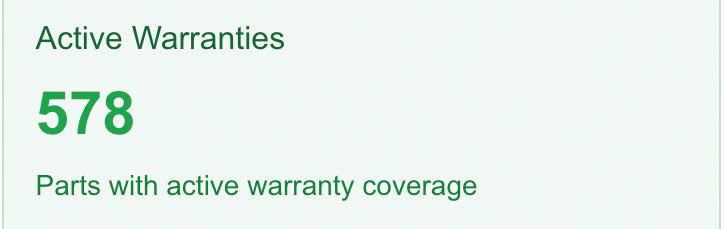
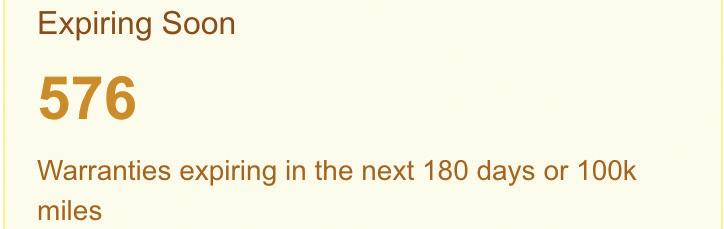
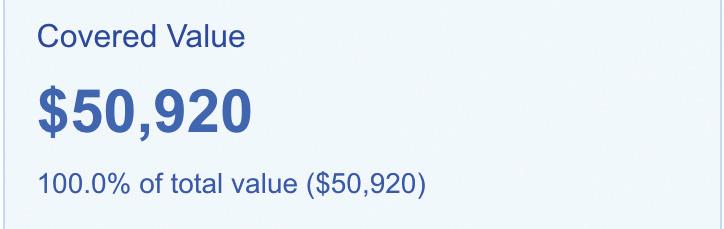
Will Adair
Mustafa Al Lami
Joseph Allen
Mohammed Al-Sammak
Lance Althouse
Jacob Amisano
Jake An
Eric Andersen
Benjamin Anderson
Kierin Andrews
Kendry Arrazcaeta Duray
Christie Asuoha
Olanrewaju Bakare
Darius Banks
Maclain Beach
Jackson Beaudette
Trentyn Beekman
Sabrina Benford
Buraq Benilam
Lucy Bernard
Ben Blankenbiller
Indigo Blood
Dylan Bonner
Chase Borchers
Kyle Bradley
Katelyn Breitbarth
Ben Buckland
Carlos Bueno
Jonas Burgher
Levi Busching
Blake Callahan
Alex Canfield
Taylor Carlson
Neerav Chenga Reddy
Coby Christiansen
Douglas Clark
McKellan Clarke
Jeff Claxton
Marshall Clemetsen
Byron Cruz
Morgan Cude
Adam Dahlman
Zaiden De La O
Mac DePriest
Matthew Donsig
Ethan Eckhardt
Zach Ehlers
Abdelrahman Elhaj
Michael Endacott
Jake Erwin
Valentina Fowler
Tyler Frisinger
Chris Fryzek
Adam Furniss
Adarsha Ganesan
Leo Gao
Matthew Geary
Alex Gilson
Zachary Girouard
Sam Gittelman
William Glover
Kaled Gonzalez Montoya
Mike Griffin
Alex Hartzell
Jacob Harvey
Grady Henexson
Samuel Herring
Aden Hester
Wes Hill
Will Hoellen
Trevor Hoffman
Mara Holbeck
Fletcher Hovendick
Jimmy Hua
Erin Hughey
Alex Hynes
Max Jabir
Trevor Johnson
Tristan Jones
Shane Kaid Salter
Brian Kardell
Jack Keller
Isaac Kenney
Ali Keshk
Kareem Keshk
Connor Kildare
Nick Kleinsasser
Maxwell Kline
Gupil Kodali
Zachary Kozak
Tate Koziol
Dylan Kramer
Luke Kreifels
Rylen Lanning
Christopher Larios
Francisco Le
Zi Yang Lee
Bingquan Li
Andrew Lofgren
Sarah Lowderman
Connor Mahony
Bharath Kumar Manchikanti
Hari Mansharamani
Cashel Martin
Eli Martinez
Juan Martinez
Derek Mason
Nate Matthews
William McCann
Matt McCaslin
Logan McDonald
Teighan McGahan
Hunter McKay
Grey McLaughlin
Seamus McNear
Christian Molina
Nick Montemarano
Cassidy Moore
Peter Morales
Dillon Mundy
Roel Navarrete
Ethan Newland
Christian Nguyen
Cong Nguyen
Elvin Nguyen
Ngan Nguyen
Thomas Nguyen
Tony Nguyen
Connor Nichols
Jake Nichols
Minh Ninh
Stephen North
Landon Nuss
Raoul Nya
Ethan Olson
Kawry Omar
Kolton O'Neal
Joshua Ostblom
Adrien Palomo
Demetri Papageorge
William Paxton
Avery Penn
Aaron Perkey
Ken Pham
Nga Pham
Tommy Phan
Thadd Post
Dajie Qiu
Tre-Vawn Rainey
Evin Rasho
Ben Reinecke
Andrew Richerson
Eli Rohrs
Kaylee Roland
Dashel Romanski
Antonio Romo
Colin Salem
Jacob Sauer
Hamdan Anwar Sayeed
Cailen Schlake
Jayton Schmeeckle
William Schmidt
Eli Schoneweis
Reggie Schriner
Tristan Scott
Andrejs Sedriks
Grant Shanle
Chirayu Singh
Onik Sisodiya
Alex Skillman
David Smith
Preston Smith
Dublin Smyth
Garret Snitchler
Bobby Spatz
Wongsawat Srisa-an
Luke Stevens
Isaiah Stone
Kashish Syed
Christian Tietz
Gage Tighe
Michael Timm
Brian Tran
Lorelei Trimberger
Logan Trimpey
Vincent Trinh
Christian Tyndall
Erbey Uribe Che
Jake Vaccaro
Saicharith Vaitla
Alexander Varvil
Alex Ventura
Luke Walsdorf
Braydon Weekly
Blake Whipple
Gage Witcig
Eric Woods
Bin Wu
Tong Wu
Jun Shen Yap
Midia Yousif
Zijun Zhang
Angie Zheng
Haoze Zheng
Marie Victoria Zhussupova
Tony Arslan
Senior Design Project Manager
Chris Bohn, PH.D.
Associate Professor of Practice, Assistant Director for Capstone
Shruti Bolman, PH.D.
Assistant Professor of Practice*
Bill Browning
Senior Design Project Manager
Juan Cui
Associate Professor
Jeff Falkinburg
Assistant Professor of Practice*
Kara Kugler-Wright
Capstone Business Development Manager
Melanie Kugler-Wright
Senior Design Project Manager
Roland Madajim Graduate Student*
Jane Ohia
Senior Design Project Manager/ Graduate Student
Bonita Sharif, PH.D.
Associate Professor*
Vinod Variyam, PH.D.
Professor*
* Denotes a Senior Design Tribe Lead

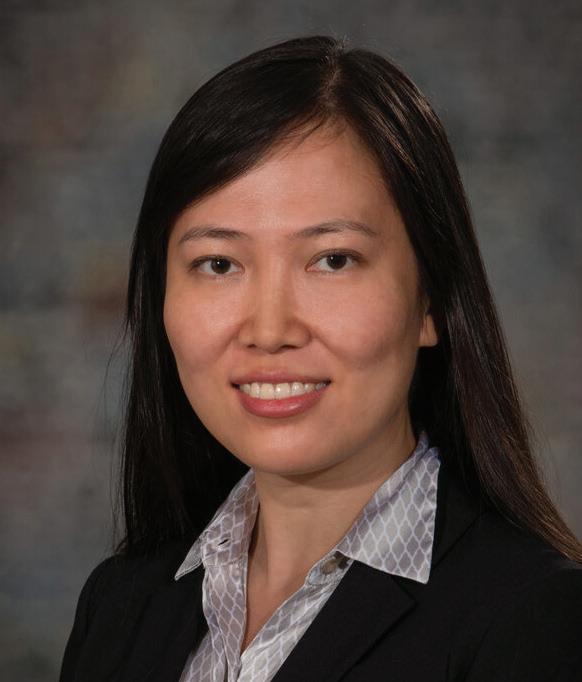










Matthew Donsig
" Understanding Automation From A Computer Science Perspective"
Adarsha Ganesan
"A Comprehensive Analysis of Virtual Reality in Modern Healthcare Education"
Zachary Kozak
"How Developers Read and Use Source Code when Summarizing APIs"
Connor Nichols
"An Eye Tracking Study Assessing How Developers Read Stack Overflow to Summarize APIs"
Eli Schoneweis
"How Developers Read Bugzilla Reports to Summarize APIs: An Eye Tracking Study"
Kashish Syed
"FACTS SIS: Automated Data Conversion and Client Implementation Dashboard"
Michael Timm
"Benefits and Applications of Learning with Virtual Reality"
Brian Kardell
Marshall Clemetsen
Ryan Anderson
Jentry Barrett
Lauren Becwar
Steve Cooper
Shonna Dorsey
Victoria Grdina
Abbey Haymond
Tori Helling
Nancy Heyne
Spencer Holm
Carrie Jackson
Mike Kamm
Jake Koperski
Ron Kruml
Kristen Labadie
Larita Lang
Patricia Lena
Tess McKinney
Megan McMasters
Wayne Motycka
Rob Nickolaus
Joyce Young
Mike Zeleny
For questions or comments: 402-472-2401 | cse-seniordesign@unl.edu
For more information, visit: computing.unl.edu/senior-design
Follow us:
CSEatUNL CSEatUNL CSEatUNL
To make a gift in support of the School of Computing Senior Design Capstone Program or for more information, please contact:
Justin Carlson Director of Development for the College of Engineering 402-458-1196 | justin.carlson@nufoundation.org
Your gift represents a significant investment in future scientists and engineers, for Nebraska and the nation.
- Dr. Witawas Srisa-an Chair, School of Computing projects have allowed students to integrate and supply the knowledge they've gained throughout their time at UNL within the School of Computing.