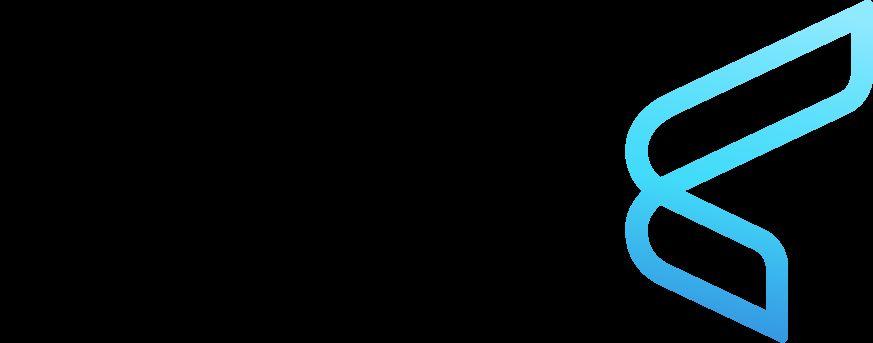
First-year application
2025-2026 Updated May 21, 2025

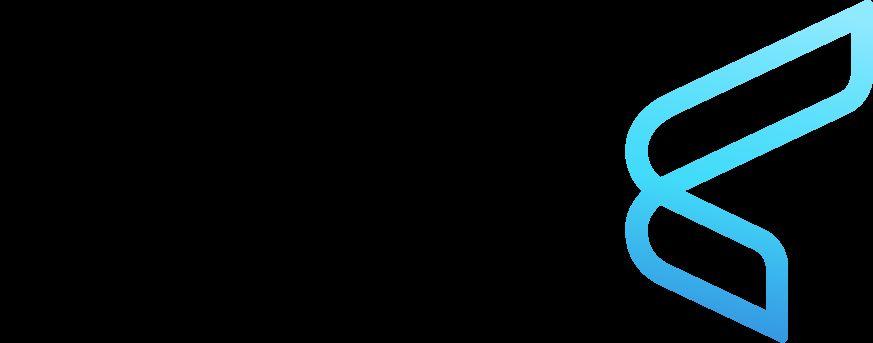
First-year application
2025-2026 Updated May 21, 2025
Here are a few important notes to keep in mind:
● This is a preview of a selection of screens that are meant to assist you in updating your student resources until the updates are live in the application. There may be small adjustments made during the development process.
● These updates will launch on August 1, 2025 with the new application cycle.
● Core functionality and workflows aren’t changing for students. Completing and submitting applications remain the same.
● Account rollover is not impacted, and students who create accounts prior to August 1 will be able to rollover without concern.
● The recommender system is not affected by these updates.
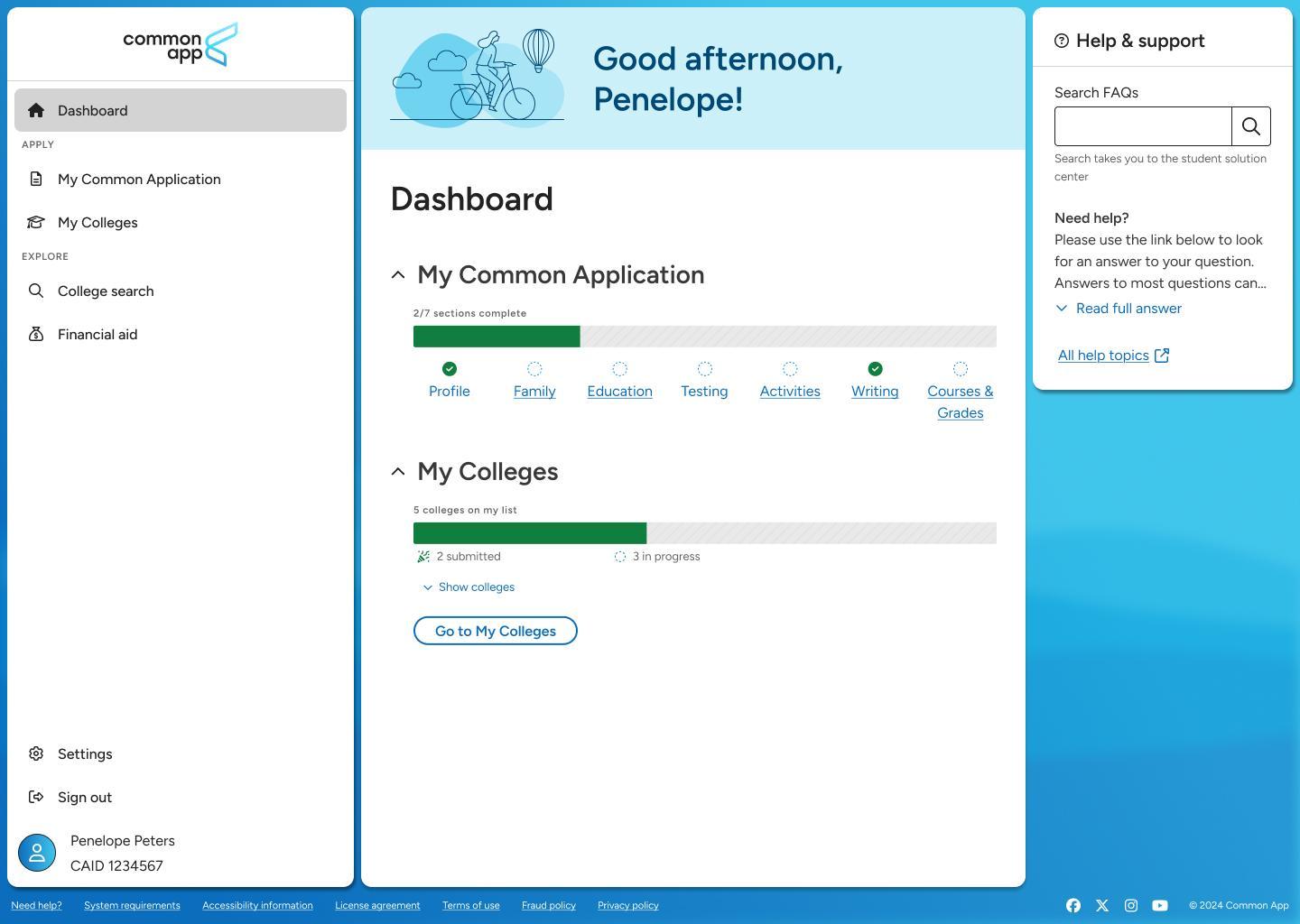
Upon login, students are presented with a personalized view of their My Common Application and My Colleges progress.
Students can take action to work on their applications from the Dashboard, or by selecting a section in the ‘Apply’ menu header.
My Common Application (formerly Common App tab)
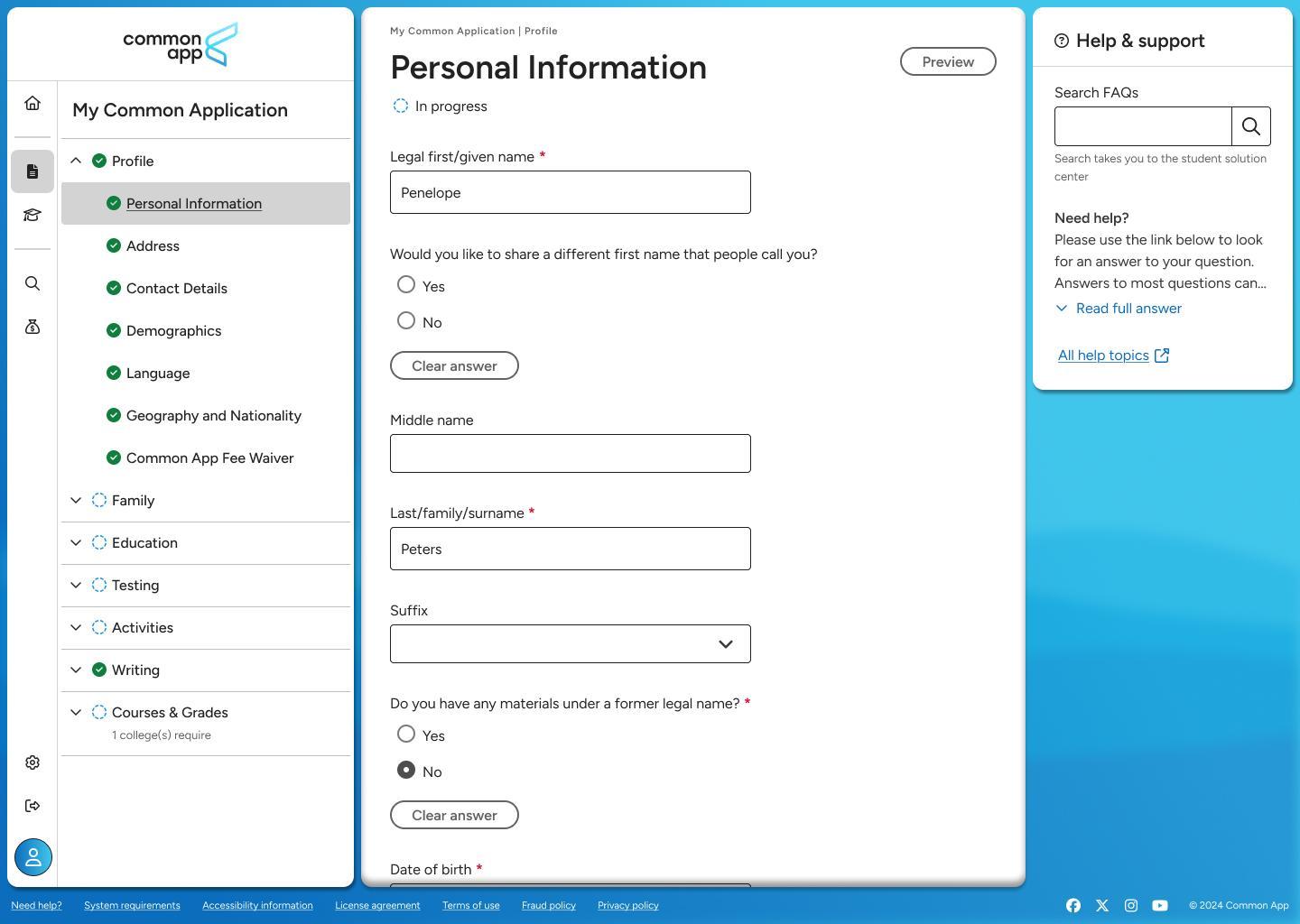
The ‘Common App’ menu item will be named ‘My Common Application,’ and will come before ‘My Colleges’ in the main navigation menu for ease of application completion.
Students will see progress indicators for each section (the ‘green checkmark’ indicates completion).
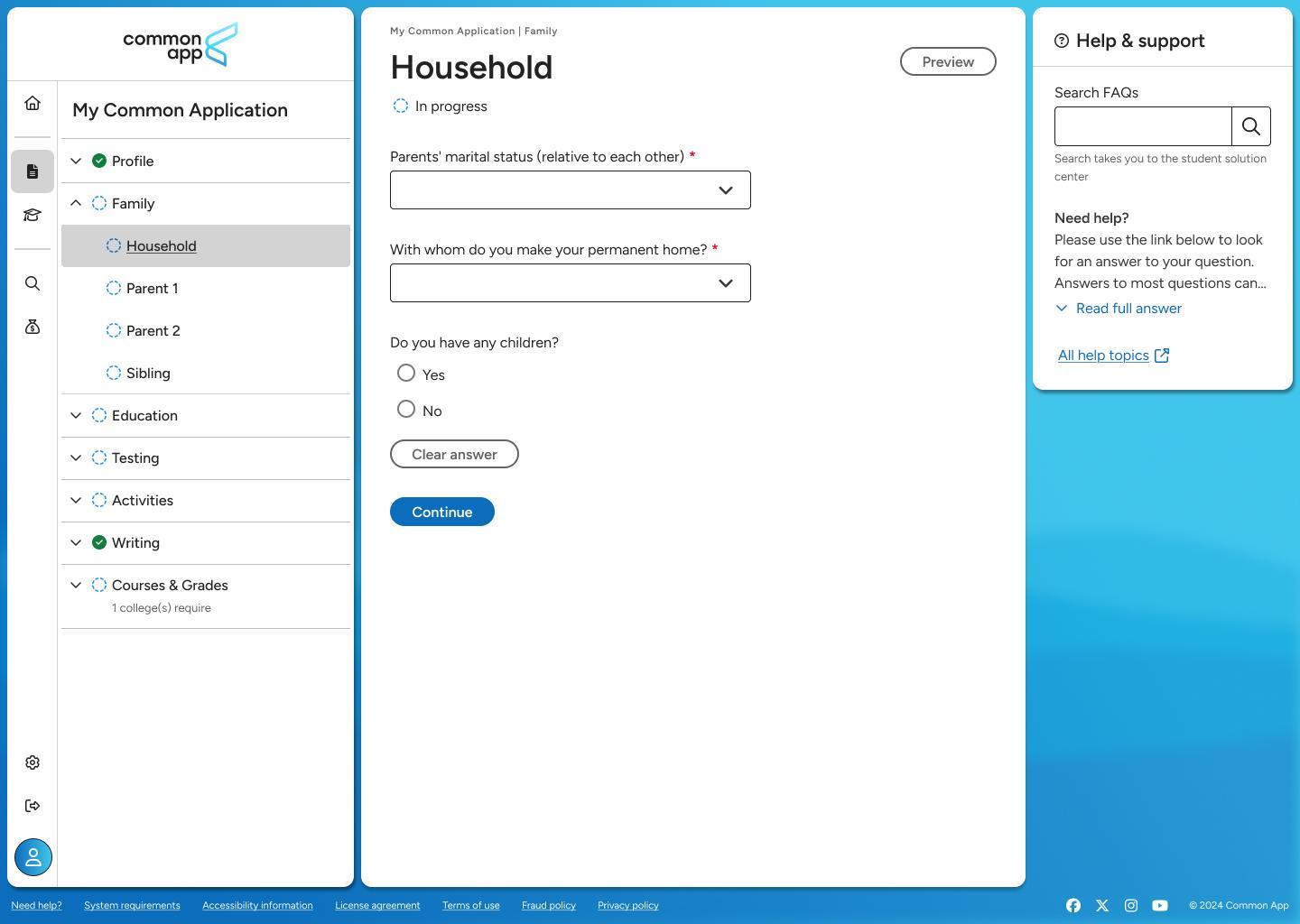

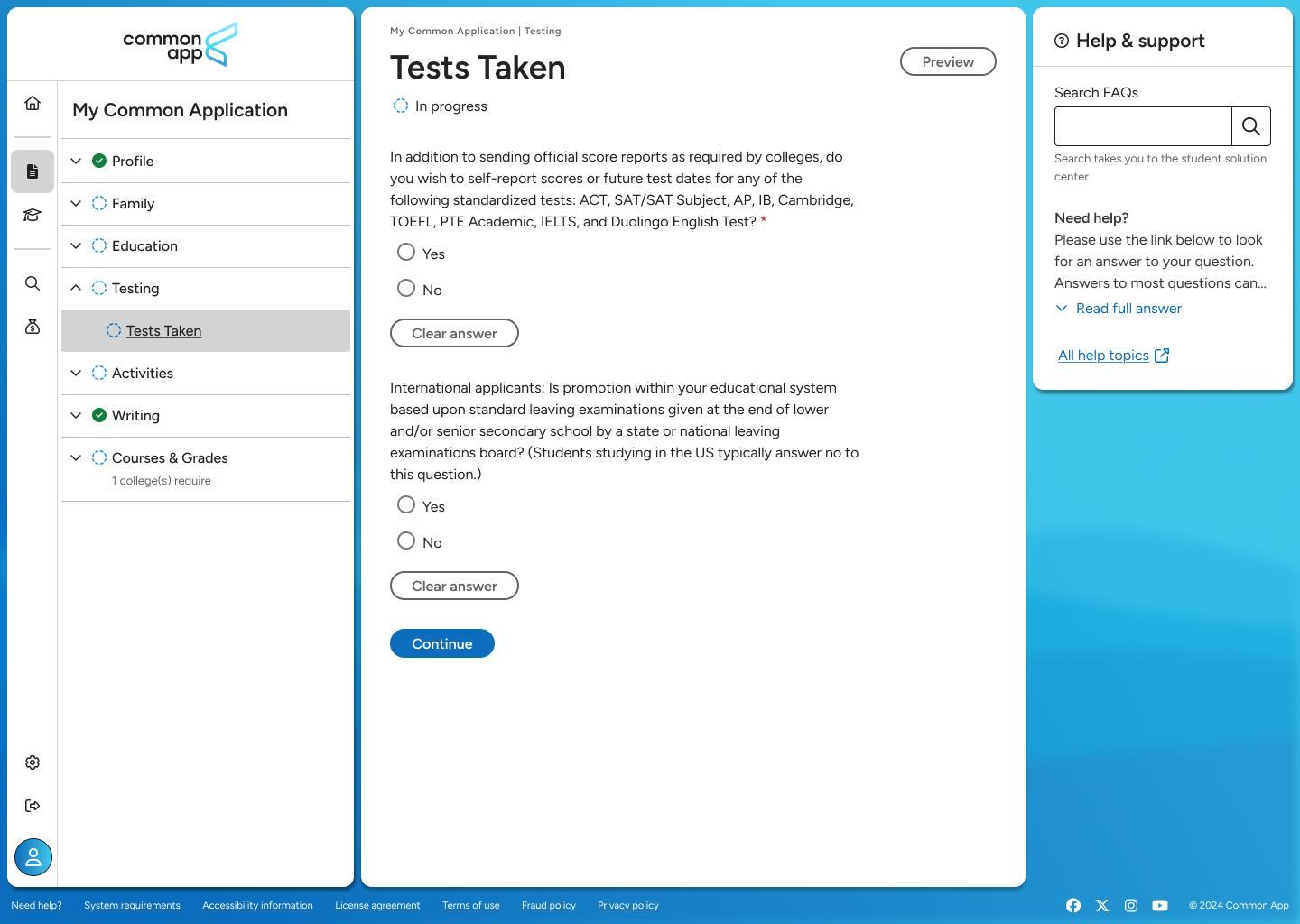
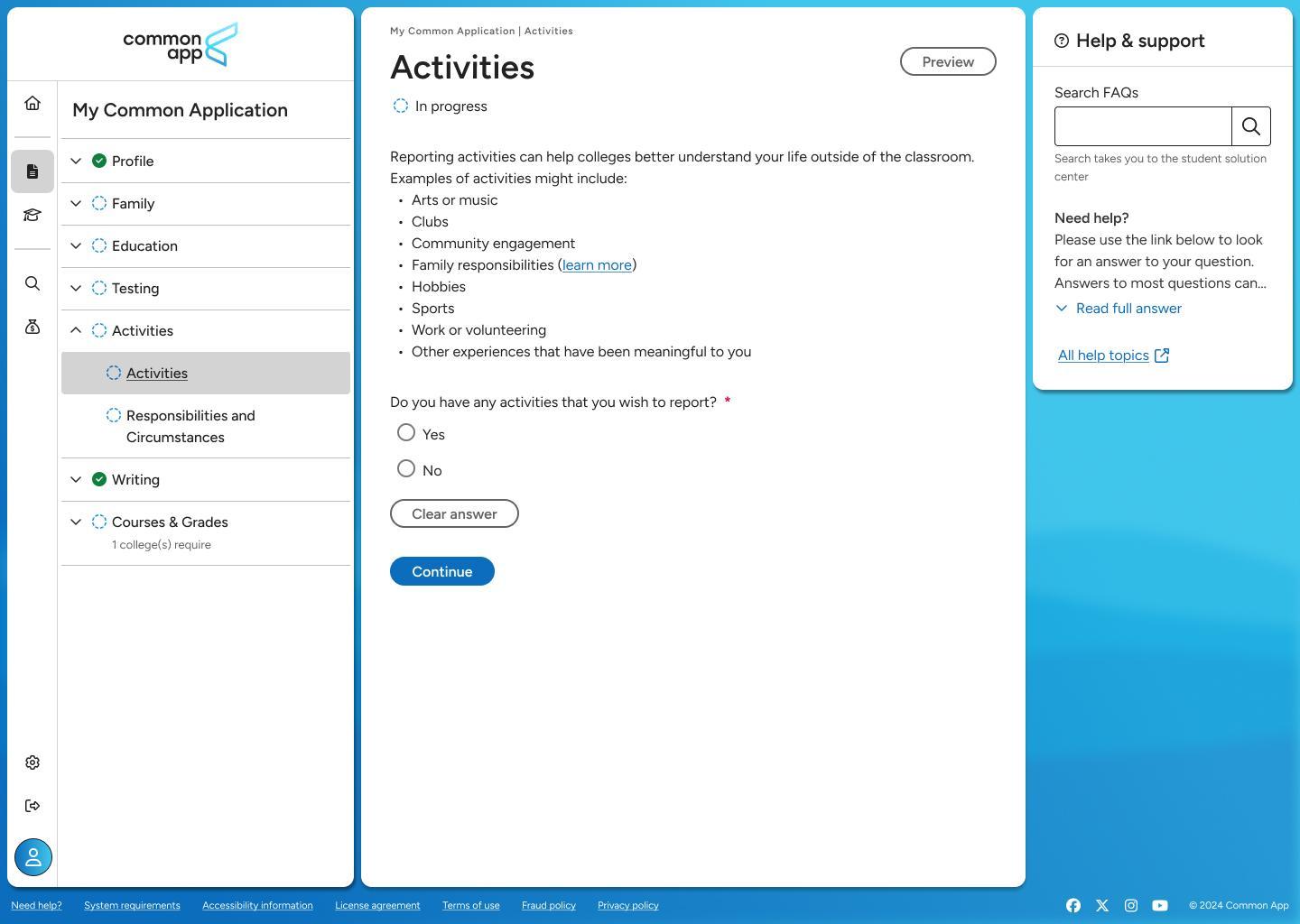
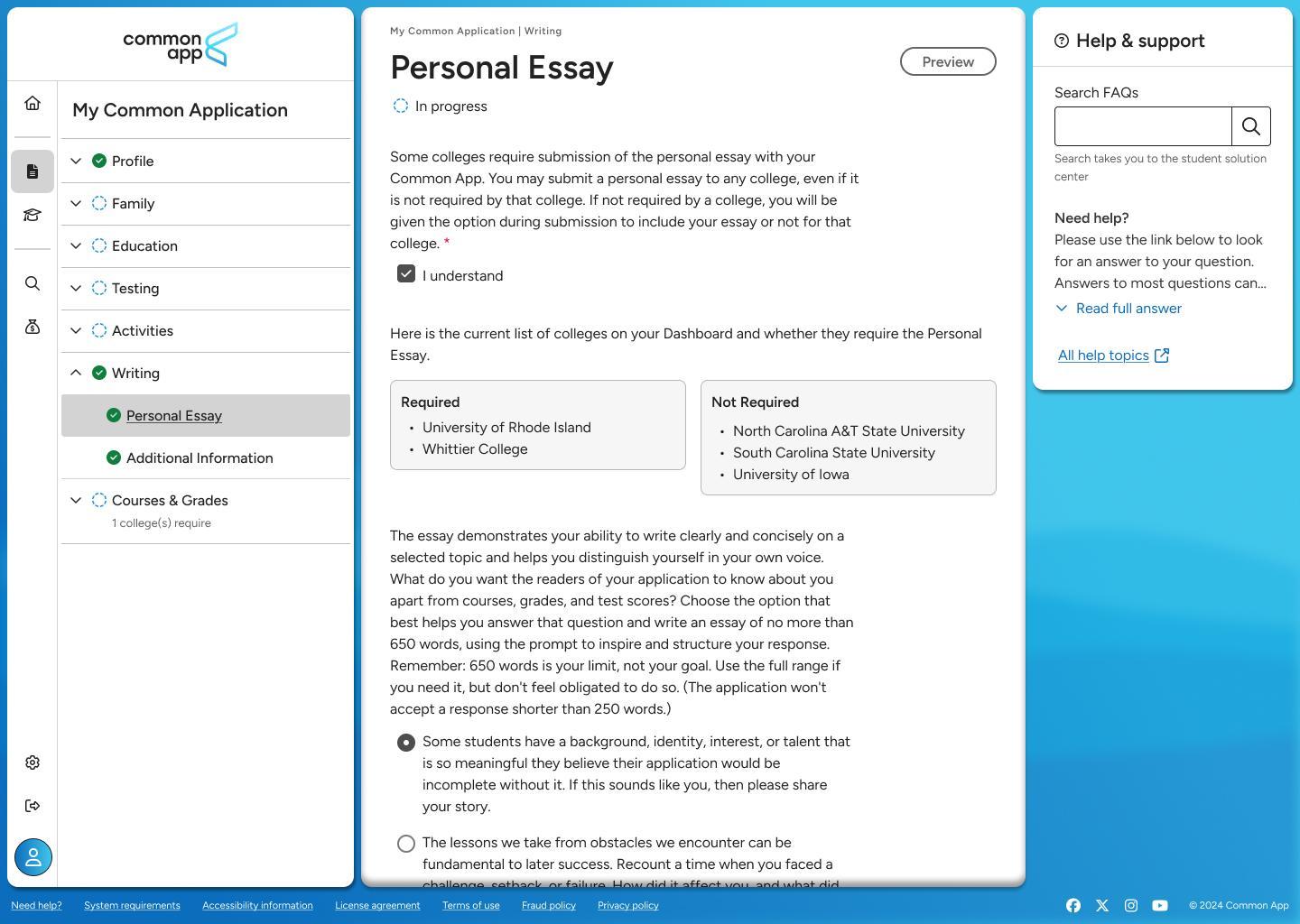
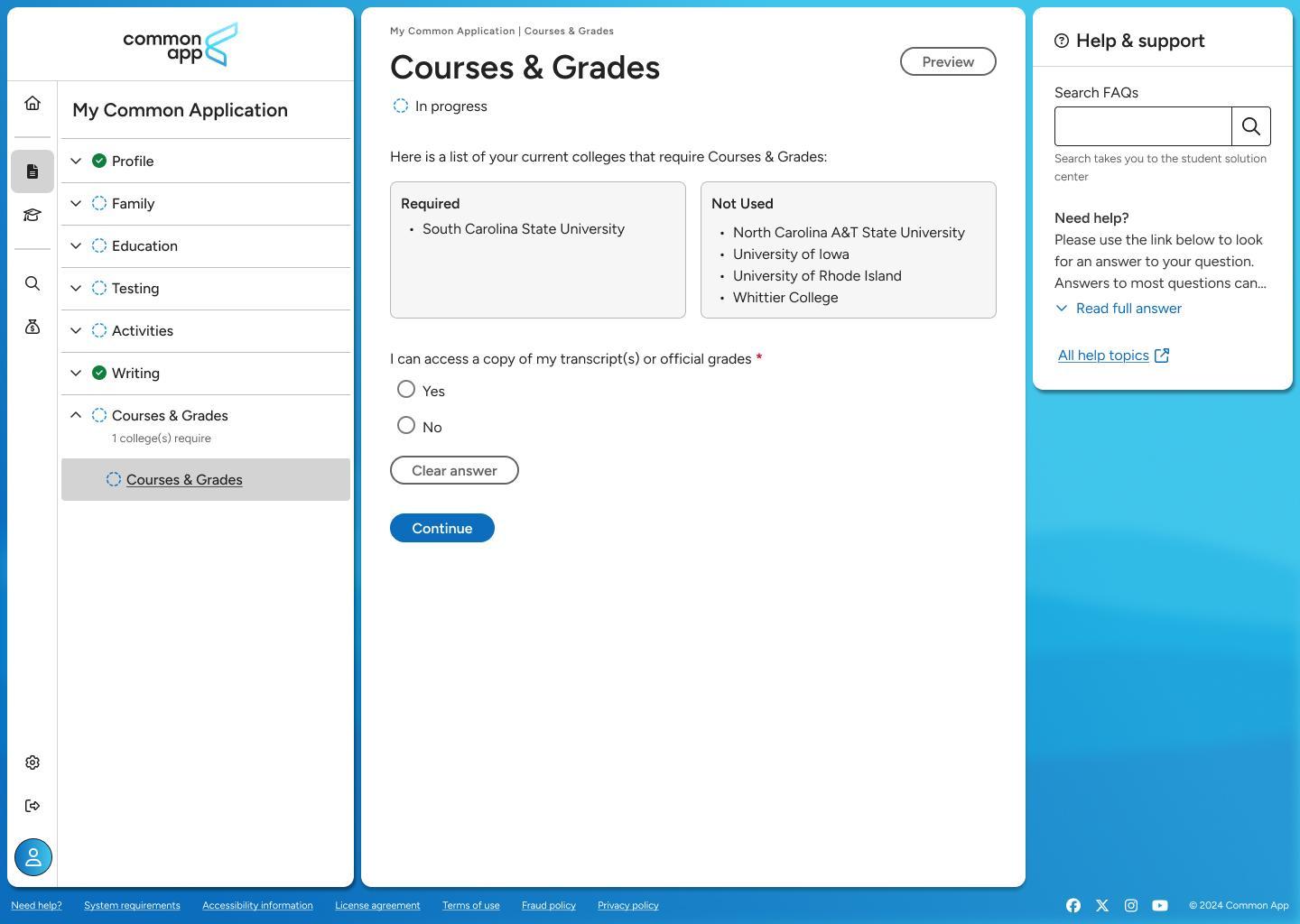
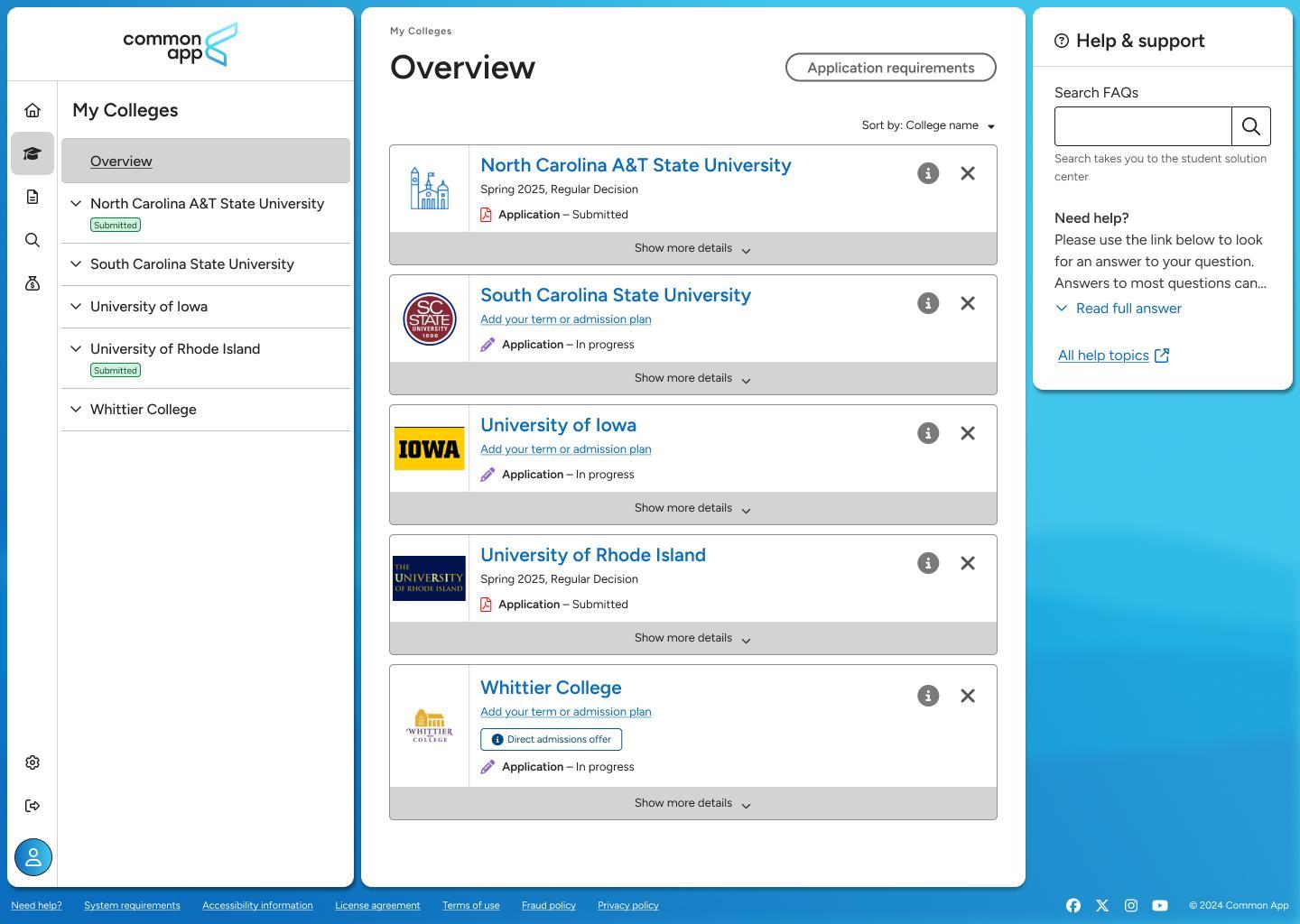
Students can track their progress on, complete, and submit their college-specific application sections.
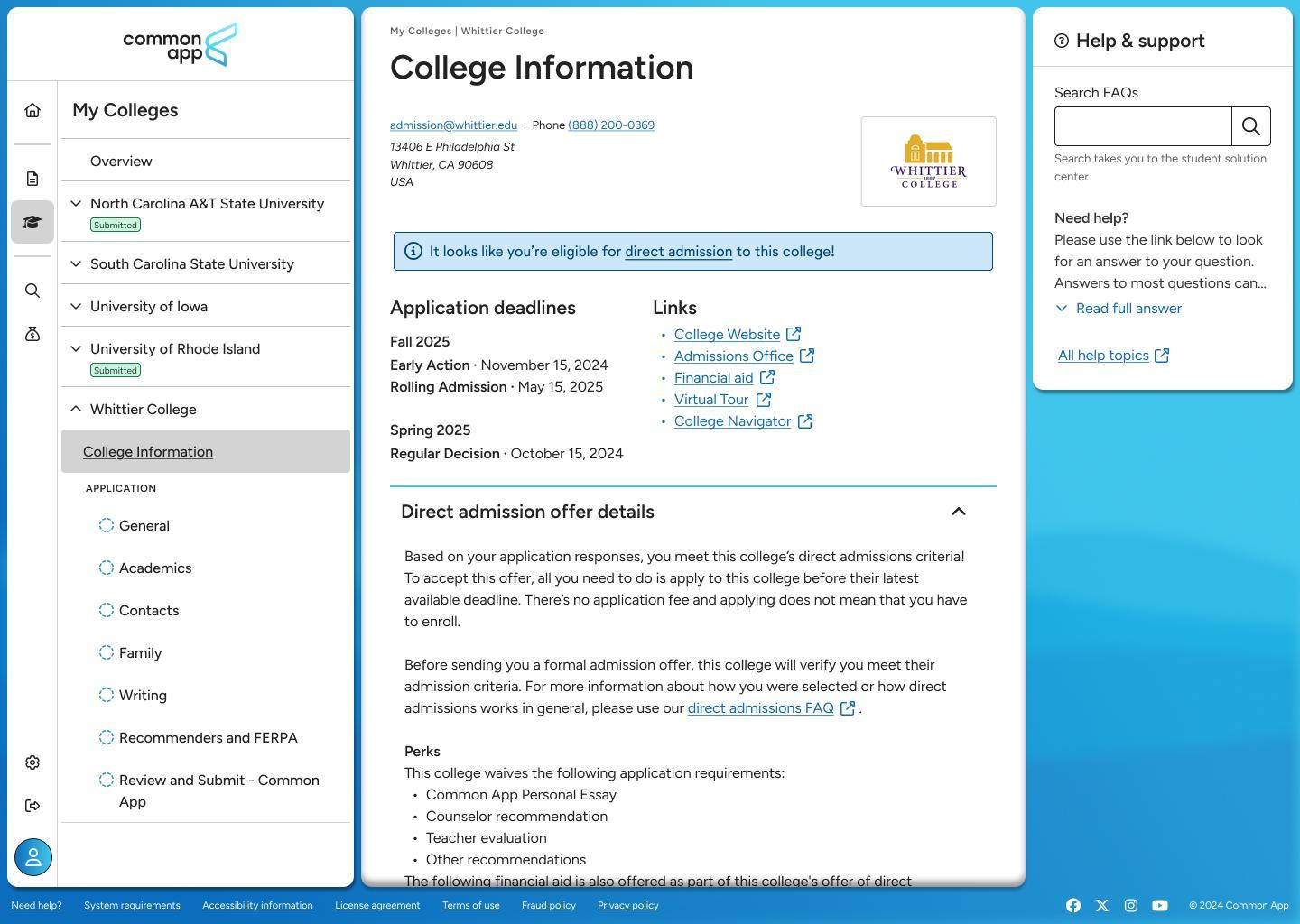
Students will find information about colleges they have added.
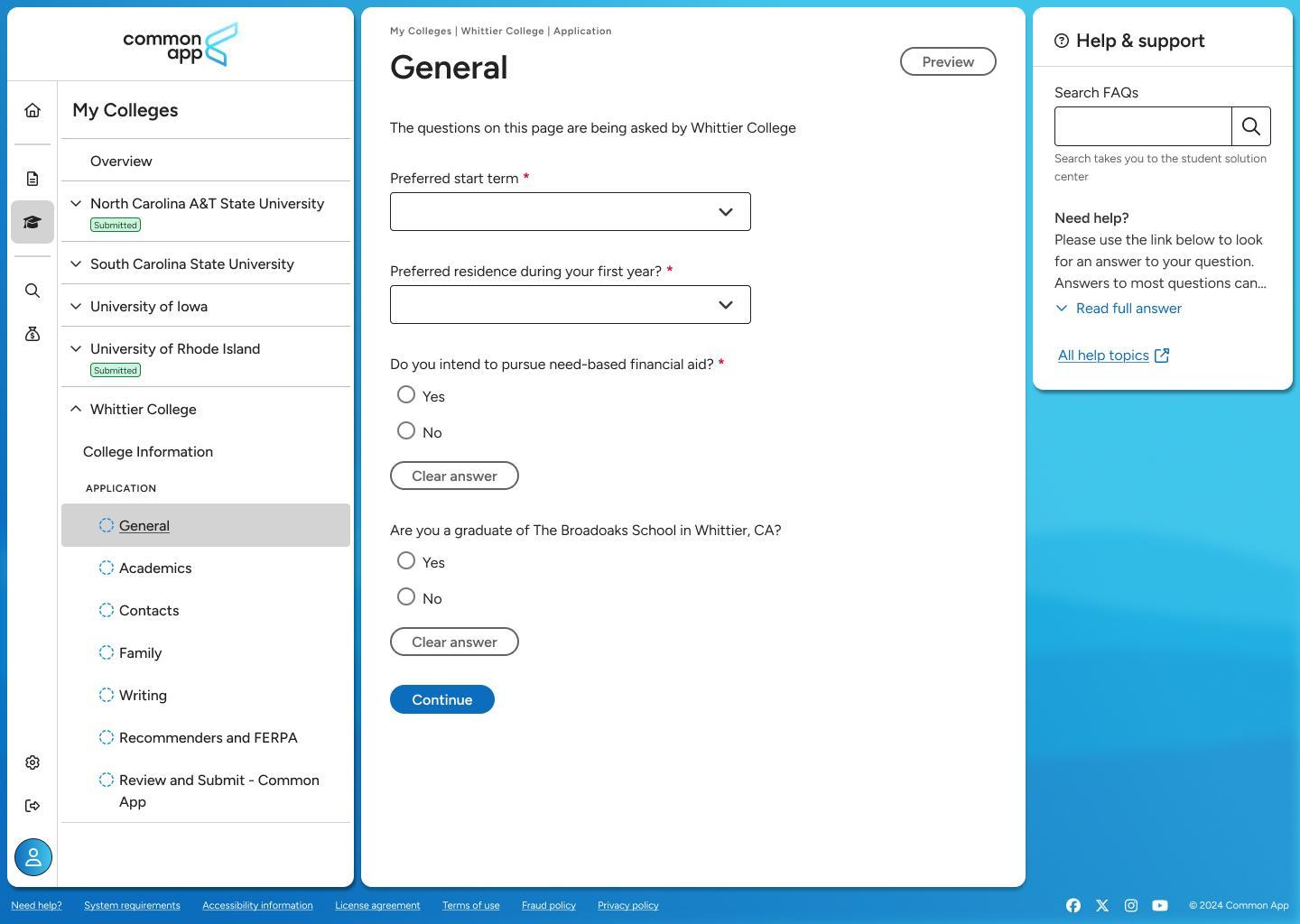

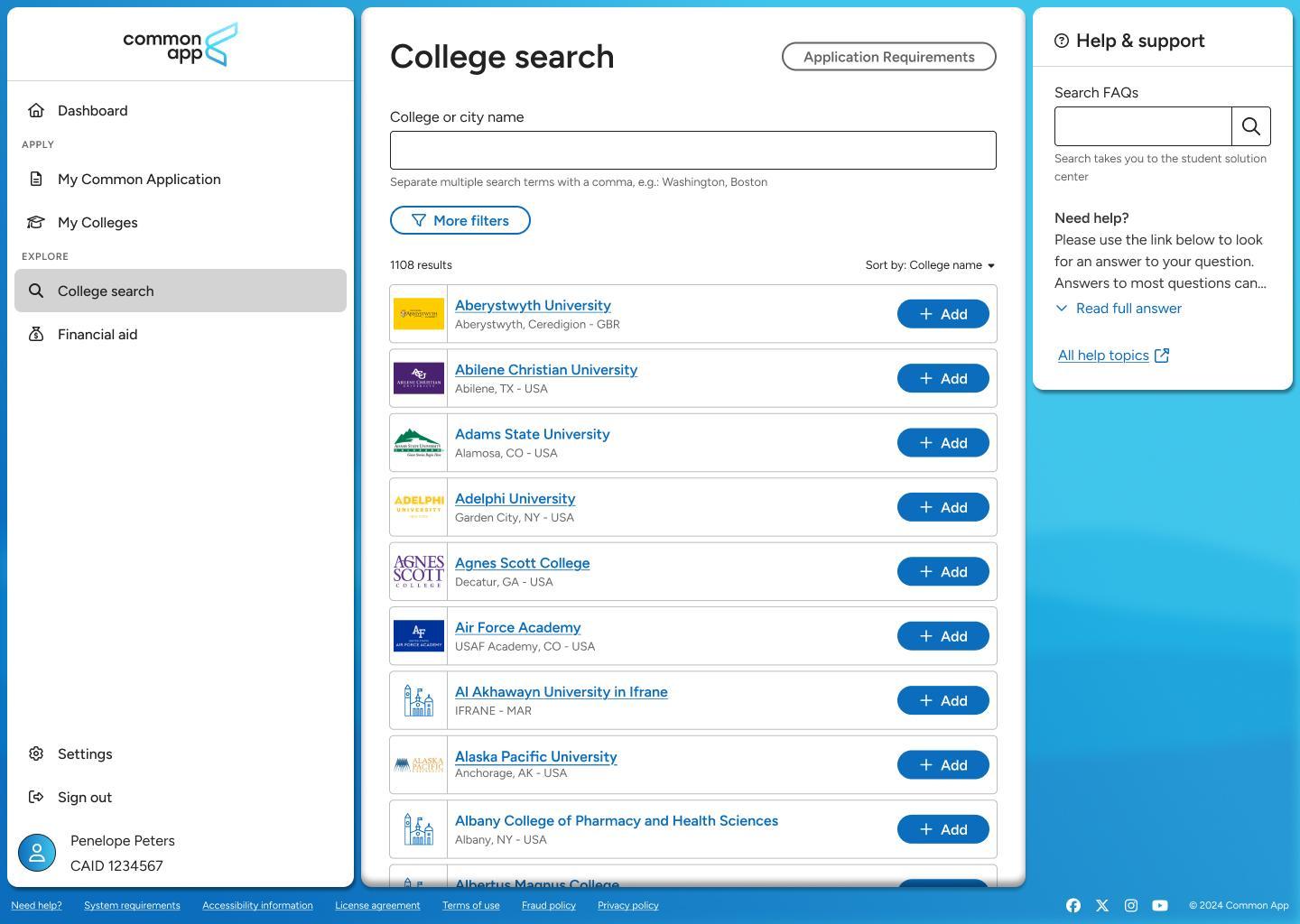
Students will find ‘College search’ in the ‘Explore’ main menu header, through which they can search for, learn about, and add colleges to their ‘My colleges’ list.
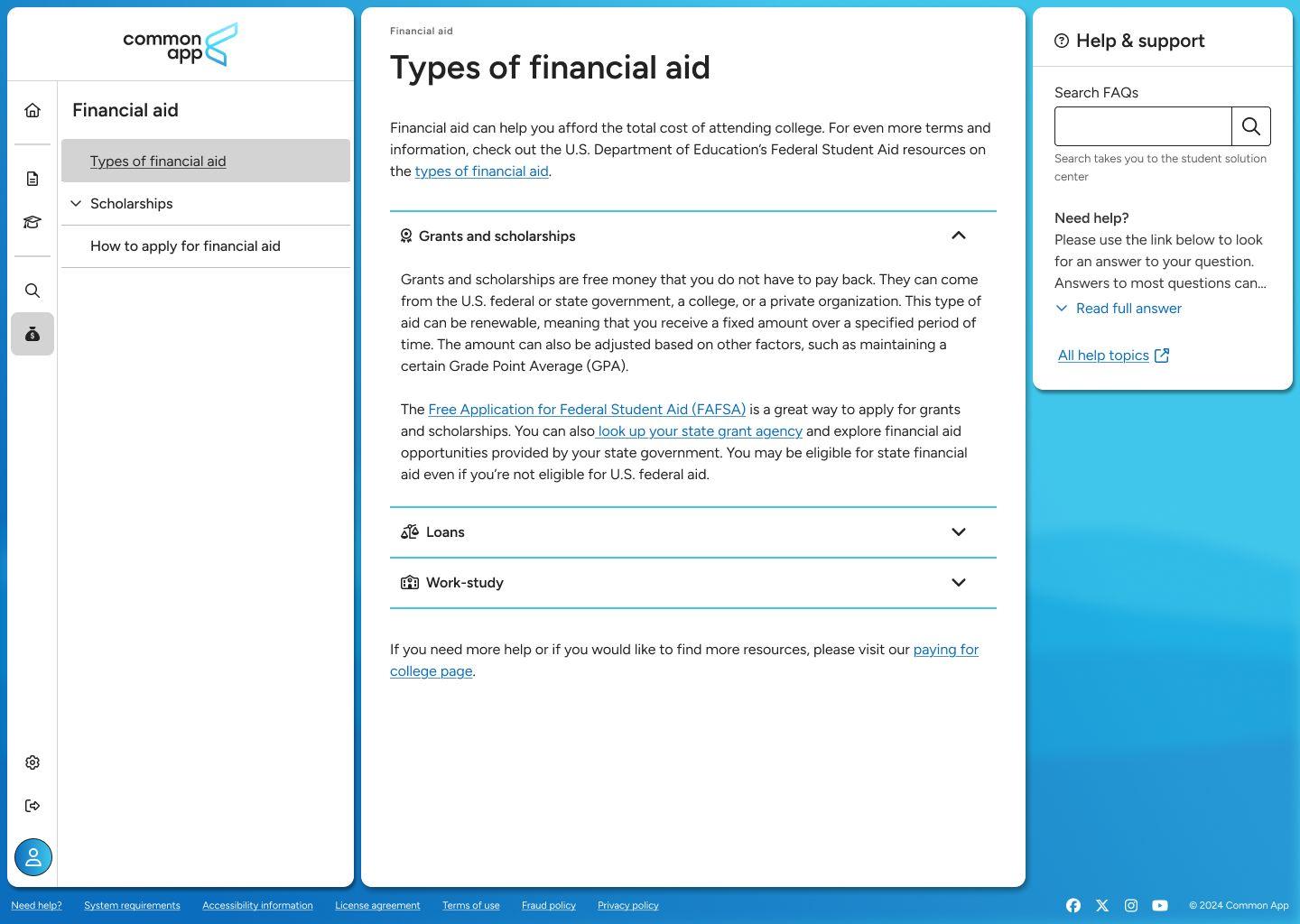
In the ‘Financial aid’ section of the ‘Explore’ main menu section, students will find opportunities to learn about financial aid and apply for scholarships.
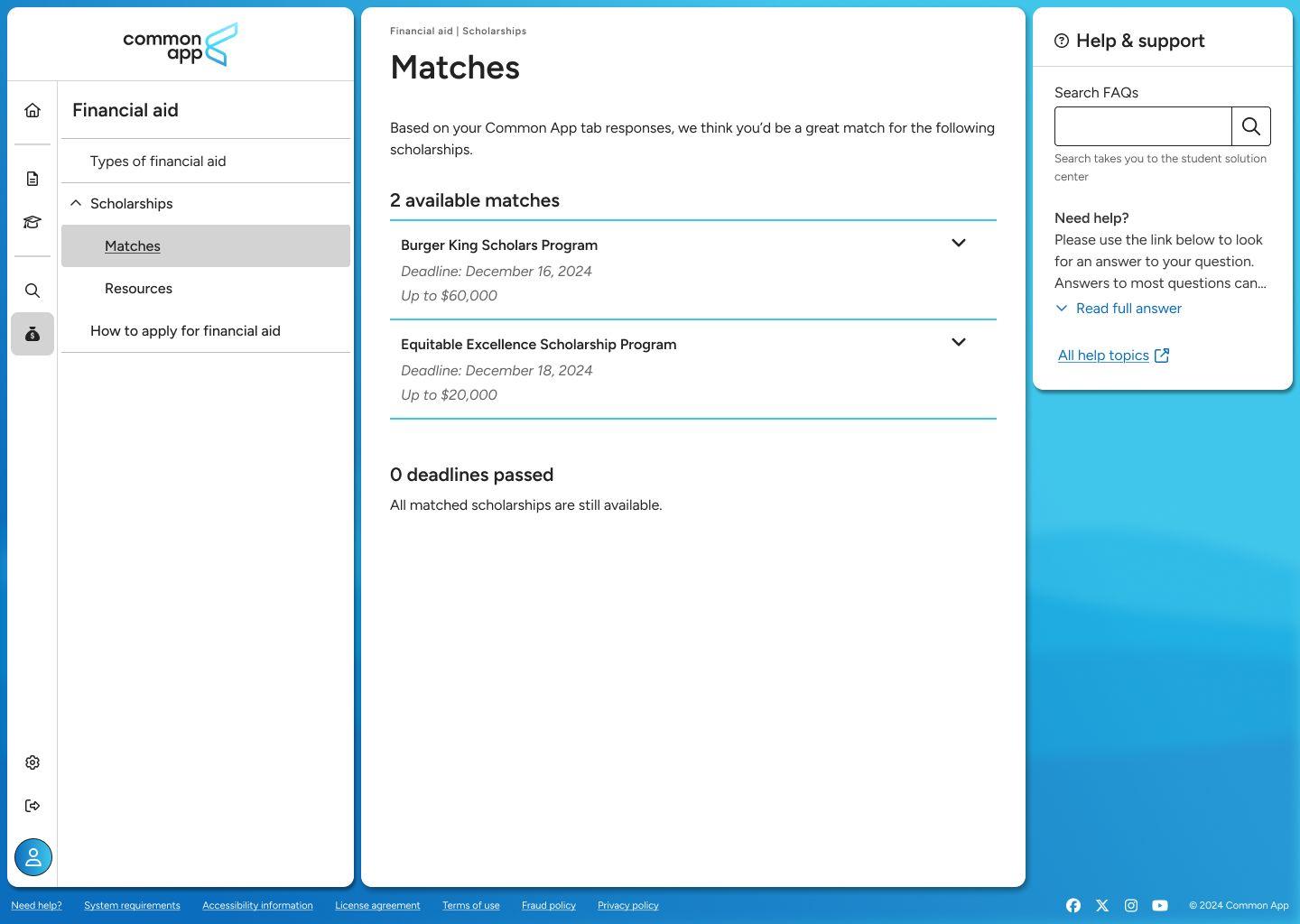
Have further questions or need application support?
Contact our Solutions Center or email appsupport@commonapp.net.