

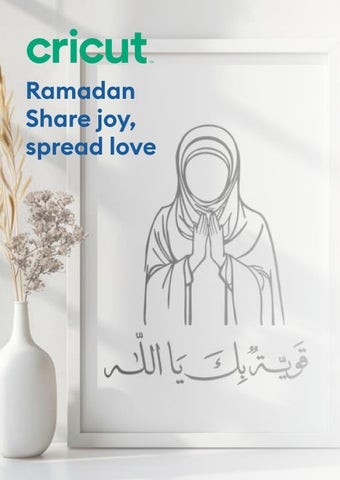











Ramadan is the ninth month of the Islamic calendar, observed by Muslims worldwide as a month of fasting, prayer, reflection, and community. During this special time Creative decorations and treats are made to partake in this special celebration where home decor and gifts shine bright as families come together.
Cricut™ makes smart cutting machines that work with an easy-to-use app to help you design and personalise almost anything — custom cards, unique apparel, everyday items, and so much more.



 Cricut Joy & Cricut EasyPress Mini
Cricut Maker 3 & Cricut EasyPress 9x9
Cricut Joy & Cricut EasyPress Mini
Cricut Maker 3 & Cricut EasyPress 9x9
Create in 3 Easy Steps:
Step 1
Create your design in design Space. Then cut your design out of your Iron-On. Remember to mirror when cutting text.
Step 2
With your design cut, use your weeder tool to remove the excess material from a round your design.
Step 3
Place your design onto your t-shirt and onto your Easypress mat. Then use your EasyPress 9x9 to apply it to the surface.





Learn how to make these beautiful and intricate Ramadan Greeting Cards with us by clicking on the image to take you straight to Design Space where you can craft along with us. Easy to follow steps and guidance will show you how, product lists tell you what you need and what to cut. Design Space with you every step of the way.





Join our Beginner and advanced Classes presented by our ambassadors to learn everything you need to know about Iron-On. Tips and Tricks for working with different types of Iron-On {HTV} and so much more. Our Cricut Materials Cheat sheet is a must have even for Advanced Crafters and our Cricut Heat Guide will save many a project from the bin. Everything you need to know at your fingers tips.
Cricut
Solids
Specialty
Home
Stationery
Prep/clean transfer surface with rubbing alcohol prior to vinyl application
Weed (remove) unwanted vinyl before using Transfer Tape
For vinyl that has a textured nish, such as gli er, shimmer & true brushed, use StrongGrip Transfer Tape
Permanent Vinyl is weatherand fade-resistant & dishwasher friendly
Removable Vinyl easily removes without residue
Fine-Point
Green
Weeding
Fine-Point
Blue
To prevent curling, ip mat over a er cu ing & peel away from cardstock
Create clean creases with Cricut Scoring Tools
Create dimension by layering pa erns and prints
Non-adhesive cardstock is textured, but Smart Paper Sticker
en elements


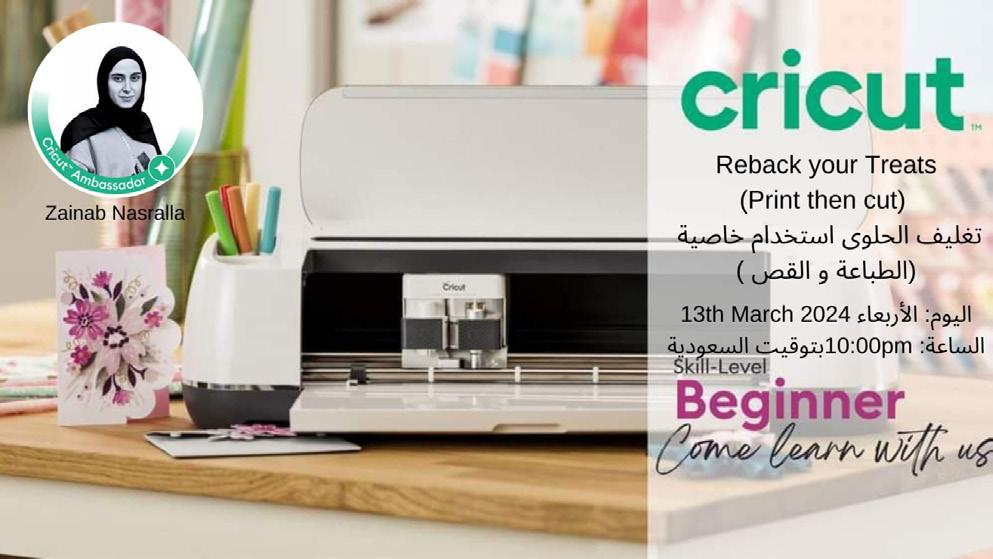



Get ready to explore the creative world of our Cricut Brand Ambassadors. Briefed on creating Ramadan Projects for every occasion our team of ambassadors will share a myriad of themed ideas and designs for every special moment. Get ready to explore the creative world of our ambassadors and Cricut. Briefed on creating projects for every occasion during this special time of Ramadan, we hope that you will be as inspired as much as we are.
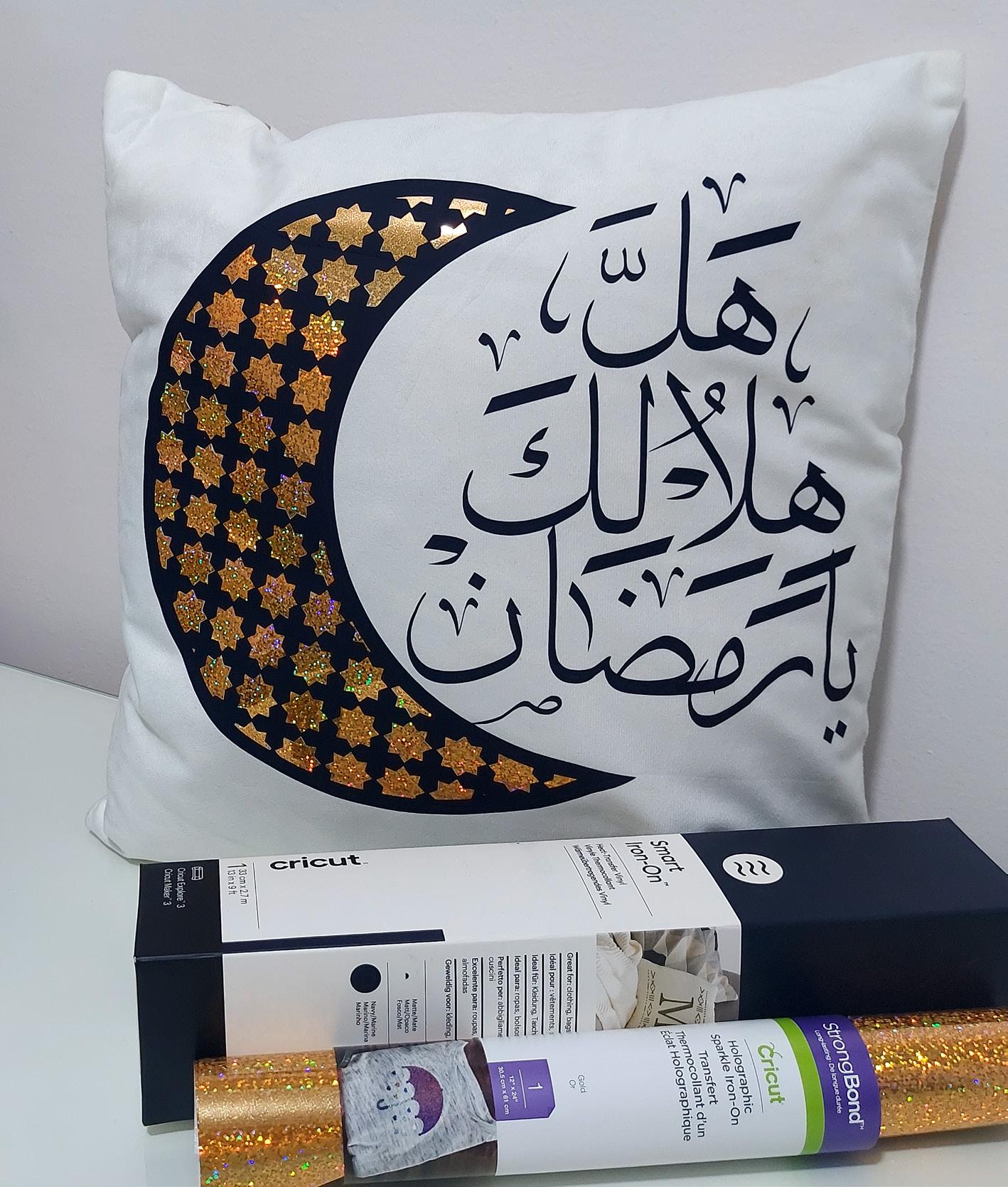
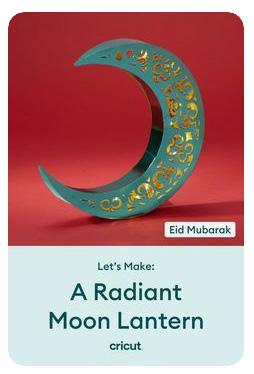

Make this Ramadan Home Decor Pillow with us on YouTube. Click on the iamge above to craft along with us while being inspired.
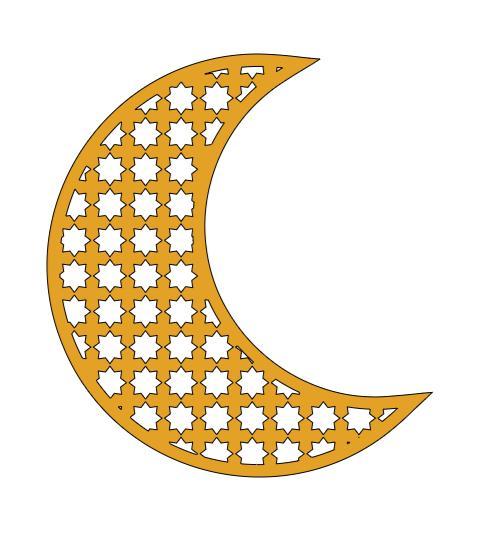
Ramadan Moon (#M45ACB086)

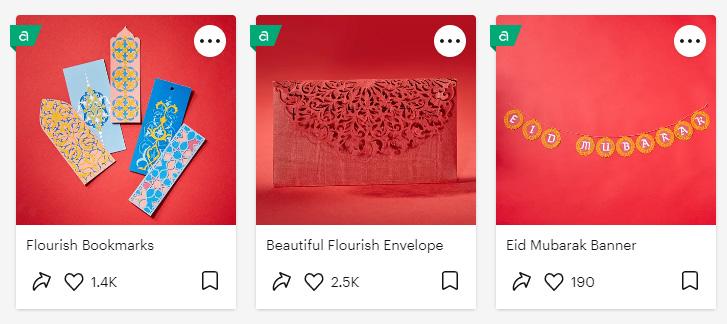
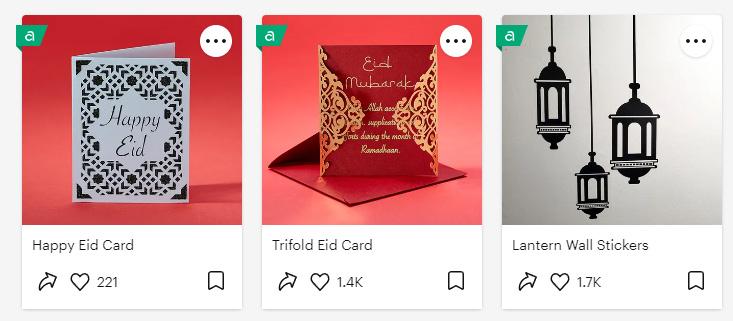
If you have a Cricut Access plan, then you already know that your design potential is exponential with a growing library of images, font and projects ready at your fingertips. We’ve curated some Ramadan Designs from Design Space as well as a selection of images and fonts to inspire your making. See something you like, then click on it and you will magically be taken to Design Space to re-create the project for yourself.

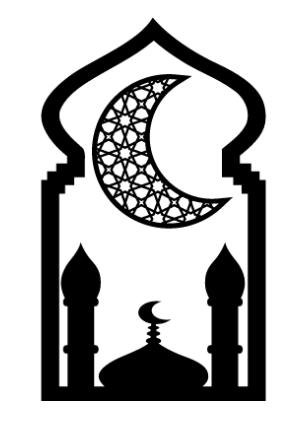
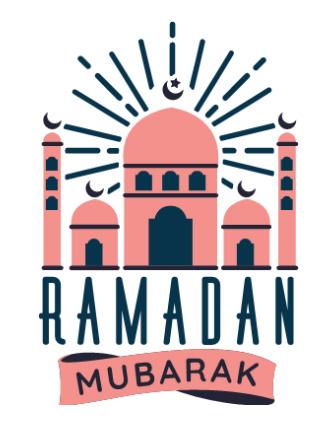

Fresh designs for Ramadan on design Space by our amazing CAP Artists. Look out for even more new designs coming soon.
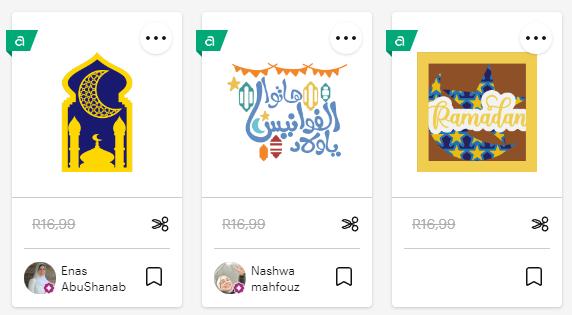
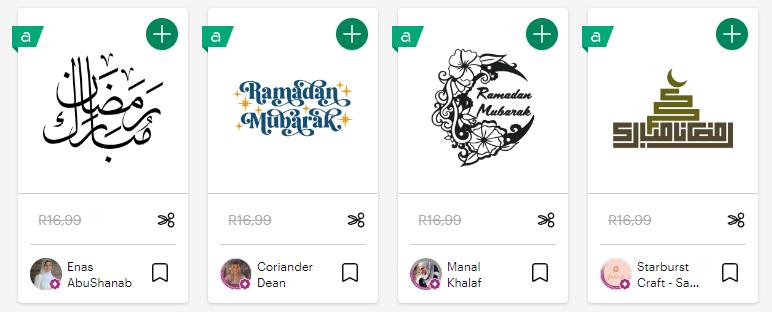
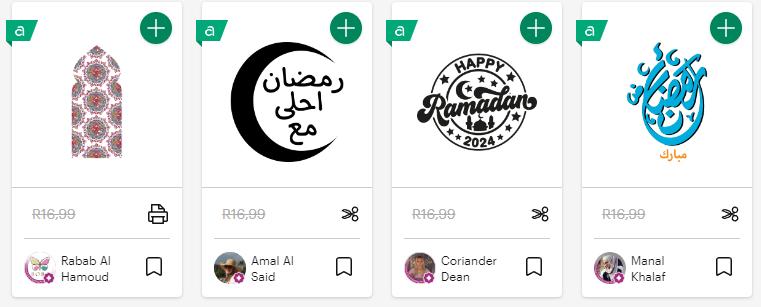

Our dedicated CAP Artists form an integral Part of our creative process and we look forward to being inspired even more by these talented individuals. Look out for more amazing themed designs from our Artists for our campaigns where they will inspire you to be even more creative. Explore, follow and like their designs on Cricut design Space and lets support them.









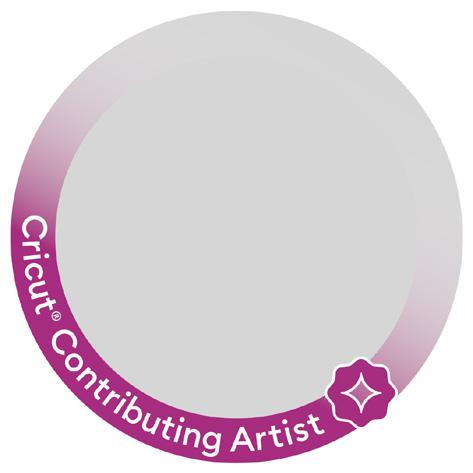












 #M505B94AB
#M4C8874FE
#M4875F1E8
#M505B94AB
#M4C8874FE
#M4875F1E8
The holy month of Ramadan is the month of worship and goodness, as all Muslims prepare with overwhelming feelings of joy and happiness to welcome this holy month and receive its good tidings.
On this occasion, we invite you to participate in the 30 Days Ramadan Challenge.
We share with our members the first 10days of the challenge to prepare - but they can only post on the actual day that the project is due.
Join us fo 30 days of joy and creativity. Everyday a new challenge will go live at 11h00. You have until 15h00 the next day to complete it. Post your project in our Facebook group, and click on the link in the post to enter.
To inspire us all,we ask members to include the following information to make the crafting experience easier, and to inspire others to follow along easily or recreate something that they lvoe.
Machine/s used:
Design Space Image number, your design link and your Design Space Profile Link:
Members - Participate in all 30 days and stand a chance to win a Cricut Explore 3 machine. Ambassadors - Participate in all 30 days and win a consumables create.

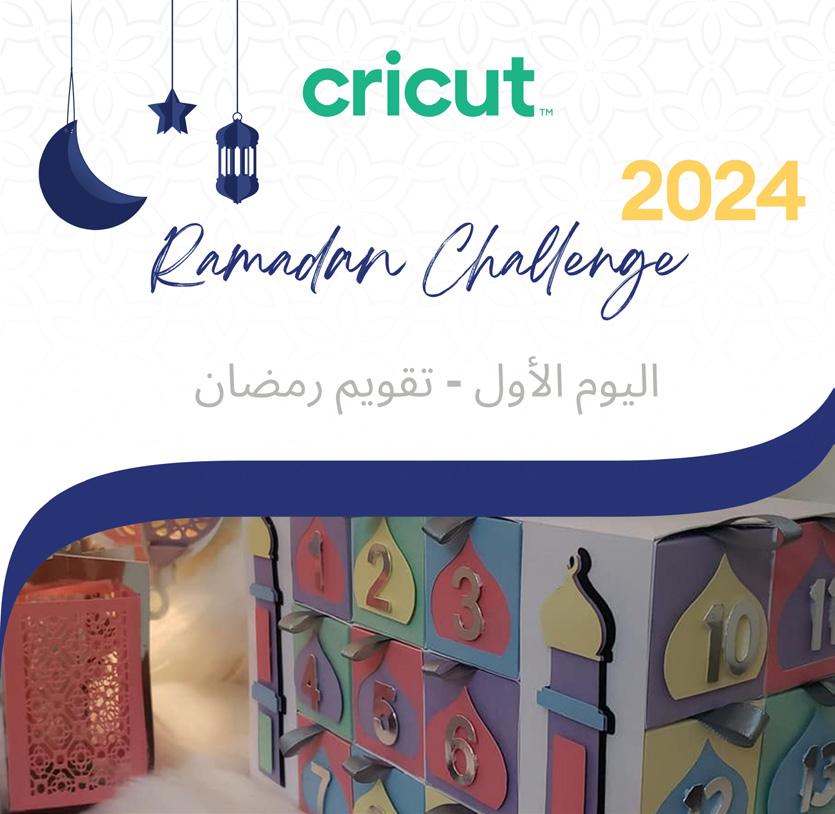
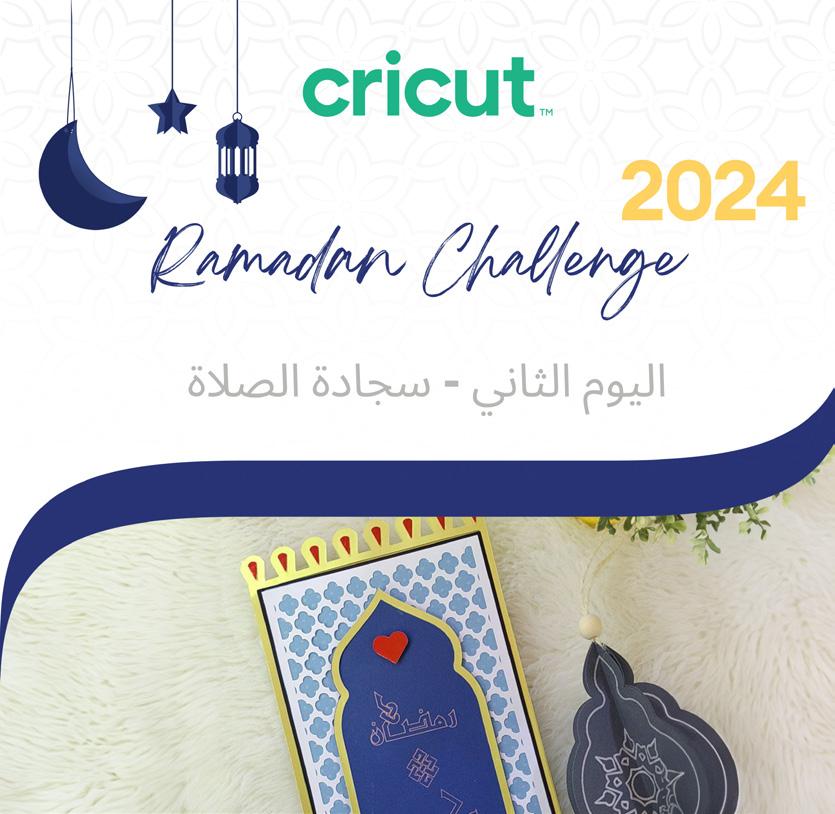

During our Ramadan Campaign we are again Blessed in sharing our 30 Day Challenge on our Community Facebook Group. This hugely popular challenge filled with creativity sees our Members excited to create and inspiring new Cricut users with a myriad of ideas. A time filled with creativity ensuring high engagement and sales.



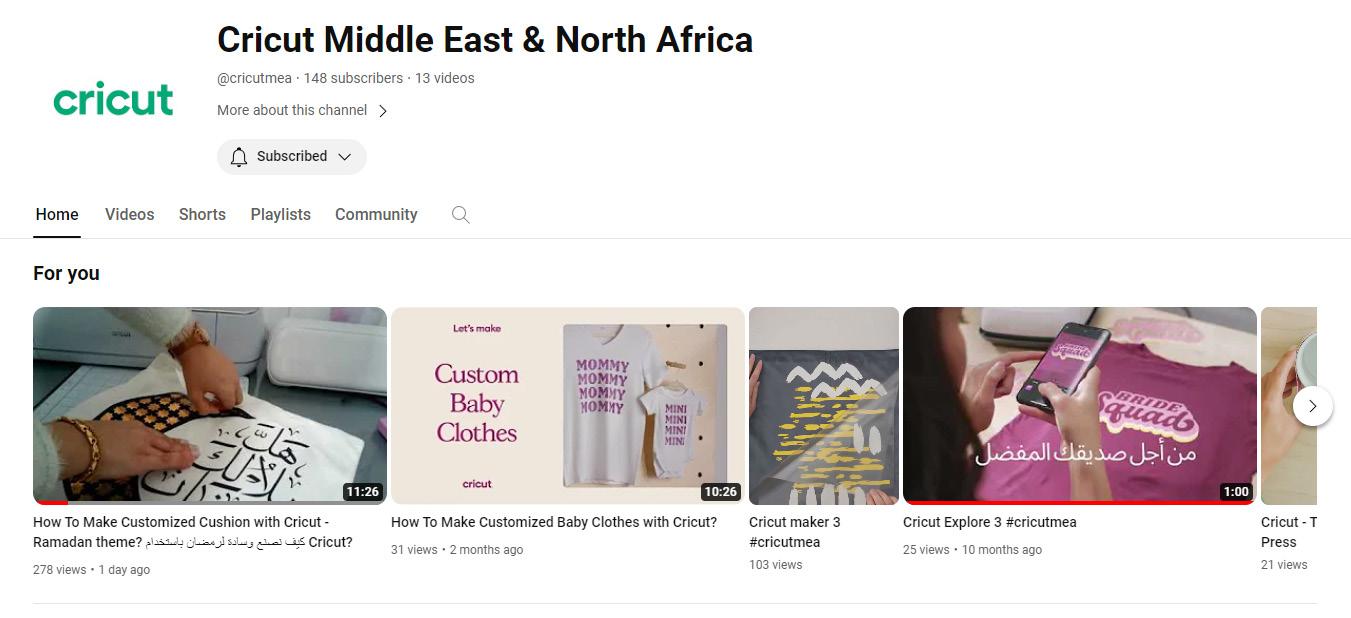





Click here to join our Community

Community
Join us for our Friday Challenges on our FB Family Page to learn and WIN with Cricut

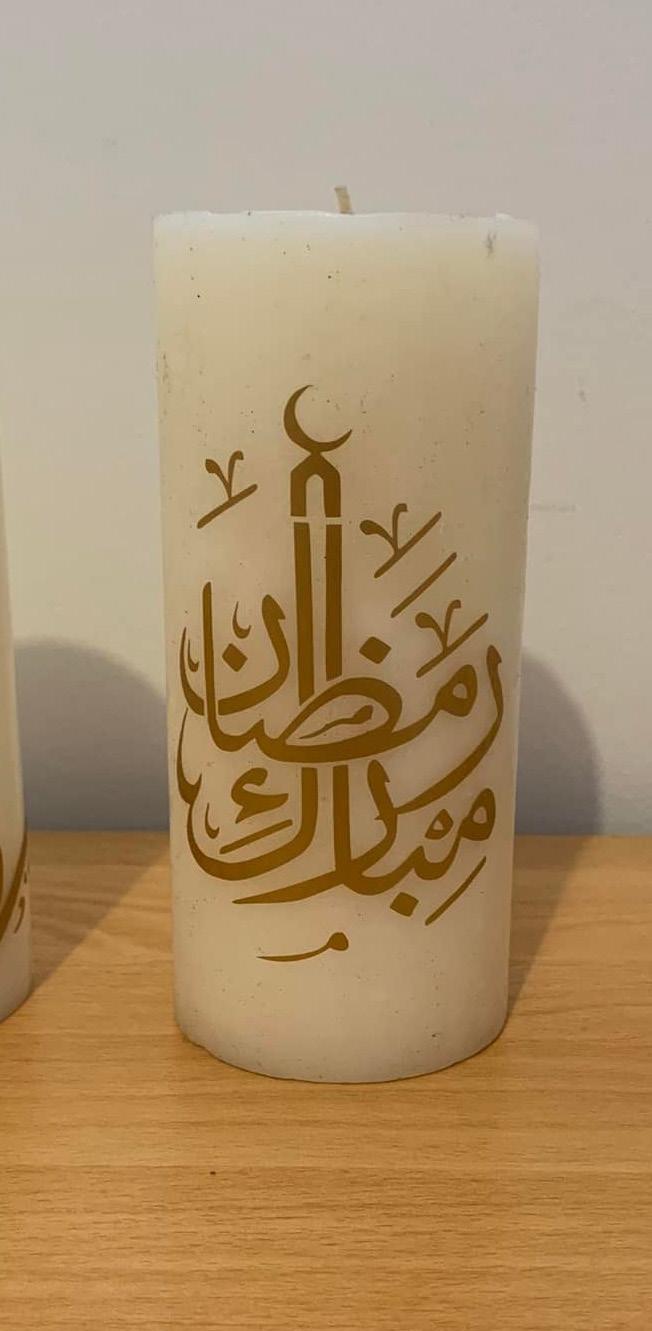
Join our Live Craft-a-long Classes. Spend time with us and learn together while in a creative and supportiuve environment

Make this Project with us from Scratch by Clicking on the image above and going to Design Space to follow along with us.
What you need
Materials To Cut
Vellum, Purple
Cardstock, Black (2)
Everything Else
LightGrip Machine Mat - 12” x 12”
Single Scoring Wheel + QuickSwap
Housing or Scoring Stylus
Spray Adhesive
Hot Glue Gun and Glue Sticks (optional)
Wall Hook (optional)
Battery Operated Tea Light
Preparation
Step 1
If you want to alter the project, select Customize, then use the tools in the Edit panel to make changes before you cut.
Cut
Step 2
Insert your scoring tool when prompted.
Step 3
Follow the prompts in Design Space® to cut the images from the cardstock.
Assemble
Step 4
Fold along the score lines of the rounded shapes and front piece.
Step 5
Glue purple cutout to the wrong side of the front piece, careful to glue all of the small pieces from the front to the purple cutout. It is easiest with a spray adhesive.
Step 6
Use hot glue to glue the folded rounded pieces to the top and bottom edge of the assembled front piece, carefully rounding the front piece to match the curve of the tab rounded pieces.
Step 7
Slide the assembled front piece onto the backer piece. Insert a battery operated tealight through the rectangular opening in the back.
Step 8
Hang on a wall hook if desired or display on a table.
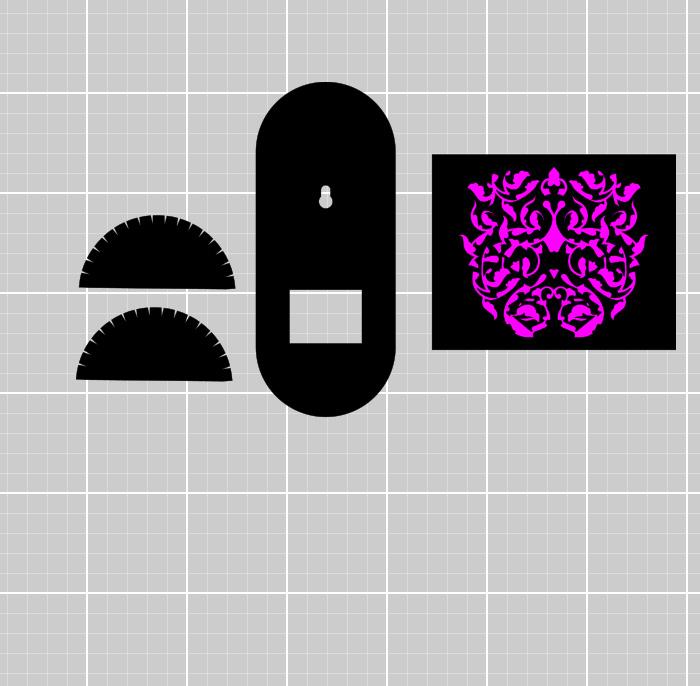


Design Inspo:



Decorate your home with DIY Decor, make personalized gifts for family and friends, prepare a feast, or simply cut a 3D celebration card. Make it all with a Cricut® cutting machine, colorful materials, plus images and fonts in Design Space®. Make this Ramadan a special occasion with Cricut and creativity.
Images


Quill Std Regular
Aphasia BT
George and Basic

Use a selection of cardstock in the colours of your choice to make this lovely moon as a cake topper or table decor for Eid / Ramadan. To elevate your project add some LED lights too and make your project shine.
Materials To Cut
Cardstock in various colours
Everything Else
LightGrip Machine Mat - 12” x 12”
Fine Point Blade
Adhesive
Hot Glue Gun and Glue Sticks (optional)
Wall Hook / Cake Topper base (optional)
Battery Operated LED Lights
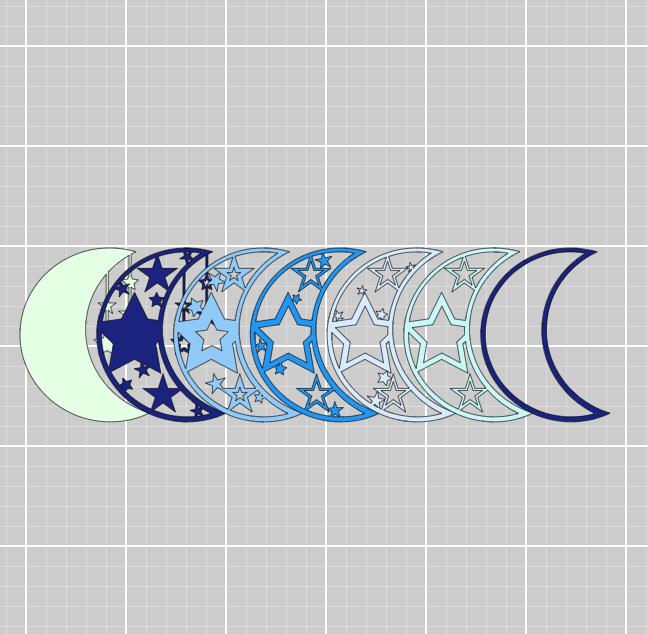

The sky’s the limit with the glamorous and sassy Cricut Glitter Iron-on: customize T-shirts, team or club wear, bags, aprons, home decor, and more! Cute shapes, logos, letters, and intricate designs are all a cut-and-press away with this easy heat transfer material. You can even adorn pillows, blankets, basket liners, and wall hangings. And glittering color adds plenty of festivity to any occasion or flair to everyday fun! For use with all Cricut cutting machines.





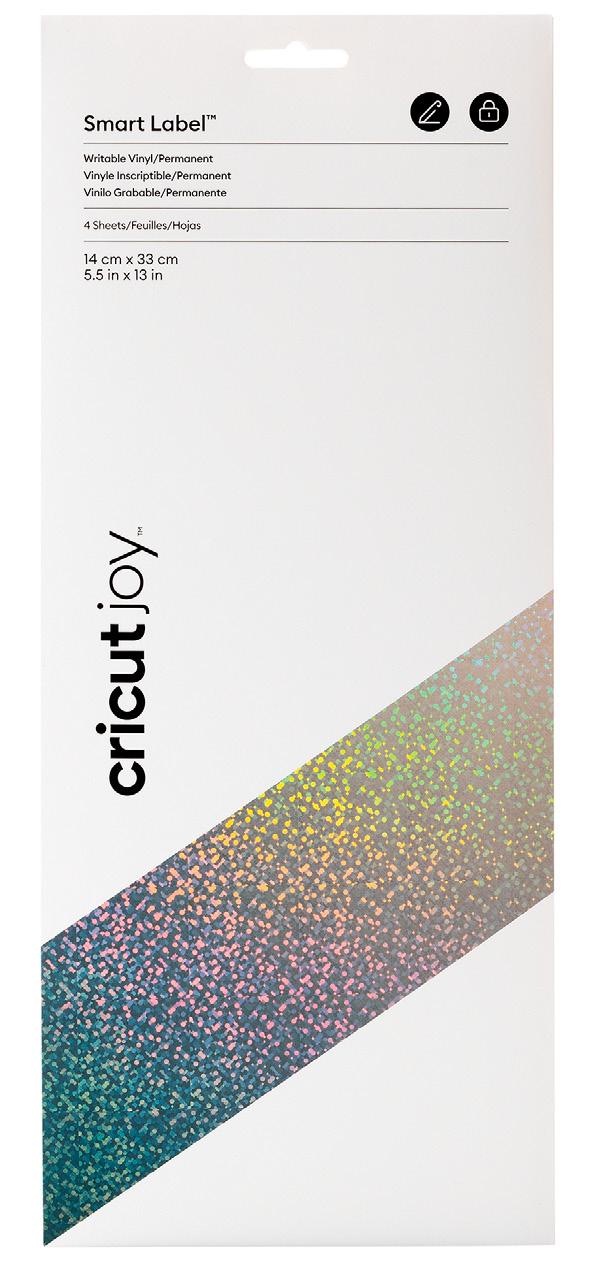
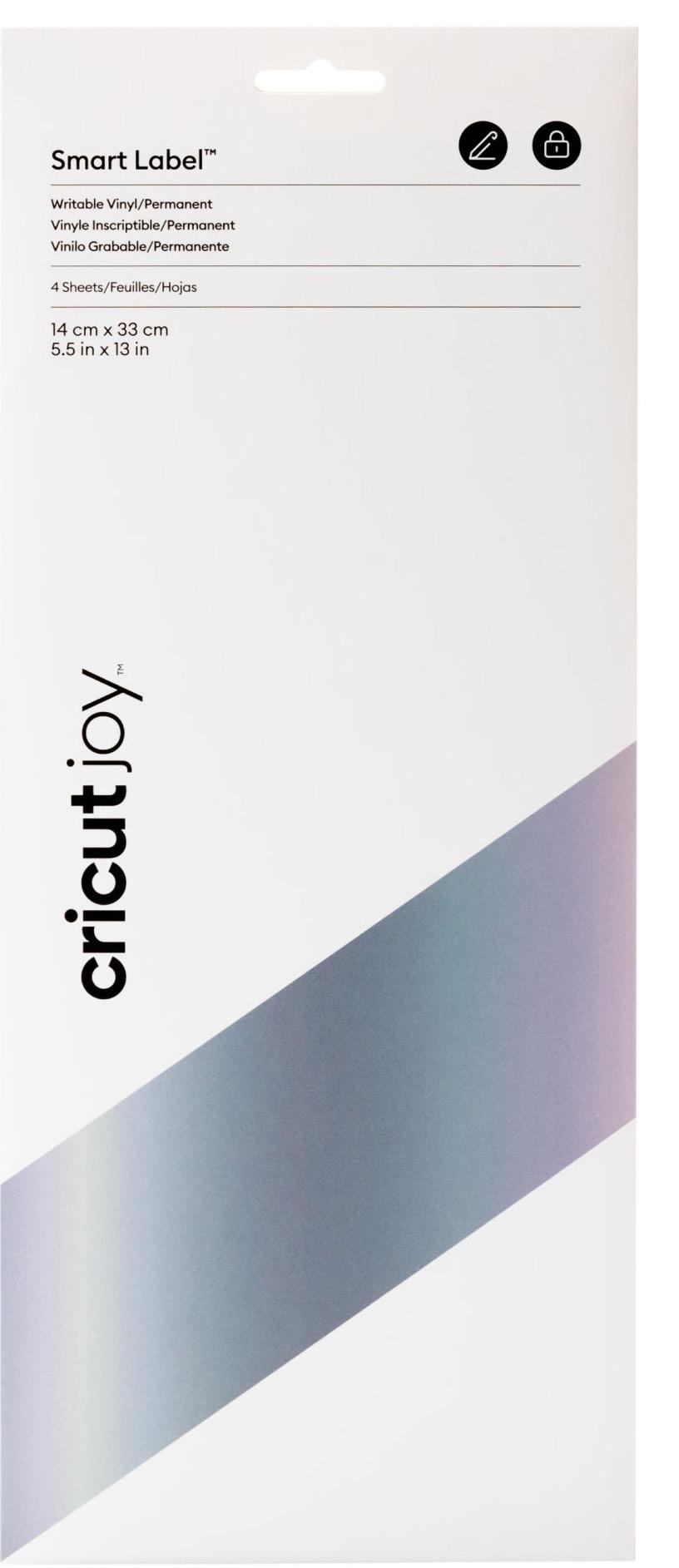


Creating beautiful stickers is as easy as write, cut, peel & stick with Permanent Smart Label™ Writable Vinyl. This clever material works without a mat, so you can just load and go with your Cricut Joy cutting machine. Browse professional label designs, or create your own from scratch in the Cricut Design Space app. Use with compatible Cricut Joy Pens and Markers.* *Cricut Joy Gel Pens are not recommended

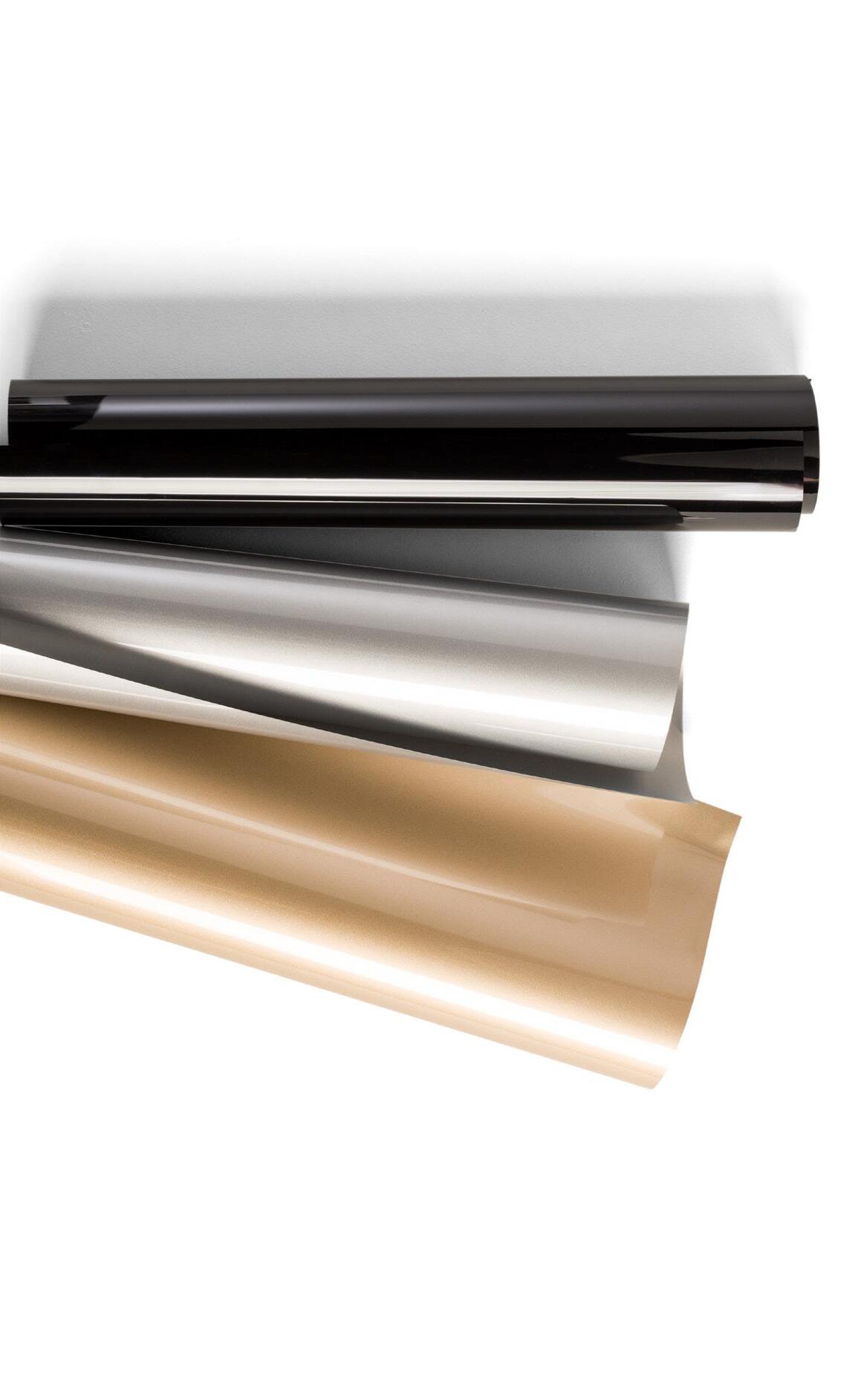
Bring in some bling with two timeless metallics. Outlasts 50+ washes!* Everyday Iron-On with StrongBond™ Guarantee works fabulously with the widest variety of base materials, including wood! Intricate designs are simple to cut with your Cricut machine, and you’ll weed with ease to prep for flawless application. Make a T-shirt with an inspirational quote, design heartwarming home decor, embellish accessories with one-of-a-kind designs, and create handmade gifts that will leave a lasting impression. Use one color or layer up to three for standout patterns and projects. For use with all Cricut® cutting machines. For a flawless iron-on application, use Cricut EasyPress™. Or apply with household iron.
Care Instructions
Allow 24 hours after application before washing. Wash and tumble dry inside out. Do not bleach.
If you need to iron, only iron on the backside of the garment.
Add instant sophistication to projects big and small with a magnificent matte metallic effect. Make more in less time with Smart Vinyl™. This clever crafting material works without a cutting mat – just load and go. Now it’s no biggie to fashion a quick decal for your mug or indoor decor. Whether you’re all about tiny touches or shouting from the rooftops, you’ve got this. For use with Cricut Explore® 3 and Cricut Maker® 3. Machine mat required for use with Cricut Maker, Cricut Explore, Cricut Explore One®, Cricut Explore Air®, Cricut Explore Air 2, and Cricut Expression machines.


Get that metallic leaf effect with this textured, veined, and shiny foil finish. And it really sticks! Every project goes smoothly when you use Permanent Premium Vinyl. This amazing vinyl lies flat on your cutting mat – no tunneling or bubbling. Cut your design, weed with ease, and apply with awe. Even your most intricate designs effortlessly separate from the carrier sheet for a perfect application. Wonderfully water-resistant, Permanent Premium Vinyl works great for glassware and indoor decor. For use with all Cricut cutting machines.


