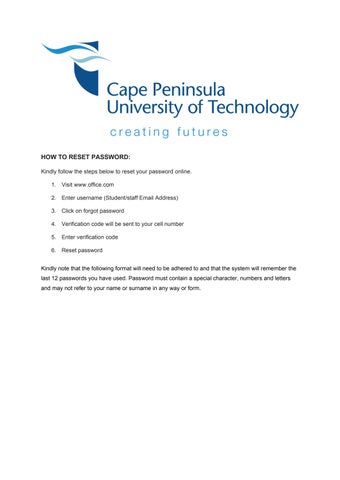HOW TO RESET PASSWORD:
Kindly follow the steps below to reset your password online.
1. Visit www.office.com
2. Enter username (Student/staff Email Address)
3. Click on forgot password
4. Verification code will be sent to your cell number
5. Enter verification code
6. Reset password
Kindly note that the following format will need to be adhered to and that the system will remember the last 12 passwords you have used. Password must contain a special character, numbers and letters and may not refer to your name or surname in any way or form.