Below is the overview of the External Training Request process. Refer to employee and manager job aids for specific instructions.
Step 1
Complete request form. Your request will be sent to your manager for approval.
Step 2
Step 3 Add to Transcript



Before submitting your request, reach out to training@consigli.com to confirm your manager.


Hover over Learning and then click View Your Transcript.

2
In the upper right-hand corner of your transcript, click on the options button “…”, and then choose Add External Training










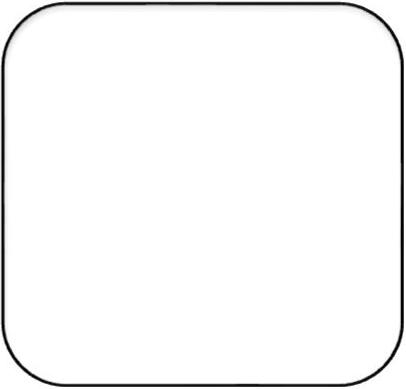




Fill out all information and click Submit. Your request will be sent to your manager for approval.

For the description, be sure to include topics covered or learning objectives. You can cut and paste from a website or flyer.
Under cost, include registration fees and estimated travel expenses.
















