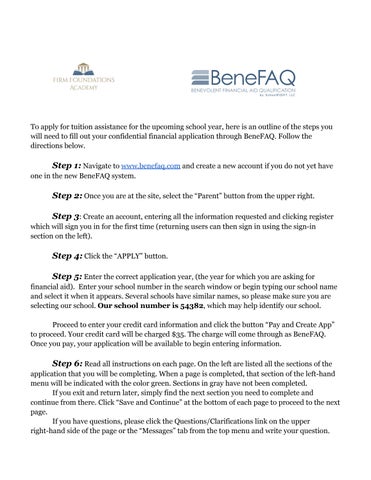To apply for tuition assistance for the upcoming school year, here is an outline of the steps you will need to fill out your confidential financial application through BeneFAQ. Follow the directions below.
Step 1: Navigate to www.benefaq.com and create a new account if you do not yet have one in the new BeneFAQ system.
Step 2: Once you are at the site, select the “Parent” button from the upper right. Step 3: Create an account, entering all the information requested and clicking register which will sign you in for the first time (returning users can then sign in using the sign-in section on the left).
Step 4: Click the “APPLY” button. Step 5: Enter the correct application year, (the year for which you are asking for financial aid). Enter your school number in the search window or begin typing our school name and select it when it appears. Several schools have similar names, so please make sure you are selecting our school. Our school number is 54382, which may help identify our school. Proceed to enter your credit card information and click the button “Pay and Create App” to proceed. Your credit card will be charged $35. The charge will come through as BeneFAQ. Once you pay, your application will be available to begin entering information.
Step 6: Read all instructions on each page. On the left are listed all the sections of the application that you will be completing. When a page is completed, that section of the left-hand menu will be indicated with the color green. Sections in gray have not been completed. If you exit and return later, simply find the next section you need to complete and continue from there. Click “Save and Continue” at the bottom of each page to proceed to the next page. If you have questions, please click the Questions/Clarifications link on the upper right-hand side of the page or the “Messages” tab from the top menu and write your question.