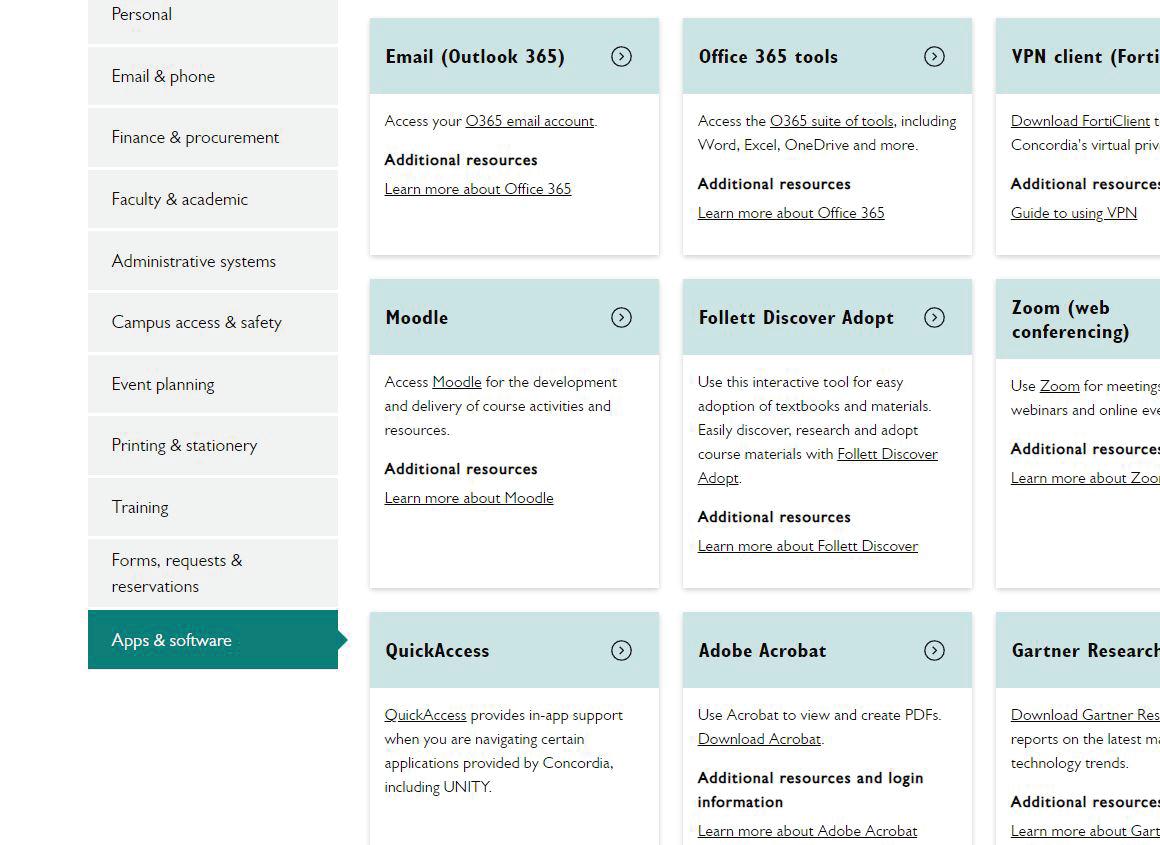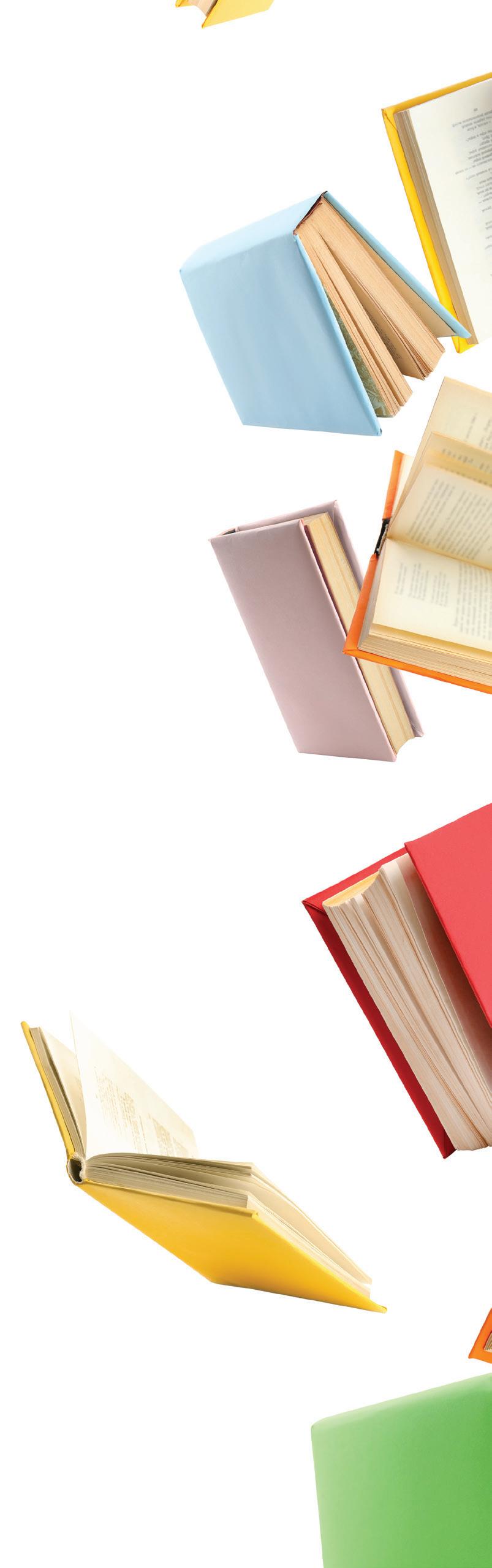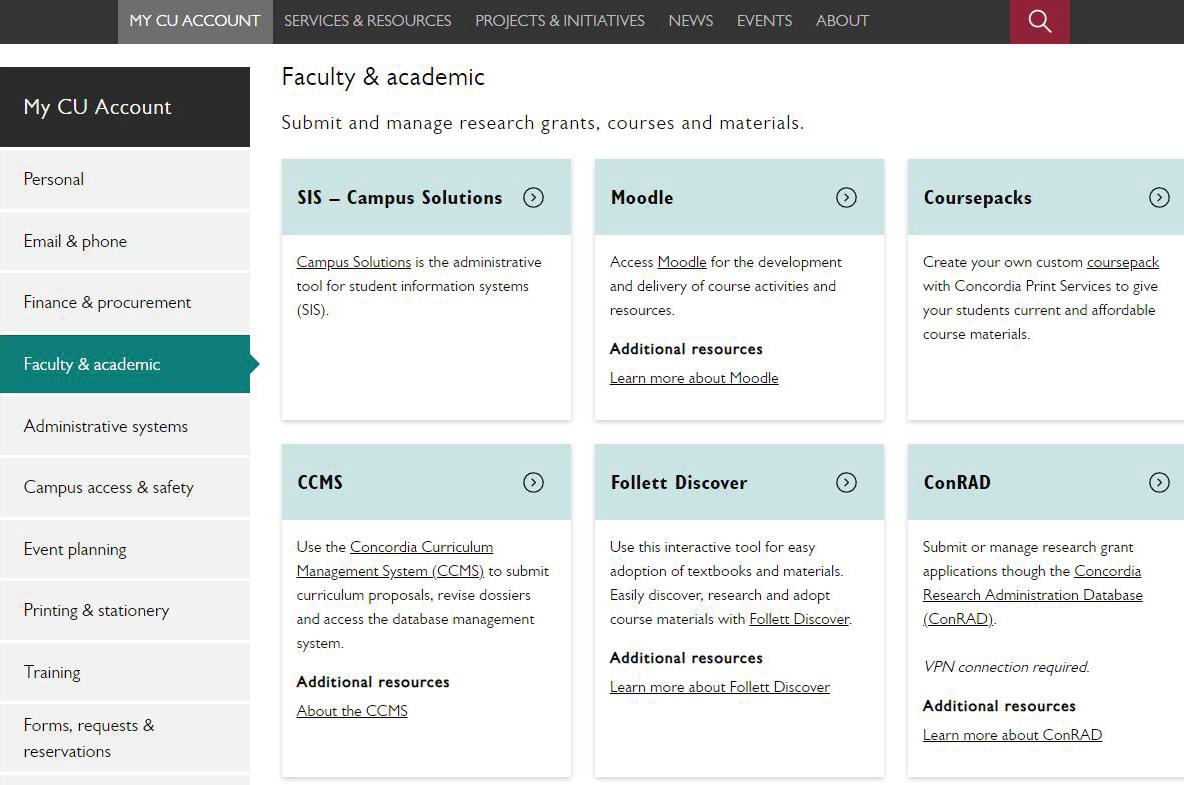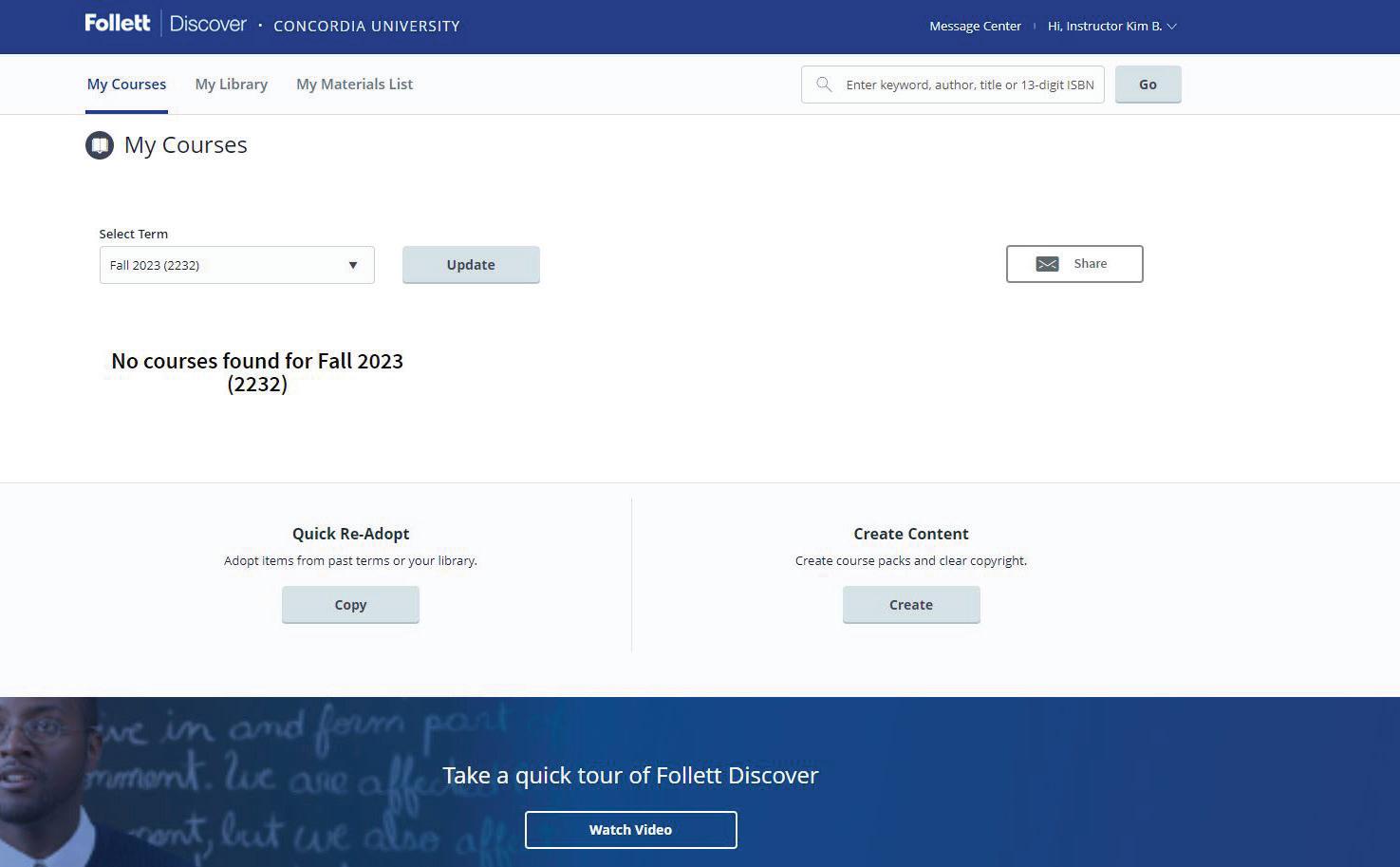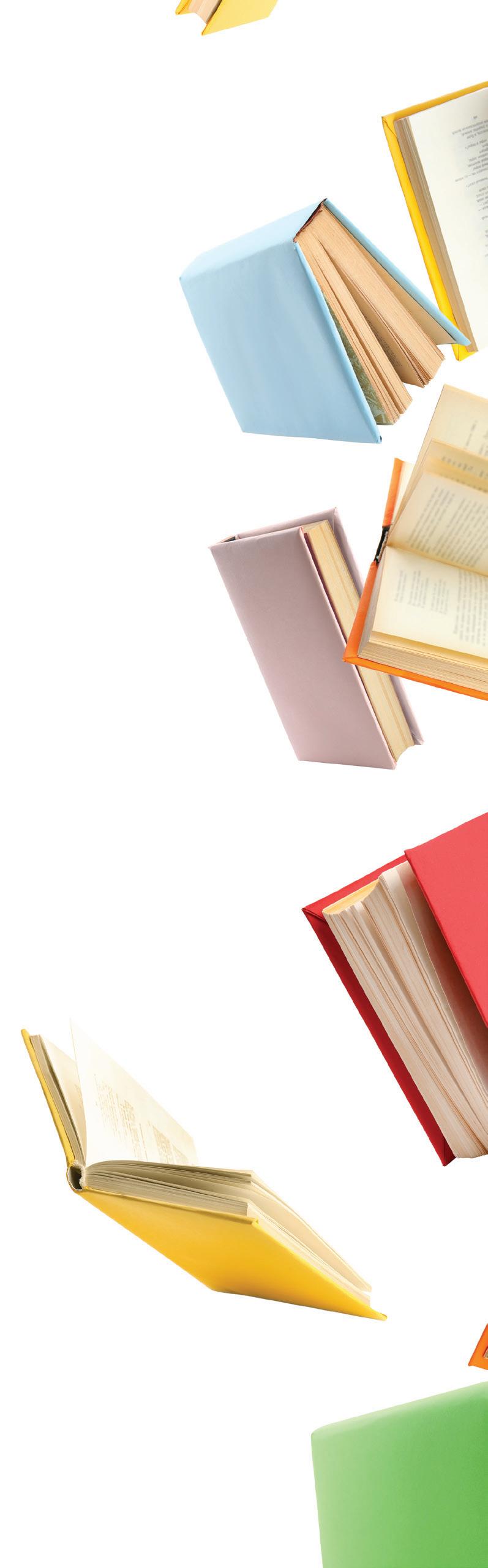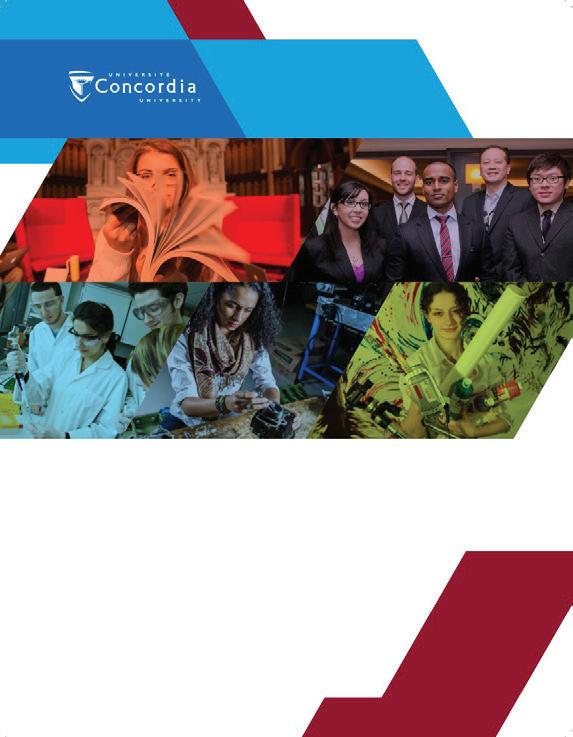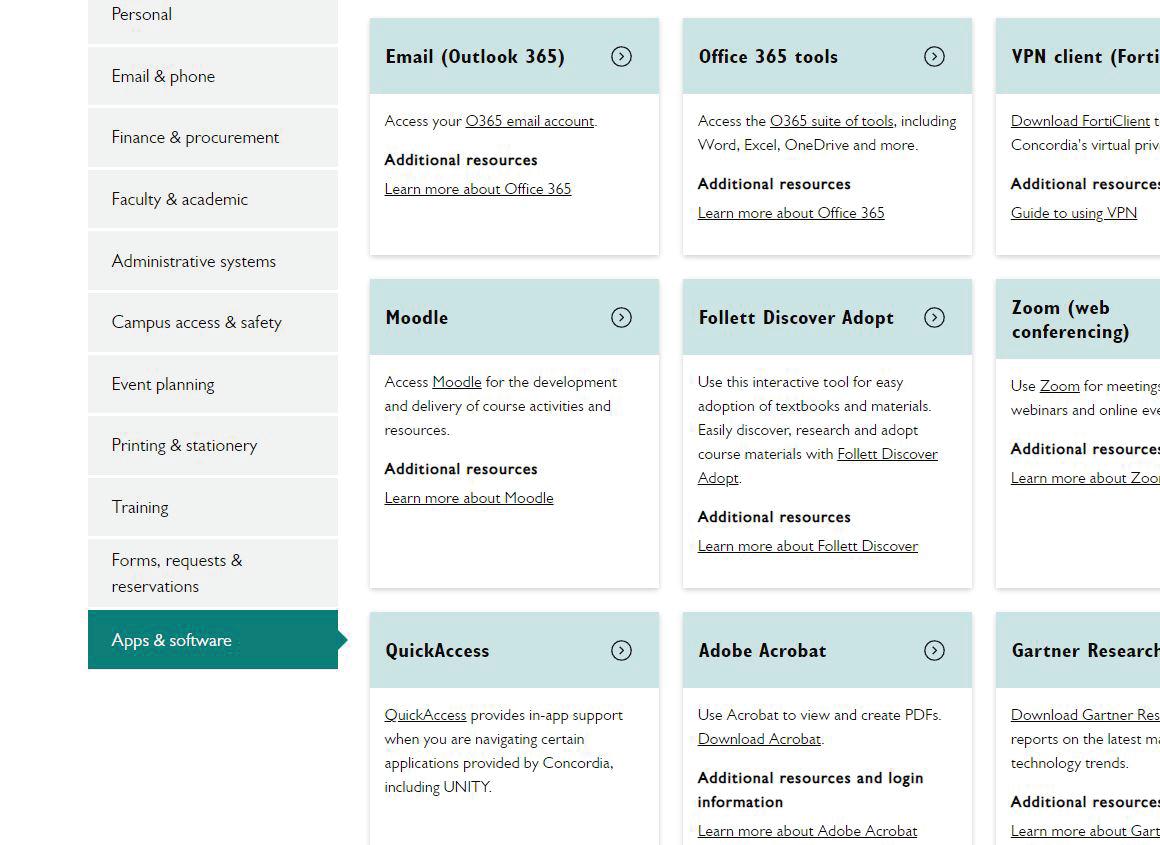
FACULTY TEXTBOOK ADOPTION GUIDE Follett Discover is your destination concordia.ca/book-stop
Your partner in providing cost-effective course materials to students
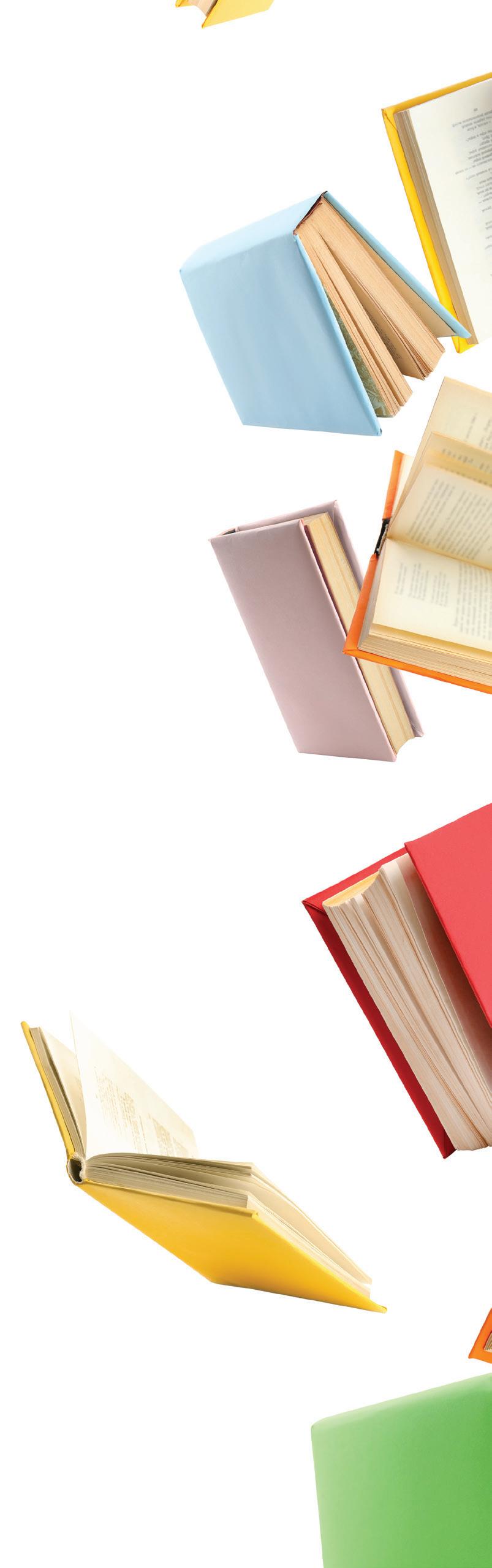
Dear faculty member,
This guide was created to present you with essential information on how to order your course materials to ensure that your students will have the necessary resources available to succeed. Our goal is to have all course materials in stock before the start of classes for each term at the lowest prices possible.
Saving students money
Early adoptions allow us to buy more books from students, offer more rentals and used books in stores, and ensure that we get the material in for the first day of class. ns
Course material requests textbooks@concordia.ca
General Manager bookstop@concordia.ca
514-848-2424, ext.3637
1400 De Maisonneuve Blvd., W, room LB-03
SUGGESTED TARGET DATES
Fall - Mid April
Winter - Mid October
Summer - Mid March
Missed the target date? We always accept submissions. Please get them in as soon as possible.
CONTACT US
Accessing Follett Discover
Order your material
New easy and direct access to Follett Discover
1. Log into your CU Account under Faculty and academic and click on the Follett Discover tab.
2. Start adopting the material you need.
You no longer need to add Follett Discover to your course (s) in Moodle to start adopting the material you need.
Note: If you do not have access to Follett Discover because you are an administrator or secretary, please email the course material manager at textbooks@concordia.ca.
A Follett Discover Adopt account will be set up for you.
Having trouble submitting your adoption requests:
• Contact your department administrator.
• Or email your order to textbooks@concordia.ca.
Include: course/section, author, title, ISBN- 13, edition, and indicate if its required or recommended.
The Follett Discover tool previously available in Moodle is no longer accessible. If you’ve previously installed the tool to your course (s) in Moodle, it is now inactive and should be removed. You can delete the activity if you wish to remove it completely.
Using your Concordia netname and password. Log into your CU Account under Faculty and academic and click on the Follett Discover tab. You will get an SSO prompt.
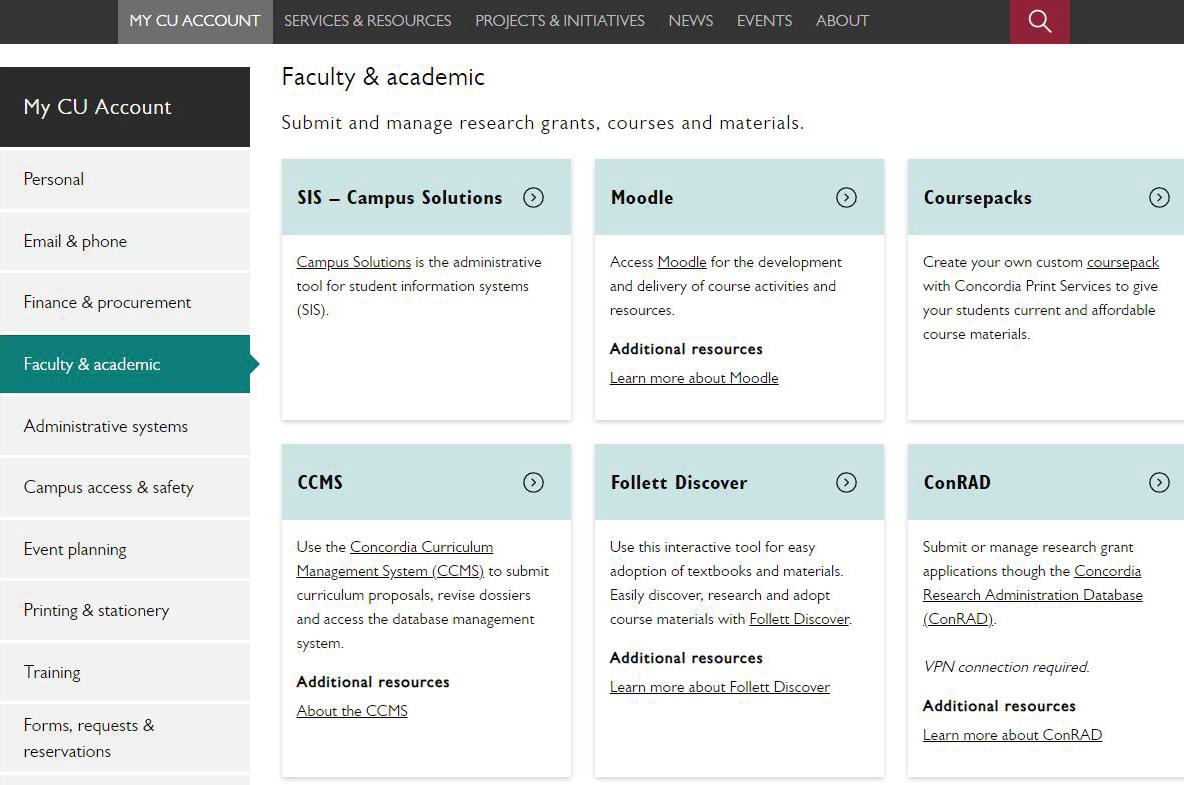
You can start adopting your course material with Follett Discover.
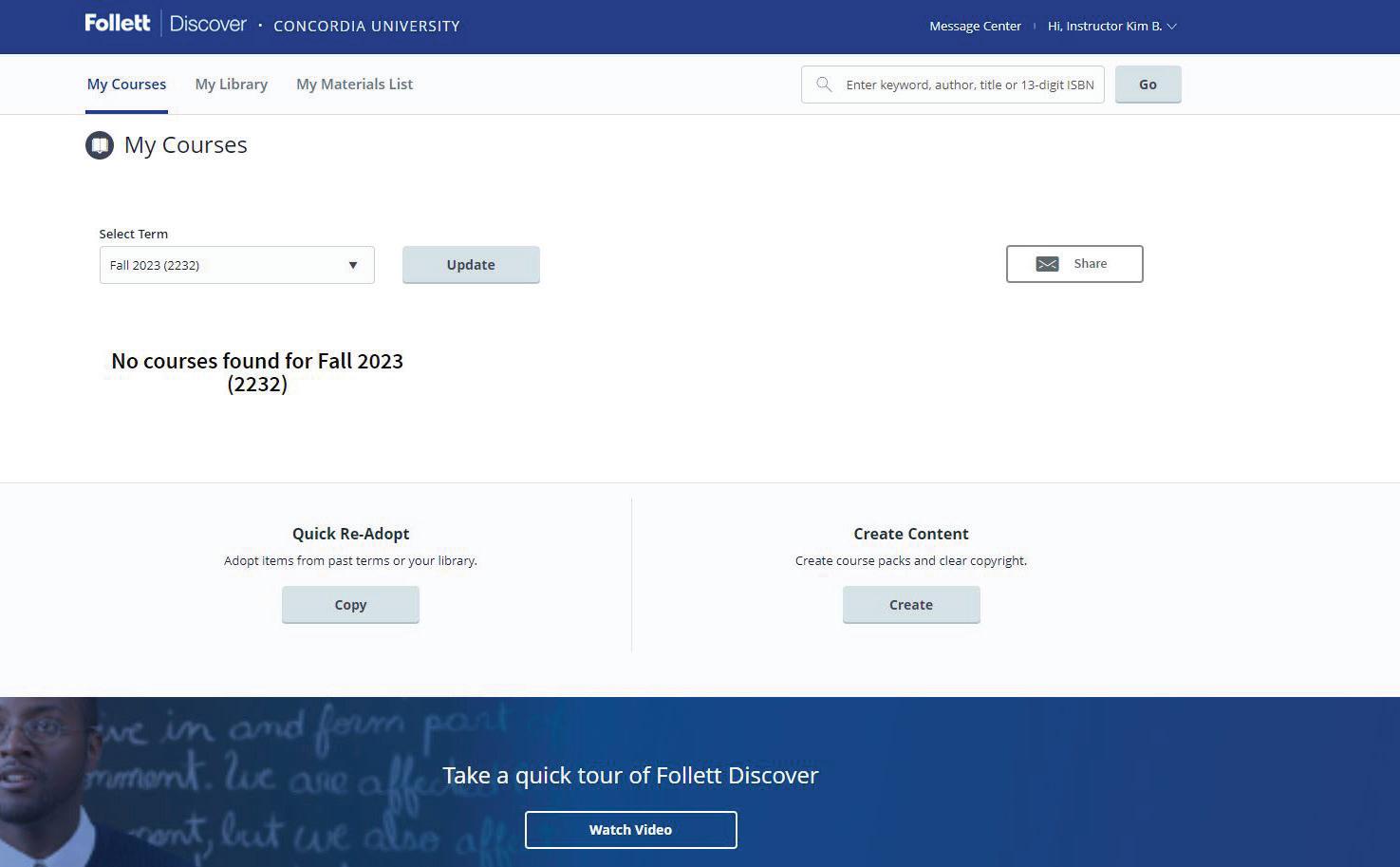
Why do you request the textbooks orders so far in advance?
Ordering early ensures that course materials are available at the start of classes. The sooner a request is submitted, the better chance we will have of locating used copies from wholesalers around the country.
An early submission can increase the amount paid at buyback to students since the value of the textbook is determined by need. Also, major textbook publishers supply a worldwide market. Delivery of textbooks may take six weeks or more if the books are printed overseas or are in demand. Late textbook requests may encounter out-of-stock conditions at the publishing company, further delaying arrival.
Why doesn’t the Book Stop order 100% of my class enrolment?
Course history indicates that not every student will purchase the required materials. Some students share materials; based on the instructor’s attitude toward course materials. Other students do not buy any of the materials. Students may shop at a variety of retailers including online bookstores.
Why don’t students buy “required” materials?
Price vs. value: anecdotal and survey data state students equate value with usage more than price Course material costs have been a primary concern for many years. Surveys have shown students’ perception of value is directly related to their perception of the instructor’s use of the text. If the “required” course materials are not used in a way that students perceive as valuable, then not purchasing these materials is perceived by the student as the easiest way to save money.
How do I find out if my books are in stock?
Using the online course look up on bkstr.com/concordiastore or contact us at textbooks@concordia.ca.
How do I get desk copies and/or teaching aids?
Publishers require that instructors write directly to them for desk copies.
Obtaining desk copies is the responsibility of the instructor or department. Our staff can provide contact information for respective publishers, distributors, or their representatives. A few publishers may charge a nominal fee for supplying a desk copy. Any fees are the responsibility of the instructor or department.
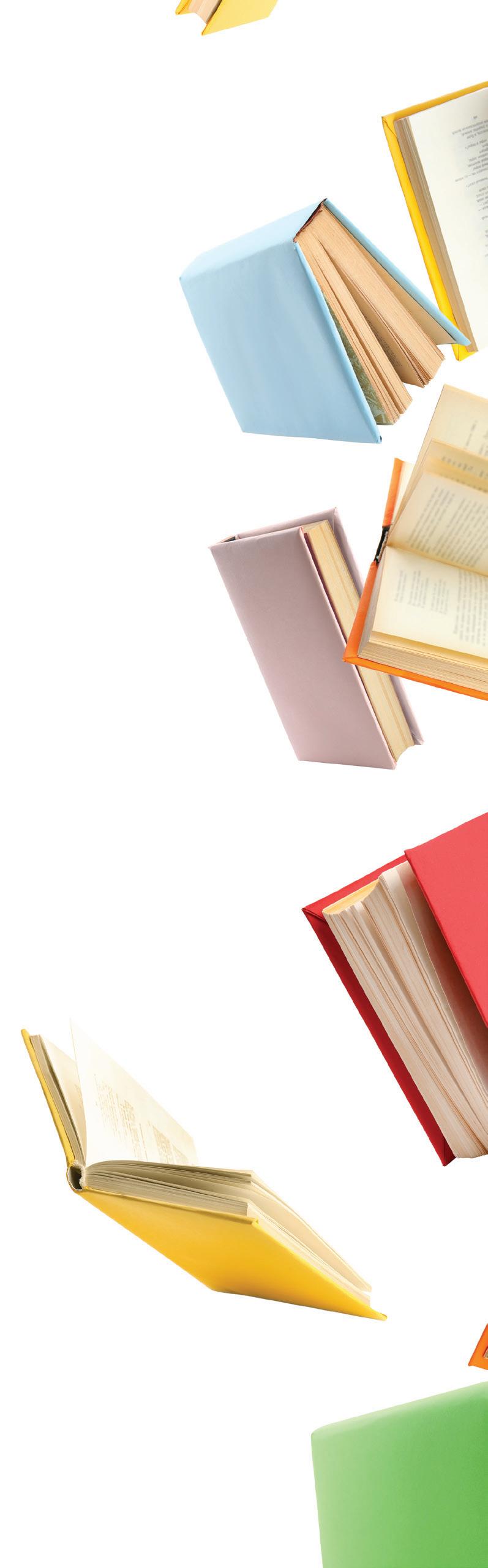
FAQ

Eastman Systems coursepack team is responsible for the production of coursepacks used by faculty in the teaching process. CONTACT US EASTMAN SYSTEMS coursepacks@concordia.ca or info@eastman.ca 514-281-5510 concordia.ca/print CHECK OUT THE COURSEPACK BROCHURE FOR MORE DETAILS CONCORDIA.CA/PRINT > LIBRARY OF PAST COURSEPACKS
have access to a large library of coursepacks to can be easily reprinted or revised for adaptable content.
The
Instructors
CREATING A COURSEPACK
Step 1. Filling out the form
Fill out the online coursepack form at concordia.ca/print under “Products & Services” “Coursepacks.
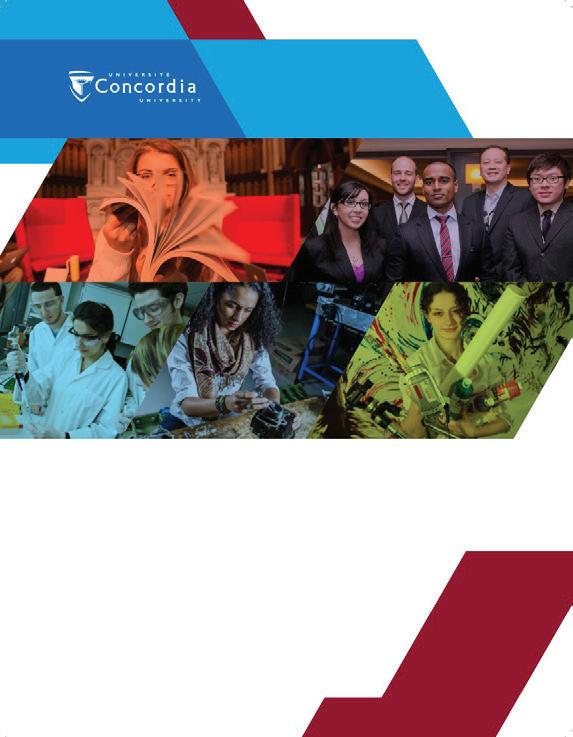
Please indicate if this is a new coursepack, an exact reprint from a previous semester or a partial reprint.
Step 2. Your table of contents
Once you have completed and submitted the form, send us your table of contents by email to coursepacks@concordia.ca with all readings listed in the order you wish them to appear.
Provide all bibliographical details including: authors, titles, year of publication, publisher and page range. The accuracy of this information is very important for copyright purposes.
* Please note that we will not begin working on your coursepack until we have a finalized table of contents and all of the material.
Step 3. Providing all the material
Provide all the material, PDF format preferred. You can also leave your material at your Department’s main Office and we will pick it up. Please notify us at coursepacks@concordia.ca once the material is ready to be collected.
Please note that you do not need to provide material that was used in a previous term, as we already have it on file.
Step 4 (optional)
Once we have completed your coursepack, you will have the option of previewing a copy to ensure that it is to your liking. Following your approval, we will have copies printed and on sale at the Book Stop.
CONCORDIA.CA/PRINT
CONTACT US Concordia Book Stop 1400 De Maisonneuve Blvd., W, room LB-03 514-848-2424, ext.3637 Course material requests textbooks@concordia.ca General Manager bookstop@concordia.ca concordia.ca/book-stop © Concordia Business Services