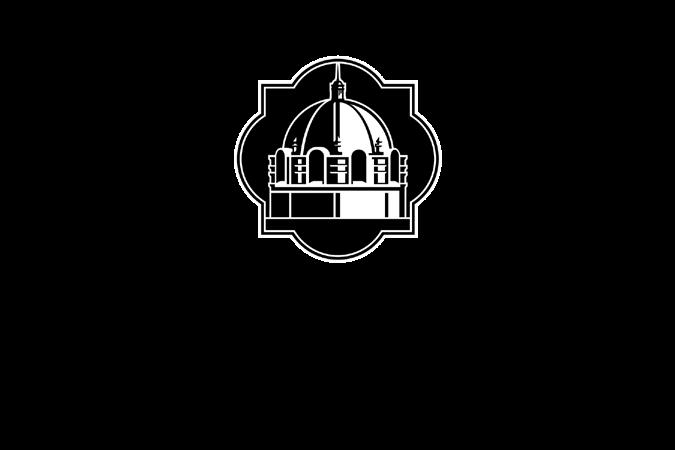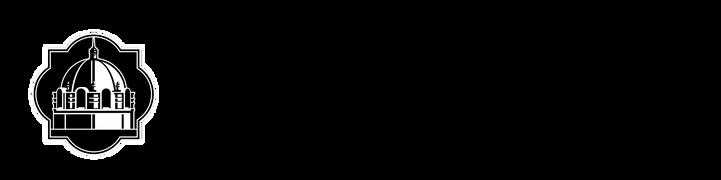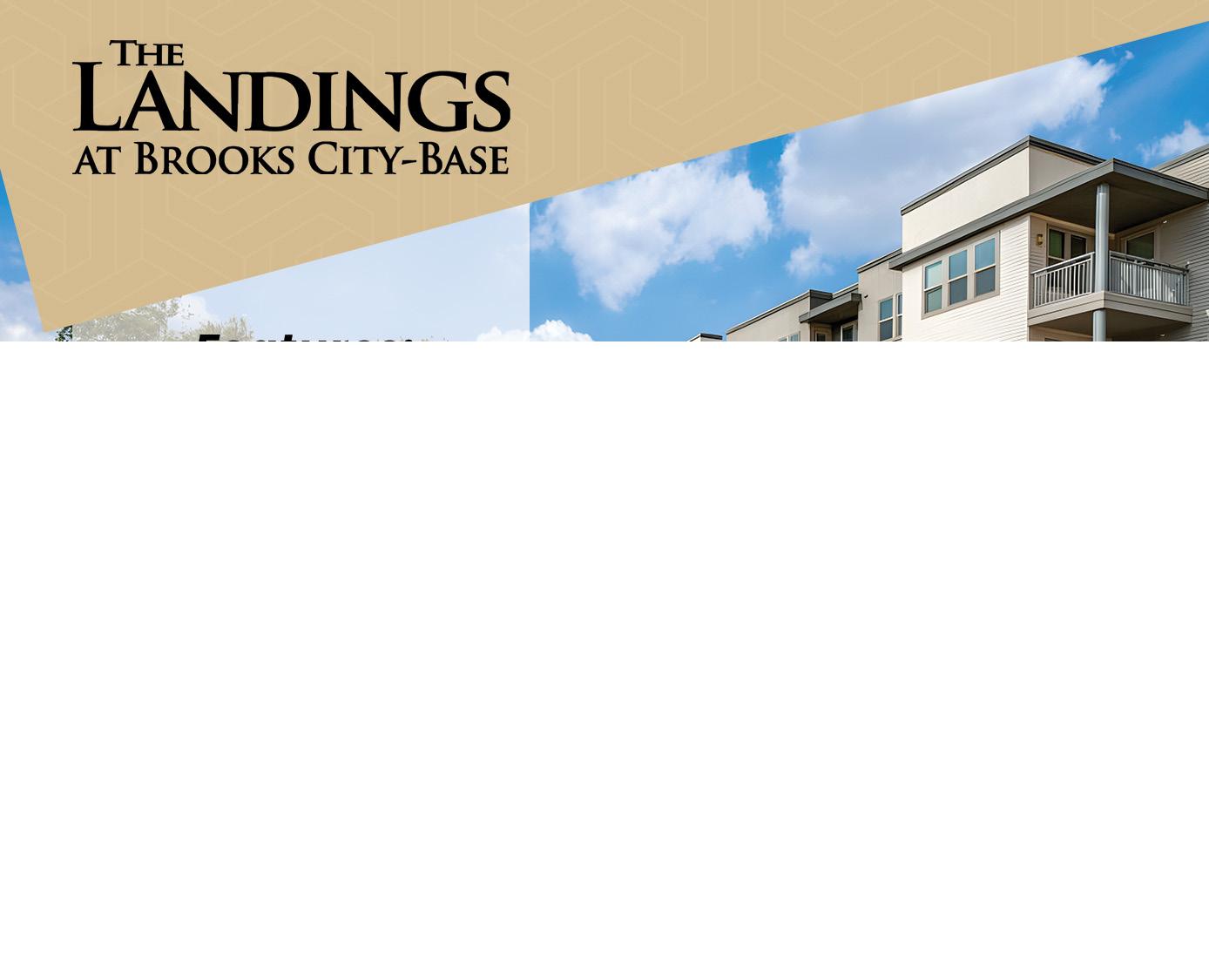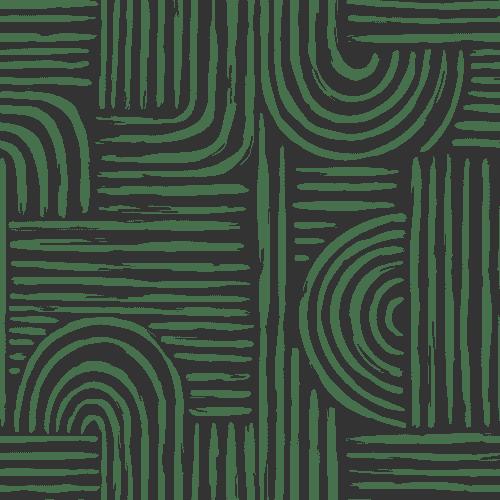The Office of Family Engagement
We aim to engage Jaguar families by creating intentional interactions with campus resources to develop a sense of belonging that inspires academic and social connections with the Jaguar community.
Family Association
Family Association is a link between students and families at A&M-SA with the aim to support family members, their students, and the University as a whole.
Get Involved
We encourage all Jaguar supporters to get involved in Family Association During Family Orientation, you will have the opportunity to register as a general member of the Family Association. General members can remain active through their student’s graduation and
will receive just-in-time information to support their Jaguar, receive major updates from the University, and connect with other family members of A&M-SA students. Anyone who wants to be more hands-on is encouraged to join the Family Association E-Board. E-Board members volunteer their time and are responsible for planning, staffing, and executing Family Association events. If you would like to apply to be an E-Board member of Family Association, please send an email to family@tamusa.edu to receive more information. All Family Association memberships are free.
Questions to Ask Your Jaguar
Have you completed your meningitis requirements yet?
Meningitis requirements must be completed by Monday, August 11, 2025. Students either need to Submit Evidence of Vaccination or an Affidavit to Decline Vaccination. All documents must be uploaded into the secure Med+Proctor portal. For questions, contact the Enrollment Services Center at (210) 784-1300
Can you show me your degree plan and explain it to me?
Knowing about your student’s plan of study is one of the easiest ways to get involved in their college experience. Every student’s degree plan can be found in their JagWire account under DegreeWorks. This details and breaks down the student’s degree plan and every class that they need to take. This is what your student and their Academic Advisor will reference when registering for classes each semester. Asking your student to not only show you their DegreeWorks but explain it to you will open the conversation of what classes they will be taking, and it will help ensure that they understand what their degree plan contains. If your student realizes during these conversations that their degree plan is not right for them, they can simply meet with their Academic Advisor to pick a different degree plan.
How do you plan to balance all of your responsibilities?
Effective time management is essential in college as students juggle the demands of classes, studying, work, self-care, familial obligations, and maintaining relationships. The freedom to choose from a variety of activities can enrich their experience, but it also comes with the responsibility of balancing these extracurriculars with academic obligations. College life requires students to become more focused and disciplined as they take on more autonomy in their daily routine. Talk with your student about what their weekly schedule will look like. If it seems overwhelming or like too much on their plate, help guide them on what should be prioritized.
Do you know where to go on campus for help with topics like career questions, time management, and tutoring?
There are staff, faculty, and departments available to support students in every aspect of the college experience. All your student has to do is reach out for assistance. For example, they can go to the Mays Center for help with finding a job, writing a resume, or to discuss the right major for their desired career. If your student is struggling with time management even after mapping out a weekly schedule, suggest that they meet with a Success Coach. Success Coaches do just that—coach students on success. They can help students grasp time management, good study habits, and more. If your student needs extra support in their classes, they can visit the Academic Learning Center. If you or your student are unsure of where to go for help, search the A&M-SA website or send an email to family@tamusa.edu
Information Technology Services
Phone: ( 210) 784-4357
Information Technology Services can assist students with issues related to their A&M-SA accounts such as JagWire or Blackboard.
Library
Phone: ( 210) 784-1500
Text: 210-802-2ask or ( 210) 802-2275
Email: library@ tamusa.edu
The University Library strives to support students through relevant and timely resources, services, and spaces. As an e-preferred library, most of the resources that Jags need are available online 24/7.
May’s Center
Phone: ( 210) 784-1356
Email: mays@ tamusa.edu
The Mays Center provides enhanced learning opportunities and access to resources and relationships in order to develop students into career-ready and community-minded graduates.
Military Affairs
Phone: ( 210) 784-1397
Location: Patriots’ Casa Suite 202
Military Affairs assists militaryconnected students so they can succeed professionally by embracing their strengths. Students using Military Benefits should submit their paperwork as soon as they have registered for classes each semester. Your student will likely need your help filling out the forms for their Benefits Request so set aside time to work on it together.
Office of International Affairs
Phone: +1 (210) 784-1309
Email: international.affairs@tamusa.edu
The mission of the Office of International Affairs is to enrich and foster the experience of A&M-San Antonio’s international community by providing international admissions and immigration support to international students.
Student Counseling Center
Phone: ( 210) 784-1331
With licensed and professionally trained staff, the SCC offers free and confidential mental health services to currently enrolled and attending students. Because student fees cover these services, visits do not require out-of-pocket expenses.
Student Housing
Phone: ( 210) 784-1717
Email: tamusastudenthousing@ tamusa.edu
Student Housing includes Esperanza Hall and Estrella Hall, both located on campus and offering fully furnished suite-style floor plans that perfectly balance socializing with privacy. Students interested in living on campus should visit the Student Housing webpage at tamusa.edu
Student Rights and Responsibilities
Phone: ( 210) 784-1353
Student Rights and Responsibilities educates the University on community standards, assists in navigating circumstances of conflict, and intervenes when student behaviors potentially violate the Student Code of Conduct.
Student Business Services
Phone: ( 210) 784-2035
Student Business Services can assist students with accounts and billing.
Campus Safety
Texas A&M University-San Antonio Police Department
A&M-SA PD or UPD are fully commissioned Texas Peace Officers who are licensed through the Texas Commission on Law Enforcement.
UPD are always on-site to provide a safe working and learning environment to the A&M-SA community.
SafeZone
SafeZone is a free mobile app for Jaguars. The app connects directly to UPD when there is an emergency on campus.
Once help is requested, a location will be shown on a map for police officers to help. Students can check in on the app when they arrive on campus for an added layer of safety. If a student feels unsafe walking from one place to another on campus, they can set a check-in alert timer on the app which will then notify UPD for police officer response if the timer expires and the pre-set alert is not deactivated. For a physical escort, students can call UPD’s non-emergency number, which is (210) 784-1900
Blue Light Emergency Phones
Blue Light Emergency Phones are placed around campus with a siren light on top. There is a large button on them that can be pushed to quickly contact UPD for emergencies and non-emergencies.
Emergency Communications with Students and Families
Texas A&M University-San Antonio maintains a vigorous emergency response system to communicate with the University community in the case of a campus emergency. During an emergency, information will be released to the University community through the JagE Alert System. This is the most efficient way to receive reliable, official information from the University. This is a system that quickly notifies registered users of campus emergencies through a combination of text messages, emails, and voicemail alerts to registered users. Because JagE Alert uses data provided by the student, it is imperative that contact information remain up to date at all times. While family members are unable to sign themselves up for JagE Alerts, your student can sign you up via their JagE Alert portal. If you are

interested, talk to your student about signing you up. They can go to tamusa.edu and search “JagE Alert Registration” for up-to-date detailed instructions on how to add additional contacts to the alerts. In emergency situations, the campus is also equipped with an outdoor speaker system that can broadcast direct commands and sounds to alert the campus to danger and how to take necessary safety precautions. The system can also be accompanied by interior signs placed strategically in buildings throughout the campus. When necessary and able to, the Family Coordinator will email family members signed up for communications with updates. You will be able to sign up for communications at Family Orientation.
JagE Alert Categories
An Emergency Notification could be sent for any of the following reasons (but not limited to): active shooter, bomb threat, pandemic, fire, or evacuation. Timely Warnings are issued for Clery Reportable Crimes through email only using the Outreach portion of the JagE Alert System. Other topics that could be sent using Outreach include weather closures, parking lot closures, and exercise/drill notifications.
Crime and Safety Reports
Up-to-date reports are available from UPD upon request.
UPD Contacts
Talk to your student about saving UPD’s phone numbers, downloading the SafeZone app, and subscribing for Jag-E alerts. Your student should save UPD’s numbers in their phone, just in case they ever need them. Their non-emergency line is ( 210) 784-1900. This line should be used for situations that do not require immediate intervention but still need police assistance. UPD’s emergency line is ( 210) 784-1911 This line should be used in any situation where there is an immediate threat to life, health, or safety. The Office of Victim Services and Crime Prevention can be reached at ( 210) 784-1906. The OVS provides a safe, private place for Jags who have questions or concerns about sexual assault, intimate partner violence, stalking, domestic violence, and any other crime. A professional Victim Advocate (and Scout, the A&MSA Victim Assistance Dog) is available to provide emotional support and help victims meet their immediate needs.