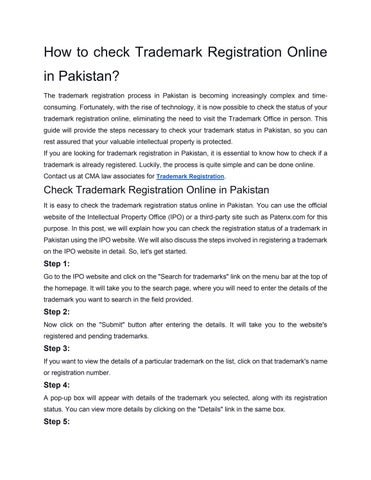How to check Trademark Registration Online in Pakistan? The trademark registration process in Pakistan is becoming increasingly complex and timeconsuming. Fortunately, with the rise of technology, it is now possible to check the status of your trademark registration online, eliminating the need to visit the Trademark Office in person. This guide will provide the steps necessary to check your trademark status in Pakistan, so you can rest assured that your valuable intellectual property is protected. If you are looking for trademark registration in Pakistan, it is essential to know how to check if a trademark is already registered. Luckily, the process is quite simple and can be done online. Contact us at CMA law associates for Trademark Registration.
Check Trademark Registration Online in Pakistan It is easy to check the trademark registration status online in Pakistan. You can use the official website of the Intellectual Property Office (IPO) or a third-party site such as Patenx.com for this purpose. In this post, we will explain how you can check the registration status of a trademark in Pakistan using the IPO website. We will also discuss the steps involved in registering a trademark on the IPO website in detail. So, let's get started.
Step 1: Go to the IPO website and click on the "Search for trademarks" link on the menu bar at the top of the homepage. It will take you to the search page, where you will need to enter the details of the trademark you want to search in the field provided.
Step 2: Now click on the "Submit" button after entering the details. It will take you to the website's registered and pending trademarks.
Step 3: If you want to view the details of a particular trademark on the list, click on that trademark's name or registration number.
Step 4: A pop-up box will appear with details of the trademark you selected, along with its registration status. You can view more details by clicking on the "Details" link in the same box.
Step 5: