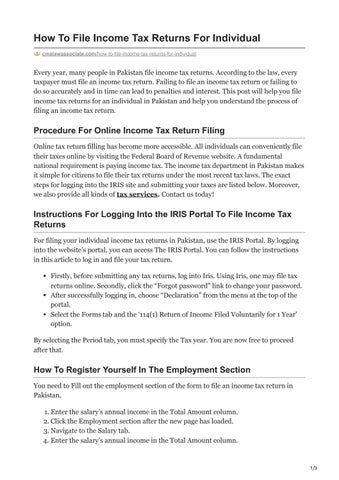How To File Income Tax Returns For Individual cmalawassociate.com/how-to-file-income-tax-returns-for-individual
Every year, many people in Pakistan file income tax returns. According to the law, every taxpayer must file an income tax return. Failing to file an income tax return or failing to do so accurately and in time can lead to penalties and interest. This post will help you file income tax returns for an individual in Pakistan and help you understand the process of filing an income tax return.
Procedure For Online Income Tax Return Filing Online tax return filling has become more accessible. All individuals can conveniently file their taxes online by visiting the Federal Board of Revenue website. A fundamental national requirement is paying income tax. The income tax department in Pakistan makes it simple for citizens to file their tax returns under the most recent tax laws. The exact steps for logging into the IRIS site and submitting your taxes are listed below. Moreover, we also provide all kinds of tax services. Contact us today!
Instructions For Logging Into the IRIS Portal To File Income Tax Returns For filing your individual income tax returns in Pakistan, use the IRIS Portal. By logging into the website’s portal, you can access The IRIS Portal. You can follow the instructions in this article to log in and file your tax return. Firstly, before submitting any tax returns, log into Iris. Using Iris, one may file tax returns online. Secondly, click the “Forgot password” link to change your password. After successfully logging in, choose “Declaration” from the menu at the top of the portal. Select the Forms tab and the ‘114(1) Return of Income Filed Voluntarily for 1 Year’ option. By selecting the Period tab, you must specify the Tax year. You are now free to proceed after that.
How To Register Yourself In The Employment Section You need to Fill out the employment section of the form to file an income tax return in Pakistan. 1. Enter the salary’s annual income in the Total Amount column. 2. Click the Employment section after the new page has loaded. 3. Navigate to the Salary tab. 4. Enter the salary’s annual income in the Total Amount column.
1/3